Call screening identifies incoming calls and caller or phone number characteristics. As a result, businesses can filter unwanted calls and prioritize known clients, allowing teams to control call traffic and boost employee productivity.
While capabilities vary per voice-over-internet-protocol (VoIP) provider, call screening typically includes caller ID, do not disturb (DND), and call blocking features. Learn how call screening works and how it can streamline your business’ call management process.
How Call Screening Works
To better understand how call screening works, imagine receiving a call and seeing the caller’s ID profile on your phone screen. You’re then given a list of options: accept the call, send it to voicemail, transfer it to another party, or block it.
Actions taken by the VoIP phone system are based on preconfigured rules related to schedules, blocklists, or the recipient’s status. The system cross-references caller ID data with calling name (CNAM) databases. For unknown callers, the screening tool will ask them to state their names, which will then be announced once you pick up the call.
Call screening works on all devices, such as desk phones, computers, and mobile phones. It operates alongside phone features, such as call filtering, automatic call distributors (ACD), and auto-attendants. These tools work together to route incoming calls based on call handling preferences. For more streamlined call management, here are other ways to screen and filter incoming calls:
- Activate your DND settings to block all incoming calls or only accept calls to your direct line or from callers on your allowlist.
- Forward calls to devices or agents based on the caller ID or ZIP code.
- Play a prerecorded message to blocked callers before ending the call. Don’t forget to check declined calls and voicemails and decide whether to text or call back.
Call Screening Features
When screening phone calls, your system automatically vets incoming callers before you answer them using complementary VoIP business features, such as caller ID or an interactive voice response (IVR) system. This protects your time and privacy and saves you and your team from dealing with nuisance callers. Key features to consider when seeking a call screening tool include text response and voicemail screening.
Caller Name Announcement
Call announcement lets you decide whether or not to take a call, especially when you’re busy or on the move. Set it up to display or announce the names of callers, which you can listen to before picking up the call.
Instant Voice or Text Response
Call screening services may support autoreplies, which send an automated text or voice message to a screened call. You can create different messages for each line, and recipients respond to your texts when convenient.

Grasshopper sends a standard text response to missed calls. (Source: Grasshopper)
A VoIP provider like Grasshopper offers a similar feature tailored to manage missed calls so you avoid losing potential clients. It has an instant response feature that lets you send an automatic text to missed calls from new numbers. All plans include custom call forwarding wherein you can choose whether calls are announced when you answer, connected immediately upon pickup, or if callers are prompted to state their name.
Voicemail Screening
If you’re waiting for an important call, voicemail screening helps you use your time effectively. In RingCentral, users can click “Screen Voicemail” when a call comes in. This feature lets you listen to the message in real time. You then decide to pick up the call or stop listening. If you stop listening, the caller finishes their voicemail, and you can listen to it later.
Call Blocking
If your business continually receives unwanted calls from a specific phone number, you can block them using a call blocker app. This often comes as a standard feature on business phone systems, including Google Voice, Grasshopper, and RingCentral.
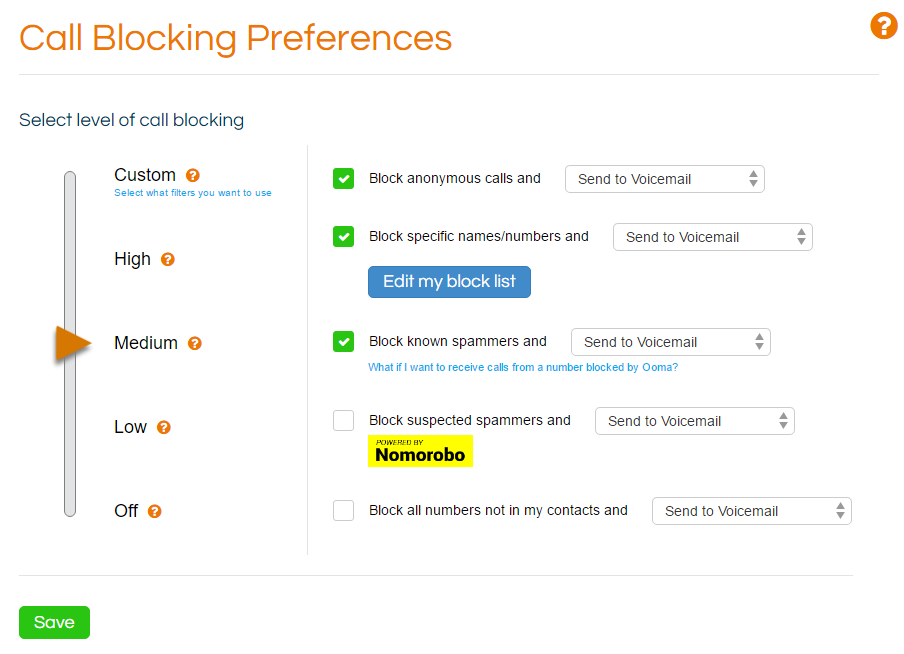
Ooma offers various call blocking options to protect your privacy. (Source: Ooma)
Many VoIP providers offer advanced call blocking features to give users a range of controls to manage incoming calls effectively. A notable example is Ooma Office, a straightforward VoIP solution that lets you adjust the priority level of call blocking on your account and create custom rules for blocking anonymous numbers.
Call Routing Technologies
Business phone systems offer different call routing features like virtual receptionists, an IVR, and ACD. These tools use call screening configurations for known contacts, area codes, or geographical locations to automatically forward calls to the right person, voicemail box, or menu.
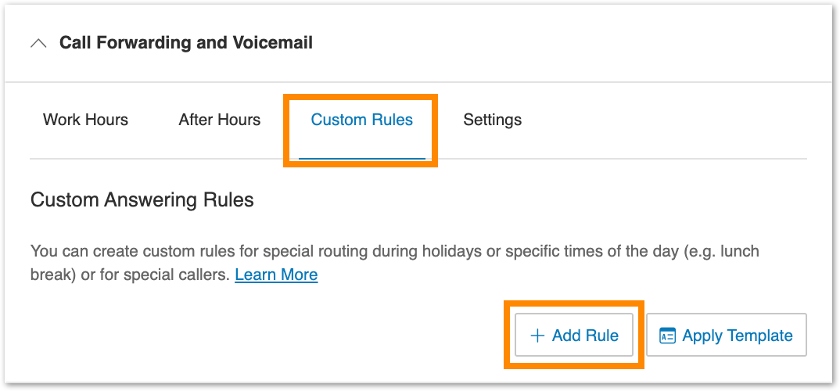
Screen calls by creating custom rules for callers and schedules. (Source: RingCentral)
Top business phone providers like RingCentral have plans that include advanced call forwarding tools that route inbound calls to all your devices anytime. Customize call forwarding and choose if it will ring team members sequentially or simultaneously or be sent to voicemail.
DND & Schedule-based Screening
DND helps with number screening by letting you set the rules for who can reach you and at what time. You can set DND to apply to all calls while in a meeting or only accept calls from certain people. For instance, you don’t even need to hear the line ring with DND unless it’s from an important client or a call you’re waiting for.
Top VoIP Providers With Call Screening
A better understanding of what call screening is puts you in a better position to select the right service provider. VoIP services make the screening process seamless by greeting callers while providing caller information to the recipient. They offer various configuration methods, including company-wide or individual user settings. Below are some of our recommended solutions.
VoIP Providers | Monthly Starting Price | Key Features | Learn More |
|---|---|---|---|
 | $19.95/user |
| |
 | $18 for 1 user |
| |
$30/user |
| ||
 | $25/user |
| |
Benefits of Call Screening
A Truecaller survey reveals Americans wasted an estimated 227 million hours answering spam calls in 2023 alone. On average, each user gets 5.7 spam calls monthly, translating to about two billion spam and unwanted calls every month. Take a look at the reasons why call screening can improve the efficiency of your business communications.
- Minimizes wasted time: Busy professionals can set parameters to protect their time after business hours. Screening tools combined with call handling or forwarding rules let you control when or how to answer calls without harming the caller experience.
- Improves caller experiences: Knowing who’s calling allows you to enhance customer service by adjusting the conversation to the caller’s specific needs and preferences. You can promptly address high-priority calls and gather essential caller information before answering. These capabilities enable agents to prioritize important clients and deliver personalized support.
- Increases efficiency and productivity: By filtering known spammers, you can avoid unnecessary interruptions and help agents focus on answering calls from actual customers. Set up handling rules to manage spam calls by directing them to voicemail or playing a busy tone, allowing you to improve overall agent efficiency.
- Reduces call abandonment rates: Front desk, customer service, and sales phone lines have long call queues, leading to callers hanging up. Use call screening methods to prioritize VIPs or repeat callers while reducing the number of calls on hold.
Best Practices When Using Call Screening
While call screening can be a time-saving tool for your business, it’s vital to ensure that you’re not preventing potential sales leads from reaching your phone lines. Use these tips to improve your call screening and outreach techniques:
- Set up a local number and caller ID: This feature puts your business name, or in some cases, the department extension (such as customer service or billing) on the caller ID. Customers can see who is calling and are more likely to pick up verified numbers. Likewise, a local phone number increases your odds of getting past consumer call screening apps. For extra measure, consider buying a virtual number with a familiar area code.
- Connect your customer relationship management (CRM) software to your phone system: Choosing a phone system with CRM integrations is essential, ensuring your clients’ phone numbers always get through. It provides agents with caller details before and during the phone call, enabling them to personalize their approach.
- Review screened calls and voicemails regularly: Call screening tools aren’t perfect, as they will always screen callers until their number is added to your contact list. If your customers often change phone numbers or prospects reach out to your business, there’s a risk of missing important calls and messages. Reviewing your screened call logs lets you identify any missed calls and adjust your phone settings to avoid similar issues in the future.
Frequently Asked Questions (FAQs)
No. Call screening is the process of filtering an incoming call, providing you the option to accept, transfer, or block it. Call blocking, on the other hand, prevents specific calls from reaching you based on a predefined list, including numbers from anonymous callers, telemarketers, and robocalls.
Turning off call screening varies across phone providers, as each one has different settings for configuring this feature. Generally, you can find this option in the call settings menu or phone admin settings. Simply navigate to the call screening preferences and look for a toggle switch or checkbox, then disable call screening by clicking on it.
The term “screening calls” came from the idea of filtering incoming calls to determine whether the receiving party should answer, decline, or transfer a call to a different destination. By filtering calls, you can ensure only the calls you prioritize come through while preventing spam or unknown numbers from reaching you.
Bottom Line
Call screening reduces time wasted on scam calls and frees up your staff from unwanted calls. It enables your team to focus on client communications and is suitable for a wide range of use cases, including remote work and managing high call volumes. Choose a call management service with complementary calling features, and personalize your call screening and handling rules to suit your communication needs.