Zoom is a leading communications platform that provides video conferencing, phone, chat, and audio services. Although it offers a free plan and essential meeting tools, it doesn’t provide unlimited meeting duration or extensive collaboration and productivity tools. To find the best Zoom alternative for small businesses, I examined providers with more comprehensive services and features that Zoom lacks.
Based on my research of different solutions, here are the top seven Zoom alternatives and their standout features:
- GoTo Meeting: Best overall Zoom alternative for remote workers
- RingCentral: Best for unified communications (UC)
- Zoho Meeting: Best for affordable video conferencing
- Google Meet: Best for Google Workspace users
- Microsoft Teams: Best for team collaboration and project management
- Webex Meetings: Best for webinars and events
- Dialpad: Best for artificial intelligence (AI) capabilities
Zoom Alternatives At a Glance
Best Zoom Alternatives | Monthly Starting Price (per user) | Key Features | Our Score (out of 5) |
|---|---|---|---|
$15.99 |
| 4.58 | |
$14 |
| 4.84 | |
$15 |
| 4.78 | |
| 4.72 | ||
 | $8.40 |
| 4.64 |
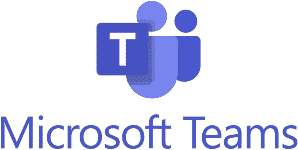 |
| 4.5 | |
$12 |
| 4.4 | |
$20 |
| 4.36 | |
GoTo Meeting: Best Overall Zoom Alternative for Remote Workers

What We Liked
- Video conferencing is optimized for desktop, tablet, and mobile users
- Unlimited meetings without time limits
- HD video and encrypted audio for high-quality conference calling
Where It Falls Behind
- The highest tier plan only includes up to 250 meeting participants
- Free plan has very limited features in comparison to other providers
How It Compares to Zoom
- Zoom’s meetings are capped at 30 hours, while GoTo Meeting doesn’t have meeting time limits
- Both Zoom and GoTo Meeting offer Webinars and Rooms as add-ons for large events and conference calls
- Zoom includes local and 5GB of cloud storage, while GoTo Meeting offers unlimited cloud recording on its highest-tier plans
My Expert Opinion
GoTo Meeting is the best overall Zoom alternative because it provides excellent video conferencing solutions for remote workers and distributed teams. Each plan offers HD video quality and encrypted audio to ensure you have safe and secure meetings. The addition of toll-free numbers and a dial-in conference line also make it easier to join a meeting from a phone.
By prioritizing remote meetings, the GoTo Meeting platform is optimized to join a call from any device, such as desktop applications, a mobile phone, or a tablet. This multi-device support is paired with mobile conferencing tools which give all meeting attendees access to collaborative features, like drawing tools and meeting notes, so you can truly engage with your clients or coworkers on the go.
Although GoTo Meeting provides advanced features on its paid plan, the free plan is lacking in comparison to other providers on this list. For example, the free version only includes basic audio and video conferencing with a meeting limit of three attendees and 40-minute meetings. For businesses that want a free conference call service with more robust features, try Google Meet, Dialpad, or Webex.
Plans & Pricing (per organizer) | Professional | Business | Enterprise |
|---|---|---|---|
Monthly | $14 | $19 | Contact sales for pricing. |
Annually | $12 | $16 |
Like other Zoom alternatives, GoTo Meeting offers a free plan, but it is not clearly advertised and includes very limited features, such as a 40-minute meeting cap and three attendees. To access more advanced features, GoTo Meeting offers three plans for virtual meetings and conference calls.
The first paid tier is the Professional plan, which includes unlimited meetings without time limits for up to 150 participants. This plan also offers essential tools, like breakout rooms, business messaging, and screen-sharing. In contrast, the Business plan provides meetings with up to 250 participants and collaborative features like remote access and drawing tools, as well as artificial intelligence features, such as note-taking and live transcriptions.
The highest tier subscription is the Enterprise plan which provides a customer success manager and personalized onboarding to create a video conferencing platform that works for your business. Additionally, all GoTo Meeting plans have the option to add-on a Webinar feature for hosting events with up to 3,000 attendees or a Rooms plan with access to conference calling equipment.
- Slide to PDF: Automatically capture presentation slides and convert them into a PDF that can be downloaded after the meeting ends.
- Commuter mode: GoTo Meeting makes it easier to take meetings on the go by creating a color-coded mobile interface in the application. This mode also decreases your bandwidth to save cellular data and improves the audio quality of your call.
- Drawing tools: Annotate presentations using the drawing tools feature in the mobile or desktop app. You can also highlight key points, draw pictures, or spotlight areas of focus.
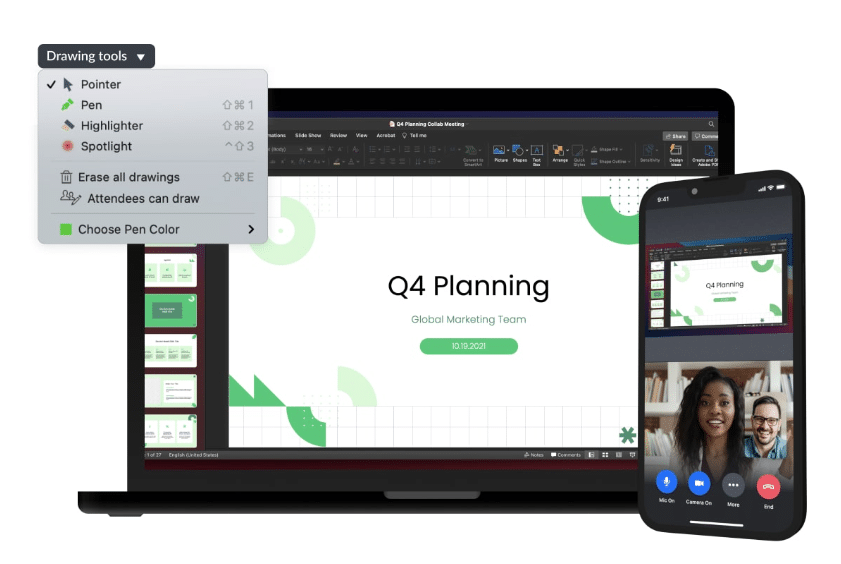
Use drawing tools to annotate presentations in real time. (Source: GoTo Meeting)
RingCentral: Best for Unified Communications (UC)

What We Liked
- Meeting insights and live transcriptions powered by AI
- Team collaboration tools, like screen-sharing, chat, and whiteboards
- Robust integrations with over 300 apps
Where It Falls Behind
- Limited cloud storage retention for video recordings
- Base plan only accommodates 100 video participants
How It Compares to Zoom
- Both RingCentral and Zoom offer free video conferencing plans
- RingCentral’s meetings last up to 24 hours; Zoom goes up to 30 hours
- All RingCentral plans have AI features, while Zoom only offers an AI companion on paid plans
My Expert Opinion
RingCentral is one of the best Zoom alternatives thanks to its feature-rich, UC plans that include phone, chat, and video. It provides users with unlimited audio and HD video conferencing, and its group video sessions have no time limits. Additionally, it supports up to 200 video participants and comes with features like screen sharing and public and private chat capabilities to communicate with team members.
As one of our best business phone systems, RingCentral has powerful third-party integrations that expand your communication stack by giving you access to over 300 business apps. Integrations include popular productivity apps, customer relationship management (CRM) systems, and marketing apps which make RingCentral an excellent platform for businesses that need a platform that works well with other workforce tools.
However, if you’re a business that will use video conferencing software for large-scale events and sessions, you would need to upgrade to the Webinar plan which is much more expensive. As an alternative, consider Google Meet. It’s a full-featured business communications platform that lets users host audio and video conferencing with screen sharing for up to 500 active participants.
Plans & Pricing | Video Pro | Video Pro+ (per user) | Webinar (per organizer) | Rooms (per room) |
|---|---|---|---|---|
Monthly | $0 | $15 | $75 | $49 |
Annually | $10 | $40 | $39 |
RingCentral offers several video plans for virtual meetings, webinars, and conference calling. The base Pro plan offers free unlimited video meetings with 100 attendees for up to 50 minutes and five hours of video recording. The Pro plan also includes standard video conferencing features like a waiting room, virtual backgrounds, live transcriptions, and breakout rooms.
Then, the paid plans expand the meeting capacity to 200 attendees with 100 hours of video recording, end-to-end encryption, business app integrations, and advanced analytics. Therefore this plan works well for businesses that host regular team meetings and require more advanced security features.
For those hosting large-scale events, the Webinar plan is best because it provides capacity for up to 10,000 meeting attendees, unlimited cloud storage for meeting recordings, live streaming, and integrations with social links and workflow automation. However, the Rooms plan is best for in-person conference calls with virtual attendees. To learn more about adding Rooms to a RingCentral plan feel free to contact a sales representative.
- RingOut: Make calls easily with this feature that enables one-touch calling from any phone or internet-enabled computer.
- Waiting rooms: Before a meeting begins, allow meeting attendees to wait in a virtual lobby before the host lets them in. By enabling this feature you can see who is entering your meeting room before the meeting begins.
- Collaborative notes: Take public or private notes with your team members during virtual meetings or conference calls. You can also assign tasks and download the notes for reference.
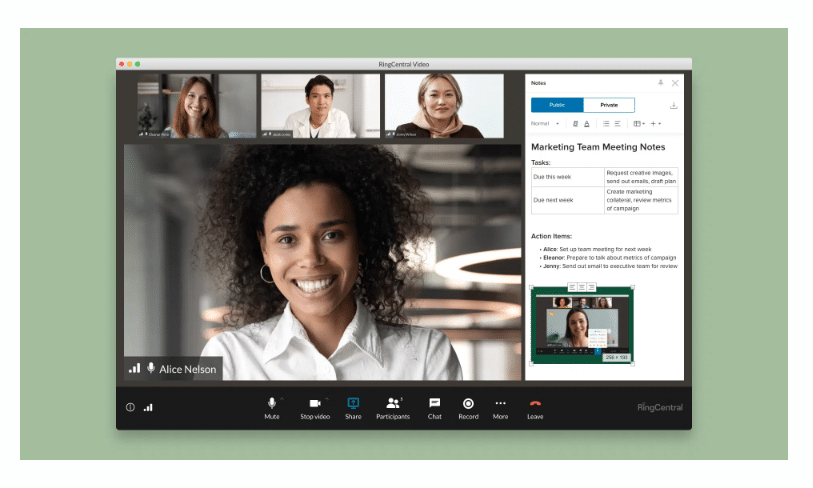
Collaborate on note-taking in the desktop or mobile app. (Source: RingCentral)
Zoho Meeting: Best for Affordable Video Conferencing
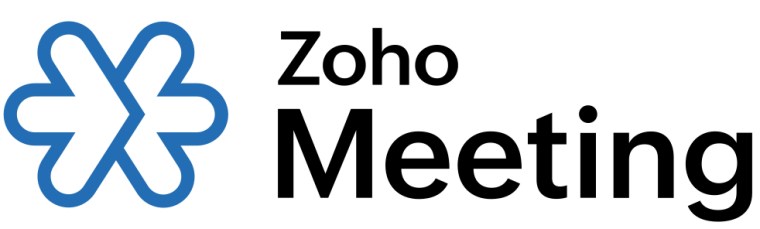
What We Liked
- Scalable plans for virtual meetings and webinar scheduling
- Security features, such as two-factor authentication and video consent
- Integrates with other platforms in the Zoho ecosystem
Where It Falls Behind
- Limited storage with fees for additional monthly storage
- End-to-end encryption is only available on the Professional plan
How It Compares to Zoom
- Zoom’s free plan offers 40-minute meetings, while Zoho Meeting has 60 minutes for meetings and webinars
- Zoho Meeting only offers breakout rooms on paid plans, but Zoom offers them on all plans
- Zoom’s monthly pricing starts at $15.99 per user, while you can get Zoho Meeting for as little as $2 per month
My Expert Opinion
Of all the Zoom alternatives on this list, Zoho Meeting offers the most affordable video conferencing features for meetings and webinars. In addition to providing a free plan that allows you to host up to 100 meeting attendees in a conference or webinar, the base plan starts at only $2 a month for meetings with up to 250 participants and 24 hours.
When comparing Zoom versus Zoho Meeting, the two platforms are very similar in their free plans, but Zoho Meeting stands out for its security features. All plans include two-factor authentication to verify the identity of meeting attendees before signing into the platform. Then, once you are in a meeting, the host or organizer can lock the meeting or remove participants, as well as take control of who has access to meeting recordings.
Despite the comprehensive security features and affordability, the storage available on each plan is very limited, with only 5GB of storage on the meeting plans and 10GB of storage on the webinar plans. Additionally, purchasing more storage incurs a $3 monthly fee for every 25GB. For a platform with more space for file sharing and meeting recordings, consider GoTo Meeting, which has unlimited cloud recordings.
Plans & Pricing (per host for 10 participants) | Free | Meeting Standard | Meeting Professional |
|---|---|---|---|
Monthly | $0 | $2 | $3 |
Annually | $1 |
Zoho Meeting plans are separated into two types of plans: Meeting and Webinar. The free subscription combines the features of these plans by allowing users to host up to 100 attendees in virtual meetings and webinars with 60-minute call durations. Then, the standard and professional plan increases the meeting capacity to 250 participants for 24 hours. These meetings also offer collaborative tools like screen-sharing, whiteboards, and instant chat.
Plans & Pricing (per organizer) | Webinar Standard (for 25 attendees) | Webinar Professional (for 25 attendees) | Webinar Enterprise (for 500 attendees) |
|---|---|---|---|
Monthly | $9 | $19 | $79 |
Annually | $8 | $16 | $66 |
For businesses that need larger meetings and events, the webinar plans are priced per organizer and offer virtual meeting rooms for larger groups of people. These plans are best for broadcasting a meeting or handling complex scheduling because they include registration features, co-organizers, emails, and live streaming. If you want to know if Zoho Meeting will work for your business, start a free trial or request a product demo.
- Meeting reports: Depending on your plan, receive basic or advanced reports with call analytics, such as session duration, participant engagement, and performance.
- Remote access: Control another user’s keyboard or mouse during a virtual meeting. To do this, select a participant from the Roster to view additional options and then select “Request desktop control.” If the participant accepts, you will be granted remote access to their desktop.
- Meeting polls: Use the polling feature to gather audience opinions or feedback during a virtual meeting. You can also launch instant polls during a Zoho Meeting webinar.
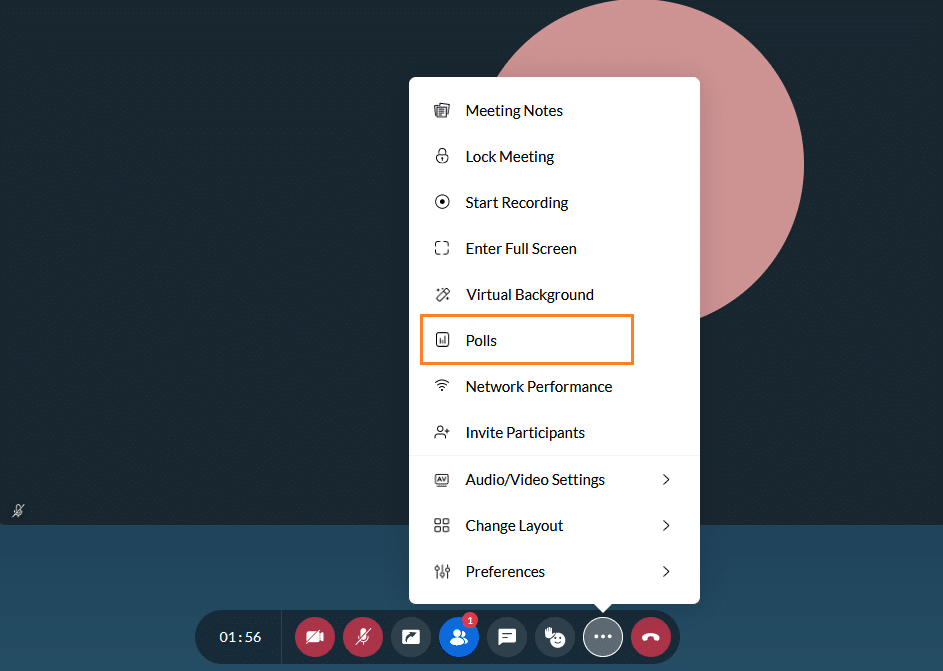
Create a meeting poll for greater engagement and feedback. (Source: Zoho Meeting)
Google Meet: Best for Google Workspace Users

What We Liked
- US or international dial-in numbers for seamless conference calling
- All plans integrate with Google Workspace
- Noise cancellation and adaptive audio for clearer meetings
Where It Falls Behind
- Collaboration features are not built-in—they’re provided through integrated Google apps
- Live streaming is only available on the Enterprise plan
- No real-time customer support
How It Compares to Zoom
- Both platforms accommodate up to 1,000 meeting participants in their highest plan
- Google Meet’s free plans last up to 24 hours; Zoom goes up to 30 hours
- All Zoom paid plans have breakout rooms, which only unlock in Google’s Business Standard plan
My Expert Opinion
Google Meet is part of the Google Workspace ecosystem and offers seamless integration with other Google apps. It suits professionals and small businesses already using Google and looking for a straightforward and affordable Zoom alternative. As part of the workspace, Google Meet integrates with Google Drive and Google Docs, allowing for quick and easy content sharing and collaborative work during meetings.
When comparing Zoom versus Google Meet, each platform offers integration with Google Calendar, so you can schedule meetings and send invites. But, with Google Meet, you can also start an instant meeting directly from other apps, such as Gmail, Google Docs, Slides, or Sheets. Additionally, the meeting feature supports remote and mobile participation, with noise cancellation and adaptive audio controls to provide studio-quality sound.
Despite its integration within the Google ecosystem, the major drawback of Google Meet is that it provides limited customer support. This lack of support can be burdensome for business owners if you need to troubleshoot a problem with your account or platform. For a platform with 24/7 phone, email, and live chat support, check out GoTo Meeting.
Plans & Pricing | Business Starter | Business Standard | Business Plus | Enterprise |
|---|---|---|---|---|
Monthly | $8.40 | $16.80 | $26.40 | Contact sales for pricing |
Annually | $7 | $14 | $22 |
All Gmail users can access a free version of Google Meet, but users must purchase a Google Workspace account for more advanced video conferencing features. The workspace includes four tiers of plans, each providing access to multiple applications in the Google ecosystem, making it one of the most cost-effective plans for businesses that want a suite of collaborative tools.
When looking at the Google Meet features alone, the Business Starter plan provides capacity for up to 100 participants, 30GB of pooled storage, and security and management controls. Meeting participation increases with the Business Standard plan, which has a meeting capacity of 150 attendees for video calls with recording, noise-cancellation, and 2TB of pooled storage.
Compared to these two plans, the Business Plus plan surpasses many other video conferencing platforms by including a 500-participant video meeting capacity with attendance tracking, 5TB cloud storage, and enhanced security. Additionally, the Enterprise plan tops out at 1,000 video meeting participants, 5TB of pooled storage, and advanced security at a custom price.
- Anonymous joins: Invited meeting participants can join your meeting on their computer, even if they don’t have a Google account.
- Livestreaming: Use Google Meet’s live streaming feature to reach a larger audience or broadcast your session company-wide. Moderators can stream meetings so others can watch them without being on the call.
- Translated captions: Google Meet supports multiple translation languages and can translate spoken English into French, German, Portuguese, and Spanish.
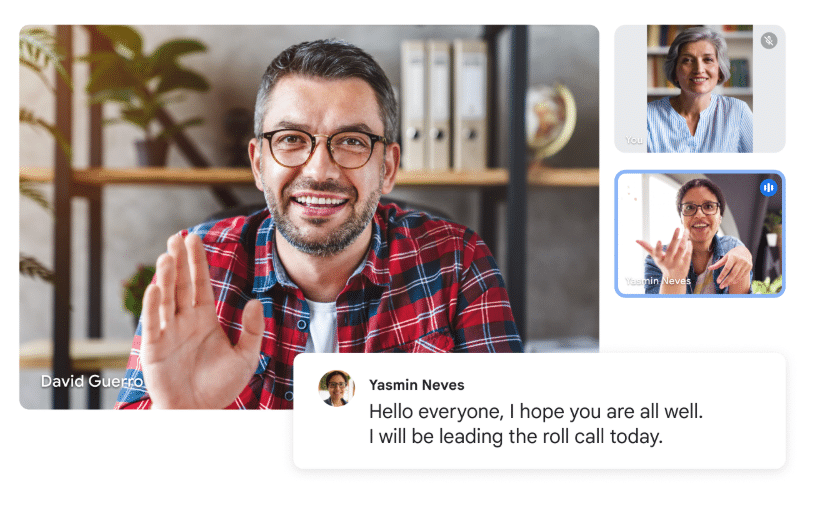
Turn on live captions for clear communication during meetings. (Source: Google Meet)
Microsoft Teams: Best for Team Collaboration & Project Management

What We Liked
- Offers a free plan with chat and file sharing
- Up to 300 meeting participants for 30 hours for paid subscriptions
- Plan daily tasks and schedules with Microsft Team’s project management tools
Where It Falls Behind
- Microsoft 365 paid plans only have annual subscriptions
- Less intuitive platform than other providers on the list
- AI features are only available as an add-on
How It Compares to Zoom
- Both Zoom and Microsoft Teams offer free plans
- Microsoft Teams requires software download for external users, but with Zoom, participants can join a session via a web browser
- Both offer essential meeting tools, such as in-meeting chat, meeting recording, and cloud storage
My Expert Opinion
Microsoft (MS) Teams is the best Zoom alternative for companies looking for comprehensive video conferencing and collaboration features. It provides a dedicated workspace with built-in video meetings for business and project management. It also offers advanced collaboration tools like tasks and polling and seamless integration with the MS ecosystem, including OneDrive, Excel, PowerPoint, and Word.
Microsoft Teams’ free plan includes essential features like screen sharing, noise suppression, and English captions. It also accommodates unlimited chat, 5GB of cloud storage, and an hour of group calling for up to 100 people. In contrast, the Teams Essentials plan improves productivity by offering unlimited chat with coworkers and clients with file sharing, tasks, and polling tools. Additionally, you can facilitate inclusive video conferencing using live captions that support up to 30 languages.
In addition to these features, you can add AI features to Teams with Microsoft Copilot. However, this feature comes with additional fees. If you want a video conferencing platform that includes AI in its plans, consider RingCentral or Dialpad for AI-powered meeting insights at an affordable price.
Plans & Pricing | Microsoft Teams Free | Microsoft Teams Essentials | Microsoft 365 Business Basic | Microsoft 365 Business Standard |
|---|---|---|---|---|
Annually | $0 | $4 | $6 | $12.50 |
Microsoft Teams offers a free plan for home users and three annual subscriptions for business users. The free plan includes unlimited chat, group calling for up to 60 minutes with 100 participants, collaborative planning tools, 5GB of cloud storage, and data encryption.
These features compare to the Microsoft Teams Essentials plan which includes unlimited group calling for up to 30 hours, a 300-participant meeting capacity, 10GB of cloud storage, and live captions in English. For business owners who want more workspace tools, the Business Basic plan includes a professional email, whiteboard, collaborative annotations, team meeting recording with transcripts, and 1TB of cloud storage per user.
The highest tier plan is Business Standard, which includes the desktop version of Microsoft (MS) 365 apps like Word, Excel, PowerPoint, and Outlook. This plan also provides webinar hosting, attendee registration, and reporting tools, which are best for large meetings and event planning. If you are interested in MS 365, consider signing up for a one month free trial to access Teams and other apps.
- Instant chat: Use the chat feature to instantly message colleagues for discussion, clarification, or feedback. You can also start a chat with yourself to draft messages to colleagues, save a note or two, or send a file from one device to another.
- Slash commands: Use quick phrases to work efficiently and cause specific actions within the app. For example, type “/files” in Microsoft Teams to see your recent files.
- Call recordings: Create an archive of your meetings using the Teams apps to record calls. All recordings are saved in the cloud, including transcripts and live captions in English.
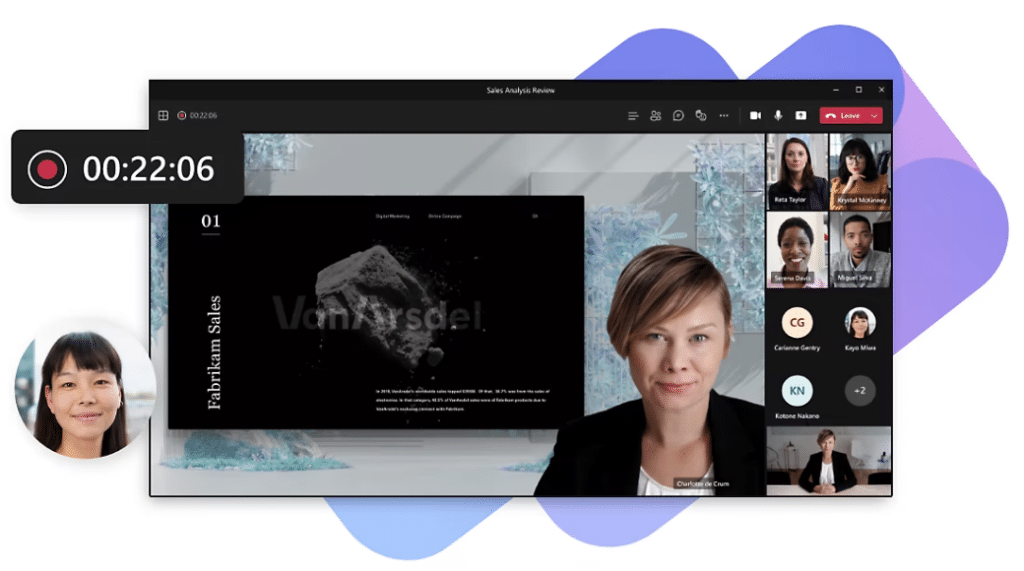
Record virtual meetings with MS Teams. (Source: Microsoft)
Webex: Best for Webinars & Events

What We Liked
- Allows participants to pin videos and shared content with up to 81 videos in the grid view
- Unlimited whiteboards and messaging across plans
- Users can join simultaneous meetings
Where It Falls Behind
- The free plan only has local storage for meeting recordings
- Real-time translation and captioning is an add-on feature
- Only the Enterprise plan has advanced calling features
How It Compares to Zoom
- Both Zoom and Webex have a 40-minute meeting cap for free plans
- Webex’s free plan comes with local cloud storage for recordings, which Zoom does not offer
- Zoom’s meetings timeout after 30 hours, but Webex is shorter at just 24 hours
My Expert Opinion
Webex by Cisco is the leading Zoom alternative for hosting company-wide webinars and customer-facing events, given its Events plan supports up to 100,000 attendees. Webinar and events features include custom branding, on-demand video hosting, advanced networking tools like digital business cards, and one-on-one video chat. You can also add professional services like event strategy planning and production event support.
Compared to Zoom, Webex by Cisco allows you to reach global audiences with its massive participant capacity, real-time translation into 13 spoken languages, and closed captioning in 100 languages. To make sessions interactive, you can engage your audience through moderated question-and-answer segments, emoji reactions, gesture recognition, chat, and live polling.
Even with all these features, unless you’re on the Enterprise plan, users are limited to local and a maximum of 10GB of cloud storage. If you’re a small business holding frequent meetings and require more cloud storage, RingCentral offers unlimited cloud recording retention for one year. MS Teams also allows up to 1TB of file storage under its Microsoft 365 Business Basic plan.
Plans and Pricing (per user) | Webex Free | Webex Meet | Webex Suite | Webex Enterprise/ Webex Events |
|---|---|---|---|---|
Monthly | $0 | $12 | $22.50 | Contact sales for pricing |
Webex Webinar $56.25/user/month and $675/user/year | ||||
Webex by Cisco offers several plans for virtual meetings and events planning. The Webex Free plan is similar to Zoom because it includes a 100-participant capacity and 40-minute duration, advanced noise removal, local storage for meeting recordings, and private and public chat.
For businesses that need larger team meetings, the Webex Meet Plan accommodates up to 200 participants and allows meetings to last up to 24 hours. It also includes local storage and 10GB of cloud meeting recording, closed captions, and meeting highlights, with recording encryption.
If you want to pair video conferencing with phone capabilities, the Suite Plan offers VoIP features, including call waiting, an auto-attendant, hold and transfer options, as well as unlimited local and domestic long-distance calling. Then, the Enterprise plan offers a 1,000-person meeting capacity, local and unlimited cloud recording, Facebook meeting stream, simultaneous interpretations, and visual voicemail.
In addition to the Meeting plans, Webex offers a Webinar and Events plan that provides even more features. For example, the events plan supports 100,000 meeting attendees, and the Webinar plan includes artificial intelligence features. To learn more about the Enterprise and Events plans, you can contact sales for pricing.
- Background noise removal: Webex’s AI-enhanced noise cancellation removes background noises, such as keyboard typing, doorbells, or nearby conversations, to minimize distractions.
- Calendar integrations: Use the Google and Microsoft plugins to schedule meetings and invite attendees directly to your calendar.
- Breakout sessions: Divide your meeting into smaller groups and use these sessions for more intimate discussions, workshops, and group discussions.
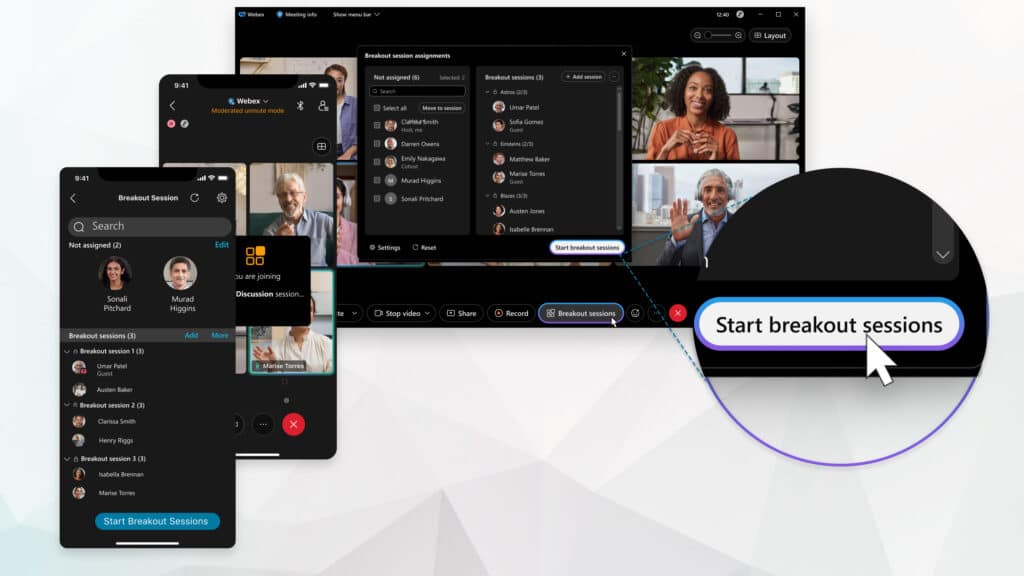
Start a breakout session using the desktop or mobile app. (Source: Webex)
Dialpad: Best for AI Capabilities

What We Liked
- Offers unlimited audio recordings with live transcriptions and post-call summaries
- Multiple dynamic video layouts, such as Spotlight, Grid, and Filmstrip
- AI features like post-call summaries and transcriptions
Where It Falls Behind
- The base plan only offers a 10-participant meeting capacity
- Additional toll-free conference numbers are $20 each per month
- Less scalable plans than other providers on the list
How It Compares to Zoom
- Dialpad offers 24/7 multi-channel support across plans, while Zoom only provides priority support for specific plans
- Both plans provide unlimited meetings with screen-sharing and virtual backgrounds
- Zoom accommodates meetings for up to 30 hours, while Dialpad only offers five hours per meeting duration
My Expert Opinion
As a Zoom alternative, Dialpad stands out because of its AI features. When compared to Zoom, Dialpad is best for those seeking real-time, machine-learning insights and capabilities, such as call transcriptions, live speech coaching, and analytics. Its built-in speech recognition and natural language processing technology help automate workflows and deliver critical business insights.
In addition, Dialpad AI is excellent at notetaking, transcribing calls and meetings with action items, and sending those notes directly to your inbox. Dialpad also elevates virtual meetings beyond the traditional grid format by offering dynamic video layouts, such as Filmstrip, which allows you to see all meeting participants’ contact cards while on a call.
Despite all these capabilities, Dialpad has a limited meeting capacity and duration and requires a large meeting add-on to expand participation. However, other providers, particularly Microsoft Teams, Webex, and Google Meet, offer higher attendee limits in their free plans.
Plans & Pricing | Free | Business |
|---|---|---|
Monthly | $0 | $20 |
Annually | #rowpspan# | $15 |
Dialpad offers two meeting plans with add-ons for toll-free numbers and larger meetings. The free plan offers unlimited audio recordings and video meetings for personal use, with up to 10 participants and a 45-minute duration. This plan is best for solopreneurs who don’t require video recordings or artificial intelligence features.
In contrast, the business plan includes all of Dialpad’s meetings and AI features, with the option to host up to 150 participants for 5 hours. Although this plan provides a larger meeting capacity, you will need the large meeting add-on to host up to 1000 meeting participants. Therefore, this plan is best for businesses with small teams or one-on-one client interactions.
- Virtual backgrounds: Dialpad’s background modification features, such as blur or a custom background image, allow you to adjust the background and appearance of your virtual meetings. This is a great way to minimize visual distractions or use company branding during virtual meetings.
- Screen-sharing: Collaborate effectively with partners, colleagues, and employees by choosing what you share during meetings. Share an entire application, your web browser, or even send a link to your screen share.
- Participant search: Make it easier to message meeting attendees or customize your screen with the participant sorting feature. Search for participants by name or sort by participant type to find the meeting host.
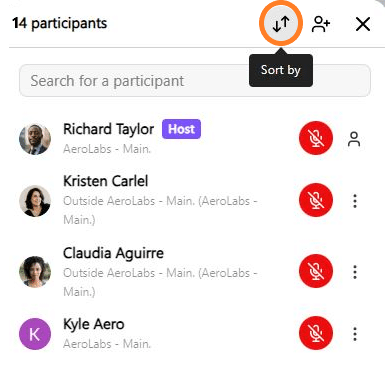
Search for meeting participants with Dialpad’s sorting feature. (Source: Dialpad)
How to Choose the Best Zoom Alternative
While Zoom is one of the best providers of video conferencing software, your business can benefit from an alternative if you want more support for team collaboration and workspace management. When choosing the best Zoom alternative, you should consider how important the following features are to your business:
One of the most important features of video conferencing is the experience. Each platform offers different meeting lengths, capacity, and quality. For example, Zoom offers unlimited meetings with the free plan, including 40-minute meetings for up to 100 participants and 30-hour meetings for up to 300 minutes on the highest tier plan.
Therefore, if you only hold short virtual client meetings, most base plans will meet your business needs. However, if you plan to host events or large team meetings, choose a provider with webinar services that expand the meeting duration and number of participants.
Remote teams should look for Zoom alternatives that offer unified communication tools that support collaboration among team members. These tools include virtual whiteboards, screen-sharing, and team messaging features, making communication and project work more manageable.
Video conferencing platforms are not only beneficial for virtual meetings, but they also make it easier to schedule conference calls. If you meet with clients or collaborators outside your company, look for a provider with features like dial-in numbers or conference lines that accept phone numbers in a virtual meeting.
For businesses that regularly schedule conference calls, consider a Zoom alternative with a scheduling feature. This feature lets you invite participants to the call and provides details on meeting access. Some schedulers also integrate with calendar apps like Google Calendar.
To maintain the privacy and security of virtual meetings, look for alternatives to Zoom that offer advanced features like end-to-end encryption or SOC 2 (System and Organization Controls) compliance. These features are essential if you record and store meetings or conference calls in the cloud.
Healthcare providers should specifically seek HIPAA-compliant video conferencing platforms, including licensing and agreements to protect health information and patient records. Additionally, features like meeting passwords or single sign-on should be considered to verify the identity of meeting attendees and ensure greater meeting security.
While Zoom offers some third-party integrations, Zoom alternatives provide robust integrations with CRMs, communication platforms, and workflow management tools like Slack, Salesforce, and Google Calendar. Therefore, you should choose a video conferencing platform that integrates with your other workspace tools.
Methodology: How I Evaluated the Best Zoom Alternatives
To determine the best Zoom alternative, I researched similar providers and compared their affordability, features and tools, user-friendliness, and customer support options. I also calculated an expert score based on each provider’s value for money and overall popularity amongst small business owners.
Learn more about how I evaluated the best alternatives to Zoom by clicking on the tabs below:
20% of Overall Score
After checking the availability of a free plan, I noted the price of each provider’s paid plans. I also checked for volume-based discounts and annual billing rates—providers with a free trial and a base plan below $30 received higher points.
25% of Overall Score
The general features I assessed were the availability of video conferencing in the base plan and each provider’s SLA uptime guarantee. Since video conferencing is a crucial part of business communications, I included mobility in the evaluation and checked whether desktop and mobile screen sharing are included features.
20% of Overall Score
Some of the specialized features for video conferencing platforms are meeting recordings and integrations. Higher points were given to providers offering simultaneous screen sharing and virtual whiteboard features for team collaboration.
10% of Overall Score
I tested the user-friendliness of each provider’s interface by analyzing user reviews, product demos, and documentation. I then evaluated the technical skills required to set up each platform and operate its software. I also considered how intuitive the web portal, desktop app, and mobile app are for users of all backgrounds and skill levels.
10% of Overall Score
I looked at the available support channels, specifically phone, live chat, and email options. Additional points are given if all support channels are available 24/7 across plans, with fewer points for providers that offer priority support for an extra fee.
15% of Overall Score
The expert assessment is based on the features and usability of the provider’s platform in comparison to industry standards. Therefore, the evaluation process involved analyzing customer reviews to measure the provider’s popularity amongst small business owners and value for money.
Frequently Asked Questions (FAQs)
Based on our comprehensive review, Google Meet is the best free Zoom alternative, offering robust video conferencing and UC solutions. The free version of Google Meet lets users host video meetings for up to 60 minutes with 100 participants. You can also access free video conferencing solutions through RingCentral, Microsoft Teams, and GoTo Meeting.
Whether or not Google Meet is better than Zoom depends on your business needs. For business owners who want more affordable video conferencing software or integration with other Google Workspace tools, then Google Meet is a better option than Zoom. However, Zoom is a better option if you require a platform for hosting larger and longer meetings.
There are multiple Zoom competitors, each providing unique benefits for small business owners. For example, Microsoft Teams is a Zoom competitor that is best for team collaboration and workspace management. RingCentral, on the other hand, is a Zoom competitor that provides robust integrations and unified communication tools.
Bottom Line
Within the remote work era, Zoom has become synonymous with virtual meetings and video conferencing, but other options are available if it doesn’t suit your business needs. When choosing a Zoom alternative, consider a provider with free or affordable plans, screen-sharing options, and access to meeting recordings.
Based on our evaluation, GoTo Meeting is the best overall because of its all-in-one virtual conferencing solution that works well for remote workers and in-person teams. If you want to learn more about what GoTo Meeting can offer, check out the free plan or start a free trial.