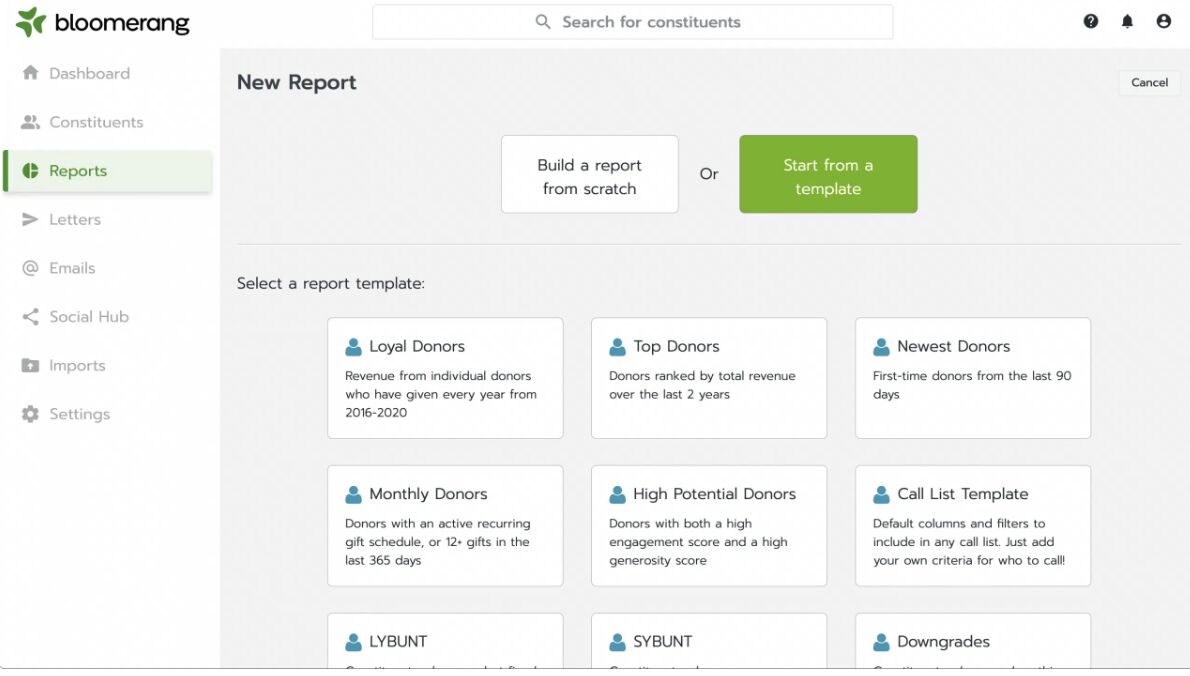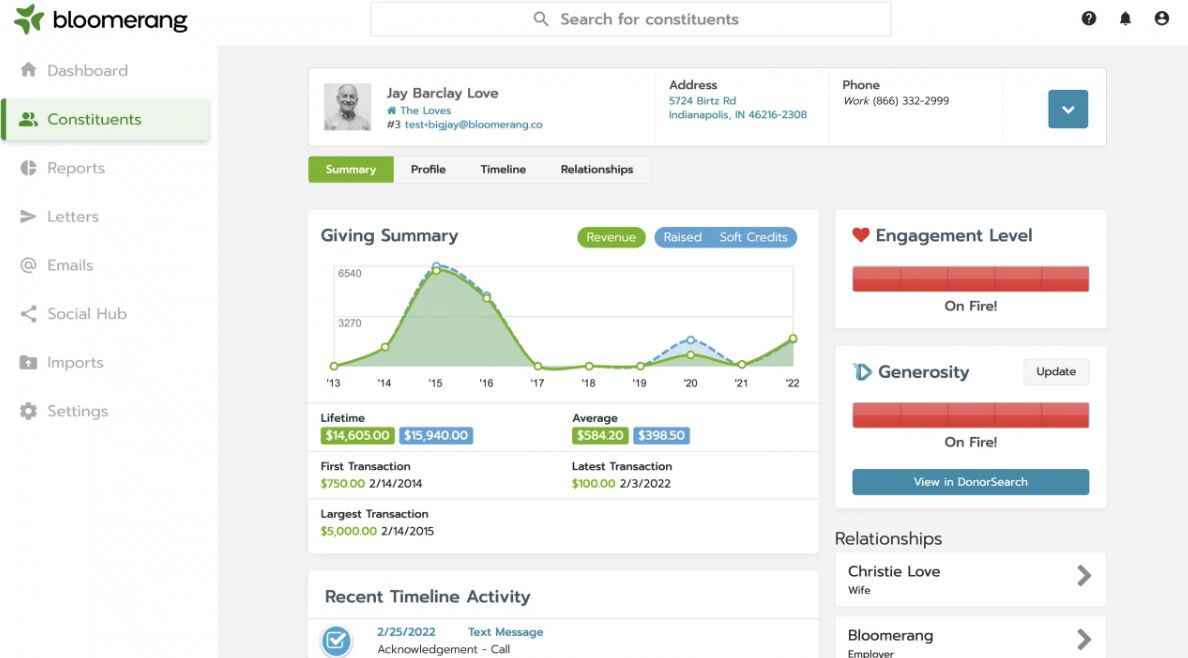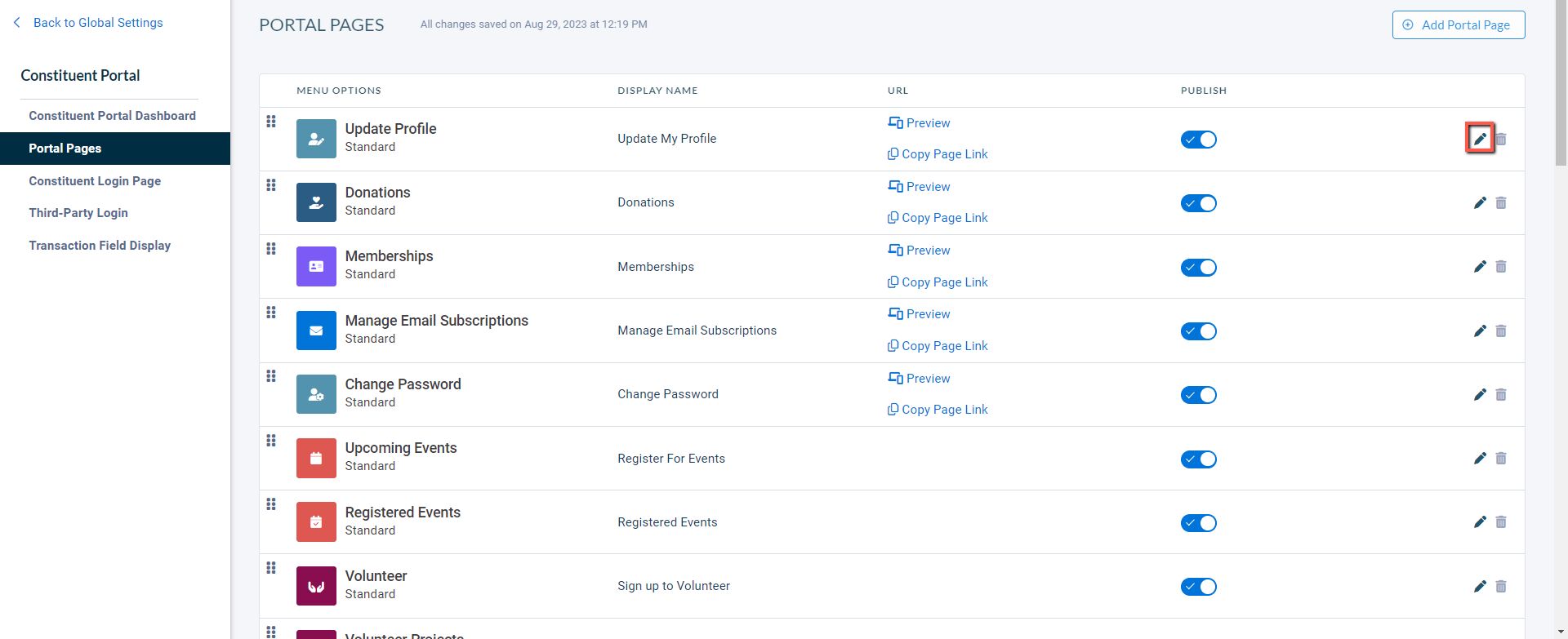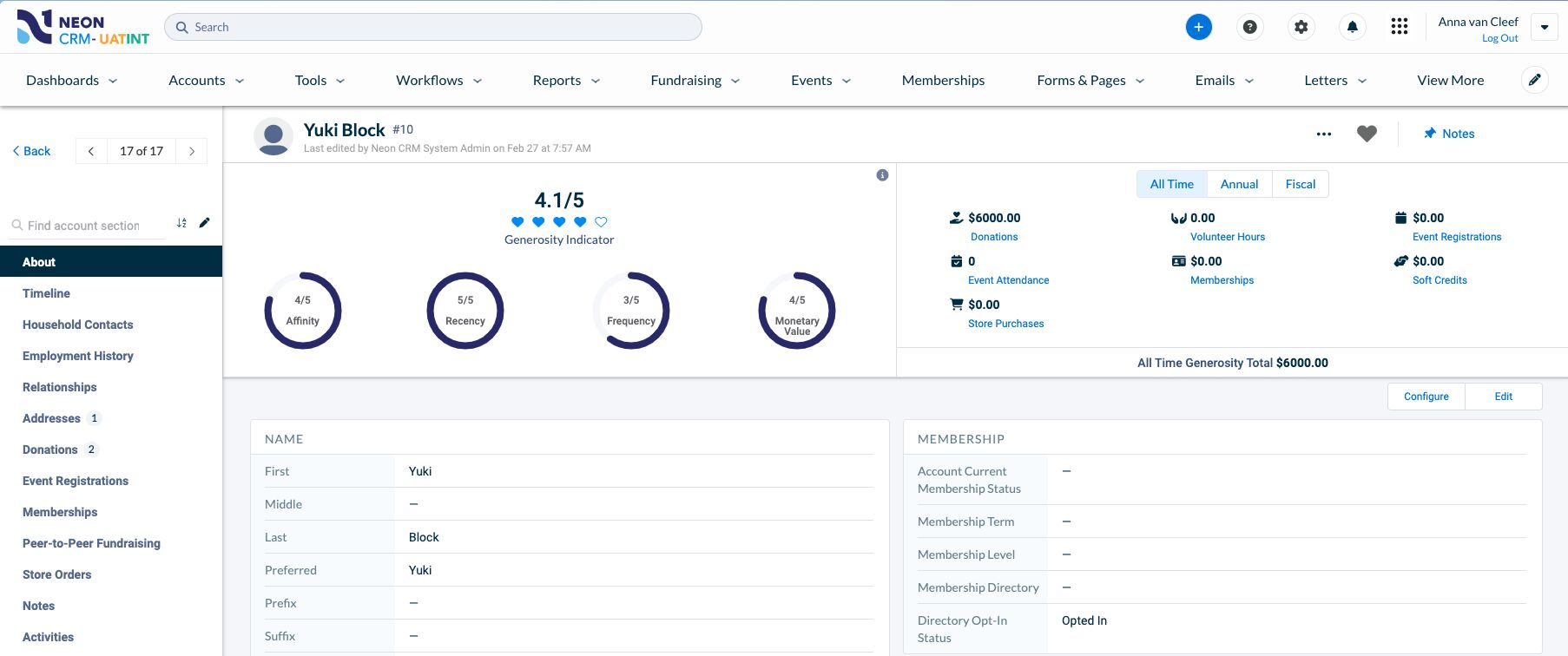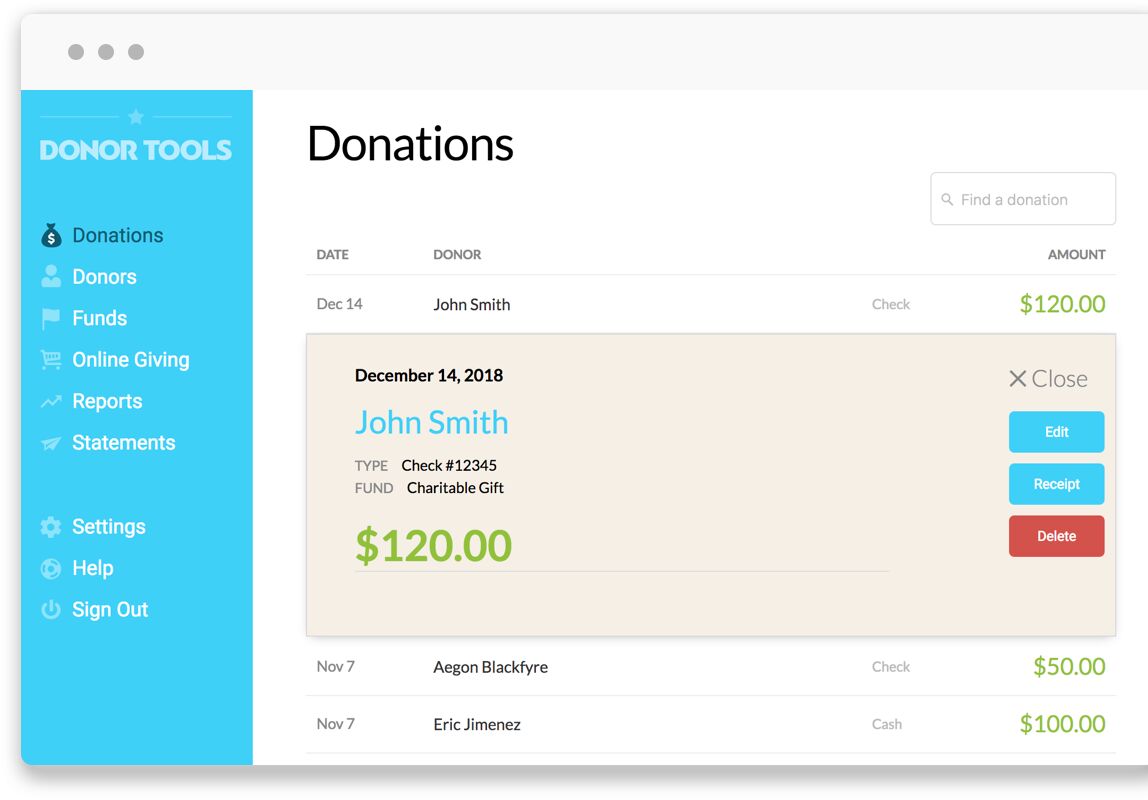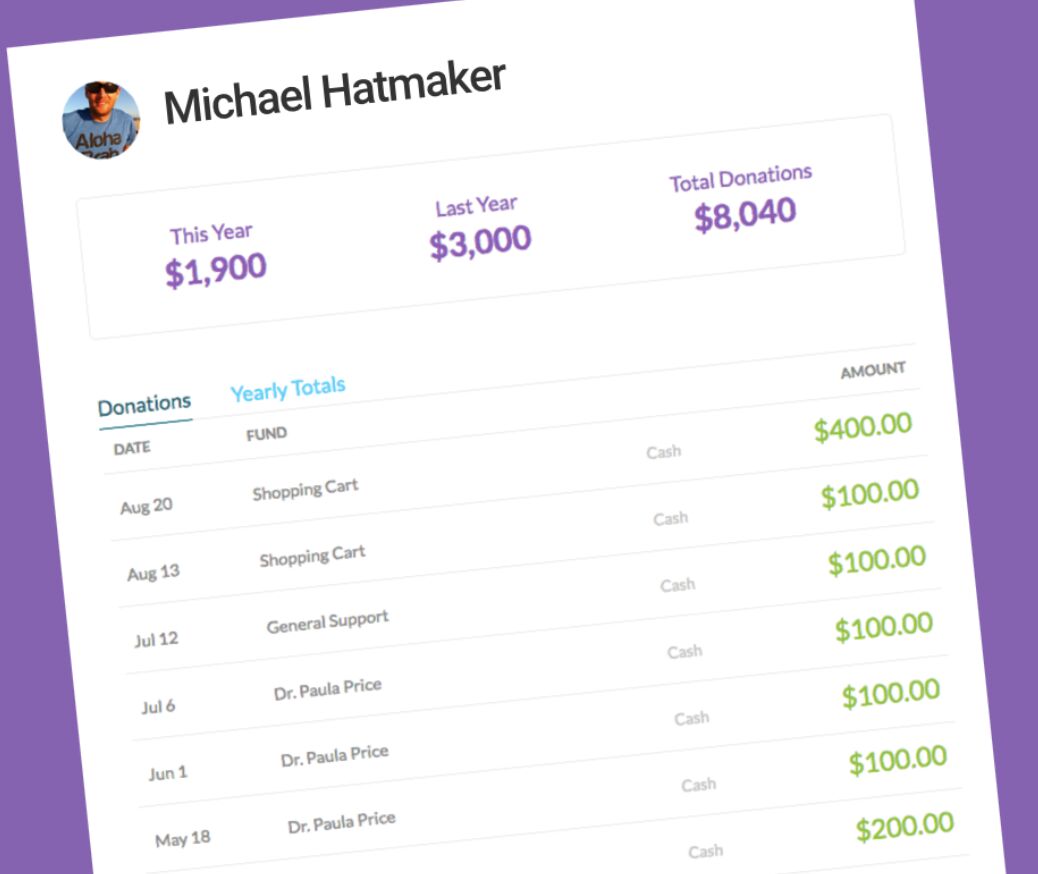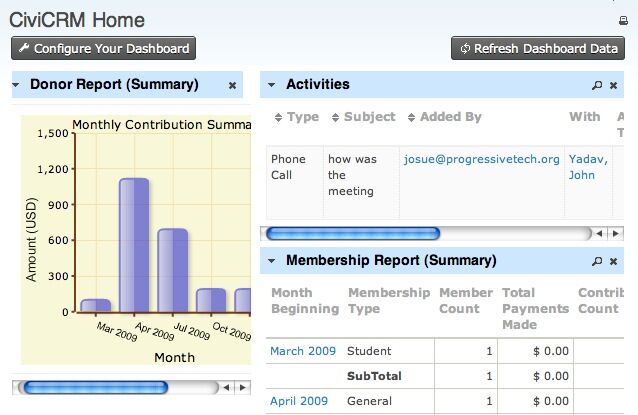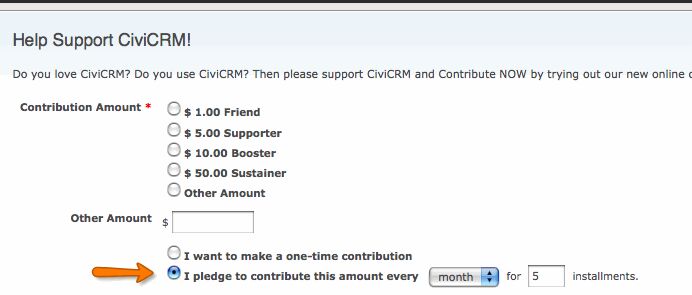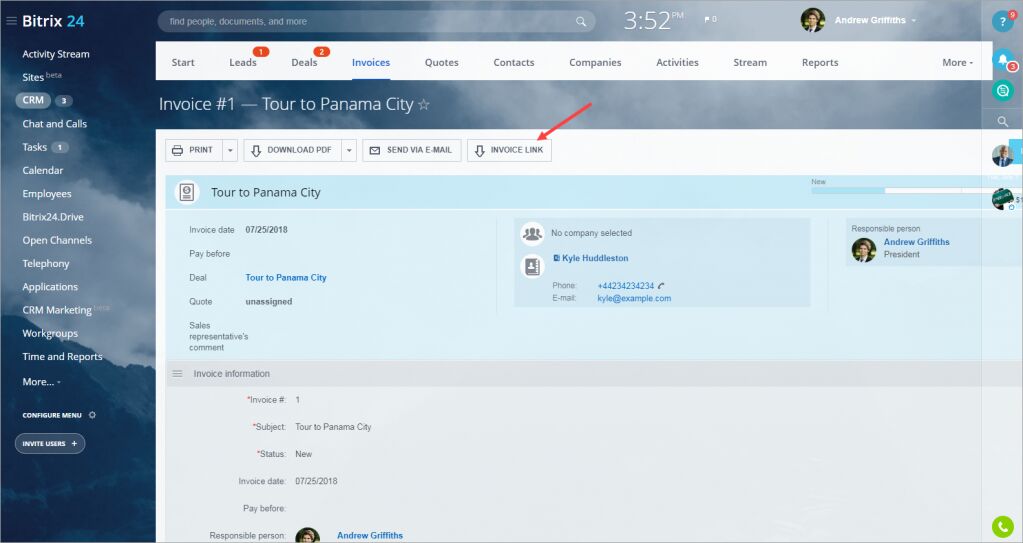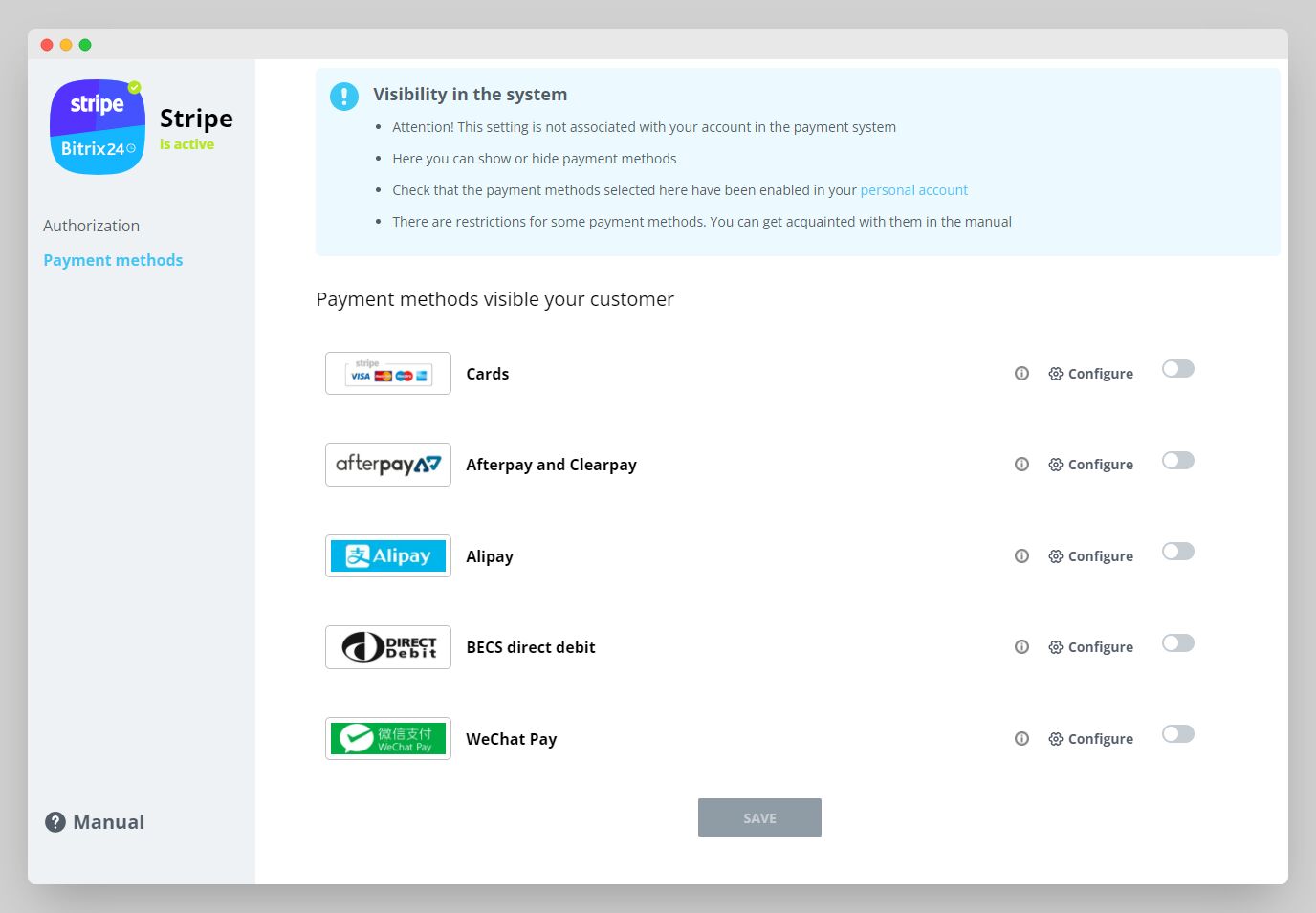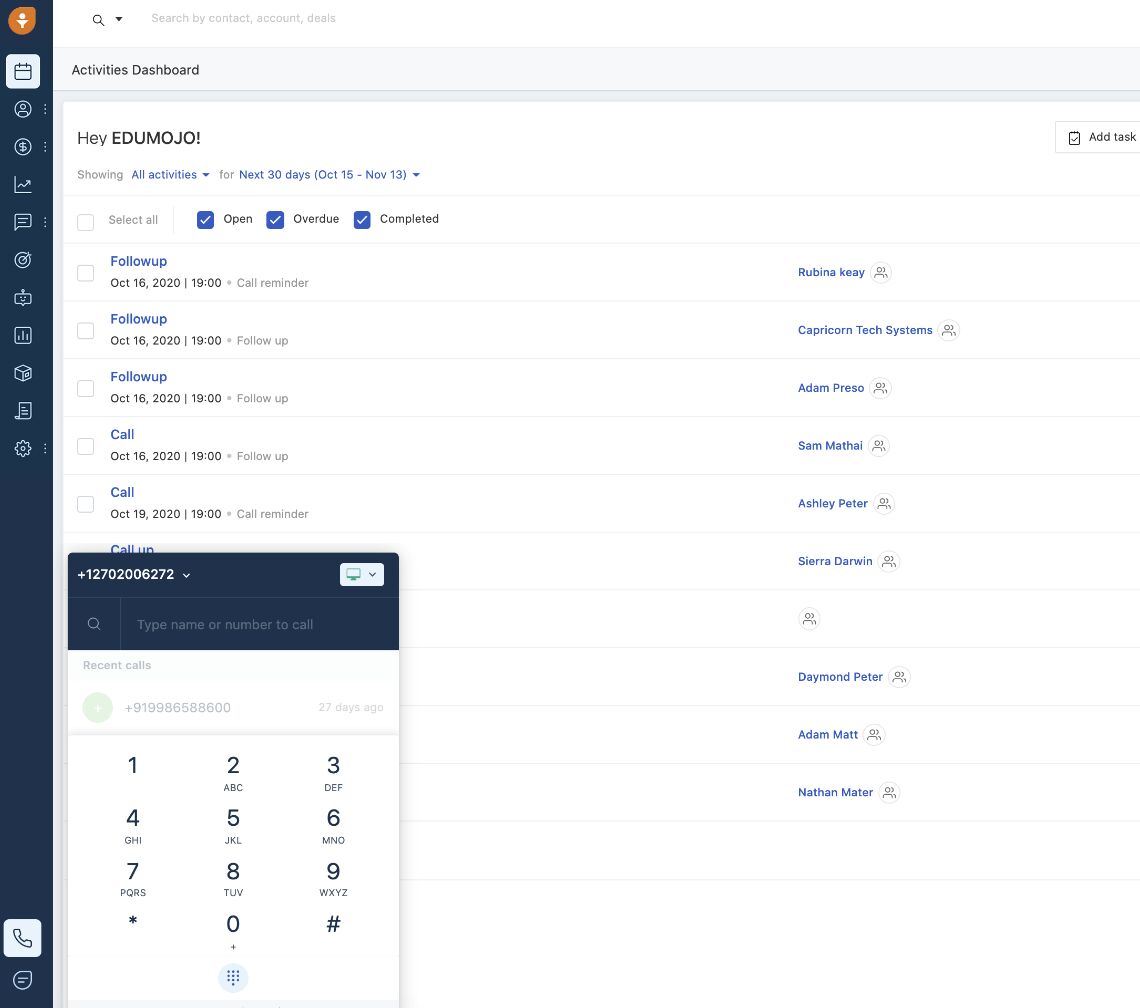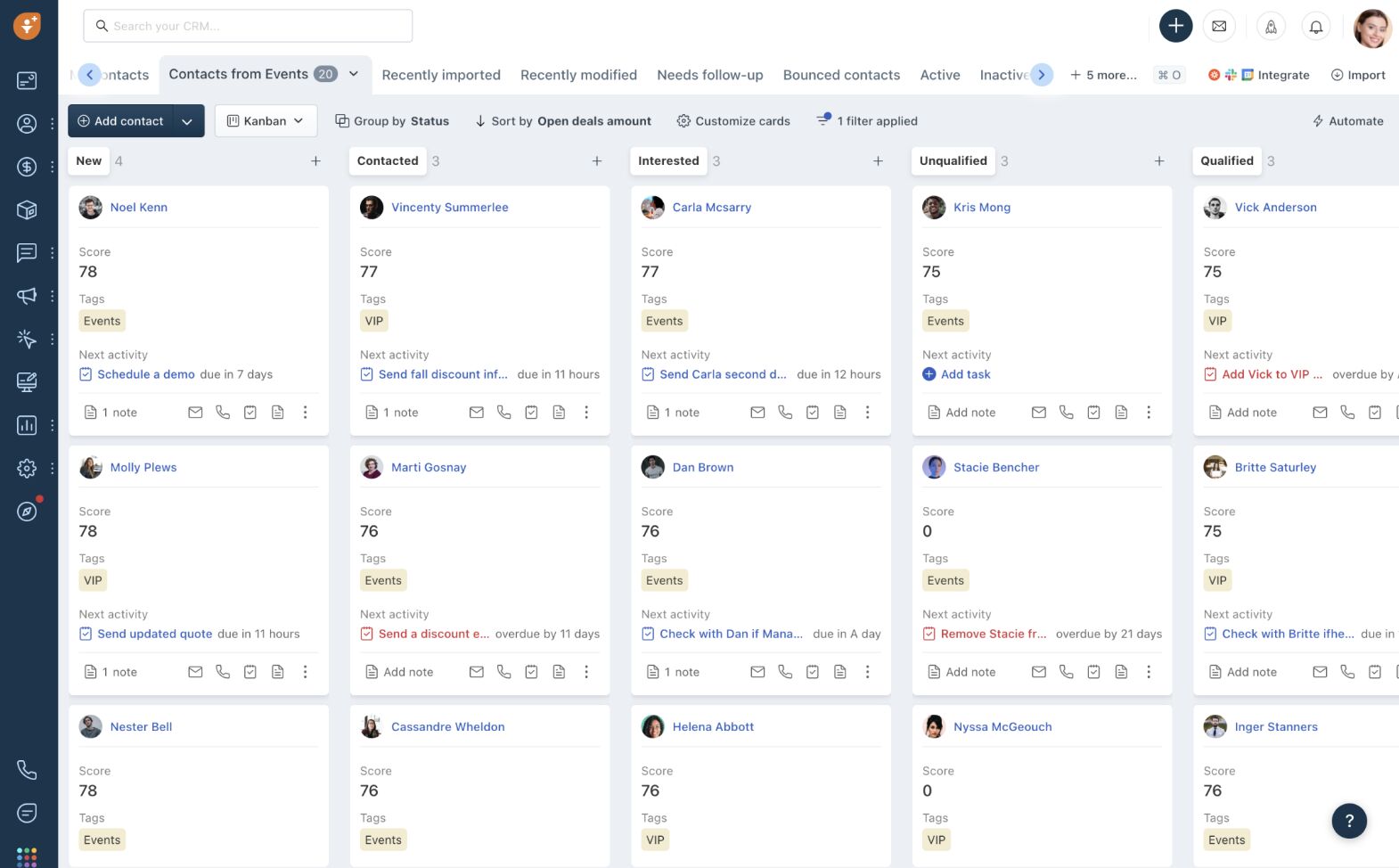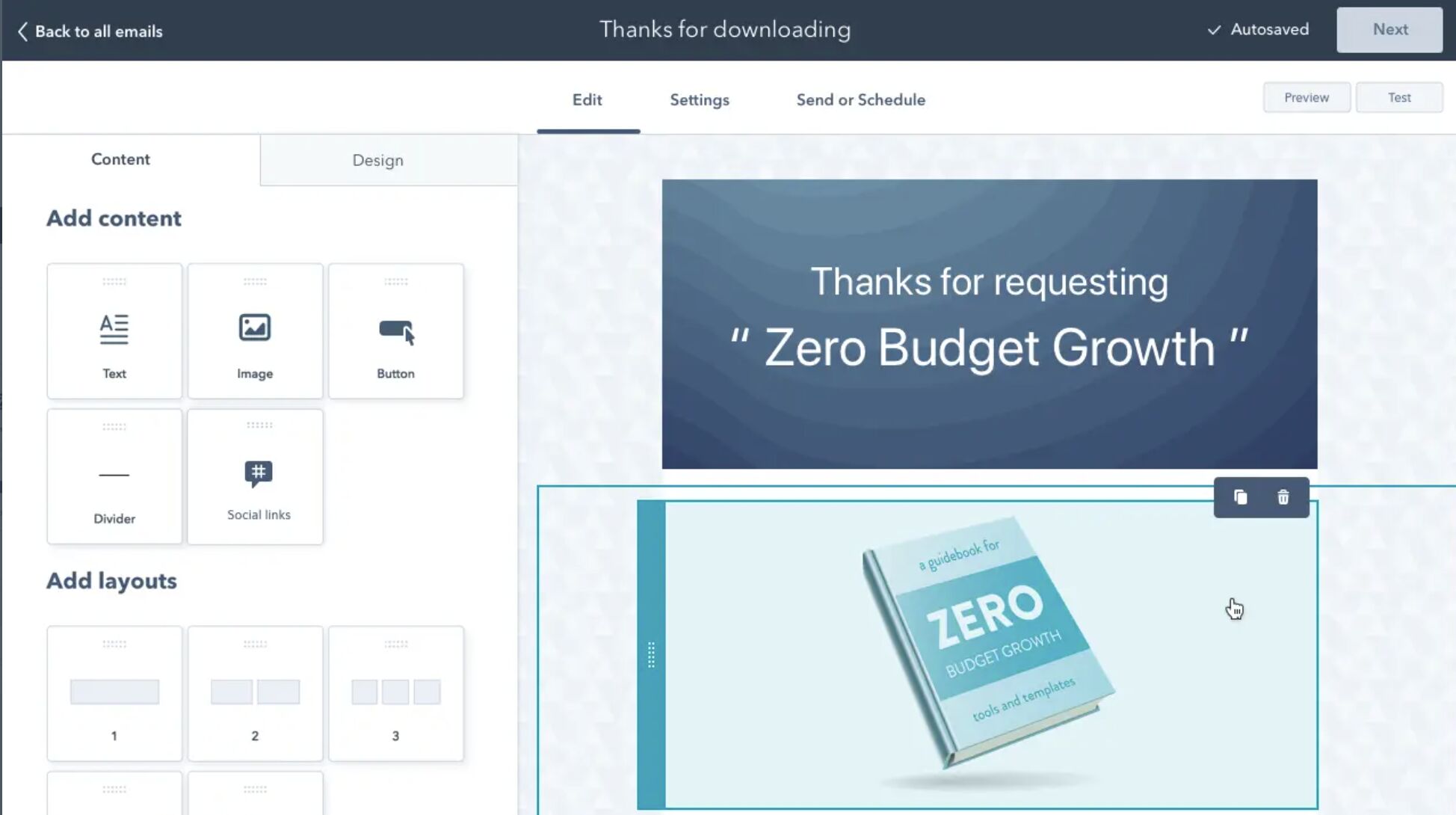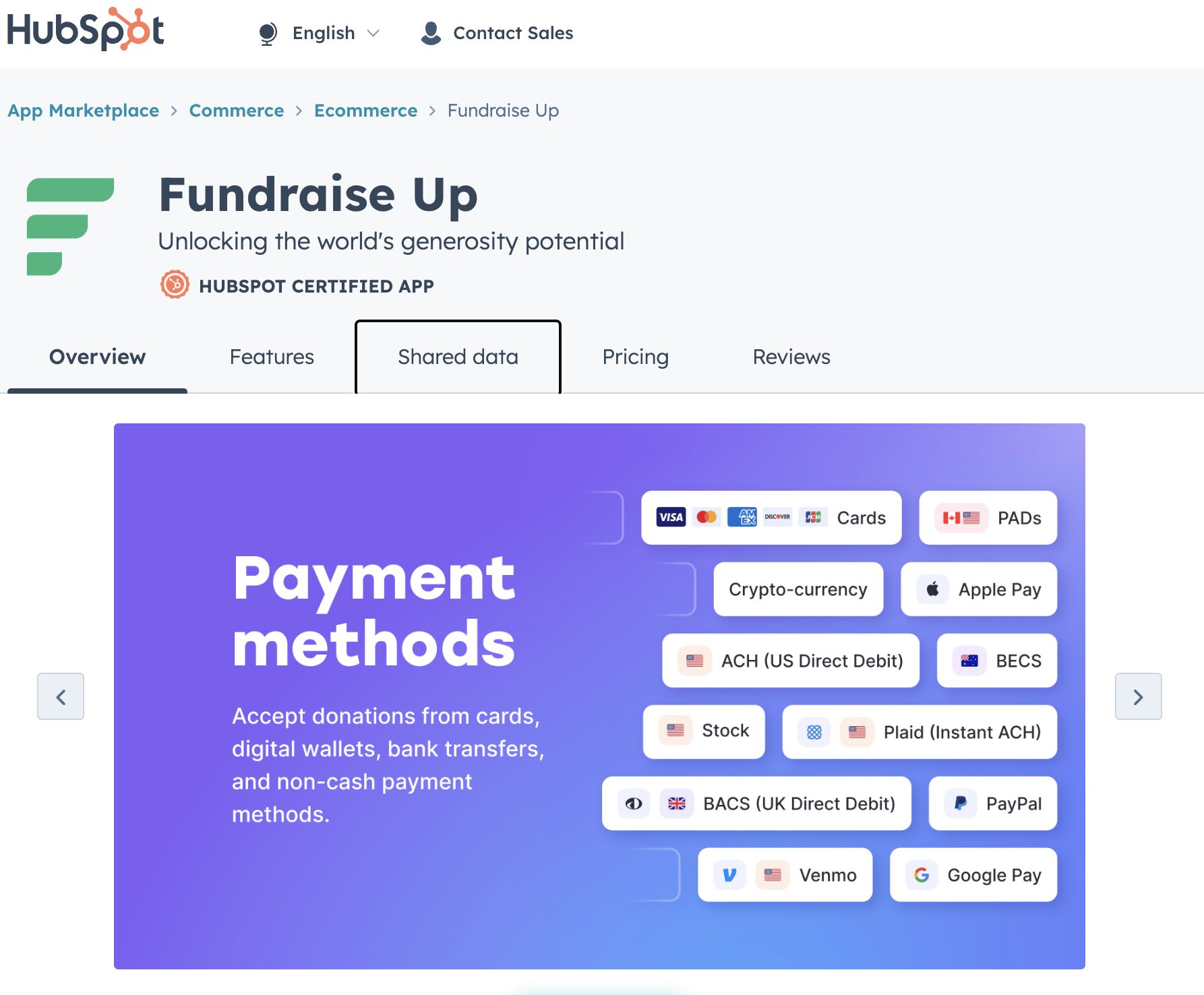Nonprofit customer relationship management (CRM) software enables organizations like community service groups, philanthropic organizations, and political advocacy firms to manage operations, marketing, and financial activities. A CRM for nonprofits provides useful tools to handle donations, volunteers, and communication outreach. We evaluated dozens of systems ideal for donation management to identify the best CRM software for nonprofits:
- Bloomerang: Best for data management
- Neon CRM: Best for managing fundraising events
- Donor Tools: Best for simple interface
- CiviCRM: Best for nonprofit CRM customization
- Bitrix24: Best free option for unlimited users
- Freshsales: Best for in-app calling and analytics
- HubSpot Marketing: Best for nonprofit marketing features
Best CRM for Nonprofits at a Glance
Provider | Free Plan? | Our CRM Rating out of 5 | |
|---|---|---|---|
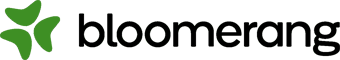 | $125 for unlimited users | ✕ | 4.76 |
 | $99 for unlimited users | ✕ | 4.51 |
 | $39 for unlimited users | ✕ | 4.48 |
 | $0 | ✓ | 4.44 |
 | $49 for 5 users | ✓ (unlimited users) | 4.37 |
 | $9 per user | ✓ (up to 3 users) | 4.32 |
 | $15 per user | ✓ (up to 5 users) | 4.13 |
Keep reading to learn more about each nonprofit CRM for small businesses, their features, pricing, and more:
Bloomerang: Best for Data Management
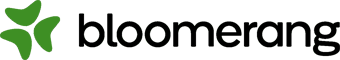
Pros
- It has automatic daily updates of donor data.
- It has extensive third-party integrations.
- It has donor engagement scoring, wealth screening, and access to Bloomerang Academy.
Cons
- It has an expensive starting point ($125 per month).
- It lacks event management features.
- Volunteer management tools cost extra ($119/month).
- You need a tool that automatically updates donor data: Bloomerang’s data management features help users gather and regularly update donor data and insights. For instance, the nightly address verification and deceased updates ensure you have the correct mailing address of donors, ensuring your appeals reach them.
- You want to connect other third-party business tools to the CRM: Bloomerang natively integrates with popular apps like QuickBooks and Mailchimp. It can also be connected to Zapier, enabling users to connect virtually any business tool they use to the CRM.
- You want access to analytics: Through the analytics feature, users can create data reports for presentations, marketing campaigns, fundraising, and annual planning. Moreover, the data engagement scoring provides an overview of donor engagement based on past interactions and wealth scoring to raise more funds from qualified donors.
- You have a limited budget: Bloomerang’s starting price point is $125 monthly, making it steep for nonprofits.
- You need a CRM for nonprofits with robust event management tools: Bloomerang’s event management features are limited to custom donation options during registration, event pages, and ticket packages. Event features require the Bloomerang Fundraising – Giving+ add-on, starting at $40 for unlimited users with donation forms, text fundraising, and data tools in one platform.
- Alternatives: CiviCRM is an excellent tool to promote fundraising events. It can be used to update the status of each event participant during the event and soon after to ensure accurate information for evaluating your event.
Bloomerang Pricing Plan & Overview*
Bloomerang lets you add and remove products based on what you need.
Cost:
- Starts at $125 for unlimited users
Key features:
- 1,000 contacts or records included
- Unified constituent management Manage profiles, track engagement, and monitor giving history.
- Marketing and engagement Send personalized emails and letters with built-in tools.
- Reports, dashboards, and analytics Measure success, demonstrate impact, and gain insights to guide decisions.
- Data management and segmentation
- Mobile app
Bloomerang pricing add-ons:
- Membership management: Starting at $25 per month
- Fundraising: Starting at $40 per month
- Volunteer management: Starting at $119 per month
*Pricing is based on annual billing on a per-month breakdown. The price range depends on the number of records or contacts. While we update pricing information regularly, we encourage our readers to check current pricing.
Our Expert Opinion
Bloomerang made it to the top spot of this list because of its essential features useful for nonprofits, particularly donation management, donor database, online giving, and reports. While the startup cost can be an issue for some organizations as plans get more expensive as the number of contacts increases, this industry-specific CRM provides unique features like donor engagement scoring, nightly address verification, and deceased updates.
Neon CRM: Best for Managing Fundraising Events

Pros
- It has features for fundraising, donor management, and communications.
- It includes unlimited records, users, emails, and templates for creating a nonprofit org website.
- Modules and product enhancements are applicable to many types of nonprofits including trade associations and commerce chambers.
Cons
- It has no free plan and has an expensive starting price at $99 per month.
- It requires a one-time setup fee starting at $349.
- Event and volunteer management features get expensive (starting at $199 per month).
- You hold several fundraising activities: Neon CRM lets users create and manage fundraising campaigns and events with online forms that support one-click donations, recurring giving, and multiple ticket structures. Users can also hold virtual fundraising events with tools encouraging more donor and fundraiser adoption, including online challenges and live fundraising activities.
- You need to create a nonprofit org website: You can create your organization’s web template with a front-end drag-and-drop editor that produces professional-looking websites for both desktop and mobile browsers.
- You need a free plan: Neon CRM, unfortunately, has no free plan. This can be a drawback for civic and nonprofit organizations wanting to test the tool first before committing to purchasing it.
- Alternatives: Bitrix24 and HubSpot Marketing are excellent CRM alternatives that do not require a setup fee and have free options for unlimited users. These are general-use CRMs with data analytics, reporting, and automation tools, which can be helpful for civic and nonprofit organizations.
- You need a nonprofit CRM without a setup fee: Neon CRM requires a one-time setup fee starting at $349 to import data and implement the system.
- Alternatives: General-use CRMs like Bitrix24, Freshsales, and HubSpot CRM do not require a setup fee and have free options. These providers offer data analytics, reporting, and automation tools that can be used for donor management.
Neon CRM Pricing Plan & Overview*
Add-ons:
- Radius search To uncover niche donor segments with precise location tools. : $60 per year or $5 per month
- Live chat and support: $50 per month
- Neon websites A website builder and editing tool for creating nonprofit websites without coding. : $49 per month
- Neon Fundraise Peer-to-peer (P2P) Design a website specifically for a nonprofit organization. : Starts at $1,900 per year Peer-to-peer fundraising includes payment processing, one-click donation, and campaign tools.
- Membership configuration: 10% of your monthly subscription fee
*Pricing is based on a per-month breakdown. The provider only provides monthly billing. While we update pricing information regularly, we encourage our readers to check current pricing.
Our Expert Opinion
Neon CRM is a great all-in-one cloud-based nonprofit management solution for fundraising activities—both offline and online. Its Essentials plan includes fundamental functionalities, such as donor management, contact management, a generosity indicator, and fundraising campaigns, making it great for small nonprofits. Upgrade to their higher-priced plans or get add-on features if you need more advanced tools like unlimited workflows.
Donor Tools: Best for Simple Interface

Pros
- Its platform is simple to navigate and use.
- It has an intuitive website builder intended for nonprofits.
- It’s a low-cost CRM for nonprofits with unlimited users and donors.
Cons
- It has no free plan, only a 30-day free trial.
- Payment processing must be done using WePay.
- It lacks the capability to migrate contact or donor data from one CRM to Donor Tools.
- You need a no-frills nonprofit CRM tool: Donor Tools is a simple, low-cost CRM system built for nonprofits to raise money, track donations, record physical transitions, and manage their donor and contact base. Because there’s only one plan, all features are included with accessibility to an unlimited number of users and donor records.
- You need a no-code webpage builder: The website builder function of Donor Tools is quick and easy—only requiring users to upload their logo and enter information about their organization. The system then publishes the website to advertise and capture donations.
- You need more advanced CRM features: Donor Tools offers basic features—mostly recording and processing donations and generating simple reports. It doesn’t have advanced features like email marketing or an in-app phone.
- Alternatives: For users who want more advanced functionalities like email marketing, HubSpot Marketing is a good alternative. Freshsales, on the other hand, provides a robust in-app phone.
- You need a free plan: Despite having an affordable starting price and unlimited access to all the features in its 30-day free trial, Donor Tools doesn’t offer a free plan. This could be a drawback for nonprofits that don’t have the budget for a paid CRM subscription.
- Alternatives: Bitrix24 and HubSpot CRM are excellent CRM alternatives that offer free options for unlimited users. These general-use CRM systems offer analytics, reporting, and other helpful features that can help in donor management and fundraising activities.
Donor Tools Pricing Plan & Overview*
Cost:
- $39 per organization
Key features:
- Branded web page to accept online donations
- Custom and filtered reports on donations and donor activity
- Option for users to organize and track donor contact records to view their activity and donation history
- Online donations recorded automatically
Add-on:
Payment processing: Integration with WePay for online donations allows processing with a low, 2.3% plus $0.30 for all cards.
*Pricing is based on a per-month breakdown with no contract required. Interested users can sign up for a 30-day free trial. While we update pricing information regularly, we encourage our readers to check current pricing.
Our Expert Opinion
Donor Tools is a simple tool recommended for startup nonprofit organizations needing a dependable platform to accept and record donations. This nonprofit CRM software program has only one plan, with all features included for an unlimited number of users and donor records. If you’re looking for the best CRM for small nonprofits, Donor Tools can be an excellent option that also provides a more affordable payment or donation processing option like PayPal.
CiviCRM: Best for Nonprofit CRM Customization

Pros
- It is highly customizable because of its open-source nature.
- It offers essential tools useful for nonprofits like contact, event, and contribution management.
- It is free to download and use.
Cons
- It is not ideal for users without a programming background.
- It has an outdated interface.
- Third-party hosting service is required.
- You want a customizable CRM tool: CiviCRM’s open-source license allows users to tailor the tool installation and design to their needs. It enables users to configure any option list (location types, activity types, event types, etc.), create their forms via the drag-and-drop feature, and add custom fields.
- You need robust contribution management tools: CiviCRM enables users to process and track contributions, send gift acknowledgments, and report on their data using an intuitive workflow process. Users can collect and record contributions made via check, phone, and public web forms and tie them directly to donors’ contact records.
- You need a simple and easy-to-use CRM: Because of its open-source nature, CiviCRM can be customized to fit a nonprofit organization’s unique needs and processes. This requires technical experience and a programming background.
- Alternatives: Users who need an out-of-the-box CRM can consider other providers, such as HubSpot or Freshsales, that are easy to use and don’t require technical setups.
- You want a sleek and modern-looking CRM: While free and feature-packed, CiviCRM’s interface looks outdated and is not visually appealing, which could be an issue for some users.
- Alternatives: Those wanting a CRM with pleasing aesthetics can consider either Bloomerang or Freshsales. Both have clean, modern-looking interfaces.
CiviCRM Pricing & Overview*
Cost:
- $0 per license
Key features:
- Contact management
- Contribution management
- Event management
- Membership management
- Email marketing tools
- Reports
- Case management
- Advocacy campaign management
*CiviCRM is an open-source CRM that is free to download, use, and share. Go to https://civicrm.org/download to access developer resources.
Our Expert Opinion
CiviCRM is the only open-source CRM on this list, making it a great option for organizations that not only need a free tool but a highly customizable one for their unique needs. Users can configure the data to create no-code forms and add customized data fields. The only catch is that they need a programming background if they want to tailor the system to their internal processes.
Bitrix24: Best for Price for Unlimited Users

Pros
- It’s a free CRM for nonprofits that supports unlimited users.
- Website-building tools, project management, donor databases, websites, and payment processing are available for free.
- It offers different communication tools like chat, social intranet, email, video calls, and a shared calendar.
Cons
- It is not an industry-specific CRM for nonprofits; traditional CRM requires detailed system and feature customization.
- Event planning module requires a Standard plan at $99 for 50 users.
- File sharing, file access permissions, and business process automation are not available until the Professional plan at $199 for 100 users.
- You want a free and feature-packed CRM: Bitrix24 is one of the best CRM platforms for small nonprofits because of its free plan. Nonprofits are often strapped financially and need a free option to get rolling. With this platform, an unlimited number of users can manage projects, organize and track donor data, build a fundraising website, and process donations for free.
- You want free website-building tools: Small nonprofits can use Bitrix24’s website-building tools to establish their online presence. It provides users with responsive website design templates for different devices, including mobiles, tablets, and personal computers (PCs). These capabilities are free, alongside project management tools, donor databases, and payment processing.
- You want a CRM with a simple user interface: Bitrix24 users need to customize the data fields and features to make it applicable to nonprofit operations. As a result, some users, especially beginners, might find the user interface complex.
- Alternative: Neon CRM is the best alternative as it is built specifically for nonprofits and has all the required capabilities, including donor management, for fundraising without configuration requirements. Freshsales is also an excellent choice for a simple-to-use nonprofit CRM.
- You need an industry-specific CRM for nonprofits: Bitrix24 can be used for different industries. As mentioned above, data fields require customization to fit nonprofit organizations.
- Alternatives: Neon CRM, Donor Tools, CiviCRM, and Bloomerang are industry-specific tools for nonprofits. These solutions are equipped with features intended for nonprofit operations.
Bitrix24 CRM Pricing Plan & Overview*
*Pricing is based on annual billing on a per-month breakdown. Paid plans offer a 15- to 30-day free trial. Monthly billing is available for a higher cost, and a two-year contract for a lower cost. An Enterprise plan is also available at a higher price, suitable for 250 users. While we update pricing information regularly, we encourage our readers to check current pricing.
Our Expert Opinion
Bitrix24 is a free, feature-packed CRM that offers fundamental features like contact and task management, a website builder, and calendar management. However, it has no nonprofit-specific features, such as donation and fundraising event management tools. Still, if you need basic CRM functions like keeping tabs on tasks and donor contacts, Bitrix24 is a good option.
Freshsales: Best for In-app Calling and Analytics

Pros
- Advanced in-app caller is included in all plans.
- It has an overall easy CRM to use for operating features and navigating the interface.
- Email sequencing, automated workflows, text messaging, and data profile enrichment features are available.
Cons
- It requires system customization to meet nonprofit needs; custom modules require an Enterprise plan for $59 per seat.
- Overall no direct features for collecting and processing donations.
- Custom reports start in the Pro plan at $49 per user monthly (a bit pricey for startup nonprofits).
- You need an advanced in-app caller: Many nonprofits need to directly engage with key donors and sponsors on a personal level to keep their contributions up. For that, Freshsales has an excellent built-in phone system, including core components such as placing and receiving calls. It also comes with call logging, queue management, call routing, and warm transfer, giving users context before a call is routed to them.
- You need an all-around and user-friendly CRM: Freshsales is a general-use CRM with contact management, deal tracking, and email communication tools. The system is easy to navigate for users at any technical skill level.
- You want a CRM specifically designed for nonprofit organizations: Because it’s a general-use CRM system, users must custom-design the fields and modules to make Freshsales into a nonprofit CRM.
- Alternatives: Neon CRM is a great alternative for teams looking to invest directly in a ready-to-use, nonprofit CRM system. Donor Tools, CiviCRM, and Bloomerang are also industry-specific tools with capabilities like donor scoring and event planning useful for nonprofit operations.
- You want a CRM for nonprofits with a payment processing feature: Freshsales doesn’t have direct tools to collect and process donations. This can be a downside for nonprofit or civic organizations needing to process donations quickly on one platform.
- Alternatives: HubSpot and Bitrix24 are excellent general-use CRMs that nonprofits can use to process payments or donations. Donor Tools, an industry-specific CRM for nonprofits is also a great choice.
Freshsales Pricing Plan & Overview*
Freshsales pricing add-ons:
- Workflows: $5 for 10 workflows
- Phone credits: Starts at $5
- CPQ (Configure, Price, Quote): $19 per user, monthly
- Additional bot sessions: $75 for 1,000 bot sessions per month
*Pricing is based on annual billing on a per-month breakdown. Paid plans offer a 21-day free trial. Monthly billing is available for a higher cost. While we update pricing information regularly, we encourage our readers to check current pricing.
Our Expert Opinion
Freshsales is a good choice for users who need to place calls through the system while having access to all vital information about their donors, including viewing their profiles or recording notes based on conversations. Also, Freshsales is one of the most intuitive and all-around CRM solutions. However, it’s more designed as a general-purpose CRM than a nonprofit one.
HubSpot Marketing: Best for Nonprofit Marketing Features

Pros
- It has a free plan for five users.
- It has excellent email, ad, and content marketing features plus payment processing for donations.
- It has intuitive, easy-to-use interface and features.
Cons
- Its basic plan only has 10 automated actions, which can be limiting for some small businesses.
- Custom reporting and SEO analytics are not available until the Professional plan at $800 for three users monthly.
- It has an expensive custom reporting available starting in the Professional plan.
- You need robust marketing tools: HubSpot is a marketing-heavy platform that enables nonprofits to design and distribute email campaigns, manage online ads, publish social media and blog posts, and host video content from the CRM solution. Plus, they can get higher web traffic and engagement through built-in search engine optimization (SEO) analytics.
- You need a simple CRM tool: HubSpot can be used out of the box and is user-friendly even for beginners. Tools are laid out sensibly in the dashboard, making it easy for users to explore and use the features they need.
- You need a cheaper basic plan with more automation features: HubSpot provides up to 10 automated actions for form submissions and email automation. These capabilities are crucial in automating donor nurturing. The next tier with more automation is the Professional plan, which provides unlimited automation for $800 for three users monthly.
- Alternative: Freshsales offers 20 basic workflows for automating marketing campaigns. This feature is available in its startup plan, Growth for only $9 per user, monthly.
- You need more affordable custom reporting: While HubSpot offers custom reporting starting in its Professional plan, the cost is more expensive than other providers ($800 for three users, monthly).
- Alternative: Freshsales offers custom or business-specific reports starting in its Pro plan for only $39 per user, monthly. This price is way cheaper than HubSpot’s Professional plan.
HubSpot Marketing Hub Pricing Plan & Overview*
*Pricing is based on annual billing on a per-month breakdown. Monthly billing is available for a higher cost, and a two-year contract for a lower cost. While we update pricing information regularly, we encourage our readers to check current pricing.
Our Expert Opinion
HubSpot is one of the most popular CRM providers in the market—specifically because of its robust free plan and excellent marketing tools. It’s a great option for nonprofits that want to create professional, creative-looking templates for fundraising emails. However, the biggest drawback of HubSpot is its expensive paid subscription plans, which could be steep for small nonprofit organizations.
How We Evaluated the Best CRM Software for Nonprofits
To determine the best nonprofit CRMs, we considered niche product features specific to managing a community service, philanthropic, or trade organization. For instance, donation processing tools, features for tracking volunteer time, and email capabilities to nurture the donor base are crucial to nonprofits. We also looked into each software’s price, general CRM features, ease of use, and customer support.
The tabs below offer insight into our evaluation process for the best CRM for nonprofits:
15% of Overall Score
Pricing takes into account free plan availability, various scalable pricing options users can purchase affordably, and the availability for a subscriber to either pay monthly or save by paying annually. Additionally, we looked at the costs specifically for built-in features or integrations with nonprofit solutions. We also evaluated and compared whether the price plans are reasonable for the best CRM software for small nonprofits and large organizations.
25% of Overall Score
In addition to specialized nonprofit features, we look at the overall functionality necessary for all the best CRMs for nonprofits. This includes various CRM integration options, reporting and analytics tools, and a mobile app. We also evaluate other common capabilities in most CRM platforms, such as contact management and workflow automation.
25% of Overall Score
The best CRM for nonprofits will have features relating directly to managing nonprofit operations and marketing. For instance, email campaigns, donor and contribution tracking, and volunteer management solutions are nonnegotiables for organizations serving a societal cause or advocating for political or commercial interests.
20% of Overall Score
Extensive support and service help prevent poor user experiences and outcomes users may encounter while using these systems. Help and support are evaluated in terms of customer service hours and the availability of support via phone, live chat, and email. We also look at online resources for users to review, like tutorials, forums, or training modules.
15% of Overall Score
In addition to first-hand experience with these nonprofit CRM systems, we evaluated what real users say about each product. These criteria consider how customers representing nonprofit-based organizations feel based on their reviews to gain insight into platform popularity, ease of use, and overall value for the price.
Frequently Asked Questions (FAQs)
The best nonprofit CRMs include Bloomerang, Neon CRM, Donor Tools, and CiviCRM. These systems are industry-specific and provide helpful donor management features like donor scoring. On the other hand, the general-use CRMs like Bitrix24, Freshsales, and HubSpot also have useful features like event management tools for nonprofits.
Nonprofits need CRM software to manage and analyze their interactions with donors, volunteers, and other stakeholders. It can help automate routine tasks like sending thank-you notes, organizing fundraising campaigns, and managing memberships. It provides valuable insights into the effectiveness of fundraising efforts, donor retention, and outreach campaigns.
Yes. A CRM can help nonprofits get donors by collecting and analyzing data on donor behavior. The best CRMs for nonprofits provide valuable insights into the motivations and preferences of various donor segments. This allows nonprofits to tailor their outreach campaigns and messages accordingly.
Bottom Line
Nonprofit CRM solutions support organizations through premade or customizable modules for fundraising, donor and volunteer management, and marketing outreach tools. While Bloomerang is our top choice for the best nonprofit CRM software, the other products on this list could be better depending on your organization’s usability requirements, feature demands, and tolerance for customizing the platform to your needs.