Contact management involves storing, organizing, and managing customer or lead data, such as identifiable information like names, phone numbers, or addresses. Contact management is one of a customer relationship management (CRM) system’s many features, allowing sales teams to spend less time managing contacts and more time on selling. After comprehensive review, we’ve come up with the 10 best contact management software for small businesses.
- Most affordable all-around CRM: Zoho CRM
- Best for project and task management: Insightly CRM
- Best for free contact management software: EngageBay
- Best for workflow automation: ActiveCampaign
- Best for contact activity tracking and engagement: Freshsales
- Best for unlimited contacts: HubSpot Customer Platform
- Best for AI-powered contact management : Pipedrive
- Best for simplified user experience: Less Annoying CRM
- Best for Gmail users: Streak CRM
- Best for multiple contact data views: monday CRM
Personalize engagement, shorten your sales cycle, and grow your business with Freshsales |
|
Best Contact Management Software Compared
Provider | Free Plan? | Our CRM Rating out of 5 | |
|---|---|---|---|
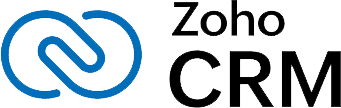 | $14 per user | ✓ 3 users | 4.54 |
 | $29 per user | ✓ 2 users | 4.46 |
$13.79 per user | ✓ 15 users | 4.44 | |
 | $19 per user | ✕ | 4.43 |
$9 per user | ✓ 3 users | 4.42 | |
 | $15 per user | ✓ 5 users | 4.34 |
$14 per user | ✕ | 4.31 | |
$15 per user | ✕ | 4.28 | |
 | $49 per user | ✓ 1 user | 4.27 |
 | ✕ | 4.19 | |
Zoho CRM: Most Affordable All-around CRM
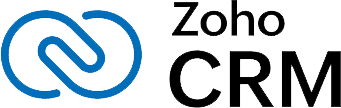
Pros
- Affordable, scalable pricing options offering four paid plans, ranging from $14 to $52 per user, monthly
- Robust system customization capabilities
- Lots of automation options, especially with contact management workflows
Cons
- Free plan limited to three users
- Custom data fields are not available until the Standard plan at $14 per user, monthly
- Requires some level of CRM experience to navigate the platform
- You need a free or affordably priced all-around CRM: With free and low-priced plans available for evolving teams, Zoho CRM is one of the most scalable CRM solutions on this list. The free plan supports three users, ideal for startups and one-man businesses. Zoho offers four paid plans, ranging from $14 to $52 per user, monthly.
- You need automation features to manage your contacts: If you need macros to automate updating records and scheduling sales activities, Zoho CRM’s Professional plan at $23 per user, monthly, is the best choice. For growing businesses, the record approval process in the Enterprise plan ($40 per user, per month) ensures that important records are approved by the right people to ensure accountability.
- You are looking for a more intuitive CRM tool: Zoho CRM has advanced artificial intelligence (AI) features, but its interface requires a learning curve because of its robustness and wide customization options. As a result, it does not score well in terms of usability.
- Alternative: Freshsales offers a user-friendly interface that is sleek and simple, even for beginners. Despite its powerful CRM features and functionality, Freshsales is very easy to use with a minimal learning curve.
- You want a free CRM plan for more than three users: Zoho CRM is indeed feature-rich, but its free plan is limited to three users. This can be a downside if you have a small team that has more than three users.
- Alternative: HubSpot CRM’s free plan has five users, which fits organizations that don’t want to commit to a CRM subscription yet. EngageBay, on the other hand, offers a free plan for 15 users. If you have 15 users and below, all your team members can test the features as much as you want without spending a dime.
Zoho CRM Pricing Plan & Overview*
*Pricing is based on annual billing on a per-month breakdown of the plans, though monthly billing is available for a higher cost. It comes with a 15-day free trial for the paid plans. While we update pricing information regularly, we encourage our readers to check current pricing here.
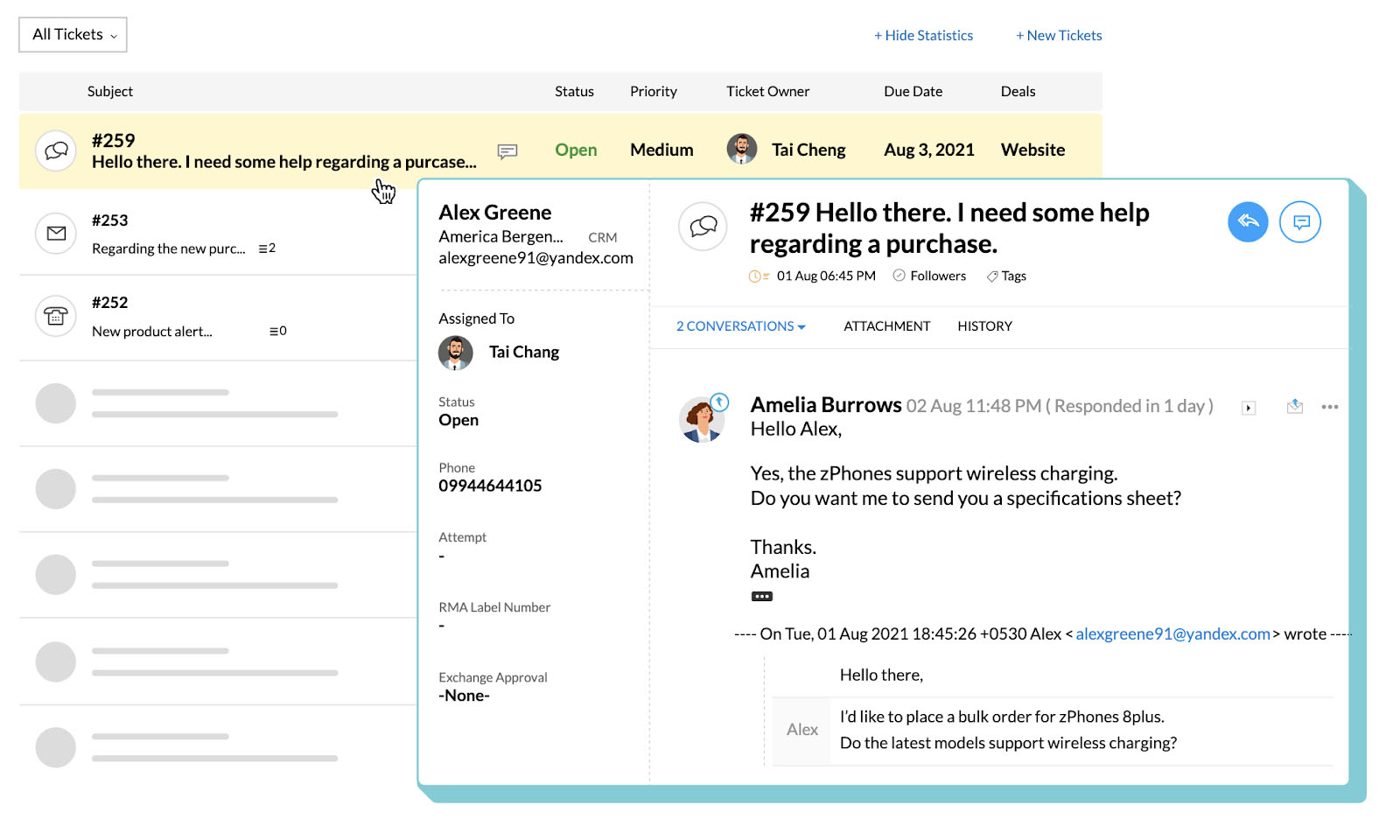
Zoho CRM contact management email page (Source: Zoho CRM)
Our Expert Opinion
Zoho CRM is the best contact management system because of its affordability and powerful automation tools. The free plan includes lead and contact management, document management, and mobile app features. Moreover, its basic plan is already equipped with automation tools for workflow and email notifications. If you need advanced features like macros, we highly recommend this CRM for your small business.
Insightly CRM: Best for Project & Task Management

Pros
- Built-in project management capabilities like converting won opportunities to projects across all plans
- Offers a free plan with email templates and custom fields
- Real-time data synchronization with mobile app
Cons
- Complete workflow automation only available in high-priced plans, starting with the Professional plan at $49 per user
- Limited report customizations like scheduling reports and alerts
- Marketing and customer service modules require a separate software product for an additional cost starting at $29 per user, monthly
- You need a CRM with built-in project management and delivery tools: With Insightly CRM’s basic plan (Plus) at $29 per user, monthly, you can move closed or won opportunities to the post-sales process without losing any data, ensuring your team has access to the right information. You can also collaborate with your teams on projects to track milestones and manage processes like lead generation and sales activities.
- You are a real estate professional needing a free CRM: Insightly CRM is a great choice for a real estate CRM because of its configurable profiles for various access levels. Team managers can set different access permissions for their teams based on record types, records, links, and actions. This CRM also has built-in lead management tools like web-to-lead capture and lead assignment and routing.
- You are seeking a CRM with ecommerce tools: While Insightly CRM has robust project management features, it does not have the tools to run an online store. These include inventory management and order processing.
- Alternatives: Across all HubSpot CRM products, users can collect customer payments via an integrated Stripe account. You can create invoices, quotes, and payment links, as well as update or cancel recurring subscriptions like monthly billing. Moreover, users can add items to the product library for faster quote creation.
- You are looking for an all-in-one CRM with free marketing and service tools: Insightly CRM does not have free integrated marketing and service tools. You’ll need to purchase a separate Insightly product for these tools. For instance, the Marketing software starts with the Plus plan at $99 per month with 2,000 prospects and 100,000 record limit or contacts included.
- Alternative: EngageBay’s free plan includes tools for managing your sales, marketing, and customer service processes. It also supports up to 15 users.
Insightly CRM Pricing Plan & Overview*
Insightly CRM Add-ons:
- Premier Support and Success Includes personalized support, proactive insights, and one-on-one technical guidance : Contact provider for a quote
- Guided Onboarding Includes guided CRM implementation, training, adoption, and consultation : $1,500 one-time fee
*Pricing is based on annual billing on a per-user, monthly breakdown of the plans, though monthly billing is available for a higher cost. It comes with a 14-day free trial for the paid plans. Insightly CRM is also a part of Insightly All-in-One, which includes marketing, service, and AppConnect services. While we update pricing information regularly, we encourage our readers to check current pricing here.
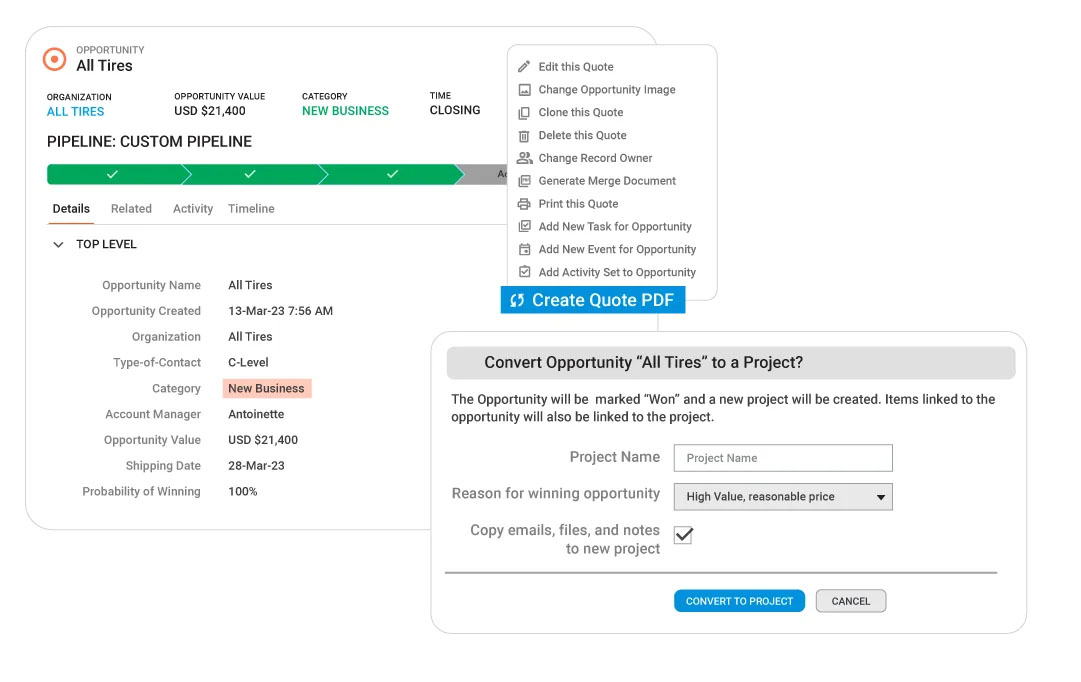
Insightly CRM’s project and task management sample dashboard (Source: Insightly)
Our Expert Opinion
Insightly CRM has robust project management tools that are perfect for sales management for freelancers and startups. Users can quickly convert won opportunities to projects, allowing teams to assign and collaborate on projects, create workflows, and track key milestones. Best of all, its project management features are available in its basic plan (Plus) at $29 per user, monthly, and can be accessed with its mobile app.
EngageBay: Best Free Contact Management Software

Pros
- Offers free and affordable pricing plans starting at $13.79 per user, monthly
- Has cross-channel communication platforms to engage with contacts like two-way short messaging service (SMS) and emails
- All-in-one sales, marketing, and service tool
Cons
- Has no SMS function
- Offers few customization options for email templates
- Costly proposal management, A/B testing, and trigger-based workflow automation at $59.79 per user, per month (Growth plan)
- You are looking for a free or low-cost online contact management solution: EngageBay offers free plans for sales, marketing, and customer service teams. It also has an all-in-one option that’s ideal for teams with a limited budget for a CRM subscription starting at $13.79 per user, monthly.
- You need a cross-channel communication platform to engage with contacts: EngageBay offers multiple channels to interact with contacts, allowing you to have contextual, meaningful engagement and communication with your customers and prospects. It enables you to automate and send bulk emails, call contacts, use live chat, and integrate social media messengers from within the system.
- You need a user-friendly CRM: While EngageBay is packed with features, recurring reviews about the platform say it’s not intuitive to navigate, especially for beginners.
- Alternatives: Users who want a CRM that can be used out of the box and is easy to navigate can consider Less Annoying CRM and Freshsales.
- You need a CRM with built-in project management tools: EngageBay does not offer tools for managing projects. Small businesses handling projects like marketing agencies and construction companies may find this CRM not a good fit for them.
- Alternative: Insightly CRM allows you to collaborate on tasks and projects starting in the basic plan (Plus) at $29 per user, monthly. You can also convert won opportunities into projects to track product and service delivery.
EngageBay Pricing Plan & Overview*
*Pricing is based on annual billing on a per-user, monthly breakdown of the EngageBay All-in-One plans. Monthly billing is available for a higher cost, and biannual billing is available for a lower cost. While we update pricing information regularly, we encourage our readers to check current pricing here.
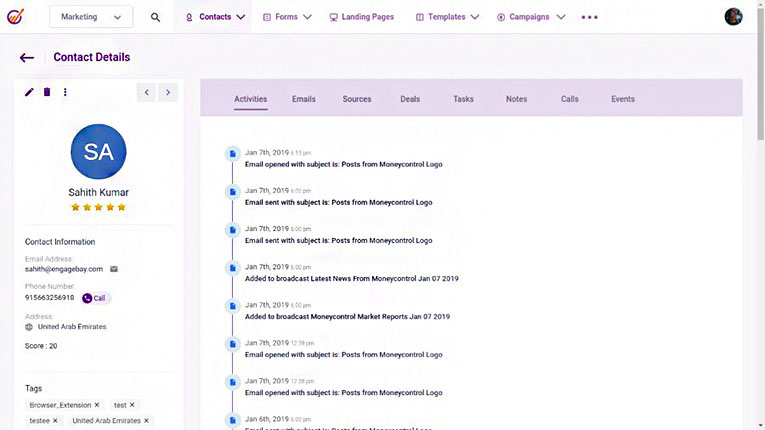
EngageBay’s contact communication history (Source: EngageBay)
Our Expert Opinion
EngageBay is a free CRM with multichannel communication features to engage contacts. Its free plan includes live chat, email marketing and auto-responders, and a landing page builder, making it ideal for small teams needing basic software for managing contacts and engaging with leads. If you plan to subscribe to a paid plan, we recommend considering other providers that are easier to navigate and have more advanced features.
ActiveCampaign: Best for Workflow Automation

Pros
- Basic plan, Sales Plus, includes sales automation, lead scoring, and AI tool for email content creation at $19 per user, monthly
- Simple interface makes it easy to learn and use
- Includes free account migration services
Cons
- No free plan; only 14-day free trial available
- Sales engagement automation is not available until the Professional tier at $49 per user, monthly
- SMS automation costs extra, starting at $21 per month
- You need CRM tools for automating sales engagement and nurture campaigns: ActiveCampaign offers workflow automation in its basic plan at $19 per user, monthly. Also, the Professional plan ($49 per user, monthly) allows you to automate sales engagement and one-on-one emails. Workflow automation helps reps save plenty of time and focus more on closing deals.
- You want to leverage AI for content generation: All of ActiveCampaign’s plans include AI-powered email content generation tools. These tools help reps build and send personalized and engaging emails at each customer touchpoint.
- You’re looking for free lead engagement tools: ActiveCampaign does not offer a free plan, so its lead engagement tools come at a cost, starting at $19 per user, monthly.
- Alternative: Freshsales has a free plan for three users that offers an AI chatbot builder. This tool auto-engages website visitors and also books meetings straight from the chat widget.
- You want a CRM system with advanced tools like sales forecasting and bulk email: ActiveCampaign’s Sales CRM includes basic tools for lead, deal, and account management. It does not have tools for sending bulk emails and generating sales forecasts and quotes.
- Alternatives: HubSpot CRM has a robust free plan that supports five users. It includes advanced CRM features such as conversational bots, email tracking, customizable quotes, and a product library. Pipedrive is another good alternative that offers deal routing indicators, product catalogs, and an AI sales assistant starting at $14 per user, monthly.
ActiveCampaign Pricing Plan & Overview*
ActiveCampaign Pricing Add-ons:
- SMS Automation: Starts at $21 per month for 1,000 SMS credits
- Marketing: Starts at $92.83 per month for five users
- Transactional Email: $15 per month for 10,000 sends
- Custom Reporting: $159 per month for 50 reports and 25 dashboards
*Pricing is based on annual billing on a per-month breakdown of the ActiveCampaign Sales plans, though monthly billing is available for a higher cost. It comes with a 14-day free trial. While we update pricing information regularly, we encourage our readers to check current pricing here.
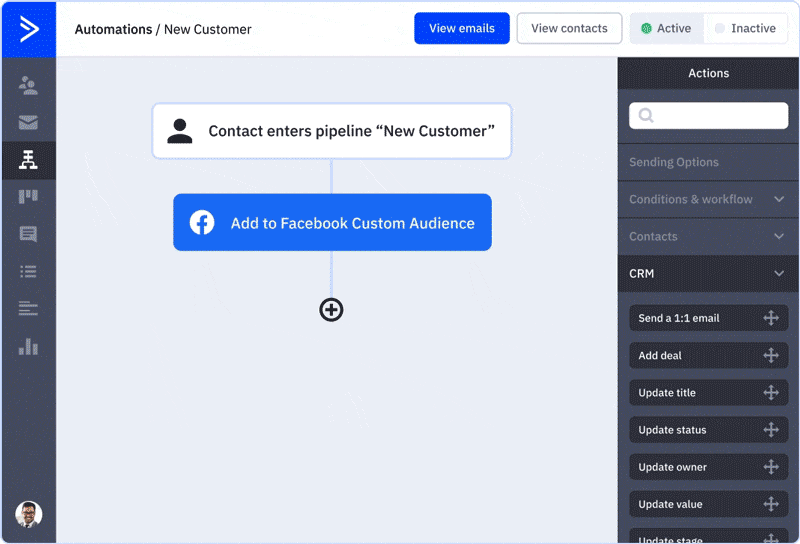
ActiveCampaign sales engagement automation for a new customer (Source: ActiveCampaign)
Our Expert Opinion
ActiveCampaign enables users to automate sales engagement and send personalized messaging using chatbots, starting with the Sales Professional plan at $49 per user, monthly. It has basic tools for deal management and lead scoring and segmentation. It excels in workflow automation, which saves sales teams time and effort on manual, repetitive work. It is the best sales contact management CRM that uses customer touchpoint data for sales engagement.
Freshsales: Best for Contact Activity Tracking & Engagement

Pros
- Provides a detailed view of customer activities to track lead activity and engagement performance
- Offers lifecycle stages identification for contacts
- Has a robust in-app caller to easily engage with contacts
Cons
- Two-way email sync not included on free plan until Growth plan for $9 per user, monthly
- Data enrichment is locked in the Enterprise plan at $59 per user, monthly
- Per-user limit on file storage
- You want a detailed activity history shown in your customer contact software: Freshsales’ contact management has an activity timeline feature that provides a chronological view of a customer’s engagement with your business. Users can view audience interactions like their website and email activities and gain complete visibility into their engagement with your brand.
- You want to assess the lifecycle stages of your contacts: Users can set lifecycle stages based on where customers are in their purchasing journey, including prospects, marketing or sales qualified leads, and existing customers. They can customize substages based on their business process to map sales and marketing activities.
- You need a CRM with a robust in-app caller to engage with contacts: Freshsales’ calling features enable users to communicate easily with their contacts. With various functionalities like call transfers, recording, logging, and after-call work, sales teams can easily connect with contacts directly from the CRM system.
- You want affordable data auto-enrichment features: Freshsales offers auto-profile enrichment or enhancing a contact’s profile through publicly available information in the Enterprise plan for $59 per seat. However, it’s not available in its low-tiered plans.
- Alternative: Pipedrive offers data enrichment through its Smart Contact Data in its Advanced plan for $29 per user, monthly. With Pipedrive, you can also get AI-powered features like Smart AI, smart-app recommendations, and Smart contact data for auto-populating lead profiles and effectively managing leads.
- You need project management tools built into your CRM: Freshsales is excellent for lead and deal management and engaging with customers through various channels, but there’s no built-in project management tool. This can be a downside if your small business frequently creates, handles, and monitors projects, like marketing agencies and construction companies.
- Alternatives: Insightly CRM offers project management tools across all paid plans, allowing sales teams to collaborate on tasks and opportunities. Zoho CRM also has these features that lets sales teams view the number of projects associated with a contact and monitor their progress throughout the sales pipeline stages.
Freshsales Pricing Plan & Overview*
Freshsales Add-ons:
- Workflows: $5 for 10 workflows
- Phone Credits: Starts at $5
- Fresh BotS Buy additional Freshbots session packs to engage with customers across channels seamlessly. Chatbots are available on all plans. All interactions between an end-user and a chatbot within 24 hours are counted as 1 bot session.The validity of the sessions purchased aligns with your payment cycle. $100 for 1,000 Freshbot sessions
- CPQ (Configure, Price, Quote) Generate branded documents such as invoices, quotes, contracts, and onboarding documents. : $19 per user per month
*Pricing is based on annual billing on a per-month breakdown of the plans, though monthly billing is available for a higher cost. It comes with a 21-day free trial for the paid plans. While we update pricing information regularly, we encourage our readers to check current pricing here.
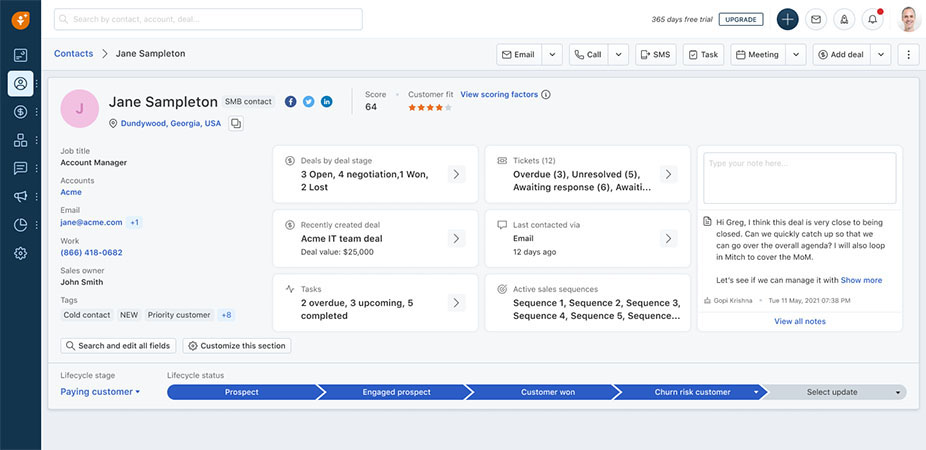
Freshsales contact management page (Source: Freshsales)
Our Expert Opinion
Freshsales is our top choice for contact activity tracking and engagement, giving users a 360-degree view of customer interactions across all stages of the buyer’s journey. It facilitates better lead engagement and removes silos between sales and marketing teams. Moreover, its in-app cloud phone lets you easily communicate with contacts through its desktop or mobile app. It also offers essential CRM functionalities like sales pipeline and deal management.
HubSpot CRM: Best for Unlimited Contacts

Pros
- Free plan for five users
- Includes data and lead management features plus chat, phone, and email communication tools
- Intuitive, easy-to-use interface
Cons
- Free plan limited to up to five contact lists and does not include lead rotation
- Data management customization options like required fields and record layouts require Professional plan at $1,080 per month for five users
- Lead scoring features are expensive at $1,080 per month for five users under the Professional plan
- You need a massive volume of allocation for contacts: HubSpot CRM has an allowance for one million contacts and company records in its database—virtually unlimited. Add new contacts using a prospect’s corporate email address or pull them straight from their inbox or form submissions. The platform automatically creates an associated company record and populates it with revenue, industry, and contact details.
- You need robust marketing automation tools to engage with your contacts: HubSpot CRM is an easy-to-use CRM system, well-acclaimed for its marketing capabilities and direct sales features. It offers a vast library of email templates for users to engage with their contacts. You can easily segregate their contacts based on their industry, job titles, and past activities.
- You need an affordable lead scoring tool: The lead scoring features are helpful in online contact management for qualifying opportunities. Unfortunately, this function is unavailable until the Professional plan at $1,080 per month for five users, which could be expensive for small businesses regardless of bundling or paying for the individual module.
- Alternative: Zoho CRM offers lead scoring rules under its lowest-priced plan, Standard ($14 per user, monthly). Its Enterprise plan ($40 per user, monthly) includes advanced scoring rules and is significantly more affordable than HubSpot CRM’s Professional plan at $1,080 per month for five users.
- You want a free telephone system for customer engagement: HubSpot CRM Platform offers third-party telephone integration and an option for a built-in phone system, but these capabilities require a paid plan starting at $15 per user, monthly.
- Alternative: Freshsales’ free plan includes a built-in telephone system with an inbound caller ID and the option to buy local and toll-free numbers.
HubSpot CRM Pricing Plan & Overview*
*Pricing is based on annual billing on a per-month breakdown of the plans for individuals and small teams for its Customer Platform plans, though monthly billing is available for a higher cost. While we update pricing information regularly, we encourage our readers to check current pricing here.
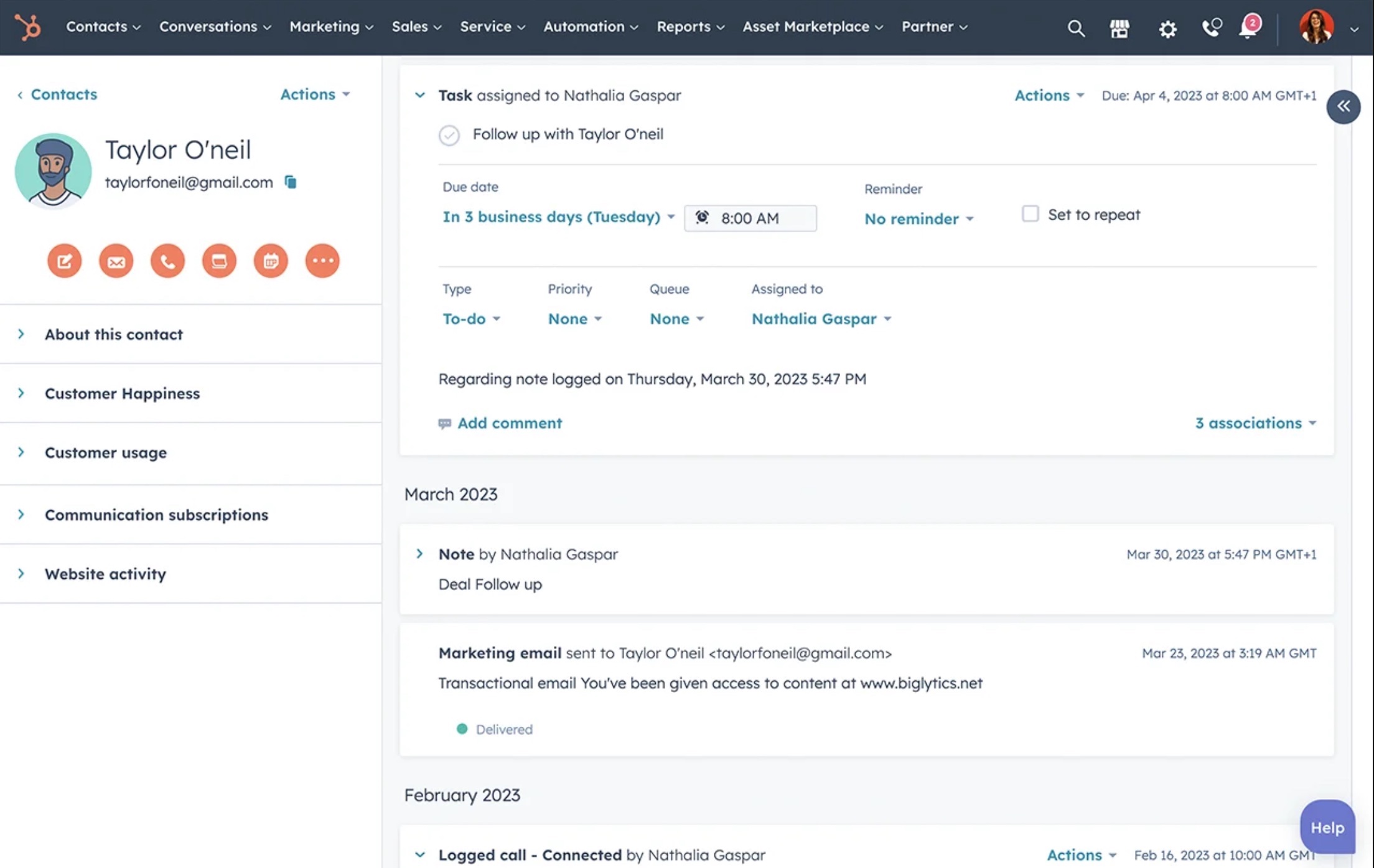
HubSpot CRM’s contact management page (Source: HubSpot)
Our Expert Opinion
HubSpot CRM is simple contact management software for small business teams that offers a range of tools to manage contacts effectively. These include activity tracking, notes, and communication features. The free version suits startups and small businesses that need a simple tool to record their contact engagement. Additionally, the paid versions starting at $15 per user, monthly have more advanced features like sales forecasting and analytics.
Pipedrive: Best for AI-powered Contact Management

Pros
- AI-powered features in its basic plan at $14 per user
- Smart Contact Data feature effectively pulls contact information on the web
- 24/7 chat and email support across all plans
Cons
- Does not offer a free plan
- Lead generation tools cost extra (starts at $32.50 per company, monthly)
- Outbound calling features do not come in until the Advanced tier at $29 per user, monthly
- You need AI-powered features to engage your contacts effectively: All of Pipedrive’s plans include an AI-powered sales assistant called Smart AI and smart-app recommendations. Smart AI enables you to engage contacts better by giving you insights on the best course of action to take. With smart-app recommendations, you can get the best-in-class apps to solve your business problems.
- You need tools for intelligent contact data gathering: Pipedrive’s Smart Contact Data feature is available with the Advanced plan at $29 per user, monthly. It provides valuable insights about your contacts by retrieving web data from various sources using email and public data. Through the Smart Contact Data, agents save hours of research time since they don’t have to manually identify their most highly qualified prospects.
- You need a free plan: Pipedrive is one of the best contact management software because of its AI capabilities. However, it has no free-forever plan for businesses on a shoestring budget or those wishing to try it without risk.
- Alternatives: HubSpot CRM has a free plan for five users that includes mobile functions. It also comes with tools for data and lead management, as well as chat, email, and phone communication.
- You want an affordable in-app phone to stay in touch with contacts: Pipedrive’s calling feature is only available starting with its Advanced plan at $29 per user, monthly.
- Alternative: Freshsales provides a built-in telephone system with inbound caller ID on its free plan. Paid plans (starting at $9 per user, monthly) give you access to advanced phone features, such as queue transfer, call recording, and voicemails.
Pipedrive Pricing Plan & Overview*
Pipedrive Pricing Add-ons:
- Projects Project management tools, free with Power and Enterprise plans : Starts at $6.70 per user, monthly
- Campaigns Customizable email campaigns : Starts at $13.33 per company, monthly
- LeadBooster Lead generation tool set (chatbot, live chat, prospector, web forms, and appointment scheduler) : Starts at $32.50 per company, monthly
- Smart Docs Trackable quotes, proposals, and contracts; free with Professional, Power, and Enterprise plans : Starts at $32.50 per company, monthly
- Web Visitors Web tracking and lead ranking : Starts at $41 per company, monthly
*Pricing is based on annual billing on a per-month breakdown of the plans, though monthly billing is available for a higher cost. It comes with a 14-day free trial for the paid plans. While we update pricing information regularly, we encourage our readers to check current pricing here.
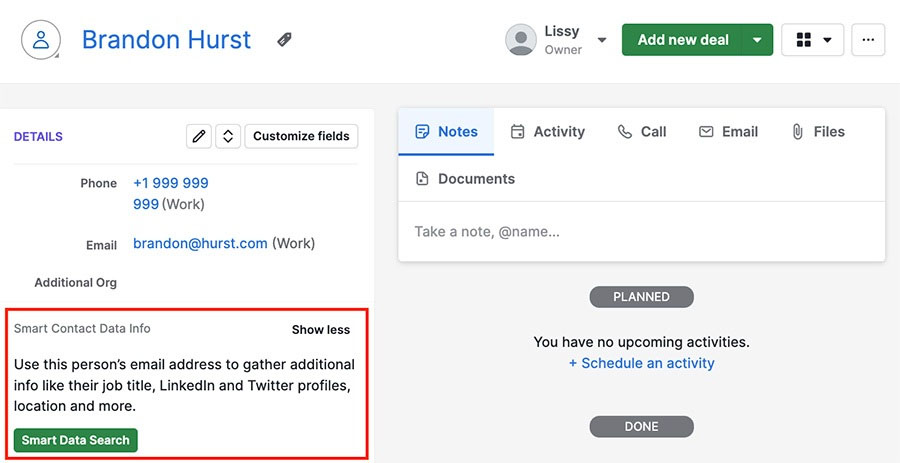
Pipedrive Smart Data Search for opening contact details (Source: Pipedrive)
Our Expert Opinion
Pipedrive is a robust CRM and customer contact software with AI-powered tools like Smart AI and smart-app recommendations for managing leads, deals, contacts, and activities. It also provides a visual sales pipeline. Plus, users who need primary contact management for small business data can subscribe to its entry-level plan at only $14 per user. However, you need to subscribe to their Advanced plan or higher if you want access to its Smart Data Contact feature.
Less Annoying CRM: Best for Simplified User Experience

Pros
- Easy-to-use interface and straightforward tools for managing contacts and tasks
- Unlimited contacts, companies, custom fields, and pipelines
- Only one, low-cost pricing tier for a simple buying process
Cons
- No free plan, pricing variations, and annual billing option
- Lacks advanced AI and analytics tools
- Does not have a mobile app
- You’re looking for a no-frills contact management software: Less Annoying CRM prides itself on having a simple interface that’s easy to operate even for beginners. Aside from that, it uses a single pricing tier with all the CRM features to make the subscription process hassle-free.
- You want a basic CRM that supports unlimited contacts: This provider allows users to store an unlimited number of contact and company records, as well as create unlimited custom fields and pipelines. You can also organize information on leads, manage files, track pipeline status, and add notes from within the contact record.
- You need a mobile CRM for your hybrid sales team: As of this writing, Less Annoying CRM does not offer a mobile app. While it has a mobile-friendly web browser, you can only view data records on your mobile phone, and it does not offer offline functionality.
- Alternative: HubSpot CRM is included in our list of the best mobile CRMs because of its excellent and intuitive mobile CRM features. It offers tools for contact record management, task tracking, communication, and marketing.
- You’re seeking an AI-powered tool for automating tasks: One of the disadvantages of a basic contact manager software like Less Annoying CRM is the lack of advanced features. This provider does not have complex tools like workflow automation and AI for data insights.
- Alternative: When you subscribe to Freshsales’ Growth plan ($15 per user, monthly), you get access to its Freddy AI smart sales assistant’s contact scoring capabilities. Higher tiers provide you with next-best action recommendations, deal insights, and forecasting insights.
Less Annoying CRM Pricing Plan & Overview*
*Pricing is based on a monthly pay-as-you-go payment plan. It comes with a 30-day free trial. Businesses with more than 10 users must get a custom quote. While we update pricing information regularly, we encourage our readers to check current pricing here.
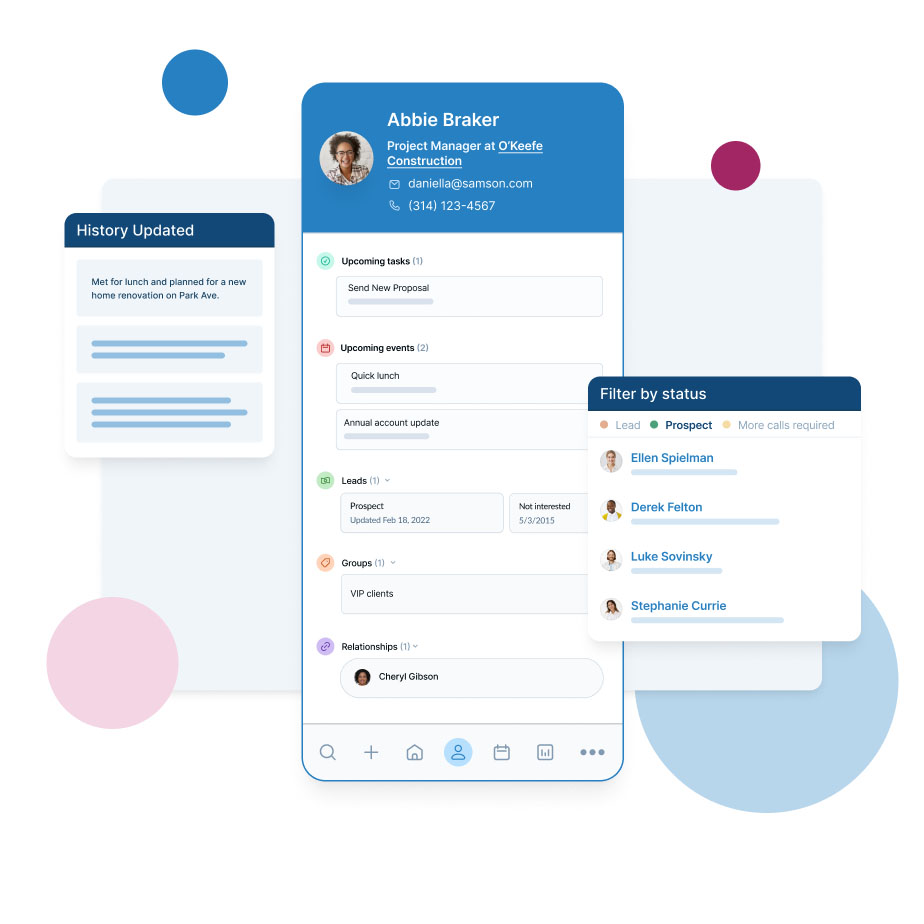
Less Annoying CRM cross-device cloud access (Source: Less Annoying CRM)
Our Expert Opinion
Less Annoying CRM lives up to its name by offering an easy-to-use contact management system with task monitoring capabilities and customization options. Aside from that, it uses a simple pricing scheme with one low-cost plan ($15 per user monthly) that already includes tools for managing contacts, leads, and pipelines. This is an ideal solution for a simplified user experience.
Streak CRM: Best for Gmail Users

Pros
- Scalable paid plans with email power tools in its free plan
- Offers a Chrome extension and direct integration with Google Workspace apps
- Unique format as it's a CRM plugged into Gmail to manage contacts and pipelines on the Gmail interface
Cons
- Users find it difficult to get used to interface design
- Integration with non-Google apps and creation of automated workflows are not available until Pro+ plan ($69 per user, monthly)
- Only one user covered per plan
- You want to manage contacts from your Gmail inbox: Streak CRM is unique because it is a CRM that’s built specifically for Google. You can access your CRM contacts and pipelines in Gmail and even manage email communications, sales activity, and tasks.
- You’re a solopreneur looking for a free CRM to manage your business: Streak CRM has a free plan for one user that allows you to customize your pipeline without leaving Gmail. You can use this platform to track your business processes, sales deals, invoices, and client projects.
- You prefer using a CRM with a traditional interface: Some users may find Streak CRM’s interface uncomfortable because the CRM itself is inside Gmail. In fact, some users find this platform tricky to operate.
- Alternative: HubSpot CRM is a good alternative if you want to use a traditional CRM with high usability ratings. Based on user reviews, this provider has a 4.5 out of 5 usability rating. Less Annoying CRM is another contact management software option with impressive usability, making it our best CRM in user experience (UX).
- You want to connect your CRM with non-Google apps: Streak CRM does not allow integrations with non-Google apps until the Pro+ plan, which costs $69 per user, monthly. Aside from that, the direct integrations include only Calendly, Slack, and Typeform, while other apps require Zapier for the connection.
- Alternative: Zoho CRM offers several free integrations with Zoho apps, including Zoho SalesIQ, Zoho Survey, and Zoho Projects. Paid plans (starting at $14 per user, monthly) allow you to integrate the platform with other tools and extensions from the CRM Marketplace, including QuickBooks, Easy Dropbox, and Asana.
Streak CRM Pricing Plan & Overview*
*Pricing is based on annual billing on a per-month breakdown of the plans, though monthly billing is available for a higher cost. While we update pricing information regularly, we encourage our readers to check current pricing here.
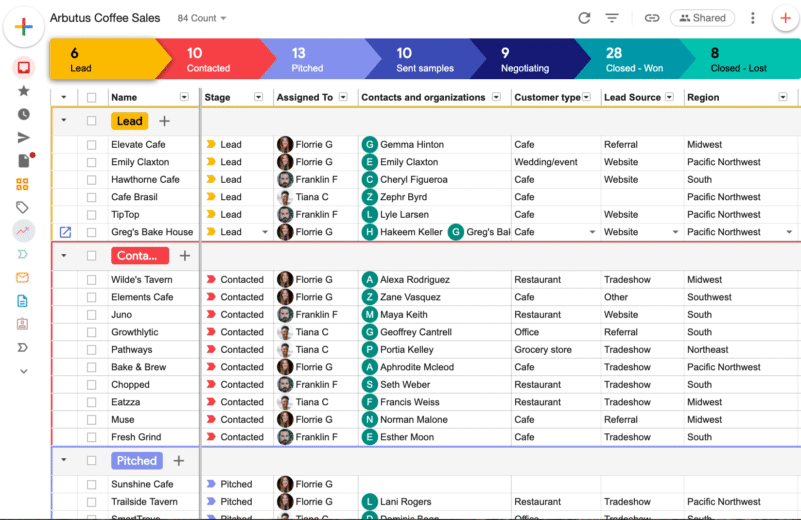
Streak CRM automatic data enrichment from shared emails and activities (Source: Streak CRM)
Our Expert Opinion
Streak CRM is a specialized CRM for teams and businesses who want to manage their contacts, deals, tasks, and workflows from within Gmail. It is also equipped with a robust set of tools for email tracking and work collaboration. We especially like that you can fully customize it according to your unique business process.
monday CRM: Best for Multiple Contact Data Views

Pros
- Simple product to use with a spreadsheet-style format for data entry and customizing boards with multiple data views
- Unlimited contacts, documents, and boards
- Intuitive for setting up automations to create or edit records based on preset triggers
Cons
- Does not offer a free plan; subscriptions require a minimum of three users
- Lead scoring and duplicate warning require the custom-priced Enterprise CRM plan
- No available Chrome extension
- You want a CRM with multiple viewing options for your contact data: monday CRM provides users with multiple viewing options for their data. You can monitor and track customer data, task due dates, and sales pipeline progress using different views, like Kanban, calendar, map, timeline, chart, and workload views. This CRM also has top tier usability ratings.
- You’re looking for a CRM with no-code automations: monday CRM’s no-code automation system provides you with recommendations, pre-made workflow templates, and drop-down menu options for designing automations. You can use these options for trigger-based sales automations, such as updating records, sending emails, or assigning leads.
- You want a CRM with more affordable duplicate management tools: With monday CRM, duplicate management comes with the custom-priced Enterprise CRM plan. This could be expensive for small teams and businesses, considering that subscriptions require a three-user minimum, and the previous tier costs $28 per user, monthly.
- You’re seeking more affordable lead scoring tools: Like the data deduplication capabilities, monday CRM’s lead scoring feature requires the custom-priced Enterprise CRM plan.
- Alternative: Zoho CRM’s Standard plan offers affordable lead scoring at $14 per user, monthly. Sales reps can use this CRM to identify early-stage buying signals by tracking their behaviors like website navigation and correspondence.
monday CRM Pricing Plan & Overview*
*Pricing is based on annual billing on a per-month breakdown of the plans, though monthly billing is available for a higher cost. It comes with a 14-day free trial for the paid plans. While we update pricing information regularly, we encourage our readers to check current pricing here.
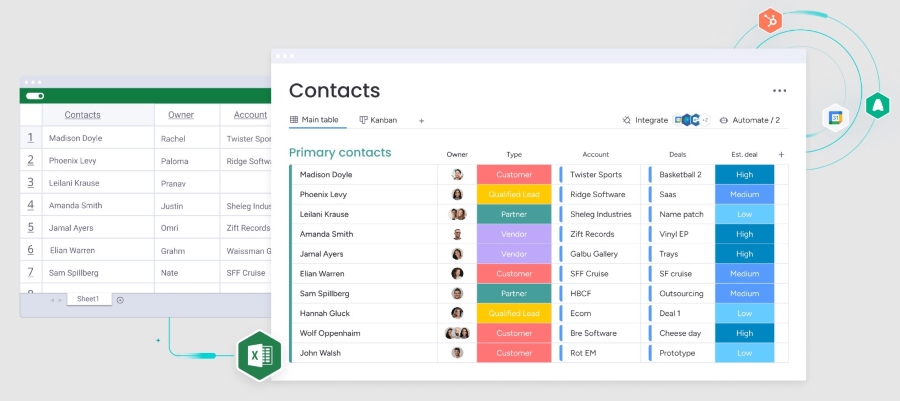
monday CRM contact management system (Source: monday CRM)
Our Expert Opinion
monday CRM is great for users who want to evaluate their CRM and sales data using several viewing options, including Kanban, map, calendar, and timeline. This platform also has high usability ratings because of its simple yet intuitive interface. Additionally, it provides users with a comprehensive set of tools for work collaboration, such as file sharing, guest access for work boards, digital whiteboards, and collaborative document editing.
How We Evaluated the Best Contact Management Software
To determine the best contact management software for small business, we considered product features specific to managing lead or customer information. These include contact data storage and enrichment, lead scoring, customer segmentation, and automated record entry. We also looked into each product in terms of typical attributes such as price, general CRM features, ease of use, and customer support.
The tabs below offer insight into our evaluation process of the best software to manage contacts:
20% of Overall Score
The pricing considers free plan availability, various scalable pricing options that users can purchase affordably, and the availability for a subscriber to either pay monthly or save by paying annually. Additionally, we looked at the costs specifically for contact management capabilities, modules, and tools.
25% of Overall Score
25% of Overall Score
One of the critical evaluation criteria involved the features relating directly to managing contact, lead, and customer information. For instance, data storage and organization features are a must for contact management. Filtering tools, list segmentation, lead scoring, and automated data collection are essential features of contact management tools.
15% of Overall Score
Help and support were evaluated in terms of customer service hours and the availability of support via phone, live chat, and email. We also looked at online resources for users to review, like tutorials, forums, or training modules.
15% of Overall Score
Besides firsthand experience, we looked at what users had to say about each provider to determine the best small business contact management software. The criterion considers how customers feel about the platform, its ease of use, and overall value for money based on their reviews.
Frequently Asked Questions (FAQs)
A contact management system stores contact information, including communication history and associated tasks and deals securely. Another major benefit is improved workflow by giving sales teams quick access to their online contact database. A dedicated customer manager solution helps sales teams target the right leads to skyrocket their sales.
Contact management tools are not necessarily CRM systems. There are standalone contact database software solutions for specific industries or sectors like for managing B2B leads. However, CRMs include features for managing contacts, communication, and their associated tasks.
When choosing which contact management tools to use, first determine your budget to narrow down your choices. Then, evaluate the features that your team needs the most. It is also important to ask for feedback from similar businesses using the tools you are considering, and also to check customer reviews on reputable websites. Finally, schedule demos or book free trials so that you can explore your chosen provider before you subscribe to it.
Bottom Line
Contact database management is a basic capability of CRM systems. Each provider offers varying feature complexity, from basic functionalities, like recording and saving contact details, to more complex ones, such as contact behavior analytics. Zoho CRM is our top pick for the best overall contact manager solution. But you can also try others like Less Annoying CRM, a no-frills solution, or Insightly CRM for project management, depending on your business needs.