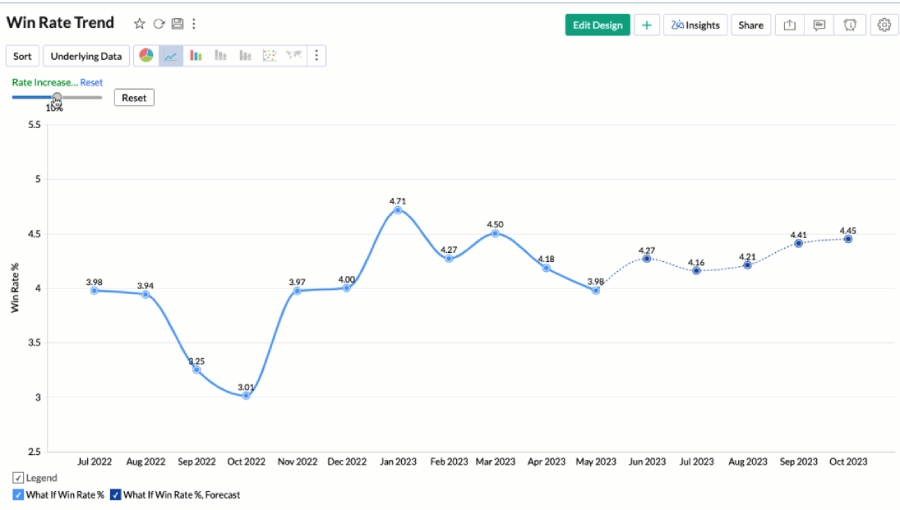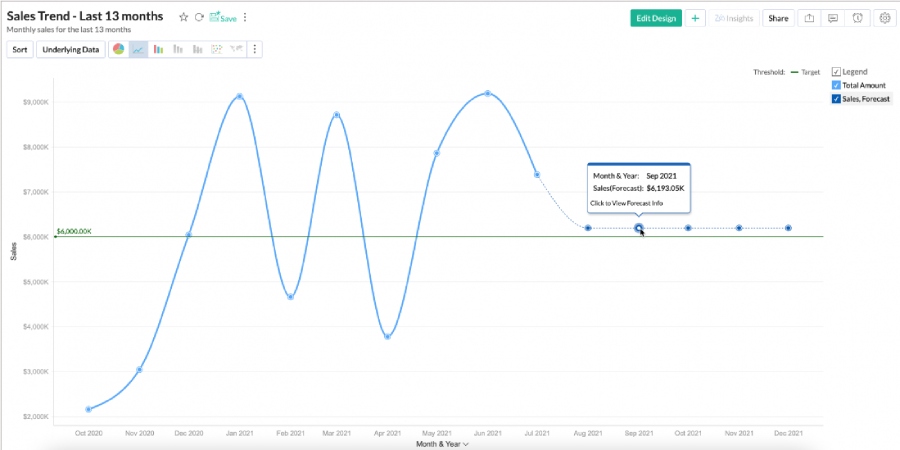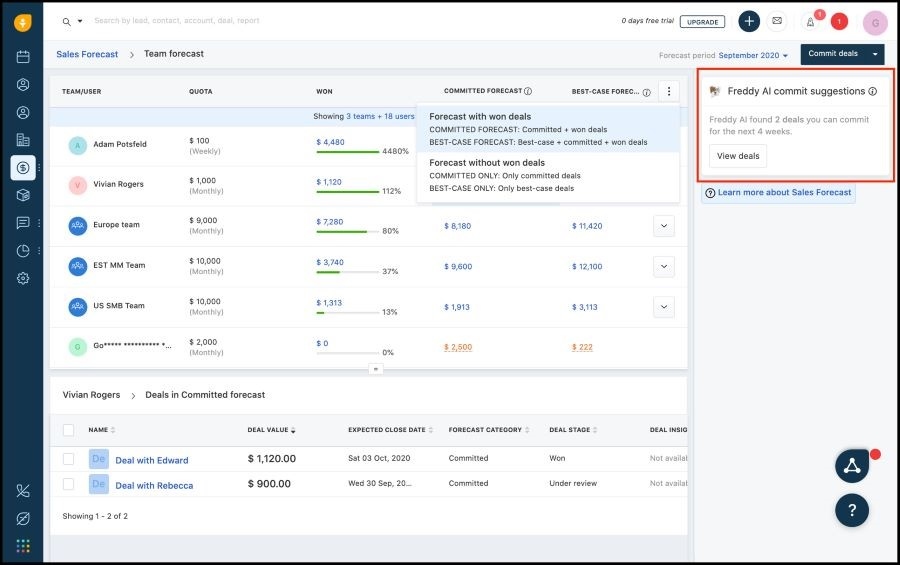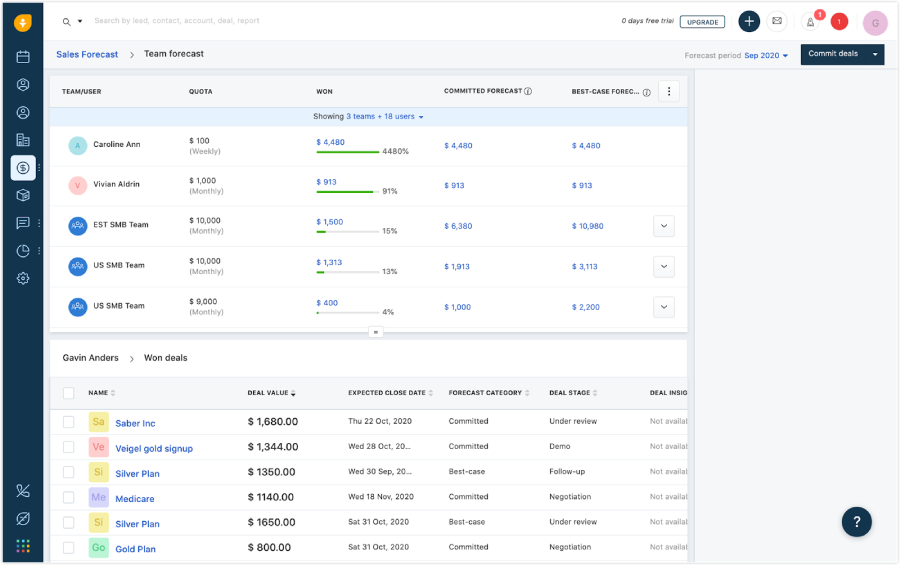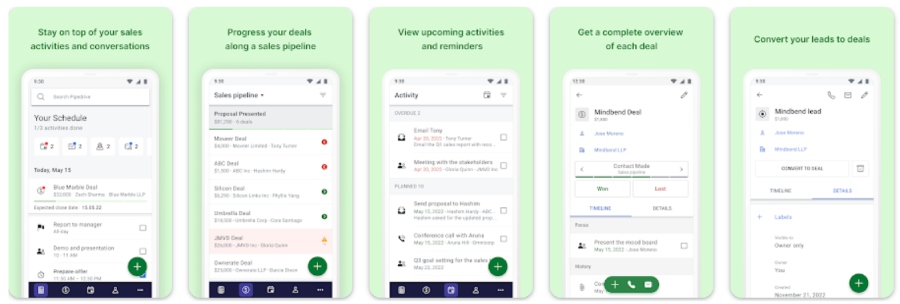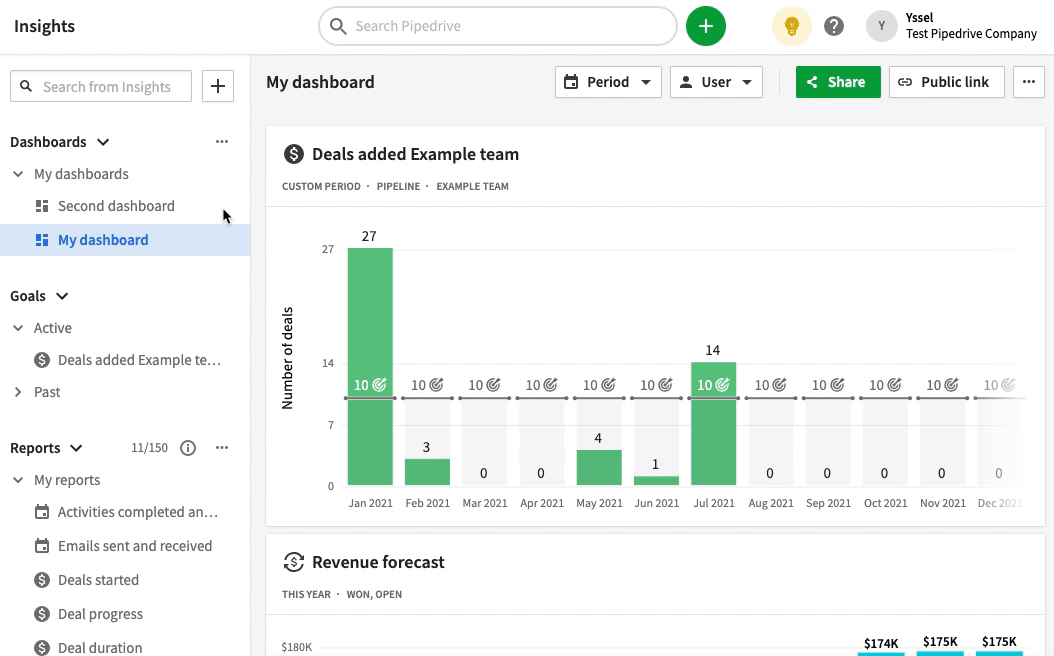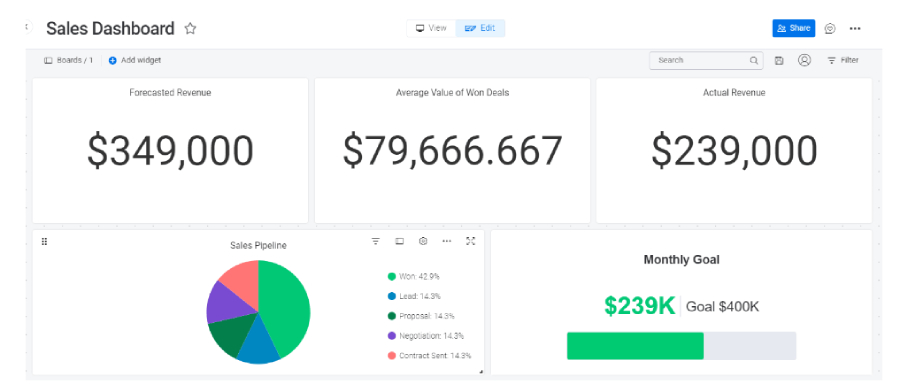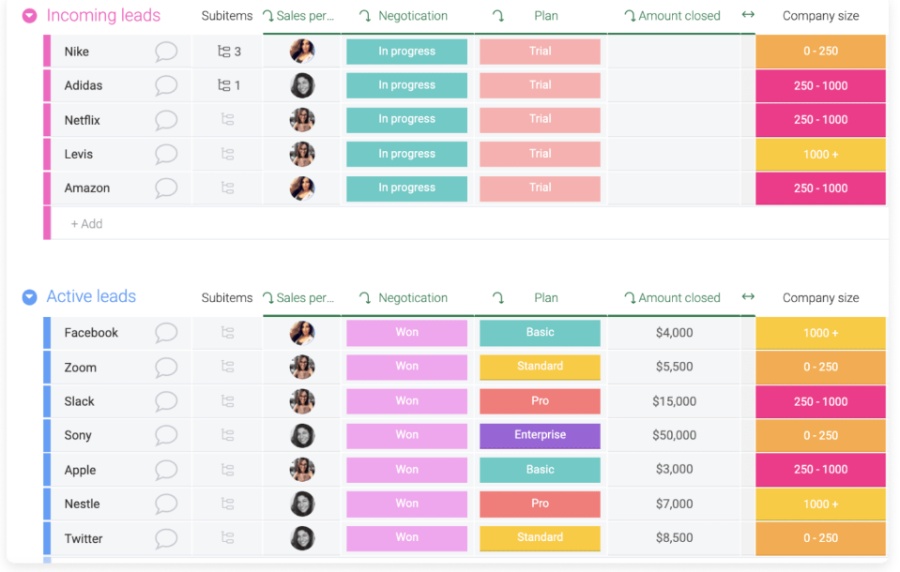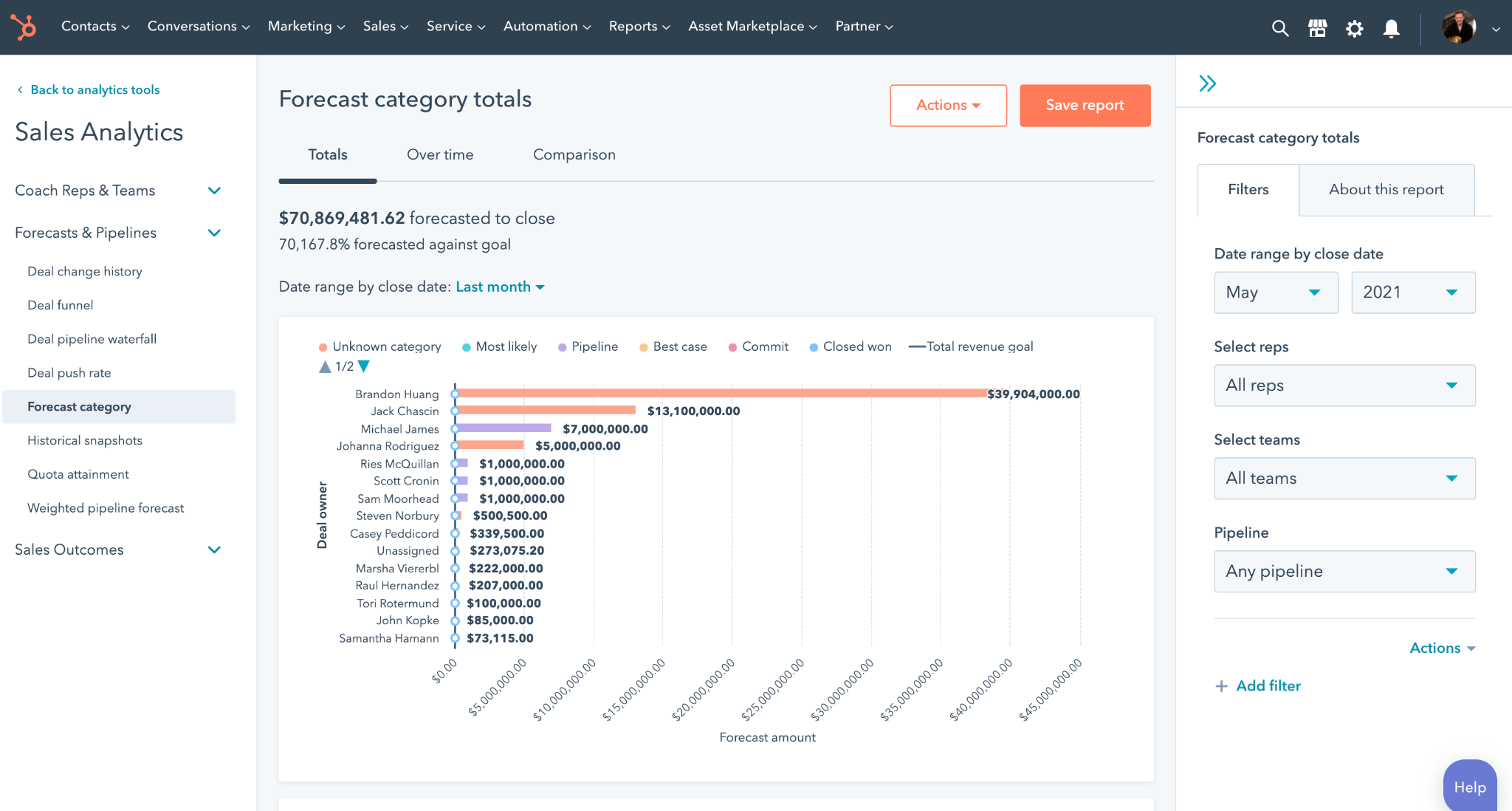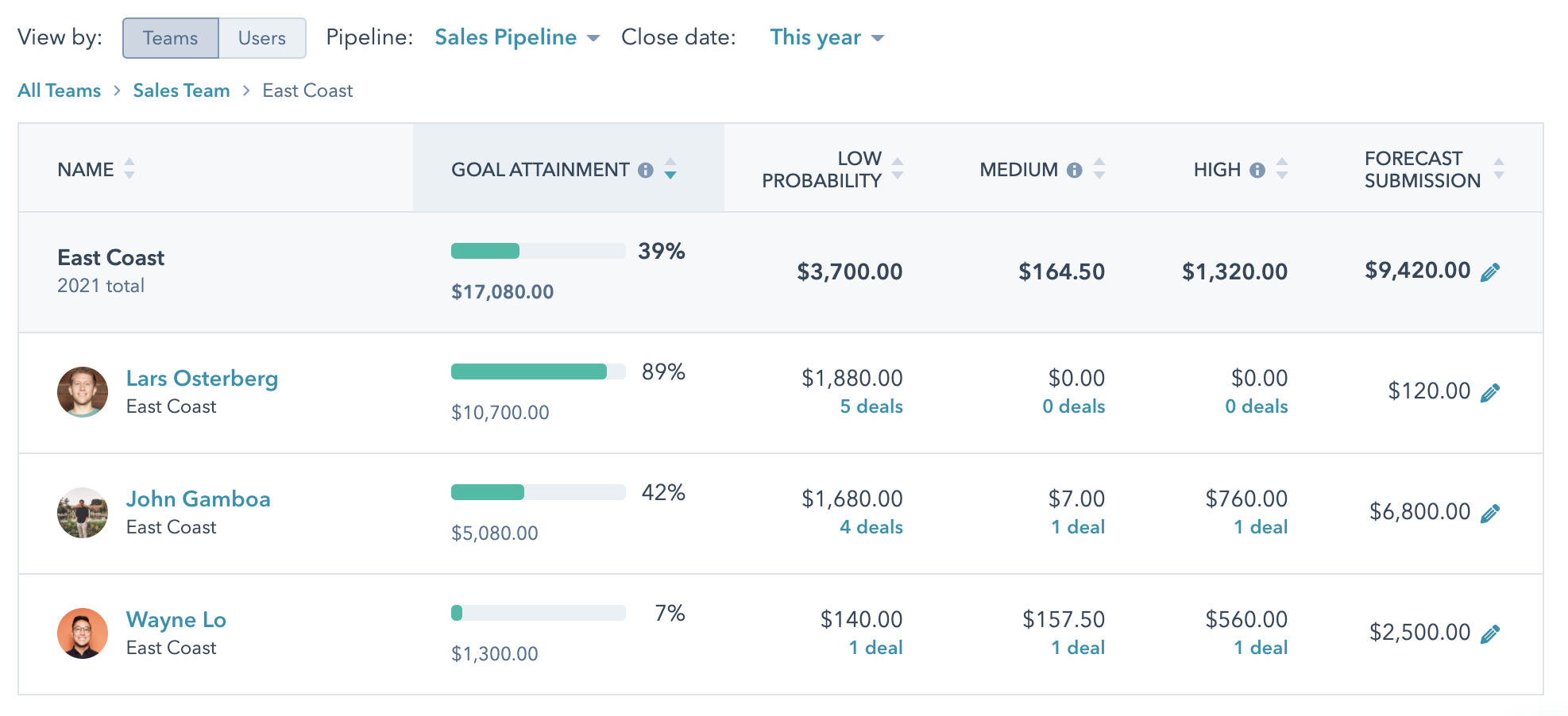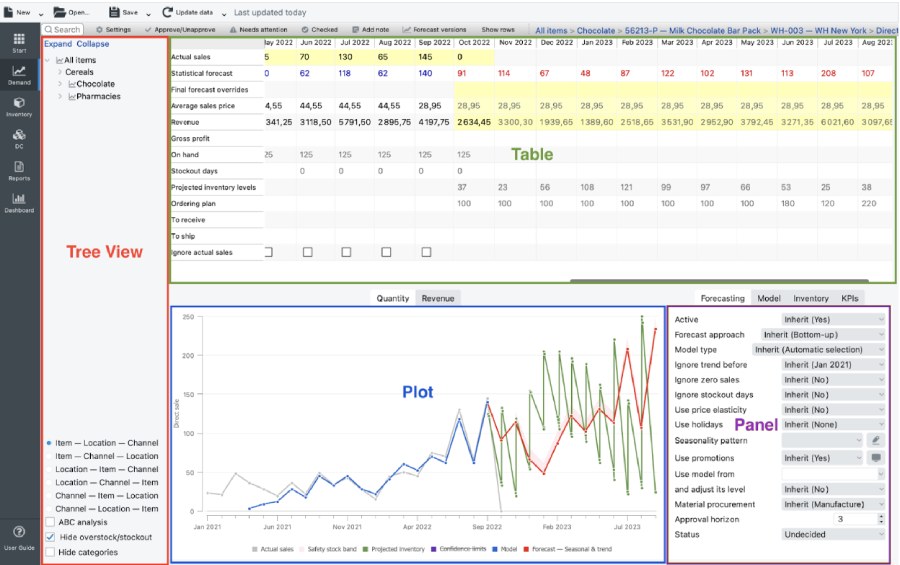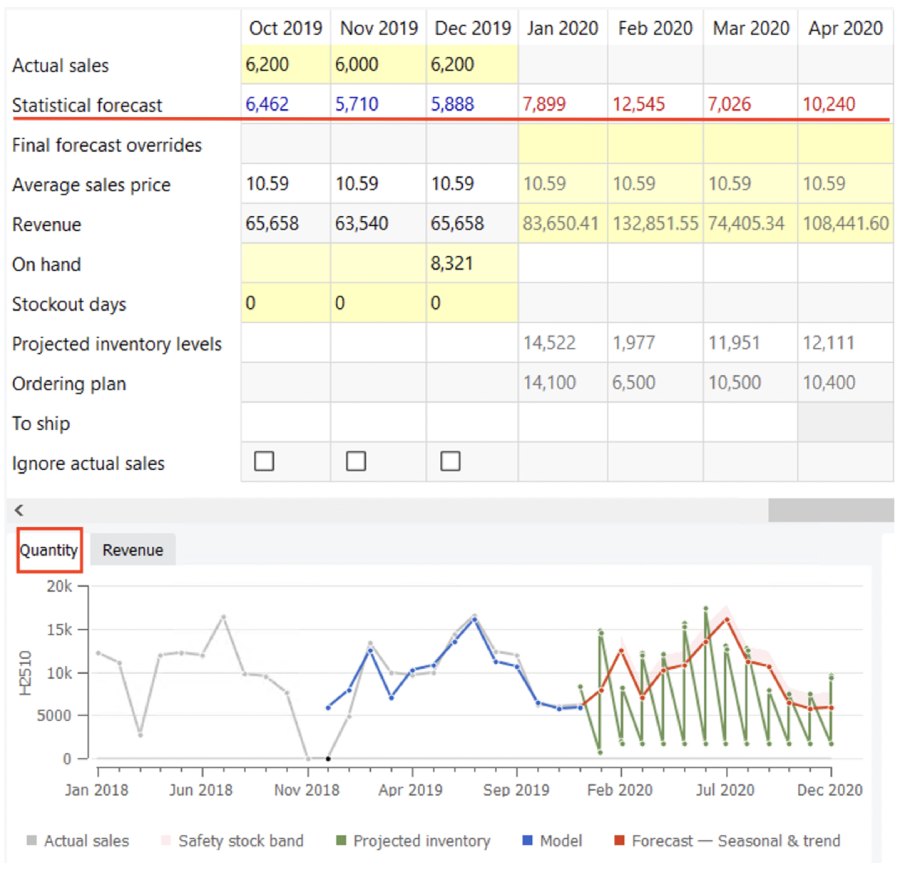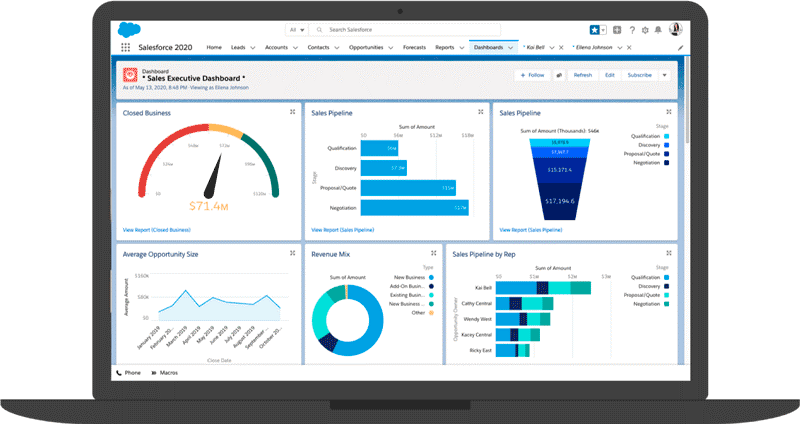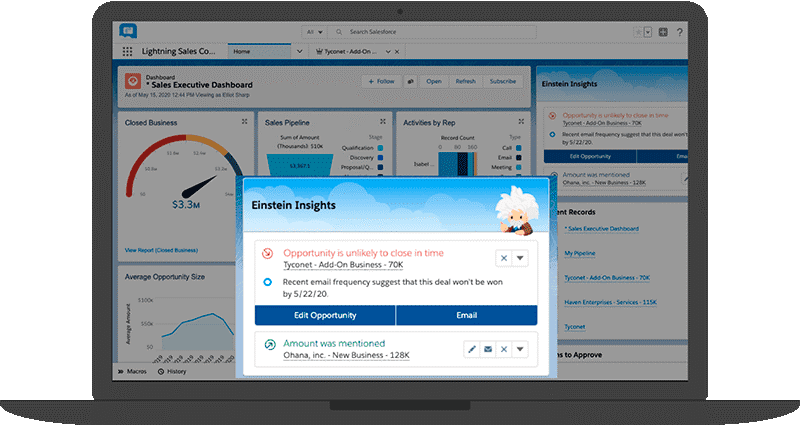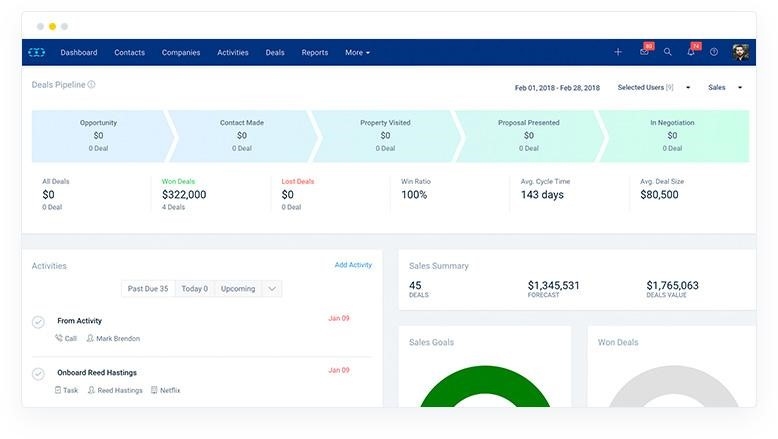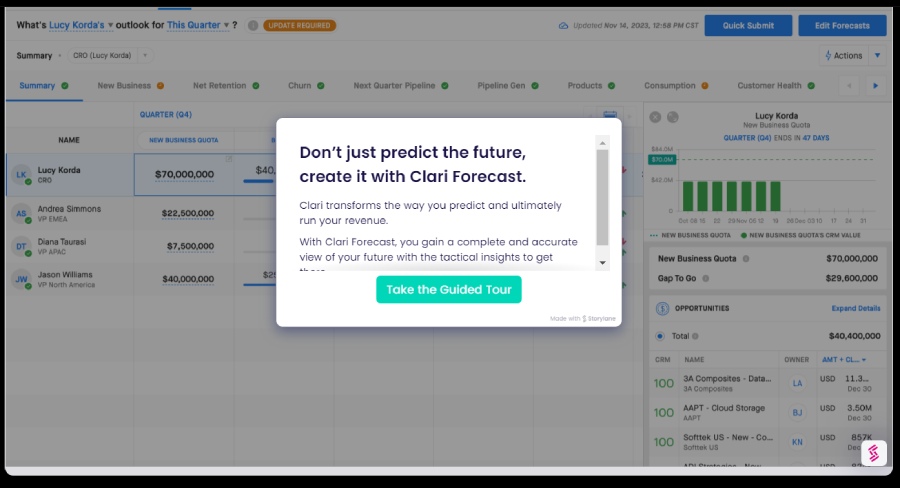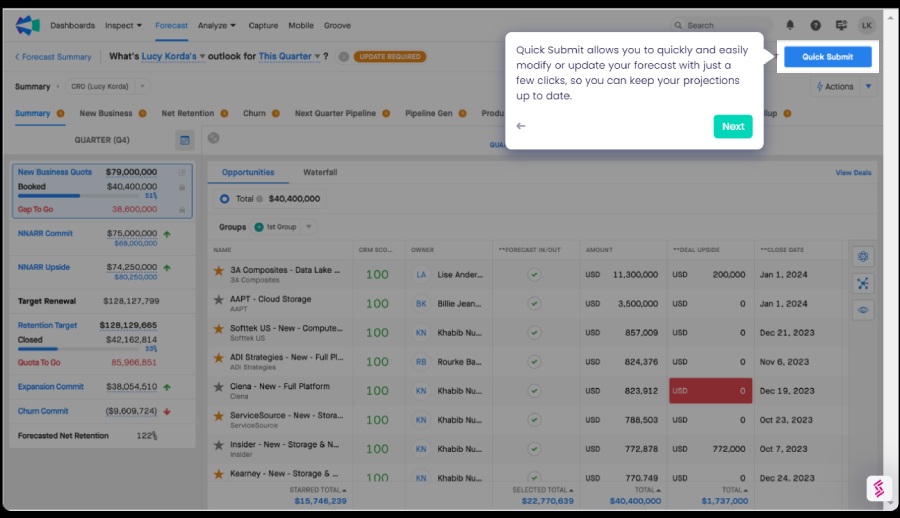The best sales forecasting tools help business owners make data-backed decisions when developing sales quotas, setting business goals, or making finance-related decisions, like hiring new employees. You can also integrate forecasting tools with other apps to process customer data from various sources. We evaluated dozens of sales forecasting software tools to identify the top 10 options.
- Best sales forecasting software: Zoho Analytics
- Most user-friendly option: Freshsales
- Most mobile-friendly forecasting tool: Pipedrive
- Great for cross-department collaboration: monday CRM
- Excellent for multi-team data analysis: HubSpot CRM
- Best for supply chain management: GMDH Streamline
- Top choice for data visualizations: Salesforce CRM Analytics
- Most customizable CRM with sales forecasting: Salesmate
- Best automated forecasting tool for restaurants: Lineup.ai
- Best revenue database and forecasting analytics: Clari
Personalize engagement, shorten your sales cycle, and grow your business with Freshsales |
|
Best Forecasting Tools for Small Business Compared
Provider | Free Plan? | Our Rating out of 5 | |
|---|---|---|---|
 | $24 (includes two users) | ✓ (up to two users) | 4.59 |
 | $9 per user | ✓ (for three users) | 4.44 |
$14 per user | ✕ | 4.38 | |
$12 per user | ✕ | 4.31 | |
 | $15 per user | ✓ (up to five users) | 4.24 |
 | Custom pricing | ✓ | 4.06 |
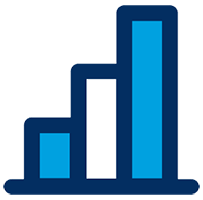 | ✕ | 3.99 | |
$23 per user | ✕ | 3.91 | |
 | $71 per location, per month | ✕ | 3.66 |
 | Custom pricing | ✕ | 3.44 |
Zoho Analytics: Best Sales Forecasting Software

Pros
- Integrates with Zoho CRM and other Zoho products
- Built-in artificial intelligence (AI) tools for automation and advanced data insights
- Predictive analytics and auto-generated reporting and dashboards are available in the starter plan
Cons
- Unintuitive dashboard and reporting customization
- Steep learning curve for some platform operations, like converting data into charts and graphs
- Customized, branded portals creation for collaboration only available as an add-on or the Enterprise plan
- You are looking for robust sales forecast tools: Zoho Analytics is packed with business intelligence, predictive analytics, and online reporting tools. What-if analysis is set up under the “Charts Settings” on the Forecast tab, allowing viewing of forecasted value changes based on past data. Because of its rich set of features, it has a learning curve that requires technical experience for users to operate it smoothly.
- You need free or low-cost business intelligence software powered by AI: Zoho Analytics offers a free plan for two users and affordable paid plans, making it perfect for small businesses with limited budgets for sales forecast software. Zia, its AI-powered conversational assistant, provides users with insights into leads as well as relevant information about their sales activities.
- You are a beginner who prefers a simple or niche-specific forecasting tool: Zoho Analytics has a steep learning curve because of its robust set of features and deep customization options. First-time users of startups and small businesses might find it overwhelming to use, which can slow down forecasting activities and other related operations.
- Alternative: Freshsales is our best recommendation for a user-friendly alternative because of its simplicity and short learning curve. If you have a restaurant business, the best automated forecasting tool is Lineup.ai. GMDH Streamline is best for retail businesses needing supply chain management.
- You need a more robust collaboration sales forecasting tool: Users need to avail an add-on feature or subscribe to the Enterprise plan to activate the analytics portal to embed interactive dashboards for collaboration purposes. This means an extra charge for those who want to use the feature and restricted collaboration for those with limited budgets.
- Alternative: monday CRM is equipped with internal collaboration tools and templates to manage outreach, email marketing, and social media campaigns, as well as brand management initiatives. HubSpot CRM also has team email, meeting scheduling, Slack integration, and other collaboration tools with sales automation, sales content analytics, and forecasting.
Zoho Analytics Pricing Plan & Overview*
*Pricing is based on annual billing on a per-month breakdown. Monthly billing is also available at a slightly higher rate. Zoho Analytics offers a 15-day free trial to test its four paid plans. While we update pricing information regularly, we encourage our readers to check current pricing here.
The pricing plans are based on Zoho Analytics Cloud. It also offers on-premise pricing on the website. Zoho Analytics Cloud is a cloud offering, priced based on number of users and data storage. Zoho Analytics On-Premise is an installable version priced based on users and with unlimited storage space.**
Add-ons:
- Additional users: $6.40 per user, monthly
- Additional rows: Starts at $25 per month for 0.25 million rowsⓘ
- Additional viewers: Starts at $80 per month
- White Label BI/Embedded Analytics: Contact provider for a quote
Our Expert Opinion
Zoho Analytics is a sales forecasting and analytics software that allows users to process customer data from multiple business tools, enabling them to produce well-rounded sales reports and analytics. Aside from its top-notch sales forecasting tools, it offers artificial intelligence (AI) through its conversational sales assistant, Zia. You can ask Zia questions about sales forecasts and data analytics by typing into a search bar on the reporting page or calling Zia using your Zoho mobile app.
Freshsales: Most User-friendly Option

Pros
- Clean, simple, and intuitive user interface design software with calling features
- Sales forecasting with territory management capabilities
- Sales forecasting includes AI predictive tools
Cons
- Forecasting features require a subscription to higher-cost plan
- Only one-way contact sync with Outlook
- Per-user limit on file storage in gigabytes (GB) for specific plans
- You need a user-friendly customer relationship management (CRM) system: Freshsales is a top pick in our guide to the best CRM call center software because it has a clean, simple, and intuitive user interface design. Startups and small businesses with new sales team members can find this platform’s features easy to navigate and use without a steep learning curve.
- You are a sales team looking for a CRM with territory management capabilities: Freshsales is one of our top recommended territory management software tools. With territory management, users can create territories combining any number of rules for lead segmentation. This feature is recommended if you have sales reps working in various regions and you want to restrict their access to outside records.
- You’re a startup or freelancer looking for a low-cost forecasting tool: Freshsales’ sales forecasting feature, or setting best-case estimates for accurate predictions, is only available at its Pro and Enterprise plans, which cost $39 and $69, respectively.
- Alternative: Zoho Analytics allows you to create an unlimited number of auto-generated reports and dashboards. It has predictive analytics and “What If” analytics to simulate complex scenarios for sales forecasting, allowing you to study changing study points based on influencing factors. All these features are available in its basic plan at $24 per month, billed annually.
- You need a CRM that natively integrates with Outlook for email and calendar management: Integration with email inbox or email integration, like Outlook, can enhance sales forecasting and data quality. You can integrate Freshsales with Outlook only for a one-way contact sync. The information flow is from Outlook Contacts to Freshsales and the sync occurs once every 30 minutes.
- Alternative: HubSpot CRM integrates with Outlook to allow you to send, receive, and track emails for free. It also has a sidebar feature that lets you access email templates and schedule meetings.
Freshsales Pricing Plan & Overview*
Add-ons:
- CPQ (Configure, Price, Quote): $19 per user, monthly
- Workflows: $5 for 10 workflows
- Phone credits: Starts at $5
*Pricing is based on annual billing on a per-month breakdown. Monthly billing is also available at a slightly higher rate. Freshsales offers a 21-day free trial. While we update pricing information regularly, we encourage our readers to check current pricing here.
Our Expert Opinion
Freshsales is the most user-friendly sales forecasting software due to its clean, simple, and intuitive user interface design, which doesn’t require a steep learning curve. Moreover, its territory management tools allow you to create territories to seamlessly combine any number of rules for lead segmentation. This feature helps increase the productivity of sales reps by restricting their access to outside records to focus more on internal sales operations.
Pipedrive: Best for Mobile Sales Forecasting

Pros
- Sales forecasting feature can be easily accessed using the mobile app
- Excellent integration of collaboration tools and sales automation
- Customizable reporting dashboards
Cons
- Does not offer a free plan
- Sales forecasting features require a subscription to the Professional at $49.90 per user or the Power plan at $59.90 per user
- Inventory management requires integration
- You need a mobile sales forecasting tool: Pipedrive’s sales forecasting feature found in the desktop version is accessible using the mobile app. Sales forecasts update whenever a sales rep moves a deal down the funnel with automatic mobile app alerts. You’ll need to upgrade to a higher-cost plan to activate sales forecasting.
- You need sales forecasting software with collaboration and sales automation: Pipedrive is one of our top picks for Outlook- and Slack-integratable CRMs. This forecasting tool also boasts intelligent sales tools like AI Sales Assistant and Smart Docs, and uses AI to analyze CRM data in order to provide automated suggestions on deal prioritization.
- You need an ecommerce CRM to manage your online business: While Pipedrive has robust sales forecasting capabilities, the platform does not offer the inventory management tools needed for managing an online business.
- Alternative: Zoho Analytics can be used to analyze your Zoho Inventory data. Advanced analytics, or Zoho Inventory – Zoho Analytics integration, enables users to create customizable reports and dashboards to view and track key metrics from their Zoho Inventory data.
- You are a startup or freelancer seeking a free sales forecasting tool: Pipedrive does not offer free subscription plans.
- Alternative: Zoho Analytics offers a free plan for two users. This option includes predictive analytics and what-if analysis capabilities.
Pipedrive Pricing Plan & Overview*
Add-ons:*
- LeadBooster (lead generation tool set): Starting at $32.50 per company
- Web Visitors Tracking: Starting at $41.00 per company
- Campaigns: Starting at $13.33 per company
- Smart Docs (trackable documents): Starting at $32.50 per company
- Projects: Starting at $6.70 per user
*Pricing is based on annual billing on a per-month breakdown. Monthly billing is also available at a slightly higher rate. Pipedrive provides a 14-day free trial. While we update pricing information regularly, we encourage our readers to check current pricing here.
Our Expert Opinion
Pipedrive’s mobile app is designed to reflect its desktop app, making it easy for users to view forecasts and use customer relationship management (CRM) features in either tool. The mobile app includes sales forecasting functionality in its Professional and Enterprise plans, basing predictions on the number of opportunities, length of deals in a pipeline stage, and historical activities. Users can also generate visual sales forecast reports to help users understand business performance better.
monday CRM: Best for Cross-department Collaboration

Pros
- All plans offer unlimited boards for organizing contacts, projects, and sales processes for collaboration and campaigns
- Automations are easy to use and deploy for remote settings
- Highly customizable with capabilities to manage sales like customizable notifications and pipelines to fit your sales cycle
Cons
- No built-in communication tools like email or phone
- No built-in AI features for sales forecasting and related sales activities
- Sales forecasting and analytics only available on Pro and Enterprise plans
- You need a sales CRM with collaboration and campaign management features: Use sales forecasting and analytics of monday CRM for accurate sales predictions and board templates to manage email marketing and social media campaigns, and other brand initiatives. Sales and marketing teams collaborate better with a centralized source of campaign info and activities using these features.
- You are part of a distributed or remote-hybrid workforce: monday CRM’s cloud-based features and mobile apps allow your team to work anywhere. You can also view team activities, collaborate on projects, and automate workflows for task assignments.
- Your sales team needs a CRM with built-in communication channels: Unfortunately, monday CRM does not have built-in tools like email or phone that allow you to get in touch directly with your contacts. This tool does not have built-in customer support tools and has limited access to these features even through third-party integrations.
- Alternative: HubSpot CRM offers free templates, automated nurturing, reply tracking, and team inbox. This is why it is included in our list of the top CRM software for email marketing.
- You want to use native artificial intelligence (AI) for analytics and automation: You can only use AI features with monday CRM when you integrate it with a third-party app.
- Alternative: Zoho Analytics is known for its AI assistant Zia which can provide you with relevant records and metrics, automate tasks, and predict sales activity results. You can use Zia if you subscribe to its Standard plan.
monday CRM Pricing Plan & Overview*
*Pricing is based on annual billing on a per-month breakdown. Monthly billing is also available at a slightly higher rate. This provider offers a 14-day free trial to try all features. All plans have a minimum of three seats. While we update pricing information regularly, we encourage our readers to check current pricing here.
Our Expert Opinion
monday CRM is an excellent tool for collaboration between departments within a company. Sales managers can easily post their reps’ performance and others can see it on the platform. Its forecasting and sales analytics tools are available with its Pro and Enterprise plans. You can customize its prebuilt templates to manage, track, and adjust your predicted sales revenue. Its real-time dashboard provides insights into your pipeline and forecasts.
HubSpot CRM: Best Tool for Multi-team Data Analysis

Pros
- Advanced tools for sales forecasting and marketing
- Wide range of integration capabilities, including Outlook
- Interface is intuitive to navigate, especially for new users
Cons
- Sales forecasting features require a subscription to the Professional or Enterprise plan
- Users reported data migration issues
- No inventory management features
- You need a CRM with essential and advanced marketing tools: HubSpot CRM can support an unlimited number of users and includes essential and advanced tools for sales forecasting, marketing, service, and content management. HubSpot users subscribed to the Professional plan have access to advanced marketing features, like omnichannel marketing automation, campaign management, and blog content optimization.
- You’re looking for a CRM with Outlook integration capabilities: This platform is a top-ranking CRM for Outlook integration. It has a seamless connection with Outlook and offers a sidebar that allows you to access documents, templates, and meetings in both systems. You can also generate data from emails and meetings relevant to your sales forecasting efforts.
- You need a more affordable sales forecasting software: Sales forecasting features found in HubSpot CRM require a subscription to its higher-cost plans. The Professional plan costs $450 per month for five users and the Enterprise plan costs $1,200 per month.
- Alternative: You can obtain revenue forecasting tools from Pipedrive at a lower price. Pipedrive offers sales forecasting in its Professional plan at $49.90 per user, per month.
- You’re looking for a CRM with ecommerce features: You can integrate HubSpot CRM with inventory management software, but it does not offer built-in ecommerce tools. If you need forecasting software with ecommerce features, you need to look for sales analytics, order management, and coupon code management tools to attract leads and nurture customers to boost loyalty and encourage repeat purchases.
- Alternative: Zoho Analytics can be integrated with Zoho Inventory. This integration allows you to create customizable reports and dashboards to view and track key performance indicators (KPIs) from your Zoho Inventory data.
HubSpot CRM Pricing Plan & Overview*
*Pricing is based on annual billing on a per-month breakdown. Monthly billing is also available at a slightly higher rate. While we update pricing information regularly, we encourage our readers to check current pricing here.
**Pricing uses the monthly CRM Suite costs for individuals and small teams. The provider also offers Enterprise-level products for larger teams for a higher cost. The CRM Suite includes sales, marketing, customer service, content management system (CMS), and operations software in one product. Individual modules can be purchased for lower prices.
Our Expert Opinion
HubSpot CRM’s forecasting software is available with the Enterprise plan, which is what we highly recommend for established or large-scale businesses. It analyzes available data from various teams, like sales, marketing, and customer service, for well-rounded business forecasts. HubSpot CRM’s forecast tool utilizes deal stages to forecast sales based on their chances of closing. You can set up forecast categories to group deals to adjust your forecast.
GMDH Streamline: Best for Supply Chain Management

Pros
- Offers a free-forever plan
- Easy to use despite advanced demand forecasting, supply chain, and inventory planning features
- Automates demand forecasting of products, supplier orders, and stores
Cons
- No mobile app
- Does not have tools for managing contacts, leads, and sales pipeline
- Setup for existing business software without direct GMDH Streamline has steep learning curve
- You are a manufacturer or distributor using a supply chain planning platform: GMDH Streamline is equipped with the tools needed to automate parts of the material requirements planning (MRP) process. These include creating forecasts for manufacturing planning, scheduled ordering of raw materials, and inventory planning.
- You need revenue forecasting software for your retail business: Retailers need to estimate future revenue and predict their sales in a given period of time to efficiently allocate resources and manage cash flow. GMDH Streamline automates demand forecasting of your products and stores, as well as reorders to your suppliers.
- You need a CRM with built-in sales forecasting tools: GMDH Streamline is a supply chain planning platform, so it does not have essential CRM features like contact management, lead management, interaction tracking, and pipeline management.
- Alternative: Freshsales is an easy-to-use CRM system that offers sales forecasting tools in a centralized dashboard. This feature is included in its Pro and Enterprise plans.
- Your hybrid/remote sales team uses forecasting software on the go: While GMDH Streamline offers on-premise and private cloud deployment options, it currently does not have a mobile version. This lack of mobile accessibility can affect businesses with delivery services or on-the-go or field employees.
- Alternative: HubSpot CRM allows users to review a forecast in the mobile app, which is available across all free and paid plans. Pipedrive’s mobile app also includes its sales forecasting features, which are available with the Professional and Enterprise plans.
GMDH Streamline Pricing Plan & Overview*
*While GMDH Streamline offers custom pricing information, we encourage our readers to check the provider’s pricing page regularly to keep updated for any changes in pricing structure and product features.
Our Expert Opinion
GMDH Streamline is supply chain and sales planning software with a Business Forecasting module for sales and demand forecasting. It also lets you calculate and display inventory levels for a given time in the future based on your existing inventory, incoming supplies, and forecasted demand. This, in turn, allows you to determine the products to be ordered based on demand forecasts. Plus, it alerts you when your inventory levels are short or overstocked.
Salesforce CRM Analytics: Best for Data Visualization

Pros
- Solid integration for added functionality and visualization options for presenting data
- AI-driven sales forecasting tools for more accurate revenue predictions
- Collaboration tools with smart insights and recommendations
Cons
- Lacks affordable pricing options
- Needs technical expertise to operate
- Access to 24/7 support available on higher-tiered plans
- You need data visualization and advanced analytics with solid integration: Salesforce CRM Analytics uses its AI technology called Einstein to aggregate and visualize data. It also measures sales performance, deal closing rate, and individual agent performance. Data visualization allows you to use tables to get a good data view and expose fresh insights. Salesforce has a dedicated app for Slack for collaboration.
- You use Salesforce products to manage your business processes: Salesforce CRM Analytics is native to Salesforce and integrates directly with other apps within this ecosystem, such as its Sales and Service Cloud apps. This integration streamlines business operations by saving time and effort accessing different tools, allowing sales teams to focus on sales forecasting, pipeline management, and performance tracking.
- You are a startup or freelancer seeking a free sales forecasting tool: Salesforce CRM Analytics does not offer free subscription plans. It is priced on the higher side compared to other providers in this list, which is not a practical purchase for startups and freelancers.
- Alternative: Zoho Analytics offers a free plan for two users. This option allows you to automatically generate reports and dashboards based on any data with just a click. It also has affordable scalable options.
- You want a sales forecasting program that is easy to use: Salesforce’s robust reporting and analytics features make it difficult to learn for beginner-level users. First-time users might struggle navigating through sales forecasting data, slowing down analysis and decision-making.
- Alternative: Freshsales has a simple, intuitive interface that makes it easy to learn and navigate, even for users with no technical background.
Salesforce CRM Analytics Pricing Plan & Overview*
Salesforce CRM Analytics offers a 30-day free trial to try out its four paid plans. The main differences between the plans involve the type of compliance to a quality management system, as well as access to special features, such as its dashboard designer, prediction builder, and revenue insights.
Add-on:
- Success Plans (premium support): Starts at 30% of net license fees
*All Salesforce CRM Analytics subscriptions are billed annually. This provider offers a 30-day free trial. While we update pricing information regularly, we encourage our readers to check current pricing here.
**Salesforce has three intelligent apps with various capabilities, use cases, and prices. The Revenue Intelligence plan is a purpose-built analytics app with artificial intelligence (AI) for sales teams. On the other hand, the Industry Cloud Intelligence plan is for industry-specific use cases, like for sales teams in manufacturing, automotive, financial services, communications, healthcare, consumer goods, education, and energy and utilities.
Our Expert Opinion
Salesforce CRM Analytics is an application native to the Salesforce suite of products that creates advanced AI-driven analytics to measure businesses’ various performance metrics, including sales performance, deal closing rate, and agent performance. It allows users to deploy sales forecasts and analytics with excellent data visualizations through customizable templates, third-party apps, and custom-built dashboards so users can present reports that are easy to understand.
Visit Salesforce CRM Analytics
Salesmate: Most Customizable CRM With Sales Forecasting

Pros
- Forecasting and insights are available across all plans in a customizable CRM
- Sales management features available in the basic plan
- Provides free Excel sales forecasting template
Cons
- No free version
- Maximum daily email limit of 1,500 per user
- Does not have models for lead scoring
- You are looking for a customizable CRM: Salesmate is a highly customizable CRM platform with a wide range of automation for sales and marketing processes. Even from its Starter plan, users can customize fields, views, layouts, pipelines and stages, deal win probability, and activity types.
- You need a forecasting tool with sales management features on a starter plan: Salesmate has sales management features including deal, multiple pipeline, goal, and activity management. This CRM also has custom views, deal board view, and pipelines and stages for sales forecasting. These capabilities are available on the basic plan.
- Your team needs a free sales forecasting tool: Salesmate does not offer free subscription plans, and its forecasting features are not available in the entry-level plan.
- Alternative: Zoho Analytics offers a free plan for two users that comes with predictive analytics and what-if analysis. GMDH Streamline also has a free option with demand forecasting tools.
- You want a CRM with a low learning curve: One of the common disadvantages of a robust CRM like Salesmate is the issue with usability.
- Alternative: We recommend Freshsales for beginner-level users. You can also check out our guide to the best simple CRM solutions for alternatives that are easier to learn and use.
Salesmate Pricing Plan & Overview*
*Pricing is based on annual billing on a per-month breakdown. Monthly billing is also available at a slightly higher rate. Salesmate offers a 15-day free trial. While we update pricing information regularly, we encourage our readers to check current pricing here.
Add-ons:
- Automation Journeys: To create journeys and setup marketing and sales automation at $30 per 1,000 contacts
- Messenger: To capture more leads at $12 per user, per month
- Dedicated internet protocol (IP) address: $150 per one IP address, per month
- Calling credits: Starting from $10 for additional phone credits
- Extra workflows: $10 per month for 10 workflows to automate repetitive tasks
- Extra sequences: $10 for 10 sequences per month to put text and email follow-ups on autopilot
Our Expert Opinion
Salesmate is packed with powerful features for optimizing sales processes. It has a Product Module that links products to deals in order to help you create more accurate quotes and sales forecasts. Its analytics features allow you to share reports with your team, create visual reports with charts and graphs, and schedule reports. You can also view forecast summaries to identify your team’s top performers and monitor their activities.
Lineup.ai: Best Automated Forecasting Tool for Restaurants

Pros
- Automated forecasting software with built-in employee scheduling
- Can be integrated with point-of-sale (POS) systems and other business tools
- Dynamic forecasting with machine learning-assisted actionable insights
Cons
- Scheduling features only available in the highest plan
- Mobile apps for restaurant employees only available in the highest plan
- Per restaurant location pricing
- You need automated forecasting software with built-in scheduling: Lineup.ai is powered by artificial intelligence (AI) for automating demand planning and manual estimating. Restaurant managers can make accurate restaurant demand and sales predictions. This AI-powered scheduling software reduces understaffed and overstaffed shifts.
- You need sales forecasting software with POS or data warehouse integrations: Restaurant owners can integrate Lineup.ai with Brink POS, Toast, Snowflake, Clover, Omnivore, and Square to access real-time and historical sales data. If event cancellation and other variable changes occur, this tool adjusts automatically to quickly view the anticipated impact on shift plans and sales through machine learning.
- You need scheduling features for sales forecasting software at a lower cost: Employee scheduling is important in optimizing restaurant shifts to prevent staffing issues. While Lineup.ai offers built-in scheduling features, users need to purchase the highest plan, Forecast + Scheduling, at $134 per location, per month.
- Alternative: The standard plan of monday CRM is only $12 per user, per month. This tool can be integrated with employee scheduling apps like Snowflake at as low as $10 per month.
- You need a free mobile app for your restaurant employees: Lineup.ai only has mobile apps available for employees in the highest plan. This downside can affect restaurant startups with field workers, like meal delivery riders, or mobile restaurants.
- Alternative: HubSpot CRM provides a free mobile app for iOS and Android devices. Sales managers can use the app’s forecasting feature to view, filter, and edit forecasting at a sales rep and global level. Sales reps can also update their forecast seamlessly from the HubSpot CRM mobile app.
Lineup.ai Pricing Plan & Overview*
*Pricing is based on annual billing on a per-month breakdown. Monthly billing is also available at a slightly higher rate. Lineup.ai offers a free trial period. While we update pricing information regularly, we encourage our readers to check current pricing here.
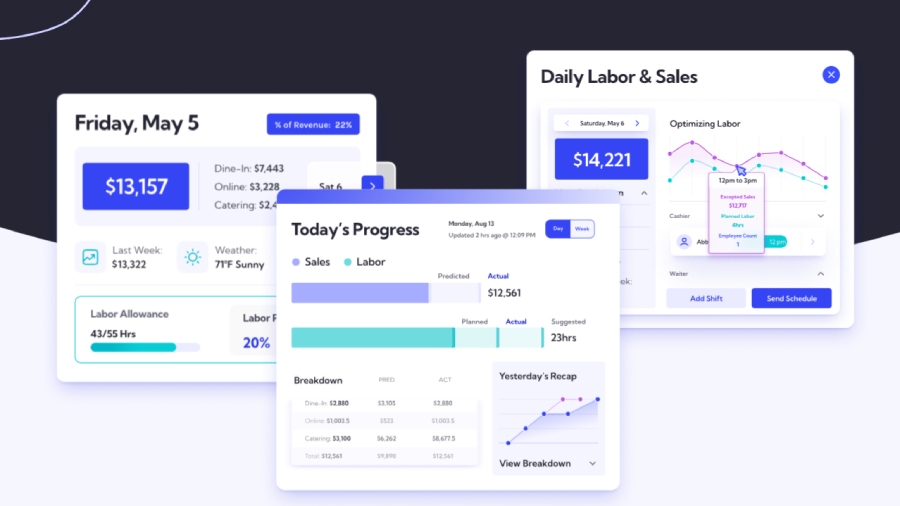
Lineup.ai automated forecast samples for restaurants (Source: Lineup.ai)
Our Expert Opinion
Lineup.ai is the best sales forecasting tool for restaurants because of its dynamic and easy-to-use labor, demand, and sales forecasting features with built-in employee scheduling software, reducing staffing issues. Restaurant owners and managers can also integrate this tool into their point-of-sale (POS) systems to optimize sales predictions, reporting, and monitoring for a smoother day-to-day business operation.
Clari: Best Revenue Database & Forecasting Analytics

Pros
- Sales forecasting and engagement with revenue analytics capabilities
- Mix-and-match features and modules (modular design-based fee)
- User-friendly user interface (UI)
Cons
- Sales automation as an add-on
- Website visitor tracking requires integration
- No transparent pricing
- You need a revenue database with forecasting features: Clari is known for its Revenue Database (RevDB) and sales forecasting, optimizing sales process operation and business revenue. Clari revenue platform also includes sales engagement, mutual action plans, conversation intelligence, data capture, and revenue analytics.
- You want customized sales forecasting software: Users can add and remove modules without affecting the system operations, suitable for businesses needing rapid deployment. Startups and small businesses can start with a basic configuration to reduce upfront cost and then add modules as their companies grow.
- You need a tool with built-in sales automation and schedule management: While Clari has many sales management and revenue forecasting tools, the platform doesn’t have schedule management features to minimize shifting and project management problems. The platform’s sales automation is also an add-on feature with an extra charge.
- Alternative: Lineup.ai is an excellent alternative to Clari if you’re looking for a robust sales forecasting tool with built-in sales automation and a scheduler. It has a schedule builder, automated scheduling, and schedule templates to ensure the availability of the right number of people during peak business hours.
- You have a retail business requiring inventory management: Clari’s modular design can be a great forecasting software for a retail business requiring building a revenue database and predicting sales. However, Clari doesn’t have inventory management features because this tool is focused on handling the sales team pipeline and generating revenue intelligence.
- Alternative: GMDH Streamline is the best forecasting software for small businesses needing inventory management features, automating the material requirements planning (MRP) process. Users can create forecasts for manufacturing planning, inventory planning, and scheduling of raw material procurement.
Clari Pricing Plan & Overview*
Clari offers a mix-and-match or a combination of features and modules for a customized system. The Clari Foundation features, like dashboards, reporting, analytics, and AI forecasting, are included in all products without a platform fee. While the provider doesn’t have transparent pricing, the modular design can benefit startups to start with a basic configuration for reduced upfront cost, and then add modules as their requirements change.
*While Clari offers custom pricing information, we encourage our readers to check the provider’s pricing page regularly to keep updated for any changes in pricing structure and product features.
Our Expert Opinion
Clari is most sought after for its revenue intelligence, forecasting, and sales engagement and mix-and-match features and modules for a tailored system. Its user-friendly user interface (UI) makes it easy for sales reps to view predictive analytics and real-time reports, creating a repeatable, scalable forecasting process that drives sales pipeline and business revenue growth.
How We Evaluated the Best Sales Forecasting Software
We have assessed the different features like forecasting and analytics, pricing, and level of customer support of providers to determine the best sales forecasting tools. Businesses need dependable sales forecasting software to process large volumes of customer data for actionable insights. The forecasting tool must be easy to use, able to generate accurate reports, and can be integrated with other sales, marketing, and collaboration tools.
The tabs below provide valuable insight into our expert evaluation process for choosing the best sales forecasting tools for small businesses:
20% of Overall Score
We carefully consider the total costs and pricing options when assessing the best CRM for solo users. Additionally, we determine the availability of a free plan or forever-free forecasting tools and entry-level pricing options. We also confirm whether or not the provider offers monthly billing plans.
25% of Overall Score
CRMs offer functional sales, customer service, marketing, and task management solutions. We evaluated the best CRMs for small businesses overall and the available options for individual users. We also assessed which options have fundamental features for sales teams, such as customizable pipelines, reporting and analytics, native and third-party app integrations, and mobile apps.
20% of Overall Score
We check the availability and quality of specialized, niche, or advanced features when evaluating the best sales forecast software. Sales automation, data visualization, predictive analysis, and website visitor tracking are some of the many advanced features we consider. We further assess if these niche features are part of the plan or come with an extra fee.
20% of Overall Score
CRM systems require technical support, especially for users who are not tech-savvy. We examined the types of support the sales forecasting providers offer—like phone, live chat, email, and community support. We also take into account the hours users can get assistance through these customer support channels.
15% of Overall Score
We evaluated existing customer reviews from reputable review websites and analyzed users’ satisfaction levels. We also analyzed the pain points users usually experience and included our expert opinion and thoughts on the key features, popularity, and value for money.
Frequently Asked Questions
Sales forecasting tools help managers and reps make more accurate predictions of sales or revenue based on past performance data. These tools provide an in-depth report of what a sales rep or team will sell in a week, month, quarter, or year. Most sales forecasting providers have powered their systems with automation, data analytics, and artificial intelligence with advanced machine learning capabilities for sales forecasting.
Zoho Analytics is one of the most popular sales forecasting software. Sales teams use this system to generate well-rounded sales reports and analytics, understanding customer behavior, the sales process, and related activities. Zia, Zoho’s conversational sales assistant, can answer questions about sales forecasts.
Sales forecasting tools like Zoho Analytics, Freshsales, Pipedrive, monday CRM, and HubSpot CRM are used in forecasting sales. They are equipped with advanced automation, data analytics, and artificial intelligence to understand customers better and create more effective marketing and sales strategies.
Bottom Line
The best sales forecasting software provides you with future expected revenue, compares actual sales to projected revenue, and narrows down the leads and deals that impact your forecast the most. They also offer free or affordable tools for creating forecasting reports. Zoho Analytics is our top choice because it has free and scalable solutions for forecasting, plus it has a robust set of data visualization tools and third-party integration options.