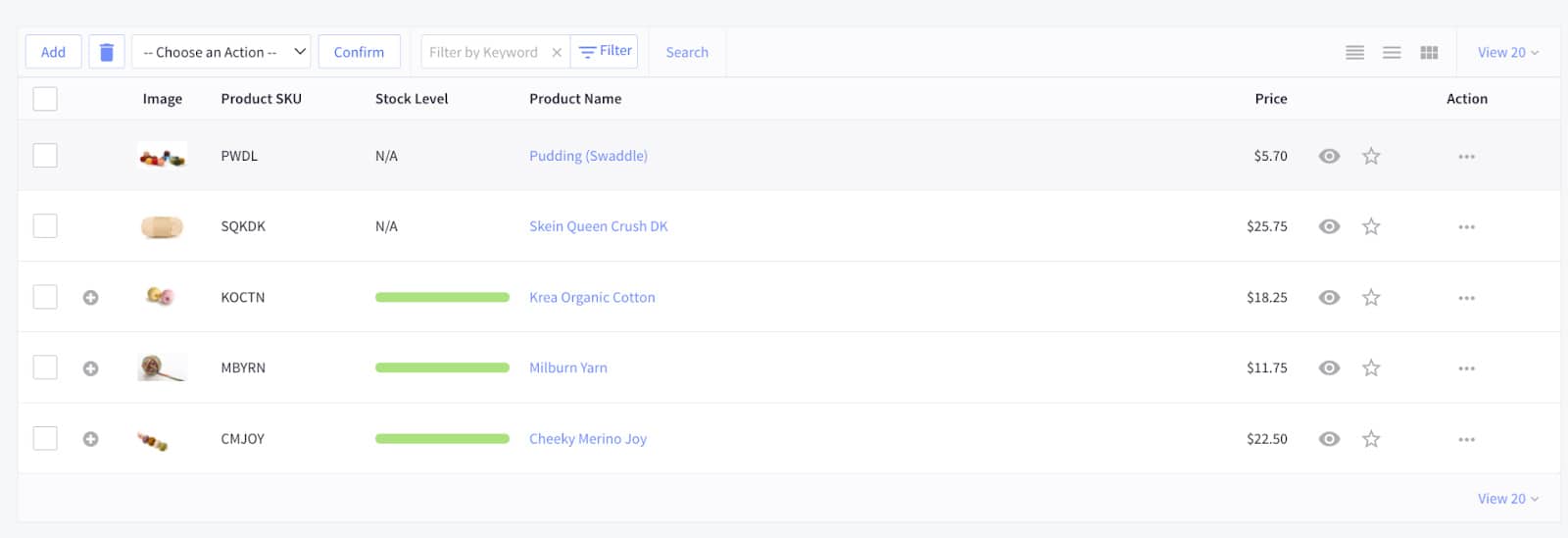BigCommerce is best for high-revenue and growing businesses. Its lack of transaction fees and multi-storefront capabilities set it apart from competitors like Shopify.
BigCommerce Review: Pricing, Features & More
This article is part of a larger series on Retail Management.
In my review of the best ecommerce platforms, BigCommerce came in a close second with a score of 4.60 out of 5 based on 38 data points and my hands-on test of the software.
It was a close fight between BigCommerce and Shopify during my evaluation. BigCommerce’s monthly costs are the same as Shopify’s—starting at $39/month for a full-blown standalone store, but my BigCommerce review found it better suited for businesses with high revenue, an extensive catalog or inventory, and multi-storefront or global operations.
However, BigCommerce is not as easy to use as other platforms. So, if you’re a hobbyist, consider another platform like Shopify or Squarespace.
BigCommerce Overview

Pros
- Zero transaction fees
- Great SEO support
- Strong inventory and product management tools
Cons
- Not beginner-friendly
- Sales volume limits on its plans
- No shipping discounts available
Deciding Factors
Supported Business Types | Ecommerce, multichannel and marketplace retailers, multi-brand business owners needing different storefronts, wholesalers, dropshipping, print-on-demand, physical and digital goods, services, subscriptions |
Standout Features |
|
Monthly Software Fees | Very competitive; robust and scalable plans $39–$399/month with a 25% discount on annual subscriptions, enterprise plans available on request 15-day free trial |
Payment Gateways | Flexible PayPal powered by Braintree and 65 others |
Payment Processing Fees | Standard Rates, No Transaction Fees 2.9% + 30 cents for payment providers; zero transaction fees |
Contract Length | Month-to-month Save 25% with an annual contract (lumpsum billing) |
Customer Support | Excellent 24/7 live chat, email, and phone |
Is BigCommerce Right for You?
BigCommerce is better suited for businesses that have high sales revenues, operate multiple brands, and sell globally. BigCommerce can support an extensive product catalog, international selling, and multiple storefronts.
It also has zero transaction fees and you get to choose your payment processor. Compare this to Shopify, which charges up to 2% on top of card processing fees when you go with a provider other than its built-in gateway, Shopify Payments.
When to Use BigCommerce
- High-revenue enterprise businesses: The lack of transaction fees make BigCommerce a cost-effective platform.
- Businesses with large or complex inventories: It lets you set up 250 product options and up to 600 variants, making it ideal for online retailers like clothing stores and boutiques.
- Global and multi-location businesses: BigCommerce allows for multicurrency selling—it detects a site visitor’s IP address and automatically switches currencies. It also lets you manage several online stores from a single dashboard.
- For selling digital and service-based products: It has built-in features for selling these types of products without the need for an app.
When to Use an Alternative
- Hobbyists and small-scale sellers: Shopify has a $5/month plan that allows you to have checkout links on your social media pages.
- For quick and easy setup: Check out BigCommerce alternatives like Shopify, Square Online, and Squarespace. They are very intuitive and easy to set up.
- Brick and mortar stores: Square Online is your best option, especially if you want features like buy online, pickup in-store or local delivery. It lets you build a full website or a simple one-page site for free.
Of course, there are also Bigcommerce platform limits; the software isn’t for everyone. If you are a startup and treat your online business as a side hustle, you are better suited to using platforms that are more user- and budget-friendly.
BigCommerce Alternatives
Best For | Monthly Fee Starts at: | Learn More | |
|---|---|---|---|
Small businesses with ecommerce as their backbone and multichannel retailers | $39 for a full-blown standalone store; $5 for a store landing page and social media checkout links | ||
Small storefronts wanting to add an online store | $0 | ||
Artists and creators wanting top-rated templates | $36 | ||
Our Comparisons of BigCommerce vs Other Software
See more options in our evaluations of the best ecommerce platforms for small businesses and leading free ecommerce website builders.
BigCommerce Reviews From Users
BigCommerce is one of the most popular ecommerce platforms based on the number of reviews online. A majority of user reviews on BigCommerce reflect satisfaction with the platform—citing its customization, zero transaction fees, and 24/7 support as strong advantages.
Most customers agree that while the ability to customize is great, it presents a steep learning curve for those that are not familiar with the level of customization you can do with the platform, such as setting up SEO and custom fields.
At the time of publication, BigCommerce reviews earned the following scores on popular user review sites:
- Capterra: 4.3 out of 5 based on more than 300 reviews
- G2: 4.2 out of 5 based on close to 500 reviews
- TrustRadius: 7.8 out of 10 based on more than 650 reviews
Finances Online has a Customer Satisfaction Algorithm that gathers reviews, comments, and opinions on software from many different social media sites and analyzes the data to provide a score out of 100. BigCommerce garnered an overall user satisfaction rating of 97%.
When reading through real-world user reviews, I noticed these trends about pros and cons of Bigcommerce:
| Users Like | Users Don’t Like |
|---|---|
| Has great 24/7 customer support | Free templates are pretty much the same except for their colors |
| Provides more sales tools, cross-channel integration, and SEO features | Can get more expensive as your store gets more sales |
| Gives more freedom when it comes to website design/customization | Need to know HTML or CSS in order to customize BigCommerce templates |
BigCommerce Video Review
If you’re ready to test BigCommerce, start a free trial and follow our guide on how to set up a BigCommerce online store.
The lack of a free plan prevented BigCommerce from earning a perfect score. However, its paid plans are competitive and can be tested with a free trial for 15 days.
BigCommerce Pricing Plans
Standard | Plus | Pro | |
|---|---|---|---|
Software Fees (Billed Monthly) | $39 | $105 | $399 |
Software Fees (Billed Annually—25% Off) | $29 | $79 | $299 |
Up to $50,000 | Up to $180,000 | ||
2.59% + 49 cents | 2.35% + 49 cents | 2.05% + 49 cents | |
Multi-Storefront | Up to 3 | Up to 5 | Up to 8 |
Additional Storefront (/each) | $30 | $50 | $100 |
Inventory Locations | Up to 4 | Up to 5 | Up to 8 |
Abandoned Cart Saver | N/A | ✓ | ✓ |
Stored Credit Cards | N/A | ✓ | ✓ |
Google Customer Reviews | N/A | N/A | ✓ |
The prices quoted do not include all forms of tax (e.g., US sales, VAT, and GST).
BigCommerce prices involve three essential subscription plans with fees that start at $39 monthly and an enterprise plan with custom fees. The main differences among the tiers are the annual sales limits and availability of premium features—such as stored credit cards and Google customer reviews.
All plans include the following:
- No transaction fees
- Unlimited staff accounts, products, file storage, and bandwidth
- Sales channels (online storefront, Amazon, eBay, Walmart, Google Shopping, and social media channels)
- Access to 24/7 live support
- BigCommerce mobile app and POS integration
- Payment integrations (Apple Pay, Google Pay, and Amazon Pay)
- Multi-storefront and multicurrency
- SSL certificate
In addition, signing up for the Standard plan gives you real-time shipping quotes, professional reporting tools, coupons, discounts, and gift cards.
Plus includes all features of the Standard package, plus an abandoned cart saver, persistent cart saver, customer groups, and stored credit cards.
Meanwhile, the Pro plan provides product filtering, custom SSL (Secure Sockets Layer), and Google customer reviews, in addition to all the features mentioned in Plus. If you are under this plan, you can increase your sales limit by paying $150/month for every additional $200,000 you get in sales.
For those who exceed $400,000 in annual online sales revenue, Enterprise has unlimited API calls, price lists, and custom capabilities on top of everything above.
Payment Processing
BigCommerce is known for not charging sales transaction fees, but note that you still incur the usual credit charges from your payment gateway.
It offers preferential PayPal rates—which decrease as you subscribe to its higher plans—when you use its default payment option, PayPal powered by Braintree. It also has the PayPal Wallet Button experience, giving you the option to bypass the original checkout flow via the “Skip Checkout” option.
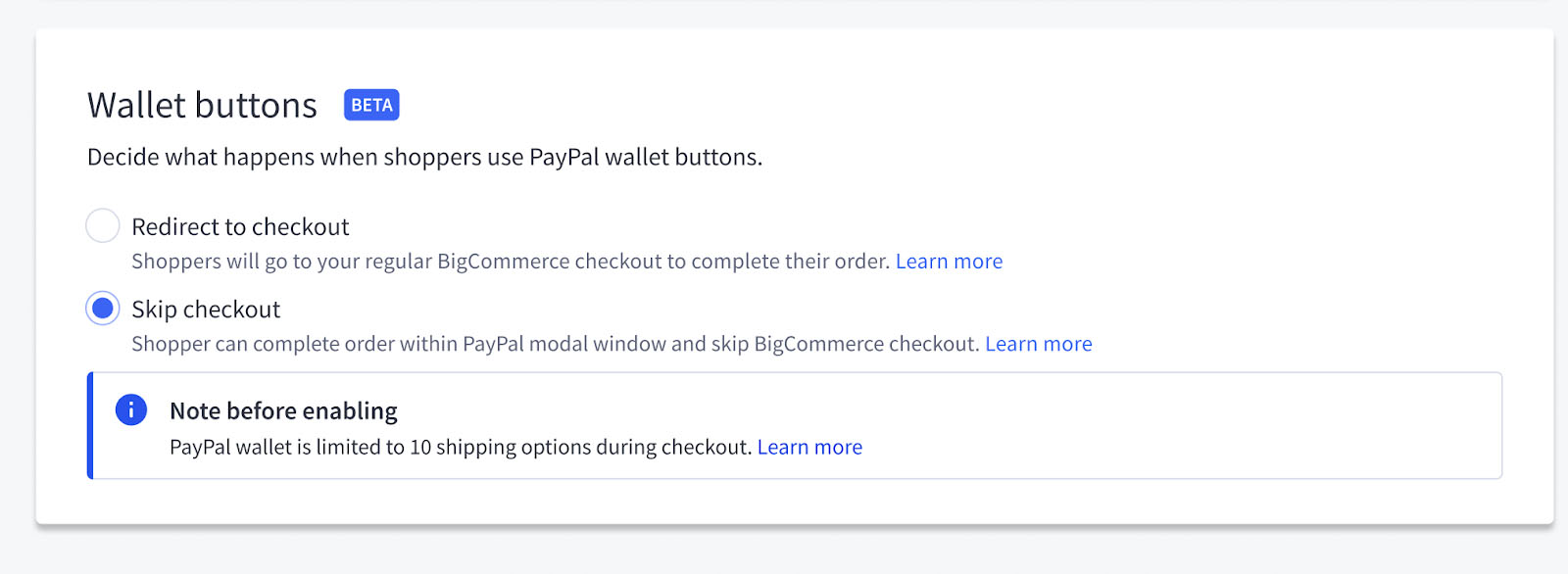
(Source: BigCommerce)
It gives you 65+ integrated payment gateways to choose from—all of which allow you to offer a one-click checkout setup on your site, accept mobile payments, and support multiple currencies.
You can accept the following modes of payment:
- Online (PayPal, Stripe, and more)
- Buy Now, Pay Later (BNPL)
- Offline (bank deposit, cash on delivery, check, money order, pay in store)
- Digital wallets (Amazon Pay, Apple Pay, Google Pay, Masterpass)
- Buy with Prime
One-Click Checkout Option
BigCommerce’s one-click checkout option, Bolt, is a new feature. It was added as an answer to Shop Pay by Shopify, which has gained traction with its one-click checkout and financing options. Bolt is a native integration to BigCommerce, making it easier to activate from your dashboard. However, it is a paid add-on, starting at $19.99 a month.
It also features Link for Stripe payments. This payment gateway allows shoppers to check out quickly with auto-filled address fields and stored cards.
In my evaluation of BigCommerce’s website builder features, it earned a solid 4.88 out of 5. While it received high marks for design functionality, SEO, security, and website analytics, it lost a few points because it does not offer a free domain. And, while BigCommerce offers more customization options than some competitors, it is not as flexible as competitors like Wix.
Site Design
BigCommerce’s page builder, Store Design, lets you customize page sections and see them reflected in real time—similar to most ecommerce platforms that offer drag-and-drop builders. It is not as savvy as Squarespace’s builder but is intuitive enough to develop on your own.
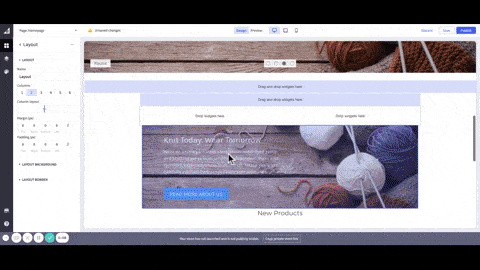
Changes are reflected in real time with BigCommerce’s drag-and-drop editor.
If you want a more customized website for your store, BigCommerce provides headless commerce solutions. BigCommerce has partnerships with Bloomreach, Sitecore, Adobe Experience Manager, and Drupal to build out headless commerce integrations and frameworks applicable—no matter the frontend you choose. This is ideal if you are ready, or have invested in a web developer, to build your site.
Themes
BigCommerce offers 12 free and 150+ paid (starting at $195) website themes, all of which are mobile-friendly and Accelerated Mobile Pages (AMP)-enabled. If you look closely, however, its free themes have striking similarities, with differences only in color, as compared to Shopify’s nine free themes with two to three variants and Squarespace’s 115+ theme bundles.
What’s great about BigCommerce’s themes, though, is that they provide options for stores that carry small and large catalogs. You can also search by industry or preferred layout (grid or large images).
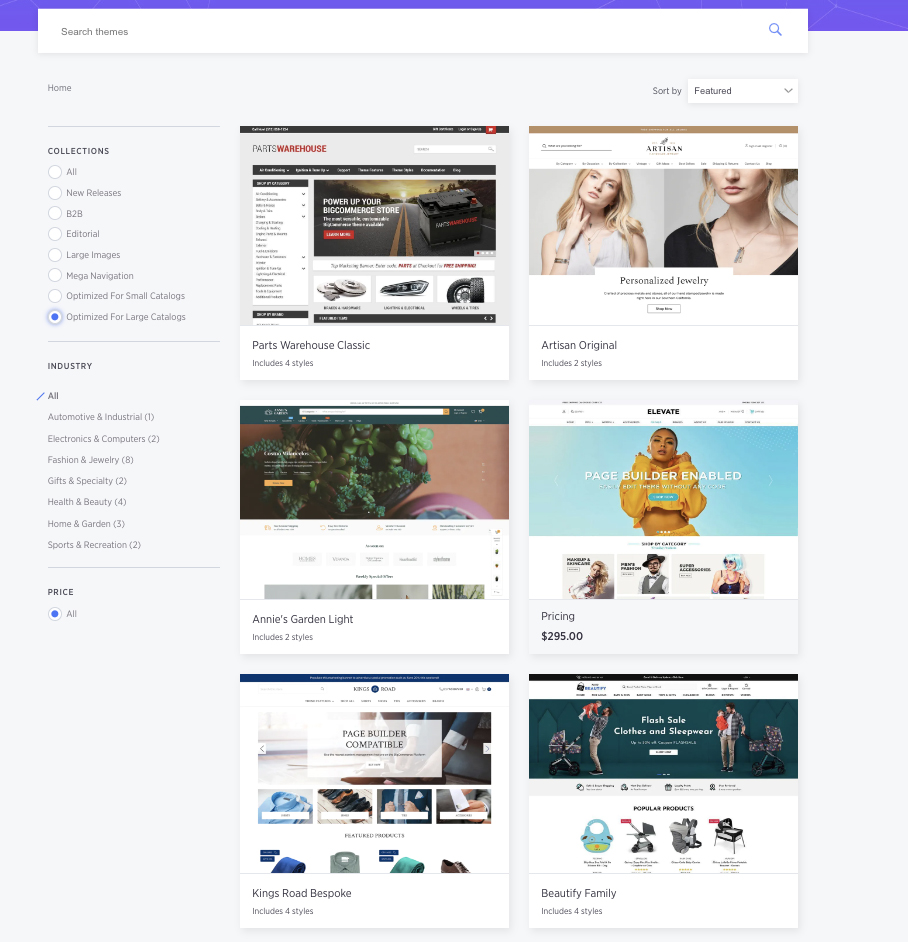
Security & PCI Compliance
BigCommerce’s security features are top-of-the-line. It is Payment Card Industry (PCI)-compliant, and SSL-secure to keep your site and its transactions secure. It also rolled out two-factor authentication (2FA) as a requirement for all of its accounts. 2FA is done via QR codes or email verification,
However, backups are not automatically performed by BigCommerce, and it’s one of the things we recommend you do for your store data on a regular basis.
SEO & Blogging
All BigCommerce websites are mobile-friendly and include SEO features—such as automated image optimizer, on-page SEO capabilities, sitemap generation, and site speed enhancers. AMP is implemented on all BigCommerce themes as well.
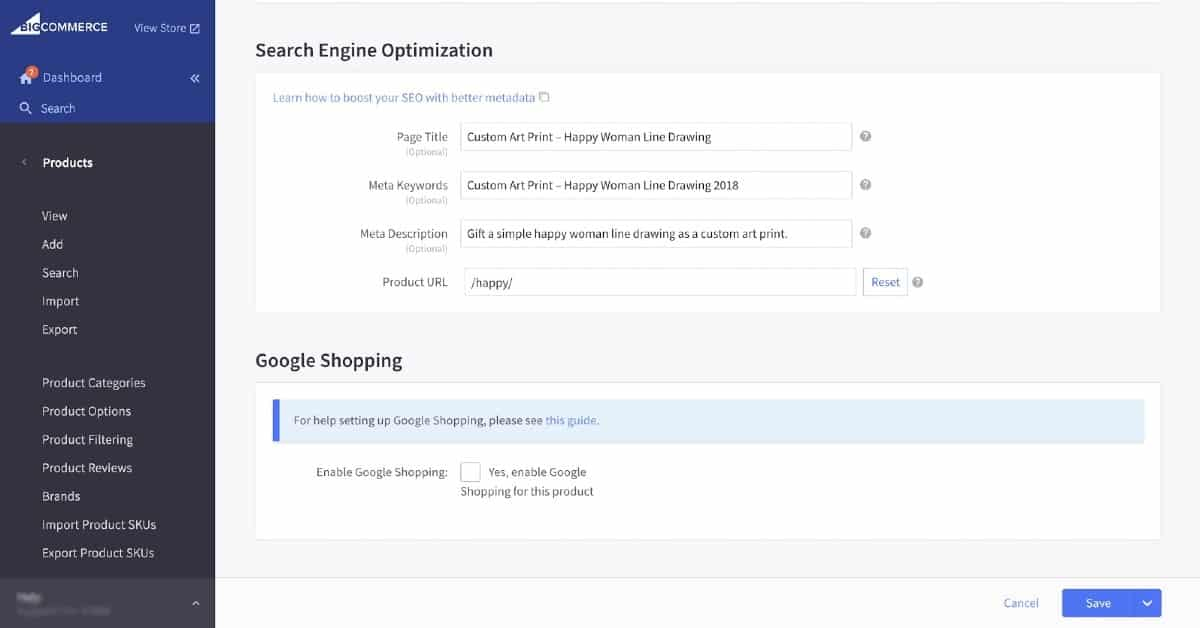
The ability to set up and implement SEO from the backend is one of BigCommerce’s strongest features.
You can customize your store products’ metadata, header tags, and titles and create and change product-specific URLs easily. Unlike Shopify and Squarespace, you can also shorten URLs (e.g., www.domain.com/custom-name instead of www.domain.com/products/custom-name).
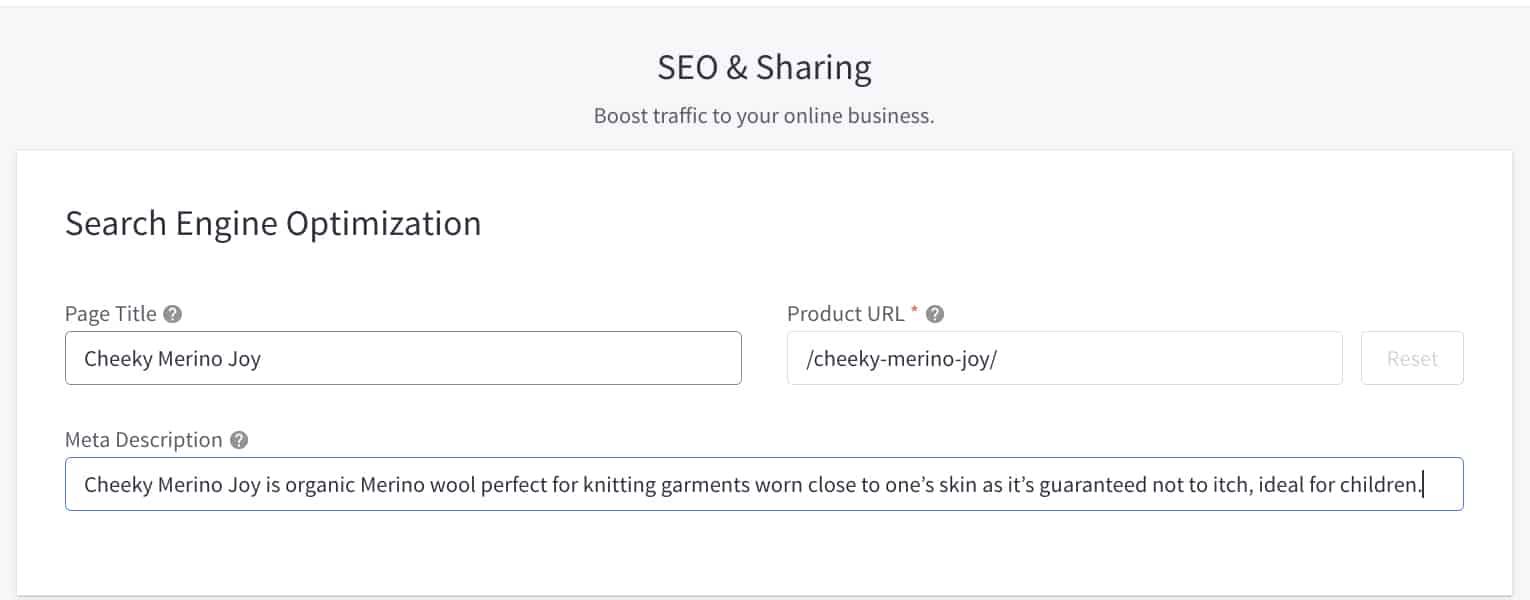
You can set up SEO meta descriptions and customize product URLs straight from the product dashboard.
The AMP feature is also an SEO advantage. It is a project developed by Google that aims to deliver your site content faster to mobile users, reducing the number of mobile visitors who leave your site because your content loads too slowly.
Akamai Image Manager, an image optimization feature, was recently introduced by BigCommerce. According to BigCommerce, users saw as much as 70% improvement in site load times with it. Find more things to love about SEO with our ultimate guide on ecommerce SEO.
BigCommerce also provides its users with blogging tools. Though not as comprehensive as WordPress, its blogging features are easy-to-use and to configure. You have a WYSIWYG editor, have the ability to add tags (for blog categories and easier searchability), and a summary image thumbnail. However, BigCommerce blog posts do not have an RSS feed.
Third-party Integrations/App Extensions
BigCommerce has more than a thousand apps on its app store. It is no match to Shopify’s 7,000+ extensions, but you can definitely find a feature you might need for your online store. And, while Shopify relies more heavily on its marketplace, BigCommerce has more features built-in natively.
Product management is one area where BigCommerce really shines. In my evaluation of its sales and product features, BigCommerce received a 4.75 out of 5.
It got high marks for its unlimited products, flexible variant and modifier management, native tools for selling digital products, easy catalog management, and order fulfillment options.
It only lost points for not having a native point-of-sale (POS) system for in-person sales (though it integrates with Square) and for the abandoned cart recovery feature not being available in every plan.
BigCommerce is the only ecommerce platform that lets you sell physical, digital, and service-based products without having to use a third-party app (often at a cost). Subscriptions, however, require an app.
It truly is made to support large product catalogs as they have rolled out enhancements for quick and easy catalog updates, image/video import and export, and pinnable sections on the Product page.
BigCommerce’s dashboard has a “Products” tab, shown below, which offers an at-a-glance view of your stock status. You can update products, add items, and edit product descriptions and prices. It also lets you be as detailed as you want with your products’ metadata descriptions and both product and category URLs—which helps you take advantage of SEO tools.
But that’s not all. One of BigCommerce’s strongest features is its extensive product variant management. Unlike Shopify (which lets you set only up to three product options), BigCommerce allows you to create up to 250 product options. It can also auto-generate SKUs for all the different combinations of variants you set up. Its limit on product variants is up to 600, a far cry from Shopify and Squarespace’s equivalent limits of 100.
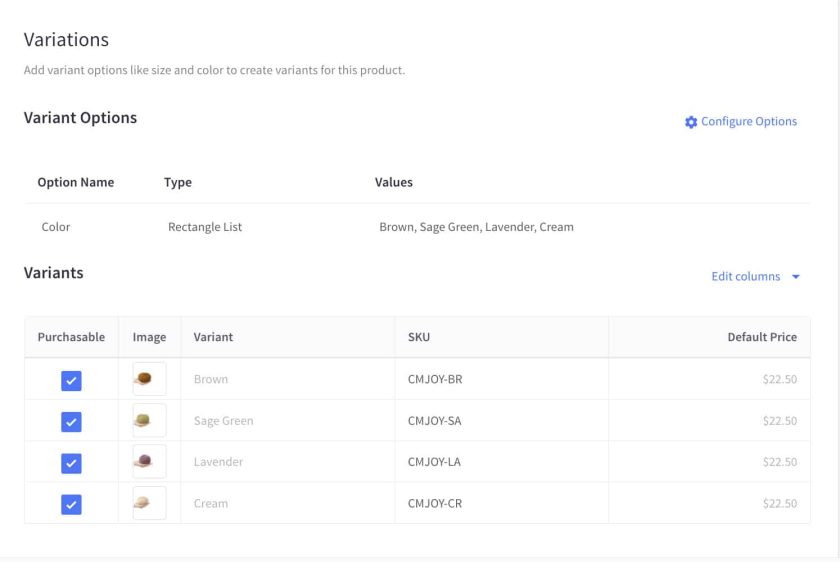
An example of how variants are displayed on your product dashboard
Moreover, BigCommerce has native custom product fields and work tools. If your products have customization options, e.g., engraving and image uploads, then you can set up custom fields and upload images (up to 500MB) easily. In Shopify, this can only be done using third-party apps.
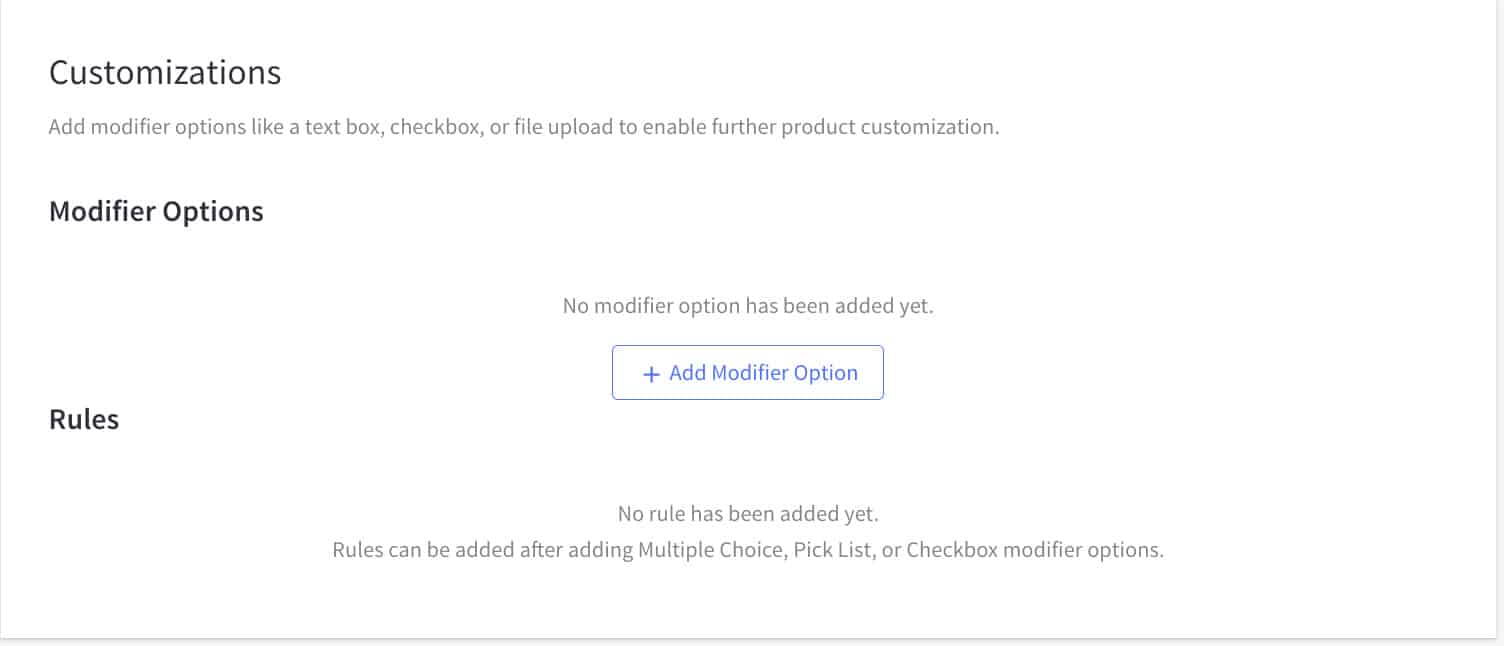
You can add work-order fields—such as engraving, custom message, or product swatch selections—to your products.
However, BigCommerce is less impressive when it comes to product categories. While creating products and their variants is straightforward and simple, you need to manually assign individual products into categories.
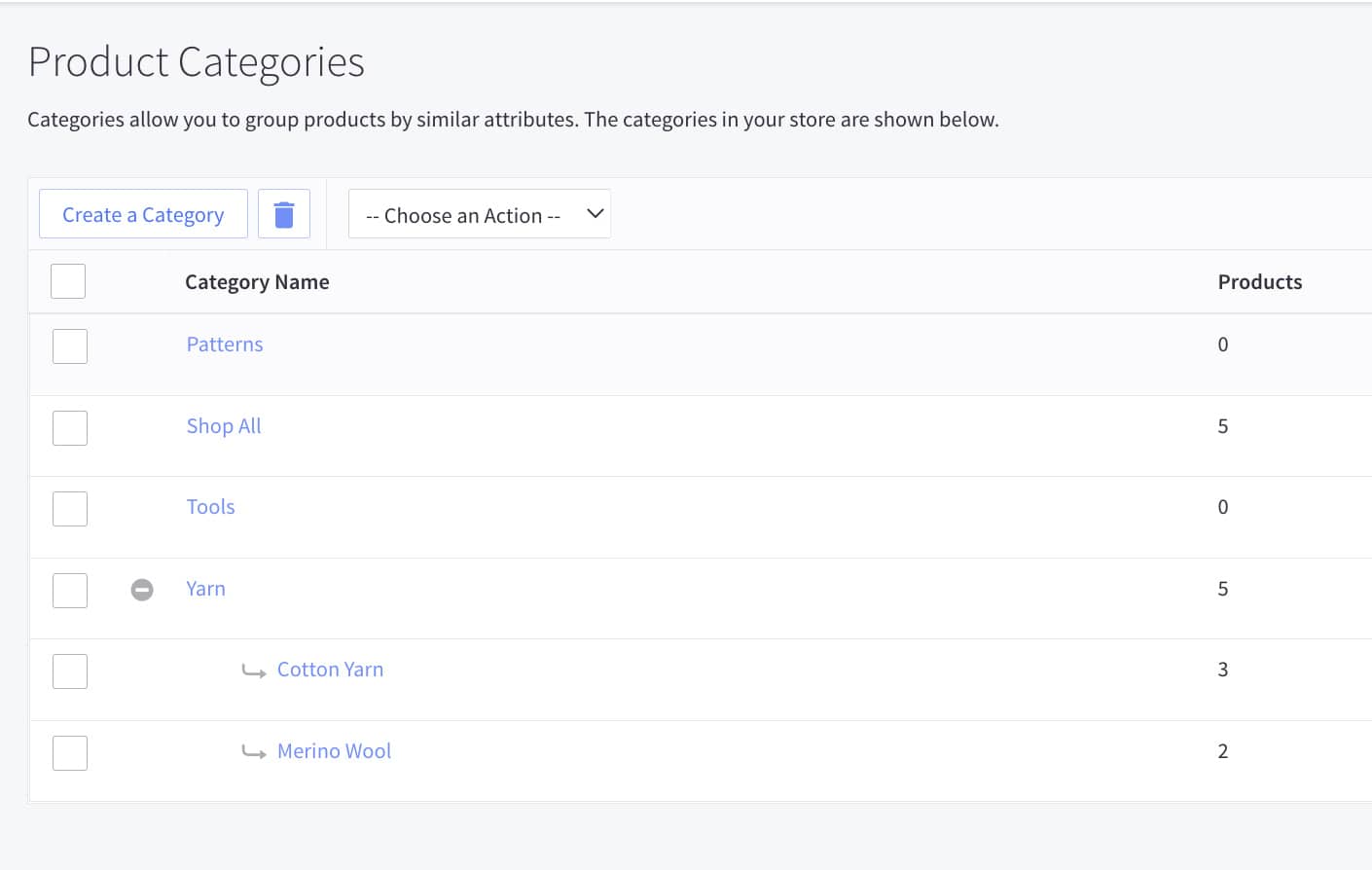
Unlike Shopify, which can create categories through tags and product names, you need to set up categories manually in BigCommerce.
BigCommerce lets you keep track of inventory for your storefront products and set up low-stock alerts—although you need to set this up manually and not depend on EOQ (Economic Order Quantity) reports. Syncing between multiple sales channels can be done through third-party integrations.
You can set up inventory tracking right inside your products page.
You can set up how to communicate stock alerts to your customers, such as hiding a product when it is sold out or showing a sold-out message and availability date. You can also charge “authorize only” transactions, allowing you to authorize the charge without actually withdrawing the funds from your customer’s account until you approve it. This is an advantage when you are selling products that don’t need inventory, such as refurbished items, wholesale goods, and on-site produced goods.
With its recent multi-location inventory feature rollout, you get a new inventory view from your dashboard since you can now assign stock by location.
In the image below, you can see the total stock listed, along with a breakdown of stock levels between locations and low or out-of-stock warning visual cues.
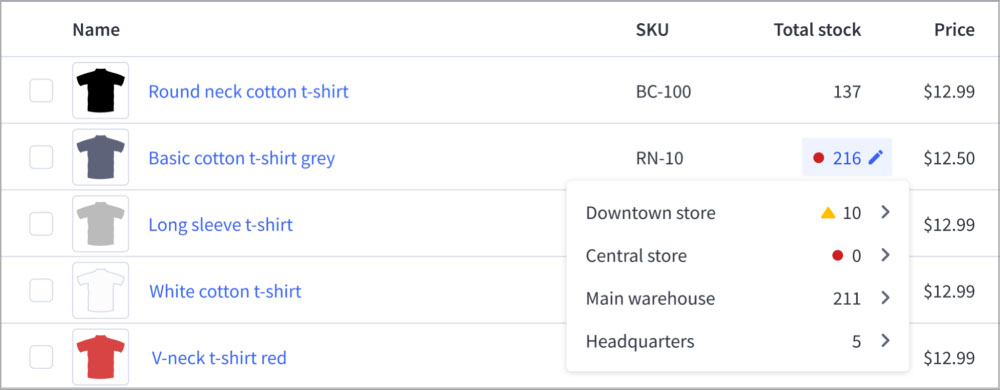
(Source: BigCommerce)
Compared to other platforms that offer this in higher plans, third-party real-time shipping rates are available in any of BigCommerce’s plans. However, unlike on Shopify, discounted shipping rates are still unavailable for BigCommerce.
BigCommerce allows you to set up different shipping rules such as the following:
- Free shipping
- Flat rate
- Price-based rate
- Weight-based rate
- In-store pickup
- Real-time shipping rates from third-party carriers
BigCommerce offers many ways to sell your products aside from your online store—like on social media platforms (Facebook, Pinterest, and Instagram). You can also list your items on ecommerce marketplaces such as Amazon.
When you integrate your Facebook and Amazon accounts, your product listings and inventory are synced across all platforms. For example, if you edit a product title in your BigCommerce dashboard, the change will carry across all platforms, cutting out a lot of manual work. If you integrate with Instagram, you can make the user experience better by displaying up to five products with detailed product views on your account.
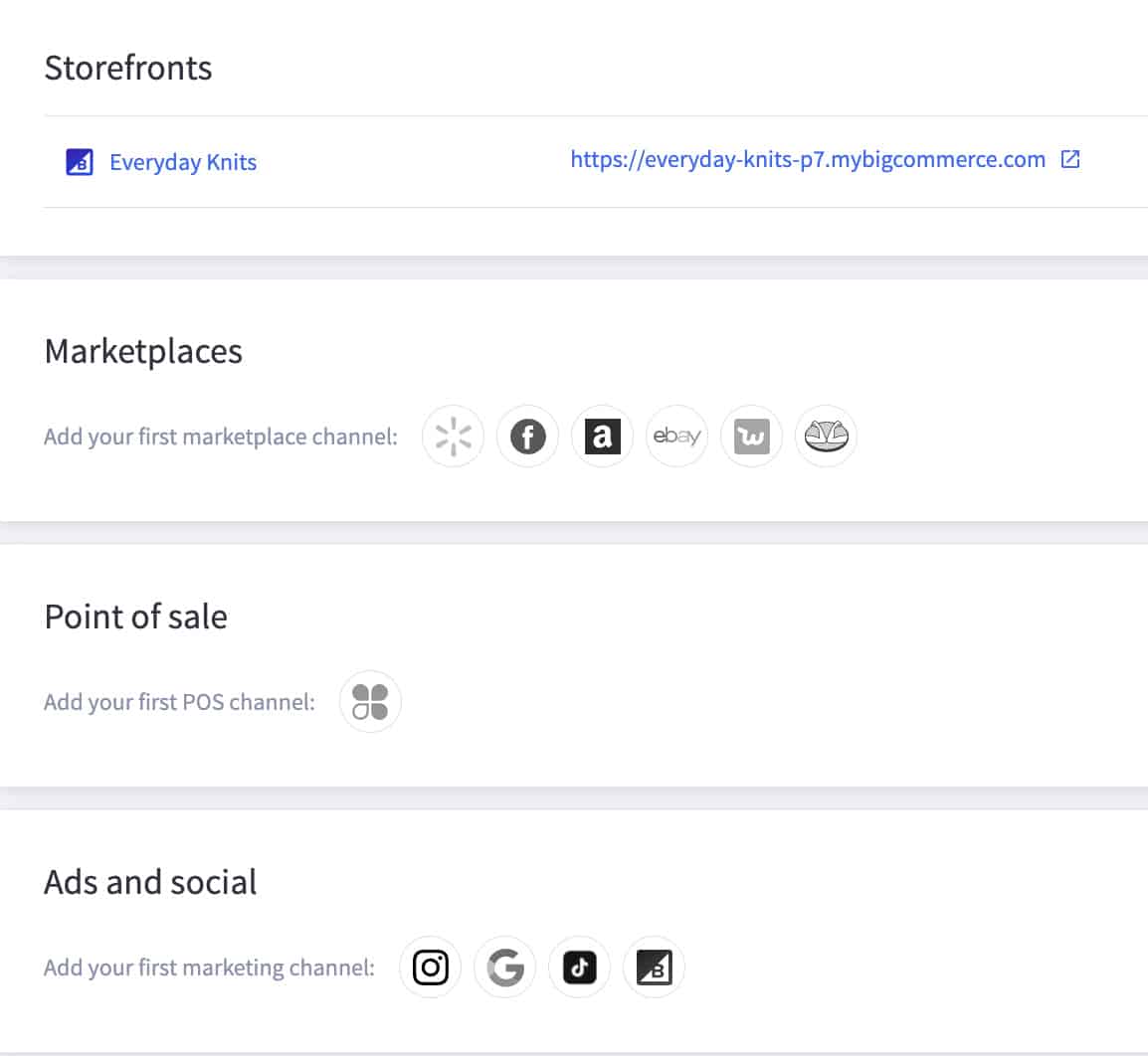
You can sell in person, in marketplaces, and on social channels just by integrating or connecting your BigCommerce store.
The platform accepts over 100 currencies and offers local payment options with your preferred gateway. You can also localize your store’s front end according to the language of your market.
BigCommerce’s free themes even facilitate automatic currency conversion based on a site visitor’s IP address. It definitely beats other platforms that don’t offer this feature (like Squarespace) or offer it only with a more expensive plan (like Shopify).
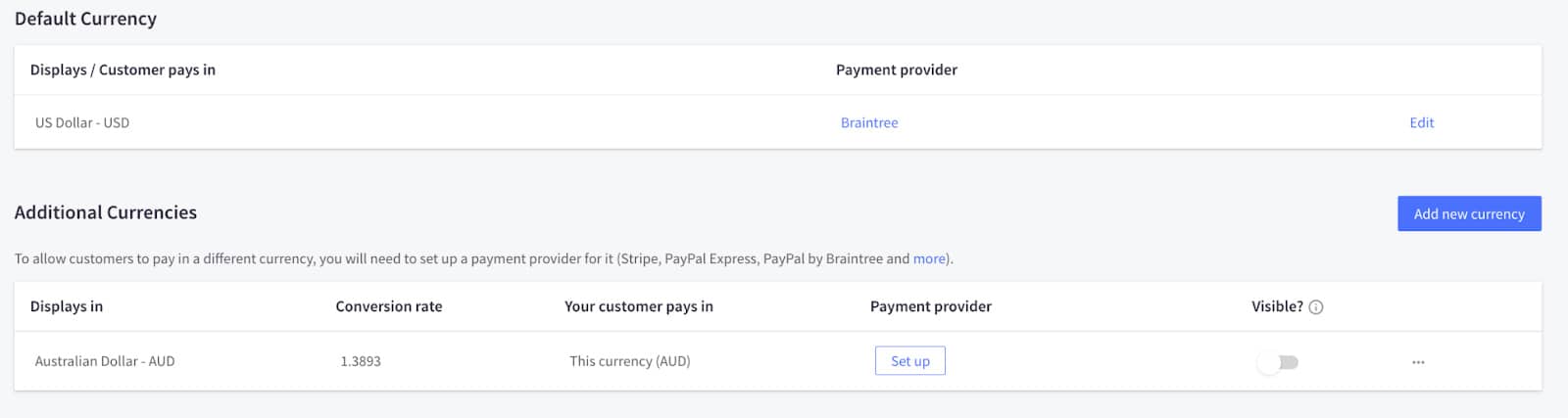
Set up additional currencies for your BigCommerce store, and choose to transact using a default currency or with the customer’s chosen currency.
Multi-Storefront (MSF) is available for all stores, even on the basic essential plans, Starter. With it, merchants can create multiple unique storefronts within a single store. You can manage multiple brands (multi-brand), sell in multiple customer segments (multi-segment), and/or sell in multiple regions (multi-region).
BigCommerce offers a wide range of marketing tools—such as site banners, coupon codes, gift certificates, discounts, abandoned cart notifications, and Google Customer reviews.
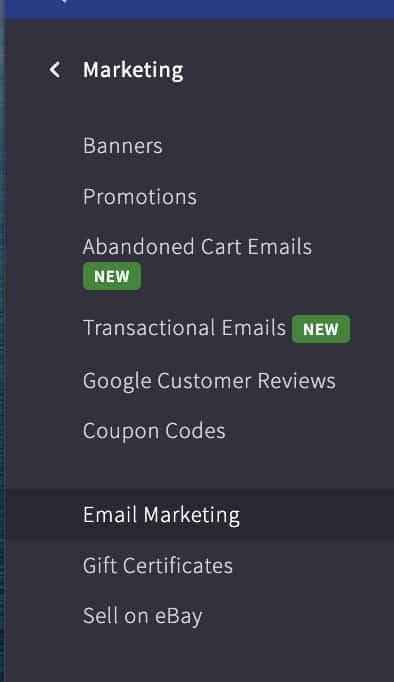
BigCommerce provides extensive marketing tools for you to promote your store online.
One thing worth noting is the absence of the abandoned cart recovery feature in the Starter package. This makes it a little more expensive than Shopify, which has the feature available even on its basic plan.
However, it’s more flexible than those on Shopify and other platforms. While most limit you to one automated email, BigCommerce lets you send three follow-ups. This can increase revenue with little effort other than the time spent setting up the automated messages.
This feature also usually pays for itself—if your site receives a lot of visitors, purchasing a BigCommerce plan that includes abandoned cart recovery is a smart decision.
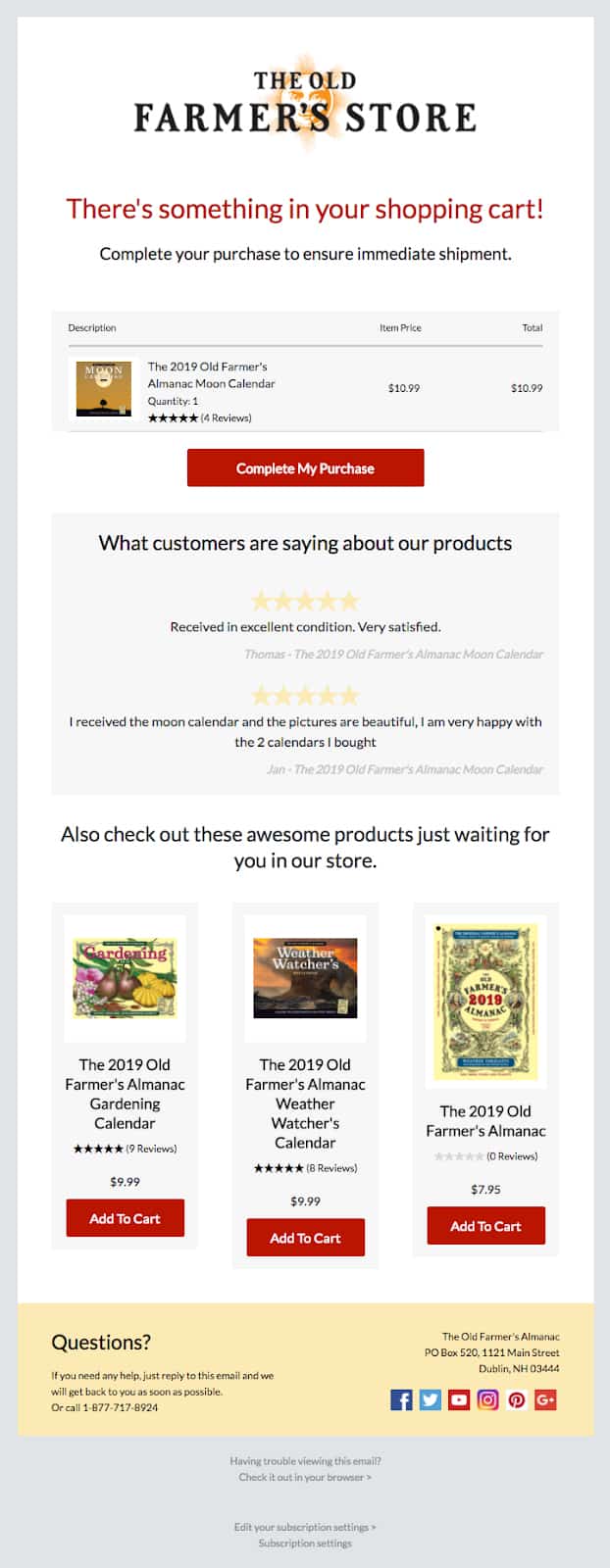
This is an example of a follow-up email for abandoned carts (Source: BigCommerce)
Want to learn more? Read our article on shopping cart abandonment statistics.
BigCommerce doesn’t have a built-in email marketing tool like Shopify Email (Shopify’s built-in marketing tool), but it has a partnership with Klaviyo. This allows for more personalization, segmentation, and automation in email marketing for BigCommerce merchants.
BigCommerce provides comprehensive analytics reports and most of its reporting features across all plans. This is unlike Shopify, which requires you to be on its $79 plan before offering more in-depth sales and customer reports.
Some of the standard reports include the following:
- Customer reports (new vs returning customers, overall spend, order history, referral website)
- Marketing reports (customer acquisition)
- Search data reports (search queries customers use when looking for store products)
- Finance reports (sales, tax reports, and more)
- Abandoned cart reports (if your subscription includes this feature)
You can also access more in-depth reports from Ecommerce Insights for an additional fee on top of your monthly subscription.
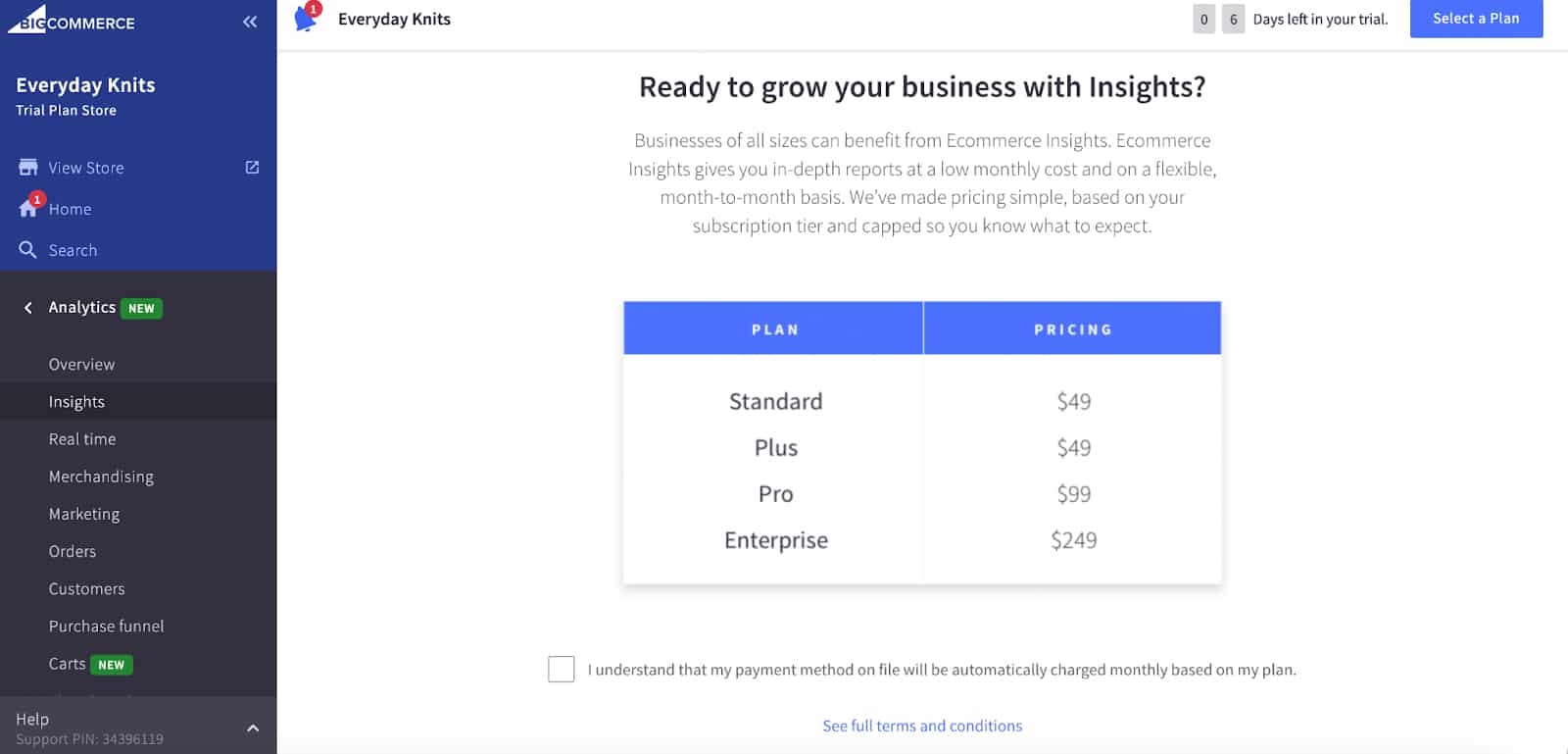
Upgrade your analytics reports with Insights. Its fees depend on your BigCommerce subscription.
BigCommerce has a mobile app that’s available for iOS and Android. You can check key performance metrics, view and update orders, manage products and search for customers in all your stores.
It provides the following KPI metrics:
- A snapshot or overview report across key performance metrics: Revenue, visitors, orders, abandon rate, and conversion rates
- Merchandising reports: Product performance, revenue, price range, top products, SKU metrics, and average price
- Orders reports: Orders, average order volume, units sold, and discounted orders percentage
- Carts reports: abandoned cart rate, recovered carts revenue, cart revenue, cart values total carts, most abandoned products, and more
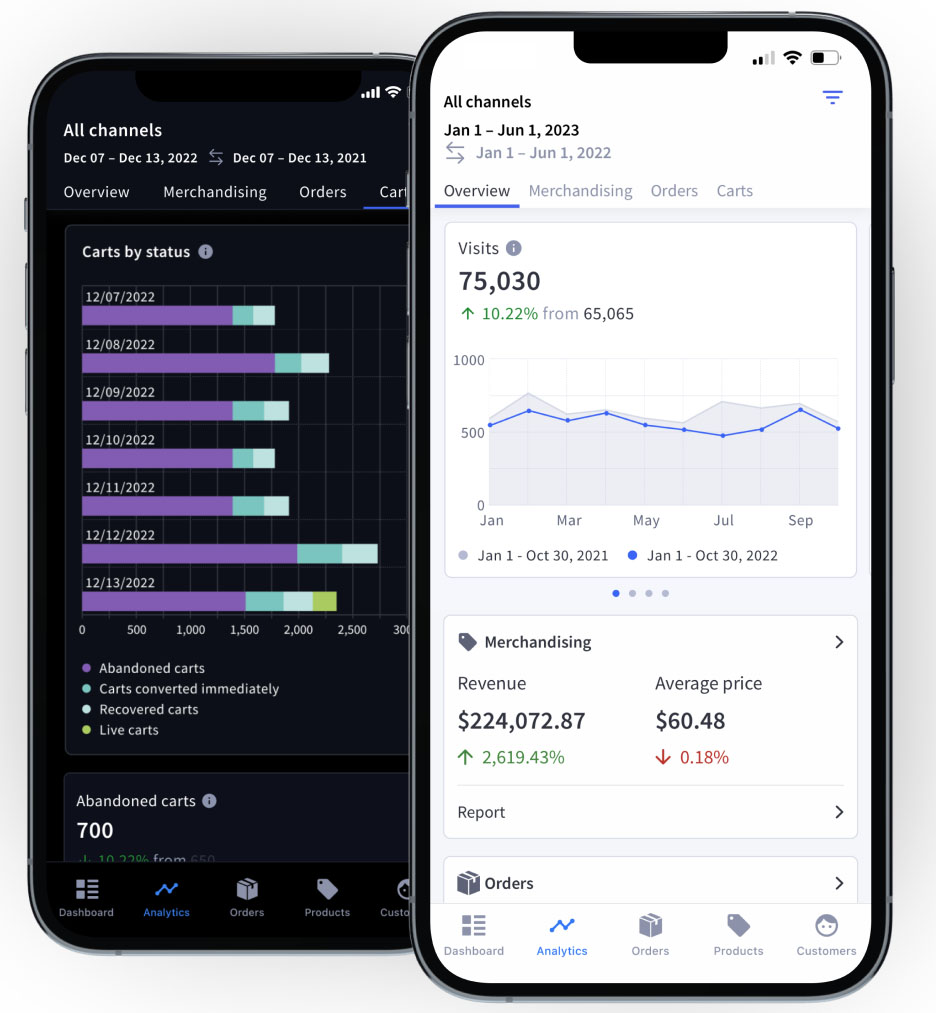
BigCommerce view on iOS devices (Source: BigCommerce)
The mobile app has the following ratings on the App Store and Play Store:
- iOS: 4.5 out of 5 stars in a little over 500 reviews
- Android: 3.6 out of 5 stars in more than 250 reviews
- Help center
- Knowledge base: User and developer docs, guides, videos, and webinars
- Community: Q&A, groups, forum, and town halls
- 24/7 email, live chat, and phone support
I find BigCommerce’s user interface straightforward, relatively similar in appearance to Shopify and Squarespace’s dashboards. When I was building a demo store using the platform, I found its drag-and-drop builder not as intuitive as competitors like Squarespace. I particularly had some trial and error setting up our store’s carousel images.
However, I found it easy to get started with setting up and managing products. BigCommerce’s product management tools are very extensive, so it can be overwhelming at first, but it’s a perfect fit for those that have detailed product requirements such as brand names, SKU, UPC, and more.
The provider offers a huge advantage to its users by having 24/7 phone, email, and live chat support. When you sign up for a free trial, you are entitled to a 10-minute call with its experts to discuss your business and goals and how BigCommerce can help you succeed.
If you subscribe to its highest plan (Enterprise), you are provided priority support. This is in the form of an onboarding consultant and prioritized phone calls with its most senior and highly trained support staff.
In addition, you can make use of its comprehensive help center and library of video tutorials. I was able to set up a demo store with the help of its video tutorials. There’s a lot to unpack when setting up a BigCommerce store, so I suggest you go through its tutorials to maximize what you can do with your account. Also, check out my step-by-step guide to setting up a BigCommerce store.
Here, I considered any standout features, the overall value BigCommerce provides, user reviews, and feedback based on my own experience testing the platform.
Overall, BigCommerce features are geared toward enterprise businesses and those that are ready to scale their operations. Its backend tools, such as its product management features, offer a variety of details you can set up, like custom work order tools, variants, and delivery options. It can be overwhelming at first, but if your business needs plenty of room for inventory and product detail listings, BigCommerce is the best fit.
Budget-wise, it’s a tie with Shopify with its subscription plans. However, we find Shopify to be more budget-friendly for small businesses because it has built-in marketing tools (such as email and abandoned cart saver) even in the first-level plan. BigCommerce is also less intuitive than Shopify’s backend, but that is because of the extensive setup you can build with your products.
Methodology—How We Evaluated BigCommerce
Evaluation Criteria
I evaluated BigCommerce by testing the platform myself. Next, I graded it against the criteria we use to evaluate the best ecommerce platforms. Here, I considered price, how powerful the site builder is, and whether or not the sales and product features can accommodate a growing business. I also looked at ease of use, customer support, and the overall value each system offers.
Together with Meaghan Brophy, we then added our own expert opinion based on years of experience testing different ecommerce platforms.
Click through the tabs below for a more detailed breakdown of evaluation criteria:
15% of Overall Score
We considered the available templates, customization options, and overall flexibility of the website builder. We also reviewed the quantity and quality of third-party extensions compatible with the software and whether it includes a free domain and SSL certificate, unlimited storage, and built-in SEO tools and site analytics.
BigCommerce received high marks here, except for one criterion—the lack of a free domain name. Its site builder is also not as flexible compared to other platforms we have reviewed.
20% of Overall Score
We considered the available templates, customization options, and overall flexibility of the website builder. We also reviewed the quantity and quality of third-party extensions compatible with the software and whether it includes a free domain and SSL certificate, unlimited storage, and built-in SEO tools and site analytics.
BigCommerce received high marks here, except for one criterion—the lack of a free domain name. Its site builder is also not as flexible compared to other platforms we have reviewed.
25% of Overall Score
We evaluated features essential to online stores, including easy product setup, inventory and fulfillment options, tools for mobile and in-store selling, integrated social media selling, marketplace selling (such as Amazon), and the ability to sell unlimited products (including downloadable files). Since most small businesses take care of marketing themselves, we considered the availability of marketing tools, such as abandoned cart recovery, promotions, and discounts.
BigCommerce would’ve earned a perfect score in this category if it had a built-in POS system and offered marketing tools in every subscription plan. However, it integrates with Square POS, and users can unlock the abandoned cart saver feature with the Plus ($105/month) plan.
20% of Overall Score
Because online stores operate 24/7, we prioritized platforms that offer 24/7 customer support and have multiple customer touchpoints, such as phone, email, and chat. We also awarded points to easy solutions to set up or have guided prompts and a comprehensive help center.
BigCommerce earned a near-perfect score because of its 24/7 multichannel support system.
20% of Overall Score
Finally, we considered any standout features and whether or not the software offers an excellent overall value for its price. We also rated the tool’s popularity with small businesses and its compatibility with other small business software. We also awarded points based on our personal experience interacting with the platform and the company’s customer support.
BigCommerce consistently tops the list of the best B2B ecommerce platforms graded by peers. That and our own expert’s personal experience with the platform, plus a majority of good user reviews, earned BigCommerce the top position in this category, tied with Shopify.
Meet the Experts
The following retail and ecommerce experts contributed to this article:
 | Meaghan Brophy is a resident retail and ecommerce expert at Fit Small Business with over 10 years of retail experience and 7 years of experience delivering actionable content to independent retailers. She has spent the last 4+ years at Fit Small Business testing retail and ecommerce software. |
 | Agatha Aviso is Fit Small Business’ resident ecommerce software expert. She has spent years testing and evaluating different platforms and building online stores. |
Frequently Asked Questions (FAQs)
These are some questions I frequently encounter about BigCommerce:
No, it isn’t. However, BigCommerce offers a generous 15-day free trial, no credit card required. Its paid plan starts at $39 per month.
BigCommerce’s platform is intuitive enough for beginners or startups. Its entry plan is affordable for small businesses, too. At the same time, it comes packed with features, providing all the tools you need to manage and market your online store.
BigCommerce is better suited for high-revenue businesses wanting to shop around for the lowest payment processing fees. It offers zero transaction fees and special discounts with PayPal. We also recommend it for online stores that have an extensive product catalog and sell internationally.
If you are a small business selling only a few products, Shopify might be a better option. Its Starter Plan allows you to have checkout links on your social media pages for only $5 a month.
If you run a brick-and-mortar store and would like to add an online component for pickup or local delivery sales, then Square Online is your best option. It lets you build a full website or a simple one-page site for free.
No, BigCommerce does not charge any transaction fees.
Yes, you can. BigCommerce’s themes can be customized through CSS and HTML. The platform also offers headless commerce options.
Yes, BigCommerce comes with built-in marketing tools, such as site banners, coupon codes, gift certificates, discounts, abandoned cart notifications, and Google Customer reviews.
Yes, BigCommerce provides dropshipping integrations with notable platforms like AliExpress.
Bottom Line
We highly recommend BigCommerce—and with good reason. It is one of the most feature-packed ecommerce platforms on the market, with its basic plan providing strong capabilities—such as SEO features (AMP functionality and image optimization), multiple currency support, and the ability to set up hundreds of variants—suited for scaling and growth. This makes it perfect for large, fast-growing, and high-revenue businesses. If you are not looking for growth yet or are a total beginner, then it isn’t for you.
When it comes to choosing an ecommerce platform, it’s all going to boil down to what kind of business you have. If you run a large enterprise that requires numerous user accounts or an exhaustive product catalog, you need BigCommerce. Sign up for its 15-day free trial today.