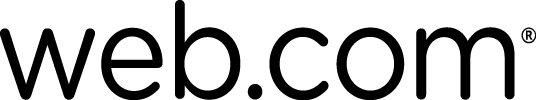Businesses with tiny budgets can still get online with an attractive, professional-looking website thanks to cheap website builders. Starting as low as $1 a month, a website builder includes web hosting and the tools you need to create your website. Many website builders also include email addresses, the ability to manage appointments, and more. You can even get a free domain name and SSL if you choose the right provider.
However, what you get in free and cheap plans varies depending on the provider. To save you time and research, we ranked the best cheap website builders below—all of which allow you to build a website on your own domain for under $9 per month.
- Overall best cheap website builder: IONOS
- Cheapest for online stores and best built-in artificial intelligence (AI): Hostinger
- Most affordable membership website builder: Dorik
- Easiest website builder for beginners: Webador
- Best for international sellers: Mozello
- Most affordable for WordPress: DreamHost
- Best for appointment- and service-based businesses: Web.com
- Great option for selling on social channels: Jimdo
- Best way to build for free on your own domain: HubSpot
Cheapest Website Builders at a Glance
Site Builder | Expert Score Out of 5 | Starting Cost per Month* | Starting Cost* for Ecommerce | Free Domain | Learn More |
|---|---|---|---|---|---|
4.98 | $1 | $1 | ✓ | ||
4.77 | $2.99 | $2.99 | ✓ | ||
4.66 | $4 | $4 | ✕ | ||
4.55 | $5 after 3 months free | $9 after 3 months free | ✓ | ||
4.41 | $8 | $8 | ✓ | ||
(Via DreamHost) | 4.45 | $2.99 | $16.95 | ✓ | |
4.24 | $4.95 | $13.95 | ✓ | ||
3.92 | $9 | $18 | ✓ | ||
3.71 | $0 | $0 | ✕ |
*Monthly cost with annual billing; some providers offer monthly billing at a higher cost; may renew at higher rate
IONOS: Cheapest Website Builder for Small Businesses Overall
IONOS is the cheapest website builder for small businesses overall for the first year. The mid-tier Pro plan is billed at just $1 per month for the first 12 months, with or without an online store, and renews at a reasonable cost. There’s also a Starter plan that keeps your costs under $10 per month even after the month intro period, but its capabilities are so basic that we don’t recommend it for business use.
In the Pro and Plus plans, the IONOS site builder is beginner-friendly, with a section-based editor and a slew of business apps to add functionality to your site. It’s also one of the few site builders to accommodate multi-language websites, making it great for international businesses.
IONOS includes reliable features, including advanced search engine optimization (SEO). Sites enjoy Google PageSpeed optimization (minimizes the number of files that have to be served up for your site to load) and a global CDN for fast site loading time from anywhere, on any device. Plus, no matter which plan you choose, you’ll get access to a dedicated success consultant to advise you as you build your website and help you get the most out of your plan.
IONOS Pricing & Plans
IONOS’ cheap website builder plans come with a free domain and SSL certificate, similar to other plans. However, uniquely, they also come with a free business email address on your domain. Also unique to IONOS is the inclusion of native email marketing tools. With any plan, you can add an online store. Click the tabs below to learn more.
Expert Opinion
IONOS has all the business website basics covered, including ecommerce, in super-cheap plans that will only cost you $12 for the entire first year. You’ll get everything needed to build a small business website quickly and easily, even on an extreme budget, with arguably the best customer service thrown in to boot.
Pro tip: Looking for completely free options? Scroll down to read about HubSpot or check out our list of the best free website builders.
Hostinger: Cheapest Website Builder for Ecommerce Long Term
With Hostinger, there’s no extra fee for ecommerce. So you can build an ecommerce website for $2.99 per month for the first year and keep your cost under $9 per month ($8.99) on renewal. Or, commit for a longer term and get a monthly rate as low as $6.99 on renewal (with a four-year contract).
In addition to being the cheapest online store website builder for the long term, Hostinger comes with smart tools that make the job of building brand presence online easier. For example, as far as we can tell, it was the first website builder to include an AI writing assistant (though both IONOS and Wix have this now). Plus, there’s a logo maker in the dashboard to help you create a logo, icons, or a favicon for your site.
An AI-powered heatmap shows you where site visitors are engaging with your content. These insights can help you increase engagement by placing calls to action, buttons, web forms, and other lead and sales-generating elements where site visitors are more likely to notice and interact.
Hostinger also makes it easy to integrate Google Ads and Facebook Ads and remarketing for both platforms. This can put your return on investment for advertising into hyperdrive and give your brand far more visibility online in search engine results pages (SERPs).
Hostinger Pricing & Plans
Pricing doesn’t get more straightforward than with Hostinger. There’s one plan, and in this case, one size does fit all, including unlimited storage, bandwidth, and multiple websites. Here’s what’s included:
- $2.99 per month for 12 months, billed annually, renewing at $8.99 a month
- Save more with a 48-month contract, which renews at $6.99 per month
- Can’t pay ahead? Get everything for $11.99 a month
- Free domain, unlimited free SSL, and unmetered traffic (bandwidth)
- Up to 100 websites with the website builder or WordPress
- Up to 100 email accounts (which also earned it top billing for best cheap email hosting)
- Intuitive editing, approximately 40 templates, free stock images, and premade content blocks
- Ecommerce with 20-plus payment processing options
- AI content writing assistant, logo maker, and site engagement analyzer (heatmap)
- Google Ads and remarketing, Facebook Ads and remarketing, AdSense, Messenger Live, and WhatsApp integrations
Pro tip: While Hostinger doesn’t offer a free trial, you can still play around with their website builder. That’s because Hostinger integrates Zyro. Simply search on “Zyro website builder,” start a free trial there, and test drive the site builder. If you like it, then Hostinger is for you!
Expert Opinion
There’s a lot to love about the Hostinger website builder, and we suspect a lot more to come. While you may have to finagle some functionality through code, building an ecommerce site at an affordable price is hard to match with any other platform, especially over the long term.
Dorik CMS: Best for Membership & Subscription-based Sites
Dorik is a somewhat niche offering on this list of the best cheap website builders for small businesses. Any business can use it to build a basic website for free (on a Dorik subdomain) or on a custom domain for $4 per month. However, Dorik stands out for its focus on hosting membership-based websites This focus makes it a perfect solution for subscription-based services or software, agencies that bill on retainer, and experts selling access to gated content or online courses.
It’s a stellar choice for use by web and digital marketing freelancers as well, with cheap multi-site plans. Keep in mind, you’ll still only be able to build basic websites with no ecommerce functionality (beyond selling memberships). Plus, there aren’t many business apps, so integrating features like appointment booking will require some coding on your part.
The site-building interface is fairly intuitive, and even beginners should have no trouble building a great-looking website with the section-based editor. You’ll choose a template to start with and then have the full ability to customize it, including fonts, colors, and elements. You can also add code to the header and footer—even with the free version.
Dorik Pricing & Plans
For a use-limited cheap website builder, Dorik has everything needed to power basic as well as member and subscription-based sites. The affordable Personal plan costs $4 per month, and your costs don’t increase after the first year, unlike IONOS and Hostinger. Click the tabs below to find out which plan might work for your project.
We love that Dorik has a free plan you can use to get the hang of the site builder. It’s not a long-term solution for a professional website, however. Free sites are hosted on Dorik subdomains and display Dorik branding, which isn’t credible enough for business use. Use the free version to get started, then register a business domain name and upgrade to the Personal plan when you’re ready for your site to go live.
Expert Opinion
Dorik is ideal as a niche, cheap website builder for basic sites and sites needing membership or subscription ecommerce functionality. It’s tailored to the needs of membership sites, retainer-based agencies, and software-as-a-service (SaaS)-type companies, though a service provider with this type of business model could also use it. Plus, there’s no risk in trying it using the free version.
Webador: Easiest Cheap Website Builder for Beginners
You’ll be hard-pressed to find a website builder that’s easier to use than Webador. Even true beginners can create an account, choose and customize a template, and get a multi-page website up in—well, maybe not minutes, but in under a day for sure. It makes everything easy, including the use of free stock images to personalize your site.
If having a solid visual design is your thing, Webador has you covered there, as well. Its templates are design-forward and visually impactful, which offers a good starting point. Templates can also be changed anytime, which is a rarity with website builders. However, this is great for you if you like the idea of regularly changing the look of your site depending on seasonality or other factors.
Plus, there aren’t limits to storage, so this is a good cheap website builder not only for beginners but also for creatives who want to showcase their work in an online gallery. In addition, ecommerce plans include audio and video hosting, making it a viable option for influencers looking to build personal branding through videos or podcasts.
Webador Pricing & Plans
Webador made our list of the best cheap website builders in part because you can build a basic or ecommerce website in plans that start under $9 per month. Keep in mind that the Lite plan will still display ads on your site, so opt for the Pro or Business to ensure brand credibility if you can.
Expert Opinion
Webador is one of the newer site builders to make our list of cheap website builders, and it is a great addition. It’s excellent for startups and beginners who don’t want to spend a ton of time learning the technicalities of website building but still want a great-looking site. Use the free version to test the platform risk-free. Then, upgrade to a paid plan and launch your new site.
Mozello: Most Affordable Site Builder for International Sellers
Mozello is a beginner-friendly site builder built for ecommerce that also includes support for multiple languages, even in the free version. This makes it a powerful choice for small businesses that plan on selling products internationally.
All of its plans, including the free one, have ecommerce functionality and the ability to take payments via PayPal, cash on delivery, and bank transfers (plus wire transfers from the EU). As a bonus, all have a multilingual feature that supports more than 60 languages.
Mozello’s templates are modern, and its builder is the most intuitive cheap website builder we’ve tested. This makes it easy to get your ecommerce store online quickly, even for true web design beginners.
Mozello Pricing & Plans
Mozello’s features may not be the most robust, but they’re more than sufficient for basic online stores. Mozello’s plans below $10 have product limitations (limited to how many products you can sell and no digital products), but they have no transaction fees. At $18 per month for the highest-plan tier, advanced features are also cheap with Mozello. Learn more about each plan in the tabs below.
Expert Opinion
Mozello’s plans come with a great multilingual feature to translate your content and help you appeal to more customers or even break into a new market. Coupled with their extensive payment options—for a free plan, anyway—Mozello is a good gateway for small sellers looking to expand their business internationally. Get started risk-free with the free version today.
DreamHost: Best Cheap Website Builder for WordPress
DreamHost plans come with BoldGrid, a drag-and-drop page builder theme for WordPress. BoldGrid is a premium tool that reduces the learning curve to use WordPress and makes it easier to build and design your site quickly and maybe even completely code-free. In fact, DreamHost’s inclusion of BoldGrid makes it one of the best WordPress page builders available.
BoldGrid’s drag-and-drop builder allows you to edit most WordPress themes, has premade content blocks, advanced controls, and allows for CSS editing. The only thing you have to worry about is integrating plugins that may not be compatible with one another. See what’s involved in our step-by-step article showing how to make a WordPress website.
While DreamHost offers a cheap and easy way to build on WordPress, there will still be a learning curve. For example, you’ll need to install and manage plugins for nearly all functionality, including ecommerce. You’ll also have to find, install, and manage plugins for essentials like website security and protection from hackers and malware. Read our list of WordPress tips and tricks to learn more.
DreamHost Pricing & Plans
Shared Unlimited plans include WordPress pre-installed, the BoldGrid page builder, a free domain (annual plans), SSL, and unlimited business email and websites. And everything is backed by a lengthy 97-day money-back guarantee. For those looking for managed WordPress, plans start under $20 per month. Click on the tabs below to learn more.
Pro tip: Hosting isn’t going to be your only cost when setting up a WordPress site. For example, buying a premium theme can run anywhere from $50 to $100 or more. Many of the plugins needed for functionality, like ecommerce, web forms, and so on, also charge subscription fees. A library of images for website design isn’t included either, as they are with cheap website builders like IONOS, so artwork and graphics could also cost you more.
Expert Opinion
DreamHost’s builder makes WordPress much more beginner-friendly and accessible due to its cheap price and easy-to-use interface. We highly recommend purchasing the WordPress Unlimited plan, which includes unlimited websites, storage, and professional emails, to get the most value for your small business.
Web.com: Best Cheap Site Builder for Appointments & Services
Web.com is the cheapest website builder we reviewed for service-based businesses needing online booking tools—at least for the first year. The Website + Marketing plan includes unlimited appointments and reminders, plus the ability to take online payments and deposits. It will save you money over GoDaddy, which has similar features but in plans that start at $24.99 a month vs $7.95 per month the first year with Web.com.
It also has advanced ecommerce capabilities similar to Shopify but at a similar price point after the first year. However, Web.com has some nifty extras like social media management, image editing tools, and mass email marketing that Shopify doesn’t include.
Uniquely, Web.com includes an hour of expert design support with all plans. While this doesn’t come close to the value of having a dedicated success consultant (forever) with IONOS, it’s far better than the limited support offered in base plans by Jimdo, for example. And if you want even more help, you can tap the QuickStart plan, which includes setup and initial design of your site for $199.
For those building themselves, Web.com has an intuitive section-based editor. It only offers limited website customization, but it’s easy to use as a result. Drag apps, social integrations, and add basic page-level SEO. Plus, it has good templates and built-in guides to get you started, and a decent variety of prebuilt content sections to facilitate fast website building.
Web.com Pricing & Plans
You will get more in Web.com plans (after the first tier), but you’ll also pay more—especially after the first-year introductory pricing expires. But the convenience of having a full-featured website builder where appointments and service calls can be scheduled online makes it easy to grow your business and cover the cost of renewal:
Expert Opinion
Web.com has the most native tools of all the best cheap website builders. However, it costs more, so you’ll need to take full advantage of the first year to build your business to compensate for higher costs on renewal. But if you want integrated appointments and ecommerce, it offers the most robust plans on this list.
Jimdo: Best for Selling on Social Media
For businesses planning on selling via Facebook and Instagram, Jimdo’s ecommerce plans come with ready-made connections that allow you to easily connect your store for social selling. That’s if you can live with the storage and bandwidth limitations (and can pay a bit more than some services that require social selling plugins). If you’re looking for social selling simplicity, Jimdo could be the right solution for you.
Jimdo offers two different editors, one that’s super beginner-friendly (but lacks blog functionality) and a second that’s billed “for coding experts” but doesn’t require any coding. The editor for coding experts is what most businesses will need, as it has tools for appointment booking and blogging in addition to the basic features of the no-code editor.
The confusion of two editors aside, we were pretty happy with the design tools and ease of editing with both options. Notably, Jimdo has some excellent features for creatives, including a Canva embed tool, music and video widgets, and the ability to easily build out galleries and portfolios.
However, we were let down by the limits to the number of pages, bandwidth, and storage in the cheapest plans that limit your ability to get web traffic and sales to grow your business. This also hampers the appeal for creative professionals, as you’ll have to pay for higher-tier plans to get enough storage for all of these goodies.
Jimdo Pricing & Plans
Jimdo’s pricing and plan structure is complex as it’s different for each of its editors. Since we have listed them for the ecommerce feature of social selling, we’ll forgo reference to their free plans (which aren’t credible for business use anyway), and focus on the base non-commerce and online store plans available for the two editors.
Expert Opinion
Jimdo has affordable plans—but in this case, you get what you pay for. Still, creatives and beginners may find that the platform has unique features that are tailored to their needs, and it’s worth checking out. Plus, ecommerce plans make it easy to sell on Facebook and Instagram directly to grow your business.
HubSpot: Best Site Builder for Building a Free Website
HubSpot’s is the only website builder we reviewed that includes the ability to connect your free website to a custom domain. It also includes a free content management system (CMS), which has consistently placed on our lists of the best cheap and the best free website builders. So for the cost of a domain ($10 to $20 per year), you can access HubSpot’s CMS and enterprise-quality sales and marketing tools to build your brand online.
That being said, to remove HubSpot advertising and branding, you’ll need a premium plan. None of its premium plans are below $9 per month, but all plans—including the free one—integrate with all of HubSpot’s free tools, covering extra features in marketing and sales. This makes HubSpot a great choice for businesses seeking to generate leads.
HubSpot is also the best cheap site builder for sales-oriented businesses. In addition to building your site for free, you can integrate HubSpot’s CRM software for free as well. This allows for an all-in-one solution for lead generation, lead nurturing, and customer loyalty and retention through customer support.
HubSpot CMS Pricing & Plans
Unlike most free website builder plans, HubSpot CMS is a credible, free way to get your brand online. You can connect your own domain and use the intuitive site builder completely free until your site exceeds 25 pages and 100 blog posts. The free and Starter plans also include 20 HubSpot-branded landing pages, but the Starter plan provides ample limits of 50 pages and up to 10,000 blog posts.
Expert Opinion
HubSpot is a fantastic, cheap website builder option, but it could be challenging for an absolute beginner due to the sheer volume of tools available. Still, for marketing, sales, and customer relationship tools, HubSpot is the best there is. Try the free version out by creating an account (and don’t forget to check out the large app marketplace).
How We Evaluated the Best Cheap Website Builders
While cost is the most important criterion, it’s not the only thing that makes an affordable website builder right for your business. We also determined if its features are worth what you pay, standout features of importance, and if you can build a sleek, modern site easily. We also looked at the customer support you can expect, and finally weighed everything against our professional opinion.
See more about our evaluation criteria in the breakdown by clicking on any of these tabs.
35% of Overall Score
When searching for the best cheap website builder, affordability is the first thing to look for. All the website builders on our list score highly, starting at no more than $9 with decent features on a custom domain—basically, everything you need to build a small business website. We also factored in the cost for ecommerce, first-year introductory pricing, and the ability to pay monthly as well as annually.
20% of Overall Score
Though inexpensive, if a website builder doesn’t have adequate features to back it up, it still isn’t worth the money. To rank these builders, we looked at general features like storage and bandwidth and whether they offer decent SEO to ensure your site can get found online.
20% of Overall Score
Though they may serve similar functions, all-in-one site builders are not all built the same. Some have outstanding niche features, like advanced ecommerce offerings and built-in booking and reservations. We judged these site builders based on their unique offerings and how good they are compared to the competition.
10% of Overall Score
Customer support may not be at the forefront of a user’s mind when choosing a website builder, but timely customer service is always a huge bonus when you run into problems. It’s not only helpful to have a slew of ways to contact your chosen site builder, but we also looked at the quality of support given. It also helps if there are other ways—such as blogs, knowledge bases, or forums—you can reach out, just in case.
15% of Overall Score
We tested each platform, from the sign-up to the site building and publishing processes. We compared how easy it was to build a professional website, what apps and widgets were available, and how challenging it was to add integrations. Finally, we considered our professional experience and years of building websites and ranked each website builder according to how well they performed as we were using them.
Key Considerations With Cheap Website Builders (How to Choose)
Starting with a cheap website builder doesn’t mean you have to make sacrifices. As you compare these or other providers, look beyond price alone and think about the long term. Here are questions to answer as you decide which website-building option is best for your business:
- What does my plan include? The added value of a free domain, email marketing, automated social posting, and the ability to sell online in a base plan could make it a better option. However, if a plan doesn’t include the niche features you need, like paid appointments, subscriptions, dropshipping, and so on, then spending a little bit more is probably the best plan.
- What will I need in the future? Look beyond the base plan and price to what comes in higher-tier plans, so that as your business grows, you won’t have the headache of changing platforms. Wix is the best website builder for small businesses overall. While it doesn’t have a plan that starts under $9, it could be the best option if you want a scalable solution with niche features and enterprise-grade capabilities.
- Will Google and customers be able to find my site? One of the main reasons to have a website is to build brand visibility online. A website builder with sub-par SEO tools isn’t likely to rank high in online search, so compare each platform’s automated and manual optimization features. For more guidance, read the SEO considerations drop-down in our list of the best website builders for SEO.
Frequently Asked Questions (FAQs)
Most free website builder plans aren’t appropriate for business use because they host your website on subdomains and display third-party branding. However, you can use HubSpot’s free site builder and connect your own domain. It will still display HubSpot branding, but is more credible for professional use.
IONOS is the cheapest website builder, especially for the first 12 months. Plans for websites and online stores start at $1 per month and include a free domain, SSL data encryption (HTTPS), and email addresses on your domain. The next cheapest is Hostinger, and while your plan will go up after the first year, it will still be under $10 per month, even for ecommerce.
All-in-one site builders are the easiest and cheapest way to build a website. Even complete beginners can create and publish a site in as little as a few hours. Most website builders include everything you need to get online quickly, from a domain and SSL to intuitive, no-code page-building tools, prebuilt templates, native and third-party apps, and built-in guides.
Bottom Line
Building an affordable website for a new or small business shouldn’t be impossible. IONOS is our pick for the best cheap website builder overall. It includes an easy-to-master website builder, business email addresses, and more—all for $1 a month for the first year. That includes your domain and SSL, a price that’s hard to beat. The value is there, with everything needed to build a small business website, including ecommerce.