Your website is the hub of your restaurant’s online presence, so it needs to be search engine-friendly and offer a good experience on any type of device. The best restaurant website builders provide easy, intuitive tools for menu building, online ordering, reservations, and marketing to generate sales and customer loyalty. We ranked the eight best website builders for restaurants below.
- Best Restaurant Website Builder Overall: Weebly
- Most Robust Restaurant Website Features: Wix
- Best Dedicated Restaurant Site Builder: GloriaFood
- Easiest Restaurant Website Builder: Hostinger
- Ideal for Sleek High Design: Squarespace
- Great Local SEO Features: Duda
- Good Integrated Marketing Tools: GoDaddy
- Best for Building a Restaurant Website on WordPress: Bluehost
Best overall restaurant website builder: Weebly (the website builder from payment processor Square) includes online ordering, payments, and more than 300 integrations to help you build and maintain your restaurant website. These include Weebly Restaurant for online ordering and reservations, integration with Postmates and DoorDash, and seamless integration with the Square Restaurant point-of-sale (POS) system. Get started today for free.
Best Restaurant Website Builders at a Glance
Providers | Pricing | Features | Learn more |
|---|---|---|---|
 4.9 out of 5 | Free-forever plan Paid plans from $12 a month* |
| or |
4.7 out of 5 | Free-forever plan Paid plans from $27 a month* |
| or |
4.4 out of 5 | From $9 a month |
| or |
4.4 out of 5 | From $2.99 a month* |
| or |
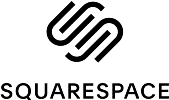 4.4 out of 5 | From $27 a month* |
| or |
 4.2 out of 5 | From $26.25 a month* |
| or |
4.1 out of 5 | Free-forever plan Paid plans from $16.99 a month* |
| or |
via 3.8 out of 5 | Paid plans from $2.95 a month* |
| or |
*Price per month when billed annually; some platforms offer monthly billing at a higher cost. Price reflected is the entry point for restaurant ecommerce solutions. | |||
Pro tip: Before choosing a website builder, review the steps of how to create a restaurant website. That way, you’ll know exactly what to expect and what tools to look out for.
Weebly: Best Restaurant Website Builder Overall (& Cheapest)

Pros
- Online ordering, coupons, limited-time offers (LTOs), and gift cards sales (all plans, even free)
- Build fast with restaurant templates and premade content blocks
- Less expensive paid plans vs rivals
- Square payment processing baked in
- 300+ third-party apps (Weebly editor)
- Postmates and DoorDash integrations (Square editor)
Cons
- Limited design flexibility, unlike Squarespace and Wix
- Fewer templates than Wix
- Search engine optimization (SEO) is quite basic; Wix and Squarespace are far better
- Robust ecommerce, starting for free
- Use the Square editor to build fast with an artificial intelligence (AI) website generator
- Weebly editor offers access to 300+ apps like Restaurant System, OpenMenu, Testimonial Builder, TripAdvisor, events calendars, Promo Bar, and more
- Unlimited online orders and table reservations via free Restaurant System app
- Multi-level drop-down navigation menus make it easy for users to access multiple menus (e.g., breakfast, lunch, dinner, happy hour, catering, etc.)
- Run limited-time offers (LTOs) using coupons
- Add pop-ups to stimulate sales or advertise special offers or events
- Events calendar to showcase live music or other times of interest
- Sell gift cards to spark repeat business and loyalty
- Payments through Square (any plan) and third-party providers (higher-tier plans)
No other website builder offers so many features at such an affordable cost, and none offer a free version with online ordering. With that said, restaurants should budget for at least the Professional plan to use a custom domain name and build brand credibility with an ad-free site.
Plans/Features | Free | Professional | Performance |
|---|---|---|---|
Cost/Month* | $0 | $12 | $26 |
Free Domain | ✕ | ✓ | ✓ |
Sell Online | ✓ | ✓ | ✓ |
Online Ordering for In-store Pickup | ✓ | ✓ | ✓ |
Automatic Tax Calculator | ✓ | ✓ | ✓ |
Loyalty Member Pages | ✕ | ✓ | ✓ |
Coupons | ✓ | ✓ | ✓ |
Gift Cards | ✓ | ✓ | ✓ |
Digital Goods (e.g., Event Tickets) | ✕ | ✓ | ✓ |
Cart Abandonment Emails | ✕ | ✕ | ✓ |
*Cost with annual billing; monthly billing is available at a higher rate. | |||
Weebly is the best restaurant website builder because it includes several key features important to most restaurants. Even on the free version, you can sell gift cards and generate new and repeat business limited-time offers (LTOs) and coupons. Customers can order online for in-store pickup thanks to ecommerce features powered by Weebly’s parent company, Square.
Pro tip: Free website builders publish your site on a subdomain and display ads, which isn’t credible for business use. So we suggest using free versions to build your site or test platforms, and then upgrading to a paid plan that hosts your website on a custom domain, ad-free.

Ocean Blui Grill uses Weebly to power its website.
Weebly offers a choice of two editors. If you opt for the Square editor when building your restaurant website (by choosing “business website” during setup), your website will integrate with Square’s small business tools. This includes direct integrations with Postmates and DoorDash and the ability to receive online orders directly in your Square for Restaurants POS. See the steps for creating a restaurant website on Weebly using the Square editor.
Alternatively, you’ll have access to over 300 third-party apps if you elect to use the Weebly editor for “personal websites.” Both editors have full ecommerce capabilities, but the Weebly editor is the one you need if you want to integrate the free Weebly Restaurant System app (aka GloriaFood), which allows unlimited online ordering and table reservations.
Weebly plans support members-only pages for exclusive offers, such as hidden specials for loyalty program members. In addition, it allows the sale of digital goods, such as tickets for special occasions (like a private event or concert). It also provides the ability to add pop-ups to spark sales of LTOs or draw attention to new menu items, loyalty rewards opportunities, or upcoming events. Learn how to build a Weebly website, including a video tutorial.
The biggest drawback to using Weebly is the platform’s design tools and website customization capabilities. While you can add a lot of functionality through apps, you won’t be able to move elements easily vs when using drag-and-drop website builders like Wix and Squarespace. Also, Wix has far more templates to choose from, as well as more robust native functionality for restaurant websites. Read our list of the best Weebly alternatives for more options.
Expert Opinion
Weebly is the best website builder for restaurants that want to get online quickly and easily and is also the cheapest, with online ordering, coupons, and gift card sales all starting for free. It also integrates with free restaurant apps to display menus, share testimonials, and push promotions. Read our Weebly review to learn more, or get started with the free plan today.
Wix: Most Robust & Best Niche Features for Restaurant Websites

Pros
- Forever-free plan
- Ecommerce plans with dozens of native restaurant website features, including online ordering, reservations, and events
- AI site builder, copywriter, and image creator
- Marketplace of 300+ third-party apps
- Largest library of restaurant website templates of any platform
- Great for SEO
Cons
- Can’t sell online without a paid plan, unlike Weebly
- Comparable plans are cheaper with most other platforms
- Site building may take longer because there are so many design options to consider
- Wix’s ecommerce plans have the most robust general and niche native tools for restaurants, including online orders, custom menus, reservations, discounts, ticketing and events, and memberships
- One-click loyalty program integrations like Smile, Birthday & Loyalty club, and Reperks
- Tons of prebuilt templates, menu pages, and content blocks designed for restaurants
- Website engagement and sales tools like spin-to-win discounts and discount code pop-ups
- Proprietary Wix restaurant apps for online ordering, reservations, and live chat
- Apps for delivery integration, including DoorDash
- Manage phone and online orders in one place to save time
- Use AI to build your site, write content, generate images, and for SEO recommendations
- Best website builder for SEO
- Integrate a free or paid Semrush account for keyword research in the dashboard
- Google Ads vouchers and apps to integrate Google Ads and remarketing, Microsoft Ads, and Facebook Ads
- Embed code for even more functionality or to connect apps not in the marketplace
Like Weebly, Wix offers a free version. However, the free version does not include features and capabilities most restaurant websites need, such as online ordering, reservations, and coupons. Most restaurants will find that the Core plan has all the functionality its website will ever need.
Free | Light | Core | |
|---|---|---|---|
Cost/Month* | $0 | $16 | $27 |
Storage | 500MB | 3GB | 50GB |
Bandwidth | 500MB | 2GB | Unlimited |
Free Domain & SSL | ✕ | ✓ | ✓ |
Site Booster (SEO) | ✕ | ✕ | ✓ |
Google Ad Vouchers | ✕ | ✕ | ✓ |
Online Ordering | ✕ | ✕ | ✓ |
Reservations | ✕ | ✕ | ✓ |
Custom Menus | ✕ | ✕ | ✓ |
Memberships | ✕ | ✕ | ✓ |
Events/Ticketing | ✕ | ✕ | ✓ |
Cart Abandonment Emails | ✕ | ✕ | ✓ |
*Billed annually; monthly billing is available at a higher cost. | |||
Of all the top restaurant website builders, Wix provides the most robust features and tools for restaurants. It has the most restaurant-specific templates (around 75) and hundreds of premade content blocks. It also offers the most restaurant-geared, one-click third-party app integrations and the most native general and niche native features.
For example, reservations, events, and ticket sales are included in Wix’s Core plan, whereas these require free or paid add-ons in Weebly. In addition, it’s easy to use and tops our list of the best website builders overall. It only lost out to Weebly for the top spot based on affordability and the robust ecommerce features starting for free with Weebly.

Som Za Thai Cuisine built a visually stunning restaurant website on Wix.
In addition to max functionality, Wix has integrated artificial intelligence (AI) to speed up website building. Its artificial design intelligence (ADI) will build a template based on answers to your questions, including the functionality you want. Visit our step-by-step guide and video tutorial on how to build a Wix website to learn more. As you build your site, an AI writer is available to help you create content for your site’s pages, blog posts, and meta tags.
Wix also utilizes AI to analyze the performance of your Facebook and Instagram ads so you can get the most from your social ad budget. And, with ecommerce plans, you’ll even be eligible for hundreds of dollars in vouchers (e.g., Google Ads promo code) to attract customers and sales online. These are just a few of the hundreds of features restaurants can take advantage of.
As with Weebly, you can create coupons, sell gift cards, and implement a loyalty program—but it’s not the cheapest, as these (and essentials like online ordering and reservations) require at least the Core plan. If you are on a tight budget, Weebly’s lowest-tier plan includes online ordering and the ability to integrate third-party apps, so it might be the better option. Get more options from our list of the best Wix alternatives.
Expert Opinion
Wix is the best restaurant website builder for those wanting the most robust features and tools. It is beginner-friendly, so you can create a beautiful and functional website without doing a line of code. Read our expert Wix review to get a closer look at the platform’s capabilities, or test the waters risk-free using Wix’s free plan.
GloriaFood: Best Dedicated Restaurant Website Builder

Pros
- Dedicated site builder just for restaurants
- Puts beloved GloriaFood’s features for online ordering, delivery, and reservations into an all-in-one solution with hosting, domain, and SSL
- Get a sales-optimized website through GloriaFood or add functionality to your existing site
- Affordable website builder for restaurants (as low as $9/month)
Cons
- No app marketplace or ability to embed integrations
- No blog features, which limits your ability to rank in organic search
- SEO features are basic overall
- Can’t customize the design of your site outside of content and images
- Lots of steps to sign up just to see what you can do with your site
- Restaurant-specific website builder with hosting, domain, and SSL bundled in one plan
- Affordable, from $9 a month
- Supports online ordering for pickup or delivery, table reservations, and order-from-table
- Your customers can order from a mobile app branded to your restaurant
- Integrated text and email marketing, reviews, and social media, including a Facebook “Shop Now” button
- Create and order flyers in the app
- Very easy for beginners, as there is no visual site design customization except selection of images and entry of your text into fields
- Free stock image library or upload your own photos
Get everything in one plan for $9 per month:
|
|
Beyond what’s included, you can also opt to purchase the following add-ons:
- Online payments ($29/month): Accept online payments directly instead of having them pass through GloriaFood
- Advanced promotions ($19/month): Run multiple promotions at the same time and target offers to specific customers
GloriaFood is one of the most well-known names in restaurant apps. As we stated above, its Restaurant System is a top reason for Weebly leading the pack in our list of the best website builders for restaurants. It enables unlimited online ordering, reservations, and more.
However, you can bypass Weebly and get an all-in-one solution through GloriaFood (owned by Oracle). For true beginners, this dedicated restaurant website builder offers the ability to get a professional-looking website without spending time on design. Once you set up your site’s content and imagery, you’ll only need to revisit the site builder if you need to change something, like your menu, promotions, business hours, and so on.
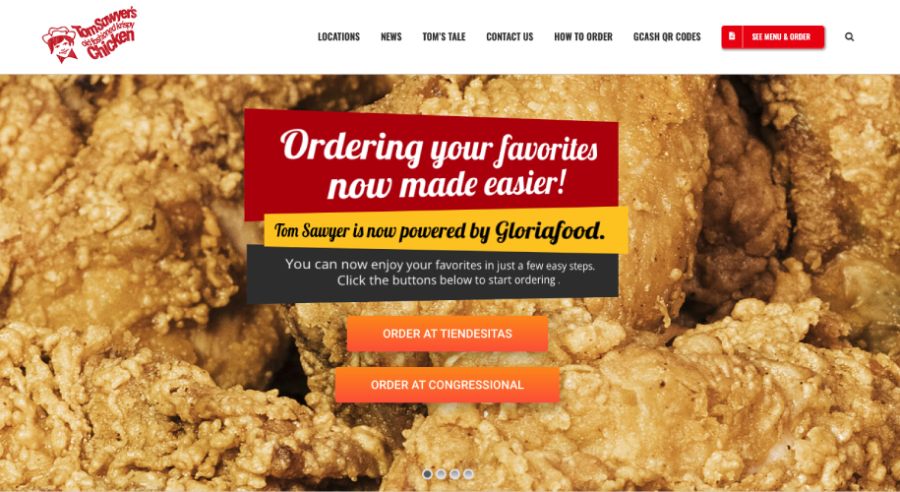
Tom Sawyer’s Chicken built a feature-rich website on GloriaFood.
On the flip side of that coin, the downside to using GloriaFood’s dedicated site builder is that you can’t customize your site beyond these basic elements. Plus, its lack of blog functionality limits your ability to use content marketing to rank in online searches or share interesting tidbits (like recipes, stories about your company, or event details) with customers. If you want everything GloriaFood’s app has to offer with a bit more freedom, Weebly is a better option.
Expert Opinion
Using a dedicated restaurant website building platform can save you a ton of time designing your site. GloriaFood’s reputation in the industry and high customer ratings makes the Restaurant Website Builder the best choice for those who want a ton of functionality with minimal time investment.
Hostinger: Easiest Restaurant Website Builder for Beginners

Pros
- AI website builder and content writer takes on much of the heavy lifting
- No extra cost for online ordering (ecommerce)
- Easy to configure online ordering system
- 1-click integration with Google Ads, Messenger, and WhatsApp
- Free domain and SSL included
Cons
- Reservations system integration requires custom coding
- Restaurant-specific features aren’t as robust as Weebly or Wix
- Cost goes up after the first year
- Ecommerce included in $2.99 price
- Online payments from multiple providers
- Pop-ups to announce sales and LTOs
- Easily build and edit navigation menus
- AI website builder is great for novice or first-time creators
- Incorporated SEO features for improving search engine results
Hostinger website builder is available for a flat monthly fee of $2.99 a month for the first year plus three months free when billed annually. It renews at $8.99 a month after the first year, and includes:
- Web hosting and site builder plus free domain and SSL
- Unlimited storage and bandwidth
- Business email
- Ecommerce, including online ordering
- One-click integrations for Facebook Messenger, WhatsApp, Google Analytics, and Google Ads
- AI website builder and generative text and image creators
Hostinger is known for its one-price-fits-all web hosting plan. What many may not know is that it’s also home to one of the most advanced AI website builders available. Hostinger website builder will create a fully functional website for you, ready for your customizations, in just under three minutes. This makes Hostinger the easiest restaurant website builder we reviewed.
The AI website builder starts by asking you a few questions about your business. You’ll provide your business name and category. Then you’ll write a brief description of your business, which Hostinger uses to populate the copy on your website.
The more accurate the information you provide, the better the copy Hostinger creates. Once you click next, the builder takes over. It even populates your site with appropriately themed stock art, which you can replace with your own images once you start customizing your new site.
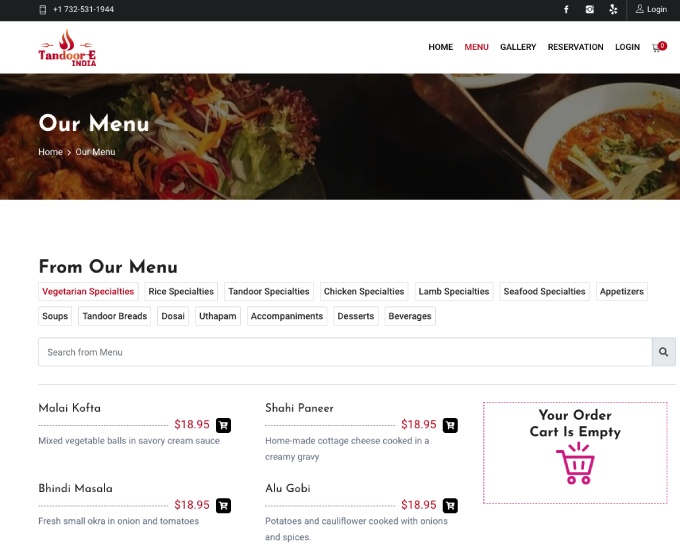
Tandor-E India used Hostinger to create a functional, order-and-pickup menu.
The benefit of using Hostinger’s AI website builder is that it creates an individual website each time. Instead of tapping into a template that may lock you into a design, you have a more customized website as a result. To learn more about how to use Hostinger to build a website, read our Hostinger website builder how-to guide.
Hostinger’s website builder is not for everyone. Once you’ve created the basic website, you can run into a few shortcomings. Building and editing a clickable menu to power online ordering can be challenging and time-consuming. Also, Hostinger lacks an integrated reservations system, so if your restaurant takes reservations, you may want to consider Wix or Weebly instead.
Expert Opinion
Hostinger’s AI website builder is powerful, sleek, and easy to use. It taps into the drag-and-drop editor that has consistently made Hostinger one of the best website builders for small businesses. It can also be used to create attractive online ordering systems if you’re willing to invest the time and energy to learn the ecommerce system. Read our Hostinger website builder review to learn more.
Squarespace: Best Restaurant Site Builder for Sleek, High Design
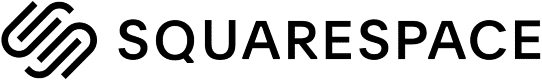
Pros
- Modern and visually striking restaurant templates
- Drag-and-drop editing for full design freedom
- Mobile-friendly responsive templates
- Edit in the mobile version
- Solid SEO features
- OpenTable integration for reservations
- Change your template without starting over (unlike most site builders)
Cons
- No free plan
- Few third-party apps
- Pickup options don’t allow customers to set a preferred time and there’s no option for delivery
- Highest plan tier is quite costly—the most expensive on this list
- Luxe restaurant templates, menu pages, and content blocks
- New Site Styles make it easy to apply site-wide settings for colors and fonts to match your brand
- Free professional image library to save you time and money
- Integrates with OpenTable for online reservations
- Ecommerce with the second-tier plan
- Site analytics and recommendations based on your desired keywords
- SEO guidance and checklist, and all SEO features are included with all plans
- With Wix, among the best drag-and-drop website builders
Squarespace offers pricing on an affordable three tiers. For most restaurants, the added functionality of the Premium plan will cover your needs. Additional add-ons are available for email marketing, with plans starting at $5 a month.
Plans/Features | Personal | Professional | Premium |
|---|---|---|---|
Cost/Month* | $16 | $23 | $27 |
Domain & SSL | ✓ | ✓ | ✓ |
Unlimited Bandwidth & Storage | ✓ | ✓ | ✓ |
Free Image Library | ✓ | ✓ | ✓ |
Reservations via OpenTable Plugin | ✓ | ✓ | ✓ |
Pop-ups & Banners | ✓ | ✓ | ✓ |
Online Payments | ✕ | ✓ | ✓ |
Unlimited Products | ✕ | ✓ | ✓ |
Related Products | ✕ | ✕ | ✓ |
Transaction Fees | ✕ | 3% | 0% |
Limited Time Offerings | ✕ | ✕ | ✓ |
*Pricing with annual billing, or pay monthly at a higher rate | |||
Squarespace is widely known for modern, professional templates and an intuitive site editor, which now has full drag-and-drop editing capabilities. It’s easy to use, even for beginners. Find out just how easy by reading our step-by-step instructions for how to build a website with Squarespace.
Squarespace’s design panel lets you make site-wide changes in just a few clicks. When you want to change fonts, colors, or spacing, you don’t have to go through each page to implement them efficiently. With Squarespace, you can edit your website on your mobile phone when you need to update your menu or add content on the go.
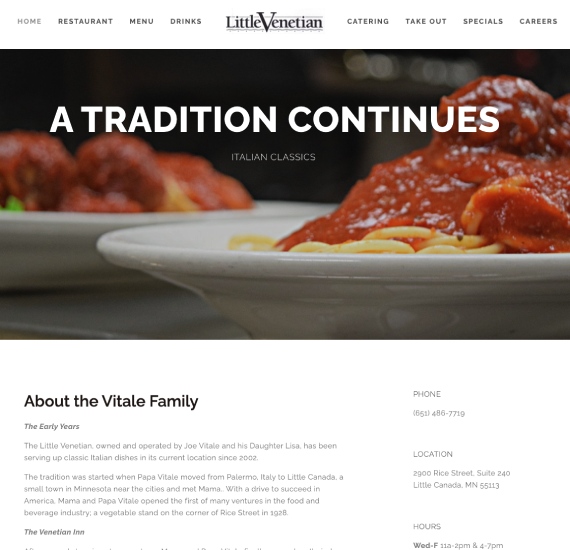
Family Italian eatery Little Venetian created a delectable site on Squarespace.
Squarespace supports online reservations through OpenTable as well as online ordering for in-person pickup. Plus, with any plan, you can easily add a Google Map to your site, and Squarespace has robust SEO built in, so customers can find your restaurant easily online and in person.
Restaurants that want to grow a following and drive more foot traffic to their location can benefit from Squarespace’s marketing features. It offers social feed integration, search engine optimization (SEO) tools to make sure your restaurant gets found online, and email marketing.
What’s lacking in Squarespace compared to a dedicated platform like GloriaFood or robust plans with Wix and Weebly are restaurant-tailored tools. While there are some workarounds, it simply doesn’t offer solutions for reservations and online ordering that are as clean as other platforms. For some restaurants, there are better ways to build a small business website.
Expert Opinion
If you want your website to look like a professional designed it, Squarespace is the site builder to try first. The combination of style and functionality is why it’s best for restaurant owners who want to showcase their food and space. Premade templates and menus make it easy to build a website, and built-in SEO features ensure your restaurant will get found in online searches. Read our Squarespace review, then test it out with the 14-day free trial.
Duda: Best Restaurant Website Builder for Local SEO

Pros
- Enable local business schema for free (you’ll still have to generate the code)
- Beef up SEO even more with third-party apps for ranking insights and local listings management
- Personalized content rules serve up pop-ups, promotions, and more to specific site visitors (e.g., new or returning customers, people in your area, people visiting during specific times, and more)
- AI content writer
Cons
- Online payments are via third party and require a paid add-on
- Letting customers set a preferred pickup time requires at least the second ecommerce plan add-on
- Only a few dozen third party apps vs 300+ with Wix or Weebly
- No built-in schema markup generator
- More expensive vs Weebly or even Wix for comparable features
- Toggle on local business schema fields, then use a free markup generator like Merkle’s Schema Markup Generator to create the code to put in each field
- Prebuilt restaurant website templates, content blocks, and menu widget
- Easily add Google maps and navigation to your site
- Use custom rules for personalized content to display pop-ups, promotions, banners, and other elements to site visitors based on rules you set
- Over 40 different payment processing options, including PayPal, plus the ability to add tips to online orders, and tax is calculated automatically
- Integrate Yelp reviews and social media channels
- Set up multiple delivery areas with unique delivery charges
- Let customers set their preferred order pick-up time
Duda’s restaurant ecommerce requires purchase of an ecommerce add-on. The pricing below reflects the purchase of the base Duda plan ($19 per month) plus the cost of one of its ecommerce plans.
Plans/Features | Basic + Standard Ecommerce | Basic + Advanced Ecommerce | Basic + Unlimited Ecommerce |
|---|---|---|---|
Cost/Month* | $26.25 | $38.25 | $48 |
Domain | ✕ | ✕ | ✕ |
SSL | ✓ | ✓ | ✓ |
Third-party Apps | ✓ | ✓ | ✓ |
Online Ordering | 100 products | 2,500 products | Unlimited |
Ticket Sales | ✓ | ✓ | ✓ |
Mobile Store Management | ✓ | ✓ | ✓ |
Delivery Zones | ✓ | ✓ | ✓ |
Automatic Taxes | ✓ | ✓ | ✓ |
Tipping | ✓ | ✓ | ✓ |
Social Selling | ✓ | ✓ | ✓ |
Scheduled Order Pickup | ✕ | ✓ | ✓ |
Square POS Integration | ✕ | ✕ | ✓ |
*Includes base price plan of $19/month plus cost of ecommerce plan | |||
Duda’s website builder offers an extra boost that makes it the best website builder for local SEO: local business schema markup. By toggling this feature on, you’ll have a dozen or so fields that allow you to input structured markup to make your site easier to find online, and more likely to rank in local online searches. The Duda website editor is easy to use and intuitive, and there are a handful of modern premade templates specifically designed for restaurants.

The Patio Cafe in Naples, Florida, used Duda to create an inviting, responsive website.
Duda sites are geared to be fully responsive, so your website will look good on any type of device. If there is an issue with a section on a page, however, you can hide it based on device type (e.g., smartphone, tablet, or desktop). This leads to a good user experience (UX), which also boosts your site’s SEO.
By adding an ecommerce plan to your base Duda plan, you can sell 100 to unlimited products online, including digital products, like tickets to events or private parties. Tipping, automatic sales tax, and the ability to set multiple delivery zones (each with their own fees) are also standard. If you want your customers to be able to set a preferred pickup time, you’ll need the Unlimited Ecommerce plan.
Expert Opinion
Duda’s site builder allows you to build a website that offers great UX, including the ability to personalize content based on set rules. This, along with SEO features like local business schema, device-responsive display, and restaurant-specific features, make it great for a restaurant that wants to be sure its site can be found online. Take advantage of the free trial to test it out today.
GoDaddy: Best Integrated Marketing Tools
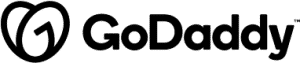
Pros
- Post to social media and manage Google and Yelp pages in the app
- Email marketing with all paid plans
- Connect your Google Business and Yelp profiles for reputation and reviews management
- Free plan to test the site builder
- Restaurant-specific templates
- Marketing insights via SEO Wizard, GoDaddy Insights, and Google Analytics integration
Cons
- Can’t choose a template; it’s generated for you by AI
- Can’t create drop-down menus
- Limited design freedom vs Wix
- Cost increases on renewal
- Domain isn’t included with paid plans
- No code embed widget
- No native tools for reservations
- Options for in-store pickup or delivery fees require highest-plan tier
- Connect and manage social posts and your Google Business page and Yelp profile from the dashboard
- Automated marketing emails
- Chatbots to increase site visitor engagement, assist them, and capture information for follow-up
- GoDaddy studio to create branded content for your website and social media marketing
- AI-powered restaurant template builder
- ChowNow integration for online ordering
- OpenTable integration for reservations
- Simple built-in menu layouts
- Sell tickets to events
- Manage social posts and business listings from the dashboard
- Affordable plans, especially the first year
GoDaddy has enough restaurant-friendly features and options that make it worth considering, especially if promoting your restaurant on multiple channels is a priority. Keep in mind that for online payments outside an invoicing-type process (via PayPal paylinks), you will need the highest-plan tier.
Plans/Features | Free | Basic | Commerce |
|---|---|---|---|
Cost/Month* | $0 | $9.99 | $16.99 |
SSL | ✓ | ✓ | ✓ |
Connect a Domain | ✕ | ✓ | ✓ |
SEO Optimizer | ✕ | ✕ | ✓ |
Social Platforms | ✕ | 1 | Unlimited |
Post/Reply From the Dashboard | ✕ | 5/month | Unlimited |
Email Sends | ✕ | 100 | 25,000 |
Website Chatbots | ✓ | ✓ | ✓ |
GoDaddy Studio | Limited | Full | Full |
Online Orders | ✕ | ✕ | ✓ |
Automated Order Emails | ✕ | ✕ | ✓ |
Custom Pickup & Delivery Options | ✕ | ✕ | ✓ |
Discounts & Promotions | ✕ | ✕ | ✓ |
GoDaddy has unique tools that make it the best website builder for restaurants wanting to build their brand presence. Starting with the free plan, you can connect your Google Business page and Yelp profile and manage your reputation and reviews from the dashboard. You can also connect Facebook and Instagram and post to them directly from the GoDaddy interface.
Email marketing is also native to the GoDaddy website-building platform. With the Commerce plan, you can send up to 25,000 marketing emails and set up automated confirmations for online orders.
Another way GoDaddy supports your marketing is with images and video, which are key for restaurant websites and social media. All plans (even the free one) include access to the GoDaddy Design Studio, where you can create branded content to share on social networks, design a logo, and even design and order business cards for your restaurant.
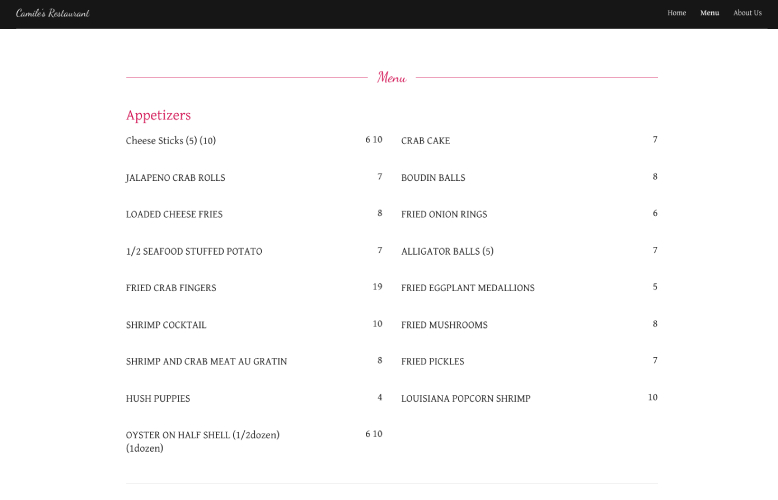
Camile’s Restaurant created a simple, easy-to-read online menu with GoDaddy.
GoDaddy’s site builder doesn’t give you deep navigation like Weebly or WordPress (via Elementor). So when building a navigation menu, you can’t add tabs or categories. This is OK for restaurants with a small or specialized menu, but if you have an extensive offering, customers might have to do a fair amount of scrolling to find the dish they are looking for.
During setup, GoDaddy will select a template for you based on your industry, which can be good for beginners who want to get online quickly. But you can’t choose your preferred template as you can with Squarespace, Weebly, and Wix, and site customizations are pretty basic as well. Learn more and watch our video tutorial on how to build a GoDaddy website.
Expert Opinion
GoDaddy is best for those who want to save time and effort by managing social media posting, social ads, email marketing, and business listings from one spot. Even though it lacks the customization of Wix, it still offers clean, modern, mobile-responsive restaurant website layouts and an easy-to-use editor to help you get your restaurant website online fast. Read our GoDaddy review to learn more, then test it using the free version.
Bluehost: Best WordPress Website Builder for Restaurants

Pros
- All-in-one WordPress solution with plans ready-made for ecommerce
- WooCommerce comes pre-installed in some plans
- Prebuilt templates, content blocks, and widgets included
- Plans include your domain, SSL, and business email
Cons
- Takes longer than with site builders
- Must overcome a WordPress learning curve
- Will need a paid plugin for an app like ChowNow for restaurant-tailored ecommerce
- All functionality from ecommerce to SEO requires plugins
- Finding compatible, reputable plugins can take quite a bit of time
- All-inclusive plan for building restaurant websites on WordPress including hosting, domain, SSL, and business email
- Unlimited sites, storage, and bandwidth, plus fast site speed via free Cloudflare CDN
- Free image library, templates, premade content blocks, and widgets
- Email marketing plugin included free
- WooCommerce pre-installed in Pro and Online Store Plans for online ordering
- Thousands of third-party plugins designed for restaurants
Bluehost is a top WordPress-recommended hosting solution with affordable plans for restaurant websites. Keep in mind that your hosting plan is just one of the WordPress costs to budget for, as you are likely to need to integrate plugins like ChowNow and OpenTable to get all the functionality your site needs, and you’ll need a plugin for security as well (at a minimum).
Plans/Features | Basic | Choice Plus | Online Store |
|---|---|---|---|
Intro Cost/Month* | $2.95 | $5.45 | $9.95 |
Renews At | $10.99 | $19.99 | $24.95 |
Domain, SSL & Email | ✓ | ✓ | ✓ |
Storage | 10GB | 40GB | 40GB |
Websites | 1 | 3 | 3 |
Templates | 300+ | 330+ | 330+ |
Email Marketing Plugin | ✓ | ✓ | ✓ |
WooCommerce for Online Payments | ✕ | ✕ | ✓ |
Unlimited Products | ✕ | ✕ | ✓ |
Online Booking | ✕ | ✕ | ✓ |
Backups | ✕ | ✕ | ✓ |
*Introductory pricing with an annual contract; monthly billing is also available exclusively for Fit Small Business readers, but at a higher cost. | |||
While at first glance Bluehost’s expert score doesn’t seem impressive, keep in mind WordPress (WP) offers all of the features a restaurant website could ever need. However, they all require you to find, vet, install, and maintain plugins, which lowered the score overall.
Essentially, Bluehost offers the best hosting for a WordPress website. But great hosting can’t negate the learning curve and extra time, work, and money it takes to make a full-featured site on WordPress vs the ease offered by Weebly, Wix, and other all-in-one site builders. For more insights, read our instructions for how to make a WordPress website.
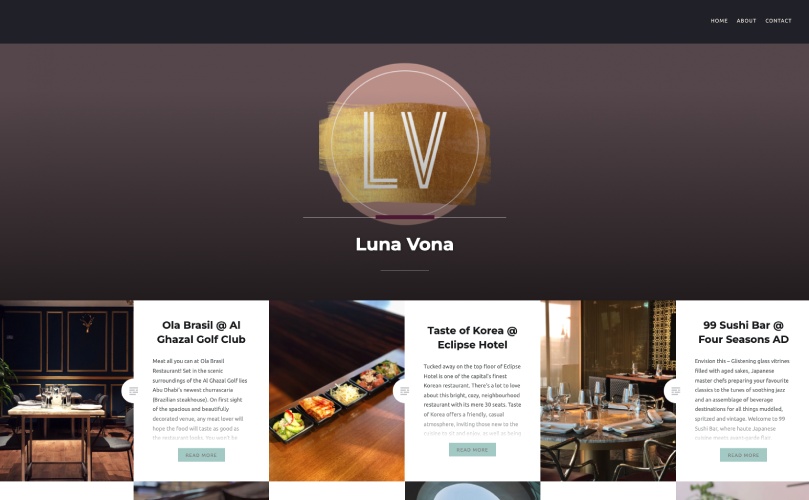
Luna Nova used WordPress to create a unique and visually appealing website.
Every Bluehost plan comes with WordPress installed and managed for you. It also includes your theme and hundreds of templates, some of which are designed for restaurants.
With all but the base tier, additional plugins are also pre-installed to speed up the work of building a WP site. This includes functionality for online ordering. However, you will likely want an additional plugin specific to restaurants (like ChowNow or WooCommerce Restaurants) to get all the tools needed to process online orders for in-person pickup, delivery, reservations, and more.
The downside to building on WordPress is that it takes longer and can be frustrating for beginners looking for an easy way to build a restaurant website. The all-in-one site builders above are all faster and easier in this respect, although none of them have the vast library of plugins available for WordPress.
Expert Opinion
If you’re looking to build a WordPress website, Bluehost is the provider of choice for your needs. It offers pre-installed, managed WordPress solutions. Higher plans include WooCommerce preinstalled. All you have to do is plug in your payment information. Low intro pricing means there’s little risk in seeing whether a WordPress site hosted on Bluehost is right for you.
How We Evaluated the Best Restaurant Website Builders
We evaluated dozens of site-building platforms across several metrics to find the best website builders for restaurants. We looked at cost, value for the money, ease of use, and features that pertain most to restaurants, like online ordering, reservations, and marketing tools. Click on any of the tabs to learn more about how we evaluated the best website builders for restaurants.
30% of Overall Score
We compared pricing based on the different plan tiers and contract lengths to find the restaurant website builders most worth your investment. We also evaluated whether a free version, introductory pricing, or a free trial period was offered. Plus, we determined whether the platform offered month-to-month billing in addition to discounted long-term contracts.
20% of Overall Score
We looked at all of the features and inclusions that come standard with each plan to see which platforms can help you get your website up and running quickly without sacrificing functionality. We checked the editing tools, customization options, navigation levels, storage, bandwidth limits, built-in search engine optimization (SEO), and marketing tools to help your customers find your restaurant online.
20% of Overall Score
You need a site builder that offers great restaurant templates and all the tools, integrations, and apps to make running a restaurant more efficient. We reviewed all features necessary for a restaurant’s website, such as prebuilt menu pages, online ordering, and reservation booking systems.
10% of Overall Score
Restaurant site builders must be intuitive and beginner-friendly. You should be able to build your website without needing to learn a line of code. Tools must be easy to navigate so restaurant owners without prior experience building a website can use templates and customize its elements.
20% of Overall Score
Firsthand experience with a site builder is just as important as what’s on paper. So, in addition to research, we tested each of the platforms listed here individually to form an expert opinion on ease of use, overall features, and value for the money.
Frequently Asked Questions (FAQs)
How much does it cost to build a website for a restaurant?
The cost to build a website varies based on the type of site you need, the functionality you are looking for, and how you choose to build it. A restaurant website that has online ordering (and payments) and a reservations system will cost around $325 with Wix, $144 with Weebly, or as much as $658 a year on WordPress. Your costs can also increase by $300 to tens of thousands of dollars if you need professional design services.
What should my restaurant website include?
A restaurant website should have a menu and images showing the food and drink offered. It should make it easy for customers to visit by putting the address, a map, and phone number above the fold. Behind the scenes, your site may also need apps for online ordering, reservations, catering, and events.
Download our free website basics checklist to ensure all your website building bases are covered.
How do I create a restaurant website?
To create a restaurant website, first choose a content management system and register a domain name. Then, pick a template, customize it with your branding and content, and publish it online. With easy-to-use restaurant website builders like Weebly and Wix, even those without experience can create a website quickly and cheaply.
Bottom Line
Weebly is the best overall website builder for restaurants based on our evaluation. It includes many features starting for free that other site builders lock behind higher-tier plans, like ecommerce via Square’s restaurant point-of-sale (POS) system, coupons, and gift card sales. Online ordering and reservations are also both included with the integration of GloriaFood’s Weebly Restaurant System, making it by far the top solution for restaurant website builders.