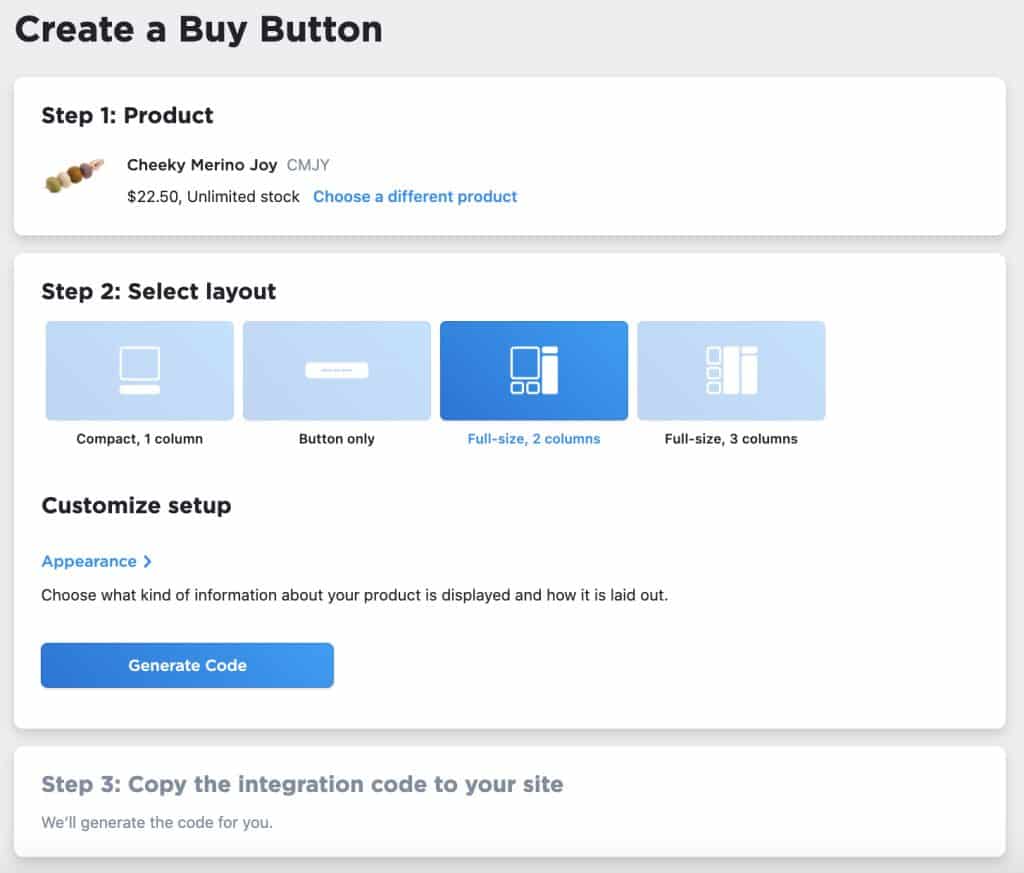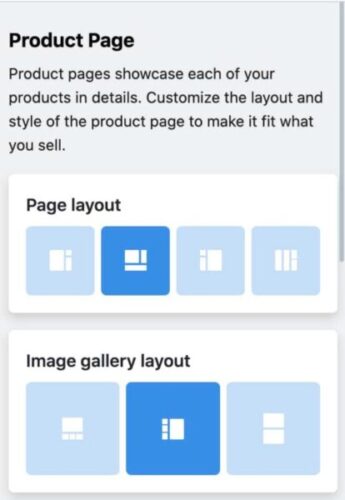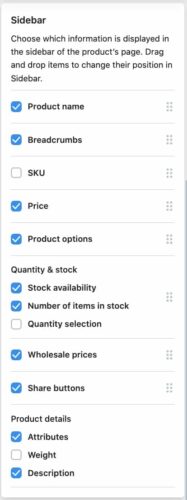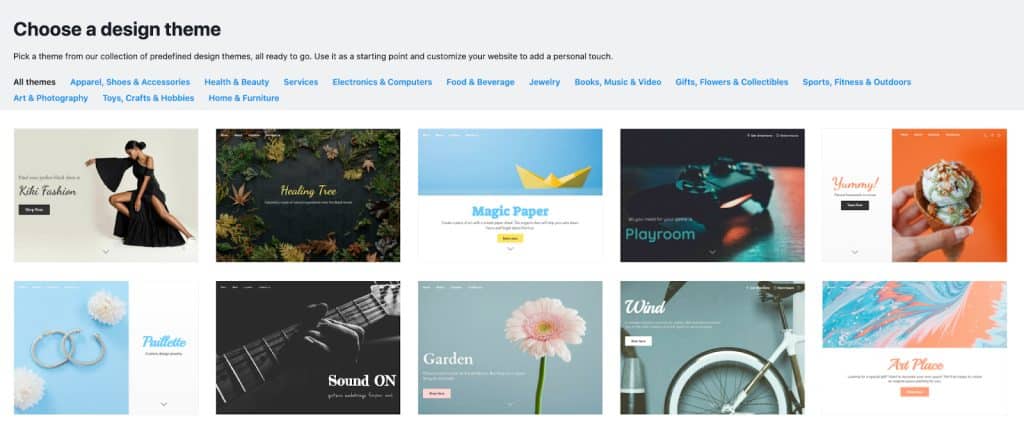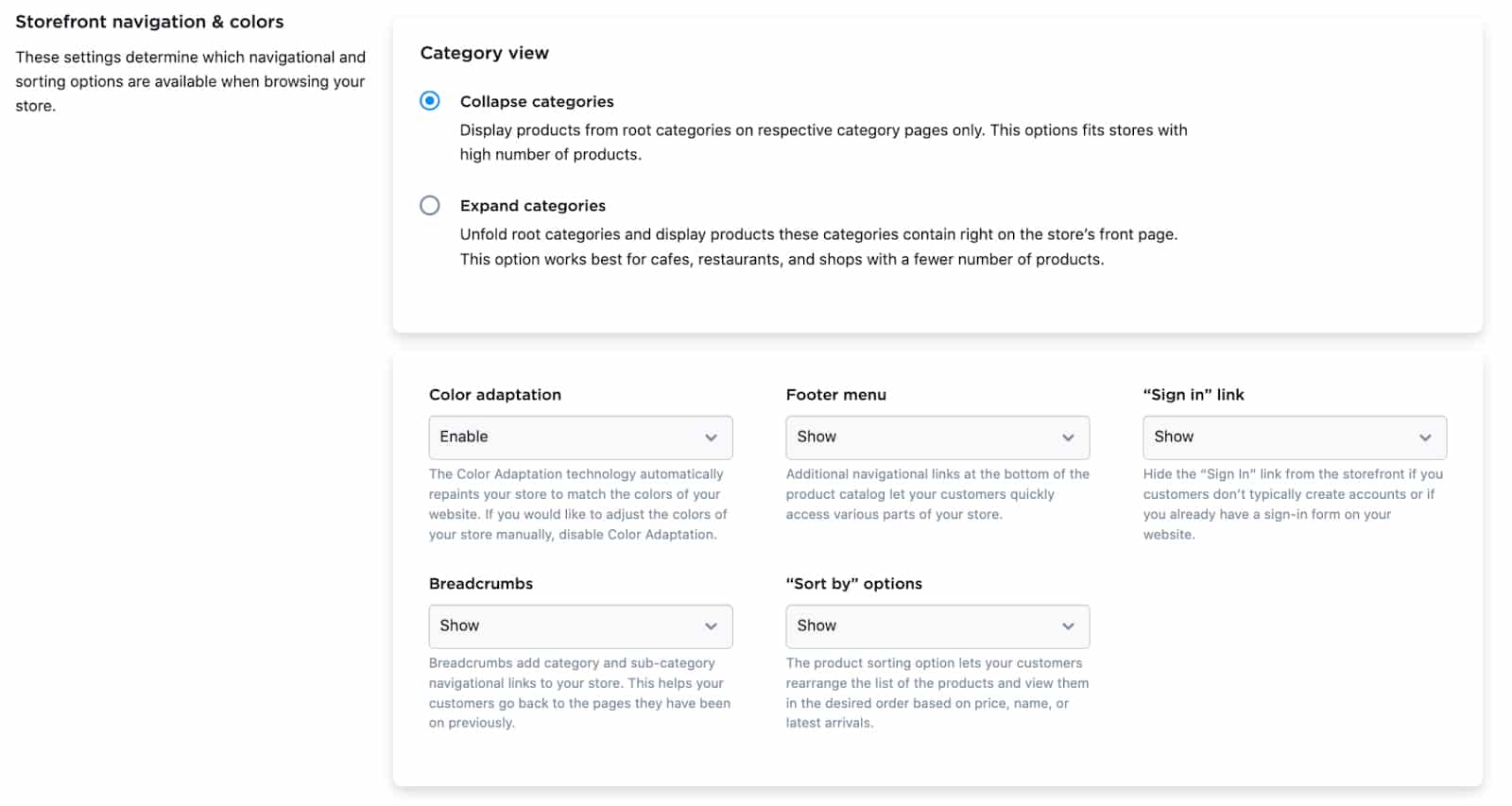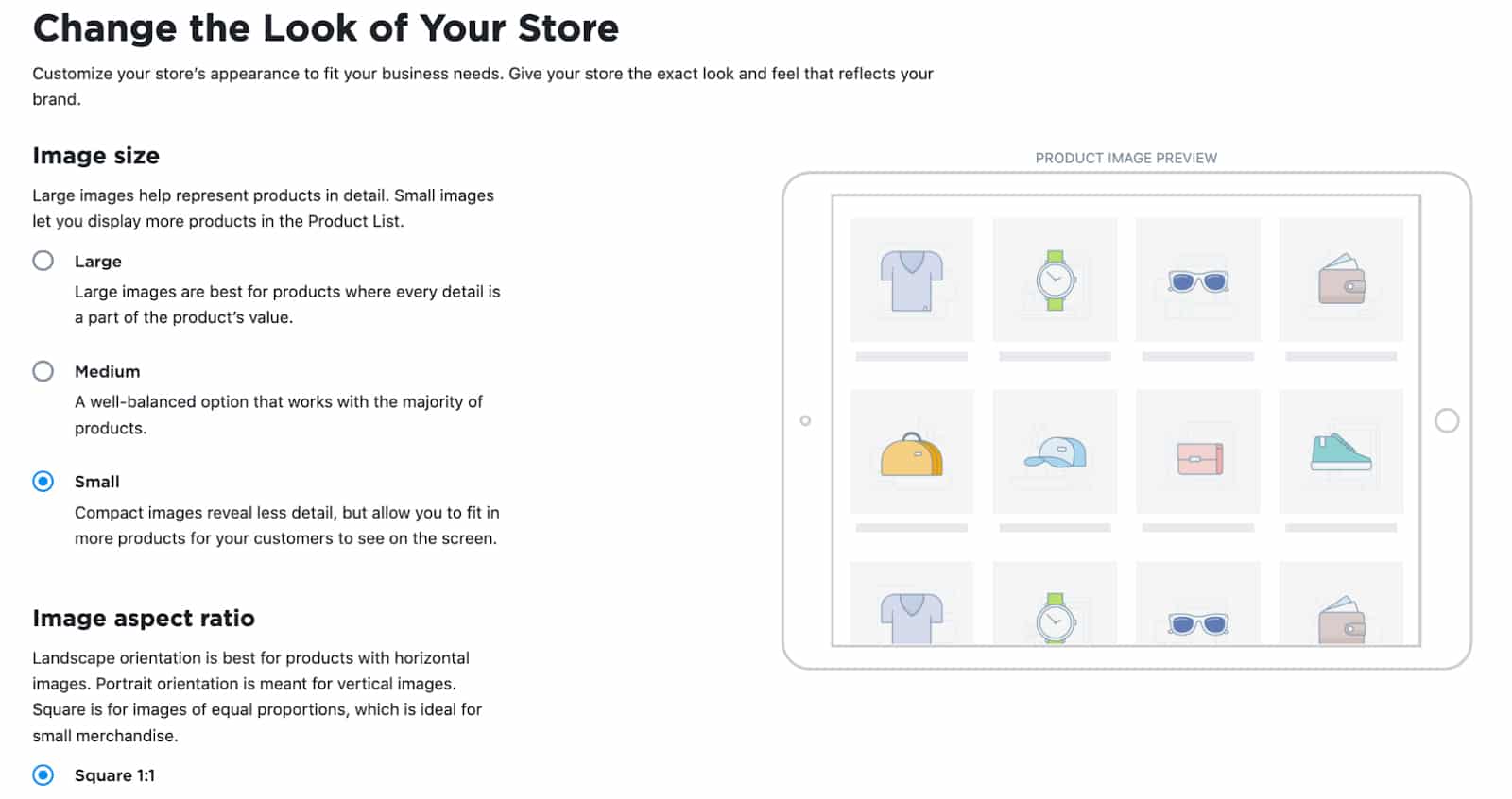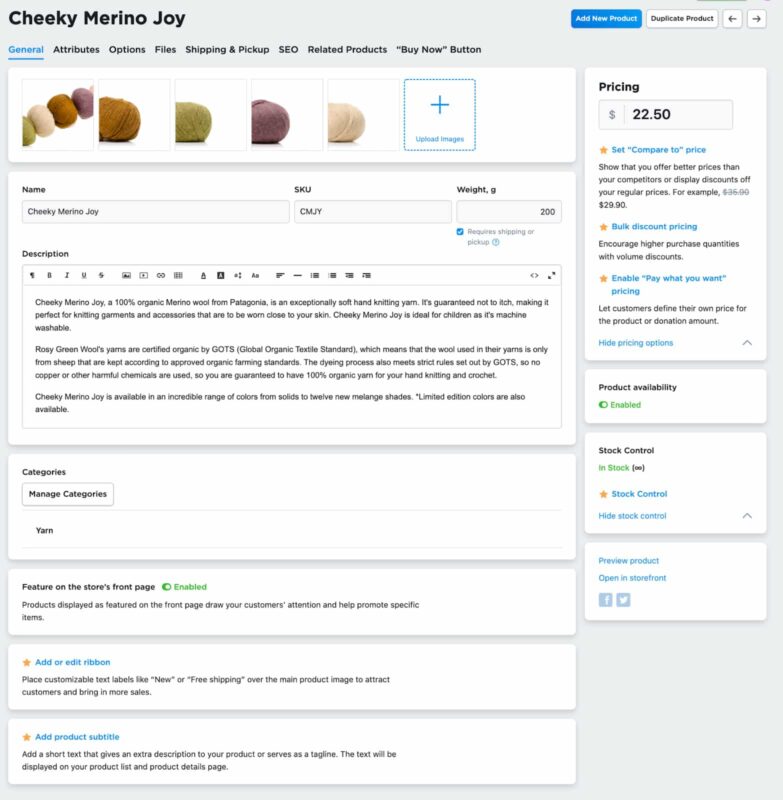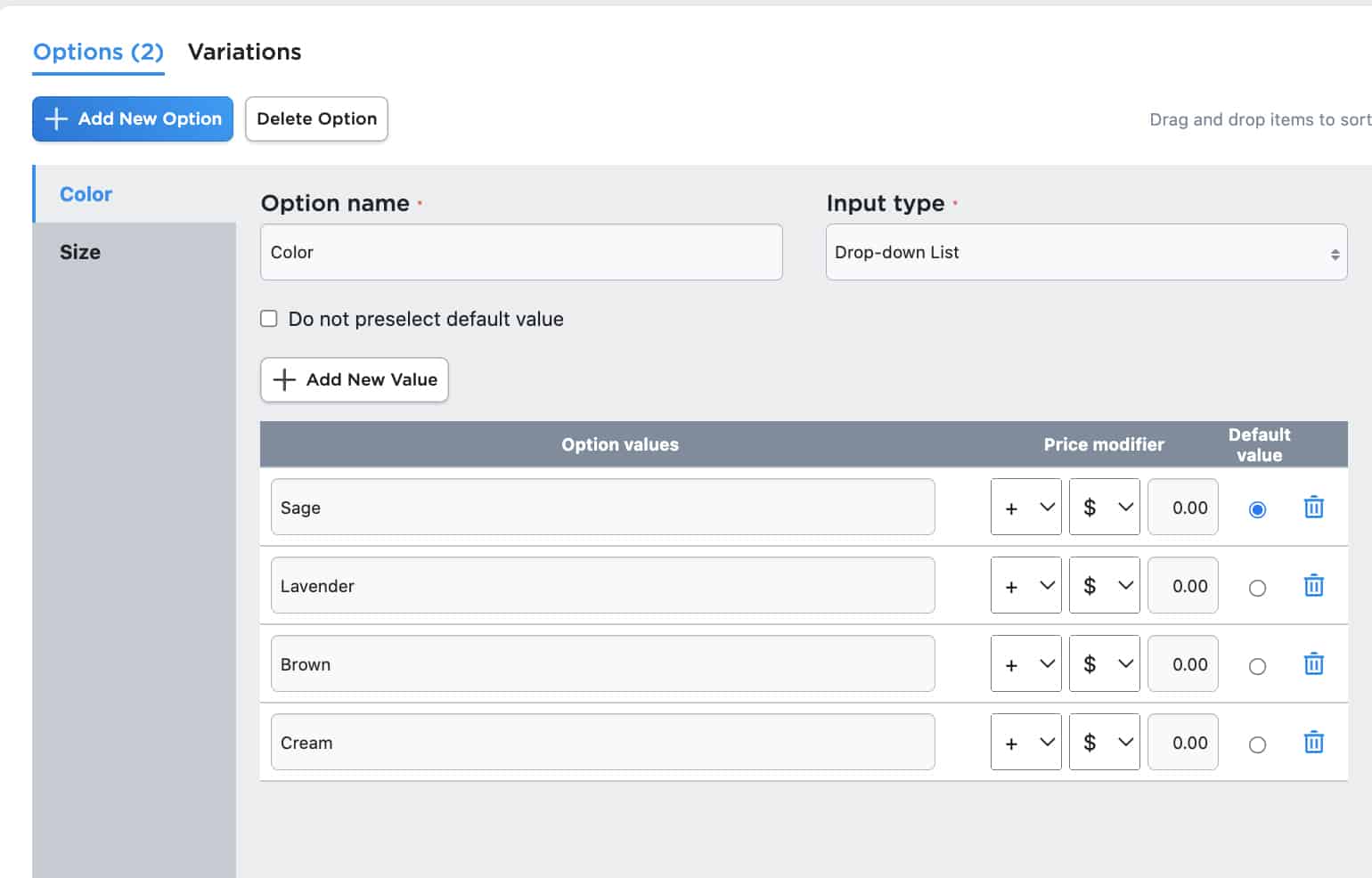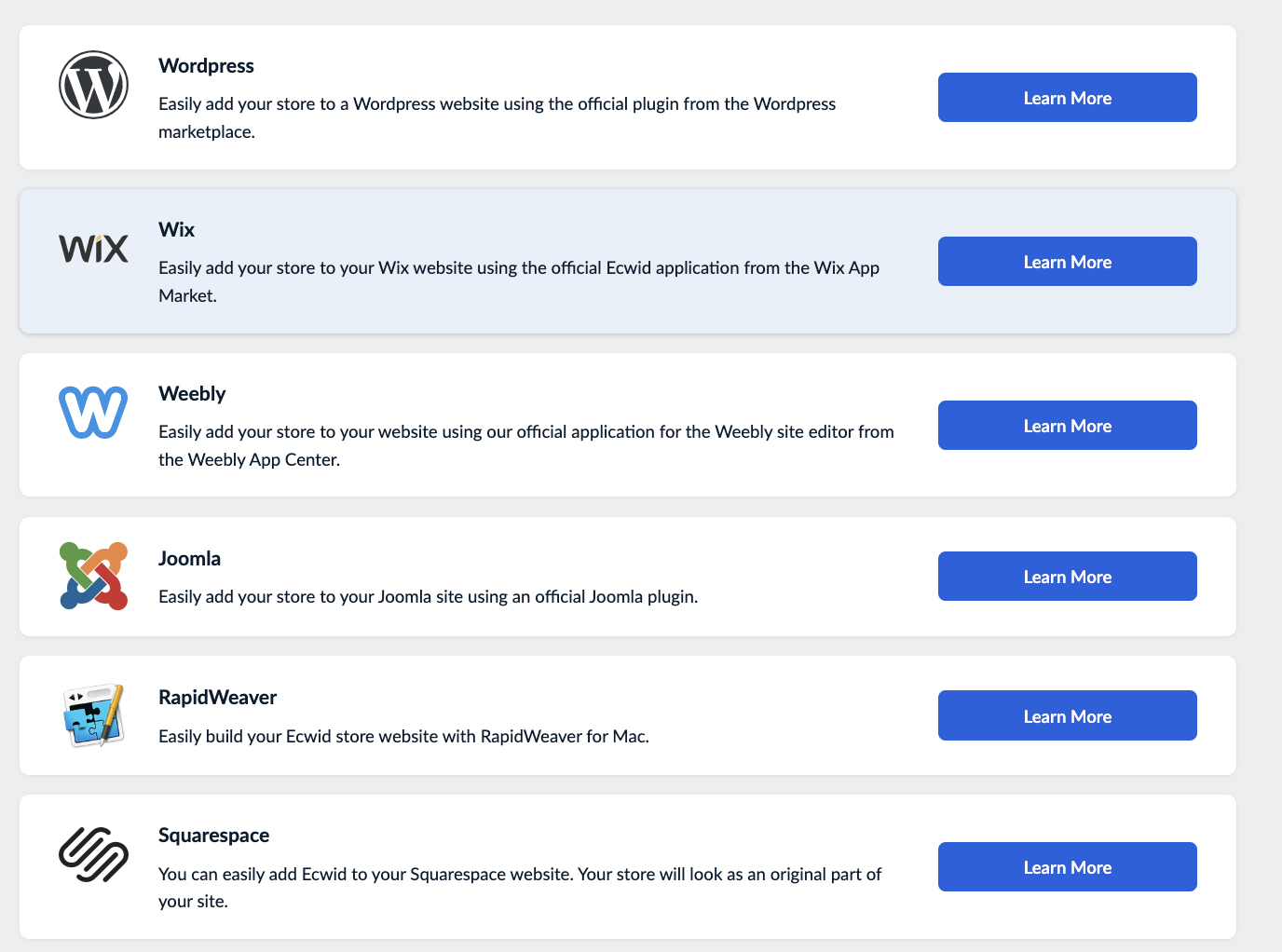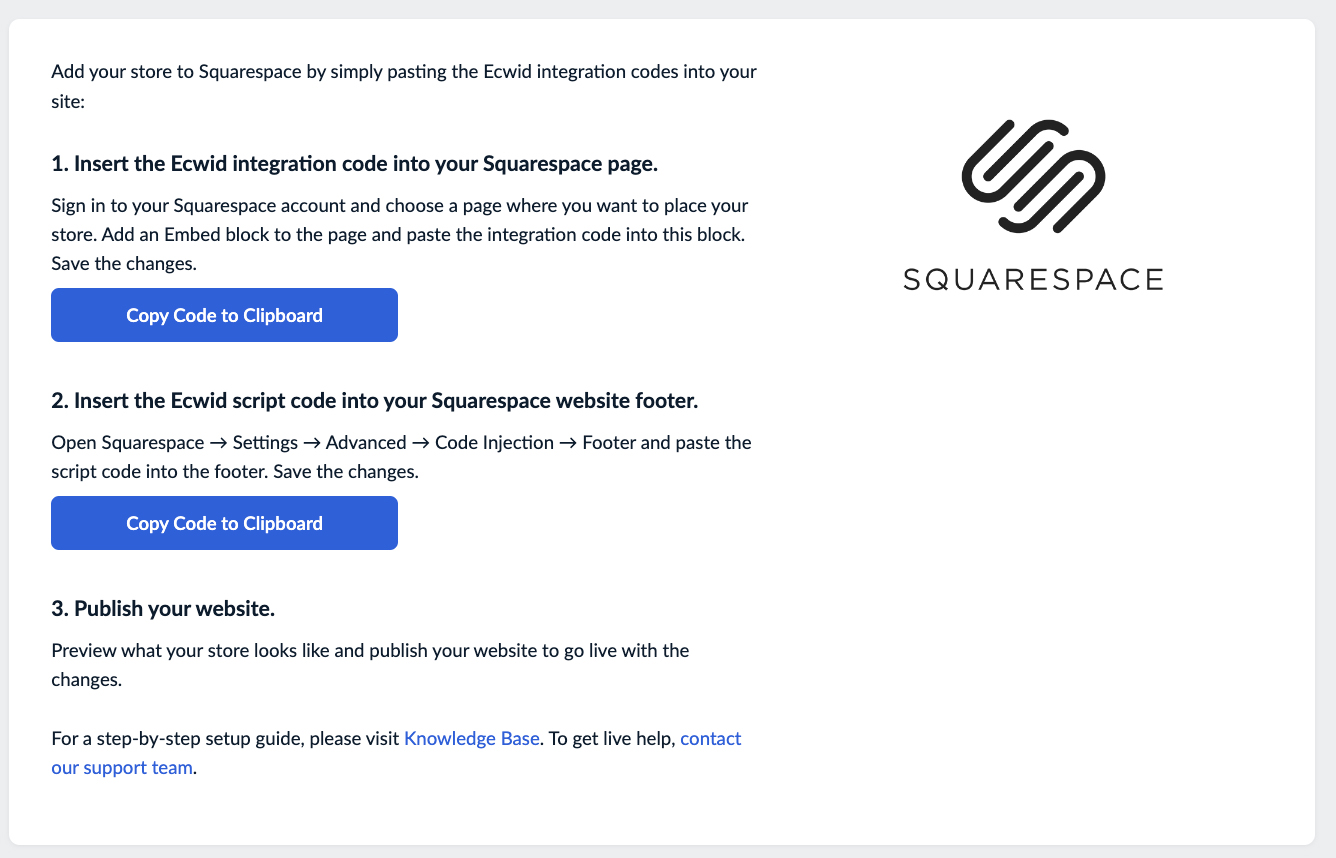Overall, my Ecwid review found the platform provides good value for small sellers with only a few products and needing a simple solution, or businesses wanting to add shopping cart functionality to their existing sites. Ecwid pricing starts at $19 a month, with a forever-free plan also available.
Ecwid is one of the top picks in my evaluation of best ecommerce platforms, earning a score of 4.08 out of 5 based on 38 data points and our hands-on test of the software.
Its free plan also made it to our list of leading free ecommerce website builders because of its free shipping calculator for UPS, USPS, and FedEx—a feature usually only available with pricey ecommerce plans.
Ecwid Overview

Pros
- Forever-free plan; easy to use
- No ads, even on free sites
- Works on Wix, Squarespace, Blogger, Tumblr, WordPress, and more
Cons
- Limitations on customer support, products, and customization options if not on a higher plan
- Basic standalone builder is limited to a single page
- Weak search engine optimization (SEO) features
Deciding Factors
Supported Business Types | Ecommerce, multichannel retailers, dropshipping, print-on-demand, physical and digital goods, services, subscriptions |
Standout Features |
|
Monthly Software Fees | Forever-free plan; competitive paid plans $19–$99/month; no trial period for paid plans |
Payment Gateways | Flexible No built-in payment gateway but has over 70 integrations, including PayPal and Stripe |
Payment Processing Fees | Standard Rates, No Transaction Fees 2.9% + 30 cents for payment providers; zero transaction fees |
Contract Length | Month-to-month Save 25% for annual subscriptions |
Customer Support | Varies Free plan: Email support only (Monday–Friday). Live chat during the first 30 days after the sign-up (Monday–Friday). Paid plans: Live chat, email, and callback support. Chat is available 24 hours, Monday–Friday. Callback is available 2 p.m.–10 p.m., Pacific time, Monday–Friday, in English. |
Is Ecwid Right for You?
Ecwid’s biggest advantage over other ecommerce platforms is that you can add a store component to an already existing website easily without having to build an ecommerce store from scratch (such as integrating a payment provider and activating plugins or apps).
What’s even better is that Ecwid can adapt to the current styles of your existing website, and the transition to your website and online store is seamless.
When to Use Ecwid
- Businesses that already have an existing website: Although Ecwid can be used as a standalone ecommerce platform, it’s best suited and most commonly used as a plugin to add ecommerce functionality to an existing site. Wix, Weebly, and Squarespace users have the added advantage of native Ecwid integrations. Though it’s not as customizable as other shopping cart plugins like WooCommerce, no code is required to set up Ecwid, making it much easier to use.
- Sellers that have a narrow inventory of products: If you have 10 or fewer products to sell, using Ecwid’s free plan is more cost-effective than signing up for Shopify’s basic tier (Shopify is our top-recommended standalone ecommerce platform), which costs $39 per month.
- Hobbyists and those who sell as a side business: Ecwid’s basic plan ($19 per month) lets you sell on Facebook and Instagram and provides you with inventory tracking, marketing tools, and a mobile app. This is less expensive than Shopify’s basic package, which offers similar features.
When to Use an Alternative
Ecwid does have its limitations, though. Since it was designed to be an add-on to an existing site, building a standalone store complete with website pages on Ecwid can be limiting, as it only lets you build on a single page. If you are starting from scratch and don’t have a website yet, I recommend ecommerce platforms like Shopify and Squarespace, which give you both—a standalone store complete with multiple webpages.
- If you want a full-blown ecommerce website, Shopify is what you need. Its platform caters to new businesses but has room for growth and scalability. The provider also allows you to build a full website.
- If you run a brick-and-mortar store, then Square Online is your best option. It lets you build a full website or a simple one-page site for free with tools for pickup and local delivery sales.
- If you have a high-revenue business or an extensive product catalog, BigCommerce is a better fit. It offers zero transaction fees and can host an unlimited number of products and services—physical or digital.
Ecwid Alternatives
Best For | Monthly Fee Starts at: | Learn More | |
|---|---|---|---|
Small businesses with ecommerce as their backbone and multichannel retailers | $39 for a full blown standalone store, $5 for a store landing page and social media checkout links | ||
Small storefronts wanting to add an online store | $0 | ||
Artists and creators wanting top-rated templates | $33 | ||
Are you looking for something different? See our evaluation of the best ecommerce platforms for small businesses and best free ecommerce website builders.
Ecwid User Reviews
Most Ecwid users rave about how easy it is to use and how its free plan is a game-changer. They said it’s good enough to start selling products online without the hassle of setting up an online store. Most negative feedback, however, centers on frustration that it is not as customizable as they need it to be.
At the time of publication, Ecwid reviews earned the following scores on popular user review sites:
- Capterra1: 4.6 out of 5 based on about 570 reviews
- G22: 4.7 out of 5 based on more than 370 reviews
- TrustRadius: 10 out of 10 based on 20 reviews
When reading through Ecwid user reviews, I noticed these Ecwid pros and cons trends:
| Users Like | Users Don’t Like |
|---|---|
| Affordable pricing plans; comparatively cheaper than competitors | Limited customizations |
| Free plan is good enough to sell products | Integrations are not as extensive compared to other platforms |
| Easy to use | Basic paid tier doesn’t have as many inclusions/features compared to Shopify |
Ecwid scored high marks because of its forever-free plan. Its plans are also competitive for most small businesses, especially those starting out. However, I find they are not as robust or scalable enough for enterprise-level tiers. There are also no free trials available if you want to test out its paid tiers.
Ecwid has a forever-free plan and three paid subscriptions starting at $19 per month. The main differences between the plans include the allowed number of products, sales channels, priority support, and integrations.
All packages allow you to build your own online store, add it to any website, and sell on multiple sites simultaneously. (Your store comes with a mobile-responsive shopping cart and the Apple Pay one-tap checkout feature.)
Free | Venture | Business | Unlimited | |
|---|---|---|---|---|
Monthly Software Fee (monthly billing) | $0 | $19 | $39 | $99 |
Monthly Software Fee (annual billing) | $0 | $14.08 | $29.08 | $82.50 |
Numbers of Products | Up to 5 | Up to 100 | Up to 2,500 | Unlimited |
Social Media Channel Integration | N/A | ✓ | ✓ | ✓ |
Access to App Market (extensions) | N/A | ✓ | ✓ | ✓ |
Inventory Tracking | N/A | ✓ | ✓ | ✓ |
Advanced SEO Tools | N/A | ✓ | ✓ | ✓ |
Sell on Amazon and eBay | N/A | N/A | ✓ | ✓ |
Abandoned Cart Email Recovery | N/A | N/A | ✓ | ✓ |
POS Integration | N/A | N/A | N/A | ✓ |
Mobile App | N/A | ✓ | ✓ | ✓ |
Branded ShopApp | N/A | $590 | $590 | $590* |
Live Chat | N/A | ✓ | ✓ | ✓ |
Email Support | ✓ | ✓ | ✓ | ✓ |
Callback Phone Support | N/A | N/A | ✓ | ✓ |
*Free on an annual subscription
Ecwid’s Free plan lets you feature five products and create your online store or add products to an existing site. Social media sharing buttons can be enabled within the product page, making promotion easier for you. You can add this storefront to as many websites as you like, and the compatible platforms include WordPress, Wix, Squarespace, Blogger, and Tumblr. However, you won’t get access to the two biggest social selling giants: Facebook and Instagram.
The free option is great for learning the ins and outs of Ecwid before you commit to paying for it. I like that it’s perpetually free, as opposed to Shopify’s 3-day trial period, because it sometimes takes longer to truly understand what the service can do for you. Plus, it’s a great option for sellers with a very narrow inventory.
Venture, Ecwid’s cheapest paid plan, allows you to feature 100 physical products and connect your store to other sales channels, such as Facebook, Instagram, and Etsy. You can also sell digital goods—with a 25 GB per file limit, a generous limit compared to Shopify’s 5GB and BigCommerce 512MB limits.
Simply getting access to Facebook and Instagram selling platforms is worth the $19 per month you’ll pay for the Venture package. It is a good fit for hobbyists and creatives in online retail as a side hustle.
The Business tier includes all of Venture’s features, except you can now sell up to 2,500 products and connect to Amazon and eBay. Moreover, advanced store management features (e.g., abandoned cart emails, product filters, wholesale pricing groups, and a multilingual storefront) are added to your dashboard.
If you plan on doing more than just casual, low-volume sales, the Business package gives you the tools necessary to run a high-level online retail operation.
Ecwid’s highest subscription, Unlimited, has provisions for an unlimited number of products, priority support, and all the features included in the aforementioned plans. Moreover, those under annual plans are entitled to up to 12 hours of free customization. The most notable tool is the branded mobile app version of your store, which is invaluable for retaining your best customers and getting new ones. This package also provides advanced features, such as integration with Square POS, unlimited staff accounts, prioritized and customer support.
Ecwid does not have built-in payment processing and instead connects with more than 70 payment gateways, including PayPal and Stripe. Even if it doesn’t have a native payment provider, it does not charge transaction fees or markups on top of the payment provider’s processing fees.
Lightspeed’s 2021 acquisition of Ecwid allowed for the inclusion of Lightspeed Payments as a payment provider for the platform, letting merchants offer subscriptions and accept Google Pay and Apple Pay. A great advantage of using Lightspeed Payments is that you can see your balance and payouts on the Finance page in your Ecwid admin.
Ecwid New Features
- Create redirects from one New-Gen Instant Site to another (301 redirects)
- Allow buyers to search products by SKU
- Design WordPress site with Full Site Editing tool (Ecwid plugin now supports the Full Site Editing tool)
- Add shoppable links to your social media profile through Linkup
- Improvements on subscriptions—sell subscriptions with Lightspeed Payments, sell products for subscriptions on a half-year basis, set individual subscription pricing for product variations
Ecwid’s site builder is easy to use but can be limiting for those wanting to have a full-blown website. Its tool kit is basic and not that bad, but since Ecwid focuses on adding shopping cart functionality to other websites or channels, its site builder and design tools aren’t as good as products like Wix and Squarespace that are primarily meant to be used to create standalone sites.
We created a demo store using Ecwid’s free plan to test its website builder, a screen shot of which you can see below. Our guide on how to set up an Ecwid store takes you through the process in seven easy steps.
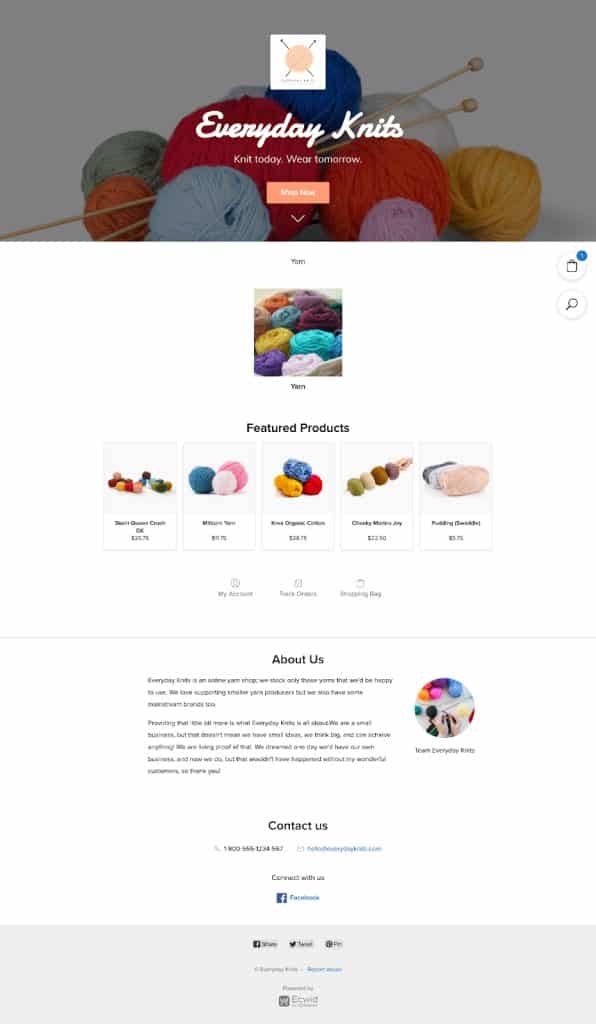
Ecwid was actually made to be an ecommerce widget (hence its name) added to an existing website, but it now also allows you to set up a standalone store called Ecwid Instant Site.
It isn’t a full-blown website compared to Squarespace or Shopify, as it only provides a single page, functioning more like a landing page than a website. Although limiting, it can be an advantage for businesses needing to get an online store up and running right away.
Its website builder is intuitive, although there are only a handful of sections you can add to your Instant Site—you can remove some, but you can’t add any more than what’s available.
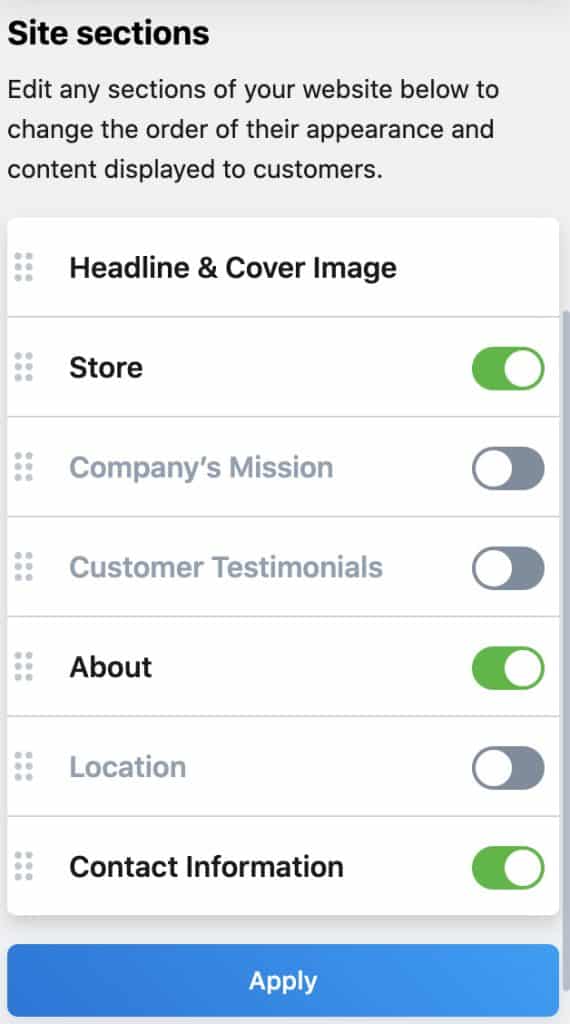
When we created our demo store, these were the only sections we could add to our homepage. You can disable sections as you see fit and even rearrange them, however.
Aside from your landing page, you can also customize product pages and include as many details as you want.
Ecwid offers more than 70 free site themes to build your online store. All of its themes are mobile-responsive but provide limited customization.
What gives Ecwid an edge over other ecommerce platforms is its ability to let you add a store to your existing website—even going as far as to give your store the exact look and feel of your current site; customers will not even notice that your store is from another platform.
Ecwid is PCI DSS certified and doesn’t collect credit card information. Payments happen on the payment processor’s secure page.
Edwin uses secured hosting. Its team regularly scans the platform for breaches, protecting this information with software updates, and stores backups of users. Edwin stores data on Amazon Web Services.
Related:
This is one of Ecwid’s weaknesses and is even unavailable in the Free tier. SEO features include the ability to change page titles and meta descriptions—but Ecwid automatically generates URLs for product pages based on your product title. This is not ideal, as it can get confusing if you want to change product titles to reflect better SEO.
Ecwid also adds random numbers to the end of URLs, as seen in the image below.
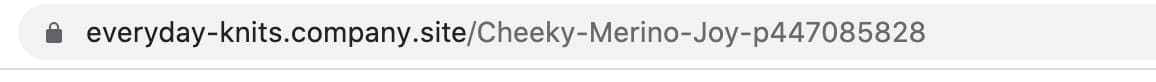
Unfortunately, there is no way to get rid of the numbers assigned by Ecwid.
Another area where the platform doesn’t perform quite so well when it comes to SEO involves AMP (Accelerated Mobile Pages). Unlike competing products, such as BigCommerce and Shopify, Ecwid doesn’t let you create AMP for your products.
Ecwid’s app marketplace, App Market, is not as extensive as those of Shopify and BigCommerce. As of this writing, Ecwid has just over 100 integrations.
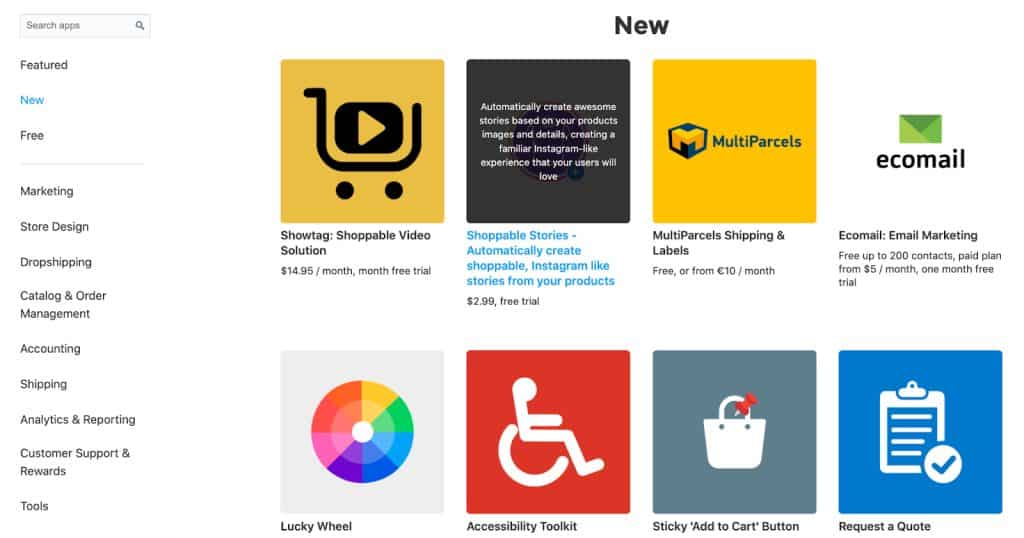
App categories separate apps by function, popularity, and price (free and paid).
Ecwid features great sales and product tools, but only makes it available in varied tiers in paid plans. While some features, such as social media selling, are available on Venture, its first-entry plan, the abandoned cart saver is only available on the next paid tier, Business ($39).
In-person selling (the ability to integrate a POS), meanwhile, is only unlocked on the highest tier ($99/month). This is expensive considering you also have to pay for POS monthly fees if you forgo using its own version of POS, Sell on the Go—which is available only in iOS and certain countries.
Product limits are enforced on each plan; however, there’s no limit on product variants. You can also enable shopper-facing customizations when ordering, such as attaching images as files. However, inventory tracking for variants is only available on the Business and Unlimited plans.
Setting up product categories involves a hierarchical setup. You need to set up categories in a different section of the dashboard—instead of right inside the product setup pages.
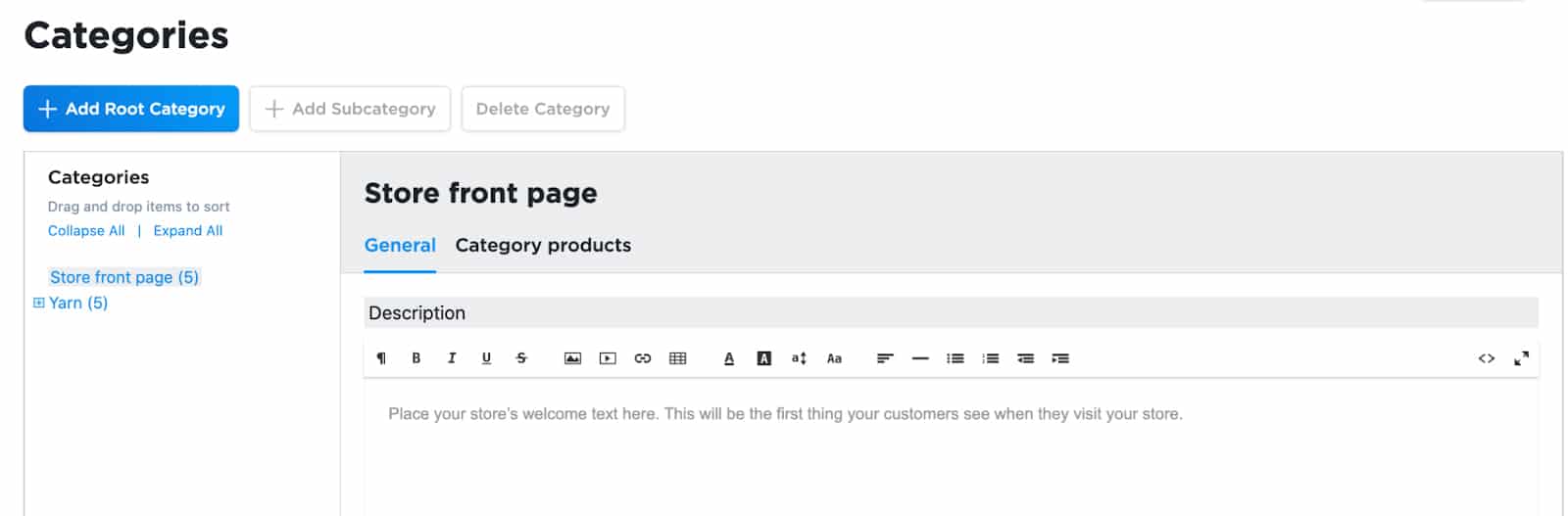
Setting up product categories with Ecwid is easy. You can specify parent and child categories and which categories you want displayed on your store.
Ecwid doesn’t offer a native POS system, but you can integrate Vend, Clover, and Square, among others, if you are on its highest plan. At $99 a month, this option is pricey. If you need an integrated POS and online store system, we recommend choosing one of our recommended multichannel POS systems like Shopify.
However, Ecwid offers the Sell on the Go app in iOS—an app designed to sell in person like in fairs, shows, conferences, or cash on delivery orders. You can scan products and process orders, and since the app is synchronized with your Ecwid store, your inventory gets updated with every sale.
The Sell on the Go app is free, but you must be on a paid plan to be able to use it. However, you can test the app for 28 days if you are on the Free plan.
Ecwid storefronts support over 50 languages and can automatically translate based on a site visitor’s IP address (note that it translates default store elements such as the buy button and social media shares, but you need to take care of the product description). There’s no extra app, or cost, needed to enable this. A native multi currency feature is unavailable but can be done with the help of a third-party integration.
Note, though, that this feature is available on the Business and Unlimited plans only.
Dropshipping in Ecwid is done through apps like Wholesale2B, Syncee, Spocket, Sup, NextsChain, Printy6, and Printful, all of which are established dropshipping providers.
Related:
Ecwid has robust marketing features that help attract customers and encourage more sales. It has the following on-site marketing tools:
- Facebook Messenger live chat (add a live chat option to your Instant Site)
- Discount coupons (create discount codes for customers and marketing campaigns)
- Gift cards
- Abandoned cart recovery emails (automatically send emails to customers who have abandoned their shopping carts)
The highlight of Ecwid’s marketing tools is the inclusion of the Facebook Messenger live chat option across all of its paid plans. This feature is usually a paid add-on or app with other ecommerce platforms. You can also create newsletters to send to your customer, but an integration with Mailchimp is needed.
In addition, you can leverage the power of multichannel selling.
- Sell on multiple websites (WordPress, Wix, Squarespace, and more)
- Sell on Amazon and eBay
- Sell on TikTok
- Facebook Shop
- Instagram Shopping
Like most competitors, Ecwid offers different shipping options (flat fee, based on weight, free shipping, etc.). However, its advantage is its built-in integration that allows for real-time shipping rates for UPS, USPS, and FedEx among others—and making it available on all plans.
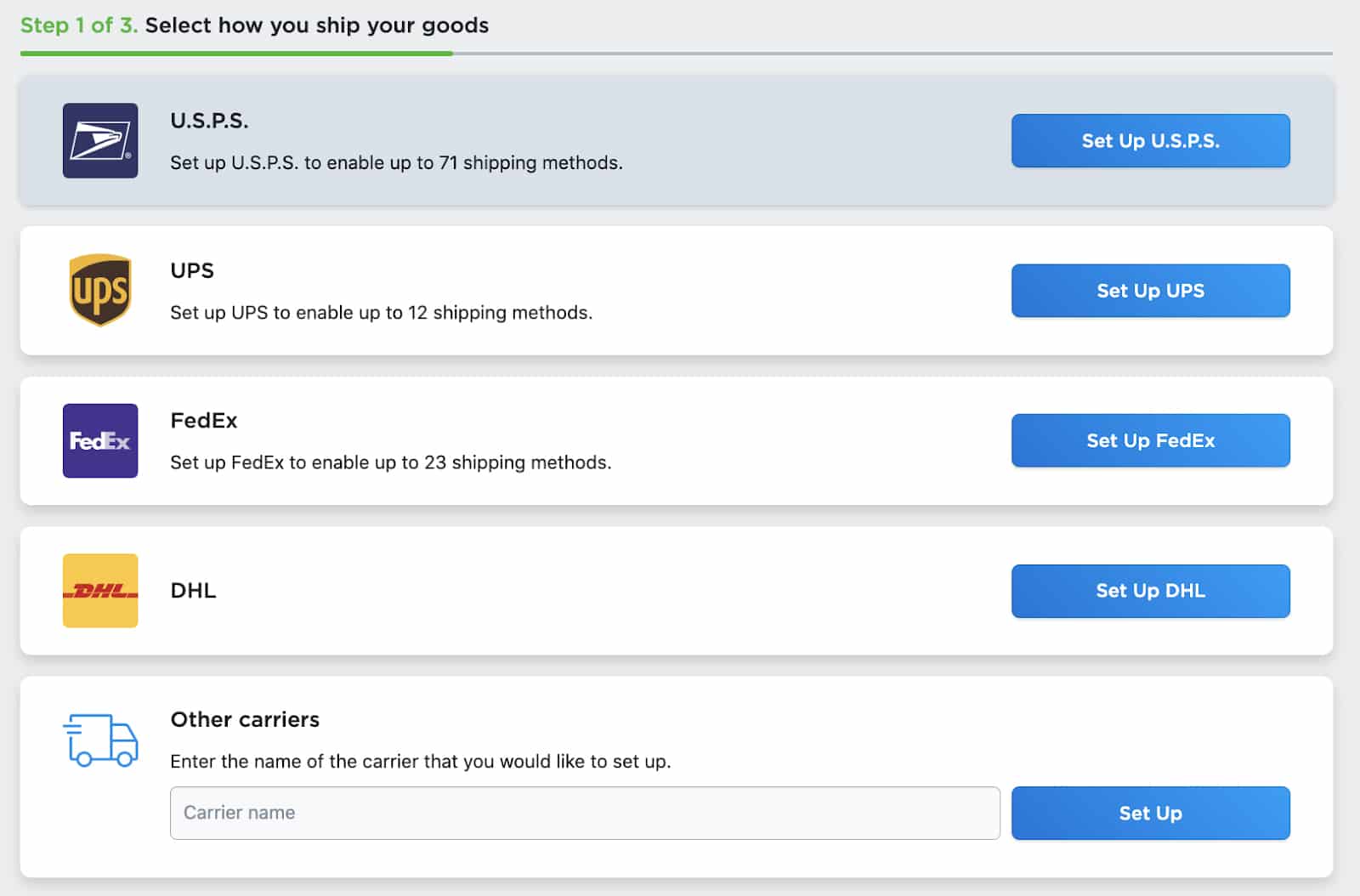
Ecwid offers real-time shipping rates from the most popular US shipping carriers.
Ecwid doesn’t have native reporting at all, a clear disadvantage compared to Shopify and other platforms. However, you can install reporting analytics apps like MonkeyData for free. Ecommerce tracking can also be enabled via Google Analytics.
Ecwid provides a store management app (iOS and Android) for paid subscribers. You can also manage your store through the app by updating inventory, managing orders, and receiving notifications. Images, prices, availability, and any changes that you make online automatically sync with the mobile app. This is different from the Sell on the Go app, which processes in-person sales.
- Intuitive user interface
- Guided prompts in dashboard
- Help center, guides, and videos
- Customer support: live chat, email, and phone
- Priority support for those under Unlimited Plan
- Free customization on higher tiers (paid annually)
Based on experience, signing up for Ecwid’s free plan is easy. The dashboard’s navigation is intuitive, with the prelaunch tips displayed prominently on the homepage upon logging in. It outlines the steps that you need to launch your store.
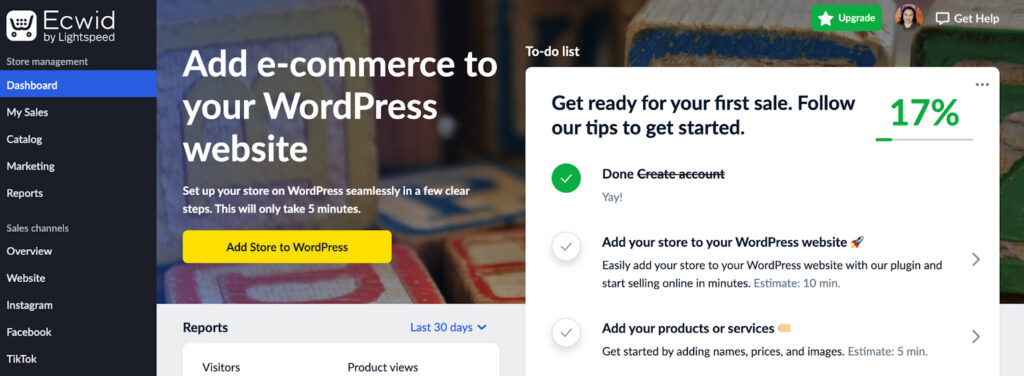
You won’t get lost in the Ecwid dashboard. Its navigation menu and onboarding tools are prominently displayed on your account’s homepage.
Adding products and customizing the Instant Site was also a breeze. Given the rudimentary features you have access to under the free plan, you can easily set up an online store and start selling in a few hours.
If you use Ecwid to integrate or embed to an existing site, there are also clear and easy instructions in the dashboard. A non-technical user can definitely follow the steps necessary to embed the code to an existing site.
Customer Support
Customer support is one area where Ecwid got the most deductions in our evaluation. For one thing, those on a free plan are only entitled to email support and have to rely on its help center. However, its knowledge base is comprehensive—you can find everything from community posts to how-to guides and videos. You are entitled to live chat support for 30 days after you sign up, so we recommend you take advantage of this and build your site as soon as possible.
For those under a paid plan, customer support is offered through 24/7 live chat, 24/5 (weekday) email, and phone (by callback). Callbacks are only done in English. Priority support is extended to those under the Unlimited plan, and free customization of up to two hours and 12 hours is available for those on annual Business and Unlimited plans, respectively.
Ecwid’s level of support pales in comparison to other ecommerce platforms we reviewed, like BigCommerce and Shopify, that offer 24/7 support via chat, email, and phone (in multiple languages).
Here, we considered any standout features, the overall value Ecwid provides, user reviews, and feedback based on our own experience testing the platform.
Overall, Ecwid’s free option is a perfect fit for those that need to sell a few items and display them on an existing website or have a Buy Now button in their social channels. While I do not see anything wrong with Ecwid’s feature set under its paid plans, if you are a serious online seller that aims for growth and needs a robust set of marketing tools, it is better to go with Shopify.
Price-wise, going with Shopify instead of Ecwid will only be a couple of dollars more expensive—but completely worth it. For example, Shopify’s entry plan at $39 unlocks features you only get with Ecwid’s highest plan ($99), such as POS integration.
Methodology—How We Evaluated Ecwid
Evaluation Criteria
I evaluated Ecwid by testing the platform and building a demo store. Then, I graded it against the criteria we use to evaluate the best ecommerce platforms. I looked at affordability along with essential ecommerce features every online store should have, such as intuitive site builder tools and scalable sales and product features. Ease of use, customer support, and the overall value each system offers were also considered.
Together with Meaghan Brophy, we then added our own expert opinion based on years of experience testing different ecommerce platforms.
Click through the tabs below for a more detailed breakdown of evaluation criteria:
15% of Overall Score
We graded ecommerce platforms based on whether they offer a free plan and monthly scalable pricing options under $100 because most small businesses operate on a budget. We also gave points to platforms that integrate with mobile wallets and popular payment solutions, with bonus points for buy now, pay later financing options, and one-click checkouts as these are revenue-driving options for small businesses.
Ecwid would have earned a perfect score in this criteria, save for the free trial provision on paid plans. Its forever free plan earned high scores for Ecwid, though.
20% of Overall Score
We considered the available templates, customization options, and overall flexibility of the website builder. We also reviewed the quantity and quality of third-party extensions compatible with the software and whether it includes a free domain and SSL certificate, unlimited storage, and built-in SEO tools and site analytics.
Ecwid got deducted points because of its limited themes and the lack of a free domain name. Its site builder is also not as customizable compared to other platforms we have reviewed.
25% of Overall Score
We evaluated features essential to online stores, including easy product set up, inventory and fulfillment options, tools for mobile and in-store selling, integrated social media selling, marketplace selling (such as Amazon), and the ability to sell unlimited products (including downloadable files). Since most small businesses take care of marketing themselves, we considered the availability of marketing tools, such as abandoned cart recovery, promotions, and discounts.
Ecwid offers great features in this category but only makes it available in higher paid plans, thus, earning them deductions.
20% of Overall Score
Because online stores operate 24/7, we prioritized platforms that offer 24/7 customer support and have multiple customer touchpoints, such as phone, email, and chat. We also awarded points to easy solutions to set up or have guided prompts and a comprehensive help center.
Ecwid would have earned a perfect score in this criteria save for its limited customer support.
20% of Overall Score
Finally, we considered any standout features and whether or not the software offers an excellent overall value for its price. We also rated the tool’s popularity with small businesses and its compatibility with other small business software. We also awarded points based on our personal experience interacting with the platform and the company’s customer support.
We recommend Ecwid’s free plan if you sell limited items and its paid plans if you already have an established website.
Meet the Experts
The following retail and ecommerce experts contributed to this article:
 | Meaghan Brophy is a resident retail and ecommerce expert at Fit Small Business with over 10 years of retail experience and 7 years of experience delivering actionable content to independent retailers. She has spent the last 4+ years at Fit Small Business testing retail and ecommerce software. |
 | Agatha Aviso is Fit Small Business’ resident ecommerce software expert. She has spent years testing and evaluating different platforms and building online stores. |
Ecwid Frequently Asked Questions (FAQs)
Click through the questions below to get answers to some frequently asked Ecwid review questions.
The downsides of Ecwid’s free plan include product limits (only up to five), inability to edit SEO, lack of social selling capabilities, and marketing features such as an abandoned cart saver.
Yes, Ecwid can let you sell in bulk to wholesalers. Online sellers can do this in Ecwid by setting bulk pricing, giving a special discount coupon, creating a Wholesale customer group, or establishing a separate wholesale store.
No, it doesn’t. Ecwid, however, offers a forever-free plan. It doesn’t provide free trials for its paid subscriptions.
Yes, it is. User navigation and site building can be done intuitively, and its help center is jam-packed with tutorials and videos that are clear and easy to understand.
Yes, Ecwid is definitely good for beginners. Its site builder is limited to a single-page website, so setting up is quick and easy. Embedding the Ecwid store to an existing site also comes with clear-cut instructions that are achievable even for non-technical users.
Ecwid’s biggest advantages are giving merchants the ability to sell online for free with its forever-free plan and letting them add a shopping cart functionality to their existing sites by embedding the Ecwid store.
Shopify earned the highest score in our evaluation of best ecommerce platforms. We have reviewed close to 20 ecommerce software and found Shopify to be the best fit for startups, small businesses, and those scaling their operations.
Bottom Line
Ecwid is a surprisingly robust ecommerce platform that can compete with ecommerce giants like Shopify in terms of features. Its plans are affordable and offer some advanced features, such as a shipping calculator, multilingual site capabilities, and custom fields in product orders.
In our opinion, Ecwid is a perfect option if you already have an existing website that generates a decent amount of traffic. It offers a free plan, so sign up today; no credit card required.
User Review References:
- 1Capterra
- 2G2
- 3 TrustRadius