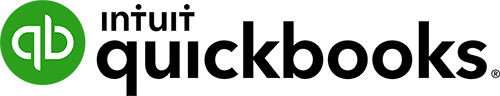QuickBooks Online is easier to use, is more affordable for most small businesses, and has a larger support network in the form of QuickBooks ProAdvisors than Sage 50 (formerly Sage 50cloud). Meanwhile, Sage 50 is a bit more complicated, but it offers more enhanced inventory management features and multi-company support than QuickBooks Online.
Based on our thorough evaluation of Sage 50 vs QuickBooks Online, we recommend:
- QuickBooks Online for most businesses, especially those that manage their own books
- Sage 50 for in-house professional bookkeepers who require separate books for subsidiaries or brother/sister companies
We are driven by the Fit Small Business mission to provide you with the best answers to your small business questions—allowing you to choose the right accounting solution for your needs. Our meticulous evaluation process makes us a trustworthy source for accounting software insights. We don’t just scratch the surface; we immerse ourselves in every platform we review by exploring the features down to the finest nuances.
We have an extensive history of reviewing small business accounting software, and we stay up-to-date with the latest features and enhancements. Our first-hand experience, guided by our internal case study, helps us understand how the different products compare with each other and how they work in real-world scenarios.
 | ||
|---|---|---|
3.7 ★ | 4.3 ★ | |
Monthly Pricing | $58.92 to $409.17; custom-pricing available | $30 to $200 |
Free Trial | 30 days | 30 days |
Discount | ✕ | 50% off for three months without the free trial |
Key Features |
|
|
Mobile App | Only intended for receipt capture | Has most of the features of the desktop app |
Ease of Sharing With External Accountants | Create a copy of your accounting files and send it to your accountant | External accountants can be set up as accountant users to grant them full access to your books |
Scalability | Can add unlimited users, but each user requires an additional fee | Offers flexible monthly plans that allow up to 25 users |
Ease of Use | Requires a steep learning curve; recommended for professional bookkeepers | Easy to use; doesn’t require any accounting experience |
Customer Service | Email, live chat, and online resources | Phone (call back), live chat, and self-help guides |
Average Rating on Third-party Sites | ||
Use Cases and Pros & Cons
User Reviews: QuickBooks Online Wins
Sage 50 | QuickBooks Online | |
|---|---|---|
Average Rating on Third-party Sites | ||
Users Like |
|
|
Users Dislike |
|
|
Both Sage 50 and QuickBooks Online received mostly positive reviews, but I’m more impressed with QuickBooks because it’s able to maintain a high overall rating despite its wider user review base. For instance, on Capterra, QuickBooks is rated 4.3 out of 5 based on over 6,000 reviews while Sage 50 has a 3.9 based on around 300 reviews. This isn’t necessarily a reflection of overall user experiences, but I awarded QuickBooks Online the winner.
One satisfied user shared that Sage 50 helps them improve their job costing processes. They added that reports can be exported into Excel for further analytics and review. I also commend Sage 50’s job costing feature because it provides detailed tracking of expenses and resources related to specific jobs or projects.
On the downside, many users, including myself, find Sage 50 difficult to use. One explained that it’s more ideal for someone with accounting knowledge than for businesses with no accounting experience. Someone also complained that Sage 50 has limited reports. The higher plans offer excellent reporting capabilities, so I assume that the user might be enrolled in the entry-level plan.
As of this writing, here’s how Sage 50 is rated on top review websites:
QuickBooks Online receives high praise for its ease of use and its cloud accessibility. Unless you live in areas with limited or no internet connectivity, I recommend QuickBooks Online in terms of accessibility. It allows your team members to access the program from different locations and on any internet-connected device.
One user noted that it has an excellent accounting feature set. While Sage 50 also has robust accounting features, I found that QuickBooks is more comprehensive in many areas. For instance, in terms of banking, QuickBooks allows you to group multiple customer checks into a single deposit slip, making bank reconciliation much easier.
Looking at the flip side, a reviewer was critical of the fact that they were unable to manage multiple companies in a single account—which is possible in Sage 50. Also, another shared that the program doesn’t track inventory assembly, which can be an issue for manufacturing businesses.
QuickBooks Online earned the following average scores on popular review sites:
Pricing: QuickBooks Online Wins
Sage 50 | QuickBooks Online | |
|---|---|---|
Fit Small Business Score | 1.3 out of 5 | 3 out of 5 |
Plans & Monthly Pricing |
|
|
Number of Users Included | Only 1 included in base price of all plans |
|
Maximum Users Allowed |
|
|
Free Trial | 30 days | 30 days |
Discount | ✕ | 50% off for three months without the free trial |
QuickBooks Online is more affordable than Sage 50, especially if you require multiple users to work on your accounting files. QuickBooks includes a specific number of users in each plan while Sage 50’s base pricing covers only one user, requiring an additional fee for each extra seat.
That said, you’ll be able to save money with QuickBooks if you have multiple team members. For instance, if you require access for up to five users, then you’ll only pay $90 per month with QuickBooks Online Plus while, with Sage 50, you’ll have to pay more than $200 per month for Premium Accounting.
To help you decide which QuickBooks Online product to purchase, check out our comparison of QuickBooks Online plans.
Features: QuickBooks Online Wins
Banking & Cash Management: QuickBooks Online Wins
Sage 50 | QuickBooks Online | |
|---|---|---|
Fit Small Business Score | 4.10 out of 5 | 5.00 out of 5 |
Connect to Bank & Credit Card Accounts | ✓ | ✓ |
Upload Bank Statements | ✓ | ✓ |
Reconcile Bank Statements With Bank Feeds | ✓ | ✓ |
Reconcile Bank Statements Without Bank Feeds | ✓ | ✓ |
Print Checks | ✓ | ✓ |
Group Multiple Checks Into a Single Deposit | ✕ | ✓ |
Enter Monthly Service Fee During Reconciliation | ✕ | ✓ |
Our comparison of Sage 50 and QuickBooks shows that both software has the essential bank reconciliation features we look for. However, QuickBooks Online is a bit more enhanced, as it allows you to group multiple customer checks into a single deposit slip. This is a great feature as it makes it easy for you to trace and match transactions in your check register to your bank statement.
Accounts Payable (A/P): QuickBooks Online Wins
Sage 50 | QuickBooks Online | |
|---|---|---|
Fit Small Business Score | 4.9 out of 5 | 5 out of 5 |
Manage & Track Unpaid Bills | ✓ | ✓ |
Capture Expense Receipts | ✓ | ✓ |
Set Up Recurring Expenses | ✓ | ✓ |
Enter Purchase Orders (POs) | ✓ | ✓ |
Enter a Vendor Credit | ✓ | ✓ |
Track Payments to Independent Contractors | ✓ | ✓ |
Short-pay an Invoice | ✓ | ✓ |
Generate Transactions From Uploaded Receipts | ✕ | ✓ |
QuickBooks Online is slightly better than Sage 50 as it can read an uploaded receipt and match the receipt to a transaction automatically. This feature can be helpful for businesses that handle a large volume of expense receipts every day.
Accounts Receivable (A/R): QuickBooks Online Wins
Sage 50 | QuickBooks Online | |
|---|---|---|
Fit Small Business Score | 4.8 out of 5 | 5 out of 5 |
Create & Issue Invoices | ✓ | ✓ |
Customize Invoices | ✓ | ✓ |
Email & Print Invoices | ✓ | ✓ |
View Outstanding Invoices | ✓ | ✓ |
Create Recurring Invoices | ✓ | ✓ |
Accept Short Payments From Customers | ✓ | ✓ |
Calculates Sales Tax Rate Based on Customer Address | ✕ | ✓ |
Issue a Refund Check | ✕ | ✓ |
QuickBooks Online also has a slight edge over Sage 50 because of its ability to issue checks for customers with credit balances. Another advantage is that it calculates the total tax rate for each sale automatically based on the customers’ address, which is useful if you sell products or services out of your state.
Inventory Management: Sage 50 Wins
Sage 50 | QuickBooks Online | |
|---|---|---|
Fit Small Business Score | 4.4 out of 5 | 4.9 out of 5 |
Create an Inventory Item | ✓ | ✓ |
Track the Cost of Goods Available | ✓ | ✓ |
View Inventory Available | ✓ | ✓ |
Track Total Units & Costs | ✓ | ✓ |
Adjust the Cost & Quantity of Inventory | ✓ | ✓ |
View Inventory on PO | ✓ | ✓ |
Record Inventory Returned Back Into Inventory | ✓ | ✓ |
View Total Cost of Inventory on Hand | ✓ | ✓ |
Add Inventory to an Invoice | ✓ | ✓ |
Create Inventory Assemblies | ✓ | Requires integration |
Track Items by Serial Numbers | ✓ | Requires integration |
While QuickBooks Online receives a higher rating in our case study, I give the win to Sage 50. It allows you to track the quantity and cost of goods sold (COGS) and offers advanced features not offered in QuickBooks Online, including assembly management and tracking inventory by serial numbers. Most product-based businesses will find QuickBooks Online more than enough, but manufacturers and businesses needing serialized tracking might choose Sage 50.
Industry-specific Features: Sage 50 Wins
Sage 50 takes the lead in this category because its higher plans offer industry-specific features for contractors, manufacturers, and distributors. For instance, it allows manufacturers to generate detailed bills of materials (BOMs) to track the components and processes involved in their manufacturing processes.
Integrations: Tie
Sage 50 and QuickBooks Online both achieved perfect marks for integrations, despite QuickBooks Online having more integrated options than Sage 50. QuickBooks Online has over 800 integrations, while Sage 50 has fewer than 100 integrations available. However, both offer a good selection of integrated business apps for automating common business workflows, like payroll processing, time tracking, and online payments.
Sage 50 leverages the power of Microsoft 365 to make your data accessible via the cloud and a range of integrated apps. It integrates with Microsoft 365 Business Standard and the full Microsoft Small Business Productivity Suite, which will save time and money while boosting productivity.
Here are a few of the integrations that are currently available for Sage 50:
- Microsoft apps: Microsoft 365, Microsoft OneDrive, MileIQ, One Drive, SharePoint, Teams, and Outlook Customer Manager
- Time tracking: Sage Timeslips and Journyx
- Expense management: SnapAP
- Payroll: PayClock
- Ecommerce and brick-and-mortar stores: ProShop and Shopfront
- Payments: Sage Payment Solutions, Credit Hound, Stripe, and PayPal
For businesses that have employees or need to track time, you can access QuickBooks Payroll and QuickBooks Time directly through QuickBooks.
- QuickBooks Payroll: Click on QuickBooks Payroll from within QuickBooks and access full payroll functionality.
- QuickBooks Time: Use the mobile app to track time and then bill customers or use it for payroll within QuickBooks Online. Time has many advanced features, which include GPS tracking of employees and timeclock terminals with facial recognition.
- QuickBooks Payments: This built-in payment processor lets QuickBooks Online users accept in-person, check, cash, and credit card payments.
There are also many third-party apps that integrate with the software. These include PayPal, Stripe, Shopify, Expensify, HubSpot CRM, and BILL. We believe a few stand out—and these are featured in our guide to the best QuickBooks Online integrations.
Mobile App Functionality: QuickBooks Online Wins
Sage 50 | QuickBooks Online | |
|---|---|---|
Fit Small Business Score | 0.5 out of 5 | 3 out of 5 |
Accessibility | iOS and Android | iOS and Android |
Create & Send Invoices | ✓ | ✓ |
Capture Expense Receipt | ✓ | ✓ |
Accept Payments Online | ✕ | ✓ |
Categorize Expenses From Bank Feeds | ✕ | ✓ |
View Reports | ✕ | ✓ |
Enter Bills & Bill Payments | ✕ | ✕ |
Record Time Worked | ✕ | ✕ |
Assign Time Worked to a Customer or Project | ✕ | ✕ |
Track Business Mileage | ✕ | ✓ |
Sage 50 has an iOS and Android mobile app called Sage Capture. However, it’s limited to capturing receipts and posting associated transactions. With the QuickBooks Online mobile app, all of your financial data is at your fingertips. You can use your device to accept payments online, track business mileage, and view reports, which are things you can’t do with the Sage 50 mobile app.
Assisted Bookkeeping: QuickBooks Online Wins
QuickBooks Online takes the lead in assisted bookkeeping. It offers assisted bookkeeping services in the form of QuickBooks Live, where you’ll be assigned a dedicated bookkeeper who’ll work with you to clean up your books and maintain them on a monthly basis.
In addition, you can find a local QuickBooks ProAdvisor easily to assist you with your bookkeeping. Meanwhile, Sage 50 users can seek bookkeeping support in the form of Sage-certified accountants, which can be difficult to find in the US.
Ease of Use: QuickBooks Online Wins
Sage 50 | QuickBooks Online | |
|---|---|---|
Fit Small Business Score | 3.3 out of 5 | 4.2 out of 5 |
Accessibility | On-premise (remote access through cloud hosting) | Cloud |
Shortcut buttons | ✓ | ✓ |
Ease of Setup | Moderate | Easy |
Intuitive dashboard | ✕ | ✓ |
Customer Support | Extensive | Extensive |
Overall Ease of Use | Difficult | Moderate |
Another significant finding I discovered in the comparison of Sage 50 and QuickBooks is that QuickBooks is much easier to use. It’s a cloud-based software, so it’s more accessible and easier for you and your accountant to access your files. Sage 50 offers remote data access—through cloud hosting—but for an additional price. QuickBooks Online also has a more streamlined user interface than Sage 50.
Customer Support: Sage 50 Wins
Sage 50 | QuickBooks Online | |
|---|---|---|
Fit Small Business Score | 4 out of 5 | 3.8 out of 5 |
Live Chat Support | ✓ | ✓ |
Chatbot | ✓ | ✓ |
Self-help Resources | ✓ | ✓ |
Phone Support | ✓ | Callback only |
Email Support | ✕ | ✓ |
While Sage 50 and QuickBooks have various options for customers seeking support, you’ll prefer Sage 50 if you value direct phone support. With QuickBooks, you need to initiate a request online and then wait for an agent to call you while, with Sage 50, you can place a direct phone call.
How We Evaluated Sage 50 vs QuickBooks Online
We evaluated Sage 50 vs QuickBooks Online using our case study rubric, with a breakdown shown below.
5% of Overall Score
In evaluating pricing, we considered the billing cycle (monthly or annual) and the number of users.
5% of Overall Score
This section focuses more on first-time setup and software settings. The platform must be quick and easy to set up for new users. Even after initial setup, the software must also let users modify information like company name, address, entity type, fiscal year-end, and other company information.
5% of Overall Score
The banking section of this case study focuses on cash management, bank reconciliation, and bank feed connections. The software must have bank integrations to automatically feed bank or card transactions. The bank reconciliation module must also let users reconcile accounts with or without bank feeds for optimal ease of use. Lastly, the software must generate useful reports related to cash.
5% of Overall Score
The A/P section focuses on vendor management, bill management, bill payments, and other payable-related transactions. A/P features include creating vendors and bills, recording purchase orders and converting them to bills, creating service items, and recording full or partial bill payments.
5% of Overall Score
This takes into account customer management, revenue recognition, invoice management, and collections. The software must have A/R features that make it easy for users to collect payments from customers, remind customers of upcoming or overdue invoices, and manage customer obligations through analytic dashboards or reports.
10% of Overall Score
Businesses with inventory items should choose accounting software that can track inventory costs, manage COGS, and monitor inventory units.
10% of Overall Score
Service or project-based businesses should choose accounting software that can track project costs, revenues, and profits. The software must have tools to track time, record billable hours or expenses, send invoices for progress billings, or monitor project progress and performance.
4% of Overall Score
In this section, we’re looking at sales tax features. The software must have features that allow users to set sales tax rates, apply them to invoices, and enable users to pay sales tax liability.
4% of Overall Score
Reports are important for managers, owners, and decision-makers. The software must have enough reports that can be generated with a few clicks. Moreover, we’d also like to see customization options to enable users to generate reports based on what they want to see.
10% of Overall Score
Customer service is evaluated based on the number of communication channels available, such as phone, live chat, and email. Software providers also receive points based on other resources available, such as self-help articles and user communities. Finally, they are awarded points based on the ease with which users will find assistance from independent bookkeepers with expertise in the platform.
10% of Overall Score
This requires the software to allow users transitioning from other bookkeeping software to import their chart of accounts (COA), vendors, customers, service items, and inventory items. Ideally, there will be a wizard to walk the user through the import process.
10% of Overall Score
Ease of use includes the layout of the dashboard and whether new transactions can be initiated from the dashboard rather than having to navigate to a particular module. Other factors considered are user reviews specific to ease of use and a subjective evaluation by our experts of both the UI and general ease of use.
5% of Overall Score
This includes the availability of integrations for payroll, time tracking, and receiving e-payments. We also evaluated whether an electronic bill pay integration was available.
5% of Overall Score
The software must have a mobile app to enable users to perform accounting tasks even when away from their laptops or desktops. Some of the features we looked into include the ability to create and send invoices, accept online payments, enter and track bills, and view reports on the go.
7% of Overall Score
We went to user review websites to read first-hand reviews from actual software users. This user review score helps us give more credit to software products that deliver a consistent service to their customers.
Frequently Asked Questions (FAQs)
Sage 50 is better if your company has multiple business divisions or units that require completely separate bookkeeping, you prefer locally installed software, and you need enhanced project accounting features, including the ability to compare estimated and actual costs.
If you want something that’s easier to use and a program that you can access remotely, choose QuickBooks Online. Many small businesses prefer it because of the assisted bookkeeping add-on, QuickBooks Live, and the availability of QuickBooks ProAdvisors to support their bookkeeping needs.
No, both are paid accounting software. If you need a free alternative to support your basic accounting needs, check out our guide to the best free accounting software.
QuickBooks Online offers four subscriptions that range from $30 to $200 per month, depending on the number of users and features needed.
Yes. Sage 50’s mobile app is called Sage Capture, though it has very limited features. You can only use it to capture receipts and post associated transactions. In comparison, QuickBooks Online lets you accept payments online, track mileage, and view reports among other activities.
Bottom Line
Our Sage 50 and QuickBooks Online comparison shows that both are great accounting software programs packed with outstanding features. However, Sage 50 is more difficult to use, so we recommend it for businesses with internal accounting departments. QuickBooks Online is more user-friendly and is a great option for small and medium-sized businesses managing their books on their own.
User review references:
[1]Capterra | Sage 50
[2]G2.com | Sage 50
[3]Capterra | QuickBooks Online
[4]G2.com | QuickBooks Online