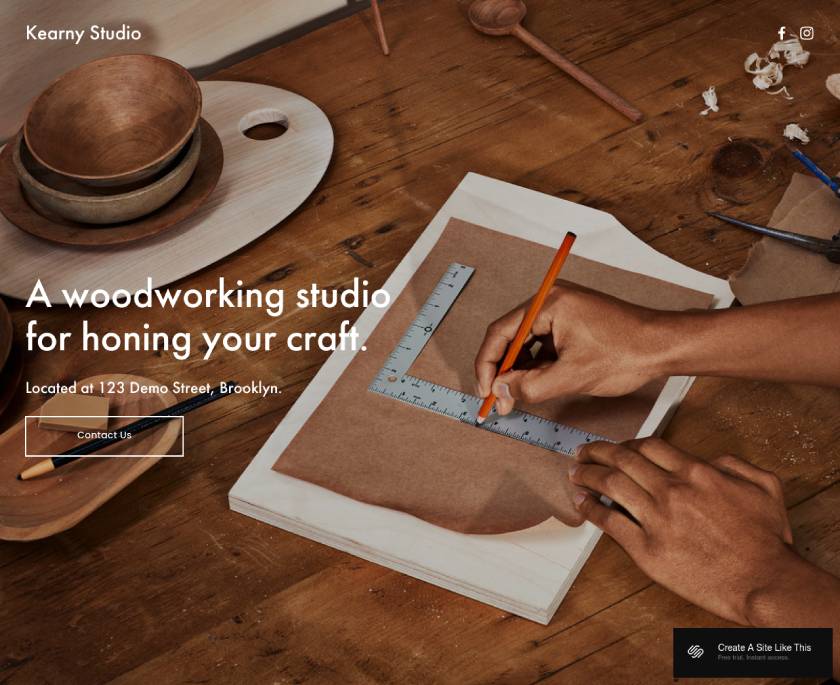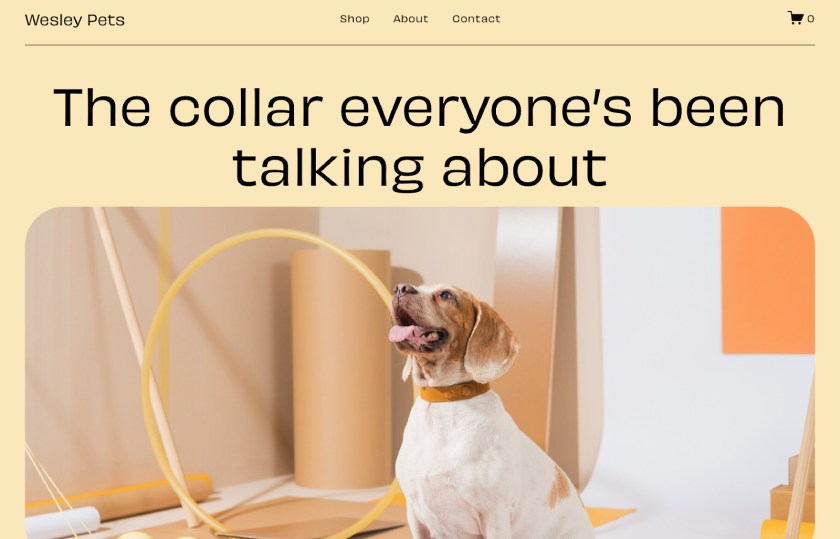Squarespace is famous for its award-winning designs and code-free editor. Meanwhile, GoDaddy is known as a top domain name registrar, but it has since launched a website builder that ranks among the best. Both are user-friendly and feature-rich, but GoDaddy is the more budget-friendly solution with industry-leading features for service providers. Squarespace, on the other hand, offers superior design templates and more sophisticated features for online sellers.
To help you decide whether the GoDaddy website builder vs Squarespace is better for your website needs, skill level, and budget, we tested and analyzed the two across key metrics and found their best use cases.
- Squarespace: Best for modern designs and advanced selling features
- GoDaddy: Best for affordability and must-have features for service providers
GoDaddy vs Squarespace at a Glance
Expert Score | 4.3 out of 5 | 4.6 out of 5 |
Free-forever Plan | ✓ | ✕ |
Free Trial | 7 days | 14 days |
Starting Monthly Price (billed annually) | $9.99 | $16 |
Ecommerce Tools | Starting with the Premium plan ($14.99 per month) | Starting with the Business plan ($23 per month) |
Starting Storage Limit | Unlimited with all paid plans | No limit |
Skill Level | Beginner to intermediate | Beginner to intermediate |
AI Website Generator | ✓ | ✓ |
Website Templates | ~200 | ~110 |
Built-in SEO Tools | ✓ | ✓ |
Built-in Email Marketing Software | ✓ (no additional charge) | ✓ ($7 per month for up to 500 emails per month) |
Money-back Guarantee | 30 days | For subscriptions canceled within 14 days of purchase |
Customer Support | 24/7 via phone and live chat | 24/7 via email and weekdays via live chat |
Best Alternatives to Squarespace & GoDaddy
As popular as the two may be, there are several GoDaddy and Squarespace alternatives when it comes to affordable, user-friendly website builders. Those seeking more advanced ecommerce features for their online stores may want to opt for Shopify.
Meanwhile, for more design flexibility with a true drag-and-drop site editor Wix is also a good option. And those who need to build an online store at an ultra-low price will find Weebly to be a good alternative to Squarespace or GoDaddy.
Best For | Building an online store on a tight budget | Building a highly customizable site | Advanced ecommerce features |
Starting Monthly Price | $10 (billed annually) | $17 (billed annually) | $29 (billed annually) |
or | or | or |
Best for Affordability: GoDaddy
Free Plan | ✓ | ✕ |
Free Trial | 7 days | 14 days |
Start Monthly Price | $9.99 (billed annually) | $16 (billed annually) $25 (billed monthly) |
With GoDaddy’s free forever plan and premium plans starting at $9.99 per month—over 40% lower than Squarespace—GoDaddy is the more affordable website builder. Granted, you may not see GoDaddy’s free forever plan widely advertised.
It does, however, have a free Websites + Marketing plan, which gives users a free trial that does not expire. However, the website you build will display a GoDaddy banner on top, and it’ll have a GoDaddy domain, so it’s not suitable for business use.
Free plans aside, GoDaddy’s plans start at a fraction of the price of Squarespace and include unlimited storage, use of its beginner-friendly site editor and AI-powered design tools, around 200 templates, built-in search engine optimization (SEO) tools, a free SSL certificate, and use of its email marketing software. However, while easy to use, it’s not as customizable as Squarespace, nor does it offer as many advanced features, especially for online sellers.
That said, Squarespace may cost more than GoDaddy, but that doesn’t mean it’s not a solid value. Its free trial is twice as long (14 days), giving you more time to explore templates and test out its site editor. Plans start at $16 per month with annual billing, and unlike GoDaddy, it includes a free domain name, the ability to create and send invoices, and the ability to accept payments.
Winner: GoDaddy. Squarespace is a great value, but there’s no way around the fact that GoDaddy is more budget-friendly with its free forever plan and premium plans starting at a fraction of the price of Squarespace’s.
Best for Features: Squarespace
Storage Limit | No limit | Unlimited |
Prebuilt Templates | ~110 | ~200 |
Build With AI | ✓ | ✕ |
Sell Physical Products | Starting with the Business plan ($23 per month) | Starting with the Commerce plan ($20.99 per month) |
Sell Digital Products | ✓ | ✓ |
Accept Appointments & Reservations | ✓ (via Acuity integration) | ✓(Starting with the Premium plan at $14.99 per month) |
Online Course Builder | ✓ | ✕ |
Accept Recurring Payments (e.g., subscriptions) | Starting with the Business plan at $23 per month | Starting with the Premium plan at $14.99 per month |
Membership Site Creation | ✓ | ✓ |
Sync With Marketplaces (i.e., Amazon, Etsy, eBay) | ✓ | ✓(Starting with the Commerce plan at $20.99 per month) |
Built-in Invoicing | ✓ (0% per transaction) | ✓(2.9% + 30 cents per transaction) |
Built-in Email Marketing Software | $7 per month for up to 500 emails per month | Included with paid plans |
Built-in Customer Relationship Management (CRM) Software | ✕ (only via third-party integrations) | ✕ |
Sell Gift Cards | ✓ | ✓ |
Custom CSS | ✓ | ✓ |
Squarespace and GoDaddy have nearly identical feature lists when you look at key and core features, but the two are not without their differences. In general, GoDaddy offers many of the same features at a more affordable price.
For example, both include email marketing software, but this feature is included with GoDaddy’s paid plans, while it costs an extra $7 per month with Squarespace. Another example is recurring payments (for example, if you have a subscription-based service). Both GoDaddy and Squarespace have that capability, but it’s far cheaper with GoDaddy at $14.99 per month instead of Squarespace’s $23 per month.
In many cases, you’ll find that Squarespace tends to have more features—and better quality features with more functionalities that improve their usefulness. For example, it can create and sell online courses, sell products with custom attributes and options, create custom intake forms for online bookings, accept online bookings and appointments that sync with external calendars, offer various shipping options (flat rate, weight-based, carrier-calculated), and print shipping labels.
So while GoDaddy is the more affordable option for the basics, Squarespace may be the better option for those with unique and advanced needs. This is because it offers a wider range of advanced selling features with more customization options, making it more flexible and scalable.
Winner: Squarespace. It’s a close call when it comes to features, as GoDaddy rivals Squarespace’s key offerings. However, Squarespace stands out for its more in-depth and advanced feature set, which is available in its mid- and top-tier plans.
Best for Ease of Use: GoDaddy
More beginner-friendly and intuitive but less customizable | Involves more of a learning curve but offers more advanced features and customizations |
Both Squarespace and GoDaddy are widely regarded as user-friendly website builders that simplify how you make a small business website. But that doesn’t mean they’re equally easy to use. You’ll find that the overall steps for building a site with either are nearly the same, but Squarespace involves more of a learning curve.
Similar to GoDaddy, it utilizes a content block editor, but Squarespace requires more clicks, making it a bit more arduous, and its editing options are not always intuitively located within the editor.
Of course, it should be mentioned that while Squarespace requires a bit more time (and patience) to learn how to use, it does offer more advanced features, giving users more flexibility and scalability. Squarespace also tends to look slightly more professional than GoDaddy sites, though this can vary greatly depending on each user, their design skills, and the number of customizations.
The process of creating a website with GoDaddy with no web design experience is very easy. In fact, it’s one of the easiest website builders on the market for beginners. To start, register an account, answer a few prompts to tell GoDaddy a bit about what you’re looking to build, choose a template, and start editing your site. It requires zero code and is very intuitive.
For example, to change the text on your site, double-click the text box and start typing. If you wish to change an image, click it and use the right-hand menu to change it. To add a new content block, click the plus symbol where you want to add the new section. Pretty straightforward.
On top of that, it lets you switch templates without losing your work, which is a nice feature that Squarespace doesn’t currently offer.
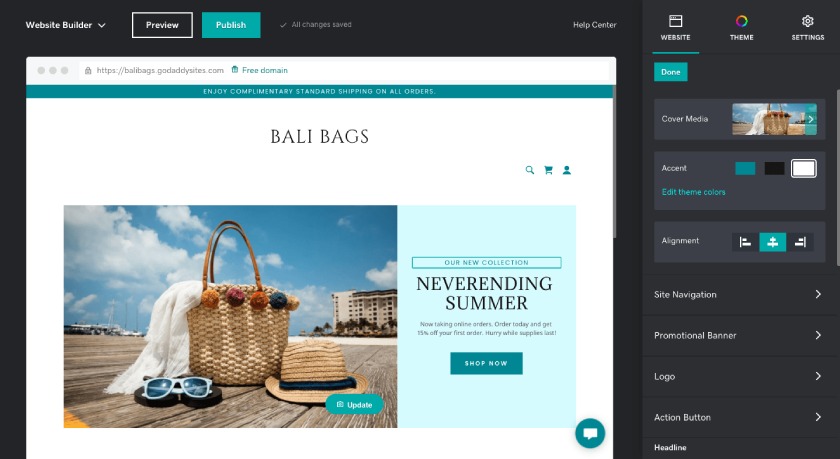
GoDaddy has a more beginner-friendly site editor. (Source: Tooltester)
Similar to GoDaddy, building a website with Squarespace starts with choosing a template or using AI to assist with building out your site. Users who choose the latter option will be asked to answer a few prompts, such as their desired brand image, required features, and capabilities. With that information, it generates a personalized website.
Even if you opt for the AI-generated site, you’ll still need to customize your template with your own web copy and media. This is where Squarespace loses points for usability, as it is not as intuitive or easy to use as GoDaddy.
For example, to make a simple change to any text, you not only need to click the text you wish to change but also need to select the option to edit said text. Granted, unlike GoDaddy, Squarespace is far more customizable, giving users more design freedom.
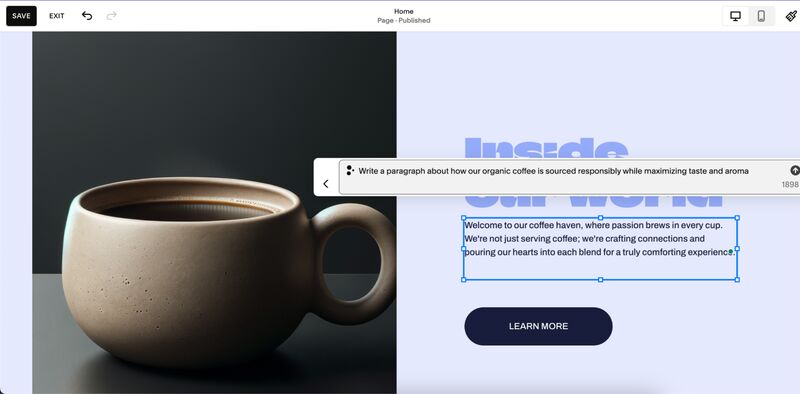
Squarespace lacks more intuitive features, such as adding pages.
Winner: GoDaddy. As easy as Squarespace is to use, GoDaddy is even easier thanks to its intuitive site editor that enables you to click and edit with fewer steps than Squarespace.
Best for Design & Templates: Squarespace
110 modern and award-winning templates | 20-plus simple layouts |
One area in which Squarespace and GoDaddy differ a lot is in design and templates. To start with, GoDaddy doesn’t have templates but has various layouts to choose from. It offers the most common website layouts but doesn’t offer a large template library with various layouts and aesthetics like Squarespace. Another key difference is that while Squarespace’s templates tend to be more modern, GoDaddy’s are more simplistic.
Unlike Squarespace, GoDaddy doesn’t have an extensive library of different templates. Instead, it offers different layouts and gives users the ability to choose which design they like most. While this may satisfy the needs of many who seek to build a simple website, it’s not ideal if you want a more eye-catching and visually stunning website that fits your brand.
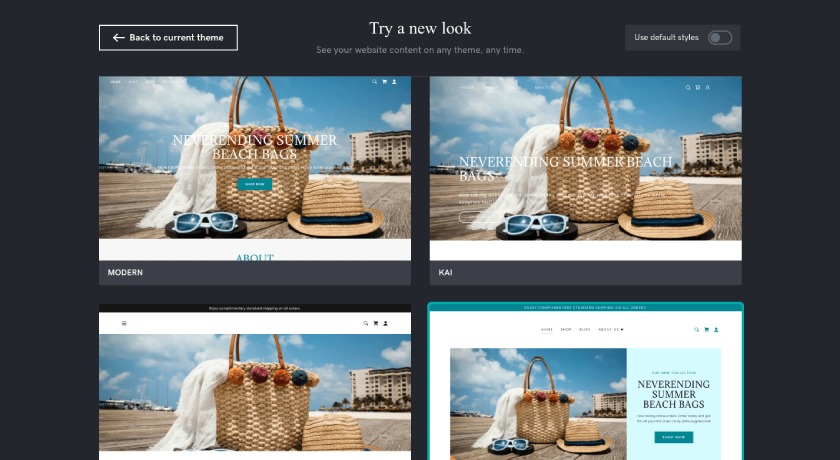
GoDaddy offers a small variety of layouts. (Source: Tooltester)
Squarespace stands out in the website builder industry for its modern and award-winning designs, which GoDaddy doesn’t come close to competing with. Unlike GoDaddy, Squarespace has simple layout options, and it gives users more design options in terms of layout and general aesthetics. Ultimately, Squarespace websites can help you build your brand presence while maintaining your brand identity.
It’s worth mentioning, however, that Squarespace’s website templates tend to have a similar “signature aesthetic” that’s very sleek, modern, and polished. So if your branding is significantly different, you’ll have to do a little more design editing.
Winner: Squarespace. The answer is easy: It’s Squarespace. With its library of templates—boasting a wide array of modern designs—GoDaddy doesn’t compete.
Best for Selling Online: Tie
Best For | Selling services | Selling products |
Starting Monthly Price to Sell Online | $14.99 | $23 |
Things to Know |
|
|
Squarespace might be the better-known option for building an online store, but it is in competition with GoDaddy. GoDaddy gives users the ability to sell online for as little as $14.99 per month, it’s easy to set up, it syncs with major marketplaces (i.e., Amazon, Etsy, eBay), and it has some really helpful features such as the ability to automatically sync your inventory across channels, promote your products on Facebook and setup email campaigns at no additional cost.
Like Squarespace, GoDaddy offers unlimited products with its Commerce plan for $20.99 per month with an annual subscription. Unlike GoDaddy, Squarespace offers a plan with 0% transaction fees, which may make it a better option for high-revenue sellers. It also has many powerful selling tools, such as product waitlists, the option to display related products, and alerts for low-stock items to help ecommerce business ideas increase their sales.
Winner: Tied. GoDaddy is the more affordable solution for building an online store, but Squarespace offers more advanced selling features—at a much higher price.
Best for Service-based Businesses: GoDaddy
Best For | Built-in booking software and the ability to accept appointments | Sending invoices for free with any plan |
Built-in Invoicing | ✓ | ✓ |
Recurring Payments | ✓ | ✓ |
Recurring Appointments | ✓ | ✕ |
Built-in Booking System | ✓ | ✕ ($16 per month, billed annually) |
Membership Sites | ✕ (coming soon) | ✓ |
Create Online Courses | ✕ | ✓ |
Native Customer Relationship Management (CRM) Software | ✕ | ✕ (available through third-party integrations) |
For some service providers, a website is merely a place where potential customers can learn about their services and locate contact information, but for others, a website can serve as a tool to increase bookings and appointments, create invoices, and get paid. Service providers have unique needs, and both Squarespace and GoDaddy have features designed to help.
For many service providers, billing and invoicing is a must-have feature. Both offer it but with different fees and features. Squarespace has a 0% transaction fee, while GoDaddy has a standard 2.9% plus 30 cents per transaction fee.
What’s different about the two is that GoDaddy offers a variety of invoicing options, such as the ability to create and send online payment links (one-time or recurring), create recurring invoices using The Hub by GoDaddy Pro, enable recurring payments, and even accept payments in-person using a GoDaddy payment terminal.
Another key feature is the ability to accept online bookings and appointments. This helps your website serve as a 24/7 receptionist, giving you the ability to accept bookings in your sleep and your customers the ability to book at their convenience. GoDaddy and Squarespace both offer booking software, but GoDaddy’s is native and available with its Premium Plan for $14.99 per month (billed annually). Squarespace users must purchase it as an add-on starting at $16 per month (billed annually).
Winner: GoDaddy. It’s a close call, but GoDaddy comes out ahead for service providers thanks to its inclusion of key features, such as advanced appointment booking and invoicing, at a fraction of the cost.
Best Customer Support: GoDaddy
Available by live chat and by phone | Available by email and live chat |
In terms of customer support, Squarespace and GoDaddy both offer round-the-clock support but through different channels. While Squarespace offers 24/7 support by email, GoDaddy offers 24/7 support by live chat. Squarespace also offers live chat support between 10 a.m. and 4 p.m. CET weekdays only. In addition to live chat support, GoDaddy offers phone support daily from 9 a.m. to 7 p.m.
Aside from live support outlets, both providers offer comprehensive help centers complete with how-to guides and tutorials. These give users ways to learn how to build their sites and troubleshoot any issues they may encounter outside of support hours.
Winner: GoDaddy. Phone support is not commonplace in the website builder market, giving GoDaddy customers the benefit of being able to speak directly to a support agent, as well as the option to use its live chat for those who prefer to talk via text instead.
How We Evaluated Squarespace vs GoDaddy
Squarespace and GoDaddy are surprisingly similar at first glance, but under the surface, the two providers have a number of differences. In addition to analyzing the two based on key metrics such as pricing, must-have features, unique features, ease of use, design, and customer support, we also took into account our own expert opinion based on first-hand experiences.
Pricing
Not only are site builders designed to make it easy to build websites but they also make it affordable. We considered the pricing and affordability of each provider by analyzing the costs of paid plans, as well as the inclusion of free plans, free trials, and money-back guarantees.
General Features
The best website builders aren’t only easy to use and affordable, but they have the key features you need to build and run a website that works for your business. While Squarespace and GoDaddy come packed with features like built-in SEO tools, email marketing, payment processing, invoicing, and booking appointments, we analyzed which offer the must-have features commonly required by businesses and their quality.
Niche Features
On top of general features, we considered which niche features the two providers offer for businesses with unique needs and technical requirements. For example, do they include the ability to build a membership site, accept recurring payments and appointments, accept bookings online, send recurring invoices, sync booking calendars and inventory, and build online courses?
Ease of Use & Design
The main purpose of a website builder is to take the challenge out of building a website. It eliminates the need for web development experience and coding knowledge. But that doesn’t mean that every website builder is created equal. Each website builder uses a slightly different site editor, some with a true drag-and-drop editor and others with content blocks. We tested each editor to determine which is more user-friendly and intuitive and offers more professional designs.
Support
Customer support is often overlooked when it comes to choosing a website builder. But quality support when you need it is crucial. For this reason, we considered the channels in which support is available (e.g., phone, live chat, email), the hours support is available, and the quality of support based on user reviews and our first-hand experiences.
Expert Opinion
In addition to the factors above, to reveal each provider’s true quality and usability, we incorporated our own opinions based on years of experience with each of the two website builders. We considered ease of use, the quality of its features and templates, value for price, and popularity.
Frequently Asked Questions (FAQs)
In many ways, GoDaddy is as good as, if not better than, Squarespace. In other ways, Squarespace remains superior. For example, GoDaddy is arguably more beginner-friendly but lacks more unique and modern designs, so sites tend to look more simplistic. GoDaddy offers must-have features for online sellers and service providers at a lower price than Squarespace, but Squarespace offers several more advanced features.
The downside of using Squarespace is that while it’s widely considered competitively priced, it’s not one of the cheapest website builders on the market. It’s also not the most flexible in terms of design—unless you wish to add custom code. And while its templates are modern and award-winning, they tend to have a similar aesthetic, which isn’t ideal if your branding is significantly different.
Squarespace may be heavily geared towards artists, but it’s a popular choice among professionals alike—and for good reason. Not only is it affordable and highly reliable, but it also has modern templates that look like they came from professional web designers plus numerous features professionals may wish to use such as invoicing, email marketing, and appointment scheduling.
GoDaddy offers a variety of services and tools designed to help small businesses build and maintain their online presence. From domain names and web hosting to its drag-and-drop website builder and marketing tools, it has all of the website must-haves that small businesses need when building a site.
Despite that GoDaddy doesn’t outwardly advertise its free website builder, it does in fact give users free access to it. Users can start for free online and bypass the option to upgrade their plan to keep using a free website.
GoDaddy is one of the largest domain name registrars in the world with over 84 million registered domains globally. It also ranks among the best domain name registrars—particularly for its inclusion of domain name privacy, ultra-low-cost domains starting at 99 cents for your first year, and discounts on bulk domain orders.
Bottom Line
The decision between Squarespace vs GoDaddy comes down to your particular website requirements, web design skill level, budget, and goals. If you’re still on the fence, it’s worth test-driving each to see which you like more—as user-friendliness greatly comes down to personal preference. You can try Squarespace at no cost with its 14-day trial or sign up for GoDaddy’s free plan.
Generally speaking, many find that while GoDaddy is more beginner-friendly, its designs pale in comparison to Squarespace’s. GoDaddy offers a lot of features for service providers, but Squarespace offers more sophisticated features for online sellers and those building online courses. On top of that, GoDaddy is more affordable whether you’re planning to build a simple, informational website, accept online bookings, or sell unlimited products.