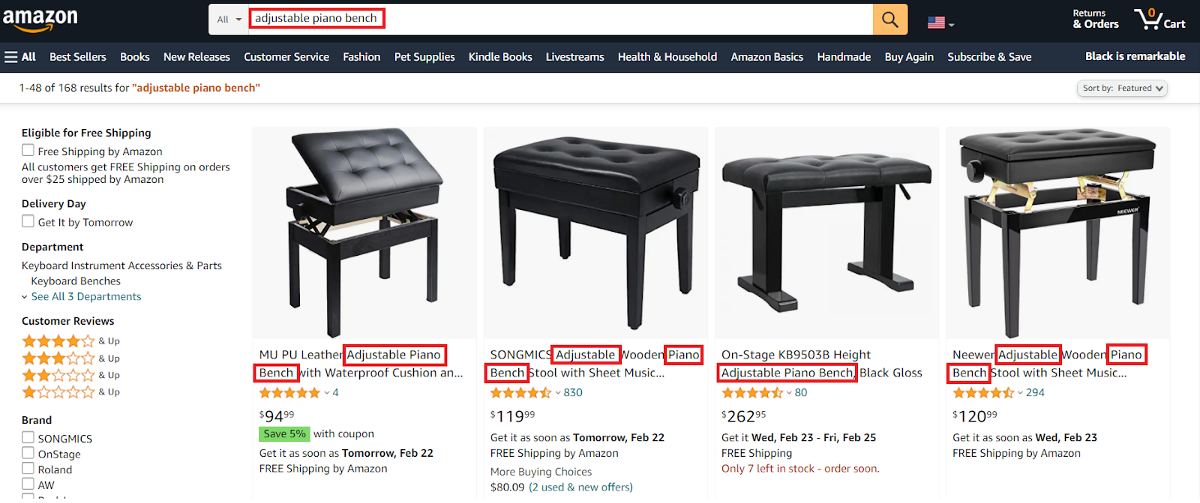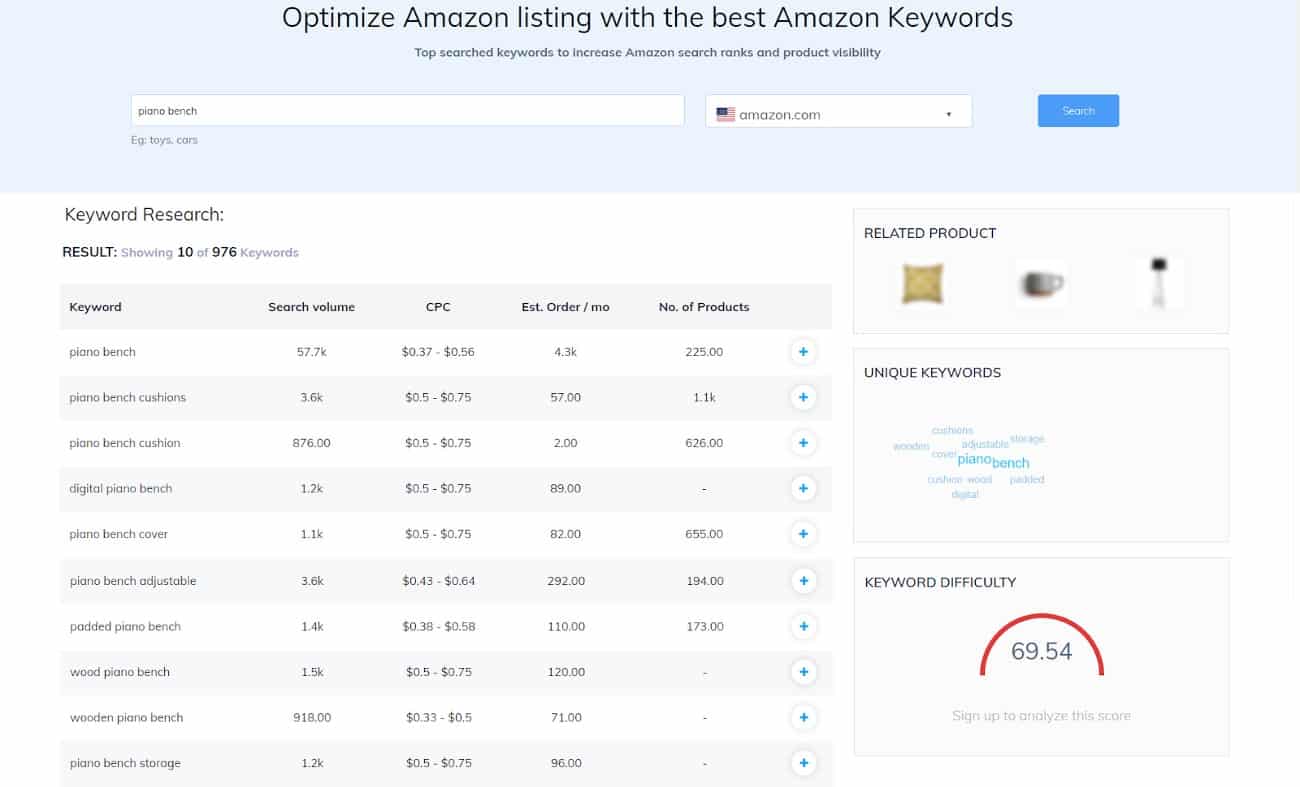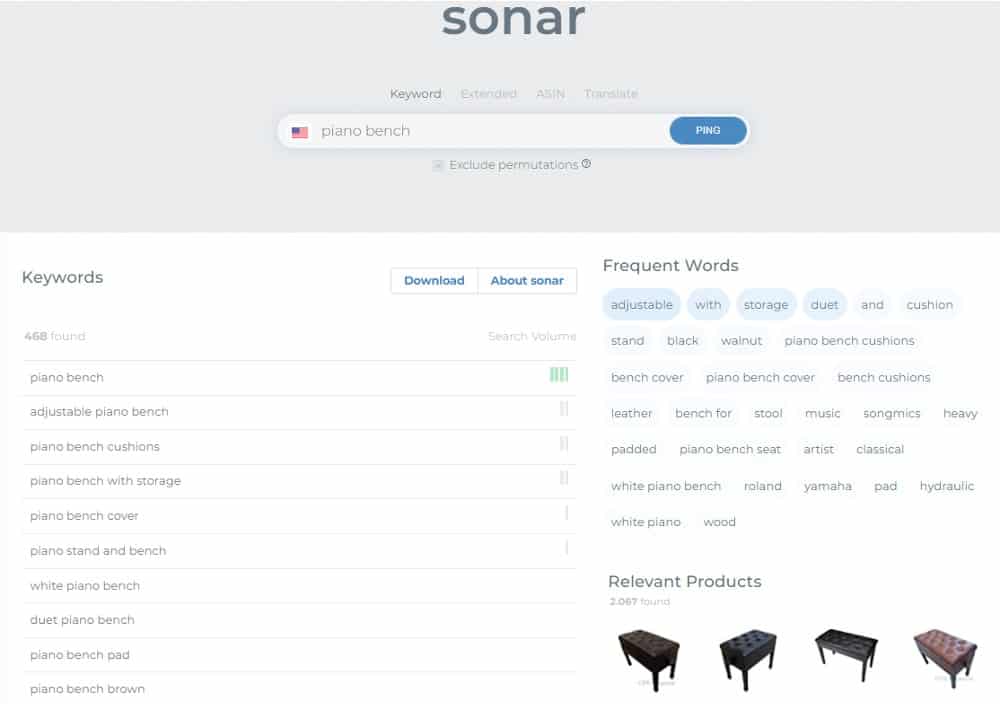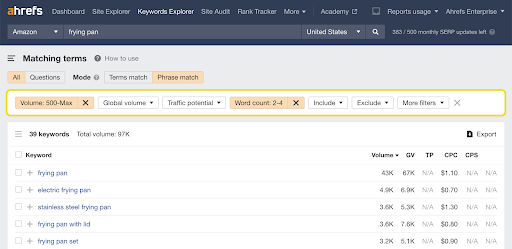Amazon SEO is the practice of tailoring the content of an Amazon webpage to appear higher in search results. Naturally, this leads to greater visibility and more sales.
Effective Amazon SEO strategy comes down to promotional campaigns, identifying winning keywords, and optimizing each of your listings’ five elements. This includes a well-structured title, compelling images, reader-friendly bullet points, a detailed product description, and competitive pricing.
Here’s what you need to know to create optimized Amazon listings that sell.
How Amazon SEO Works
While standard ecommerce SEO works for search engines like Google, Bing, and Yahoo, Amazon uses its own proprietary search engine called A10. Amazon SEO strategy dedicates itself to the specific algorithm A10 uses (although there are many similarities).
So, how does the A10 algorithm work? In a nutshell, it targets revenue per click by prioritizing listings most likely to generate a sale from the shopper searching.
That means your SEO strategy should be customer-focused at its core—above all, your listings should be clear and attractive to potential buyers.
In addition to listing content, the A10 algorithm weighs customer reviews to determine ranking. Of course, your reviews also impact conversion rate and sales velocity, so aim to keep them high. Since review quantity is another important factor, many sellers encourage their customers to leave reviews after buying. Read Amazon’s product review policies to learn more.
Aside from customer appeal, two of A10’s primary ranking factors are sales rank and keywords:
How to Find the Best Amazon Keywords
Keyword research is the process of nailing down the most relevant search terms your potential customers are using.
It may seem straightforward, but not all shoppers enter the same words when they search for products. By identifying a range of terms that searchers might use to find your product, you can incorporate multiple keywords into your listing—which maximizes discoverability.
The simplest (and cheapest) way to see what Amazon shoppers are searching for is to go straight to the source. By typing in a basic description of your item in the Amazon search bar, you’ll see suggestions for frequently searched related keywords, as shown below.
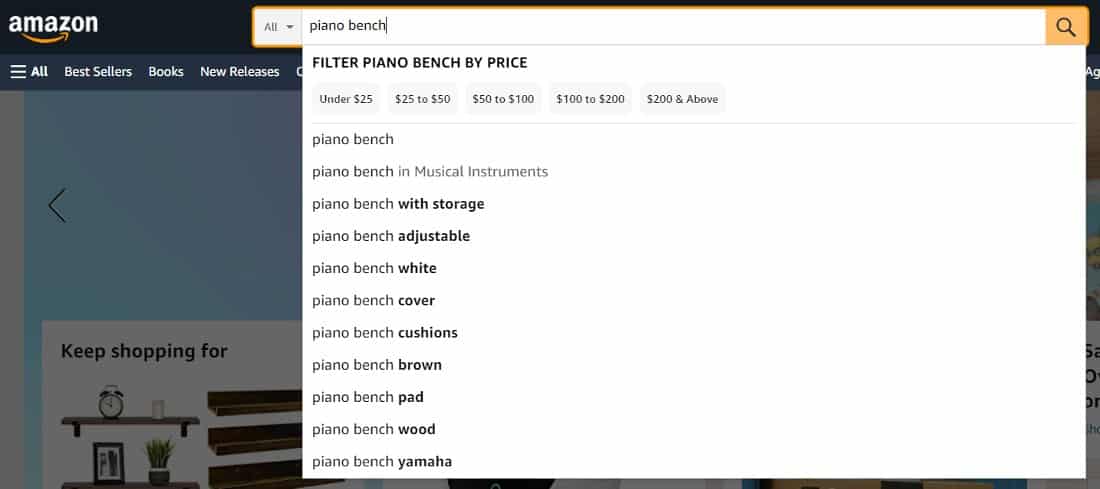
You can use this method to take your keyword research further by entering variations of the suggestions back into the search bar. This uncovers more specific or “long-tail” keywords.
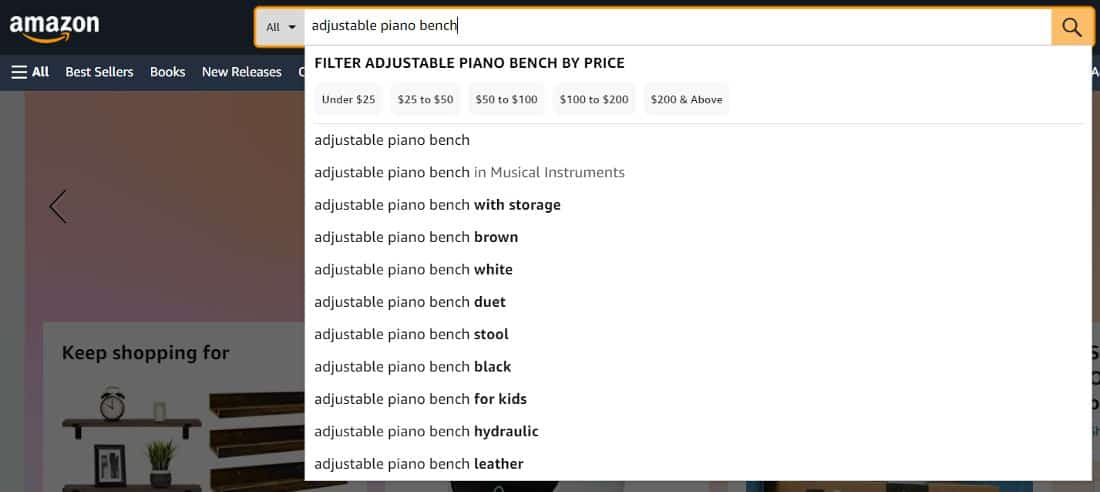
You can supplement your research with dedicated tools and methods to track down the most relevant keywords for your product. Make a list of varying keywords—including basic, “short-tail” terms and detailed, “long-tail” terms—and prioritize those with the most promising search volume.
Keep your keyword list close at hand as you proceed to optimize your Amazon listing for maximum discoverability.
Amazon Keyword Research Tools
For more detailed data to help you land on the most effective keywords, here are our top recommendations among various online tools:
How to Optimize Your Listing for Amazon SEO
If you’re new to selling on Amazon, it’s best to develop your SEO strategy before creating your listings. You can then use a formula to generate each listing with your SEO practices intact.
If you’re an existing seller with a catalog of unoptimized listings on the platform, it may take some time to go through and modify each one. Developing a workflow is equally important in this case, and it’s wise to start with your business’ best-performing products.
In either situation, follow these steps to produce Amazon product listings that rank highly and drive sales:
Step 1: Write Your Listing Title
Your product title is one of the most impactful ranking factors in your listing. Optimizing your listing title comes down to using the right keywords and describing the product properly. Amazon recommends keeping this between 60 and 80 characters.
At a minimum, it’s crucial to include some level of clear, product-identifying information (such as “hiking boots” or “umbrella”). Failure to do so may cause your listing to be suppressed from Amazon search results altogether.
To avoid penalties, it’s also important to exclude promotional phrases like “free shipping” or “100% quality guaranteed,” as well as decorative characters like ~ ! * $ ? _ ~ { } #.
Here’s a sample product title from Amazon’s Seller University video tutorials:
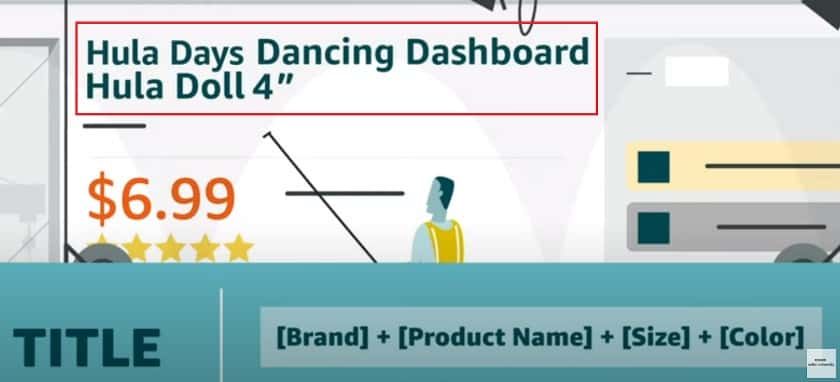
Following this guideline, we’ll write a Descriptive Title for an example product that incorporates the three best Amazon SEO keywords we identified in our research.
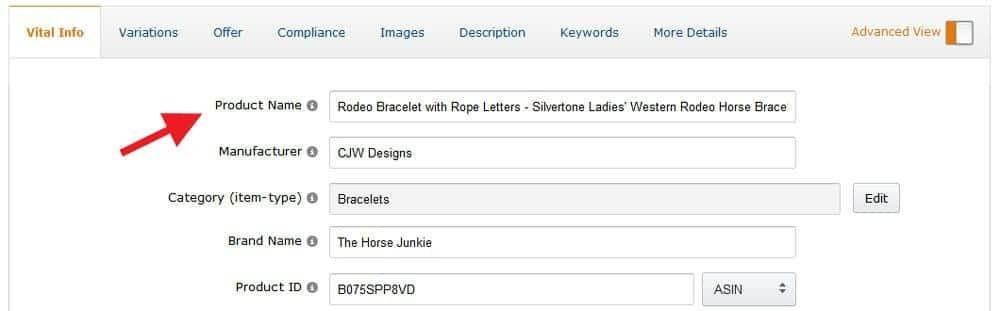
Here’s how our optimized title appears in the live listing. It’s descriptive, contains effective keywords, and presents the information clearly.
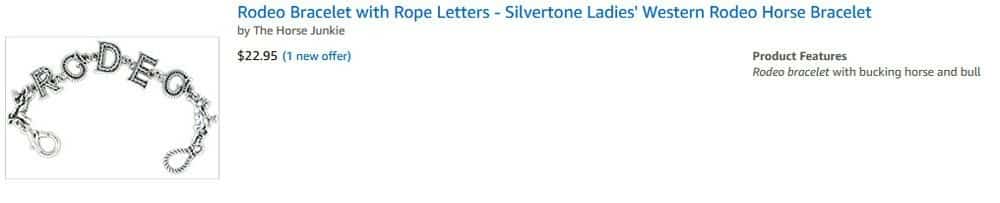
As you can see, this item doesn’t have a specific brand, line, or collection, and quantity doesn’t apply since most jewelry items are sold by piece. So we used our keywords as the basis of our description. We then added other important descriptors, such as rope letters, ladies’, silvertone, and Western, to highlight details and catch the shopper’s eye.
Step 2: Prep Product Images
Product images don’t affect your SEO directly, but they do have a direct impact on making sales and breaking bounce rates. In turn, this increases your rankings because sales rank is a major consideration for the A10 algorithm.
You may want to include your keywords in the product image file names, if possible, and in the alt text, at the very least.
SEO aside, Amazon has strict guidelines for product images. If they aren’t met, your listing could be suppressed from appearing in searches altogether.
Amazon’s Site Standards and Technical Requirements for Product Images:
- Photos must be in TIFF (.tif/.tiff), JPEG (.jpeg/.jpg), GIF (.gif), or PNG (.png) format.
- Image pixel dimensions of at least 1000 or larger in either height or width are preferred.
- Photos must use sRGB or CMYK color mode.
- File names must consist of the product identifier (Amazon ASIN, 13-digit ISBN, EAN, JAN, or UPC) followed by a period and the appropriate file extension (example: B000123456.jpg or 0237425673485.tif).
- Spaces, dashes, or additional characters in the filename will prevent your image from going online.
- The image must be the cover art or a professional photograph of the product being sold. Drawings or illustrations of the product are not allowed.
- The image must not contain gratuitous or confusing additional objects.
- The image must be in focus, professionally lit, and photographed or scanned, with realistic color and smooth edges.
- Books, music, and video/DVD images should be the front cover art, and fill 100% of the image frame. Jewel cases, promotional stickers, and cellophane prohibited.
- All other products should fill 85% or more of the image frame.
- The full product must be in frame.
- Backgrounds must be pure white (RGB 255,255,255).
- The image must not contain additional text, graphics, or inset images.
- Pornographic and offensive materials are prohibited.
The best way to optimize your product images is to ensure they follow Amazon’s guidelines and make them appealing to shoppers.
Here’s what you need to know to get effective product photos for Amazon:
Amazon enforces image guidelines to maintain a consistent appearance throughout its site. One standard is that product images must be professional photos that accurately portray the product being sold.
But you don’t need to hire a professional photographer to adhere to this rule. You can capture top-quality product shots yourself by using your iPhone, digital camera, or other devices.
Amazon requires a pure white background product photo for the main listing image. Listings that don’t heed this suggestion have been known to appear lower in search results and receive low-quality alerts—or, worse, be taken down.
If you didn’t shoot your product photos on a white background, you don’t have to do a whole reshoot. You can use photo editing tools, apps, or services to get that clean white background look:
- Adobe Photoshop: Adobe’s photo editing software is an industry standard. It’s a powerful tool but requires a monthly subscription fee, advanced photo editing skills, and time to do the edits.
- Square Photo Studio App: This tool allows you to easily isolate the product in your pictures and swap in a clean, white background from your iPhone. It’s free and easy to use, though it relies on artificial intelligence (AI) technology to execute the edits, which may be imperfect and require manual fixes.
- remove.bg: Another AI-based tool, this program is web-based so you can do it from your phone or computer. It’s not free, as background removal starts at 20 cents/photo, and you still may need to make some fixes yourself.
- Path: If you prefer to have a human edit your photos, Path is a virtual photo editing studio with designers available around the clock. The biggest drawbacks here are you give up control over the editing process and it’ll also cost a bit more.
The Square Photo Studio App helps you take and edit great product photos from your iPhone. (Source: Square)
Amazon allows you to upload up to sx images in addition to your main listing image—the more product photos you use, the better it is for SEO and sales.
Showing items in use, zooming in on fine details, and including different angles helps shoppers better connect with your products—which persuades them to buy.
Amazon upholds this second set of standards for product images that show additional “other” views of an item:
- The image must be of, or pertain to, the product being sold.
- The image must be in focus, professionally lit, and photographed or scanned, with realistic color and smooth edges.
- Other products or objects are allowed to help demonstrate the use or scale of the product.
- The product and props should fill 85% or more of the image frame.
- Cropped or close-up images are allowed.
- Backgrounds and environments are allowed.
- Text and demonstrative graphics are allowed.
- Pornographic and offensive materials are prohibited.
Amazon strongly prefers a minimum image size of 1000 pixels in either height or width for all of your product images. This size enables Amazon’s image zoom feature to give buyers a closer look.
We created an optimized product photo that meets each of these image requirements. Here’s what shoppers will see when they view our product listing:
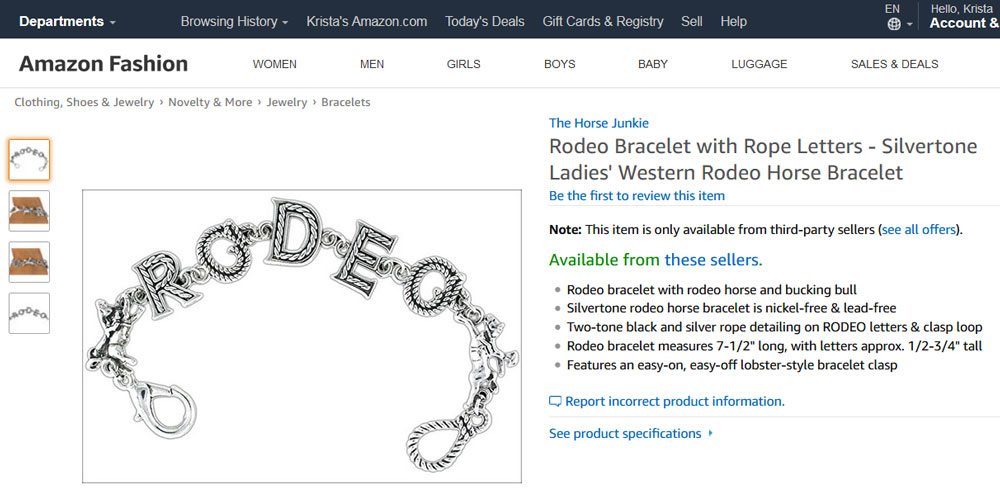
Step 3: Draft Bullet Points
Amazon listing pages feature a bulleted list of product details called Key Product Features in your product entry screen. You can fill out up to five bullet points in this section.
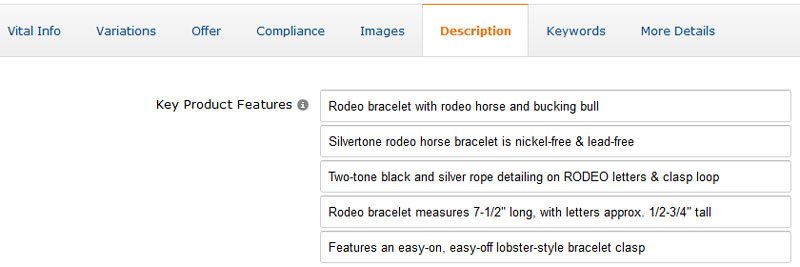
Amazon uses the copy you insert here to create a bulleted list of your item’s features, benefits, and details. Shoppers can quickly scan this list to learn about your product. These bullets also contribute to how your listing is indexed—so they’re the perfect place to incorporate relevant keywords.
Use your target Amazon SEO keywords to describe the following information about your product:
- Product name, use, or intent
- Sizing, dimensions, or fit details
- Features and benefits
- Improvements (if a new model or release)
- Materials, colors, contents, or ingredients
- Guarantees, warranties, etc.
To create appeal for shoppers, use these bullets to highlight your product’s features and benefits.
Features are facts about your product (like construction details, intended use, special features, materials, and specs).
Example: Constructed from solid hardwood
Benefits are the positive impacts those features have on your customer.
Example: Elegant mountain oak is durable enough to hold even your heaviest items
Keep in mind Amazon intends this section to be informational and not overtly promotional, so it doesn’t allow:
- Promotional language, coupons, or deals
- Pricing information
- Free shipping offers
Following Amazon’s guidelines and using three of our Amazon SEO keywords, here’s how the key features appear as a bulleted list on our Rodeo Bracelet listing:
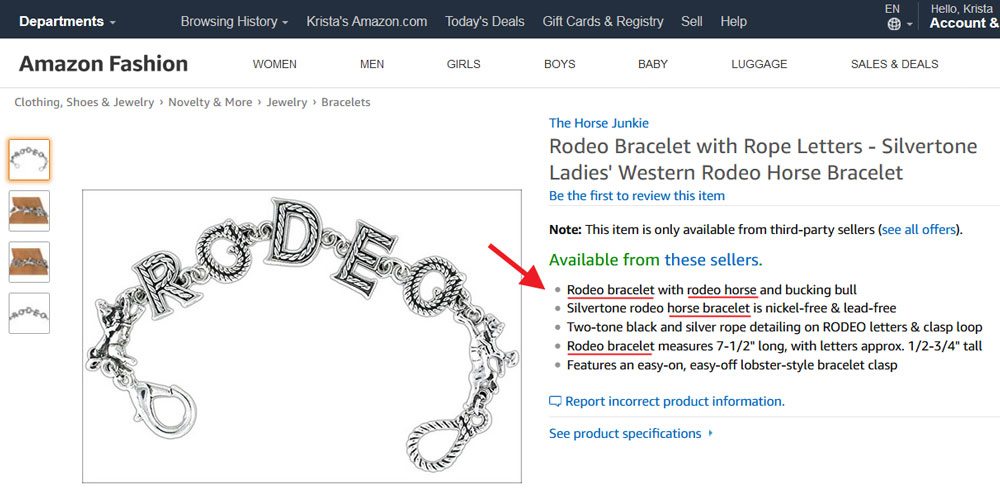
You’ll also want to keep the following best practices from Amazon in mind:
- Use a max of 1,000 characters total for all your bullet points
- Maintain consistency for all your products
- Put the most important information first
- Write sentence fragments and skip punctuation—though capitalize the first letter of the first word
Remember key features are a snapshot of important details about your product—you still have one more area to give shoppers more information and really sell it. Save the bulk of your copy for writing the product description.
Step 4: Optimize the Product Description
This key element of a quality Amazon listing is where you fully describe your product, answer any questions your shoppers may have, and try to close the sale.
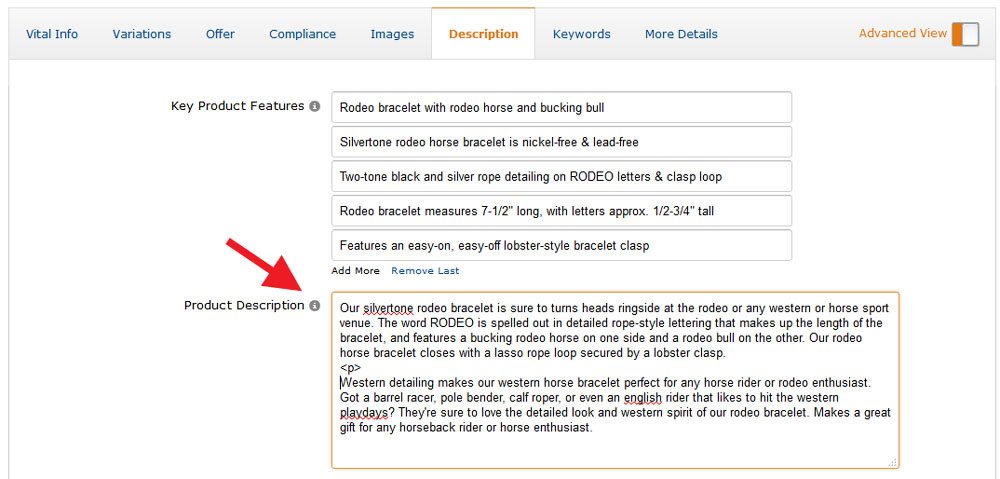
Amazon allows 2,000 characters in your Detailed Product Description, so you have plenty of space to describe and sell your product using your Amazon SEO keywords, as we did above.
Try using these pointers to craft an SEO-friendly Amazon product description:
- Incorporate keywords wherever possible in a natural, conversational way.
- Use basic HTML codes to underline or italicize text, break up paragraphs, create a second bulleted list, or add bold headers in this field. If you don’t know HTML, try using Amazon Product Description Editor—it incorporates the right codes for you to copy and paste into Amazon.
- Paint a picture or tell your product’s story with illustrative words and narrative language to take your description to the next level.
- Make it easy to read by avoiding difficult syntax and keeping blocks of text short.
For more info about crafting the best product descriptions, check out our article on writing product descriptions that sell.
With our optimized product description entered, here’s what shoppers see on our Amazon listing:
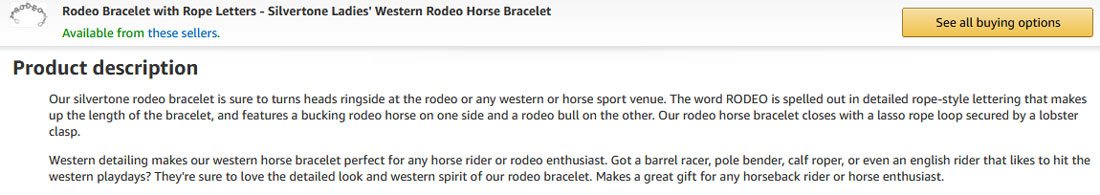
Step 5: Get the Price Right
Retail product pricing is a delicate balance that requires trial, error, and careful strategy to ensure that items sell. But when selling on Amazon, your prices also contribute to your search rankings.
Mind the Gap
Always research your competitor’s prices when creating your listings. Amazon typically prioritizes the lowest-priced products on search result pages—so aim to beat or match competing listings.
If you can’t manage to make the above strategy work for your margins, keep the price gap between you and your competitors as small as possible. This helps to prevent your listings from falling too low in the SERPs (search engine results page).
To justify the price difference and persuade shoppers, be sure to clearly highlight any factors that give your product an edge over the competition.
Consider Shipping Costs
The A10 algorithm factors in all elements in a product’s final price—so consider any shipping fees you charge the customer when determining how you’ll price your products.
Whether you choose to offer free shipping and bump up the product price or charge for both separately doesn’t affect SEO—it’s the final cost that matters.
That being said, offering Prime shipping (by using Fulfillment by Amazon or the Seller Fulfilled Prime program) has a substantial impact on your listings’ rankings.
Step 6: Input Your Product Search Terms
Amazon Search Terms are data fields that allow you to plug in relevant keywords related to your product listing. They function similarly to your product listing title and description—except these Search Terms aren’t visible to the customer.
Instead, Search Terms are backend data points not visible to shoppers. Merchants add these Search Terms to give Amazon clues as to what related keywords might also make sense to rank for this product.
Amazon has the following recommendations when it comes to your Search Terms:
- Abbreviations, alternate names, topics, and key characters (for books, movies, etc.) could make good Search Terms
- Avoid brand names, product names, compatible product names, ASINs, UPC codes, and other product identifiers
- Ensure information is accurate and relevant but not redundant of data capture in other fields like the product title, author, brand, etc.
- Abide by character limitations
- Put search terms in a logical order when there are multiple words in the query (e.g., use “big stuffed teddy bears” instead of “teddy stuffed bears”
- Use a single space to separate keywords
- Avoid timely or temporary information like “new,” “on sale,” or “available now” and descriptors and claims like “amazing” and “good quality”
- Omit common misspellings of the product name
- Skip variations and punctuation—you don’t need variants of spacing, punctuation, capitalization, hyphenation, and pluralization (“80GB” and “80 GB,” “computer” and “computers,” etc.)
- Leave out stop words including “a,” “an,” “and,” “by,” “for,” “of,” “the,” and “with”
Dos & Don’ts of Amazon SEO
Optimizing your listings is a crucial step in becoming a successful Amazon seller. Here are some final tips for driving rankings and profitability through SEO:
Bottom Line
Without SEO practices, your Amazon listings are unlikely to get sustainable traction—but Amazon SEO is a straightforward process that can be easily achieved without hiring a specialist.
By engineering your product’s title, photos, bullets, description, price, and Search Terms with the A10 algorithm in mind, you can increase your products’ ranking to drive better sales.
Many of Amazon’s quality standards go hand in hand with effective SEO methods. The platform prioritizes uniform and attractive listings—so following guidelines on Seller University is a great place to start. Then proceed to hone your product listings with targeted keywords and optimized content in each element.