Inventory management is the process of ordering, tracking, and storing your products to meet demand efficiently. It’s a crucial part of any retail or ecommerce business, but proper inventory management is especially important for Amazon sellers, as being out of stock can impact listing status, search rankings, and customer reviews.
This article goes through the steps for managing Amazon inventory—from using Amazon’s Seller Central tools to forecasting your inventory needs and controlling your cash flow to enable purchases—and provides resources to help reduce costs, increase sales, and identify opportunities.
Step 1. Use Amazon Inventory Management Tools on Seller Central
Amazon sellers can manage inventory through tools on Seller Central, the web interface where you manage Amazon products, listings, marketing efforts, fulfillment, and more. It’s also available as a mobile app on Google Play and the Apple App Store.
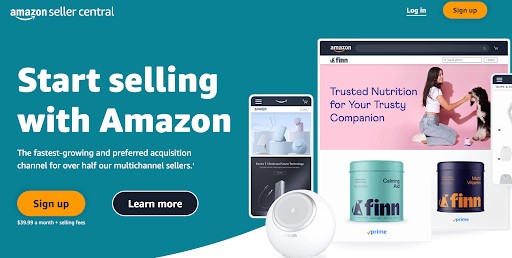
Every Amazon seller should be familiar with the Seller Central inventory features, which deliver highly useful sales data and stock info to track and manage your inventory.
Watch the video below to walk through each inventory management feature available on the Amazon Seller Central dashboard.
From Seller Central, you can quickly scan many key data points for all of your Amazon listings and make many basic inventory adjustments manually—either by individual product or in batches—including:
- View active, inactive, and suppressed listings
- Add products to inventory
- Edit product listings and photos
- Change quantity on hand
- Change pricing
- See seller fees for each product
- View Fulfillment by Amazon (FBA) or merchant-fulfilled stock levels
- Track FBA shipments at every stage
- Generate reports
- Receive personalized recommendations and opportunities
If you manage large inventory volumes, you can add and update inventory data via bulk upload on Seller Central or integrated third-party software. All your data is tracked in Seller Central, readily available for a quick overview.
Related: ShipBob vs Fulfillment By Amazon (FBA): Pricing, Features & What’s Best
One key feature on Seller Central is the Amazon Selling Coach. This tool has powerful—and often under-utilized—inventory management features that assist sellers in many ways. With Selling Coach, you can review sales trends for your products and see the estimated number of days your current stock levels can cover. This helps you accurately forecast your inventory purchases based on actual sales data, which we’ll cover in detail below.
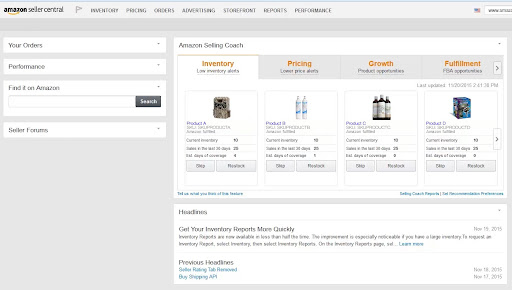
(Source: Amazon)
Amazon Selling Coach also sends low stock alerts via email or the Amazon Seller app. You’ll know when to reorder based on the lead times you set for each product. This minimizes stockouts, avoiding lost sales and negative impact on your search rankings.
Step 2. Sync a Third-party Inventory Management System
Amazon Seller Central gives sellers powerful Amazon inventory management tools for free. However, many sellers turn to third-party software solutions for more advanced ways to manage Amazon inventory—and accomplish many other tasks.
Using a third-party inventory management tool is important if you want to grow your business. It’s especially popular with multichannel sellers, who need inventory data to sync across multiple sales outlets and platforms. Plus, effective inventory management mitigates supply chain challenges and helps reduce inventory-related expenses, such as inventory carrying costs.
If the marketplace’s built-in tools don’t meet your needs, third-party Amazon inventory management tools like these can fill in the gaps:
Inventory Tool | Best For | Multichannel | Low Stock Alerts | POS Integration | Cost |
|---|---|---|---|---|---|
Single-channel and Amazon-focused sellers | ✕ | ✓ | ✕ | $29–$129/month | |
Retail arbitrage sellers and FBA sellers | ✕ | ✕ | ✕ | Starting at $69/month 30-day free trial | |
Sellers on Amazon, Shopify, and eBay | ✓ | ✕ | ✕ | $29–$559/month 14-day free trial | |
Multichannel sellers and dropshippers | ✓ | ✓ | ✓ | $125–$500/month 15-day free trial | |
High-volume multichannel sellers | ✓ | ✓ | ✓ | Custom, contact for quote (Users have reported pricing starting at $375/month) |
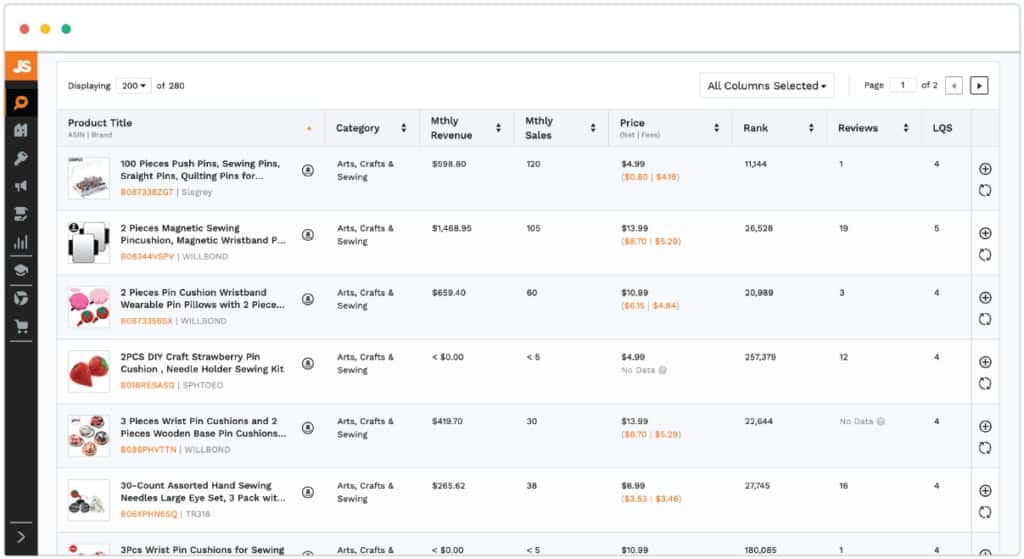
Jungle Scout’s inventory manager provides more in-depth data than Seller Central. (Source: Jungle Scout)
Looking for more comprehensive inventory management software? Check out the following resources for selling on Amazon and elsewhere:
- 6 Best Free Inventory Management Software for 2023
- 9 Best Inventory Management Software for Small Businesses in 2023
- 7 Best POS Inventory Systems in 2023
- 10 Free Inventory Templates + Instructions
Step 3. Plan Inventory Orders Using Lead Times & Forecasting
In theory, you should have just enough inventory in stock to fill orders in between stock shipments. Real-world inventory management faces challenges like unpredictable supplier schedules, raw material shortages, sales fluctuations, weather events, and more.
Smart inventory buyers factor these “what ifs” into their inventory order lead times and demand forecasting when placing orders with suppliers. Here are what these terms mean, and how Amazon can help you make smarter inventory order decisions:
Lead time is the time it takes for inventory to arrive once it’s ordered. It allows enough time for shipments to arrive before running out of your current stock. Understanding supplier lead times helps buyers content with two inventory challenges:
- Over-ordering: Ordering too much ties up your money in more inventory than you need. Knowing lead times helps you judge how often you need to order stock to cover orders over a set period of time and how much you need to order each time.
- Ordering too late: If you don’t allow enough lead time when reordering, you run the risk of hitting zero inventory on Amazon before new stock arrives.
To avoid these pitfalls, you should constantly track your current inventory levels and sales volume and balance this against your lead times for new inventory shipments.
Here, the Amazon Selling Coach is a valuable tool. It generates low-inventory alerts so you know when it’s time to reorder. Inventory alerts are based on the lead times you enter for each product, and the sales volume Amazon tracks for you. This way, your orders are based on sound data, not guesswork.
You also have to predict how much inventory you’ll need when you place an order. This is called forecasting, the practice of basing your reorder quantities on sales trends.
Again, the Amazon Selling Coach is a great tool for sales forecasting your inventory reorder needs based on your actual Amazon sales and inventory levels.
Remember to apply your own intuition and experience when placing orders based on forecast numbers. Seasonal demand, holidays, and trends can affect your stock needs up or down. You should consider all of this, along with lead times, in your decision-making process.
Example: Combine Lead Times, Forecasting, and Experience for Smart Buys
Let’s say you sell swimsuits. In late July, Amazon Selling Coach sends you a low-inventory alert for a popular swimsuit. It has tracked increasing sales volumes in June and July.
According to forecast sales numbers and your current inventory, Amazon expects you to run out in mid-August. It tells you to buy 30 more suits to cover two more months of orders after you run out.
But you know your reorder lead time on this swimsuit is three weeks, so your inventory order won’t arrive until mid-August. You also know from past experience that your fashion swimsuit sales drop in August and don’t pick up again until early March. In this case, you probably shouldn’t reorder a seasonal item so late in the season, despite what Amazon says.
When it comes to stock orders, data matters—but so does your experience.
Step 4. Free Up Your Cash Flow for Inventory Purchases
For many sellers, the zero-stock inventory hazards discussed above are directly linked to Amazon’s payout policies.
Amazon operates on a 14-day payout, so sellers get paid just twice per month. From a cash flow perspective, this drastically hampers a growing business’s ability to maintain and cost-effectively manage Amazon inventory.
Without control over daily cash flow, Amazon sellers may struggle to:
- Make purchases quickly enough to keep products in stock
- Act on inventory sourcing opportunities in real time
- Take advantage of supplier prepayment and early-pay discounts
To combat being cash-strapped between payouts, sellers can turn to alternative Amazon funding solutions like Payability, credit cards, or loans and lines of credit.
Personal or, better yet, business credit cards are a simple way to fund your Amazon inventory purchases in between your sales payouts. But beware—credit card charges have a pesky tendency to stack up quickly.
If you’re not careful, the interest cost of carrying a balance for just a few months can take a huge bite out of your Amazon profits. So, if you go the credit card route to fund your Amazon inventory purchases, be sure to monitor your balance carefully.
Another issue with credit cards is when you hit your credit limit at compromising times. Credit card limits can hinder your ability to quickly reorder stock as needed; you then either have to extend your limit (which isn’t always an option) or pay down your balance to make room for the new charge.
If you’re careful, you can make credit cards work to your advantage by using zero-interest programs. Some businesses even manage to fund their startup inventories solely on credit cards and pay little to no interest. The trick is moving the balance between two credit cards that offer 0% interest on balance transfers for extended periods. Again, this must be very well-managed—if not, you might stack up interest with large balances.
Resources:
Small business loans are another great option for capital to purchase stock. Loans and lines of credit for Amazon usually offer lower interest rates than credit cards, but they can be difficult to get—especially if you’re just starting out. You’ll need to provide tax documents, income statements, and balance sheets, and those only come after you’ve been selling for a while.
Amazon Lending is a small business loan option that helps Amazon sellers fund inventory purchases. The loan amounts are based on your running Amazon sales volume, so you have to be an established Amazon seller. It restricts borrowers to using the funds for inventory and products to sell on Amazon only, not inventory sold elsewhere or other business expenses.
The biggest hitch in this financing option is Amazon Loans are invitation-only, and applications are offered to a small subset of sellers.
Resources:
Another way Amazon sellers fund inventory purchases is using lines of credit.
Like loans, lines of credit for Amazon have friendly interest rates but stringent application and qualification requirements.
Another drawback is lines of credit might be easy to spend today, but difficult to pay back tomorrow. They’re really best for established small businesses with a proven track record of profitable operations.
For more funding options to purchase inventory for Amazon, check out the following:
- Small business grants if you’re pursuing a community- or cause-driven Amazon business.
- Payability is a service that tracks your Amazon sales and deposits daily revenue into your bank account. It effectively turns your twice-monthly Amazon payouts into daily deposits so you have total control over your cash flow.
- Crowdfunding works if you’re manufacturing a unique product to sell on Amazon and likely other channels as well.
Tips to Manage Inventory on Amazon
When it comes to inventory management at Amazon, consider the following tips and best practices.
Keep a close relationship with your suppliers, manufacturers, and other vendors. Open lines of communication and a team-oriented approach will create a partnership rather than a vendor-client relationship. Your vendors can be key assets to your business. Plus, good relationships and communication mean you’re more likely to be apprised of issues early—and more likely to get favorable negotiations in the future.
Resources:
You want to optimize stock levels so you always have enough product on hand to meet demand, but not too much that items are expiring or you’re spending too much on holding costs. Generally speaking, you’ll want to keep enough inventory on hand to maintain demand for a 30- to 60-day window. It’s important to set a safety stock level as a security blanket. You can look at your inventory turnover ratio and other metrics to determine what number makes sense for your business.
While you want enough inventory to meet demand and offer a buffer, you also want to avoid excess. Too much stock means you’re losing money to holding costs—and those items are likely to depreciate over time. Not to mention items that may age or expire before you have a chance to sell them at full price, or at all. Check your inventory aging report to ensure you have the right balance and don’t go overboard. While you want to be conservative, too conservative can actually lose money.
Along with inventory KPIs mentioned above—like sales metrics, inventory turnover, aging reports, etc.—you’ll want to monitor these key retail analytics and data points when it comes to Amazon inventory management:
- Average basket size/order size
- Average transaction value (ATV)
- Conversion rate
- Items per order
- Market basket analysis
- Product affinity
- Profit margin
- Sales per category
- Sell-through rate
- Shopping cart abandonment rate
Resources:
How Managing Amazon Inventory Is Different
In most retail situations outside of Amazon—whether you own a brick-and-mortar shop or an ecommerce website—being out of stock equates to lost sales for a particular item, but little else.
Conversely, if an Amazon seller goes out of stock it can have a serious and long-lasting negative impact on discoverability, rankings, selling privileges, and future sales. This makes it especially important to prioritize efficient inventory management in your expenses and workflow.
Here are the three major problems you face when you run out of stock for a well-ranked, fast-selling product on Amazon.
Unlike other sales channels, Amazon doesn’t allow sellers to accept orders for backordered items. So if you’re at zero stock, your listing goes down, and sales simply stop coming in until you have the product back in stock.
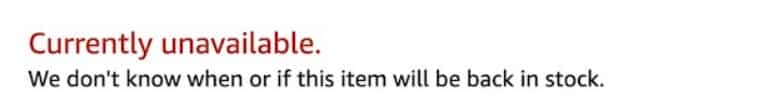
If Amazon shoppers make it to your product page when its stock is at zero, they see this off-putting message.
On your own ecommerce site, you’re in control: You can list an item as out of stock, note its expected arrival date, accept backorders, and ship on arrival. You don’t have this flexibility on Amazon, but some sellers avoid the consequences of having zero stock by using an iffy workaround. You can extend your order processing time for that item if your stock is arriving soon, which keeps the listing active and sales coming in.
Although it’s a popular method, this workaround can backfire in two ways:
- If your shipment is delayed, you’ll have Amazon orders you can’t fill, a direct hit to your important seller rating.
- Amazon shoppers are used to instant gratification; they come to Amazon expecting lightning-fast delivery. If you list your product with a lengthy order processing time that delays delivery by multiple days (or even weeks), it can negatively affect your brand image.
All of this considered, practicing effective inventory management is a far better solution.
Being out of stock frequently or for an extended period of time affects your rankings in Amazon search results.
Amazon relies on many factors when delivering search results to shoppers, and product availability plays a huge role in its search ranking algorithm. If you’re out of stock, your listings usually won’t show up at all in Amazon search. And if you’re out of stock often, you’ll find your listing knocked down in the rankings regularly—even when you do have stock.
If you sell a very unique item with little competition, occasionally being out of stock may not affect your search results. But if you have a number of competitors in your category, you’ll have trouble fighting your way back to the top once you’re restocked.
Your reviews also take a hit when products are out of stock. A lack of sales means no flow of new seller reviews from shoppers. Plus, it’s impossible for past shoppers to add new product reviews to listings that don’t show up—which is what happens when your Amazon inventory reaches zero.
This may seem like a small consequence, but continually acquiring ratings is of major importance to Amazon sellers. Having new, fresh ratings impacts your product’s search results heavily, and ratings drive sales by influencing potential shoppers.
Basically, if your Amazon inventory is zero for a product, you’re missing out on new review and rating opportunities, so your listing will lose traction.
Bottom Line
Managing Amazon inventory depends on many factors—your products, business model, fulfillment method, other sales channels, and cash flow all play into your inventory management processes. But effective inventory management begins with understanding the hazards of letting Amazon inventory run out, and how you can prevent this from happening.
Controlling cash flow, using helpful management tools, and placing data-backed restock orders are key elements in any efficient, cost-effective Amazon inventory management program.

