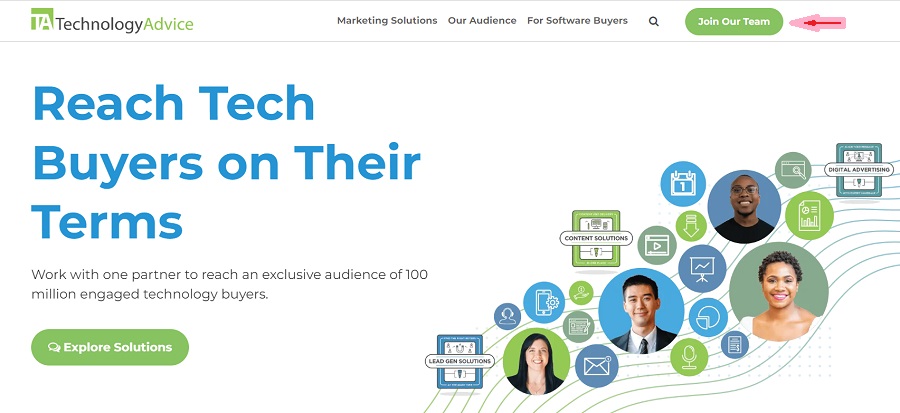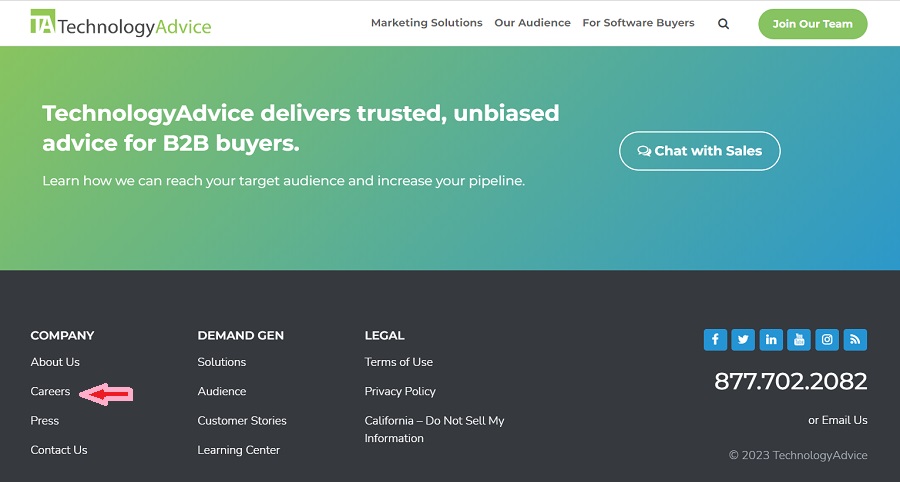When you create a career page on your website it should be a fully featured page with images, links, and information on company culture that helps your business stand out. It should also list what job opportunities are available and inform the job seeker why they should work for your company. Be sure to provide all necessary information—without cluttering the page.
Did You Know?
Businesses with reputable brands receive 50% more qualified applicants. By having a website career page you can help build your brand for potential candidates.
The following 10 guidelines, along with career page examples, will assist you in learning how to make a career page that attracts top talent.
1. Make It Easy to Find
If a job seeker can’t find your website career page, they can’t apply for your open positions. By adding a career page to your website, you can appear in search engine results, attract casual job seekers, and provide the information serious job hunters need to decide if they want to work for you.
A link to the career page should be on your homepage and in the footer of your website. It’s best not to hide it in a drop-down menu or sidebar. Job seekers should be able to access your career page with one click. Also, give it a logical page name, like www.yourcompany.com/careers or www.yourcompany.com/jobs.
2. Use Eye-catching Design
Career pages on websites can include a lot of information but shouldn’t be cluttered. Include white space, keep the design light, and let pictures carry the tone and information. Avoid crowding a page with too many words or long paragraphs, and use photos and videos for a dynamic, interesting career page that appeals on several levels.
The career page should show genuine employees, actual offices, and real events. It is not recommended that you use stock photos on your career page. Follow your company’s established branding as much as possible so the page looks like a continuation of your website, even if it’s on a different site.
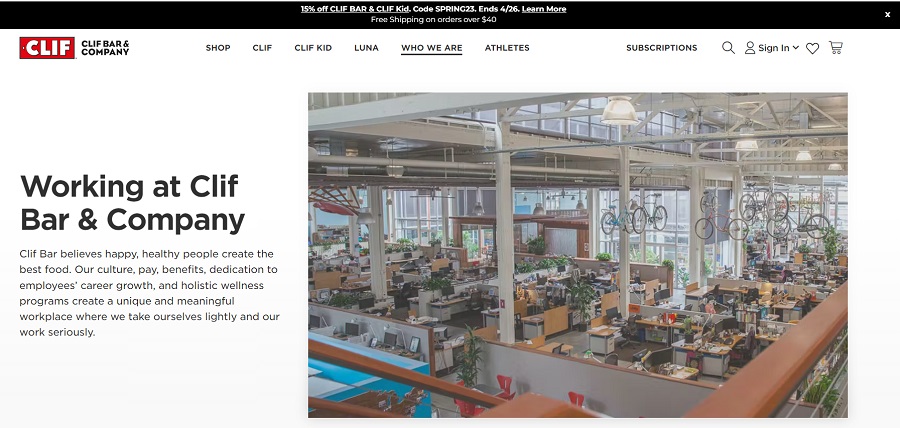
Clif Bar & Company’s career page immediately captures you with a look at its office space and gives you information about the company’s culture.
Be sure to keep your career page clean of any extra advertising that may be on the rest of the website. This is not the place to ask them to sign up for a newsletter, purchase your products, or view ads.
3. Ensure Your Career Page Is Easy to Navigate
A career page that is easy to navigate means potential candidates can easily find the information they need to make a career decision. Follow these rules for a clean and concise career page:
- The first item on your page should tell the candidate at a glance what your company is like and why they should apply. This usually includes an image, caption, and branding. Captions may be an invitation, a mission statement, or the primary value of working for your company.
- Provide a clear job title—and include the location and whether or not you’ll accept remote work. If you have many job listings, consider creating a searchable database that can handle a search by title, career field, qualifications, and locations.
- Make use of subheadings and groupings, and use jump links to get to jobs if you put them at the bottom of the page.
- Links to other pages that explain a section in detail can make your career webpage design cleaner and easier to navigate. However, always include a link back to the jobs page.
- Use lists such as “Top 5 Reasons to Join our Team” or “What We Believe In”—rather than long explanations or company descriptions from the employee handbook.
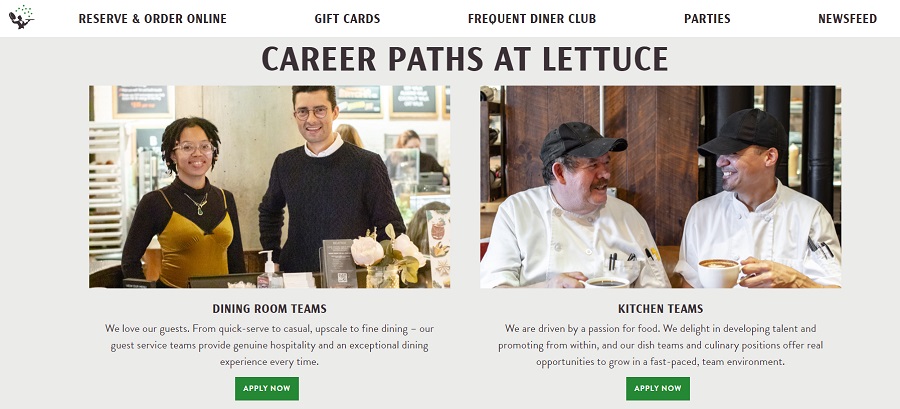
Lettuce Entertain You Restaurants has a simple but powerful career page. While it uses subpages heavily, it nonetheless gets props for its clean design that shows you more than tells you about the company.
4. Share Company Culture, Purpose, Mission & Your Awesome Team
Be sure you explain on your career page why you’re a great place to work. Try to be specific to your company—benefits, recent company successes, special events, or group activities can help attract the best matches. It may be tempting to follow the latest trends when showing your company culture, but showing your true nature will draw the right candidates for you.
Tell your company’s story—its mission, objectives, and purpose. Here are some tips as you think about how to tell your story:
- Sell yourself to the job seeker—as much as they will be selling themselves to you. Most job hunters say company culture is important to them. Show it off.
- Include some candid photos of company events or people working together in a way that exemplifies the best of your culture.
- Feature your team. If you have a small team, this lets a candidate get to know future co-workers virtually.
- List or post images of awards, especially those related to work culture or employee satisfaction.
- Consider an FAQs section. It can cover some of the extra company information and address common questions your HR staff receives from interested job seekers.
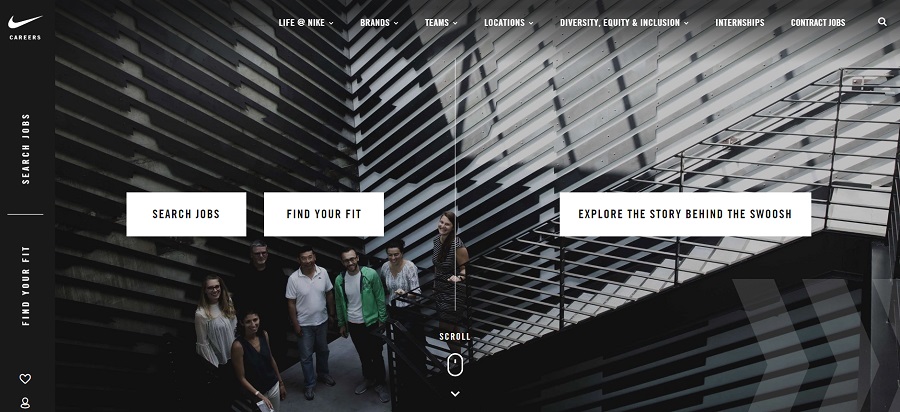
While Nike’s career page is interactive, it offers job seekers the opportunity to learn more about the company or find a career.
Ensure you write your job description in a tone that reflects your company culture as well. Every job description should contain job details, salary/compensation, benefits, basic company information, why someone should work there, and company mission/values/vision.
5. Optimize Your Career Page for Online Searches
Use keywords in your job listings that a job seeker would use in a search, even if the actual job title is different. Adding keywords specific to the industry (fintech product manager or holistic health products manager) will attract the right candidates instead of simply using product manager.
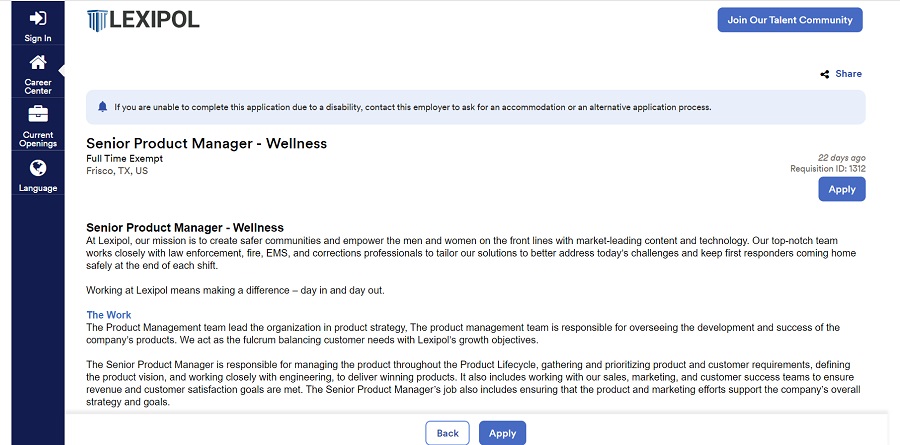
Lexipol, a public safety policy and training company in Frisco, Texas, uses multiple different keywords within their job listings on their career pages to attract potential candidates.
Additionally, you should optimize your career page for mobile users. Job seekers should be able to easily find the information they desire without having to scroll for long periods through your site.
6. Discuss the Hiring Process
Include a simple summary of how to apply and another about what happens next. Explain in detail if the job seeker will fill out an application or be required to submit their resume and cover letter. Will they be asked to take online skills tests? Do you schedule team interviews? Include this on the career page, or add it at the end of the application. This simple step can save your hiring manager a lot of time when hiring a new employee.
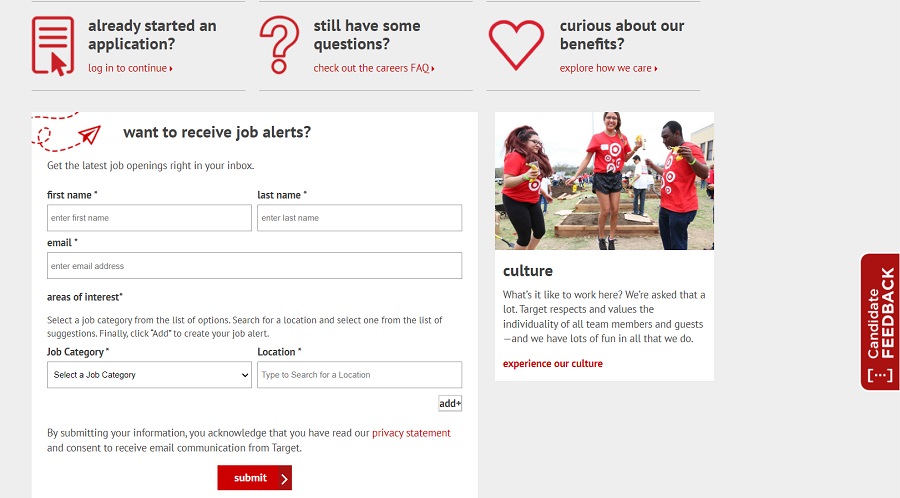
Target makes navigating its job opportunities easy for users with links to continue an application, learn about benefits, and sign up for job alerts.
7. Make It Simple & Easy for Passive Job Seekers to Express Interest
For candidates who aren’t immediately interested in a current opening, offer a job alert registration. This lets you collect emails for future vacancies and notify job seekers about new job openings. In addition, consider adding an option to email a friend. An active candidate who isn’t the right fit might pass the opening along to a friend or colleague who is a better fit but not actively looking. This can significantly increase the number of applications you receive.
You can also add your company’s LinkedIn, Indeed, or ZipRecruiter career page to your website for easy application. These links will take job seekers directly to an external job board where they can apply for your positions.
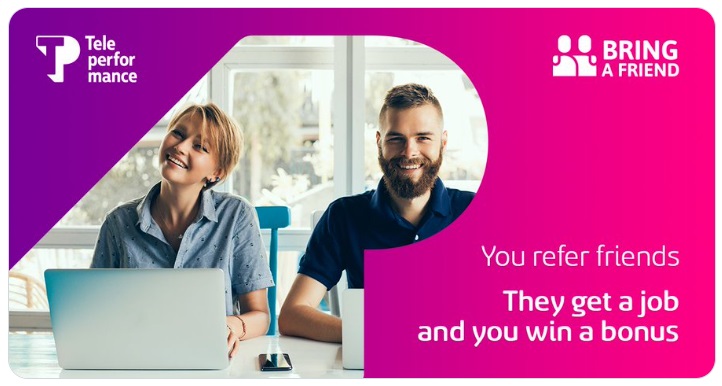
Teleperformance uses social media to get the word out about referring passive job candidates to their open positions.
8. Provide an Email
Candidates often have questions. By providing a specific email where they can ask questions or apply to your open positions, you will get a larger pool of possible candidates.
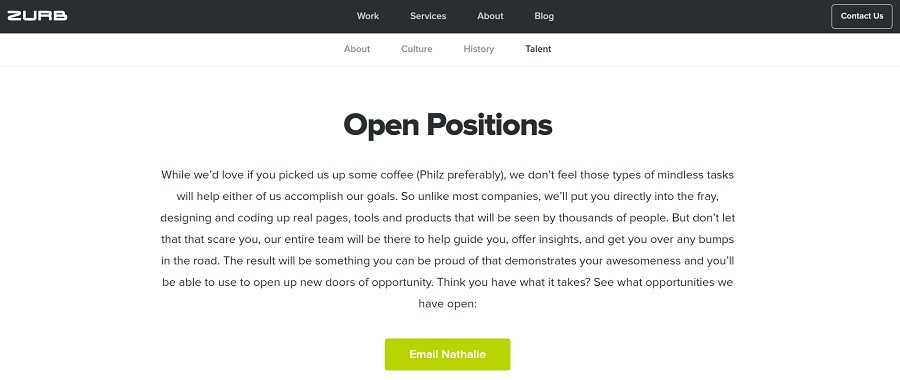
ZURB is a digital product design company with a distinctive voice, which it portrays fabulously on its career page. It allows you to view open positions or move immediately to emailing someone at the company.
9. Simplify Applications
Ideally, your candidates should be able to apply in three clicks: one to get to the career page, one to see the job description, and one to fill out the application or submit a resume.
Additionally, encourage candidates to continue the process with a simple application form that eliminates unnecessary fields (do they really need to fill in information that is also found on their resume?). And consider if submitting a cover letter is a necessity for your company or the role.
As we mentioned earlier, also keep in mind candidates viewing your site on a mobile device. Is your application optimized for mobile? If not, you risk those candidates moving on.
10. Update Your Career Page Routinely
Set reminders or automation to update your career page. Job seekers may get frustrated if the listings direct them to positions that are no longer open. Also, keep company information up-to-date by adding new awards, changing photos, and listing new events or people.
Bottom Line
Well-designed website career pages can help you attract and land the right candidate. They do a good job not only listing positions and facilitating applications but also representing the company culture, setting candidate expectations, and encouraging ideal candidates to apply now or in the future. It’s worth the investment of time and effort to create an entertaining and informative career page.
Related Articles
How to Post a Job on LinkedIn
How to Post a Job on Facebook
ZipRecruiter vs Indeed
Best Job Posting Sites
Employer & Job Seeker Recruiting Trends