The best business phone systems use voice-over-internet-protocol (VoIP) to provide a suite of features that allow users to manage calls anywhere from any device. In addition to voice calls, you can host video meetings, send texts, chat with other users, and collaborate with teams in real time. These systems integrate with third-party business apps and incorporate AI for more streamlined interactions.
- RingCentral: Best overall for full-featured communications
- Dialpad: Best for AI-driven features
- Nextiva: Best for integrated team and client communications
- Zoom Phone: Best for combined unlimited and metered use
- Ooma Office: Best for basic call management
- Vonage: Best for customizability
- Grasshopper: Best for beginners and startups
Featured Partners
Best Business Phone Systems Compared
Free Business Phone Number Apps | Starting Monthly Price (per user) | Types of Business Phone Numbers | FSB Rating |
|---|---|---|---|
$30 | 4.88 out of 5 | ||
$27 |
| 4.8 out of 5 | |
$35.95 | 4.55 out of 5 | ||
$10 |
| 4.34 out of 5 | |
$19.95 |
| 4.2 out of 5 | |
$19.99 |
| 4.08 out of 5 | |
$18 (flat-rate) |
| 4.07 out of 5 | |
Take Our Quiz: Find Your Ideal Business Phone System
Which business phone system is right for you?
RingCentral: Best Overall for Full-featured Communications

What We Liked
- Allows management of office phone systems across all locations within one account
- Integrates with over 330 business applications
- Lets you add mobile user extensions for free
Where It Falls Behind
- Has limited SMS credits per user
- Requires a multiyear contract for desk phone rentals
- Offers discounts exclusively for accounts with over 100 subscribers
RingCentral Monthly Pricing (per User) Save up to 33% with annual billing
- Core: $30 for one phone number, unlimited domestic calls, 100 toll-free minutes, 25 SMS credits, visual voicemail, call management, desk phone rentals, multilevel IVR, basic call queues, on-demand call recording, team chat, and AI-powered video meetings
- Advanced: $35 for 1,000 toll-free minutes, 100 SMS, advanced routing, auto-call recording, hot desking, call monitoring, internet fax, and call analytics
- Ultra: $45 for 10,000 toll-free minutes, 200 SMS, unlimited cloud storage, and device analytics
- Free trial: 14 days
RingCentral is widely recognized as a leader in modern VoIP phone systems. It offers a comprehensive communication experience with core capabilities for handling high call volumes and facilitating large-scale team collaboration. Notable features include a multilevel IVR, phone system administration, and live transcription for video calls.
The base plan delivers significant value by providing complete call management, AI-powered meetings, and unified messaging. It also has strong integration options with over 300 third-party apps, allowing seamless connectivity across different platforms.
On the other hand, RingCentral’s robust offerings come at higher fees, starting at $30 per user monthly. If you’re looking to lower costs for your business phone needs, Zoom Phone is the best budget-friendly business phone software. Monthly plans start at only $10 per user, with pay-as-you-go and prepaid options available.
RingCentral Features
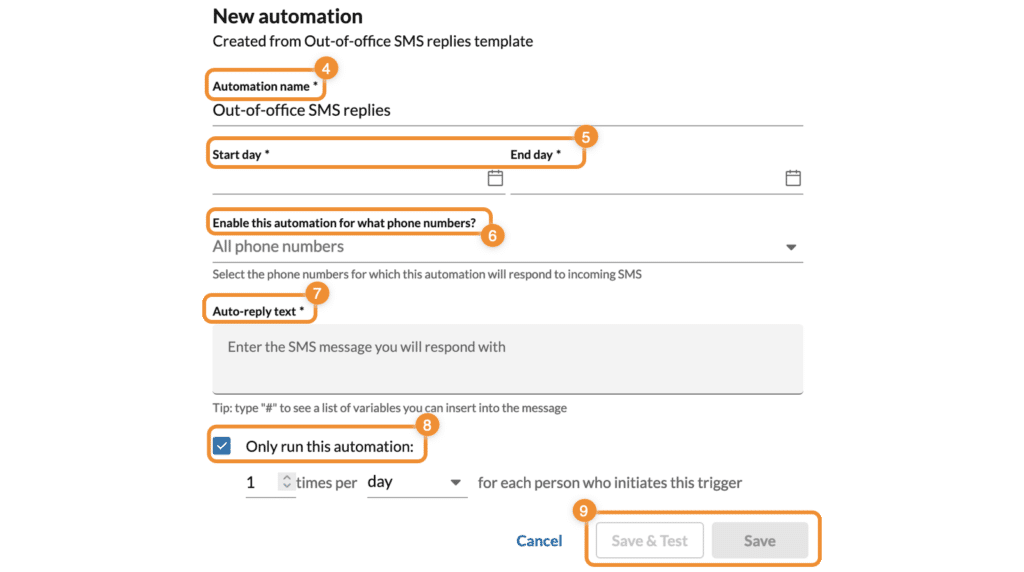
Automate SMS replies when you’re out of the office. (Source: RingCentral)
- Out-of-office phone: Automatically forward incoming calls to a specific destination when you’re on a break or vacation. Redirect calls to your voicemail box, announcement message, a coworker, company line, or extension.
- SMS automation: Send automatic replies to incoming text messages when you’re out of the office or the business is closed. You can send custom responses based on specific triggers or keywords.
- Visual voicemail: Review your voicemails in text format when you can’t listen to them. Access voicemails in a visual interface, with options to delete, forward, and return calls.
Dialpad: Best for AI-driven Features

What We Liked
- Offers real-time analytics on the basic plan
- Allows global text messaging
- Supports 70-plus countries for local numbers
Where It Falls Behind
- Offers extension dialing exclusively to Enterprise users
- Only integrates with Google Workspace on the basic plan
- Limits access to customer support for Standard subscribers
Dialpad Monthly Pricing (per User) Annual billing fees start at $15/user/month
- Standard: $27 for one local number, unlimited local calls, multilevel auto-attendant, visual voicemail, custom call routing, three-ring groups, call recording, SMS/MMS, team chat, ten video participants, call transcriptions, and real-time analytics
- Pro: $35 for hold queues, 25 ring groups, global SMS, and CRM Customer relationship management integrations
- Enterprise: Custom pricing for extension dialing and unlimited ring groups
- Free trial: 14 days
Dialpad has leveraged the growth of AI in cloud telephony to assist businesses in delivering more efficient and tailored interactions. The Dialpad Ai solution uses built-in machine-learning capabilities to transcribe spoken words into text, produce summaries of phone conversations, and analyze call activity in real time.
Apart from its AI offerings, Dialpad is the best phone system for small businesses, prioritizing ease of use and accessibility. The majority of customer reviews point out that its clean and modern interface allows users to easily get started and move between channels in a single workspace. Our hands-on experience confirms this, as we especially value its sleek and intuitive interface that makes navigation a breeze.
While Dialpad shines for its cutting-edge AI technology, it needs to catch up in terms of its limited capacity for video conferencing, which only allows for a maximum of 10 attendees. Consider a provider like RingCentral for large-scale meetings because it has a 100-attendee starting count.
Dialpad Features
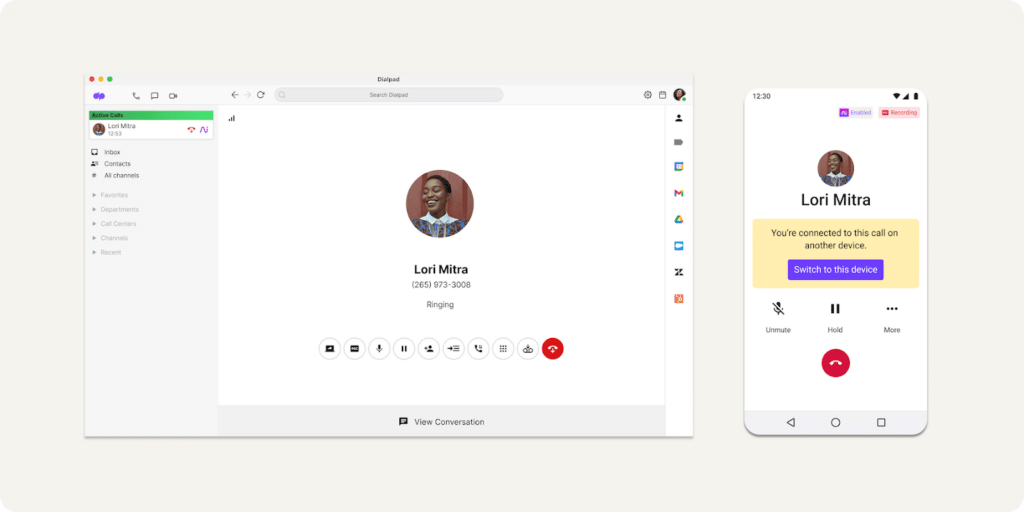
The Dialpad call flip works seamlessly across desktop and mobile devices. (Source: Dialpad)
- Call flip: Move an ongoing call from your desktop to your smartphone and vice versa without interrupting the conversation. To move the call, simply tap or click the ‘call flip’ button on the call screen.
- Simultaneous ring: Send all incoming calls to multiple connected devices at once. This feature works across desk phones, mobile phones, and computers.
- Executive-assistant pairings: Assign an assistant to accept calls on your behalf. You can also transfer your calls to your assistant and let them access your voicemail and recordings.
Nextiva: Best for Integrated Team & Client Communications

What We Liked
- Offers generous toll-free minute credits
- Integrates all conversational channels on one screen
- Has a modern, intuitive interface
Where It Falls Behind
- Significantly higher fees than its competitors
- Locks voicemail transcription and call recording on more expensive plans
- Doesn’t offer a free trial; users must contact sales for a demo
Nextiva Monthly Pricing (per User) Save up to 35% with annual payments
- Essential: $35.95 for one phone number, unlimited US and Canada calls, 1,500 toll-free minutes, auto-attendant, call log reports, 45-minute video calls, and call group
- Professional: $40.95 for 3,000 toll-free minutes, SMS/MMS, multilevel auto-attendant, 1,000 SMS/MMS messages, voicemail transcription, unlimited video calling, and CRM integrations
- Enterprise: $50.95 for 12,500 toll-free minutes, unlimited conference participants, call recording, and 2,000 SMS/MMS
Nextiva shines as one of the top business phone systems, offering unified software for managing team and customer interactions. Its wide range of features for voice calls, SMS, video meetings, and file sharing ensures seamless interaction among team members and customers. It provides integrated sales and service tools to manage client-related processes without leaving the app.
As a customer communications platform, Nextiva integrates with various CRM and helpdesk tools to extend platform functionality. Popular apps include Zoho, HubSpot, Zendesk, and Salesforce. Moreover, contact management lets you store up to 500 contacts for efficient customer relationship management.
Like RingCentral, Nextiva’s monthly per-user fee can be quite steep for small business budgets. If you’re looking for an affordable phone service for managing customer conversations, Dialpad might be more suitable to your specifications. It works as a customer engagement platform equipped with intelligent self-service tools.
Nextiva Features
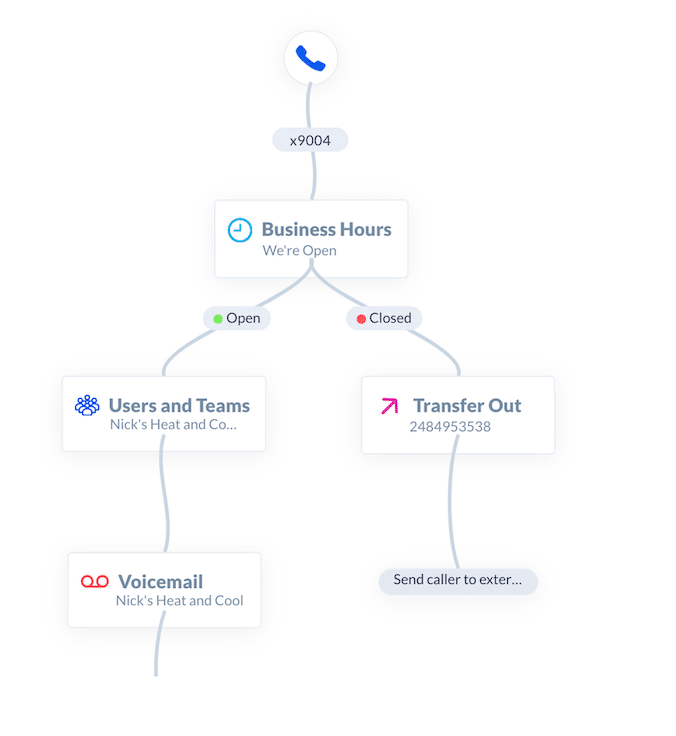
Nextiva lets you configure call flows during and after business hours. (Source: Nextiva)
- Call flow: Allow incoming calls to be routed directly to the caller’s chosen extension without passing through a physical receptionist. Callers can dial by extension or name.
- Custom ringback: Customize the recording or music callers hear while waiting for you to answer. You can choose the ringback to be played for specific calls based on predefined criteria.
- Conversational AI: Nextiva’s advanced IVR is equipped with conversational AI to enable callers to use natural language when interacting with your phone menu instead of manually dialing options.
Zoom Phone: Best for Combined Unlimited & Metered Use

What We Liked
- Lets you send and receive calls from multiple devices
- Offers pay-as-you-go and unlimited pricing for calls
- Has the same suite of features across plans
Where It Falls Behind
- Doesn’t track real-time call activity
- Charges additional fees for call queue analytics
- Lacks discounts for volume users and annual billing
Zoom Phone Monthly Pricing (per User)
- US and Canada Metered: $10 for metered outbound calling in the US and Canada
- US and Canada Unlimited: $15 for unlimited outbound calling
- Global Select: $20 for unlimited regional calling in one of the 48 territories supported and the optional add-on of unlimited calls to 19 countries
All plans include SMS/MMS, call recording, voicemail-to-text, auto-attendant/IVR, dial-by-name directory, call monitoring, business hours routing, hot desking, team chat, and video meetings.
While Zoom has made a name for its video conferencing software, it has also established itself as one of the top-rated small business phone systems, thanks to its flexible call packages. It offers three plans with the same VoIP features but varies in terms of call pricing options: pay-per-use and unlimited regional calling within the US or internationally.
Combine any of the three Zoom Phone plans to meet your call volume needs. If you have a separate office overseas, choose the Global Select plan, which offers unlimited calling to one country of your choice out of 48 global territories.
To access call queue analytics, you must purchase the Power Pack add-on, which costs an extra $25 on top of your monthly subscription. The drawback is that, apart from the additional fees, its analytics feature doesn’t include real-time call activity tracking. As an alternative, RingCentral provides real-time usage and quality data statistics to help identify call trends.
Zoom Phone Features
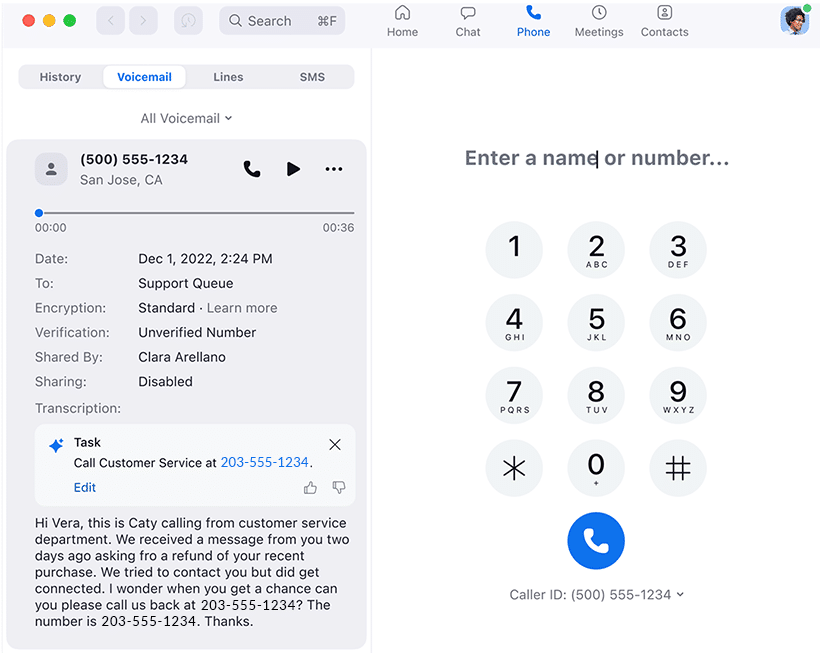
Quickly identify tasks from your voicemail with Zoom’s AI companion. (Source: Zoom Phone)
- Call park: Place a call on hold and allow another user to resume the call from their phone or through the Zoom app. You can set routing rules if the parked call is left unanswered.
- Voicemail tasks with AI companion: This feature provides a summarized list of tasks extracted from voicemail transcription. This lets you identify urgent tasks without listening to the voicemail.
- Call queues: Route inbound calls to a specific department or group of up to 50 members. Call distribution options can be simultaneous, sequential, or rotating.
Ooma Office: Best for Basic Call Management

What We Liked
- Includes over 50 standard phone features on the base plan
- Allows unlimited calls to the US, Canada, Mexico, and Puerto Rico
- Offers quick and seamless setup
Where It Falls Behind
- Has subpar capabilities for team chat and video meetings
- Lacks information on security features
- Has limited app integrations
Ooma Office Monthly Pricing (per User) Custom pricing applies for more than six users
- Essentials: $19.95 for one local/toll-free number, 50-plus phone features, virtual receptionist, extension dialing, call transfer, and hold music
- Pro: $24.95 for SMS/MMS, hybrid ring groups, call recording, call analytics, voicemail transcription, and 25 video attendees
- Pro Plus: $29.95 for call queues, call screening, advanced call management, 100 video attendees, hot desking, autodialer, and CRM integrations
Ooma is the best telephone system for small office operations, offering a reasonably priced platform for basic call handling. For only $19.95 per user, the base plan includes 500 minutes of incoming toll-free calls, a free phone number, and up to 50 standard call features.
Although Ooma doesn’t offer advanced capabilities like AI and collaboration tools, it provides sufficient functionality for entry-level needs. Plus, if you’re running your business from home, you can buy the Telo analog telephone adapter to access its VoIP home service for free and pay a minimal cost to get unlimited calls to over 70 countries.
Unfortunately, remote teams that need messaging functionality should look elsewhere, as Ooma restricts its team chat feature to only eight participants. If you want to create group chats for easy team collaboration, Vonage is a better choice, as it lets you share files and media when chatting with other users.
Ooma Office Features
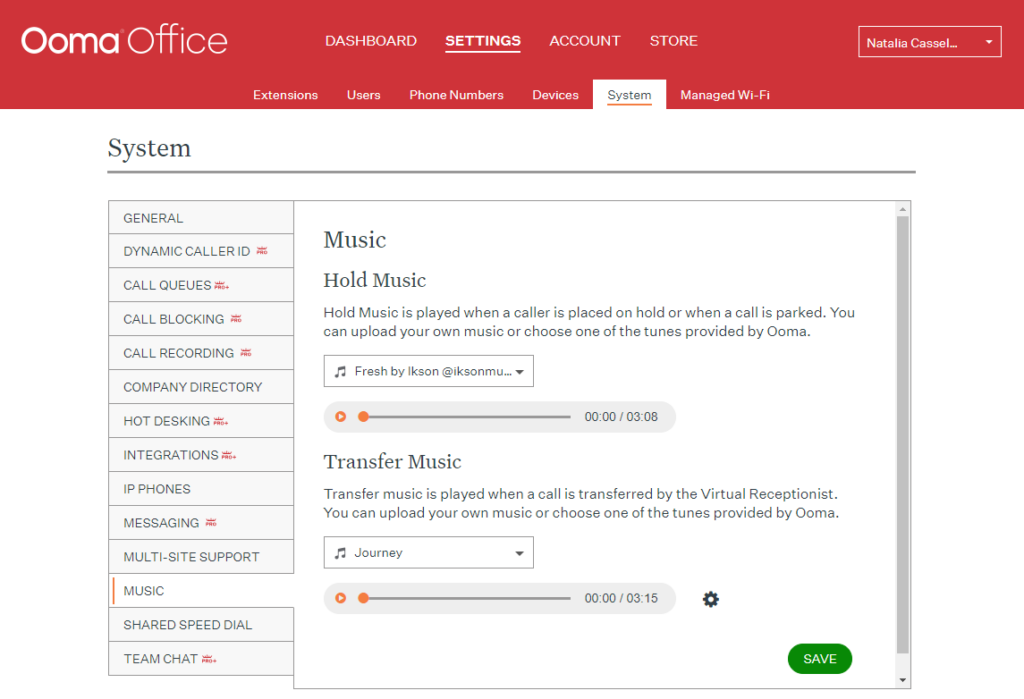
Upload your own hold music or choose from the tunes provided by Ooma. (Source: Ooma)
- Music on hold: This feature plays preselected music when a call needs to be put on hold or transferred. This reduces caller frustration by filling in the silence while they wait.
- Enhanced call block: While this doesn’t identify specific spammers or robocalls, Ooma’s advanced call block identifies potential anonymous callers, so your team can create their own block lists.
- Seven-digit dialing: When dialing out, there’s no need to dial a full 10-digit number. Instead, once the local area code has been set, you can dial the traditional seven digits.
Vonage: Best for Customizability
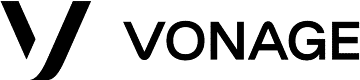
What We Liked
- Supports a la carte pricing for feature customization
- Grants access to 41 phone features at the base tier
- Offers an intuitive experience for desktop and mobile apps
Where It Falls Behind
- Lacks team chat and video meetings on the base plan
- Limits call recording to 15 hours monthly
- Requires subscription to the most expensive plan for voicemail transcription
Vonage Monthly Pricing (per User) Save up to 30% when you pay annually
- Mobile: $19.99 for unlimited domestic calling, SMS/MMS, voicemail, virtual receptionist, and 41 phone features
- Premium: $29.99 for desk phone support, 200 video attendees, team chat, and access to 20-plus integrations
- Advanced: $39.99 for on-demand call recording, call group, and visual voicemail
Vonage is one of the best online business phone systems that use an a la carte model, helping you customize its services for your exact needs. Features like call queues, phone extensions, and call recording are available as add-ons. This level of flexibility enables businesses to accommodate increased call volumes and discontinue these features as operations slow down.
Even with no add-ons, Vonage’s plans include competitive VoIP capabilities at every tier, so you can hit the ground running. The base plan has 41 prebuilt features, including call conference, call flip, and caller ID.
When it comes to integrations, this is where Vonage lags. There are barely over 20 third-party applications, which can be problematic for companies with extended needs. For a better integration experience, consider a provider like RingCentral or Dialpad.
Vonage Features
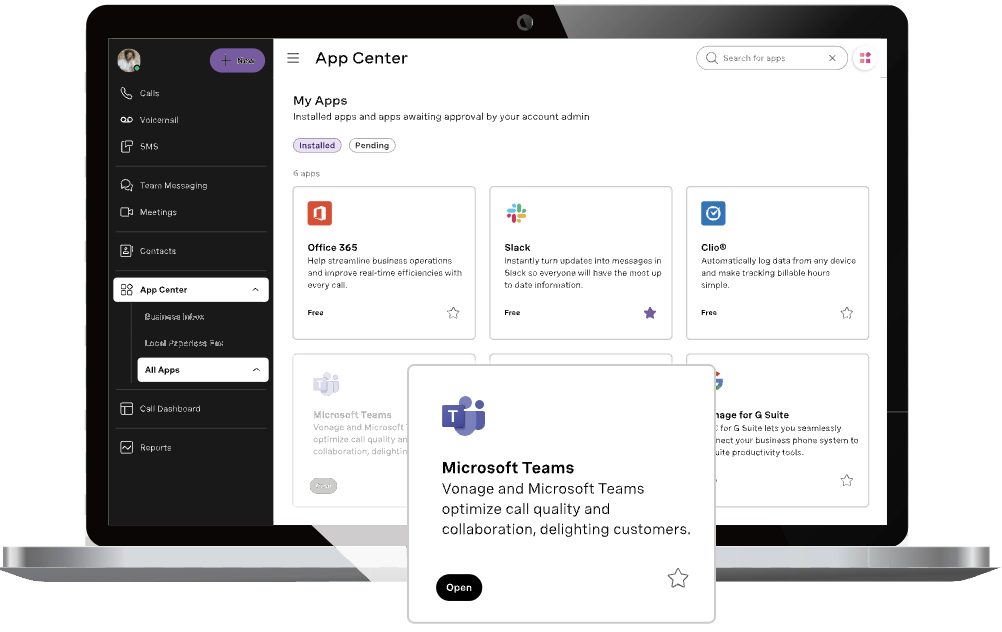
Add or request integrations in the Vonage App Center. (Source: Vonage)
- Spam Shield: This feature displays a warning on the caller ID if the call is suspected of spam. All incoming calls are run against a database of numbers associated with scams, robocalls, and telemarketing.
- Vonage App Center: This feature highlights third-party applications that seamlessly integrate with Vonage. This makes it easier to find the necessary tools for your business and get tailored recommendations based on your unique business needs.
- Call announce: This feature announces the reason behind an incoming call based on the user name or the label assigned to that number. Before the call is connected, you can answer it, send it to voicemail, or transfer it.
Grasshopper: Best for Beginners & Startups

What We Liked
- Charges a fixed monthly fee for unlimited users at advanced tiers
- Has a dedicated base plan for solopreneurs
- Offers the same features across plans
Where It Falls Behind
- Lacks advanced routing capabilities
- Lacks third-party integrations
- Doesn’t support desk phones
Grasshopper Monthly Pricing Save up to 20% with annual billing.
- True Solo: $18 for one user, one phone number, and one extension
- Solo Plus: $32 for unlimited users, one phone number, three extensions, call transfer, and simultaneous call handling
- Small Business: $70 for four phone numbers and unlimited extensions
- Free trial: Seven days
All plans include business texting, call forwarding, voicemail, custom greetings, incoming call control, and reporting.
Grasshopper is one of the best virtual phone systems for small businesses and startups that simply want to secure a working phone line for basic calling and text messaging. It also offers a solo package dedicated to solopreneurs who require a straightforward phone plan to maintain contact with their clients.
Note that Grasshopper functions more as a virtual phone system than a unified communications platform. This means you won’t get video conferencing, team chat, and integrations, as it primarily focuses on basic features like call management and user extensions.
Given its limited functionality, Grasshopper might not be useful to every business, especially those with enterprise-level collaboration needs. Nextiva may be a better fit since its NextivaONE software specializes in unified communications functionality.
Grasshopper Features
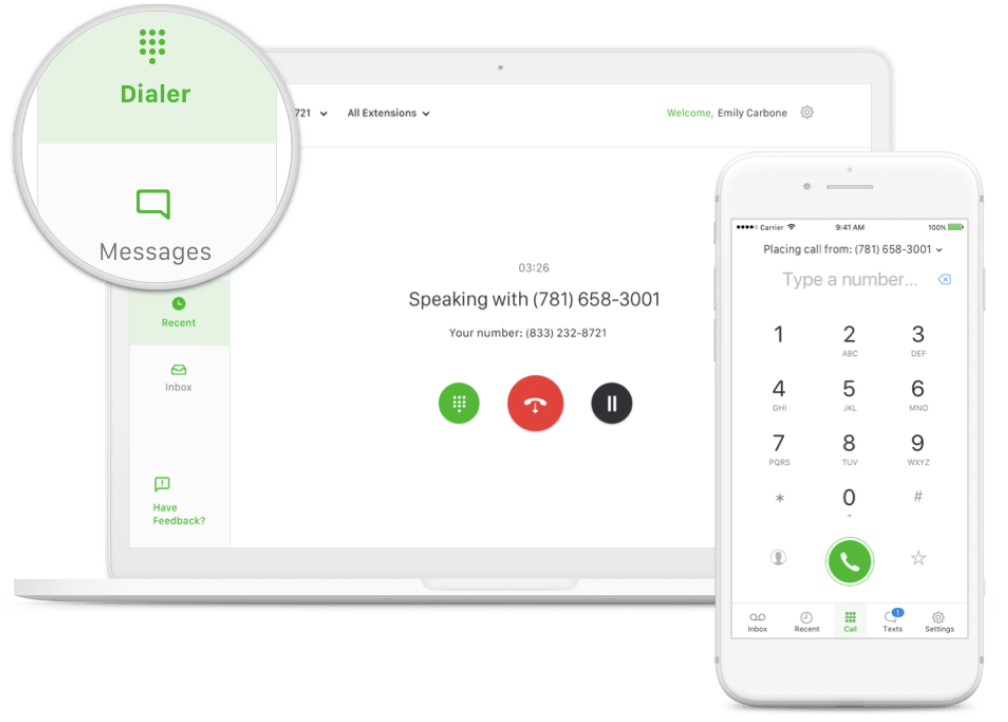
Make and receive calls from Grasshopper’s desktop and mobile apps. (Source: Grasshopper)
- Voice Studio: This feature provides professional voice talent to record your phone greetings and auto-attendant menu prompts. An order costs $75, which may include multiple scripts.
- Call blasting: Ring up to 15 phone lines simultaneously when an incoming call comes through. It notifies all team members to ensure a more efficient inbound call reception.
- Live answering service: This feature provides a group of US-based receptionists to answer your calls when you can’t. You can hire them full-time, part-time, or just as a backup.
How We Evaluated the Best Business Phone Systems
Given the number of business phone systems on the market, we created a rubric scoring system to determine which options have more value, system features, reliability, and overall user experience to offer.
Our VoIP experts thoroughly fact-checked all system information to ensure accurate evaluation and comparison of all phone systems chosen in this review. Discover how we examined each provider in our small business phone system comparison.
15% of Overall Score
Affordability is critical for small business owners, so we checked for factors contributing to the overall cost-effectiveness of the platform. These factors include the monthly starting fee, availability of discounts, free trial length, and feature inclusions. We also confirmed if the provider charges extra for the setup and account termination.
30% of Overall Score
We considered the basic functionalities that small businesses and individual users commonly look for in cloud phone systems. Examples of criteria include, but are not limited to, unlimited calling within the US and Canada, desk phone support, unlimited text messaging, and desktop and mobile app versions.
We also examined the availability of various call management capabilities, such as auto-attendant, call transfer, and the type of virtual numbers offered.
20% of Overall Score
Some businesses require more niche features that deliver value for their specific communication requirements. This includes factors such as the ability to collaborate with team members via video and chat, integrate with third-party business applications, and enhance the efficiency of customer interactions through AI.
10% of Overall Score
We evaluated ease of use by determining the expertise required to set up and operate the business phone system. We also assessed if providers have an easy-to-navigate and intuitive user interface.
10% of Overall Score
We analyzed customer support offerings to see which solutions provided the most extensive coverage, including phone support, email support, live chat, and hours of operation. We checked the availability of user guides and knowledge base resources, such as demos, video tutorials, community forums, and webinars. We also examined the security options and compliance measures implemented by the provider.
15% of Overall Score
We analyzed providers by assessing their standout features, ease of use, popularity, and value for the money. We also considered our evaluative experience and what actual business users say about its services.
Frequently Asked Questions (FAQs)
RingCentral is the best small business phone system as it offers all the essential communication features with just the base plan, giving you excellent value for money. Aside from the ability to make and receive calls, you get complete call management capabilities to handle varying levels of call traffic as well as video conferencing and team chat capabilities for remote collaboration.
Selecting a business phone system involves careful consideration of your budget and communication needs. After determining your feature requirements and how much you’re willing to pay, read customer reviews and request free trials and demos from potential service providers.
On average, a single user should expect to pay $10 to $30 per month. Pricing varies across providers and depends on the features and services offered. Discounts may be available if you sign up multiple users or enter a long-term contract.
Bottom Line
Business phone systems are inexpensive ways for modern businesses to reach their customers. The best business phone systems use VoIP technology, will be cheaper than traditional landline systems, and will outperform legacy technology by incorporating extensive call management features and new communication channels.
After carefully evaluating seven providers, we picked RingCentral as the best business phone system. It offers a full-featured platform for all communication channels and integrates with hundreds of business applications. Sign up for a 14-day trial to see how it works.

