Microsoft Teams is a popular collaboration platform, but some of its disadvantages make it less ideal for small businesses. Issues include a limited number of channels, an overwhelming interface, and unavailable monthly billing options. Moreover, companies that don’t use Microsoft Office apps won’t be able to take advantage of its collaborative content creation tools. Thus, we reviewed several team collaboration software solutions to come up with our top Microsoft Teams alternatives.
Based on our research, these are the best platforms:
- RingCentral: Best overall for unified communications
- Zoom: Ideal for video conferencing collaboration
- Google Meet: Great for improved Google Workspace productivity
- 8×8: Top pick for globally distributed teams
- Slack: Solid choice for third-party integrations
- Rocket.Chat: Best for omnichannel customer communications
- Mattermost: Ideal for agile software development
Microsoft Teams & Best Alternatives at a Glance
Microsoft Teams & Alternatives | Monthly Starting Price Per User | Key Features | Free Plan | FSB Rating |
|---|---|---|---|---|
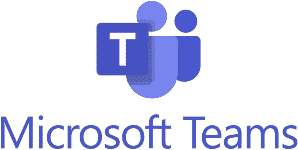 | $4 |
| ✓ | 4.63 out of 5 |
$30 |
| ✕ | 4.64 out of 5 | |
$15.99 |
| ✓ | 4.50 out of 5 | |
 | $7.20 |
| ✓ | 4.22 out of 5 |
$28 |
| ✕ | 4.09 out of 5 | |
$8.75 |
| ✓ | 3.85 out of 5 | |
$7 |
| ✓ | 3.82 out of 5 | |
 | $10 |
| ✓ | 3.69 out of 5 |
If you need a refresher on Microsoft Teams’ advantages, disadvantages, and best use cases, check out our Microsoft Teams review. Use the guide to see if it’s worth adopting in your operations or if alternative platforms are better.
RingCentral: Best Overall for Unified Communications
What We Like
- Service level agreement (SLA) is available in all subscription plans
- One year of cloud video recording retention
- Includes advanced business phone features, such as call queues and toll-free minutes
Where It Falls Behind
- More expensive than other unified communication platforms
- Technical glitches, according to some users
- Steep learning curve due to the rich feature set
How It Compares to Microsoft Teams
- Microsoft Teams provides a maximum of 1TB of file storage, whereas RingCentral offers unlimited storage for files, messaging, and recordings.
- RingCentral guarantees 99.999% uptime, while Microsoft Teams only offers 99.99% availability.
- The maximum number of video meeting participants in Microsoft Teams is 300. On RingCentral, up to 500 attendees are allowed.
- Both providers let users create a maximum of 50 breakout rooms in video meetings.
RingCentral is our top pick among Microsoft Teams alternatives, providing more robust unified communications tools than Teams. It allows companies to collaborate through phone, chat, video meetings, and third-party integrations. Unlike Teams, it has a business phone system offering shared lines, phone extensions, advanced call monitoring, and hot desking, enabling team members to work together in managing calls.
Its team chat has a task management tool, which makes tracking assignments easier. Meanwhile, its video conferencing feature accommodates a maximum of 500 attendees, while Microsoft Teams only allows up to 300. RingCentral also connects to over 300 third-party business apps, helping users streamline workflows as all the necessary tools are in one place.
However, note that RingCentral is more expensive than other platforms. Explore other apps similar to Microsoft Teams if you prioritize affordability for your small business. Among the providers listed here, Rocket.Chat and Google Meet are the two most budget-friendly, with monthly starting costs of $7 and $7.20 per user.
RingCentral Monthly Pricing at a Glance*
- Core: $30 per user for team messaging, unlimited audio conferencing, up to 100 video meeting participants, and breakout rooms
- Advanced: $35 per user for unlimited internet fax, multi-site admin and management, integrations with customer relationship management (CRM) and industry-specific apps, and Business Analytics Essentials
- Ultra: $45 per user for up to 200 video meeting participants, unlimited storage for files, messaging, and recordings, Business Analytics Pro, device analytics, and alerts
- Free trial: 14 days
*Save up to 33% by paying annually. Volume discounts for 50+ users are available.
RingCentral Features
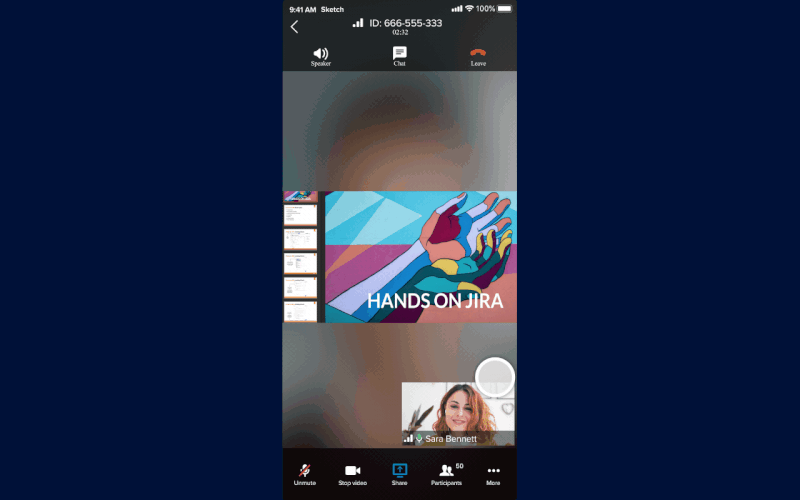
Use the picture-in-picture tool for multitasking on RingCentral. (Source: RingCentral)
- Personal folders: Group conversations according to your preference to find specific channels easily. Simply drag and drop chats to arrange them. RingCentral allows users to assign color codes on folders to further organize messages.
- Picture-in-picture: Minimize video meeting windows to see other opened tools or apps on your screen. This facilitates multitasking, enabling you to check messages or continue working on a document while listening to the meeting.
- Live transcription: RingCentral automatically transcribes the session during meetings, allowing participants to follow the discussion easily. The system uses AI to generate the transcript.
To know more about the platform’s capabilities, visit our comprehensive RingCentral review. Its general features earned a perfect score in our evaluation.
Zoom: Best for Video Conferencing Collaboration

What We Like
- Unlimited cloud recording
- Live chat and phone support are available across all plans
- Robust meeting security features
Where It Falls Behind
- Virtual backgrounds sometimes don't work even with a green screen
- Mobile app isn’t as intuitive as the desktop app
- Doesn’t have a task management feature in the chat
How It Compares to Microsoft Teams
- Both providers feature a maximum of 30 hours of meeting duration.
- Zoom has more third-party integrations than Microsoft Teams (over 2,300+ vs 1,900+ apps)
- Unlike Microsoft Teams, Zoom allows free-plan users to launch breakout rooms.
- Zoom features voice-over-internet-protocol (VoIP) tools, while Microsoft Teams doesn’t.
If you frequently collaborate with team members over video meetings, Zoom is the best among Microsoft Teams alternatives. Its maximum participant capacity is 1,000 (with the large meeting add-on), significantly greater than Teams’ 300. This is one of the reasons it won the video conferencing round in our Microsoft Teams vs Zoom guide.
Additionally, Zoom’s meeting tools are more extensive than Teams. It goes beyond the standard features of in-meeting chat, hand-raising, and screen sharing. It allows users to create polls and quizzes, dedicate video thumbnails for language interpreters, and turn on translated captions to remove language barriers among cross-cultural teams.
Even with a free plan, Zoom breakout rooms are available. In contrast, Microsoft Teams breakout rooms aren’t offered until the second-tier paid plan. Moreover, Zoom has a dedicated app for Tesla, which allows on-the-go team members to join video meetings while in the car, using the vehicle’s interior camera and microphone.
However, note that Zoom doesn’t have a native task management feature in chats. It’s best to consider other apps similar to Microsoft Teams, like RingCentral and Mattermost, for these collaboration needs.
Zoom Monthly Pricing at a Glance*
- Basic: Free for 100 video meeting participants, 40-minute duration, team chat, mail and calendar, and local recording
- Pro: $15.99 per user for 30-hour video meeting duration, polling, 5GB cloud storage, and access to application programming interfaces (APIs)
- Business: $19.99 per user for 300 video meeting participants, recording transcripts, branding, and unlimited whiteboards
- Business Plus: $25 per user for 10GB cloud storage, translated captions, and VoIP features, such as toll-free numbers, phone extensions, and interactive voice response (IVR)
- Enterprise: Custom pricing for 500 video meeting participants, unlimited cloud storage, access to Zoom Webinar, and executive business reviews
*Save up to 21% by paying annually.
Zoom Features
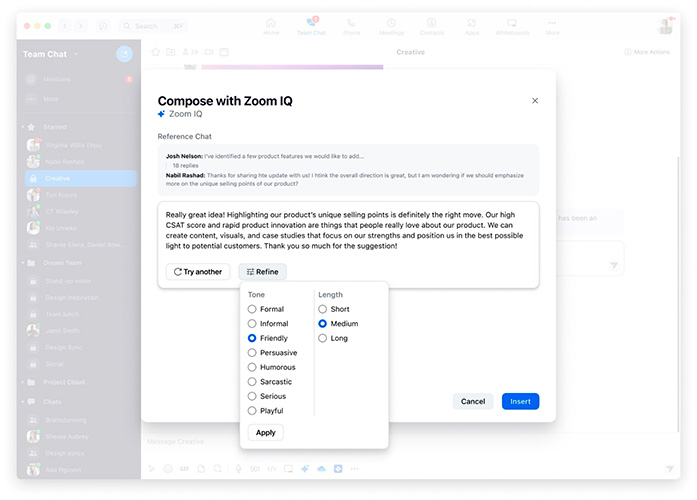
Use auto-generated responses on Zoom team chat to send faster replies. (Source: Zoom)
- Message translation: Remove language barriers among remote team members by enabling message translation. Zoom supports a wide range of languages: Arabic, Chinese, Danish, French, German, and Japanese.
- Team chat compose with Zoom IQ: Send faster replies to messages using AI-generated responses. If you’re unsatisfied with the auto-generated reply, Zoom allows you to refine the message by entering specific commands, such as making the tone friendlier or more formal or shortening the length.
- Post-meeting survey: Send a poll to meeting participants after the session. Zoom supports different question formats: single choice, multiple choice, rating scale, and long answer.
This is an excellent platform for those needing video conference software with robust integrations. Learn in our Zoom review which types of businesses benefit the most from this tool.
Google Meet: Best for Improved Google Workspace Productivity

What We Like
- Features international dial-in phone numbers
- Lets users live stream meetings within their domain
- Google Drive supports over 100 file types
Where It Falls Behind
- Doesn't offer meeting recording in the free plan
- Fewer customization options compared to other unified communications platforms
- Limited integrations
How It Compares to Microsoft Teams
- Google Meet, which integrates with Google Drive, allows up to 5TB of cloud storage. It also offers the option to request more. Microsoft Teams’ maximum storage is 1TB.
- Google Meet hosts up to 1,000 video meeting participants, while Microsoft Teams only accommodates a maximum of 300.
- While Microsoft Teams allows up to 50 breakout rooms, Google Meet lets users create 100 rooms.
- Both providers allow access to web-based versions of their respective word processor, spreadsheet, and presentation apps.
Google Meet is the best Microsoft Teams alternative for companies already using Google products to streamline communications. The Meet button is strategically placed on Gmail’s main navigation panel on the left-hand side and the top-right menu of Docs, Sheets, and Slides. This allows you to jump to a meeting instantly when you need to consult colleagues after reading emails or while working on reports.
Google Meet integrates with the cloud storage Google Drive, allowing you to save meeting recordings and other files for up to 5TB. The platform supports a wide range of file types, including texts, audio, images, videos, archives, and Adobe and Apple files. Google Meet also connects with Google Chat, enabling you to create “Spaces” or channels for different discussions.
While Google Meet works seamlessly with Google tools, it doesn’t have robust integrations with third-party apps. If you use other business tools and want to maximize their functions within your collaboration app, go for Slack, which has over 2,600 third-party integrations.
Google Meet Monthly Pricing at a Glance*
- Essentials: Free for 60-minute video meetings, 15GB of cloud storage, access to Google Docs, Slides, and Sheets, and team chat
- Business Starter: $7.20 per user for 100 video meeting participants, 30GB pooled storage per user, and digital whiteboarding
- Business Standard: $14.40 per user for 150 video meeting participants, 2TB pooled storage per user, meeting recordings saved to Google Drive, and breakout rooms
- Business Plus: $21.60 per user for 500 video meeting participants, 5TB pooled storage per user, and attendance tracking
- Enterprise: Custom pricing for 1,000 video meeting participants, 5TB storage and the option to request more, in-domain live streaming, and access to AppSheet, a tool that allows app development without code
- Free trial: 14 days
*The fees for each of the subscription plans lower to $6, $12, and $18 when you pay annually.
Google Meet Features
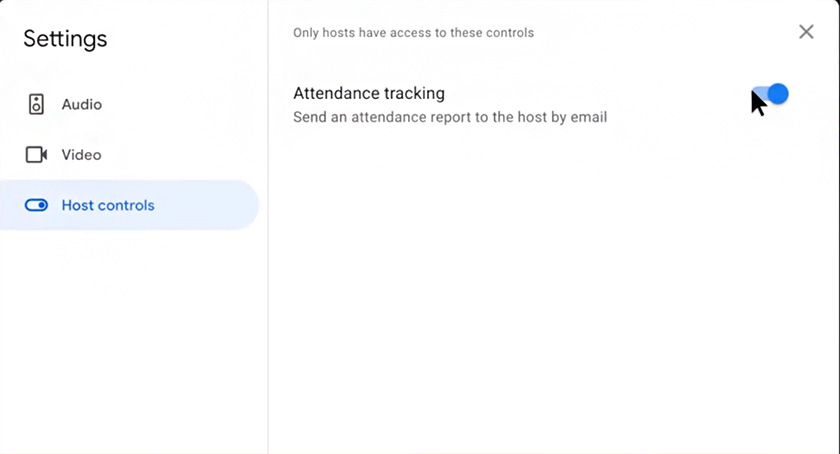
Know who joined your meetings by enabling Google Meet’s attendance tracking tool. (Source: Google Meet)
- Co-host: Share the responsibility and privilege of organizing a meeting. Co-hosts help manage sessions by enabling specific safety features, such as chat, audio, and video locks. The maximum number of co-hosts is 25.
- Polls: Roll out surveys during meetings to gather feedback or maintain engagement among meeting participants. After the session, Google Meet automatically sends a report of the results, containing attendees’ names and poll answers.
- Attendance tracking: There’s no need to manually jot down all the people present in your meetings. During a session, go to “Settings,” then “Host controls,” and enable the “Attendance tracking” feature. Google Meet sends the attendance report to your email.
Our Google Meet review discusses the platform’s pros, cons, and best use cases. Read the guide before subscribing to the provider.
8×8: Best for Globally-distributed Teams

What We Like
- Allows businesses to mix and match plans
- Requires end-to-end encryption key in video meetings, increasing security
- Supports live streaming of meetings to YouTube
Where It Falls Behind
- Lacks a free plan
- Support center isn’t comprehensive
- Poor customer service, as some users reported
How It Compares to Microsoft Teams
- The maximum number of video meeting participants in 8×8 is 500, larger than Microsoft Teams’ 300-capacity.
- Unlike Microsoft Teams, 8×8 features VoIP tools, such as call queues, call activity analytics, and multi-level auto-attendant.
- Microsoft Teams guarantee 99.9% uptime, while 8×8 offers 99.999% availability.
- Both providers feature a single sign-on authentication scheme.
8×8 is among the ideal alternatives to Microsoft Teams if you have remote team members abroad because it offers unlimited international calling to 48 countries. This includes key territories, like China, France, Germany, Japan, Mexico, Russia, and the United Kingdom. With this, you’ll freely connect with colleagues anytime without worrying about sky-high international calling rates.
Additionally, 8×8’s video conferencing offers dial-in numbers for 58 countries, including 11 international toll-free options. This benefits team members overseas, as they get access to sessions from anywhere without incurring exorbitant costs. 8×8’s video meeting feature supports live streaming to YouTube, which further helps companies expand their reach of team members across the globe.
However, the business phone system 8×8 doesn’t offer a free plan. In contrast, Google Meet is available at no cost under the Essentials plan. However, note that the meeting duration is only 60 minutes.
8×8 Monthly Pricing at a Glance*
- X2: $28 per user for unlimited voice calling to 14 countries, unified mobile, desktop, and web app, team messaging with file sharing, and audio and video conferencing for up to 500 participants
- X4: $57 per user for unlimited voice calling to 48 countries, 8×8 Frontdesk, supervisor analytics, and call monitoring
*Save up to 23% by paying annually.
8×8 Features
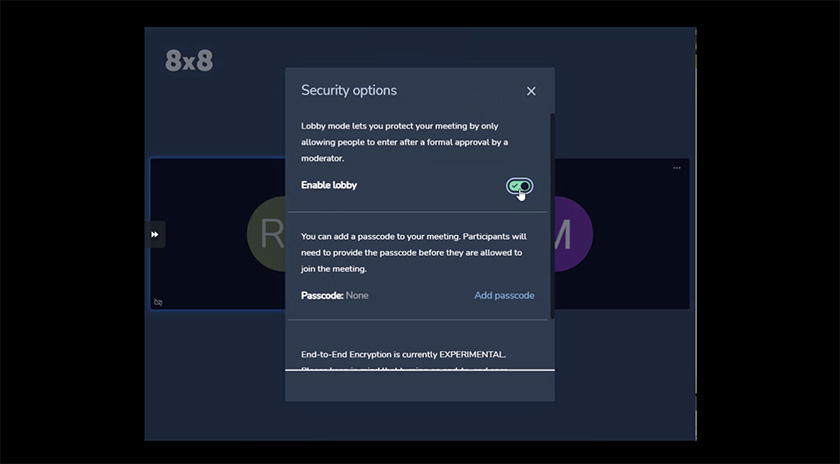
Enable 8×8’s lobby mode to manage access of people joining the meeting. (Source: 8×8)
- File sharing: Send documents in one-on-one and group chats. 8×8 allows up to 100MB of attachments.
- Lobby mode: This meeting security feature ensures that only people approved by the moderator will gain access to the session. Aside from lobby mode, 8×8’s security features include a meeting lock and an end-to-end encryption key.
- Communication APIs: Integrate different communication capabilities to your existing business platforms. 8×8 offers comprehensive documentation of their short messaging service (SMS), voice, chat, and video APIs.
To know more about the unified communications platform, check out our 8×8 review. Know its advantages and disadvantages to see if it’s worth adopting in your operations.
Slack: Best for Third-party Integrations

What We Like
- Easily navigable interface
- Free plan offers essential team collaboration features, such as chat and huddles
- Allows users to communicate with external stakeholders
Where It Falls Behind
- Small meeting participant capacity (50 attendees only)
- Posting permissions on the entry-level paid plan is limited to the #general channel only
- Doesn't offer end-to-end encryption
How It Compares to Microsoft Teams
- Slack is easier to use than Microsoft Teams, as its interface is more intuitive.
- The maximum number of channels per team in Microsoft Teams is 200, including deleted channels. In contrast, Slack doesn’t put a limit on the number of channels.
- While Microsoft Teams offer a 99.9% uptime guarantee, Slack provides 99.99% availability.
- Both platforms comply with Health Insurance Portability and Accountability Act (HIPAA) standards.
Thanks to its robust third-party integrations, Slack is the best alternative of Microsoft Teams to companies wanting to put their business tools in one place. It connects to over 2,600 apps under different categories: productivity, customer support, analytics, and office management. The most popular platforms are in Slack’s app directory: Zoom, Webex Meetings, Google Drive, Dropbox, and Gmail. You may even start and join Microsoft Teams calls right from the platform.
Top CRM tools, like Salesforce, HubSpot, Zoho CRM, and Copper, likewise connect with Slack. It integrates with workflow automation app Zapier, further extending its connectivity to over 5,000 apps. In our Microsoft Teams vs Slack comparison guide, Slack won in the integrations category.
Before subscribing to Slack, know that it only has a small meeting participant capacity, accommodating 50 attendees. Zoom is the best choice for collaborations over video conferencing, as it hosts up to 1,000 participants and offers robust collaboration tools.
Slack Monthly Pricing at a Glance*
- Free for 90-day messaging history, one-on-one huddles, and integrations with 10 tools
- Pro: $8.75 per user for unlimited messaging history, unlimited integrations with third-party apps, customizable sections, and workflow builder
- Business+: $15 per user for single sign-on, data exports for all messages, uptime SLA, and user management with System for Cross-domain Identity Management (SCIM)
- Enterprise Grid: Custom pricing for integration with enterprise mobility management (EMM), support for HIPAA compliance, and domain claiming
- Free trial: 90 days
*The fees for each of the subscription plans lower to $7.25 and $12.50 when you pay annually.
Slack Features
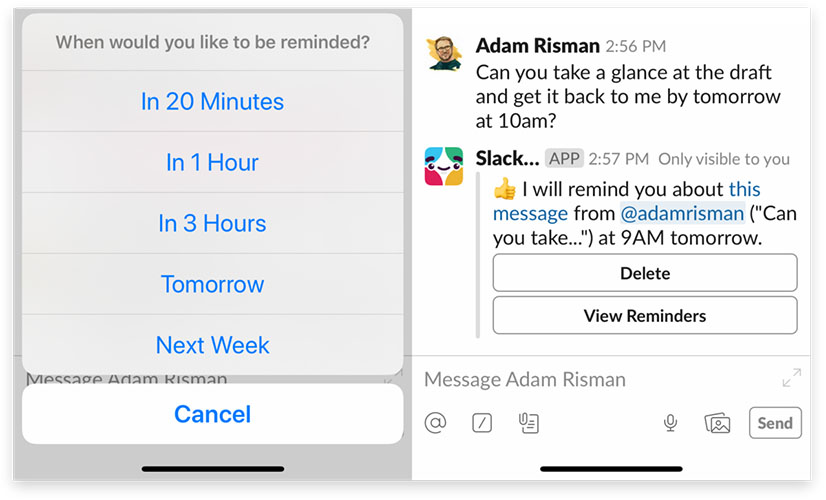
Set message reminders on Slack. (Source: Slack)
- Pinning messages: Refer easily to messages with important to-do’s by increasing their visibility on message threads. The platform allows you to pin up to 100 messages and files in every channel or direct message.
- Lightning quick navigation: Move from one channel to another without using your mouse. Type /command + K on Mac or /CTRL + K on Windows to launch the Quick Switcher, and enter the first letters of the channel destination you want to go to.
- Message reminders: Set future alerts for important chats to ensure you don’t miss any important tasks. Slack offers various time options for message reminders.
In our Slack review, the platform received a perfect score on general features and high scores on niche features and customer service. We especially recommended it to companies that regularly communicate with customers, as it allows chats with external stakeholders.
Rocket.Chat: Best for Omnichannel Customer Communications

Pros
- Features unlimited workspaces, teams, and channels
- Complies with various data security standards, such as HIPAA, General Data Protection Regulation (GDPR), and Financial Industry Regulatory Authority (FINRA)
- Offers comprehensive documentation for app developers
Where It Falls Behind
- Customer support in subscription plans is limited to a community forum and web portal
- Chat engine, an app development tool, requires a separate fee from the subscription plan
- Some integrations are not free
How It Compares to Microsoft Teams
- Microsoft Teams and Rocket.Chat offer free plans.
- Unlike Microsoft Teams, Rocket.Chat gives businesses self-managed and cloud deployment options.
- Rocket.Chat has a chat engine, which allows users to easily build an app through APIs. Microsoft Teams doesn’t have this feature.
- Both providers have a 99.9% uptime guarantee.
Rocket.Chat is the best alternative to Microsoft Teams when you need a team collaboration app that also allows you to manage customer communications. It’s the only platform listed in this guide that features omnichannel customer service, routing inquiries from different sources to agents. It supports various channels: Facebook Messenger, Instagram Direct, Twitter, Telegram, WhatsApp Business, email, live chat, and SMS. It also enables agents to manage phone calls.
Another notable feature of Rocket.Chat is its chat engine, a tool that lets you integrate the platform’s chat features into your web or mobile apps. It supports one-on-one and group chats and different messaging formats and provides analytics. This white-labeling solution benefits businesses wanting to gain ownership of their team collaboration app.
Unfortunately, Rocket.Chat’s customer support on its subscription packages is limited to the community forum and web portal. You must pay a separate fee for phone and email support. In contrast, our top Microsoft Teams substitute, RingCentral, has 24/7 chat and phone support across all subscription plans.
Rocket.Chat Monthly Pricing at a Glance
- Community: Free for unlimited one-on-one and group messaging, full messaging history, omnichannel routing and analytics, and self-managed deployment
- Enterprise: $7 or $35 per user* for video conferencing integrations, guest users, custom white-label branding, and a mobile app for agents for omnichannel communications
- Free trial: 30 days
*$7 for a minimum of 25 users and $35 for a minimum of five agents
Rocket.Chat Features
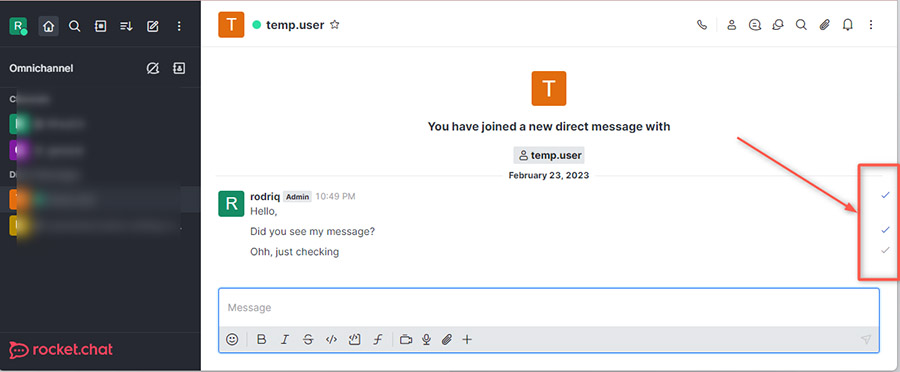
Rocket.Chat features read receipts in chat threads. (Source: Rocket.Chat)
- Read receipts: This feature lets senders know if their messages have been delivered and read. Sent messages have a gray check mark on the right side of the chat window next to the message. They will turn blue when they are read.
- Customizable interface: Change the look and feel of your chat app to reflect your brand identity. Rocket.Chat lets users customize themes and color schemes.
- Message audit: Reduce the risk of data leaks and insider threats by auditing chats. Export messages and files to generate audit reports.
Mattermost: Best for Agile Software Development

What We Like
- Unlimited workspaces, channels, playbooks, and boards
- Secures confidential data with multi-factor authentication and single sign-on
- Custom branding tools are offered in the free plan
Where It Falls Behind
- Steep learning curve for users who are not tech-savvy
- Users reported difficulties setting up some tools
- Issues in uploading files and certain image formats
How It Compares to Microsoft Teams
- Both providers offer unlimited message history in their free plans.
- Unlike Microsoft Teams, Mattermost features project management tools.
- Mattermost offers self-hosted solutions, whereas Microsoft Teams doesn’t.
- Unlike Microsoft Teams, Mattermost features a native workflow automation tool.
Mattermost is the best alternative to Microsoft Teams for team members working together to design and maintain software. Its main features are Playbooks, Channels, and Boards, tools that help developers closely coordinate with each other on the status of tasks and the overall progress of the project. In Channels, you’ll be able to chat with colleagues in real time, share updates on daily tasks, announce important developments, and send files.
With Playbooks, you list down the tasks involved in specific processes and include action steps, such as starting a video meeting or updating user guides. As you build these prescribed workflows, everyone in the team is guided accordingly. The Boards feature Kanban-style boards that visualize the progress of task completion.
Since Mattermost is ideal for developer teams, non tech-savvy users will have a steep learning curve when they use the platform. If you’re after a simple, straightforward platform, Slack is the better alternative.
Mattermost Monthly Pricing at a Glance*
Mattermost Features
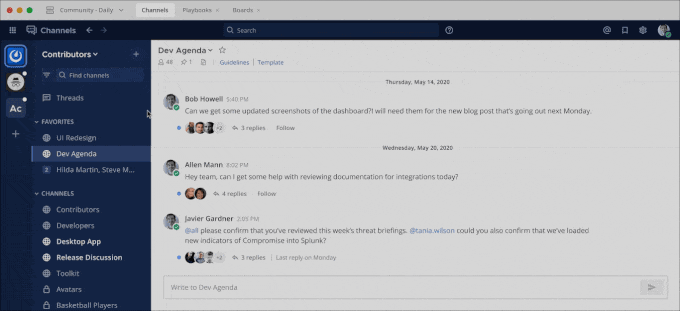
Organize conversations within chat channels by launching a thread. (Source: Mattermost)
- Project status board: Know the progress of your tasks by referring to the Kanban-style boards on the platform. Filter tasks by owner, status, and priority.
- Audio calls: Hop on a quick call with a team member to resolve issues faster. Within the call, you’ll find a chat threat allowing you to message call participants.
- Collapsed reply threads: Have micro-discussions within chat channels to organize conversations better. Reply to a specific message to launch a thread.
How We Evaluated the Best Microsoft Teams Alternatives
To assess the top Microsoft Teams substitutes, we considered each provider’s affordability, range of collaboration tools, usability, and customer assistance. We added our expert opinion on its value for money and popularity in the evaluation.
Learn how we evaluated the platforms by clicking on the tabs below:
15% of Overall Score
To determine the value for money the provider offers, we checked the cost of the base-level subscription plan and compared it to the prevailing fee in the market. We considered the number of packages available, giving more points to those with more than three options as they cater to different budget requirements. Those with discounts for annual billing and bulk purchases also got more points.
25% of Overall Score
The general features we considered were video conferencing in the base-level plan, and desktop and mobile screen sharing. Since businesses need a reliable communications platform, we included the uptime guarantee in our evaluation.
20% of Overall Score
The specialized features we considered were virtual backgrounds, simultaneous screen sharing, and meeting recording. Providers with robust integrations earned more points.
10% of Overall Score
We evaluated ease of use by determining the expertise required to set up and operate the collaboration platforms. We also assessed if they have an intuitive interface.
10% of Overall Score
The variety of customer communication channels was part of our evaluation. We gave more points to providers with email, phone, and live chat support. We considered the hours these channels are active and operational.
20% of Overall Score
This includes our evaluation of the provider’s standout features, value for money, and ease of use. We checked user ratings in third-party review sites to gauge the platform’s popularity.
Frequently Asked Questions (FAQs)
It depends on your communication and collaboration goals as a team. If you frequently work with colleagues using chat and web-based office productivity tools, like word processors, spreadsheets, and presentations, Microsoft Teams is a better option. If you often engage in huddles and video meetings, Zoom is a more suitable choice.
Apple doesn’t have a collaboration tool that integrates chat, video conferencing, and online content creation like Microsoft Teams. However, many unified communications platforms are compatible with Apple devices, including the providers mentioned in this article.
RingCentral has VoIP tools, on top of its chat, video conferencing, and task management features. Microsoft Teams doesn’t have a business phone system, but allows online content collaboration, instant messaging, and video meetings.
Bottom Line
Although Microsoft Teams is a reliable collaboration tool, it’s better to consider alternatives when you prioritize a user-friendly interface, business phone capabilities, more robust video conferencing, and monthly billing options. Among the platforms we evaluated, RingCentral is the best overall, offering a truly unified communications solution.
RingCentral allows team members to call, chat, and meet each other through video meetings. Moreover, it has robust integrations with popular third-party tools. Sign up for its 14-day free trial today to know if it suits your needs.