Personal customer relationship management (CRM) software lets individuals and solopreneurs maintain relationships with leads, customers, partners, and personal contacts. It comes with helpful features like contact storage, activity and keep-in-touch tracking, appointment scheduling, and note-taking tools.
All of these are meant to build connectivity with the people in your life or business. Based on our evaluation, we’ve identified the 10 best personal CRM systems.
- Zoho CRM: Best for artificial intelligence (AI)-powered tools
- HubSpot CRM: Best for free contact management tools overall
- Bigin: Best for automating daily tasks
- Notion: Best for organizing project databases
- UpHabit: Best for introducing personal connections
- Pipedrive: Best for visual organization of personal timelines
- ClickUp: Best for customizable work management
- Monica CRM: Best for managing personal lives and relationships
- Dex: Best for managing social media contacts
- Insightly CRM: Best for project-based solopreneurs
Featured Partners
Best Personal CRM Software Compared
Provider | Free Plan | Our CRM Rating Out of 5 | |
|---|---|---|---|
 | ✓ Three users | $14 | 4.82 |
 | ✓ Five users | $15 | 4.79 |
 | ✓ One user | $7 | 4.76 |
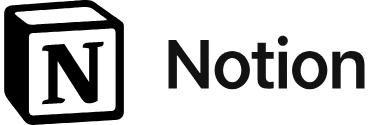 | ✓ One user | $10 | 4.68 |
 | ✓ One user | $9.99 | 4.67 |
 | ✕ | $14 | 4.58 |
✓ Unlimited users | $7 | 4.46 | |
 | ✓ One user | $7.50 | 4.22 |
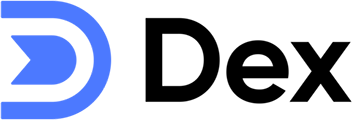 | ✕ | 4.13 | |
 | ✕ | $29 | 3.58 |
Zoho CRM: Best Personal CRM Overall for Innovative AI Features

Pros
- Unique AI tools available to support relationship management activity
- Free and affordable plans ($14 to $52 per user monthly) that can scale as individuals grow their business
- Account management module specifically for maintaining business client relationships
Cons
- Poor product usability ratings because of robust features; users find the interface clunky and tough to navigate
- Communication features not included in the free plan that other providers do
- Event calendar sync to Google Calendar available only in a paid plan
- You want to leverage AI to manage relationships: This platform is one of the top AI CRM systems with a built-in AI assistant called Zia. It lets you auto-enrich data records with up-to-date information and offers insights on the best time to contact someone.It can also provide task reminders like when to follow up or keep in touch, run lead scoring calculations, and execute commands for retrieving contact records.
- You need a scalable CRM for personal use: Zoho CRM offers a solid freemium plan and cost-friendly paid plans (starting at $14 per user monthly).This personal CRM software makes it easy for solopreneurs to bring on new team members when they need to expand operations. Even the highest-tiered Ultimate plan is relatively inexpensive—just $52 per user monthly for all the sales, marketing, and service tools.
- You need free communication features: While Zoho CRM has a good free plan, none of the communication features, such as email, telephone, or live chat, are available until the paid plans (starting at $14 per user monthly). This is not ideal if you want to engage contacts without worrying about paying anything, which other providers also offer for free.
- Alternatives: Bigin is the best alternative if you specifically want free telephone communication tools. HubSpot CRM is a great free option for using email to engage leads, customers, and partners.
- You want a system that’s much easier to operate: Both our evaluation and online reviews show that Zoho CRM’s interface can have clunky buttons and menus. This makes it fairly difficult to navigate the system and get comfortable with the contact management tools.
- Alternatives: HubSpot CRM is the best traditional CRM for product ease of use. However, if you prefer a specialty product or personal relationship manager, we recommend UpHabit, which has excellent usability ratings.
Zoho CRM Pricing Plans*
Zoho CRM Pricing Add-ons:
- Additional file storage: $4 for 5GB per month
- Additional data storage (Professional plan and higher): $4 per 100MB for less than 200 users and $2 per 100MB for more than 200 users
- Additional data backup: $12 per request
*Pricing is based on annual billing on a per-month breakdown of the plans. Monthly billing is available for a higher cost. Zoho CRM comes with a 15-day free trial for the paid plans. While we update pricing information regularly, we encourage our readers to check current pricing.
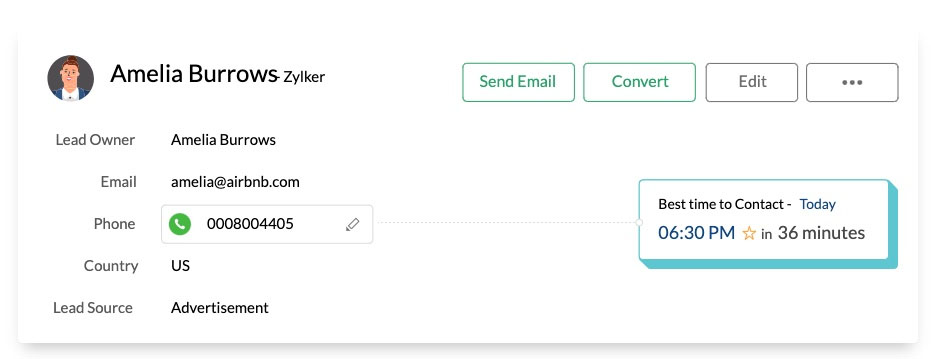
Zoho CRM contact record with the best time to contact for lead nurturing and follow-up (Source: Zoho)
Our Expert Opinion
We can’t say enough about Zoho CRM’s ability to take relationship management to the next level through its AI tools. It doesn’t just stop at personal contact management. The AI assistant, Zia, is highly sophisticated and provides automated data enrichment, task reminders, command functions, and contact scoring. We especially love how it can even recommend the best time to contact someone based on historical activity.
HubSpot CRM: Best for With Free Contact Management Tools

Pros
- Free plan available for storing contacts, scheduling meetings, tracking activity, and emailing
- Free Slack and Facebook Messenger integration for expanded contact engagement
- Highly intuitive interface with easy-to-operate contact management tools
Cons
- Huge price jump from Starter ($15 per user monthly) to Professional ($90 per user monthly)
- Telephonic and live chat communications only available in paid subscription (starting at $15 per user, per month)
- Calendar sync for tracking personal events and tasks on a calendar available only in the expensive Professional plan ($90 per user, per month)
- You want a free and simple CRM to manage relationships: HubSpot CRM’s free plan comes with all the essentials for maintaining personal and business relationships, like contact storage, activity tracking, appointment scheduling, and email. It’s also one of the best simple CRM systems that’s easy to learn, set up, navigate, and operate, thanks to its modern and minimalist design.
- You need full CRM capabilities: Like some of the other products on this list, this platform is a traditional CRM system designed for businesses to generate leads, manage sales opportunities, and engage customers.
In addition to the tools for building relationships, it also comes with mass email marketing, deal tracking, sales automation, collaboration features, and other capabilities for teams to grow their businesses.
- You want a more scalable option: While it offers a great free-forever plan with robust tools that make it the best CRM for small businesses, HubSpot CRM costs more than other providers.This is evident when you want to upgrade from the Starter ($15 per user monthly) to the Professional plan ($90 per user monthly) for more advanced features like calling, live chat engagement, and contact scoring.
- Alternatives: Zoho CRM has cost-friendly, scalable plans starting at just $14 per user monthly. Notion offers scalable plans with free and paid packages starting at $10 per user monthly.
- You prefer a specialty personal contact management system: HubSpot is great for solopreneurs and individuals looking to grow their business as it is a full sales CRM. That said, while you can use it to manage family and friend relationships, the features are not specifically built for this type of personal use case.
HubSpot CRM Pricing Plans*
*Pricing is based on annual billing on a per-month breakdown of the HubSpot Sales Hub plans for individuals and small teams. Enterprise-level products and monthly billing are also available for a higher cost. While we update pricing information regularly, we encourage our readers to check current pricing.
**Customer Platform includes sales, marketing, customer service, content management system (CMS), and operations software. Individual modules can be purchased for lower monthly costs.
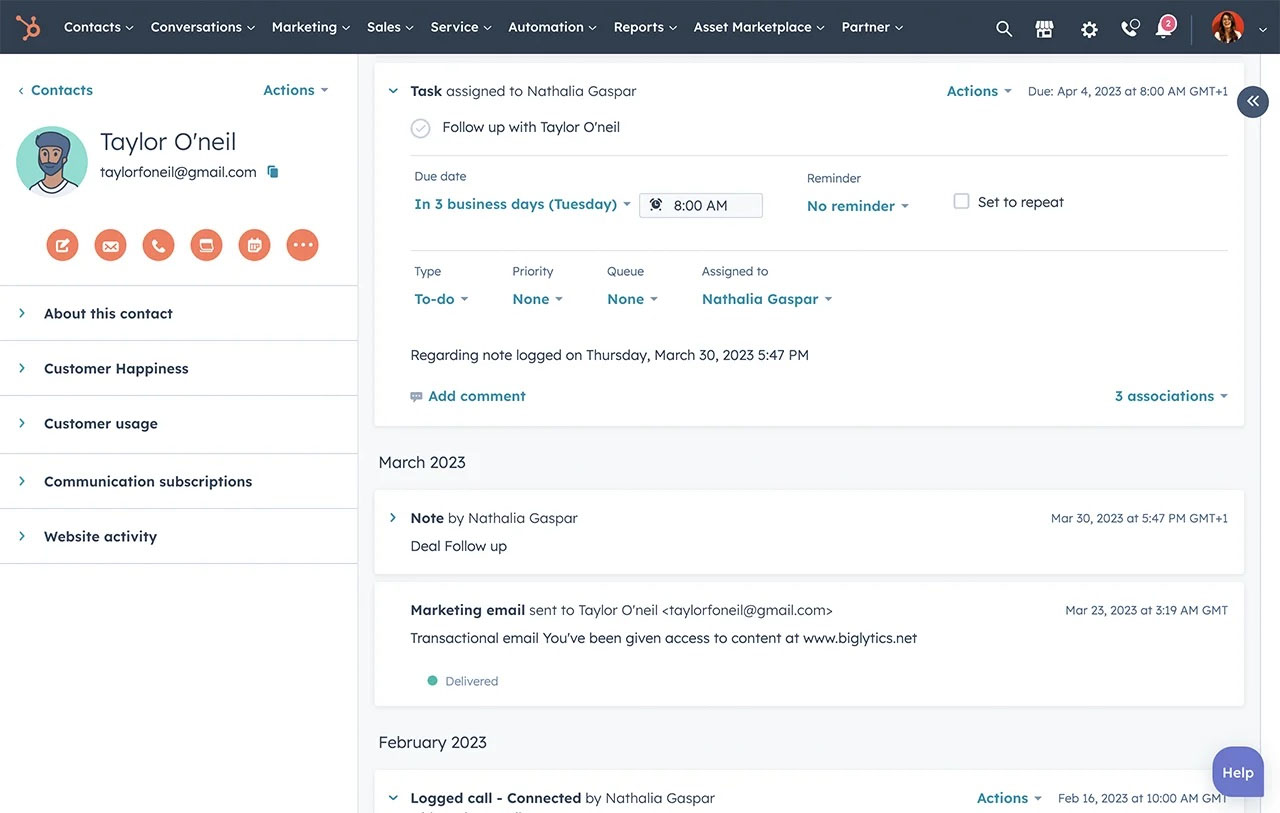
HubSpot CRM’s free contact management system to organize contacts seamlessly (Source: HubSpot)
Our Expert Opinion
HubSpot is the best personal CRM system for individuals who need complete CRM functionality for free. Users can manage their contact relationships via profile storage, activity tracking, private notes, and appointment scheduling, all at no cost. We also like the communication options available for free, including Facebook Messenger, Slack, and email, with prescheduling options to help automate keep-in-touch cadences.
Bigin: Best for Automating Daily Tasks

Pros
- Tools for managing contacts and automating recurring tasks included in the free plan
- Solid product customization for pipeline stages, data fields, automations, tabs, reports, and views
- Built-in telephony included across all plans
Cons
- Poor product usability ratings because of vast customization options
- Mass email available only in a paid plan (starting at $7 per user monthly)
- Limited integration options and no two-way sync with Google Calendar
- You want to leverage free tools for automating daily tasks: Bigin’s free plan offers basic CRM and contact management features, but it allows you to set up to three workflows. You can use this personal CRM system to automate recurring daily tasks and send automated notifications to record owners when changes are made to a contact.
- You’re looking for a highly customizable individual CRM: With Bigin, you can implement tier-based customizations for fields, data views, and dashboards to suit your personal preferences. You can tweak these fields to visualize your daily tasks, business processes, and goals.
- You’re seeking a simple personal CRM: While Bigin has basic CRM features and a Kanban-style interface, its vast customization options make its learning curve steep.
- Alternatives: HubSpot CRM and Pipedrive are two of the individual CRM systems on this list known for their simple user interface and little to no learning curve.
- You want to manage your social media connections from your CRM: Unfortunately, Bigin only integrates with X (formerly Twitter) starting with its Express plan ($7 per user monthly). Consider other providers if you want an individual CRM that connects to other social media platforms like Facebook and LinkedIn.
- Alternative: Dex is a specialty personal CRM that offers a Chrome extension for adding contacts from LinkedIn, Facebook, and X. You can also set reminders to stay in touch or follow up with your contacts.
Bigin Pricing Plans*
Bigin Pricing Add-ons for Paid Plans:
- One-time Data Backup: $5 per request
- Additional File Storage: $4 for 5GB per month
- File Cabinet (exchange files with contacts): $4 per month
- Mass Email: $3 per 100 daily emails
- Email Templates: $1 per month per five additional templates
- Workflows: $1 per month per additional workflow
- Records: $1 per month for additional 10,000 records
- Team Pipelines: $5 per month per additional Team Pipeline
*Pricing is based on annual billing on a per-month breakdown of the plans. Monthly billing is available for a higher cost. Zoho Bigin offers a 15-day free trial for paid plans. While we update pricing information regularly, we encourage our readers to check current pricing.
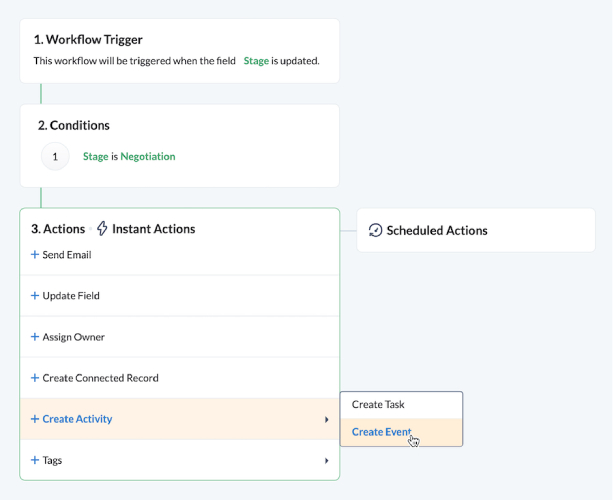
Bigin workflow triggers, conditions, and instant actions for task automation (Source: Bigin)
Our Expert Opinion
Bigin, an offshoot of Zoho CRM, offers plans that are intentionally designed for individual users looking for personal CRM tools that are highly customizable. One of its high-value features is the automation of recurring daily activities of freelancers and solo-operated businesses, which could include sending emails or creating new contact records. Moreover, it is one of the few CRMs on the market that allow you to engage with contacts via phone at no cost.
Notion: Best for Organizing Project Databases
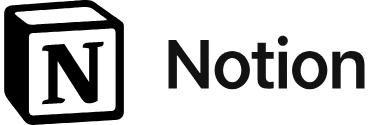
Pros
- Extensive project database tools offered with unlimited file uploads
- Rich note-taking capabilities
- 24/7 support for all paid plans handled by a quick response team for faster resolution
Cons
- Customization features can be complicated and time-consuming
- Limited team communication features
- Offline mode only works with preloaded pages
- You need extensive project database features: Notion gives you the flexibility to design a personal project database. If you want to keep everything in a centralized system, Notion is the perfect system to quickly find the information you want.
Organize records and notes in various formats, including tables, lists, and calendars. Notion has a multimedia embedding tool for audio, images, etc. to enhance documentation.
- You need an all-in-one note and task tool: Notion is equipped with note-taking and task management capabilities, such as referencing, page linking, and a database for building lists and calendars. If you’re a consultant or manager, use Notion to securely store meeting notes, track job applications, and plan tasks for your project team.
- You’re seeking an easy-to-use individual CRM: While Notion’s templates provide valuable samples and guides, the platform has a steep learning curve. If you are looking to customize this system to your team’s needs, you need to exert extra time and effort to attain this goal.
- Alternatives: HubSpot CRM and Pipedrive are known for their simple user interface and little to no learning curve.
- You need more robust communication tools: While Notion stores project-related information, the platform lacks advanced project management capabilities like time tracking.
- Alternative: Insightly CRM has built-in task and project management tools. This CRM is highly recommended for project-based freelancers, such as video producers, graphic designers, and content writers.
Notion Pricing Plans*
Notion Pricing Add-ons:
*Pricing is based on annual billing on a per-month breakdown of the plans. Monthly billing is available for a higher cost. While we update pricing information regularly, we encourage our readers to check current pricing.
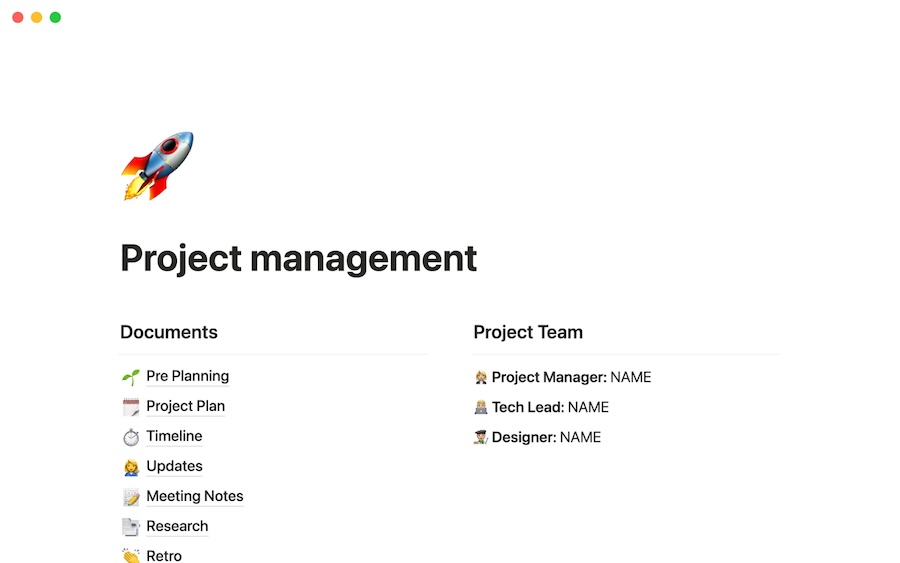
Notion’s templates for managing projects (Source: Notion)
Our Expert Opinion
Notion is the best personal CRM for organizing records, notes, and other information in a project database. It combines various content types into a single workspace, ideal for note-taking and team collaborations. All plans have real-time collaboration, unlimited pages, and link sharing with comments and editing tools.
UpHabit: Best for Introducing Personal Connections

Pros
- Specialty CRM designed for maintaining solid personal relationships and introducing connections
- Essentials like contact storage, activity tracking, notes, birthday reminders, and cadences available in the free plan
- Inexpensive overall, even if you subscribe to the Business plan ($9.99 per user monthly)
Cons
- Free cadences only let you autoengage up to 10 contacts
- Only a few third-party integration options
- Limited CRM features if you choose to use it exclusively for business purposes
- You need specialty software for maintaining and introducing personal contacts: UpHabit is by and large the best available specialty CRM in this list designed for managing family and friend relationships.
It’s free, easy to use, and comes with all the basics for individuals to enrich relationships, including contact storage, introduction templates, birthday reminders, automated cadences, and timeline tracking.
- You want a personal CRM with some business features: Although UpHabit is primarily for individuals, it also offers a low-cost For Business plan ($9.99 per user monthly) that you can use for building lead, customer, and partner relationships. It can integrate with popular business apps like Constant Contact, Salesforce, and Mailchimp for list segmentation and two-way data sync.
- You want to use your CRM solely for business purposes: UpHabit has a Business plan ($9.99 per user monthly) that can integrate with popular apps like Salesforce, Mailchimp, and Constant Contact for data syncing.However, it’s limited to just expanding the number of automated introductions you get for new contacts. It will not let you track deals, manage quotes, run sales automations, or score leads.
- Alternatives: HubSpot CRM and Bigin are the best options for managing business relationships and sales activity, as they’re built exclusively for those purposes. Insightly CRM is another solid option if you want built-in project management features.
- You need a broader range of third-party integrations: Because it’s primarily for personal use, UpHabit is limited to just three integrations, including Salesforce, Mailchimp, and Constant Contact.
UpHabit Pricing Plans*
*Pricing is based on annual billing on a per-month breakdown of the plans. Monthly billing is available for a higher cost. Custom enterprise plans are available upon request for larger teams. While we update pricing information regularly, we encourage our readers to check current pricing.
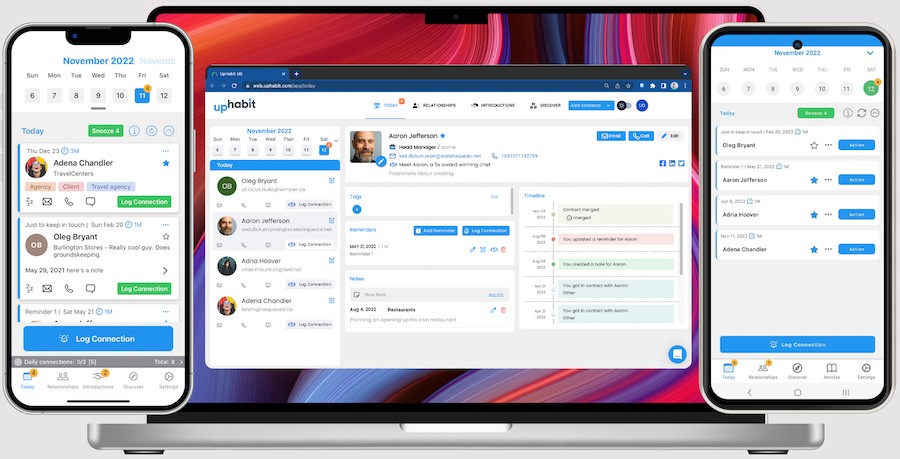
UpHabit personal CRM connections and features (Source: UpHabit)
Our Expert Opinion
UpHabit is our favorite specialty CRM for those looking to enrich their friendships and family relationships and better manage their contacts. We especially like its introduction templates, which you can use to introduce contacts to each other. Overall, it’s a cost-friendly and easy-to-use platform. It even extends to business use cases for individuals and solopreneurs who want to use their network for sales opportunities.
Pipedrive: Best for Visual Organization of Personal Timelines
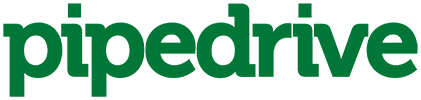
Pros
- Kanban drag-and-drop interface for visual organization of personal timeline
- Solid reporting capabilities for sales activities, deal stages, revenue forecasts, and user goals
- Robust contact activity tracking and planning tools like two-way calendar sync, client maps, and automated reminders
Cons
- No tools for ecommerce management, such as product inventory automation and payment processing
- No free plan, only 14-day free trial
- Custom field for tailored data locked in the Professional plan ($49 per user, per month)
- You want a personal CRM app to organize your personal timeline visually: Pipedrive features a Kanban-style interface that allows you to visualize your daily tasks, reminders, events, and goals. You can simply drag and drop items from one column to another to indicate where they are currently in your personal timeline.
- You need sleek, easy-to-analyze sales status and reports: The visual pipelines you’ll get from Pipedrive are second to none. It’s easy to pinpoint qualified leads at a glance, the actions you took in response to their qualifications, and whether or not you’ve won the deal. Plus, you have access to reports on sales activity status, sales forecasts, and even your goal as a user.
- You’re a single user looking for robust sales automation tools: Pipedrive is included in our list of the best sales automation tools for its solid automation in proposal generation. Its entry-level plan is at $14 per user, per month and also provides a smart Sales Assistant that gives automated suggestions on performance improvement and deal prioritization.
- You need an ecommerce CRM to manage your online store: Pipedrive, being a sales CRM first and foremost, lacks tools for managing websites, inventory, and online transactions.
- Alternative: If you’re looking for a personal CRM with a dedicated inventory module, Zoho CRM is a great choice. It lets you manage your ecommerce store, including invoices, products, vendors, orders, etc.Inventory management tools and Zoho Finance integration are included in the Professional plan ($23 per user monthly). For other options, check out our top ecommerce CRMs.
- You need a free CRM for personal use: Although Pipedrive’s pricing plan is scalable and starts at a less costly rate of $14 per user monthly, it does not offer a free subscription plan.
- Alternatives: HubSpot CRM comes with a robust set of tools for sales, marketing, and customer service under its freemium pricing option. You can also go for ClickUp, as it has a free plan for unlimited users.
Pipedrive Pricing Plans*
Pipedrive Pricing Add-ons:
- LeadBooster Lead generation tool set : Starting at $32.50 per company monthly
- Web Visitors Tracking Web tracking and lead ranking : Starting at $41.00 per company monthly
- Campaigns Customizable email campaigns : Starting at $13.33 per company monthly
- Smart Docs Send trackable quotes, proposals, and contracts; free with Professional or Enterprise plan subscription ]: Starting at $32.50 per company monthly
- Projects Project and task management : Starting at $6.70 per user monthly
*Pricing is based on annual billing on a per-month breakdown of the plans. Monthly billing is available for a higher cost. Pipedrive comes with a 14-day free trial. While we update pricing information regularly, we encourage our readers to check current pricing.
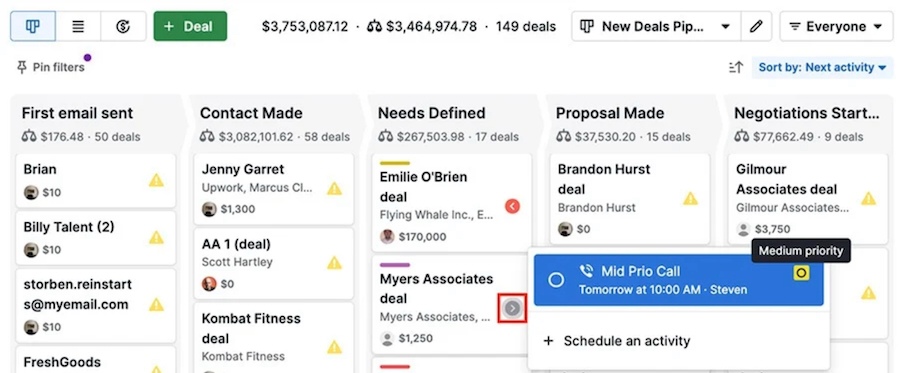
Pipedrive’s deal dashboard shows pipeline stages and leads in a Kanban view for seamless lead and sales management. (Source: Pipedrive)
Our Expert Opinion
Pipedrive makes it easy for personal CRM tool users to keep track of contacts, client meetings, calls, demos, and other daily activities through its visual drag-and-drop pipeline. In addition, it provides tools like calendar management, activity reports, and a meeting scheduler that simplify client activity organization. You also can’t miss its AI Sales Assistant, which provides insights and the next-best action to ensure your subsequent steps drive sales success.
ClickUp: Best Customizable Work Management System
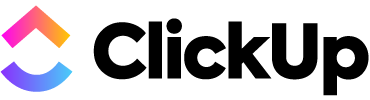
Pros
- Complete work management system that can be tailored to any business or personal function
- Solid free-forever plan with unlimited records, relationship linking, and automations to set cadences
- Cost-scalable plans for individuals to adapt as their business grows
Cons
- Not a traditional CRM or personal contact management software; users must customize their modules
- Tough system to navigate with many software modules and tools
- Communication tools limited to just email and chat
- You want a fully customizable work management platform: ClickUp is a work management system for tailoring modules to any business or personal need by customizing the data fields, automation, and board views.
You can create workspaces to store friend and family contact information, add tasks like follow-up or purchase a gift, and view the records on Kanban, board, table, calendar, and other views.
- You need a solid free plan to manage relationships: In terms of free options, ClickUp is one of the best free CRMs for relationship enrichment. Users can store contact records, track activity, and view contact records on Gantt, timeline, list, Kanban, table, and calendar layouts.
The system also includes relationship linking between records, email communications, task management, and automations to set follow-up cadences.
- You want premade modules in your CRM system: Because ClickUp is a custom work management system that you can customize to use for relationship building, users are required to either build their boards by hand or adopt premade templates by the provider. This adds a step before you get CRM feature access.
- Alternatives: HubSpot CRM is a great platform for business and personal use that has modules already premade. UpHabit is the best for individual family and friend relationship management that has ready-to-go modules.
- You need more expansive communication options: In terms of communicating with contacts, ClickUp is limited to just email and chat via the Slack integration. This is a drawback if you find these methods more convenient when interacting with loved ones, acquaintances, or employees.
- Alternative: Pipedrive has the most widespread contact center functions to engage leads and other contacts. This personal CRM offers email, phone, live chat, text, Facebook Messenger, and AI chatbot.
ClickUp Pricing Plans*
ClickUp Pricing Add-ons:
*Pricing is based on annual billing on a per-month breakdown of the plans. Monthly billing is available for a higher cost. ClickUp comes with a 14-day free trial for its paid plans. While we update pricing information regularly, we encourage our readers to check current pricing.
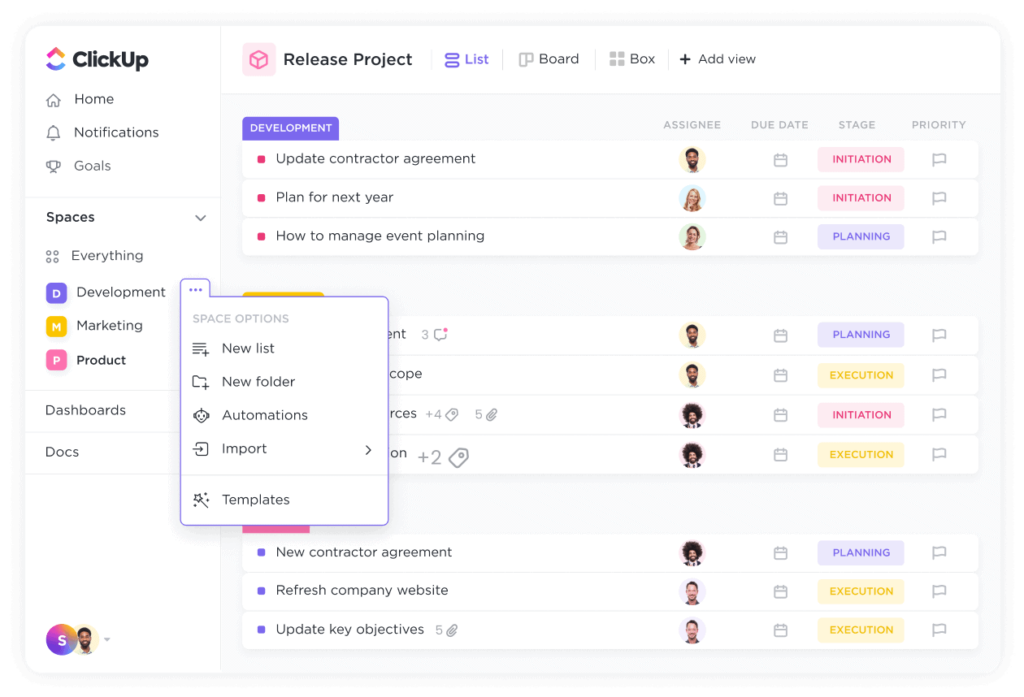
ClickUp’s workspace has task customization options for adding a new list or folder. (Source: ClickUp)
Our Expert Opinion
ClickUp is completely customizable to your work management needs. With this CRM, you can build your business and personal relationships while also efficiently and effectively managing projects and tasks along the way. Whether you need a complete CRM to manage sales and clients or just a simple way to track activity for your friends and family, ClickUp is there to support any use case for free or on an affordable paid plan.
Monica CRM: Best for Managing Personal Lives & Relationships

Pros
- Unique tools for journaling offered to track life events, accomplishments, and other activity
- Robust personal contact management software that also lets you handle other activities like gift and debt tracking
- With a free plan and an affordable paid option for full feature access
Cons
- Completely exclusive to personal use for friends and family relationships
- No mobile version
- Bare-bones features with only 10 contacts in the Free (hosted) version
- You want to manage various life aspects in one platform: Monica CRM stands out for its broader capabilities for managing your personal life. Aside from storing and monitoring activity on contacts, users can track gifts, monitor payments from friends or family, and set task reminders for important dates.Use its journaling tools to submit entries on events, moods, activities, accomplishments, and other useful notes.
- You need robust contact management tools: As one of the best personal contact management software, Monica CRM comes with excellent storage and tracking features.Users can create and store profiles, track history and activity, add private notes, and set reminders for following up with contacts. There’s even relationship linking for indicating a family, hierarchy, or parent-child relationship with other contacts.
- You need a CRM for business use: While great for personal use, Monica CRM has no lead management, deal tracking, sales automation, or marketing features that would be of use to a business trying to generate revenue.
- Alternatives: HubSpot CRM and Pipedrive are the best true CRM options that have relationship management features in addition to tools for growing a business.
- You want to access your specialty personal CRM from a mobile app: While you can access Monica CRM via a mobile browser, it currently does not have a mobile app. If you’re always on the go, you might need to find an alternative for your convenience.
Monica CRM Pricing Plans*
*Pricing is based on annual billing on a per-month breakdown of the plans. Monthly billing is available for a higher cost. While we update pricing information regularly, we encourage our readers to check current pricing.
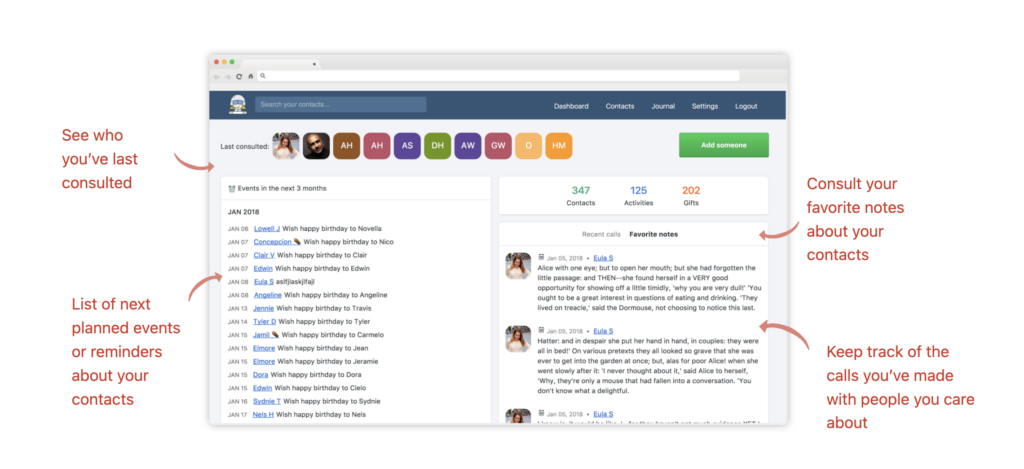
Monica CRM’s dashboard shows who you’ve last consulted, a list of planned events, contact notes, and call logs in one place. (Source: Monica CRM)
Our Expert Opinion
Monica CRM can provide order and clarity to your personal life. It’s not just a contact management system that stores profiles—it’s a life and relationship oversight platform that lets you stay in touch with your family and friends as well as keep your life in check. Between debt tracking, gift management, record linking, and built-in journaling tools, this CRM can do everything to enrich your relationships.
Dex: Best for Managing Social Media Contacts
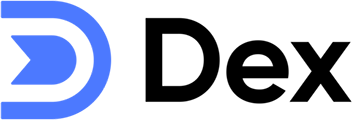
Pros
- Chrome extension for adding contacts directly from social platforms
- AI tools for drafting messages offered
- Low-priced plan ($12 per user monthly) with unlimited contacts, notes, and reminders
Cons
- No free plan (offers a 7-day free trial); single paid plan option
- No advanced business features like lead tracking and pipeline management
- Very limited integration options
- You want to manage all your social media contacts from one place: Dex offers a Chrome extension that lets you instantly add your contacts from Facebook, LinkedIn, Messenger, X, and Gmail to your CRM. With just a click, you can also set reminders to keep in touch with your contacts during birthdays, anniversaries, product launches, and other events.
- You want to leverage AI to draft messages: When you add the Dex extension to your Chrome browser, you get access to its AI Assist tool. This helps you draft messages and responses quickly from the CRM.
- You want to use a specialty personal CRM at no cost: While Dex offers a seven-day free trial, it currently does not offer a freemium plan.
- Alternatives: UpHabit has a free personal CRM that allows you to add an unlimited number of contacts and even introduce connections to each other. Monica CRM is an open-source alternative that offers a free plan with 10 contacts and limited features, but you can access its full features if you host it on your own server.
- You’re a solopreneur needing a CRM for managing your sales processes: Dex is not designed for managing business processes, thus it does not offer relevant features like lead tracking and sales pipeline management.
- Alternatives: Zoho CRM and Pipedrive are two excellent sales-focused CRMs that individuals can use to manage their business leads and pipelines. Zoho CRM is popular for its AI tools like Zia AI and contact and lead scoring capabilities. Pipedrive is known for its customizable visual sales pipelines.
Dex Pricing Plans*
*Pricing is based on annual billing on a per-month breakdown of the plans. Dex offers a seven-day free trial. While we update pricing information regularly, we encourage our readers to check current pricing.
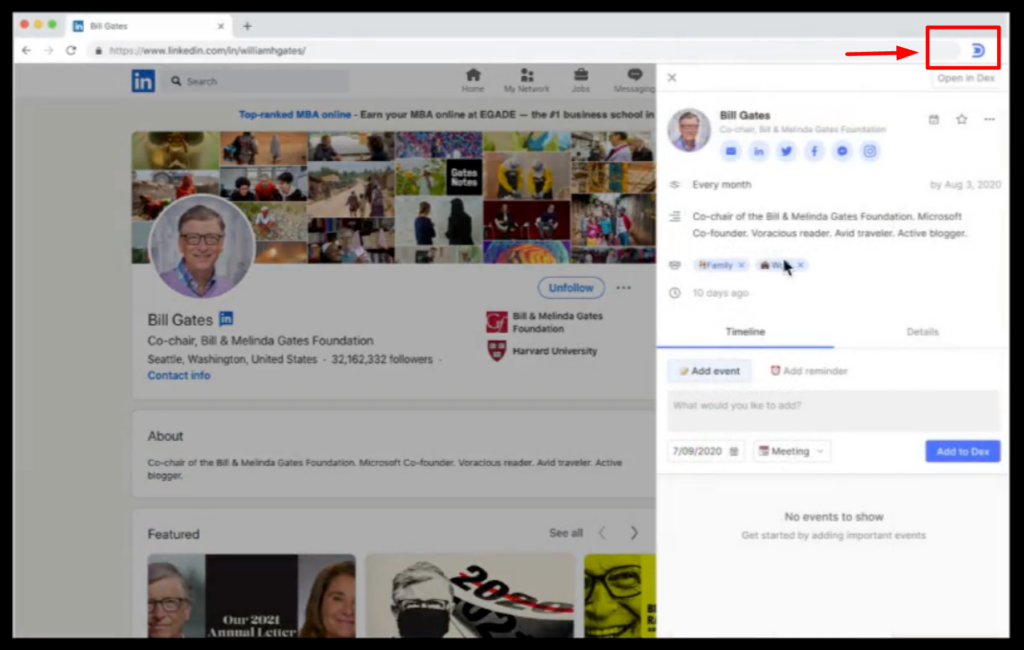
The Dex browser extension instantly adds contacts from websites and social media to the CRM. (Source: Dex)
Our Expert Opinion
Dex is the perfect platform for individuals who want to consolidate all their social media connections in a single location. With just a single click, you can directly add contacts from LinkedIn, Gmail, Facebook, X, and iCloud to your CRM database and set cadence reminders to get in touch with them. Despite being fairly new to the market (launched in 2019), it’s holding its own by offering an easy way to manage personal relationships.
Insightly CRM: Best for Project-based Solopreneurs

Pros
- Built-in project and task management tools available
- Relationship linking features to indicate a family, hierarchy, or other relationship between contacts
- Full CRM system with lead management, deal tracking, sales automation, and mass marketing tools
Cons
- No free plan, only 14-day free trial
- Decent learning curve required to operate the features
- Relatively expensive (starting at $29 per user monthly) outside of the free plan
- You are a project-based freelancer: Many solopreneurs operate businesses that provide solutions as projects. These include video producers, content writers, graphic designers, and social media managers. That said, Insightly CRM provides solid contact management tools for individuals to engage and generate clients, plus built-in project management to oversee deliverables after a closed deal.
- You want to link personal relationships in your CRM: One of the most useful features of Insightly CRM for personal use is the record-linking capabilities. This lets you indicate if a contact or organization has a connection with another record. You can use this to show various relationships, including employment, hierarchy, family, friends, or just someone in the same network.
- You need a free plan to manage personal relationships: Insightly CRM does not offer a freemium plan. This personal CRM software only offers a 14-day free trial to access its features.
- Alternative: HubSpot CRM has the best free personal contact management features, while Zoho CRM offers lead, account, and contact management on its freemium option.
- You want a simpler CRM to operate: Insightly CRM’s interface looks outdated throughout many of its modules, making the system tough to learn and operate for first-time users.
- Alternatives: HubSpot CRM and Pipedrive perform well in usability scores for anyone who prioritizes product ease of use. If you need specialty software for personal relationships, we recommend UpHabit or Dex.
Insightly CRM Pricing Plans*
Insightly CRM Add-ons:
*Pricing is based on annual billing on a per-month breakdown of the plans. Monthly billing is available for a higher cost. Insightly CRM offers a 14-day free trial. While we update pricing information regularly, we encourage our readers to check current pricing.
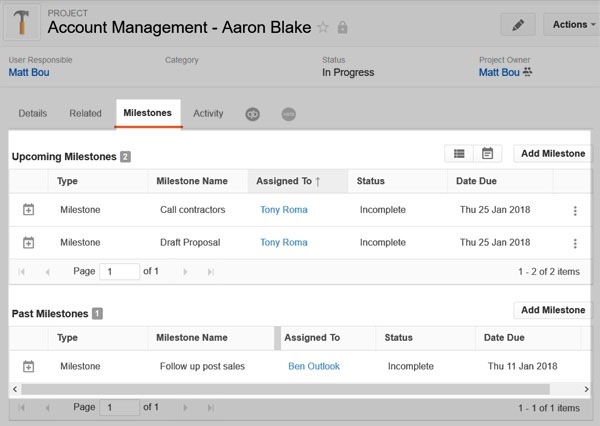
Insightly CRM’s project management dashboard shows users how to track business milestones. (Source: Insightly)
Our Expert Opinion
Insightly CRM stands out as an excellent freelancer CRM for individuals to build client relationships and oversee service deliverables in one system. That’s why we highly recommend it for project-based businesses like content creators or consultants. These capabilities pair nicely with other personal essentials like relationship linking, calendar sync for events and tasks, and email communication tools.
How We Evaluated the Best Personal CRM
To determine the best personal CRM apps, we evaluated the specific features relevant to sustaining meaningful relationships with leads, customers, or business partners. These included activity and keep-in-touch tracking, appointment scheduling, and communication tools. We also looked at other critical product attributes, including affordability, product ease of use, and customer support.
If you’re choosing a CRM system, use our insights to find the best CRM for personal use.
30% of Overall Score
We primarily looked at the overall features crucial to any CRM system or personal contact management software. This included tools like contact storage, contact groupings, relationship linking, record notes and task management, and keep-in-touch tracking with cadence reminders. We also wanted to see a broad range of third-party integrations, a calendar sync, and mobile apps for iOS or Android devices.
25% of Overall Score
Because we are looking at CRMs for individual or personal use, affordability was a vital criterion. We considered free plan availability and whether there were various scalable pricing options users could afford as their needs or business grew. We also looked at the billing flexibility for a subscriber to either pay monthly or save by paying annually when choosing the best personal CRM system.
20% of Overall Score
To assess the ease of use of the personal CRM apps, we checked if the provider has built-in templates or automations. We also searched reputable review sites to gauge general user sentiment regarding its learning curve and ease of setup. In addition, we considered its plan options to see if it was easily scalable.
13% of Overall Score
Customer service evaluates the provider’s ability to support users and enable the best possible user experience. This considered channel availability via phone, email, and live chat as well as support hours. We also wanted to see self-service resources for personal CRMs such as a knowledge base, a community forum, and product tutorials that users can access independently.
12% of Overall Score
In addition to firsthand experience with these CRM solutions, we evaluated what actual users say about each product according to online reviews. This helped us better understand the perceived value for the price paid by actual customers and whether or not the features were useful for personal contact management.
It also enabled us to better look at the best personal CRM tools based on ease of use when setting up, navigating, and operating the CRM interface.
Frequently Asked Questions (FAQs)
A personal CRM is a software that lets individuals or solopreneurs manage relationships. It has features like contact storage, activity tracking, profile notes, task and keep-in-touch monitoring, communication tools, and calendar sync features.
These platforms have both business and personal use cases in that you can leverage the features for leads, customers, partners, and colleagues as well as interpersonal relationships with friends, family, and neighbors.
The best CRM for one person will depend on the use case. Solopreneurs will want to leverage a traditional CRM, such as Zoho CRM or HubSpot CRM, with tools for growing their businesses like deal tracking, lead management, and quote generation. Those needing a CRM for their personal relationships, however, will want to use a specialty tool like UpHabit or Monica CRM, which comes with profiles, birthday tracking, and keep-in-touch reminders.
A personal CRM system costs as low as $7 per user monthly through ClickUp and Bigin. General-use CRMs like Zoho CRM and HubSpot CRM offer free tools and scalable plans that users can choose from to manage the various aspects of their lives, like their finances and life goals. Other providers with a freemium option include Monica and Notion.
A personal CRM is super-useful as it lets you organize, track, and engage your business contacts, customers, or leads in one system. While you don’t need one for family or friend relationships, CRMs are extremely valuable for enriching connections with those in your life. They let you stay up-to-date on their accomplishments and events and ensure you stay in touch.
Bottom Line
The best personal CRM systems allow individuals, either entrepreneurs or regular users, to manage their relationships affordably. Zoho CRM ranked highest for its AI features, but, depending on your needs, you may use a traditional CRM, like HubSpot CRM, or a specialized personal contact system, like UpHabit, to stay connected with those in your life and network.


