Customer relationship management (CRM) and customer service integrations let businesses engage and assist contacts in one platform while keeping sales and service data synchronized between both systems. These products will either be CRMs that include built-in modules with support tools or customer service products with CRM integrations. The best CRM for customer service will offer robust but affordable ticketing and communications features.
Our picks for the best CRM for customer service include:
- Best option for client-based businesses: Bitrix24
- Most intuitive CRM for customer service: HubSpot Service Hub
- Excellent native CRM integration: Freshdesk
- Best ticket management features: LiveAgent
- Solid all-in-one CRM: EngageBay
- Best for cost-scalability and affordability: Zoho Desk
- Great option if you need free AI chatbots: Tidio
Best CRM for Customer Service Compared
Provider | Starting Monthly Price Per User* | Free Plan # of Users | Our Rating Out of 5 |
|---|---|---|---|
 | $43 (up to five users) | Unlimited | 4.73 |
 | $15 | Unlimited | 4.71 |
 | $15 | 2 | 4.70 |
 | $9 | Unlimited | 4.69 |
$13.79 | 15 | 4.64 | |
 | $7 | Three | 4.61 |
 | $29 (up to three users) | Three | 4.48 |
*Based on annual billing on a per user, monthly basis. Monthly billing is also available for slightly higher rates.
Bitrix24: Best Client Management System

Pros
- Solid free plan that includes client management, esignature capabilities, and project management
- Robust contact center to support customers with phone, web form, live chat, email, instant messaging, and social media channels
- Unlimited contacts to store customer records is included for free
Cons
- Decent learning curve required to navigate platform
- Paid plans get expensive
- Email and phone communications require paid plans
- You want to manage client services: Bitrix24 is a great customer service solution, particularly for account management and client-based businesses. Its free-forever plan includes a dedicated toolset to store client profiles, track account activity, and obtain digital signatures for client documents. Additionally, users have free access to the contact center to support their accounts via live chat, email, social media, and phone.
- You prefer a CRM with customer service tools: Bitrix24 is one of the few products on this list that is a full CRM system. That said, users don’t need to have separate subscriptions or undergo the integration process to be able to use their CRM for customer service operations. Bitrix24 comes with lead and deal management in addition to its contact center, queue management, and client profile tracking tools.
- You need free email capabilities: While Bitrix24 allows users to support customers via email through the contact center module, that capability is not available for free.
- Alternative: HubSpot Service Hub, and LiveAgent both include their email communication tools for free.
- You prefer a more intuitive product: Usability is a significant challenge for Bitrix24. Insights from our evaluation and online reviews show the product requires a solid learning curve before users can get comfortable with all the modules.
- Alternative: Freshdesk and HubSpot Service Hub take the top customer service software spots in terms of intuitive user experience.
Bitrix24 Monthly Pricing Plans*
*Pricing is based on annual billing on a per-month breakdown. Monthly billing is available for a higher cost. Bitrix24 offers a 30-day free trial on paid plans. Pricing reflects pricing info available at the time of publishing. While we update pricing information regularly, we encourage our readers to check current pricing here.
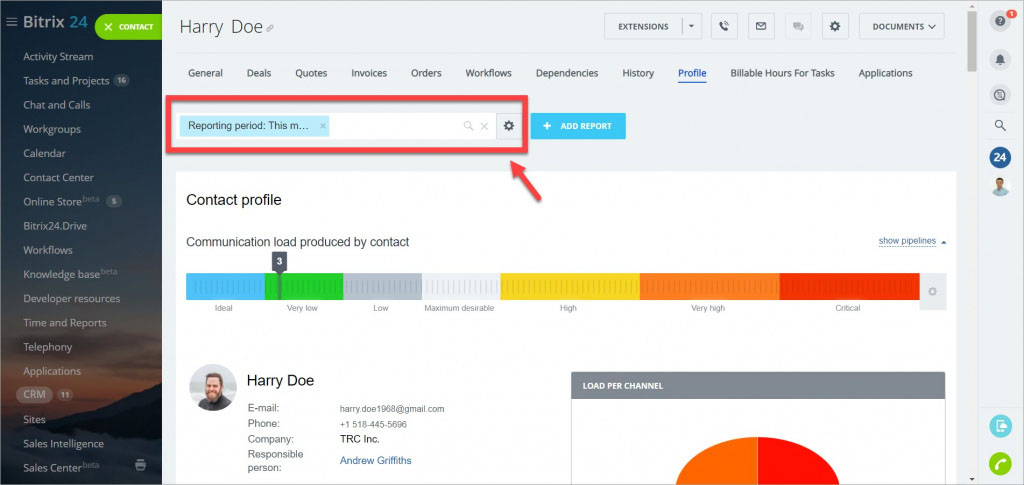
Bitrix24 client profile (Source: Bitrix24)
Our Expert Opinion
Bitrix24 is the best CRM for customer service if you don’t want to deal with the hassle of integrating your support system with a native or third-party sales CRM. The platform includes all the built-in tools necessary to run a contact center for customers and track their inquiries. It has a specialty use case that we like for businesses that service clients and need account-based features.
HubSpot Service Hub: Best for Product Usability

Pros
- Free plan allows email, live chat, and artificial intelligence (AI) chatbot engagement
- Unique tools available for invoicing and processing customer payments and routing customer conversations to other agents
- Strong platform usability; users it offers a tremendous user experience
Cons
- Only one ticket pipeline available for free
- Not a sales CRM system—users must either subscribe to an expensive CRM Suite or purchase the Sales Hub separately
- Super expensive customer surveying and service level agreement (SLA) tools that start at $90 per month
- You need an easy-to-use CRM for customer service: Like its other Hubs, the HubSpot Service Hub takes a modern and minimalist approach to its interface design. Users find this platform to be highly intuitive when navigating the interface and operating the ticketing, communications, and data management features. This product will offer the best user experience while handling customer service activity.
- You want a range of free communication tools: A key notable attribute of HubSpot Service Hub is its Free plan. Users can not only store up to 1,000,000 customer records and track ticket progress, but also assist their customers on numerous, no-cost channels. These include direct and bulk email, live chat, and an artificial intelligence (AI) chatbot for providing simple responses, qualifying contacts, and scheduling meetings.
- You want a complete CRM with support tools: HubSpot Service Hub is one of many products or “Hubs” offered by the provider. That said, if you want a complete centralized CRM with sales and customer service tools in one, you should look elsewhere. Users must either subscribe to the expensive CRM Suite or a separate Sales Hub for those capabilities.
- Alternative: Bitrix24 and EngageBay are the two complete CRM systems on this list that also include customer service software features.
- You need less expensive SLA management tools: Service level agreement (SLA) tracking allows teams to ensure optimal service and product uptime within the bounds of their contract agreements. The HubSpot Service Hub does not begin offering this feature until the Professional plan for a whopping $450 per month.
- Alternative: Zoho Desk is the best alternative with basic SLA management on its Free plan, then the majority of SLA capabilities starting at just $7 per user monthly.
HubSpot Service Hub Monthly Pricing Plans*
*Pricing is based on annual billing on a per-month breakdown. Monthly billing is available for a higher cost. Each plan offers a 14-day free trial. Pricing reflects info available at the time of publishing. While we update pricing information regularly, we encourage our readers to check current pricing here.
**Pricing uses the monthly Service Hub costs for individuals and small teams. The provider also offers Enterprise-level products for larger teams for a higher cost. Users can subscribe to other Hubs for sales, marketing, CMS, and operations software.
HubSpot Service Hub ticket management (Source: HubSpot)
Our Expert Opinion
HubSpot Service Hub is the most intuitive product available to engage customers and manage support tickets. The system leverages a clean and modern interface for exceptional navigability for service teams. Its usability, combined with its robust free-forever plan, can give startups and small businesses an excellent tool to keep their customers satisfied.
Freshdesk: Best Native CRM Integration

Pros
- Solid and seamless native integration with Freshsales to synchronize sales and service data
- Excellent free plan with ticket management, agent productivity tools, and communications via email, Facebook, and live chat
- Product offers a range of robust yet easy-to-operate customer service tools
Cons
- Built-in phone system requires paid plans
- Lacks any free service level agreement (SLA) management tools
- Super expensive artificial intelligence (AI) features for automated customer engagement and insights; starts at $79 per user, monthly
- You want an excellent native CRM integration: Freshdesk is the best option if you want a specialty support product that can integrate with a native CRM. Freshworks offers many business tools, including its sales CRM Freshsales. Once connected, teams can better align their operations by syncing contact data of leads, accounts, and customers and automatically enriching them between systems. Users can also directly link Freshsales deals with Freshdesk tickets to associate records.
- You need a solid free-forever plan: While every product on this list offers a freemium plan, Freshdesk arguably has the widest range of free capabilities. Users can assist customers via email, live chat, and Facebook, manage support tickets, and deploy workflow automations that assign tasks for incoming tickets. There’s also customer portal customization and unique agent productivity features that can organize their activity flows for free.
- You want more affordable artificial intelligence (AI) tools: AI in customer service is a great up-and-coming solution to automate support conversations, identify customer sentiment, and provide advanced recommendations based on analytical insights. While Freshdesk can supply these features through its AI Freddy tool, users must be on the Enterprise plan for $79 per user, per month.
- Alternative: Tidio includes AI chatbots and reply assistance beginning on its Free plan.
- You need free SLA management features: Like many other CRM customer service software options, service level agreement (SLA) tools are not available for free in Freshdesk.
- Alternative: Zoho Desk is the only option on this list with any SLA management features included for free.
Freshdesk Monthly Pricing Plans*
*Pricing is based on annual billing on a per-user, per-month breakdown. Monthly billing is available for a higher cost. Freshdesk offers a 21-day free trial on paid plans. Pricing reflects pricing info available at the time of publishing. While we update pricing information regularly, we encourage our readers to check current pricing here.
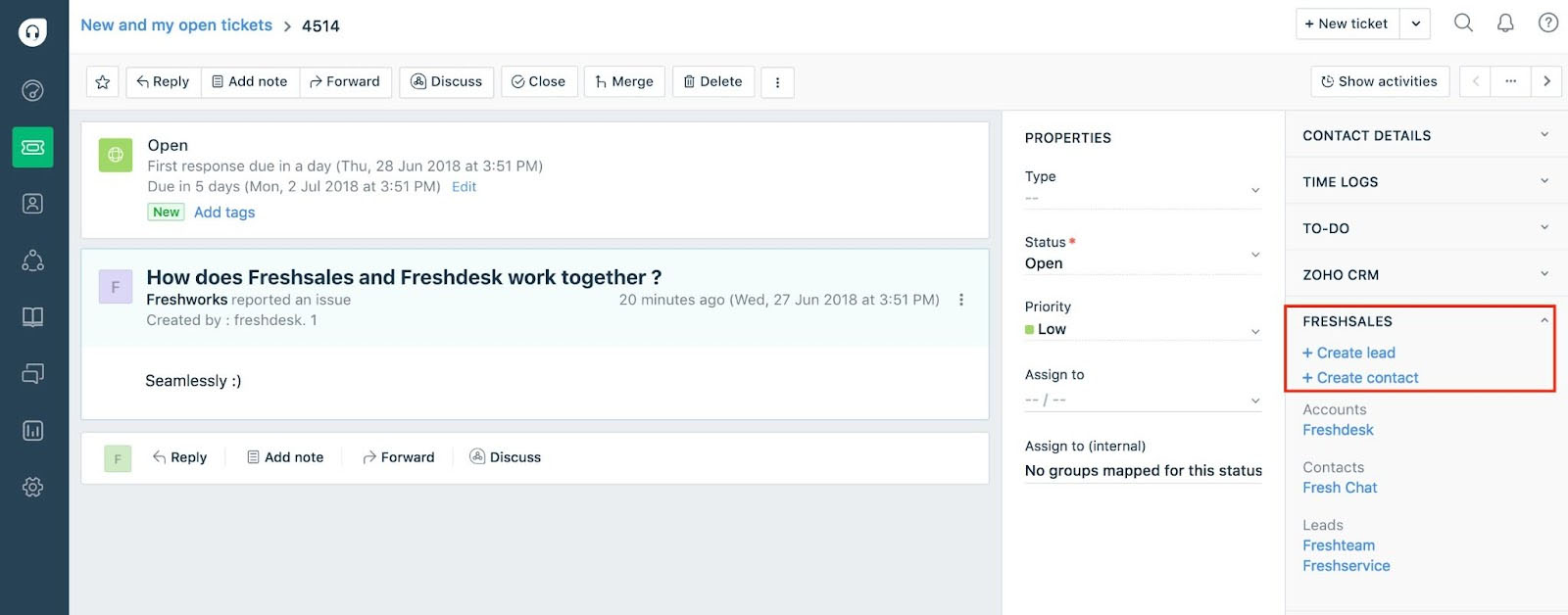
Freshdesk Freshsales CRM integration (Source: Freshdesk)
Our Expert Opinion
Freshdesk stands out for its solid yet intuitive customer ticketing and agent productivity tools. It also has one of the better free-forever plans available for those on a tight budget. Besides that, its integration with the native Freshsales CRM is what can offer users the most value. By synchronizing service and sales data and being able to link tickets to sales leads or deals, the combined Freshworks products can serve as a single source of truth for your entire operation.
LiveAgent: Best Ticketing Tools

Pros
- Robust ticket management capabilities like ticketing automation, split, merge, and transfer functions, and ticket time tracking
- Offers free and scalable subscriptions
- Customer portal management to store FAQ pages, knowledge base articles, and a forum is available for free
Cons
- Tough system to set up and operate
- Relatively expensive telephonic and survey features
- Exclusively a customer service app; teams couldn't manage sales data or activity without integration to a third-party CRM
- You need advanced ticketing tools: LiveAgent stands out as the most robust customer service platform for the most vital niche feature—ticketing. It has ticket management to collect, resolve, and track customer inquiries starting on the Free plan. It allows for file attachments on tickets, mass ticket actions, and merge, split, transfer, and search functions. Once upgraded, users can begin automating ticket flows and receiving Slack notifications for ticket updates.
- You prefer specialty customer service software: LiveAgent is designed for managing customer support operations. It’ll offer the most value in terms of what you pay and what you get regarding customer service features. It can quickly become a CRM customer service software once integrated with a third-party product such as Pipedrive, Close, Salesforce, Agile CRM, and even HubSpot CRM.
- You want a traditional sales CRM: Let’s say you’re in the opposite camp of wanting a specialty service tool and prefer a sales CRM with support management capabilities. In that case, LiveAgent is not the best product for you since it’s only designed for customer service teams.
- You need less expensive customer survey tools: Surveying lets you get customer feedback and better understand their service satisfaction levels. Unfortunately, LiveAgent doesn’t offer these features until its Medium Business plan for $29 per user monthly—relatively expensive for that capability.
- Alternative: Tidio offers customer surveying starting on its free-forever plan.
LiveAgent Monthly Pricing Plans*
*Pricing is based on annual billing on a per-user, per-month breakdown. Monthly billing is available for a higher cost. LiveAgent offers a 30-day free trial on paid plans. Pricing reflects pricing info available at the time of publishing. While we update pricing information regularly, we encourage our readers to check current pricing here.
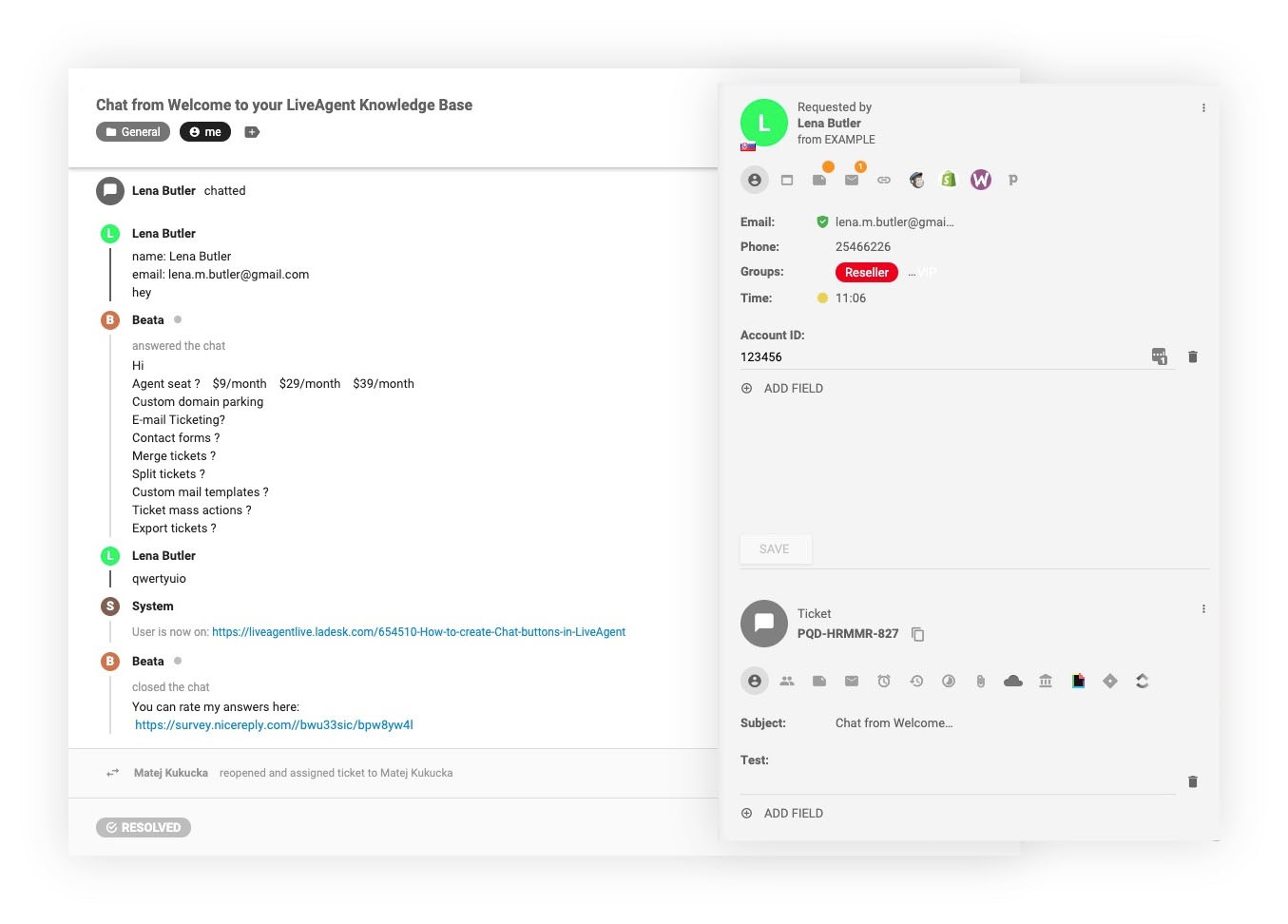
LiveAgent ticket record (Source: LiveAgent)
Our Expert Opinion
LiveAgent is the best option if you only need advanced ticketing and customer service capabilities. As a specialty product, it provides the most value, including free ticketing with a range of functions like transfer, split, merge, and search. The Free plan also includes bulk action on tickets, which can be a huge time saver in maintaining a clean support database.
EngageBay: Best All-in-One CRM for Customer Service

Pros
- All-in-one CRM package that comes with sales, marketing, and service modules
- Free plan has ticketing, live chat engagement, and email communications
- Lead and customer scoring is also available for free
Cons
- Only 250 contact records can be stored on Free plan
- Lacks certain robust customer service features such as SLA management or ticket functions like merge or split
- Decent learning curve required to operate the CRM
- You want an all-in-one CRM: EngageBay is a traditional CRM complete with modules for sales, marketing, and customer service. This makes it an excellent option for revenue operations (RevOps) teams or any small business that wants to synchronize all its data across functions. Be it communications, ticketing, deal tracking, or marketing campaign management, EngageBay lets you do it all.
- You need lead scoring to help upsell current customers: Lead scoring is a great way for businesses to identify customer upselling opportunities or determine who is most interested in their products or services. By scoring contacts or deals, you can evaluate who to spend the most attention on. While most CRMs don’t include this feature until higher-tiered plans, EngageBay provides this function on the Free plan.
- You need more advanced customer service tools: While it has a wide range of business management capabilities, EngageBay lacks depth, especially within its service features. For example, you’re limited to just ticket collecting, tracking, and grouping. Plus, there aren’t any service level agreement (SLA) management features.
- Alternative: LiveAgent is the best alternative as it is a specialty customer service software that offers advanced ticketing, communications, service reporting, and self-service portal management features.
- You want more free data capacity: Although EngageBay has a solid free-forever plan, users are limited to just 250 total contacts stored, whether it be marketing, sales, or service teams.
- Alternative: Bitrix24 is great, as it’s a traditional CRM with service tools that can store unlimited contact records for free.
EngageBay Monthly Pricing Plans*
*Pricing based on annual billing on a per user monthly breakdown. Monthly billing is also available for a higher cost and biennial billing is available for a lower cost. Pricing reflects pricing info available at the time of publishing. While we update pricing information regularly, we encourage our readers to check current pricing here.
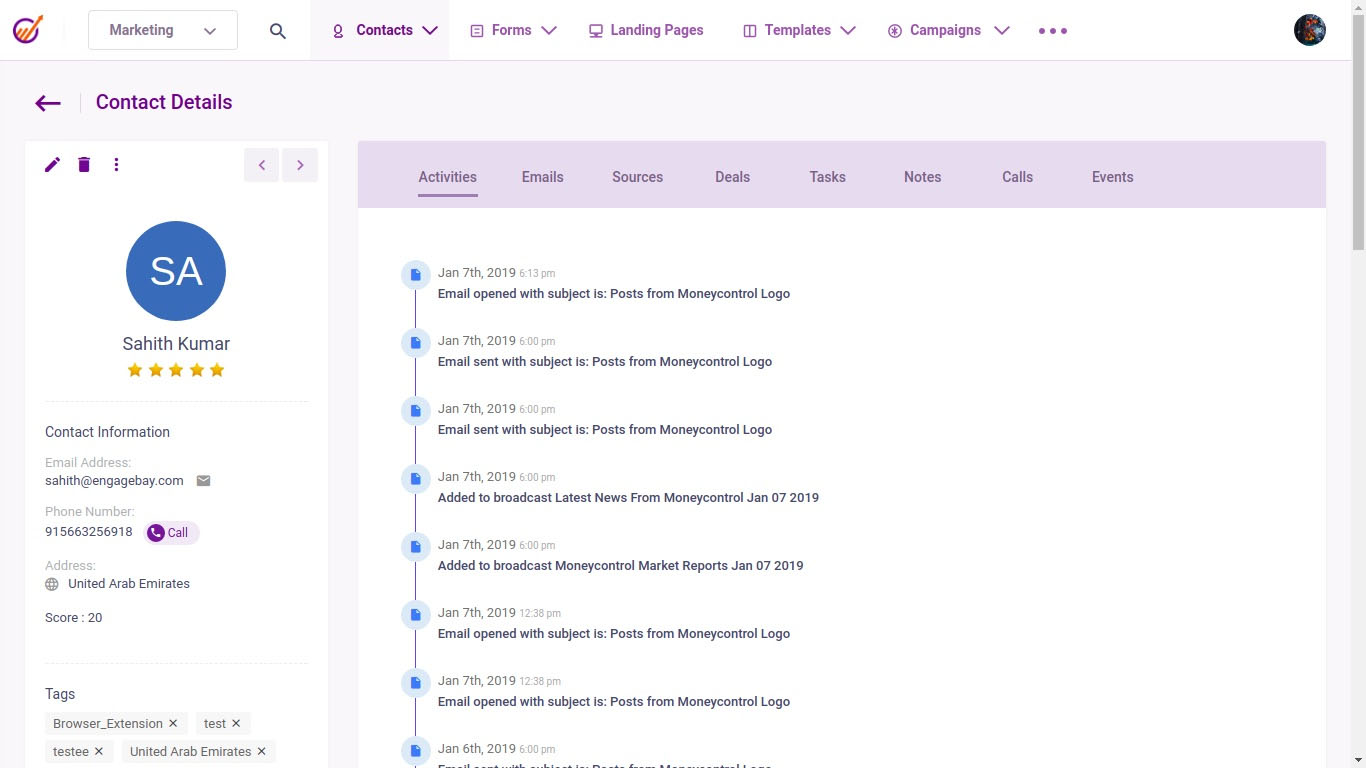
EngageBay contact record with activity and lead score (Source: EngageBay)
Our Expert Opinion
EngageBay supplies an all-in-one solution to revenue management. Small businesses can reap the benefit of work centralization by storing sales, marketing, and service data in one platform while overseeing and collaborating on those functional activities. While it’s not the most advanced customer service software, it certainly can be beneficial for aligning operations and strategy across your different teams.
Zoho Desk: Best for Scalability

Pros
- Ticketing, helpdesk automation, and service level agreement (SLA) management is available for free
- Has unique features like agent gamification, productivity tools, a self-service portal for customers, and AI for support and predictions
- Scalable and low-cost paid plans available for fast-growing teams
Cons
- Poor usability ratings for setting up and navigating the software
- Exclusively a service management tool, users must integrate with the native Zoho CRM for sales and marketing features
- Live chat capabilities require Enterprise plan for $40 per user monthly
- You are a fast-growing business: Zoho Desk is the most cost-scalable option on this list as it has a free-forever plan, paid plans starting at just $7 per user monthly, and a price cap at just $40 per user monthly. Businesses growing faster than they could imagine can get the most value through Zoho because of its scalability that aligns cost, features, and storage capacity with evolving business needs.
- You want a broad range of support capabilities: In addition to vital features like ticketing and customer engagement via phone, email, and live chat, Zoho Desk has many niche features. For example, managers can deploy gamification solutions to motivate agents and boost performance. There’s also low-cost service level agreement (SLA) management, productivity tools, plenty of help desk automation options, and self-service resource customization for customers.
- You want more affordable live chat communications: While cost-friendly, Zoho Desk oddly has expensive live chat engagement tools that require the Enterprise plan for $40 per user monthly.
- Alternative: Products like HubSpot Service Hub, Freshdesk, and Tidio can all offer live chat for free.
- You need a sales CRM with service tools built-in: Zoho Desk is the customer service management product of Zoho. Therefore, it can only be used for service operations, so users must subscribe to Zoho CRM and integrate it into Desk if they want additional sales features and data synchronization across platforms.
Zoho Desk Monthly Pricing Plans*
*Pricing based on annual billing on a per-user, per-month breakdown. Monthly billing is also available for a higher cost. Zoho Desk comes with a 15-day free trial. Pricing reflects pricing info available at the time of publishing. While we update pricing information regularly, we encourage our readers to check current pricing here.
Zoho Desk tracking the ticket pipeline (Source: Zoho)
Our Expert Opinion
Zoho Desk is another good option that’s a customer service software with a native CRM integration. It is also the best option if you need both a scalable and affordable platform. With a free-forever option and super cost-friendly paid plans, teams can smoothly adapt their technology stack as their service operation grows. There’s also a broad range of capabilities with Zoho Desk, so it will supply tremendous value in terms of features for the price paid.
Tidio: Best for Free Artificial Intelligence (AI) Features

Pros
- Solid artificial intelligence (AI) chatbot features available for free
- Robust set of customer service analysis tools to evaluate agent performance, ticket operations, and website traffic
- Unlimited tickets and customer surveying is available on the Free plan
Cons
- Learning curve required
- Sales CRM features require third-party integration with CRM tools; no native integrations are available
- Free plan caps users on the number of monthly live chat conversations to just 50
- You want to use artificial intelligence (AI) for free: AI chatbots are vital to automating service operations as they can engage website visitors and customers without spending the time or cost of a human agent. Tidio provides AI communications capabilities and reply assistance that help optimize answers for users starting on its Free plan, in addition to ticketing and email communications.
- You need a specialty tool for solid insights: Tidio is a product built to assist and engage customers. In addition to its primary support functions, it has a robust set of reporting and analytics tools to help optimize service operations. Managers can get insights on agent performance, how the chatbot is performing, website visitors, and ticket-resolution efficiency and volume trends.
- You need better CRM access: Tidio is not a CRM system, nor does it offer a native integration with one. To get data synchronization between sales and service teams, users must connect with a third-party CRM like HubSpot, Pipedrive, or Agile CRM.
- You prefer a simpler support system: Tidio demands a decent learning curve and time investment while setting up the system, configuring the chatbots, and customizing data fields and ticket layouts.
- Alternative: HubSpot Service Hub is the most intuitive and user-friendly customer service CRM.
Tidio Monthly Pricing Plans*
*Pricing based on annual billing on a per-month breakdown. Monthly billing is also available for a higher cost. Tidio offers a seven-day free trial for paid plans. While we update pricing information regularly, we encourage our readers to check current pricing here.
**Pricing is not based on tiers but on specific feature needs. Some features available on the Communicator page are not included in Chatbots. Users also have the option to bundle Chatbots and Communicator for $29 per month plus $25 per user monthly.
Tidio communications inbox with AI chatbots (Source: Tidio)
Our Expert Opinion
Tidio has the power to propel you into the modern era of customer support. It’s most notable for the artificial intelligence (AI) chatbot capabilities, which start on the Free plan and let you automate your engagement and support conversations. We also like how the reporting capabilities can extend to the AI functions, showing how many service conversations were automated by AI and the chatbot’s effectiveness in resolving customer issues.
How We Evaluated the Best CRM Software for Customer Service
To determine the best CRM for customer service, we evaluated the specific features relevant to engaging and assisting customers. A ticket management system, for example, is vital to staying organized and tracking progress for incoming service inquiries. We also wanted each product to either integrate with a CRM or directly provide CRM capabilities like lead management. Finally, we looked at other critical software attributes like price and a solid user experience.
The tabs below offer insight into our evaluation process of the best customer service CRM:
25% of Overall Score
At the top spot, we wanted each software to provide advanced CRM capabilities to support customers. Communication channels within the platform, like email, live chat, and artificial intelligence (AI) chatbot, were the most vital features for these niche-focused products. Additionally, if the product isn’t already a CRM, we wanted to see the service software be able to integrate with either a third-party or native CRM system.
20% of Overall Score
Affordability was next in our evaluation. We first looked at whether the provider offered a freemium plan and then evaluated the costs and scalability of the paid plans. Additionally, we took into consideration billing options and whether users could save by subscribing annually.
20% of Overall Score
General features are the must-haves for these customer service CRMs. A ticketing system, for example, is necessary in a service management platform. We also looked at each product’s mobile capabilities, reporting and analytics tools, and the range of third-party integrations available outside of CRM systems.
20% of Overall Score
Customer support by the provider helps provide better user experiences and lets subscribers get the most value from their software. This looked at hours of availability of support teams and whether there was 24/7 service. It also considered the number of channels customers could use, such as email, phone, live chat, and self-service resources like a knowledge base or forum.
15% of Overall Score
In addition to first-hand experience with the CRM customer service software, we evaluated what actual users say about each product according to reviews online. This helped us understand how users felt about the features and whether they were worth the amount of money paid. It also allowed us to see the product’s ease of use in terms of setting up, operating, and navigating each system.
Frequently Asked Questions (FAQs)
A CRM is used in customer service for data management, communicating with customers, and for some, overseeing service ticketing. Because CRMs already act as a robust contact database for prospects, leads, and customers, and come with a range of communication tools like email, chat, and phone channels, they are excellent for managing customer service activities.
A CRM is important for customer service because it lets you centralize your data and workflows. As a platform that stores customer data and enables you to engage contacts, managing service activity within one platform is much easier than shuffling through tabs for different tasks. Additionally, using a CRM for service is vital to maintaining data synchronization so you don’t have to manually update records in multiple systems as you resolve tickets.
CRM integration services refer to a CRM’s ability to connect with third-party or native software. You can use integrations to synchronize data and create workflow automations between two separate applications. Additionally, some integration services will give you additional functionality from your CRM. For example, CRMs integrating with PayPal or Authorize.net let users create, send, and track payable invoices from their CRM system.
Bottom Line
A CRM customer service software integration allows teams to keep their sales and service data synchronized between systems to unify the operation. While we chose Bitrix24 as the best customer service CRM, other products could be better suited for your business, depending on your needs. HubSpot Service Hub, for example, has the most intuitive interface and a native sales CRM integration option, while LiveAgent offers a highly sophisticated ticketing system.