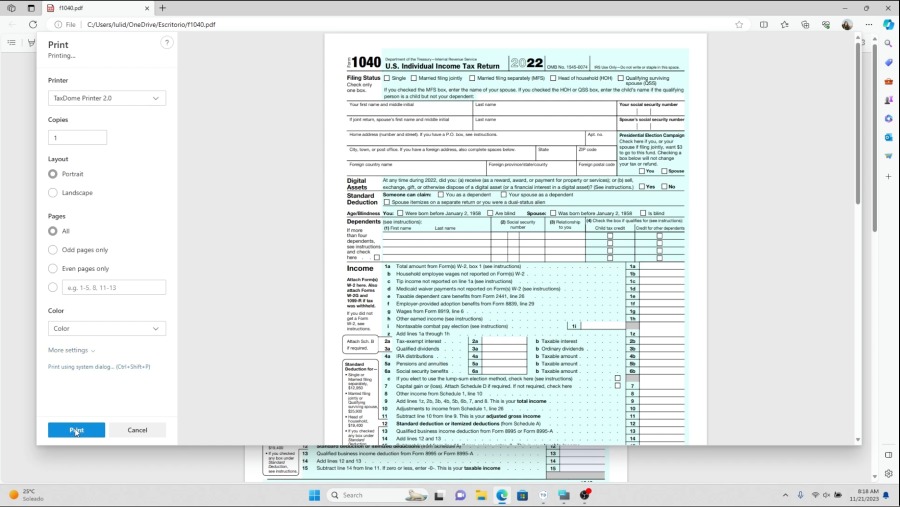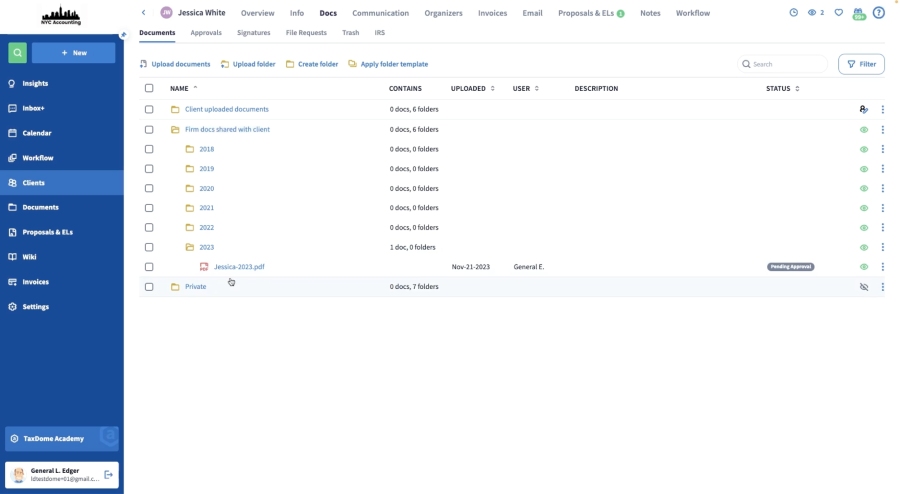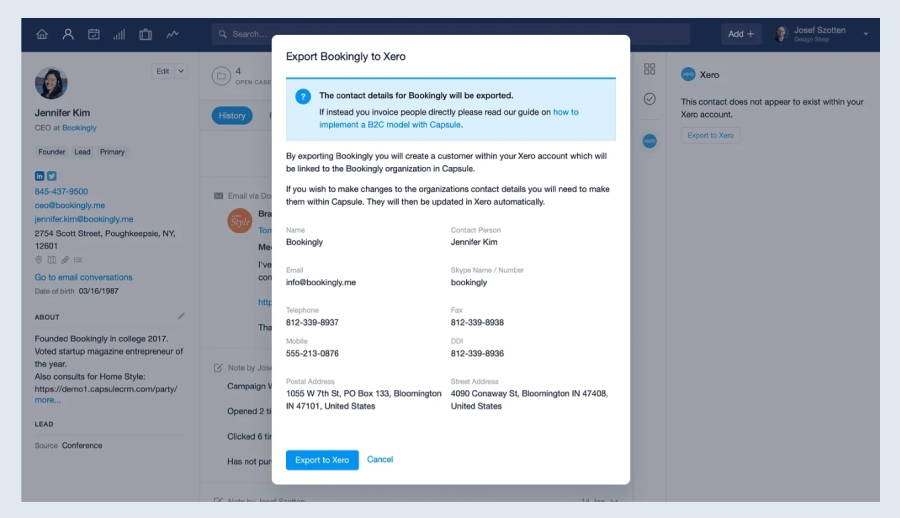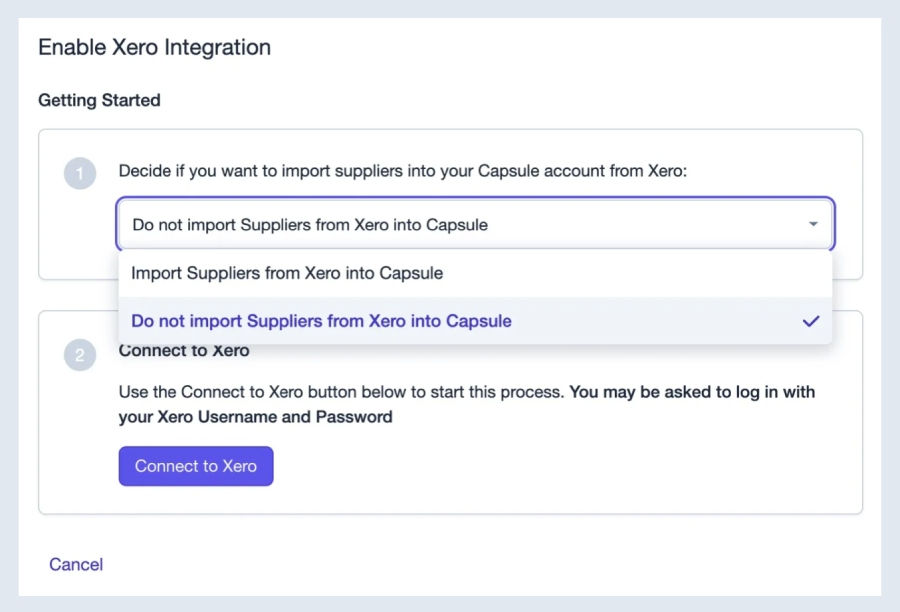Customer relationship management (CRM) software for accountants and bookkeepers provides an all-in-one, cost-effective solution for client and lead management. It has account management modules, built-in collaboration features, and integration with accounting systems like QuickBooks and Xero. These tools help certified public accountants (CPAs) and firms meet deadlines, manage client inquiries, streamline financial reporting, and ensure tax compliance.
We evaluated dozens of CRM tools and came up with nine best CRMs for accountants to help grow your accounting firm.
- HubSpot CRM: Best for free accounting integrations
- Zoho CRM: Best customizable CRM for accounting firms
- Bitrix24: Best for client management
- Financial Cents: Best for profitability management
- monday CRM: Best for an intuitive CRM
- Pipedrive: Best for opportunity management
- TaxDome: Best for tax practice management
- Capsule CRM: Best for vendor invoice management
- Insightly CRM: Best for project management
Best CRMs for Accountants & Bookkeepers Compared
Provider | Free Plan | Free Trial | Our Rating out of 5 | |
|---|---|---|---|---|
✔ 2 users | ✕ Free demo | $15 per user | 4.53 | |
 | ✔ 3 users | ✔ 15 days | $14 per user | 4.5 |
✔ Unlimited users | ✔ 15 days | $49 for 5 users | 4.47 | |
✕ | ✔ 14 days | $9 per user | 4.31 | |
✕ | ✔ 14 days | $12 per user | 4.28 | |
✕ | ✔ 14 days | $14 per user | 4.24 | |
✕ | ✕ Demo only | $66 per user | 4.22 | |
✔ 2 users | ✔ 14 days | $18 per user | 4.19 | |
 | ✕ | ✔ 14 days | $29 per user | 4.11 |
HubSpot CRM: Best for Free Accounting Integrations

Pros
- Excellent free plan for two users plus free integrations with Xero and QuickBooks
- Sophisticated marketing and content management tools for educating clients and prospects about taxes, financials, etc.
- Easy CRM to learn with highly intuitive sales, marketing, and service features
Cons
- Huge price jump from Starter ($15 per user monthly) to Professional ($90 per user monthly)
- e-Signature capabilities limited to 10 signatures per account monthly in its basic plan ($15 per user, per month with an option to buy more in higher plans)
- Calendar sync to track appointments locked in the Professional plan ($90 per user monthly); other providers on this list, like Zoho CRM and Bitrix24, offer this at a lower cost
- You need free accounting integrations: If you have a small accounting firm or an independently practicing CPA, you’ll benefit from its free third-party CRM integrations, such as Xero and QuickBooks, for managing account receivables and payments.
Overall, HubSpot CRM has a great free plan that includes two users and robust tools like mass email and quote generation, making it one of the best CRM for small businesses. - You want to leverage content marketing to educate and attract more clients: Accountants use content, such as blog articles or videos, to explain complex bookkeeping and tax preparation topics. This CRM system includes a marketing platform and content management system (CMS). If you’re looking to host a blog or manage an on-demand video library for lead generation, this CRM is a great choice.
- You want a more scalable option: While it offers a great free-forever plan with robust tools, HubSpot CRM gets progressively more expensive compared with other providers. This applies when you want to upgrade from the Starter ($15 per user monthly) to the Professional plan ($90 per user monthly) for more advanced features like calling, live chat engagement, and contact scoring.
- Alternative: Zoho CRM is a general-use CRM with free and cost-friendly, scalable paid plans. This provider offers four paid plans: Standard ($14), Professional ($23), Enterprise ($40), and Ultimate ($52) billed on a per-user monthly breakdown (billed annually). Advanced features workflow automation for prompt client response start in the most basic plan.
- You need more robust e-signature capabilities: Because of the vast compliance requirements involved in accounting and tax preparation services, accountants often need several signatures to get legal permission to provide a service or approve a filing. HubSpot CRM only provides 10 signatures per account monthly in its basic plan at $15 per user monthly (with an option to buy more in higher plans).
- Alternatives: Pipedrive’s Smart Docs for signature requests is an add-on starting at $32.50 per company monthly. Users have unlimited access to this feature (reasonable use policy applies) starting with the Professional plan ($49 per user monthly). On the other hand, monday CRM allows integrations with PandaDoc and DocuSign for only $14 per user monthly.
HubSpot CRM Pricing Plans*
*Pricing is based on annual billing on a per-user monthly breakdown of the HubSpot Customer Platform. Monthly billing is also available for a higher cost. We update pricing information regularly but encourage readers to check current pricing.
**Customer Platform includes sales, marketing, customer service, a content management system (CMS), and operations software. Individual modules can be purchased for lower monthly costs.
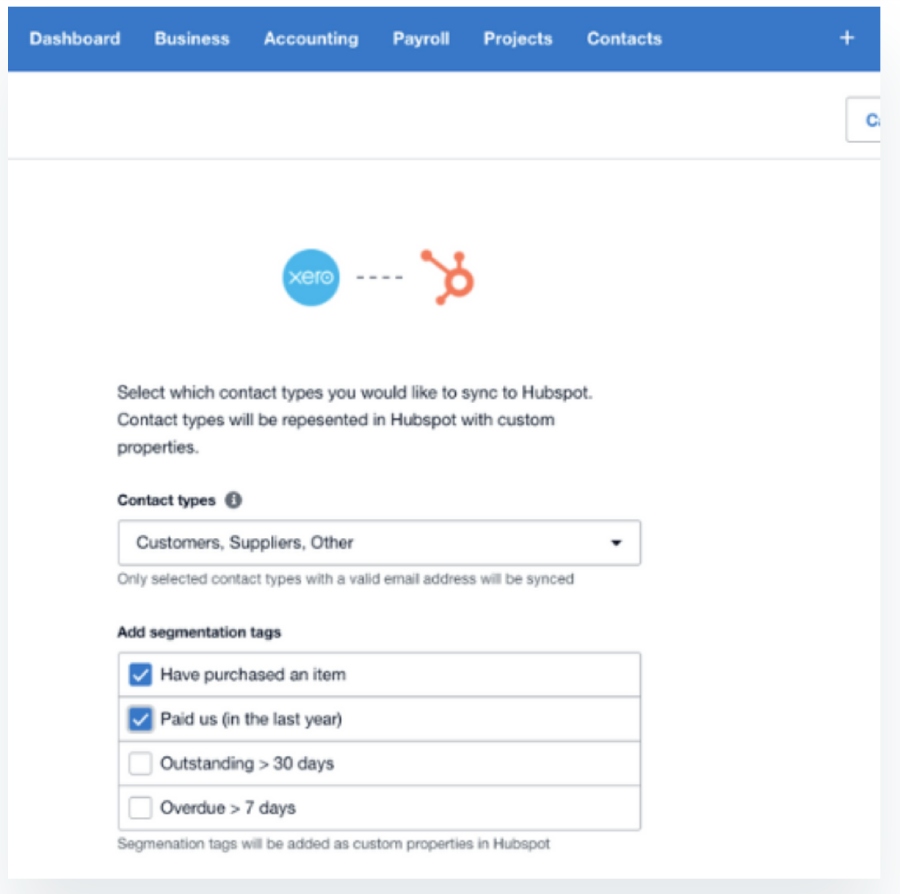
The HubSpot and Xero integration setup page for syncing contacts, invoices, and payment data for easy record access (Source: HubSpot)
Our Expert Opinion
HubSpot CRM is the best CRM for accounting firms because of standout product attributes like quote generation, email marketing, and document storage. It has one of the best free-forever plans with a no-cost integration to accounting systems like QuickBooks and Xero, as well as all-in-one free sales, marketing, service, and content management modules. Because of its intuitive features, HubSpot CRM is on our list of the best simple CRM systems.
Zoho CRM: Best Customizable CRM for Accounting Firms

Pros
- Robust system customization for tailoring fields, layouts, and modules plus many integrations, like QuickBooks and Xero
- Free and affordable paid plans ranging from $14 to $52 per user monthly
- Account management, meeting scheduling, and email campaign features plus quoting and invoicing tools included
Cons
- Learning curve required for new CRM users; clunky and tough-to-navigate interface because of robust features
- Third-party integrations not included for free; requires the Professional plan ($23 per user monthly)
- Professional plan ($23 per user monthly) required for invoices for sending quotes
- You want a highly customizable CRM and accounting system: Zoho is one of the top customizable CRM systems. Accounting teams can alter their data fields, navigation tabs, workflow automations, and modules to support tasks like finding deductions or classifying expenses and write-offs, managing client groups, complying with tax rules and deadlines, and financial reporting.
Additionally, integrations enable accounting professionals to customize their CRMs by adding more functionalities. Accountants can greatly benefit from the best Xero integrations and other accounting-related integrations with native options like the Zoho Finance Suite.
- You need a scalable CRM solution: Another great attribute of Zoho is its affordability. There is a free plan available for three users, and each of the paid plans is cost-friendly. The highest tier (Ultimate Plan), for instance, costs $52 per user monthly, which is relatively inexpensive compared with other products on this list.
- You want a system that’s much easier to operate: Zoho CRM is known for its robust features, which can be overwhelming for first-time users. Its interface can have clunky buttons and menus. This makes it fairly difficult to navigate the system and get comfortable with the contact management tools.
- Alternatives: HubSpot CRM is the best traditional CRM for product ease of use. Pipedrive and monday CRM are also excellent alternatives because of their intuitive features and easy-to-navigate user interface.
- You need free accounting integrations: Zoho CRM has thousands of integration options available. However, the CRM provider does not allow users to begin connecting with third-party tools, such as QuickBooks and Xero, until they purchase a paid plan. The Zoho Financial Suite integration for invoice management requires the Professional plan ($23 per user monthly).
- Alternatives: HubSpot CRM allows accounting integrations on its free plan. Accountants and bookkeepers using Xero and QuickBooks can integrate these systems with HubSpot to update financial statements and manage invoices. Bitrix24 offers a free plan for unlimited users and enables you to import data like tax information via CSV files.
Zoho CRM Pricing Plans*
Zoho CRM Pricing Add-ons:
- Additional file storage: $4 for 5GB per month
- Additional data storage (Professional and up): $4 per 100MB for less than 200 users and $2 per 100MB for more than 200 users
- Additional data backup: $12 per request
*Pricing is based on annual billing on a per-month breakdown. Monthly billing is available for a higher cost. Zoho CRM comes with a 15-day free trial for the paid plans. While we update pricing information regularly, we encourage our readers to check current pricing.
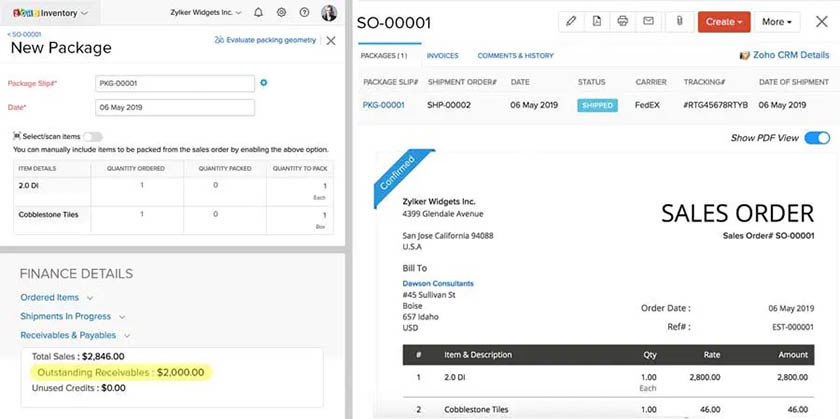
Zoho CRM and Zoho Finance integration for seamless accounting operations management (Source: Zoho)
Our Expert Opinion
Zoho CRM sets itself apart with its all-around affordability. We also like the customization options of the platform—something essential when tailoring a CRM to meet industry-specific needs like bookkeeping, tax planning, and cash flow forecasting. It ensures modules meet information and process requirements of accountants. Plus, integrations with QuickBooks, Xero, and Zoho Finance Suite help manage payments and clients in one interface.
Bitrix24: Best CRM for Bookkeepers With Client Management Tools

Pros
- All-in-one solution with modules for project and client management for tracking tasks
- Free plan available for unlimited users, includes CoPilot AI assistant, autodialer, and unlimited deals and contacts
- Multichannel communication options including integrated phone, email, chat, video calls, and social media connections
Cons
- Sharp learning curve because of robust and advanced features
- Document storage in CRM records not available for free
- Lead management features locked in the Standard plan ($99 per month for 50 users)
- You want to manage clients and deliverables: Bitrix24 has built-in project management tools to oversee deliverables and long-term service projects. If you are looking for a CRM to track activities, like tax filings and audits, and keep all relevant records, Bitrix24 is an excellent choice.
You can participate in and manage tasks and schedule Zoom calls with clients without leaving the CRM, saving you time and effort.
- You need free accounting firm CRM software: Bitrix24 is one of the better free CRM systems on this list that allows unlimited user access. On the free plan are notable capabilities like video conferencing, unlimited contacts and deals, project management, and a service catalog.
Teams can also message clients through Facebook, store client profiles, plan activities, and collaborate with clients from the system.
- You need a simpler accounting CRM: Bitrix24 has many capabilities that make the interface tough to set up and navigate. Both sides of the workspace have several menu icons that can be overwhelming for less tech-savvy users. The tools are also relatively difficult to operate, especially if you’re a bookkeeper new to the CRM world.
- Alternatives: HubSpot CRM and monday CRM have user-friendly interfaces and intuitive features. Pipedrive is equipped with easy sales automation tools, such as Sales Assistant and Smart Contact Data. These capabilities save you time and effort in client management.
- You want a free solution to store client documents: One key issue for Bitrix24, particularly for accountants who need to organize files for a paper trail, is that the free plan does not let you store client documents within contact records. This feature requires the Basic plan ($49 for five users) and above.
- Alternative: HubSpot CRM is a comparable option equipped with document management capabilities on its free-forever plan. Build a library of documents you can easily share with prospective accounting clients. Obtain insights into when and where your prospects are most engaged.
Bitrix24 Pricing Plans*
*Pricing is based on annual billing. Monthly billing is available for a higher cost. Bitrix24 offers a 15-day free trial on paid plans. While we update pricing information regularly, we encourage our readers to check current pricing.
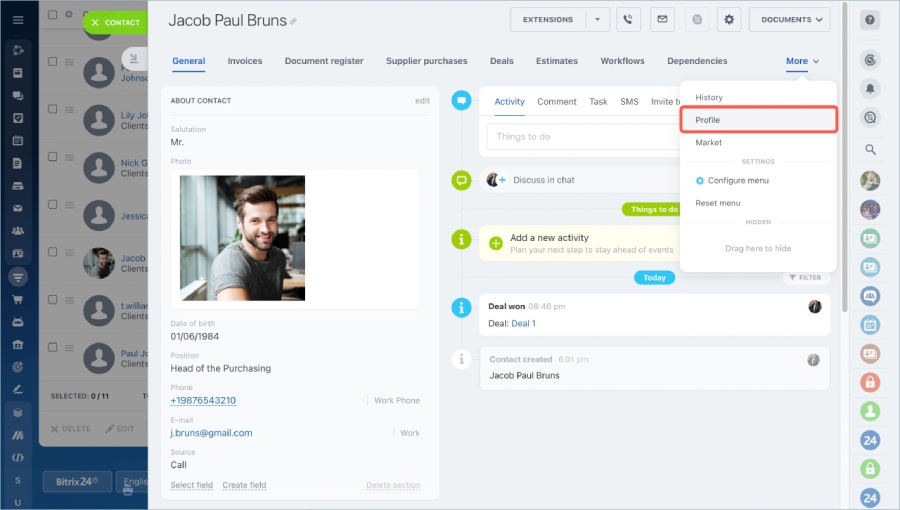
Bitrix24’s contact management system helps accountants and bookkeepers easily manage client profiles. (Source: Bitrix24)
Our Expert Opinion
Bitrix24 is one of the closest products you’ll find to an industry-specific CRM for bookkeepers and accountants. This is primarily due to its robust client management system where you can store contact data and documents, plan activities and calls with clients, and manage client tasks. Bitrix24’s project management module is great for tracking accounting service deliverables like tax filings, financial audits, and periodic financial statement generation.
Financial Cents: Best for Profitability Management

Pros
- Profitability management tools like capacity and uncategorized transactions management and time tracking and invoicing
- Affordable and scalable plans offered for solo accounting practitioners
- Advanced features like client portal, time tracking, and client requests and document management
Cons
- No extensive customization
- Integration required for Invoicing features
- Reporting capabilities limited to work status and deadlines and monitoring staff and set capacity
- You need to track your accounting firm’s profitability: If you are managing multiple clients, you can rely on its ability to compare tracked hours and billed amounts to clients. This helps you quickly analyze profitability in terms of services and client engagements.With its capacity management feature, you can set a number of hours for each employee to help you monitor their workload and adjust task allocation.
- You need a low-cost industry-specific accounting software: Financial Cents offers a low-cost paid plan for only $9 per user monthly. If you are a solo practitioner who needs an affordable but robust accounting firm CRM solution, Financial Cents is a great choice. While other providers offer free plans, they often lack specialized functions like those available in Financial Cents.
- You need robust customization features for your accounting CRM: Financial Cents lets you customize the task view in a board or list format to easily manage your accounting tasks.With customizable user permissions, you can manage what your employees can see and do. However, this accounting CRM does not provide extensive customization options for pipelines and web forms like other providers listed on this list.
- Alternatives: Pipedrive offers customizable sales pipelines and web forms (like lead capture forms) and integrates with website builders (like GreatPages) to personalize your accounting firm’s website.monday CRM’s custom dashboards instantly report on team performance, deal progress, and sales figures. Edit deal stages, add or delete columns, and manage several pipelines at once.
- You need built-in invoicing features in a CRM software: Financial Cents requires a QuickBooks integration to send invoices. This integration automatically pushes all the time tracked in Financial Cents to QuickBooks for invoice and payroll management. However, this integration also means an added charge starting at $49 per month.
- Alternative: HubSpot CRM’s invoices feature is already built in the platform. If you only need invoicing capabilities, you don’t have to manage complex integrations to send invoices to your clients.You can invoice directly from HubSpot CRM. And if you’re a solo practicing accountant, you can reduce late payments with its overdue invoice tracking and management features.
Financial Cents Pricing Plans*
Financial Cents Pricing Add-ons:
*Pricing is based on annual billing on a per-month breakdown of the plans. Monthly billing and enterprise-level options are available for a higher cost. While we update pricing information regularly, we encourage our readers to check current pricing.
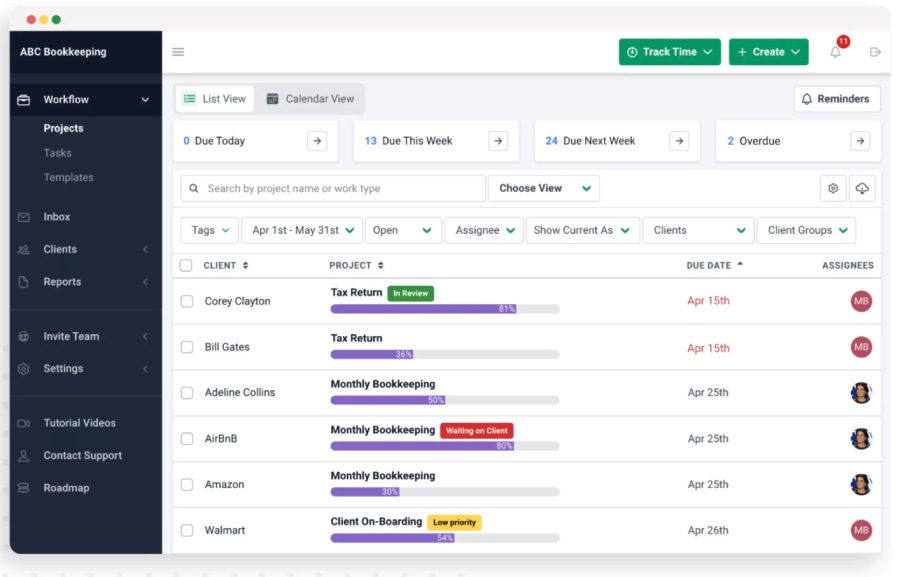
Financial Cents lets you track client work, respond to clients faster, and organize data and tasks for a more productive and profitable accounting firm. (Source: Financial Cents)
Our Expert Opinion
Financial Cents is an affordable CRM for accountants and bookkeepers who manage multiple clients with notable features for tracking profitability. With its project tracking and capacity management features, you can quickly analyze return on investments (ROI) and prioritize high-profit clients. We also love how this tool can help accountants attract more leads by giving them easy access to requests, documents, reports, and invoices via its client portal.
monday CRM: Best for Intuitive CRM Features for Accountants & Bookkeepers

Pros
- Easy to set up and operate, particularly for creating boards, automations, and collaborating with team members
- Post-sales management features like account management and client project management
- Option for users to customize boards to meet unique process and informational needs
Cons
- Third-party connector tool like Zapier required to integrate with Xero or QuickBooks
- Enterprise plan required at a customized cost for lead scoring and duplicate warning
- No free plan; paid plans require three minimum users
- You need a highly-intuitive CRM system: monday CRM is known for its product simplicity. Creating boards is simple, and the CRM data entry process uses a spreadsheet format where users can edit records and then view their data on various board views. Set up workflow automatons through no-code functionality where you simply select items, triggers, and actions.
- You want built-in account and client management tools: monday CRM is equipped with post-sales management tools to assist clients after the deal is closed. It includes an account management module for tracking client activity, supporting onboarding tasks, and managing renewals and client project management to oversee and collaborate on deliverables.
- You need a CRM that integrates directly with Xero or QuickBooks: monday CRM requires an app connector, like Zapier, to integrate with Xero or QuickBooks. This means an extra charge for the plug-in or third-party app connector. If you use Xero or QuickBooks for bookkeeping functions, such as invoicing and payroll, you might want to choose a provider that offers free or direct integration.
- Alternative: Insightly CRM is a great alternative to monday CRM when it comes to integrating CRM with popular accounting systems like Xero and QuickBooks. It is one of the top CRMs that integrate with Xero for simple accounting tasks, allowing you to access Xero records, copy and link system data, and generate invoices.
- You need free lead scoring to identify high-value clients for your firm: While monday CRM offers lead scoring to help you qualify leads and prioritize opportunities to earn new clients, you need the Enterprise plan, which requires a custom quote. But this feature is available at a lower price from other providers.
- Alternative: Zoho CRM is a great option that offers affordable lead scoring. It is available on its Standard plan for only $14 per user, monthly.
monday CRM Pricing Plans*
*Pricing is based on annual billing on a per-month breakdown. Monthly billing is available for a higher cost. Enterprise plan is also available for larger teams at custom pricing. The provider offers a 14-day free trial. While we update pricing information regularly, we encourage our readers to check current pricing.
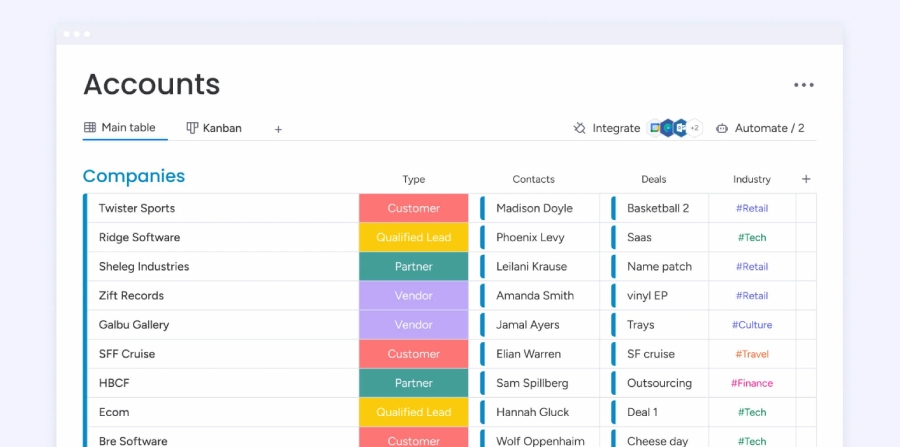
monday CRM dashboard shows color-coded labeling for easier access to account records. (Source: monday CRM)
Our Expert Opinion
monday CRM is a great option for accountants new to the CRM world. The entire platform is built around product simplicity and providing the user with a great experience. Between creating the CRM boards, adding and editing records, and developing workflow automations, monday CRM is the best simple solution. It also has great features relevant to accountants like client project management, onboarding task tracking, and renewal management.
Pipedrive: Best CRM for Bookkeepers With Opportunity Management Tools

Pros
- Solid intelligent tools like Smart Docs (to autogenerate proposals) and Smart Contact (to autoenrich contact data)
- Multiple customizable pipelines available on Essentials plan ($14 per user)
- Ability to create multistep workflows like progressive billing
Cons
- Project management features starting in the Power plan ($64 per user monthly); competitors like Bitrix24 has lower pricing
- No free plan, only a 14-day free trial
- No account and client management tools (limited to activity tracking on contact or company records and file attachments)
- You want to streamline your proposal process for opportunity management: Pipedrive is a sales CRM with solid lead management features. As part of that arsenal, it has excellent proposal tools useful for accountants who send service contracts constantly to new and current clientele.
These tools autocreate business proposals, track whether they’ve been opened, and obtain digital signatures―all in one system. - You provide multiple account services: Accountants often deliver various solutions, including bookkeeping, personal and business tax preparation, payroll, auditing, and fractional chief financial officer (CFO) services.
As each of those will require its own unique sales process, it’s nice to have a CRM like Pipedrive that can customize deal stages and support multiple pipelines. For instance, you can create stages for qualification, fact-finding, quoting (where you and the client agree on service fees), and closing (where the client signs the engagement letter).
- You want low-cost project management tools: Project management tools let bookkeepers, auditors, and tax preparers track progress on client services from the same system they’re storing their account information. These features are not available until you are subscribed to a higher tier (starting at $64 per user for the Power plan) or buy the Projects add-on for $6.70 per user monthly.
- Alternatives: Insightly CRM and Bitrix24 are the best CRMs for tax preparers and accountants that want built-in project management. Bitrix24 offers a project and task management module in its free plan. And Insightly CRM provides project management tools starting with its most basic plan (Plus plan at $29 per user monthly).
- You need a free accounting CRM: Arguably, the biggest downside of Pipedrive is that it lacks a freemium plan, which is particularly convenient for new accounting firms or teams that want to try the CRM at zero risk before upgrading.
- Alternatives: HubSpot CRM is our favorite free product for marketing capabilities. Bitrix24 is another good option if you need free client management tools, such as scheduling Zoom calls with clients.
Pipedrive Pricing Plans*
Pipedrive Pricing Add-ons:
- LeadBooster Lead generation tool set : Starting at $32.50 per company monthly
- Web Visitors Tracking Web tracking and lead ranking : Starting at $41 per company monthly
- Campaigns Customizable email campaigns : Starting at $13.33 per company monthly
- Smart Docs Send trackable quotes, proposals, and contracts; free with Professional or Enterprise plan subscription : Starting at $32.50 per company monthly
- Projects Project and task management : Starting at $6.70 per user monthly
*Pricing is based on annual billing on a per-month breakdown of the plans, though monthly billing is available for a higher cost. Pipedrive offers a 14-day free trial. While we update pricing information regularly, we encourage our readers to check current pricing.
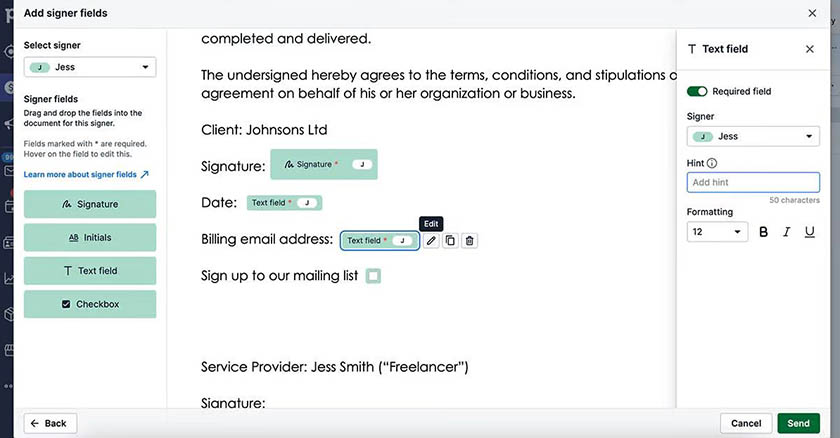
Pipedrive creates a signable proposal with SmartDocs for accountants and bookkeepers to streamline agreement or contract approval for winning more opportunities. (Source: Pipedrive)
Our Expert Opinion
If you’re an accountant or bookkeeper, you can greatly benefit from Pipedrive’s opportunity management tools. It is the best CRM for bookkeepers and accountants who need to set up progressive billing and proposals through accounting system integrations like with Xero.
Easily access quotes, payment history, sales trends, and receivables, as well as generate invoices and receive real-time updates. Plus, you can use Pipedrive’s proposal management tools to land more clients and further boost your accounting practice’s income.
TaxDome: Best for Tax Practice Management

Pros
- Unlimited number of clients, accounts, electronic signature usage, and storage space
- Option to integrate with popular tax and bookkeeping software (like TaxAct and Drake)
- Specifically designed software for tax compliance
Cons
- Marketing features limited to custom website and branding
- Steep pricing and no free plan and free trial (free demo only)
- App connector like Zapier required for Google Sheet and TaxDome integration
- You are focused on preparing taxes for your clients: TaxDome is an intuitive cloud-based solution for tax practice management. If your accounting firm works with many clients in various niches or sectors, you can benefit from TaxDome’s unlimited number of clients, accounts, storage space, and electronic signature usage.
Plus, import documents from popular tax software like TaxAct and Drake directly into TaxDome. You can print and save documents from Drake to TaxDome workspace using TaxDome’s Windows application. - You prefer a simple CRM plan: TaxDome offers one plan. Solopreneurs and freelance accountants can benefit from this provider because you only pay on a per-user basis. The plan already includes all features like client management and time tracking without complicated tiers, fees, and modules. You can choose from one-, two-, or three-year subscriptions with discounts included.
- You need more robust marketing features: TaxDome has limited marketing capabilities. While the provider offers custom website and branding tools, this CRM for accountants does not have social media, content marketing, and other digital marketing features.
- Alternatives: General-use CRMs like HubSpot CRM, Zoho CRM, and monday CRM offer marketing tools. These include content marketing, email marketing, social media marketing, and other online marketing tools.
- You prefer a more affordable CRM for accountants: TaxDome’s price is relatively higher than other providers on this list. The cost starts at $700 per user yearly or $58 per user monthly with a three-year contract. TaxDome does not offer a free plan or free trial. This is a drawback for freelance accountants and new accounting firms wanting to test the tool first before committing, especially for this multiyear subscription service.
- Alternatives: HubSpot CRM provides low-cost, scalable plans starting at $15 per user monthly and freemium tools for two users. The same is true for Zoho CRM with free tools for three users.
TaxDome Pricing Plan*
1-Year Subscription
Cost:
- $800 per user, per year
- $66 per month
Key Features:
- Workflow and automation
- AI-powered reporting
- Resource management
- Client management tools like CRM, documents, and organizers (client intake)
- Revenue operations tools for proposals, engagement letters, and time tracking
- Client experience tools like client mobile app, client portal, and client tasks
- Integrations like Internal Revenue Service (IRS) transcripts, QuickBooks Online, and tax software
TaxDome Pricing Add-ons:
- Seasonal Staff: $85 per user, per month (billed monthly)
*Pricing is based on annual billing. Two- and three-year subscriptions are available with a lower annual or monthly cost. While we update pricing information regularly, we encourage our readers to check current pricing.
Our Expert Opinion
TaxDome is the best CRM for accounting firms looking for tax management features with seamless tax software integrations. Whether you’re a freelance accountant, a new accounting firm, or a seasoned bookkeeper, TaxDome’s cloud-based solution can help you stand out from your competitors. You won’t feel restricted in your workflows because it’s equipped with unlimited accounts, storage space, and electronic signatures.
Capsule CRM: Best CRM for Vendor Invoice Management

Pros
- Ability to manage vendor invoices securely through Xero integration’s user roles and permissions
- User-friendly interface CRM
- Advanced capabilities like contact and business enrichment for automatically updating accounting records
Cons
- Direct Xero integration capabilities limited to syncing contact and supplier records, accessing invoices, and capturing leads
- Bare-bones free plan that only allows 250 stored contacts
- Email templates starting in the Starter plan ($18 per user); other providers on this list, like HubSpot CRM and Zoho CRM, offer this feature for free
- You want to securely manage vendor invoices for your clients: When you connect Xero to Capsule CRM, the system will ask how you would like to manage vendor data.
If you have multiple offices and your accounting firm is subscribed to a plan with access control features, you can select a default team to which all your Xero contacts will be added. This ensures only authorized employees can access sensitive vendor data. - You need an easy-to-use CRM for accountants: Capsule CRM is a highly intuitive CRM system with a user-friendly interface. Accountants and bookkeepers can easily integrate this platform with Xero and quickly create a link to open a Xero contact’s corresponding contact in the Capsule CRM.
- You need a CRM for certified public accountant (CPA) firms that can do more than record and sync invoices: Capsule CRM gives you instant access to payment due dates and payments and enables you to add clients directly to Xero.
If you need advanced capabilities such as progressive billing and multistep workflows for automated accounting, it’s best to find an alternative.- Alternative: Pipedrive uses progressive billing features to let you automate invoice creation, payment confirmations, and real-time sales transaction notifications.
- You need more robust free-forever tools: While Capsule CRM has a free-forever plan, its features are limited to contact and deal management. Users are capped at only 250 stored contacts and can only manage tasks and emails.
- Alternative: HubSpot CRM’s free plan offers more advanced features. This plan provides 1 million contact records, campaign management, deal tracking, and email features, suitable for new CPA firms.
Capsule CRM Pricing Plans*
*Pricing is based on annual billing on a per-month breakdown. Monthly billing is available for a higher cost. Capsule CRM offers a 14-day free trial. While we update pricing information regularly, we encourage our readers to check current pricing.
Our Expert Opinion
Capsule CRM’s supplier management features make it the best CRM accounting software for CPA firms handling vendor invoices. If you have clients with multiple suppliers, you can protect sensitive information with Capsule CRM by keeping data only visible to authorized users. Another notable feature is its Xero integration, allowing you to generate invoice summaries for a quick look at payment due dates and other important data.
Insightly CRM: Best CRM With Project Management Tools

Pros
- Built-in project and task management tools available across all plans
- Relationship linking features to indicate a family, hierarchy, or other relationship between contacts
- Full CRM system with lead management, deal tracking, sales automation, and mass marketing tools
Cons
- Decent learning curve required to operate the features
- Free-forever option discontinued; only a 14-day free trial offered
- Quotes and price books tools locked in Enterprise plan ($99 per user monthly)
- You are a project-based accounting freelancer: Project management and communication tools streamline client communication. Insightly CRM provides built-in project management to oversee deliverables after a closed deal. Accounting teams can monitor and manage projects in the workflow dashboard.
Insightly CRM is one of the top QuickBooks CRMs that takes care of the technical side so you can focus more on your clients and projects. You can create projects from emails using templates, which saves time delegating tasks to your staff. - You want to link client relationships in your CRM: One of the most useful features of Insightly CRM is the record-linking capabilities. CPA firms usually have client groups or one client with different entities billed separately. This CRM can help you track related entities or show various relationships, like client partnerships.
- You want a simpler CRM system for accountants: Insightly CRM has many features and configurations. Hence, first-time CRM users may find this CRM tough to navigate.
- Alternatives: HubSpot CRM and Pipedrive are the best options if you’re looking for the best CRM for bookkeepers that prioritizes ease of use. Both accounting firm CRM systems have a simple layout and intuitive features for a great user experience.
- You need a CRM bookkeeping software with a free plan: Insightly CRM does not offer a free plan. However, it provides a free trial for 14 days. If you are a bookkeeper or accountant wanting to start with a free CRM, other providers on this list offer free-forever plans.
- Alternative: Bitrix24 offers a free plan for unlimited users with video conferencing, project management, and unlimited contacts and deals. HubSpot CRM offers free personal contact management tools, mass emailing, third-party integrations, and appointment scheduling.
Insightly CRM Pricing Plans*
Insightly CRM Add-ons:
*Pricing is based on annual billing on a per-month breakdown. Monthly billing is available for a higher cost. Insightly offers a 14-day free trial. While we update pricing information regularly, we encourage our readers to check current pricing.
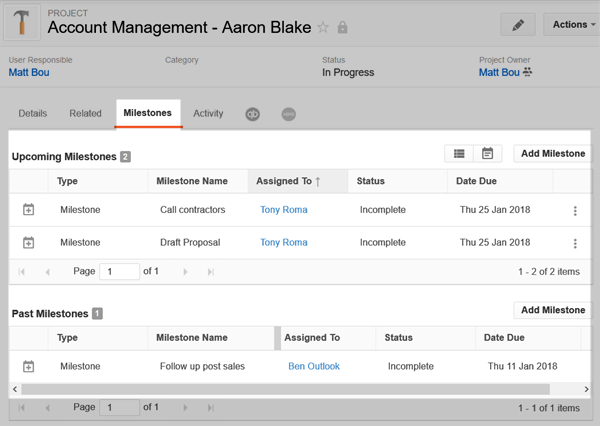
Insightly CRM project management system from account record management helps streamline managing a client’s accounts and projects. (Source: Insightly)
Our Expert Opinion
Insightly CRM is the best CRM accounting software with project management capabilities. We recommend this CRM to solopreneurs and freelance accountants who want to build client relationships and oversee service deliverables in one system. Promote seamless accounting project delivery by using Insightly CRM to track your KPIs and build automated tasks and events.
How We Evaluated the Best CRM for Accountants
To help accountants and bookkeepers choose the best CRM, we evaluated the features relevant to an accountant for managing payments and clients. For instance, document storage, appointment scheduling, and project management are all useful for providing solid professional services. We ranked the best CRM for bookkeepers and accountants not just based on the availability of these features but also their extensiveness and user experience.
Regardless if the CRM is industry-specific or general-use, we always look at other product attributes, such as affordability, customer support availability, and integration options. In this case, we looked at integrations with accounting systems such as Xero and QuickBooks. The criteria below offer insight into our evaluation process of the best CRM for accountants.
10% of Overall Score
Pricing considered free-forever plan availability and affordable scalable options available for purchase. We also looked at billing flexibility for a subscriber to either pay monthly or save by paying annually. Finally, we looked at the costs specifically for the features applicable to accountants, like access to integrations, invoice generation, and proposal management.
25% of Overall Score
We looked at general features we feel are crucial to any CRM system, regardless of its primary industry or use case. For instance, a mobile app would let bookkeepers manage their sales and clients while on the go. We also wanted to see the product offer reporting and analytics tools and a high degree of system customization to tailor for accounting operations.
25% of Overall Score
Niche and advanced features were among the most heavily weighted criteria. These took into account expanded capabilities that set accounting CRMs apart such as integration with Xero and QuickBooks systems and internal chat tools to collaborate with team members. Additionally, features like appointment scheduling, project management, a built-in phone system, and invoicing are also useful features for accounting businesses.
15% of Overall Score
To assess the ease of use, we checked if the provider has built-in templates or automations. We also searched reputable review sites to gauge general user sentiment regarding its learning curve and ease of setup. In addition, we considered its plan options to see if it is easily scalable when we evaluated the best CRM and accounting software on the market.
15% of Overall Score
Extensive support helps prevent poor user experiences while investing and adopting any of these accounting CRM systems. This was evaluated in terms of service hour availability and the support channels like phone, live chat, and email. We also wanted each provider to offer a knowledge base or community forum for self-service options.
10% of Overall Score
In addition to our first-hand experience with these CRM systems, we assessed what actual users say about each product according to online reviews. These help us better understand the product’s ease of use and how users feel about the CRM features. It also allows us to evaluate the perceived value subscribers obtain in terms of product ROI.
Frequently Asked Questions (FAQs)
A CRM for accounting refers to software that lets bookkeepers, tax preparers, and auditors oversee payments and client management operations. It will contain useful modules, such as lead, account, and project management, as well as tools particularly valuable to accountants like meeting scheduling, invoice generation, document storage, and a built-in phone system. It will also integrate with popular accounting systems such as QuickBooks and Xero.
The short answer is no. QuickBooks is a financial management platform that lets businesses send invoices, collect payments, pay expenses, track account balances, and generate financial statements. That said, because of its invoicing capabilities, businesses could use it to store contact data, which is a key CRM feature. Nevertheless, most CRMs integrate with QuickBooks to send invoices and sync data between the CRM and accounting system.
Many CRM systems for accountants and bookkeepers like HubSpot CRM, Zoho CRM, and Bitrix24 offer a free plan. Financial Cents’ paid plans start at $9 per user. And it offers client management and workflow automation tools to seamlessly manage routine tasks like tax auditing.
Bottom Line
The best CRM software streamlines an accounting firm’s operations with its automation, appointment scheduling, and document management capabilities. With accounting system integrations like Xero and QuickBooks, firms can focus more on core tasks like managing expenses and write-offs, inter-client relationship building, and managing employees. While HubSpot CRM is our pick for the best CRM for accountants overall, consider other platforms based on your feature needs.