DreamHost is a leading web hosting provider that has been serving up websites for clients for more than 20 years. It’s affordable, and its maturity means it comes packed with features you need to build and maintain a website. Spend a little time on tutorials in DreamHost Academy, and you’ll master the unique hosting management interface and powerful website builder that comes with every WordPress installation.
When to Use DreamHost
DreamHost is a great choice for any small business looking to build brand presence online. Shared and WordPress unlimited hosting plans come with a free domain, SSL, and unlimited email accounts and websites under $3 per month for the first year. Use DreamHost when you:
- Need a no-code WordPress website builder: DreamHost features BoldGrid, one of the best no-code WordPress website builders available. The drag-and-drop editor is easy to use and works with many popular free and premium templates.
- Plan to manage multiple websites: Starting with the DreamHost Unlimited plan, you can host multiple websites on as many custom domains as you choose, with unlimited storage and bandwidth.
- Want to get lots of email addresses at a low cost: For large organizations with tons of team members, DreamHost Unlimited provides exactly what you’d think—unlimited email addresses in cheap email hosting plans—which is why it made it to our list of the best cheap email hosting providers.
- Rely on search results for traffic: DreamHost with BoldGrid provides real-time search engine optimization (SEO) recommendations, so you can make a WordPress website and improve its performance on Google and Bing over time.
When to Use an Alternative
While DreamHost is a great web hosting provider, it doesn’t always fit every need. There are many WordPress hosting providers that each offer something different. Consider opting for a DreamHost alternative when you:
- Don’t need a WordPress website: While WordPress is the most popular website builder, it’s not necessarily the best, and it’s certainly not the easiest. If you’re building a basic website that doesn’t require a ton of functionality, consider using one of these best website builders for small businesses instead.
- Are building an online store: Because DreamHost uses WordPress, you can build an ecommerce website on the platform—but it’s not the easiest task. If you’re building a web store, try Bluehost, which comes with WooCommerce pre-installed and configured.
- Are looking for artificial intelligence (AI) assistance: AI is all the rage for good reason. An AI design assistant can help you build your website quickly and easily, while a content writer will create easy-to-customize copy based on your needs. If you’re looking for some help, consider using one of our recommended AI website builders instead.
- Want a fully managed WordPress website: Managed WordPress installations take the responsibility of updating WordPress core and plugins off your plate and automate the process. While DreamHost offers managed installations, it’s more expensive than some of the other cheap WordPress hosting providers.
While WordPress is a great content management system, building a WordPress website isn’t as easy as it is with Wix. Learn more in our look at WordPress vs Wix.
DreamHost Pricing & Plans
DreamHost offers numerous affordable hosting packages for making a small business website. The Shared Starter plan includes unlimited storage and unlimited bandwidth, but if you need email addresses, choose the Shared Unlimited (or WordPress Unlimited) plan. Both start at just $2.95 a month, paid annually, for the first year. If you don’t need many email addresses, you can add an email address to the Shared Starter plan for just $1.67 monthly.
Here’s a look at the plans DreamHost offers:
DreamHost Features & Capabilities
DreamHost plans come packed with features you’ll need to build a website, with room to scale as your business grows. In particular, we closely examined DreamHost’s web hosting services and the included BoldGrid platform to assess its capabilities.
Click the drop-downs below to learn more about each set of features DreamHost provides:
For web hosting, DreamHost offers numerous choices, each with its own, unique set of features. Depending on your needs, you can choose from shared hosting plans, WordPress-specific hosting plans, or a virtual private server (VPS), which offers additional performance, security, and customization options.
Choosing the right web hosting plan starts with the easy-to-navigate DreamHost menu. Simply hover over the kind of hosting you’re looking for and a drop-down menu will appear, showing you your options. Clicking on any of the options will take you to that plan’s landing page, where you can review features and compare them with other plans.
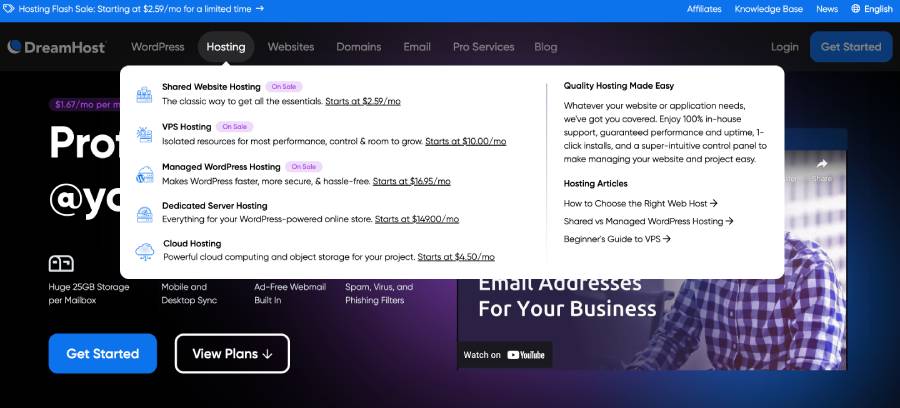
Navigating DreamHost plans happens in the top menu (Source: DreamHost)
For non-WordPress web hosting, you can choose the Shared Website Hosting plan, which includes unlimited websites and provides you with the choice of building your website on another content management system (CMS). While it comes with WordPress pre-installed, you certainly aren’t locked into that. You can use Joomla or another CMS if you choose.
If you’re looking to build a more secure site, or if your site will require more resources and server capacity than shared hosting provides, you can step up to a VPS plan. With a VPS, you have additional performance thanks to dedicated server resources like processor and RAM. You’ll also have additional security options, as well as the ability to serve up files and services to mobile apps or desktop programs.
While you can use another CMS, WordPress hosting is where DreamHost really sings. In fact, virtually all of the hosting plans DreamHost offers are built with WordPress in mind, and WordPress comes pre-installed on most plans. This is the primary reason DreamHost topped our list of best web hosting providers for small businesses.
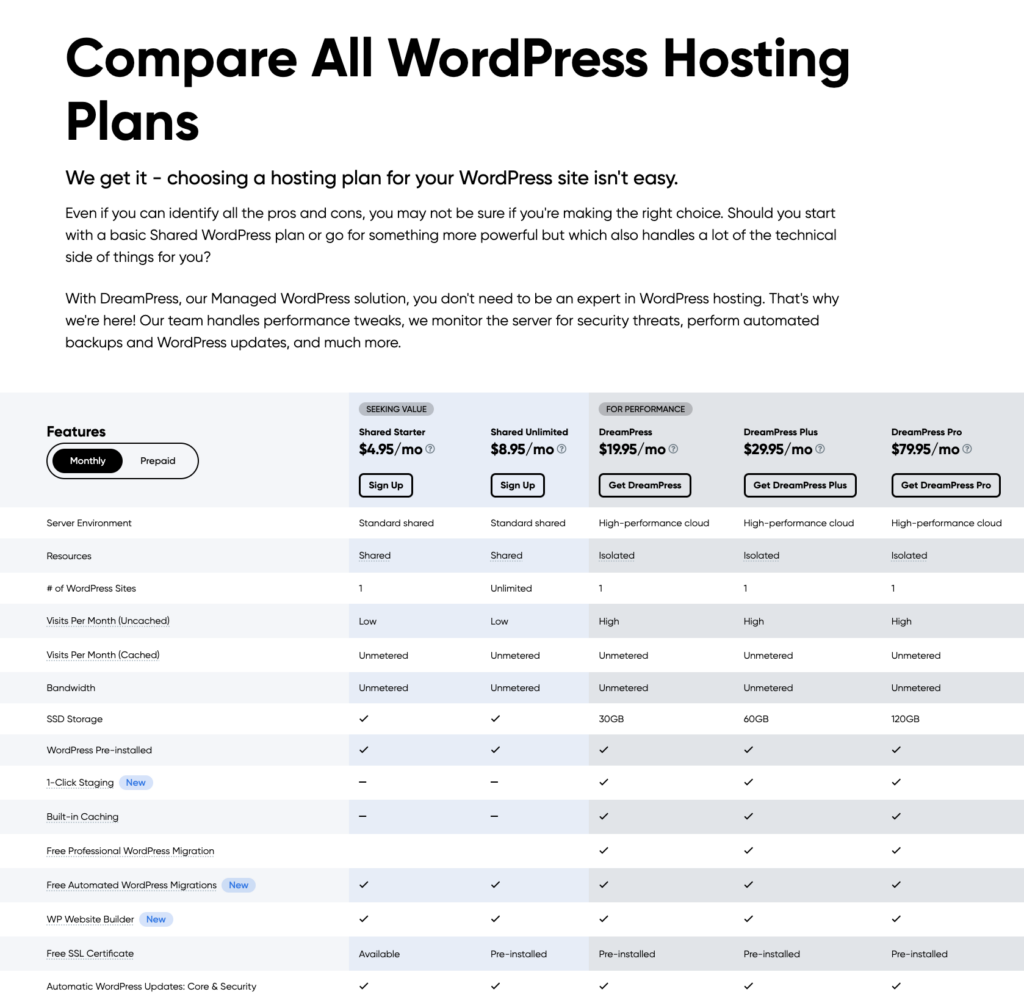
The list of WordPress-specific features is exhaustive. (Source: DreamHost)
DreamHost offers a fully managed WordPress hosting plan called DreamPress. This plan features optimized WordPress hosting, a professional staging site with one-click go-live, daily and on-demand backups, and more. It also features unlimited email addresses on your domain.
If you plan on managing multiple WordPress websites, consider the VPS WordPress plan, which starts at $10 per month on a three-year commitment. The DreamHost VPS pricing is reasonable, and the plan offers all of the features of DreamPress plus the added performance of a dedicated virtual server, which boasts the resources to manage up to five WordPress installations.
DreamHost email accounts can be accessed via industry-standard RoundCube web-based interface. Or, if you prefer, you can configure any of the popular email clients to access your email via IMAP server.
Tutorials in DreamHost’s knowledge base will help you master Roundcube. There are also tutorials for setting up popular email clients like Mac Mail, Outlook, and Thunderbird.
Depending on how many email addresses your small business requires, you can either purchase email addresses individually for $1.67 per month, or you can opt for the Shared Unlimited plan, which includes unlimited email boxes on your domain.
DreamHost provides domain registration services as part of the sign-up process. You can choose from more than 100 domain extensions, from .com to .store. Pricing for each domain extension varies depending on popularity, with some extensions as low as 99 cents per year.
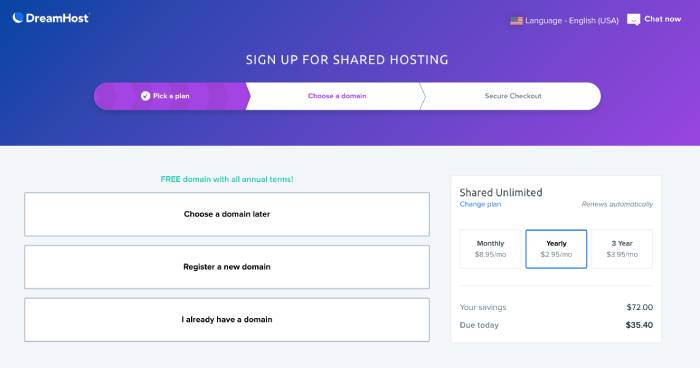
DreamHost’s sign-up process offers you the option to choose a domain or wait until later. (Source: DreamHost)
During the sign-up process, you’ll be offered three options: choose a domain later, register a new domain, or use a domain you already own. If you choose to register a new domain, you’ll be taken to a screen where you can enter the domain you want to register and search. If your domain is available, DreamHost will tell you. If it’s not, the system will offer alternatives that may work.
Before you get started with any plan, DreamHost will ask you to register the domain you want included. Carefully consider what domain will best serve your brand (see how to choose a domain name for some tips and tricks on this). While there are hundreds of available domain extensions, for most businesses, a .com address will provide credibility, and .com extensions are more memorable and less confusing than some of the other options.
If you’re looking for professional services like website design, online marketing, or SEO, DreamHost has you covered. It provides affordable services ranging from professional design to social media marketing, creating a near-comprehensive solution to your online marketing needs.
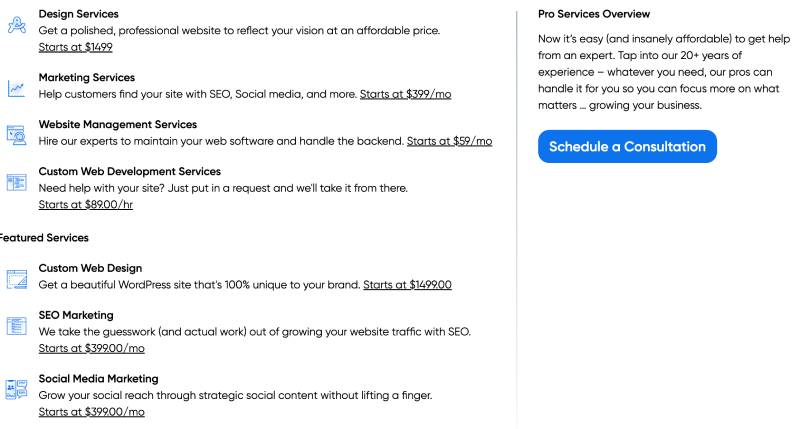
DreamHost offers a wide range of professional services. (Source: DreamHost)
While it isn’t necessarily the cheapest option for these professional services—you might be able to build a better bundle with a dedicated digital marketing agency like Straight North or WebFX—DreamHost’s professional services provide an effective and quick way to get your online marketing up and running. Before choosing to enlist DreamHost for website design, marketing services, or website management, make sure you consider all your options.
DreamHost prioritizes data security and keeping your website safe from intruders and hackers. All hosting plans include basic protection through SSL (secure socket layer) certificates. Additionally, it provides free domain privacy on all accounts—up to a $19.99 per year value.
In addition to these standard security and privacy features, DreamHost provides real-time scanning of your WordPress website to look for malware and corrupted or damaged code. It also offers a proprietary malware remover in case your site does get infiltrated by hackers via malware. As a final layer of security, you can opt for HTTP/2 protocol, the next generation of web protocol, in which all website traffic is encrypted by default.
Ease of Use: Is DreamHost Beginner-friendly?
DreamHost makes signing up and installing WordPress relatively easy—but it’s not the most user-friendly on the back-end. One of the primary obstacles to smooth operations is its proprietary web hosting management platform, which can be difficult to learn for users who are used to other management systems like those found on Wix and Bluehost.
Another obstacle is the reliance on WordPress. Yes, WordPress is the most popular content management system (CMS) available, but it is far from the easiest to use.
The base installation of WordPress offers very little true functionality beyond the most basic features of individual pages and blogging. For any advanced functionality, such as appointment booking or photo galleries, you’ll have to find and install a plugin. This can add both difficulty and expense to your WordPress website. Before opting for WordPress, you should explore how much WordPress really costs.
As far as WordPress goes, you probably won’t find a much easier way to build a website on the platform than with BoldGrid. It comes with a number of preconfigured templates to choose from, and it works with many popular templates you can find and install yourself. Its interface is drag-and-drop, and you can easily add prebuilt content blocks or create your own using individual elements.
Because DreamHost provides the easiest way to build a WordPress website, it also may be the easiest way to a WordPress blog. After all, the CMS was originally built for blogging, and blogs are still an important component of content marketing. In spite of the challenges and learning curve, BoldGrid on DreamHost’s ease of use was enough to land it the top spot in our best blogging tools guide.
Customer Support
Unlike IONOS and Wix, DreamHost does not offer on-demand telephone support—which may be a big drawback for some users. It does offer both chat and email support 24/7, and you can request a callback from an expert, though DreamHost does not provide a specific window for a returned call.
At the same time, some reviewers on sites like G2 report less-than-ideal interactions with customer support staff at the web host. Complaints range from ill-informed technical support representatives to significant challenges finding the support needed when it was needed.
One DreamHost reviewer on G2 notes, “Support CAN be good, but can also be frustrating at times. DreamHost has the problems many big companies have, where you can end up with responses that are clearly copied and pasted.” (Source: G2)
That being said, many reviewers highlight excellent customer service from DreamHost, and multiple 5-star reviews mention technical or sales support specifically. So, the support you receive can be hit or miss.
In addition to on-demand technical support, DreamHost offers a comprehensive knowledge base and DreamHost Academy—online tutorials about how to best operate its systems, WordPress, BoldGrid, and more.
What Users Say in DreamHost Reviews
Most DreamHost reviewers have a favorable opinion of the web hosting provider, citing fast server speeds and stable uptimes. The most frequent complaint is the complexity of getting your site up and running using the proprietary web hosting back-end, which some users found confusing or clunky.
To learn more about what users had to say, read DreamHost reviews at these top evaluation sites:
Learn more about how DreamHost stacks up against the competition… To help you better assess DreamHost and whether it’s the right web host for you, we’ve put it head-to-head with some of the other, top web hosting providers. Find out how it stacks up against your favorite provider:
To adequately assess and review DreamHost web hosting plans, we examined a number of factors, including basic features, niche functionality, server performance, and ease of use. Here is a breakdown of each category we looked at:
20% of Overall Score
For small businesses, one of the most important considerations is pricing. DreamHost offers a lot of bang for your buck, which is why it scores highly on the pricing scale.
30% of Overall Score
All web hosts provide a relatively fixed set of general features. These features include storage space, bandwidth, a free or inexpensive domain name, and a free SSL certificate. DreamHost offers a large number of general features, which makes it a great choice for a web hosting provider.
15% of Overall Score
Niche features refer to the more unique offerings a web hosting provider delivers. We looked at DreamHost’s features that make multi-website hosting easy, allow for large numbers of email addresses, and which plans offer managed WordPress solutions. We also took into account the availability of BoldGrid, which is usually a luxe add-on with a hefty price tag.
10% of Overall Score
It’s important that you can find the help you need when something goes wrong. While DreamHost didn’t score the highest possible on this front, it does provide multiple points of contact for its support team. A comprehensive knowledge base can answer most of your routine questions about configuration, setup, and design. And, with its DreamHost Academy, you can follow step-by-step tutorials to reach best practices in website maintenance and construction.
25% of Overall Score
Our expert score relies on firsthand experience with each provider, as well as our expertise in what makes a good web hosting company. We considered the usefulness of the features offered, as well as aggregate and individual customer reviews and comments, to arrive at an overall expert score for overall features, value, ease of use, and popularity.
DreamHost Frequently Asked Questions (FAQs)
DreamHost is a great web hosting provider, especially if you want to set up a WordPress website. It comes packed with features like free domain and SSL, unlimited storage and bandwidth, and pre-installed WordPress complete with BoldGrid drag-and-drop website builder. Starting with its Shared Unlimited plan, DreamHost offers the ability to host unlimited websites on unlimited domains and provides unlimited email addresses on your domain.
DreamHost is one of the more affordable domain registrars. First-year domain costs for a .com domain are just $8.99, though you can get a free domain with its Shared Unlimited plan. Other domain extensions are available ranging from just 99 cents to $49.99, depending on the extension you choose. DreamHost domains renew annually at a higher rate, and you can check both available domain extensions and renewal rates on their website.
The cost of DreamHost email depends on which hosting plan you choose. The Shared Starter plan is the most affordable plan offered, but email addresses will cost you an additional $1.67 per month. The best value is the Shared Unlimited plan, which includes unlimited email addresses. Accessing your email can be accomplished via webmail interface using Roundcube, or you can configure any of the popular email clients to retrieve your email.
All DreamHost web hosting plans include pre-installed WordPress to get you up and running, which makes using the platform simple. You can access the back-end configuration easily enough through DreamHost’s proprietary hosting platform, which allows you to allocate server resources, modify your SQL databases, and create or remove WordPress user accounts. To manage the day-to-day of WordPress, you simply log into the WordPress administration panel, as you do on any WordPress installation.
Bottom Line
If you’re building a WordPress website, need a large number of email addresses, or are looking for an affordable VPS, look no further than DreamHost. It provides a great value for your investment, is relatively easy to set up and manage, and provides a great value for the money you spend. You can get started for as little as $2.95 a month.

