Google Voice is a cloud-based communications provider primarily designed for small businesses with its affordable pricing, basic voice-over-internet-protocol (VoIP) features, and seamless Google integrations. The provider got high marks in this Google Voice review for its intuitive interface and general features like unlimited calling and call forwarding. In this article, we did a deep dive into this solution, including Google Voice’s pros and cons.
Google Voice Review: At a Glance
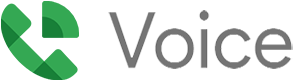
What We Liked
- User-friendly interface
- Free local number
- Fast and easy to set up
- Google Workspace tool integration
What's Missing
- No toll-free and vanity numbers
- Limited call management features
- Free version is only available to the U.S.
- No multilevel auto-attendant in the base plan
- Free VoIP service: Solopreneurs on a budget will benefit from Google Voice’s free personal plan. Paid packages start at only $10 per user, monthly.
- Home office: Google Voice caters to home-based solopreneurs needing a cloud-based solution for placing and receiving calls.
- Free business phone number: Google Voice offers a free phone number without a monthly subscription.
- Google Workspace integration: Google Voice is one of our top VoIP phone systems for heavy users of Google’s cloud services.
- Advanced call management: Consider other top VoIP providers that offer more call functions, such as RingCentral, which offers call recording and robust integrations.
- Virtual phone numbers: Google Voice lacks international numbers. Discover the top VoIP solutions with toll-free, vanity, and international numbers.
- Industry-specific integrations: Google Voice mainly integrates with other Google apps. For rich third-party connectivity, RingCentral integrates with 300-plus business applications.
Visit Google Voice via Google Workspace
Google Voice Deciding Factors
Google Voice offers an affordable VoIP solution that seamlessly integrates with Google Workspace apps. Users can port their existing number or create a local number for personal or business use. Both personal and business plans include unlimited calls and texts and the ability to switch between connected devices during a call.
Best For | Small- to medium-sized businesses that are already in the Google Workspace ecosystem |
Standout Features |
|
Pricing Plans |
|
Annual or Volume Discounts Available | No annual or volume-based discounts |
Integrations | Google Workspace Apps
|
Customer Service | Help Center Community forum |
Google Voice Alternatives
Google Voice is a promising solution for small businesses seeking a lightweight VoIP platform. However, its basic tools don’t work well for businesses with advanced call management needs or large companies needing integration with third-party software. Google Voice’s customer support options are limited, relying mainly on online resources and forums. Here are some Google Voice alternatives for different business requirements:
Best for | Businesses needing extensive third-party integrations and a robust call management system | Teams with seasonal and fluctuating call volumes | Home-based solopreneurs and small businesses |
Monthly Starting Price (per User) | $30 | $31.99 | $19.95 |
Learn More | Visit Ooma or |
Google Voice scored fairly well in the pricing category thanks to its two account types: personal and business. The personal plan is free of charge but is exclusive to the US. It comes with one local number, voicemail transcription, and call forwarding. For paid plans, business accounts start at $10 per user monthly, with advanced features, such as ring groups and an auto-attendant.
With subscription costs ranging from $10 to $30 per user, it presents a cost-effective choice for small businesses. Regardless of your plan, Google Voice is an add-on for Google Workspace.
Google Voice Price Plans | Personal Plan | Starter | Standard | Premier |
|---|---|---|---|---|
Best For | Solopreneurs needing a free virtual phone number | Startups or small businesses wanting unlimited calls and texts | Mid- to large-sized businesses that need a local presence | Businesses needing advanced call features and a global presence |
Monthly Pricing ($/User/Month) | Free | $10 | $20 | $30 |
Number of Users | 1 | 10 | Unlimited | Unlimited |
Domestic Locations | U.S. only | 10 countries | Unlimited | Unlimited |
International Locations | ✕ | ✕ | ✕ | Unlimited |
Unlimited Calling in the US and Canada | ✓ | ✓ | ✓ | ✓ |
Unlimited Text Messaging in the US and Canada | ✓ | ✓ | ✓ | ✓ |
Multilevel Auto-attendant | ✕ | ✕ | ✓ | ✓ |
Call Recording | ✕ | ✕ | ✓ | Automatic |
Advanced Reporting | ✕ | ✕ | ✕ | ✓ |
The solution scored high when it comes to general features because it allows you to manage calls using any device you prefer and access information wherever you want. It’s a call management software that functions as a unified interface for calling, texting, and voicemails. All plans have several standard phone features, such as unlimited domestic calling, recording, and text messaging.
Based on our comprehensive Google Voice review, here are some of its essential capabilities:
- Call forwarding: Automatically redirect incoming calls to other phone numbers and ensure seamless connectivity wherever you’re located. Set up call forwarding rules for different numbers, extensions, or devices for maximum efficiency.
- Unlimited domestic messaging: Google Voice provides text and multimedia messaging to contacts in the US and Canada. All messages are archived, simplifying the retrieval of past messages.
- Google Calendar integration: Integrating Google apps like Voice and Calendar facilitates seamless communication and scheduling. For example, you can automatically add events to your calendar based on your Google Voice calls and messages.
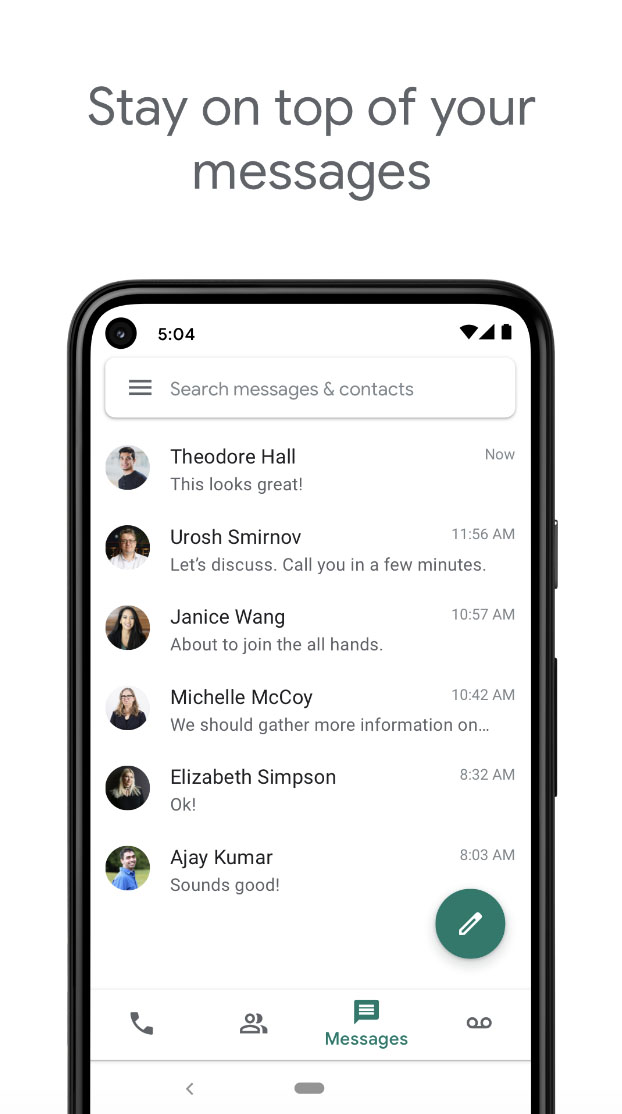
Use Google Voice’s phone number for calling, text messaging, and voicemail. (Source: Google Play)
Google Voice scored fairly low because it excels at providing high-quality call capabilities, not advanced features. Unlike other VoIP providers, it doesn’t offer international numbers, an interactive voice response (IVR) system, or call analytics, even in upper-tier plans. Still, its straightforward nature makes it an appealing option for businesses prioritizing basic functionality over fancy features. Check out these advanced Google Voice features.
Click on the niche VoIP small business features below to learn about Google Voice’s top offerings.
All Google Voice plans include usage and activity reporting, a great way to monitor employees’ call activity and identify your business’s direction. The Voice Audit Log includes the event name, date, destination, and source. Users may also add filters to export information, display required data, and create email notifications of filtered reports.
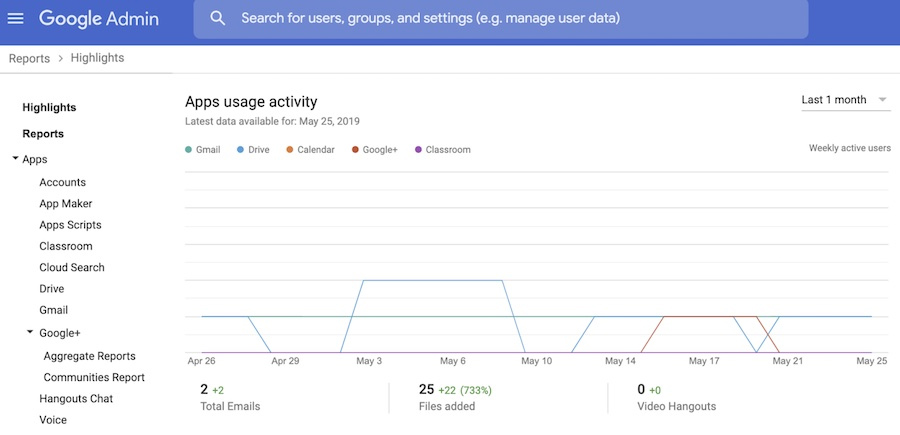
Reports on usage and activity provide insights into how your teams use Google Voice. (Source: Google Workspace)
Google Voice harnesses the power of Google AI to help process spoken language. Speech-to-text transcribes incoming voicemails across multiple languages, while text-to-speech lets you update your auto-attendant menus without uploading voice prompts. Through machine learning, Google Voice protects users from unwanted calls by blocking unknown numbers.
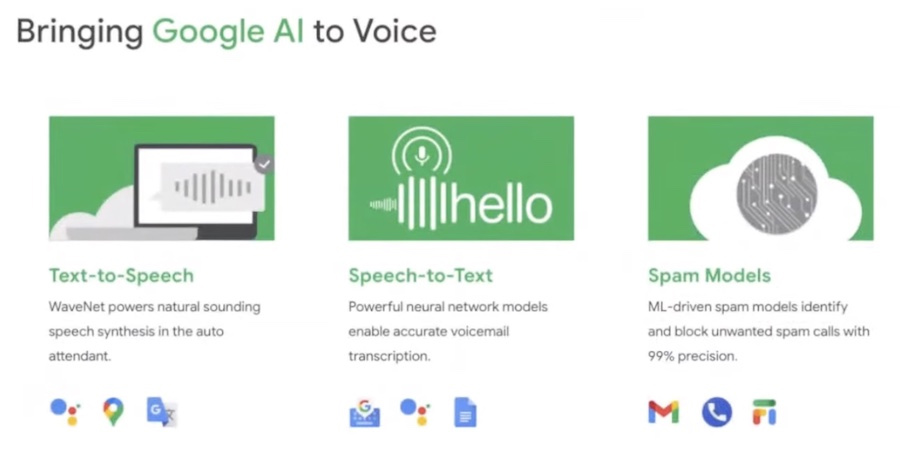
Google Voice uses AI to block unwanted calls and transcribe voicemails automatically. (Source: Google Voice)
Google Voice’s integrations are limited to Google Workspace apps, including Google Meet, Calendar, and Gmail. For instance, join a Google Meet session by asking the meeting participant to call your Google Voice number. You can also forward your Google Voice number to Smith.ai, which offers virtual receptionist services.
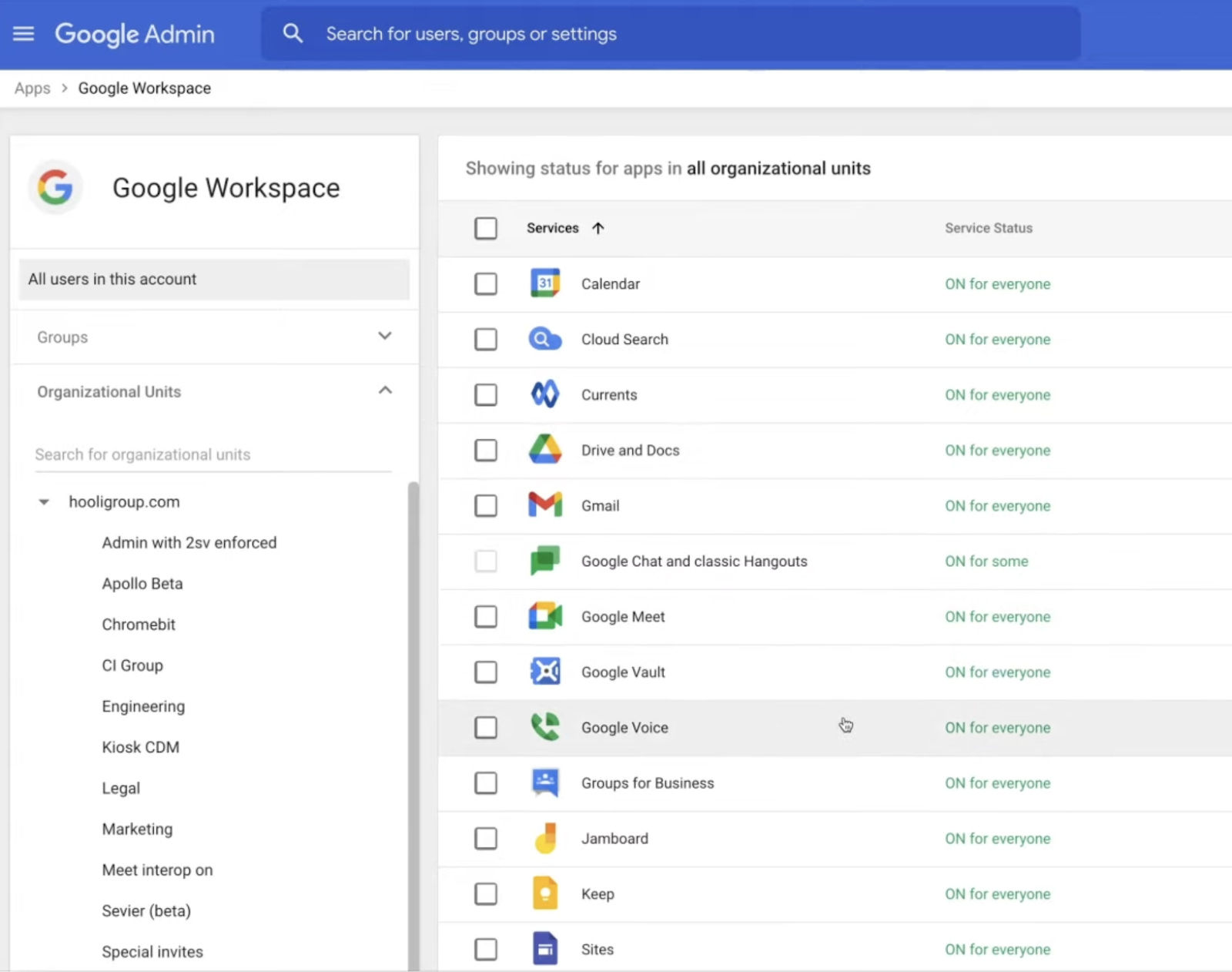
Google Voice works seamlessly with Google Workspace apps like Calendar, Drive, and Gmail. (Source: Google Voice)
Google Voice is not known for its exceptional customer service. It only accepts sales-related inquiries over the phone, available weekly from 8 a.m. to 8 p.m. EST. Google advises using its help center and community forum for technical issues. You must use a Google Workspace administrator account to contact a support specialist.
As a lightweight VoIP solution, one of Google Voice’s strong suits is its clean and simple website design. Guided by Google’s familiar, user-friendly interface, it allows easy navigation for its mobile app and web interface. It provides separate inboxes for messages, voicemail, and phone calls, helping you organize different areas of your business communications. Additionally, it only takes a few steps to get a Google Voice number and start making calls through your account.
Google Voice works as a beginner VoIP system because of its simple and clean interface. (Source: Google Voice)
Google Voice has easy-to-navigate mobile and web versions and has consistent call quality. It works for solopreneurs needing a cheap VoIP solution to separate their work and personal communications.
Based on customer feedback, Google Voice’s international calls are reasonable, making it easy to reach global clients. Customers mainly use it to separate their personal and work lines on mobile devices, praising the solution for high-quality calling. However, many have remarked that it’s not a complete solution, with limited call functionality and integration with other platforms. It’s easy to use, affordable, and meets basic business needs.
Here are the recent Google Voice ratings from popular review sites:
- Capterra: 4.6 out of 5 based on 685 reviews
- G2: 4.1 out of 5 based on 151 reviews
- Software Advice: 4.5 out of 5 based on 685 reviews
While Google Voice offers excellent value for money, it may not tick all the boxes when it comes to providing sufficient calling capabilities for growing businesses, and it lacks robust customer support.
How We Evaluated Google Voice
To evaluate Google Voice, we tested the system and assessed its performance based on our experience and the firsthand experiences of its customers. We analyzed the platform based on six factors: pricing, general features, niche features, customer support, ease of use, and expert score.
Learn how we went about our review of Google Voice by clicking on the tabs below:
20% of Overall Score
In evaluating Google Voice’s cost-effectiveness, we checked for the availability of a free plan and discounts for annual billing and volume purchases. We provide additional points if the provider’s base plan costs $30 or less and does not have pre-termination fees.
25% of Overall Score
We looked at capabilities essential to a VoIP system, such as unlimited calls, audio/video conferencing, multilevel auto-attendant, and a mobile app. We also considered the type of uptime service level agreement (SLA) it offers. Google Voice gets an additional point for the availability of any of these features.
15% of Overall Score
We checked the niche features of Google Voice to see the additional value users get by subscribing to both personal and business plans. In evaluating VoIP providers, we check if they offer overseas calling, voicemail transcription, different types of international numbers, and an IVR system. We also give additional points if it has robust integrations.
15% of Overall Score
We assess the quality of customer service by checking the number of hours and days the customer support team is reachable. Higher points are given if it operates 24/7. We also looked at the availability of customer support channels, including email, phone, and live chat.
10% of Overall Score
We evaluated Google Voice’s user interface based on its usability and the technical skill required to set up and operate its entire platform. We explored its web interface and mobile app and considered the first-hand experience of its current users.
15% of Overall Score
We arrived at our expert score by comparing Google Voice to other leading VoIP providers. We also relied on reliable Google Voice reviews to learn what customers say about its features, ease of use, cost-effectiveness, and popularity. We came up with our unbiased Google Voice review expert score based on our extensive experience with and review of diverse communication platforms.
Bottom Line
Google Voice is a small business VoIP service ideal for solopreneurs or microteams looking for a straightforward platform. While it is less comprehensive than other VoIP providers, Google Voice does well enough in terms of affordability and ease of use. Based on this Google Voice review, it’s great if you simply need a second phone number and unlimited domestic calls. For more about its features, sign up for a free trial on the Google Workspace platform.