GoTo Connect, Jive’s successor, is often compared to RingCentral because both provide a stable platform for unified communications (UC). When comparing the two providers, RingCentral shines thanks to its hundreds of integrations, and GoTo Connect stands out for businesses needing unlimited international calling. Still, there’s more to consider when weighing the two options. To deliver the most value, we compared GoTo Connect vs RingCentral to determine their strengths and weaknesses for modern business users.
Based on our comparison, the best use cases for GoTo Connect vs RingCentral are as follows:
- GoTo Connect: Better for businesses within the United States needing unlimited international calling to more than 50 countries
- RingCentral: Better for businesses that need to integrate their communications system with numerous tools
GoTo Connect vs RingCentral at a Glance
 | ||
|---|---|---|
Monthly Price (per user) | $32* | $30* |
Free Trial | 15 days | 14 days |
Virtual Receptionist | ✓ | ✓ |
Training & Implementation | Standard knowledge base and self-service guides | Help center and professional implementation for subscribers with two or more users |
Unified Communications Channels | Voice, SMS texting, virtual fax, team chat, video and audio conferencing | Voice, SMS texting, virtual fax, team chat, video and audio conferencing, webinars |
International Calling | Per-minute rates and unlimited international calling | Per-minute rates |
Video Conferencing Capacity | Up to 250 | Up to 200 |
Integrations | 29 | Over 200 |
Customer Support | Extended hours of live chat, phone, and email | 24/7 live chat, phone, and email |
For More Information |
*RingCentral and GoTo Connect both have annual and volume pricing discounts
Best Alternatives
While both business phone systems deliver quality unified communications experiences for users, there are other communications solutions that may fit your needs more. Below, we look at several comparable solutions that we recommend for businesses looking for powerful voice-over-internet-protocol (VoIP) and UC service.
A few RingCentral and GoTo Connect alternatives include:
- Nextiva: This is one of the market leaders in the unified communications as a service (UCaaS) space. Nextiva delivers up to 12,500 toll-free minutes with its highest plan offering. Nextiva’s Cospace collaboration app is also useful for businesses trying to provide communications tools to their employees. We go into more detail in our Nextiva Review.
- Ooma: As we mention in our comprehensive Ooma review, this platform stands out thanks to its budget-friendliness. With the basic plan, you only have to pay for the Ooma Telo analog telephone adapter (ATA), and the service is free. Ooma Office, which is its business-level plan, has more than 35 standard communications features, and there’s virtual faxing available at the base level.
- Grasshopper: Grasshopper is a strong option for businesses that don’t need a full-fledged unified communications solution. Instead, Grasshopper delivers simple virtual phone service, which is complete with both voice calling and texting, incoming call control, custom greetings, virtual fax, and an auto-attendant. Our in-depth Grasshopper review goes into more detail.
Best for Per-user Pricing: RingCentral
 | |
|---|---|
(Save up to 33% with an annual payment plan) |
(Save up to 11% with annual payment) |
From a pricing perspective, both RingCentral and GoTo Connect both deliver annual discounts as well as volume discounts. With annual pricing for about 20 users, GoTo Connects monthly pricing at a per-user rate goes down to approximately $22.
With RingCentral, with just annual pricing, the service costs about $20 for each user on a monthly basis. While RingCentral clearly comes ahead in this regard, the gap actually increases thanks to volume discounts that are available for 50 users or more, though businesses would have to contact sales for specific rates.
RingCentral and GoTo Connect previously had an extra plan, but they have shifted to three plans and two plans, respectively. As a result, when it comes to toll-free minutes, RingCentral comes out ahead since its maximum offering is 10,000 minutes compared to GoTo Connect’s offering of 1,000 per account. The extra 9,000 minutes provide a lot of intrinsic value for organizations looking to utilize toll-free numbers for their customers.
Both providers deliver value for companies looking to save money on their communication stacks, but there are cheaper alternatives. This is especially true for those with less need for advanced features. Explore some of these options in our guide to the top cheap VoIP services.
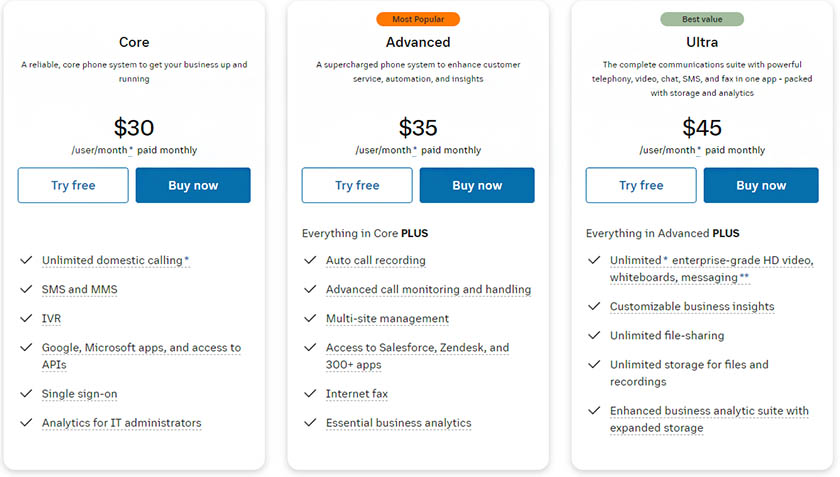
RingCentral’s three plans deliver a variety of scalable features. (Source: RingCentral)
Best for Call Management: RingCentral
 | |
|---|---|
|
|
The ability to effectively manage incoming calls is critical for a business communications system. When comparing GoTo Connect versus RingCentral, we found both offer basic and advanced call management tools. For example, for receiving callers, the two providers deliver an auto-attendant, call queues, personalized greetings, and call forwarding. This is critical for ensuring that customers get to where they need to be.
Call reception rules are also packaged so that you can define which phones and devices ring when your business’ number is dialed. Still, when comparing overall call management features, RingCentral simply has more tools than GoTo Connect. Whereas GoTo Connect has a standard auto-attendant, RingCentral’s is a multi-level variation that offers more complexity for receiving calls.
Also, overflow call queues enable inbound calls to be routed to other call queues on your system, where your other agents can help manage a higher-than-usual influx of calls. This helps during times of heavy call volume, and excess calls can be automatically routed to company voicemails.
Finally, RingCentral also delivers its call management features with the RingCentral Archiver Tool. This backs up phone data, including call recordings, voicemails, text messages, and faxes, from your extensions to your cloud backup system of choice. It includes the following:
- Google Drive
- Box
- Dropbox
- SFTP
- Smarsh
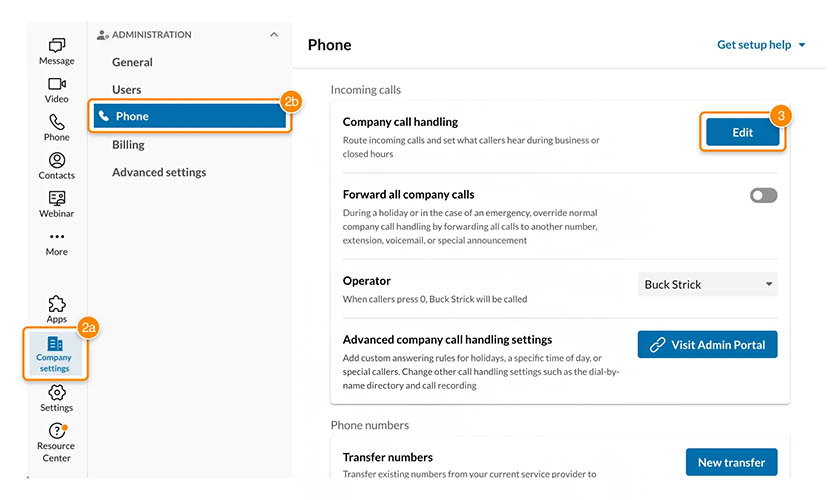
A look at a few of RingCentral’s call management features (Source: RingCentral)
For more information about RingCentral’s call management features, read our in-depth RingCentral review.
Best for Call Quality: RingCentral
 | |
|---|---|
|
|
When comparing RingCentral vs GoTo Connect, one of the first things you’ll notice is that both use many of the same codecs for high-quality audio. These include the G.722 codec and the OPUS Interactive codec. Unfortunately, GoTo Connect only uses the G.722 codec for in-network calls, which means it defaults to the 20-year-old G.711 codec when dealing with calls from external numbers.
RingCentral, on the other hand, uses the SILK codec in addition to the G.711 codec, which was developed by Skype as a replacement for G.711. SILK is used when both endpoints have support for the codec but switch to the HD audio G.722 or G.711 when connecting to outside numbers. As a result, for the most stable call quality, RingCentral slightly edges out GoTo Connect here as it has a higher number of solutions for creating the best sound profile.
Without a high-speed connection, your VoIP call quality will certainly suffer. For this reason, it’s best to use a VoIP speed test to determine if your connection is well-suited for VoIP calling. Still, practical solutions exist for creating a high-definition audio and video experience via VoIP. Typically, these come down to the codecs.
Best for Collaboration: RingCentral
 | |
|---|---|
|
|
Based on a report from FlexJobs, at least 48% of modern workplaces are building out some form of remote work. As a result, companies are requiring new ways to collaborate. Fortunately, this is a major advantage to a VoIP/UCaaS system, since these tend to lean heavily toward team collaboration support.
RingCentral has a built-in virtual workspace for employees with the need to communicate with both colleagues and customers. For example, RingCentral’s Team Huddle rooms work as a virtual office where coworkers can interact as if they were in the same room. It serves as an always-on chat environment with video support. Within the solution, there are options for internet faxing, on-screen annotation, and of course, content sharing.
GoTo Connect is no slouch in this regard either. It has an option for a persistent chat-enabled video space, but task management isn’t as well implemented. For a maximized working experience, you’ll need to incorporate third-party integrations, which GoTo Connect supplies. However, when comparing GoTo Connect and RingCentral, the overall collaboration experience is much better with RingCentral’s more fully featured Team Huddle.
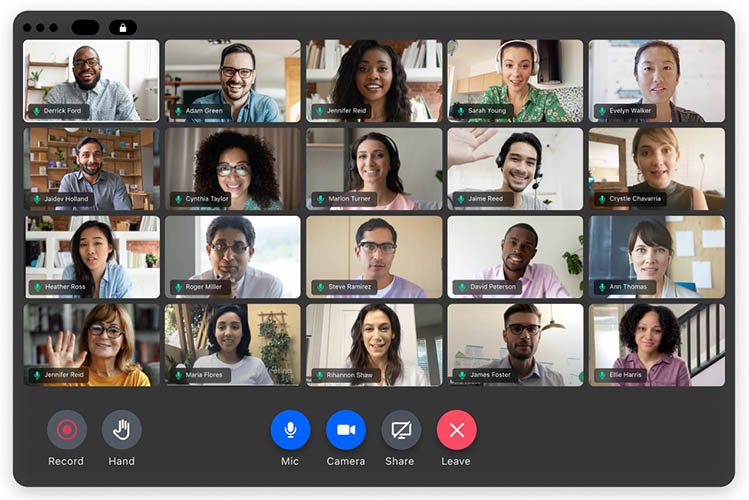
The GoTo Connect team collaboration solution connects colleagues in an always-on interface. (Source: GoTo Connect)
Curious about remote work and where the realm of team collaboration is going? Check out our write-up on Team Collaboration trends.
Best for International Calling: GoTo Connect
 | |
|---|---|
Unlimited calling in up to 52 countries | Pay-per-minute calling with an add-on option for unlimited calling |
While GoTo Connect ended its Premium plan tier, it still supports unlimited calling to up to 52 countries on its Standard plan. This stands in stark contrast to RingCentral’s metered calling in more than 100 countries without its add-on unlimited calling plan. The truth is that VoIP international calls are cheaper by default than other types, but having unlimited calls to specific countries can save you even more.
For this reason, GoTo Connect definitely stands out as the winner, especially if you’re going to be making numerous monthly calls to very specific countries that happen to be on that preset list. With all this said, it’s also worth noting that GoTo Connect does not support international numbers, and RingCentral does. This means you might be better off using RingCentral if you’re trying to provide global callers with an easy way to reach your business.
Wondering how much international calling costs with VoIP with unmetered solutions? Click the link and check out our detailed walk-through with our Fit International Calculator.
Best for Integrations: RingCentral
 | |
|---|---|
|
|
When it comes to integrations, RingCentral is one of the best providers on the market. With over 200 integrations with productivity, customer relationship management (CRM) systems, automation, and customer support tools, it’s easy to connect RingCentral’s features to various third-party solutions. In fact, many integrations are bi-directional, allowing complete data synchronization between RingCentral and the solution.
Additionally, RingCentral has on-demand and live webinars, which will help you better implement your integrations into your communications stack. There are demonstrations for integrations so that you can better utilize tools, such as Salesforce, HubSpot, Zoho, Zendesk, and Zapier.
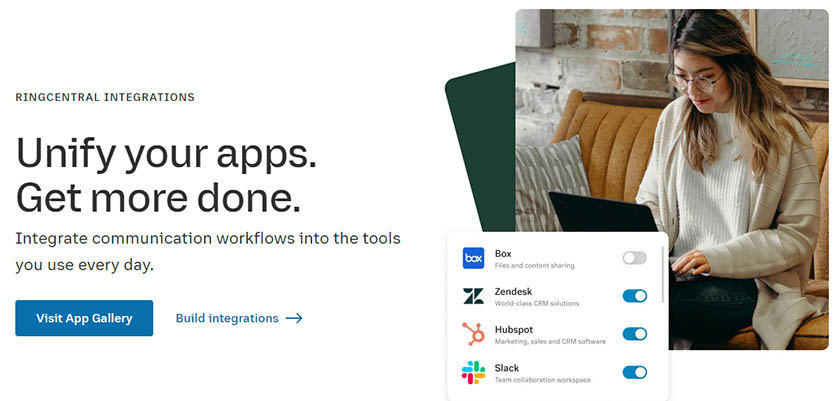
RingCentral’s app library delivers hundreds of integrations for business users. (Source: RingCentral)
Finally, while both providers offer application programming interface (API) support, RingCentral’s option is much more well-rounded. It has extensive API documentation, while GoTo Connect delivers on the basics but doesn’t do much for those looking for custom integrations. If you’re curious about the provided integrations for GoTo Connect, check out our more in-depth GoTo Connect review.
Best for Service Reliability & Security: RingCentral
 | |
|---|---|
|
|
When it comes to service reliability, RingCentral and GoTo Connect have similar numbers. RingCentral offers the much-adored 99.999% uptime guarantee, while GoTo Connect has a 99.996% uptime guarantee. Even though they are close, you’d be surprised how much this small difference can make.
Per annum, RingCentral’s guarantee will ensure you only suffer about five minutes of downtime. GoTo Connect’s guarantee, on the other hand, jumps that number up to more than 20 minutes. While these aren’t massive over the course of a year, an extra 15 minutes of downtime could easily account for lost business, especially if your business is experiencing a period where every conversation counts.
Conversely, another factor that will affect your business’ stability is security. In this regard, both providers deliver. RingCentral and GoTo Connect have end-to-end encryption, transport layer security (TLS), and AES-256 encryption. Each of these works as a way to ensure that bad actors aren’t accessing your communication information and infrastructure. Both also have powerful single sign-on (SSO) and two-factor authentication to provide an extra layer of security.
Frequently Asked Questions (FAQs)
Can I use desk phones with GoTo Connect & RingCentral?
Yes, RingCentral and GoTo Connect work with many desk phones. Both provide a list of compatible devices, and you can purchase hardware from the companies. However, if you use analog equipment, you will need an analog telephone adapter (ATA) or VoIP gateway.
Will RingCentral or GoTo Connect work for medical practices?
Both services will work for companies that handle protected health information (PHI). Video and voice features comply with the Health Insurance Portability and Accountability Act (HIPAA) as long as you reach out to RingCentral or GoTo Connect to request a business associate agreement (BAA).
Do both providers offer 24/7 customer support?
RingCentral offers 24/7 customer support via chat and phone for all subscriptions, except Essentials. GoTo Connect plans include support through phone or email, but the company doesn’t provide hours of availability.
How We Evaluated GoTo Connect vs RingCentral
Like most small business VoIP services, the two providers we covered offer various features and prices to suit most business needs. However, there are significant differences that helped us draw a worthy RingCentral and GoTo Connect comparison.
In this guide, we looked at per-user pricing, integrations, and call management tools to determine which comes out ahead in the RingCentral vs GoTo Connect comparison. In addition, we considered aspects like ease of use and standout features.
Here’s a complete breakdown of these factors:
- Pricing: RingCentral and GoTo Connect have very different pricing structures, with RingCentral having two plans and GoTo Connect only having two. To evaluate how they differ, we took a look at per-user pricing, plan options, and also factored in whether each provider had volume and annual discounts.
- General features: Each VoIP/UCaaS service earned points for its call management features. We also reviewed features such as auto-attendants, call flow editors, and ring groups.
- Advanced features: The advanced or niche features of a provider like these typically will include unified communications functions. This includes video and audio conferencing, team collaboration, and in-meeting tools. We also took a look at international calling and advanced call management features.
- Expert score: Our expert score is tabulated based on ease of use across mobile, desktop, and browser-based softphone apps. We also evaluated user reviews, customer service reports, and self-service options. Lastly, we identified unique features that set each platform apart from the other.
Bottom Line
It’s important to note that while GoTo Connect didn’t come out as the winner of this head-to-head, it’s far from a poor option when it comes to VoIP/UCaaS. Still, RingCentral simply has better pricing, extensive integrations, more thorough call management features, and a slightly higher uptime.
Additionally, RingCentral has professional implementation services that can help your company get started with the service—as long as there are two or more licenses involved. Sign up for RingCentral’s 15-day free trial to learn more and see if it’s right for your business.