Google is the go-to resource for almost any query, including open job posts. It can be a powerful tool for getting your open positions in front of qualified candidates. However, you cannot post a job ad directly on Google. Instead, its job ad aggregator, Google for Jobs, will pick up your listing from one of two methods—a third-party site (job board) or your careers page on your website.

Method 1: Third-party Job Board
Third-party job boards are the most straightforward option for small businesses wanting to know how to post a job on Google. You probably already know some of the best job boards—and if you use one integrated with Google, you’re all done. At that point, if a job seeker searches for a job that matches yours, your listing may appear in the top Google search results. This is the easiest and fastest way to get your job posting in front of more candidates.
Here’s a list of some of the major job boards that are already integrated with Google:
Job Boards | Job Posting Guides | Our Editorial Reviews |
|---|---|---|
| Not Yet Available | ||
| Not Yet Available | ||
| Not Yet Available |
If you’re looking for affordable options to use, then check out our guide to the best free job posting websites.
Indeed is not on our list above as it does not integrate with Google for Jobs, so your Indeed job posting won’t appear in any Google search results. You can, however, learn how to post a job on Indeed in our guide.
Here’s what it might look like when a candidate searches for a payroll specialist job in Baltimore.
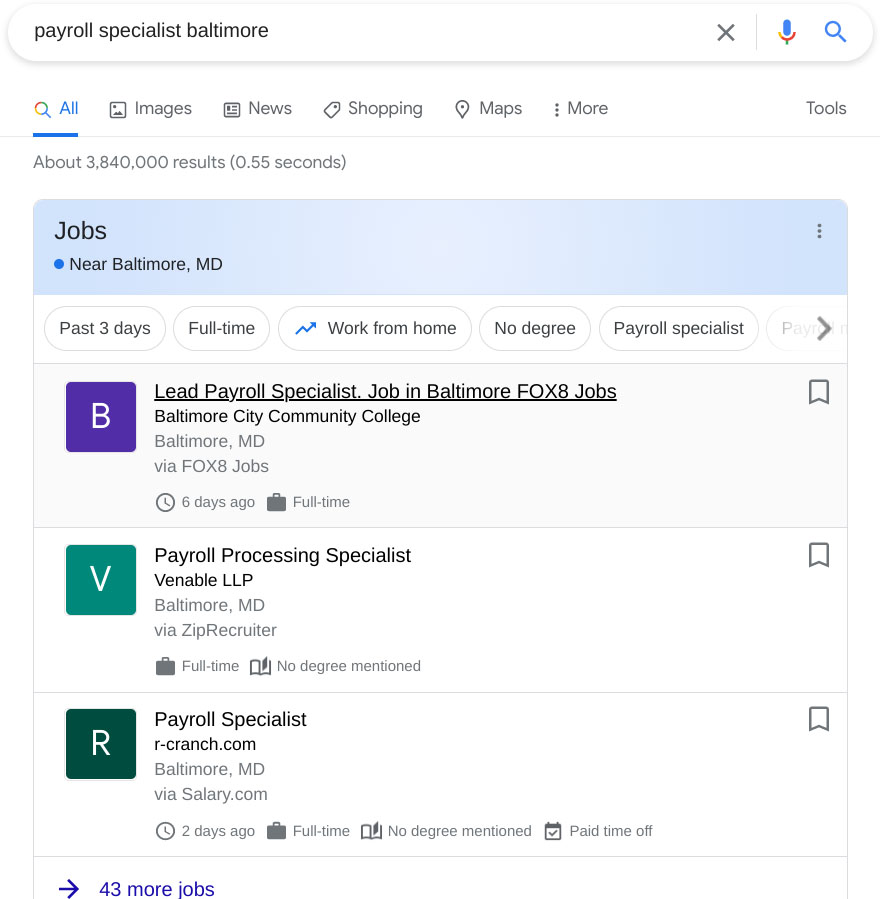
Using Google to search for a job will give numerous options—some directly from employer’s websites and others from popular job boards.
Google search results show jobs related to the search query and indicate where the job ad is posted. In the above image, the top result is from an employer’s website, and the second is from ZipRecruiter.
Method 2: Job Posted on Your Website
Posting a job on Google using your website or company careers page is an additional way for small businesses to get their job posted in front of potential candidates. You can check Google’s technical guide or read our quick-view step-by-step breakdown to ensure Google picks up your listing.
You’ll need to make sure your website is capable of posting your open positions by having a career page or other dedicated page on your company website just for open job posts. If you use a developer or third party to handle your website, contact them to set this up for you.
Learn more about how to create a career page on your website.
Once your website has a dedicated job openings page, add your new positions. Remember to keep your job posting clear and direct while including important details about your company and benefits. You can either add a new page for each job position (which could be time-consuming if you have lots of open roles), or you can link to a PDF of your job.
For more in-depth information on how to do this, check out our guides on how to write a job description and how to advertise a job.
Adding structured data—a standardized format for page information and content classification—is where things get a bit more technical. To ensure accuracy, we recommend having your web developer or in-house tech expert handle this step.
If you’re going to do this yourself, Google shows you how to add structured data. This is an in-depth and complex process if you’re new to this level of technical work, so be prepared to carve out some time in your day to complete this step.
Use your Google Search Console to stay updated on your job posting by seeing how much traffic that page is getting. Reviewing these stats is a great way to see if your job ad is getting traction. This is important data because you need to know if your job ad is getting in front of potential candidates. If it’s not, you’ll need to adjust your strategy and post to a popular job board for more visibility.
If you don’t use a job board that’s already integrated, then you’ll need to follow the technical steps to manually integrate Google for Jobs with your company website.
Tips for Successfully Listing Your Jobs on Google
Today’s job market is tough, and you need every edge you can get to find employees you’ll love. That includes using the right keywords and SEO best practices to ensure Google shows your job listings at the top of the search results.
- Include SEO Best Practices: Make sure your job ad includes your job title and relevant keywords to the role. However, don’t overdo it—ensure it still reads naturally, as this is important to the search engine’s algorithm. Doing this will help boost your chances of including your job post in the engine’s top search results.
- Use a Clear and Common Job Title: Many companies like to create unique job titles. While that can be fun and showcase company personality, it’s not great for getting your job ad on Google’s top results. Instead, consider using a basic or recognizable job title for your online job posting, even if you use a different one internally.
- Include Bulleted Lists: Search engines like Google prefer easy-to-read bulleted lists and tend to rank pages with these higher than those that don’t use them. Narrow down some key traits you need applicants to have and place them in a bulleted list. Also, include a half dozen key duties for the role in another bulleted list to improve search results even more.
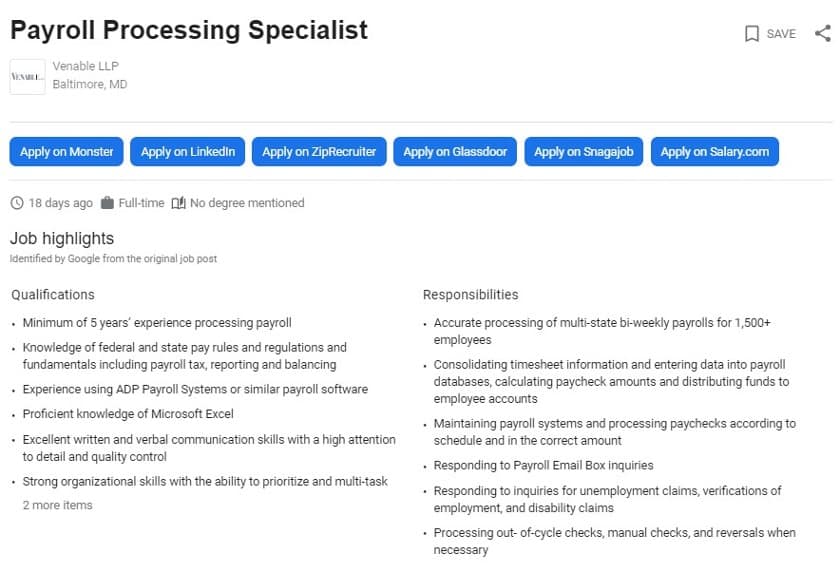
This listing for a payroll specialist includes easy-to-read bulleted lists, a clear job title, and relevant keywords.
What Is Google for Jobs?
Unlike job boards or recruiting software, Google for Jobs is not a place where you can post your job. Instead, it uses artificial intelligence, machine learning, and technical integrations to show relevant job postings based on a Google search. It’s a great way to add visibility to your job ads, whether you post them on your website or a traditional job board.
If you’re using a third-party job board integrated with Google, your job will show up quickly. But if you’re posting your jobs on your company website, it could take a few days for your job to appear in search results.
Google for Jobs Costs
There’s no charge to use Google for Jobs when posting your job ad on your website or using a regular job board. However, some job boards do charge fees for posting on their platform, so consider the pros and cons of either method before settling on one.
Tracking Your Results on Google for Jobs
You can track how well your job ads are doing through Google for Jobs using their search console. The search console is a free service that allows you to monitor, maintain, and troubleshoot your ad presence in Google search results. Search console allows you to:
- Confirm Google can find your job posting.
- Find and fix indexing issues, and receive alerts when issues arise.
- View how often your site appears in the search results.
- View which queries show your site.
- Learn how often searches click through the queries that show your site.
- Show which sites link to your website.
The best recruitment software helps you find qualified candidates by posting your open positions to job boards (especially those that integrate with Google for Jobs) and tracking them throughout the hiring process. Discover the best recruiting software for small businesses in our guide.
Why Your Job Ad May Not Be Showing Up on Google
When you’ve posted your job to a job board or on your careers webpage, there may be a few reasons why it is not showing up on the Google job board.
- Misleading Job Location: It’s very important that you either list the city and state the job is physically located in or list that it is a remote position. If you list too many areas that are not close to each other or offer no location in your job posting, Google may consider that misleading information.
- Lack of Optimization: You need to make sure that your website, or the job board you are using, is optimized for Google for Jobs. If it is not, then your jobs will not show up in the search results.
- Missing Apply Options: Be certain you offer candidates a way to apply for your open positions. If there is no information offering a way for the candidate to apply Google may not list your job posting in their queue.
- Incorrect Logo: Your company logo must be listed correctly on your job openings. If you have recently changed your branding and therefore your logo, but your previous logo is on all your listings, Google may not recognize you as a legitimate business and refuse your listings.
Bottom Line
When you are hiring employees, you want to make sure your open positions get in front of as many eyes as possible. You can do this by posting a job on Google—using either a third-party job board or your website. Google will then pick up your job openings and list them in the search query.