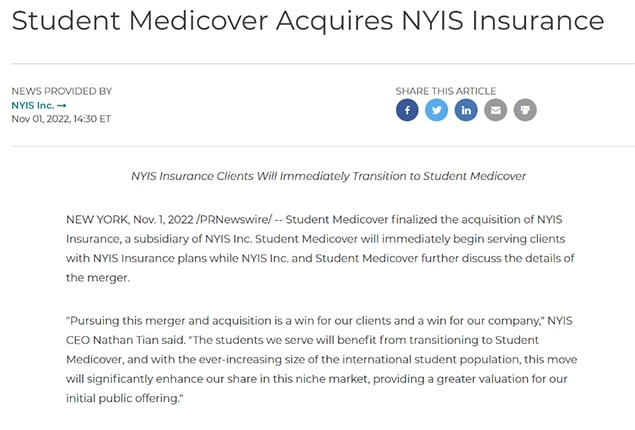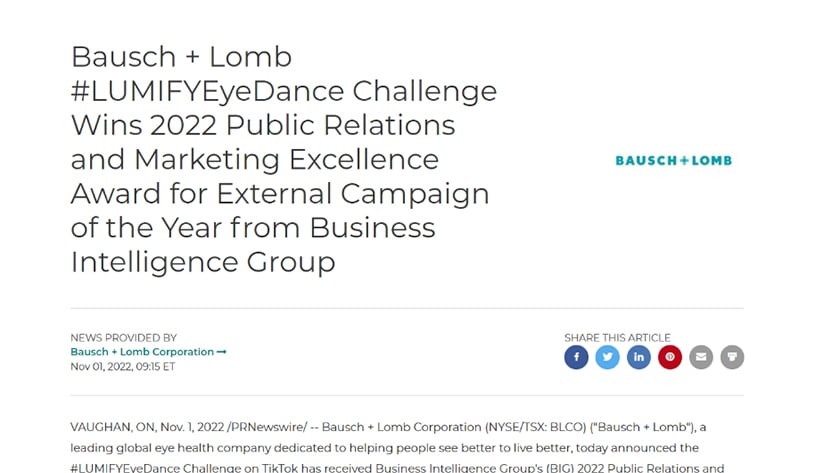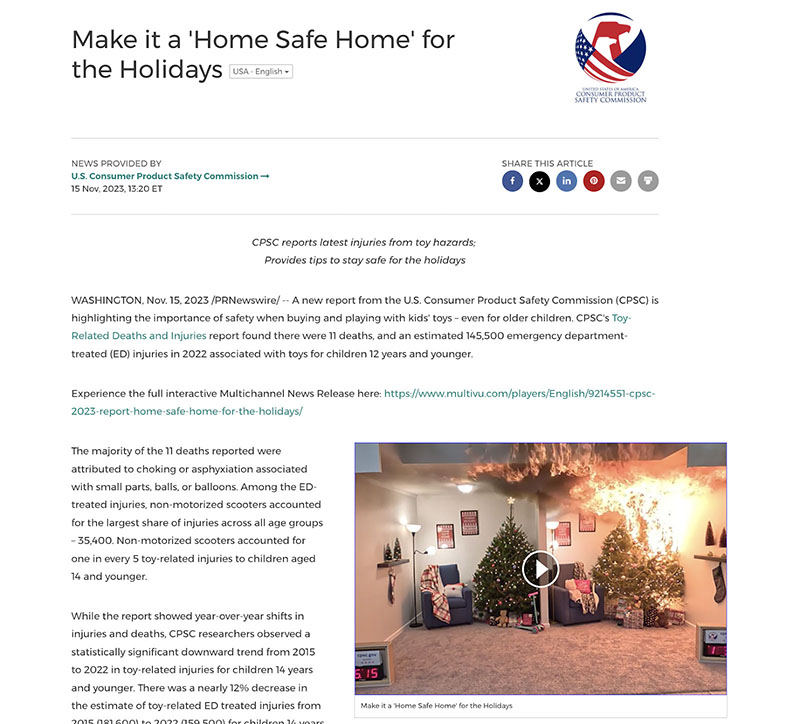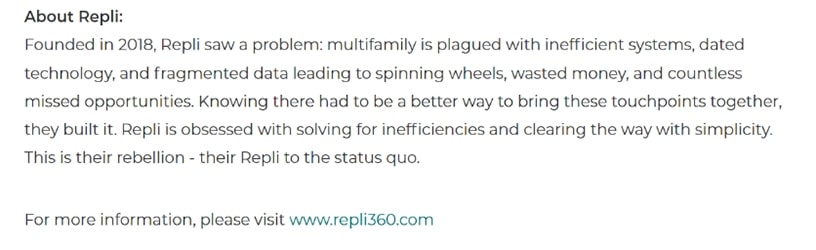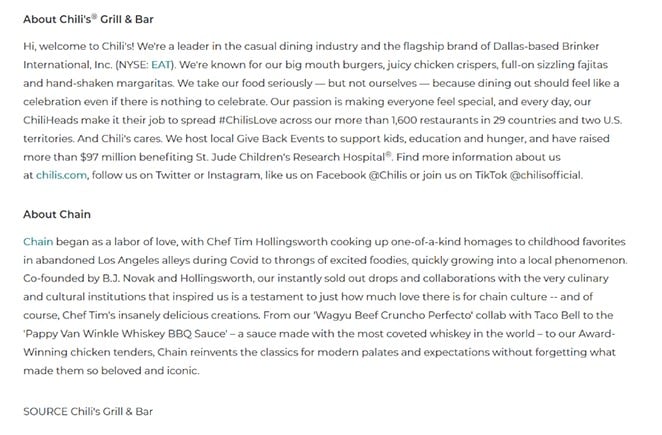No matter what content is included in your press release, it needs to follow the standard press release format to get the media’s attention and get your story published. Keep reading to learn the parts of a press release, and download our free press release template below to get started. It has preformatted sections for your logo, release date, contact info, headline, lead and body paragraphs, boilerplate, and website and multimedia links.
Free Press Release Template
Your great story has a better chance of landing media coverage when you use a journalist-expected format. To ensure you get the proper press release formatting, download our free press release template before writing your announcement. Then, customize it with your news as you read through each section described below.
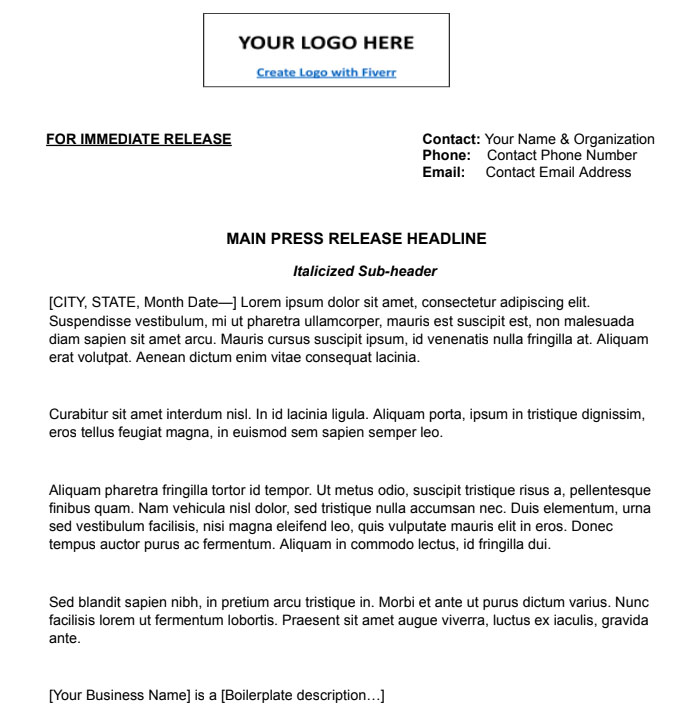
Thank you for downloading!
💡 Quick Tip:
When you’re ready to distribute your press release, use our #1 recommended press release distribution service for small businesses: EIN Presswire, starting under $100.
Using the free press release template above as a guide, follow along for the important elements to include when learning how to format a press release correctly.
1. Press Release Format Settings
For a formal press release layout, use 1-inch margins around the entire document (e.g., 1-inch top, bottom, left, and right margins). Set your body paragraphs to single space and use an easy-to-read standard business font like Arial or Times New Roman. If you downloaded the press release template above, your press release will already be set up with industry-standard formatting.
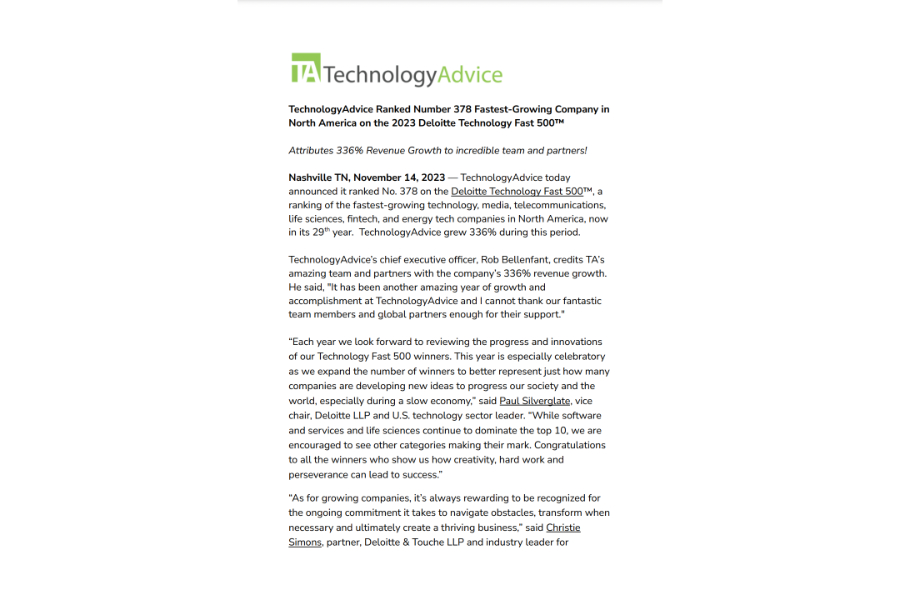
Here’s an example of a properly formatted press release from TechnologyAdvice. (Source: TechnologyAdvice)
Pro tip: Need a background refresher on how to best leverage a press release? Read our guide on what press releases are, how they work, and why they’re important.
2. Logo
Increasing your brand presence is often a top (if not the primary) purpose for issuing different types of press releases. To boost your press release’s brand impact, place your company logo at the very top of your document, centered in the heading where it’s prominent.
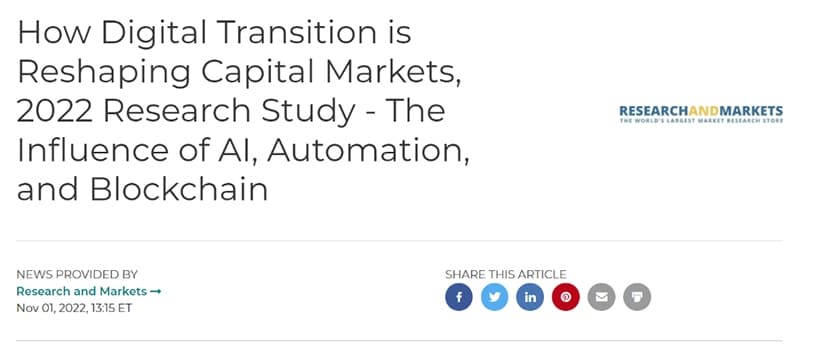
A sample press release header with logo (Source: Research and Markets)
When sending your press release via email, be sure to attach a web-friendly version of your logo so journalists can include it in their stories. That way, journalists don’t have to try to extract a copy of your logo from the press release. Alternatively, you can include a link to all of the multimedia assets featured in your story at the end of your press release, following the boilerplate.
3. Release Date or Dateline
The press release date indicates when you want the release to be published and the information in your news release to be written about. It tells journalists whether you want your press release news written and published immediately or at a future time.
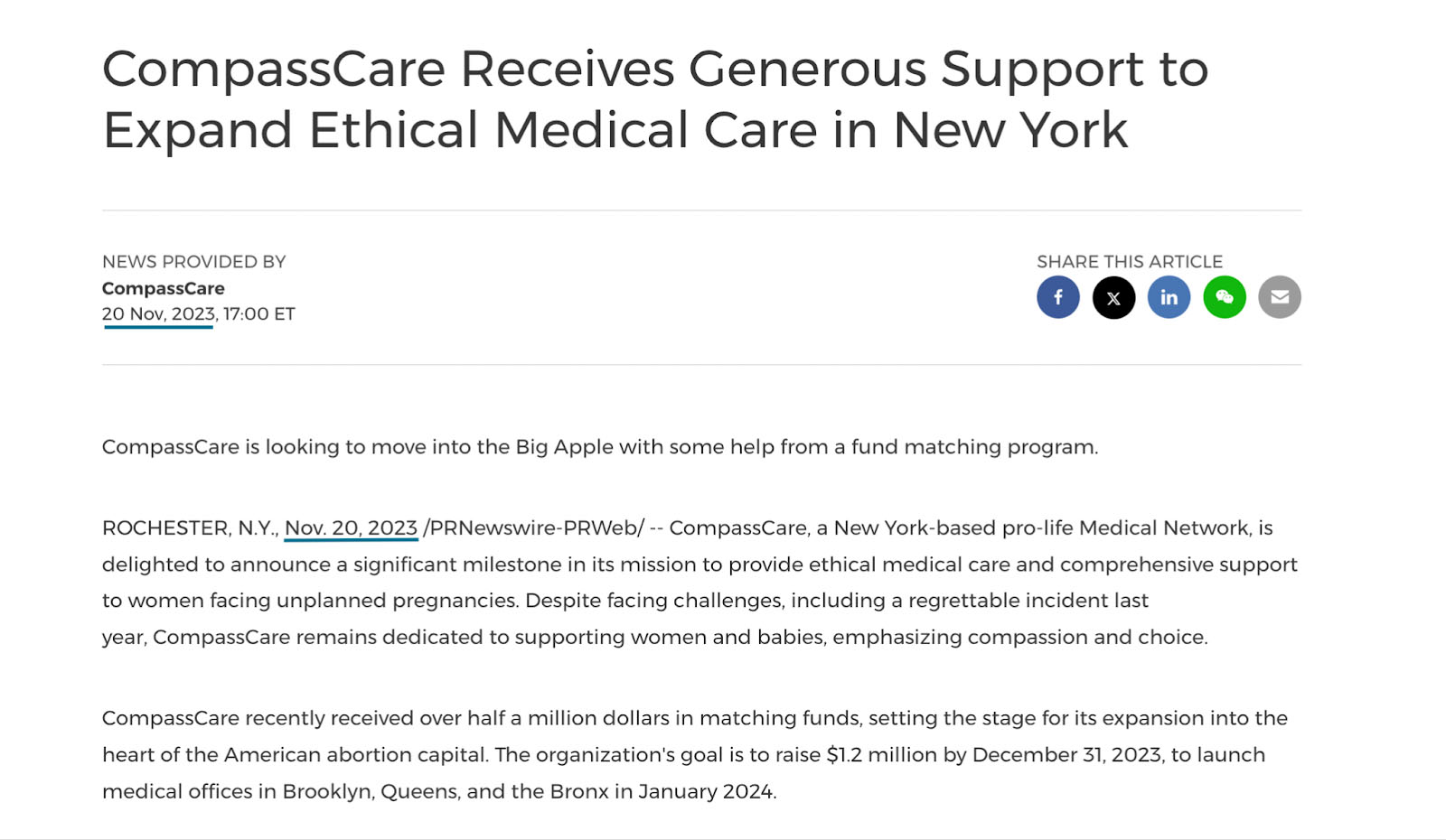
When published, the press release date and dateline in the lead paragraph will match. (Source: PRWeb)
Add your desired publication date and time under the logo on the left side of your press release in all caps and in bold. If your press release is ready to be distributed right away, include the words “FOR IMMEDIATE RELEASE” at the top left corner of your press release.
Alternately, when you want the media to hold onto your press release for future releases (but you are sending it ahead of time to ensure coverage), it’s called an “embargoed” release. In that case, put the words “EMBARGOED FOR RELEASE” in the top left-hand corner and then add the date and time you want the press release and any related media stories to go live. Note that when published, the release date will match the date you include in the lead paragraph.
4. Contact Information
Put your contact information underneath the logo on the right-hand side of the press release. This includes the ways a journalist can contact the person within your company who can answer questions about this press release.
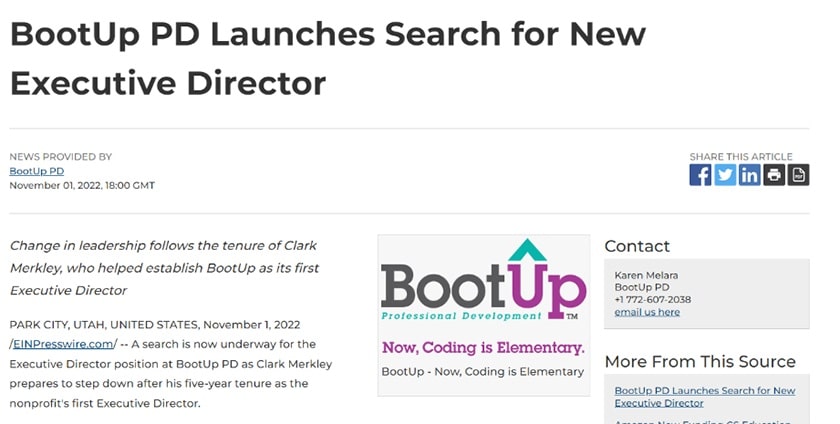
Press statement format sample with contact information (Source: BootUp)
Include your contact person’s name, phone number, and email address so that journalists can easily reach the primary contact using the method they prefer. This text should be left-justified, but positioned along the right margin.
Here is how the contact info on your release should appear:
Contact: John Smith
Phone: (123) 456-7890
Email: john.smith@email.com
5. Headline & Subheading
The standard press release format includes a compelling headline and (an optional) sub-headline. These should be placed below the logo, contact information, and release date of your header.
The main headline should be typed in 14-point size, bold, and centered, contain no more than 65- to 80-characters, and use clear and easy-to-understand language. Your headline is the most eye-catching part of your press release and should compel people to read the rest of your announcement. It should reflect the most newsworthy angle of your release―the main reason your target audience would care about your news.
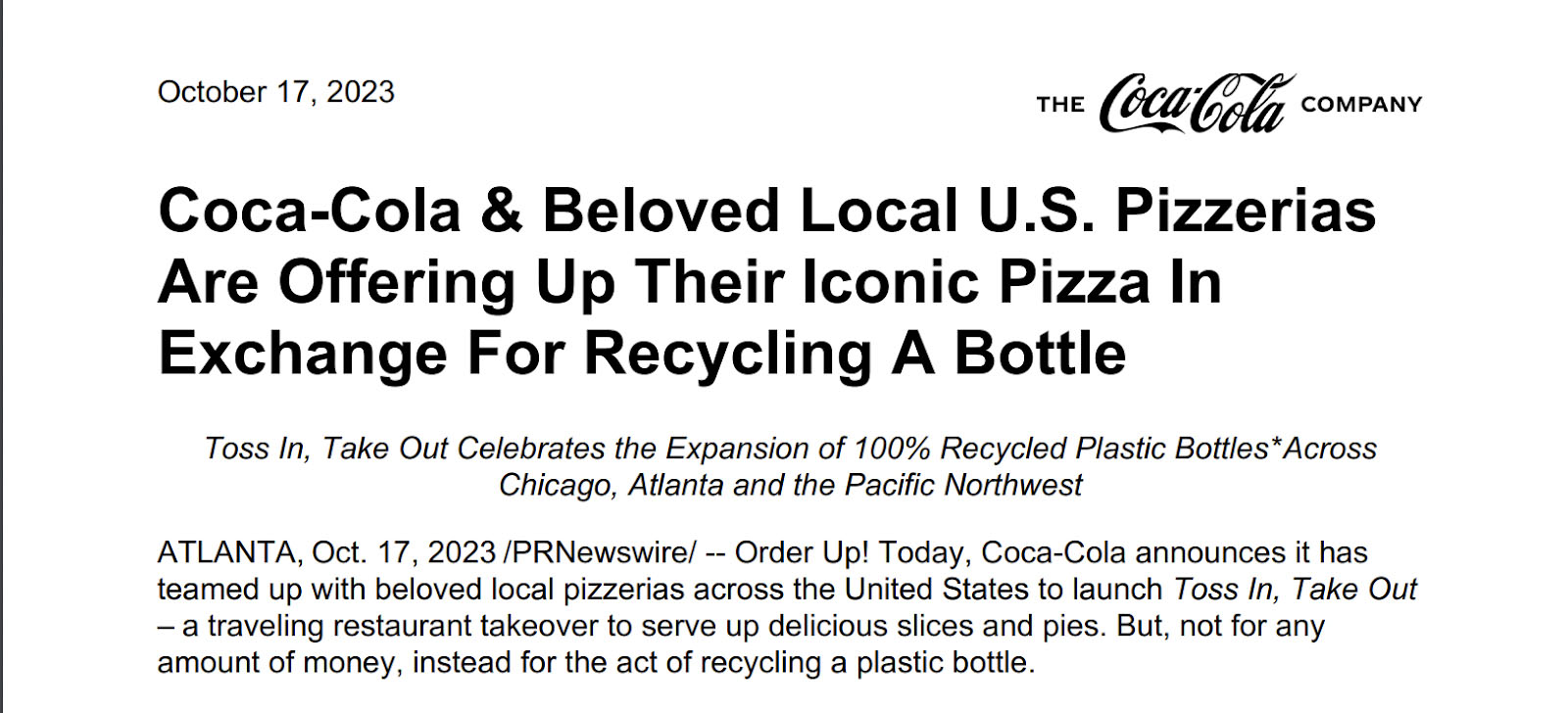
An example of a compelling press release headline and subheading from Coca-Cola following correct formatting. (Source: Coca-Cola)
The sub-headline goes below the headline and should be in 13-point, italicized font. It can be slightly longer than the main headline (up to 120 characters) and should call out an important aspect that makes the story interesting. When you distribute your release to journalists who share your target audience, well-written headlines that are clearly relevant to that audience will increase your story’s likelihood of getting published.
Both your heading and subheading need to be written in a way that gets the attention of journalists and your audience, which isn’t always easy. For inspiration, check out our list of press release examples and why they work.
6. Location & Date
The location and date of your lead paragraph are separated by a dash. It needs to show the location (usually the city) where your press release is coming from and the date it is published. Both location and date (full date including month, day, and year) should be in bold, and the location should be in all caps, formatted this way: CITY, ST. (Month Day, Year) –.
For example, here’s how the location and date for a press release from Nashville, Tennessee, would be formatted:
Nashville, Tennessee (Nov. 21, 2023) – [The rest of your press release content]

Location and date formatting for a press release in the lead paragraph (Source: RightsTrade)
7. Lead Paragraph
The next step in a formal press release outline is the introduction to your announcement. This first paragraph, called “the lead,” should answer the who, what, when, where, why, and how of the press release. Its purpose is to give journalists a quick snapshot to decide whether the story is a good fit for their audiences.
Stick to the most important facts in your lead paragraph and reference the angle that makes your announcement newsworthy. Avoid hype, grandiose or unprovable claims, and promotional language—these are common press release mistakes that can send your story into the trash bin. The font for this section and the remaining paragraphs should be single-spaced in 12-point Arial or Times New Roman font.
It’s not unusual for your lead paragraph to be the only section of your press release that journalists and audiences will read. Therefore, to ensure they have all the resources and information needed to take action (e.g., cover your story, attend your event, check out your product launch, and so on), include hyperlinks in the lead to your website or supporting materials.
For example, the sample press release below contains a company website link and a link to the full report.

This press release format example from Xero includes two links in its lead paragraph. (Source: Xero)
8. Body Paragraphs
The next two to three paragraphs in the body of your press release should complete the story you introduced in the headline and first body paragraph. Zero in on the newsworthy angle of your story and add more details and context journalists can use to develop that angle.
Be sure to follow AP-style press release guidelines so media outlets can use your text as-is. Use short paragraphs of approximately two to four sentences each. Also, feel free to include statistics and graphics to back up your claims and make your announcement more engaging.

This press release from Technavio uses infographics to be more engaging. (Source: Technavio)
Finally, add details that make it super easy for journalists to cover your story. For example, if you want journalists to cover a company event or publicity stunt, tell them how to RSVP or get free tickets to attend.
If your event is open to the public or specific groups, include the information they need, such as how to RSVP, buy tickets, and when and where to show up. That way, journalists have the details needed to invite their audiences beforehand and to attend themselves for a follow-up story. This could potentially double your coverage (and brand exposure) from just one press release.
Pro tip: For more tips on how to write an engaging press release that gets noticed, check out our full list of press release best practices.
9. Quotes
Including quotes rounds out your announcement with a human perspective. Plus, it can clearly explain the angle that makes your press release worthy of additional coverage.
For example, if you have a happy customer, you can add a testimonial quote. If you’re using a new hire press release to introduce a new C-level employee, quotes from the key persons offer more depth to the story. These could be coming from the new hire expressing their excitement about the new role and from another executive on what the new hire will bring to the business or its customers.
Include a couple of quotes so journalists can choose the human perspective angle they prefer. Also, be sure your quotes add value, and don’t just repeat the same content in the body of your press release. As far as the format for press releases goes for quotes, use double quotation marks to clearly identify that it’s a quotation as well as the name and title of the person being quoted.
10. Interactive Elements
Interactive elements are parts of your press release structure that journalists need to interact with, e.g., clicking a link, playing a video, or downloading something. They serve a double purpose: they make your press release more engaging and memorable, and they can provide you with trackable insights about your readers.
In addition to the elements mentioned above, other common interactive content are hashtags, social media handles, interactive images, downloadable infographics, and portable document files (PDFs) like e-books, reports, and case studies. These content elements aid journalists in their research as they cover your news.
For example, a branded hashtag tied to your product launch allows journalists to research the story. By searching for the hashtag, they can see firsthand what consumers think of it, which influencers are creating buzz around it, and even get alerts when upgrades or complimentary products come out.
Likewise, interactive images can walk both journalists and readers through a virtual product tour, increasing interest in the product and your brand. This also allows you to track how far viewers go in the product tour, which product features they lingered on, and any actions taken afterward, such as visiting your website and online store, or signing up for a demo or sales pitch.
11. Boilerplate
The final section in the press release format is called the boilerplate. It’s your company’s “About” section that appears at the very bottom of your press release. This is where you showcase your company’s background, awards, amount of time in business, and other information that might generate interest in your company.
Below the boilerplate paragraph, it’s common to include a call to action, such as a link to a website or landing page. Learn how to write a press release boilerplate and see what else you might want to include.
The boilerplate should conclude with a link to your website and a media-specific contact—the primary email or phone number a journalist should contact for more information. It should be less than 100 words. In the case of a joint or partnership press release, all companies mentioned in the press release should have a boilerplate each.
12. End Notation
Finally, the final part of a press release format is an end notation of three centered pound signs, i.e., ###. This tells the media they have accessed the whole document. While you should stick to one page (or about 500 words), if your release extends to two pages, the first page should end with “-more-” centered at the bottom of the page.
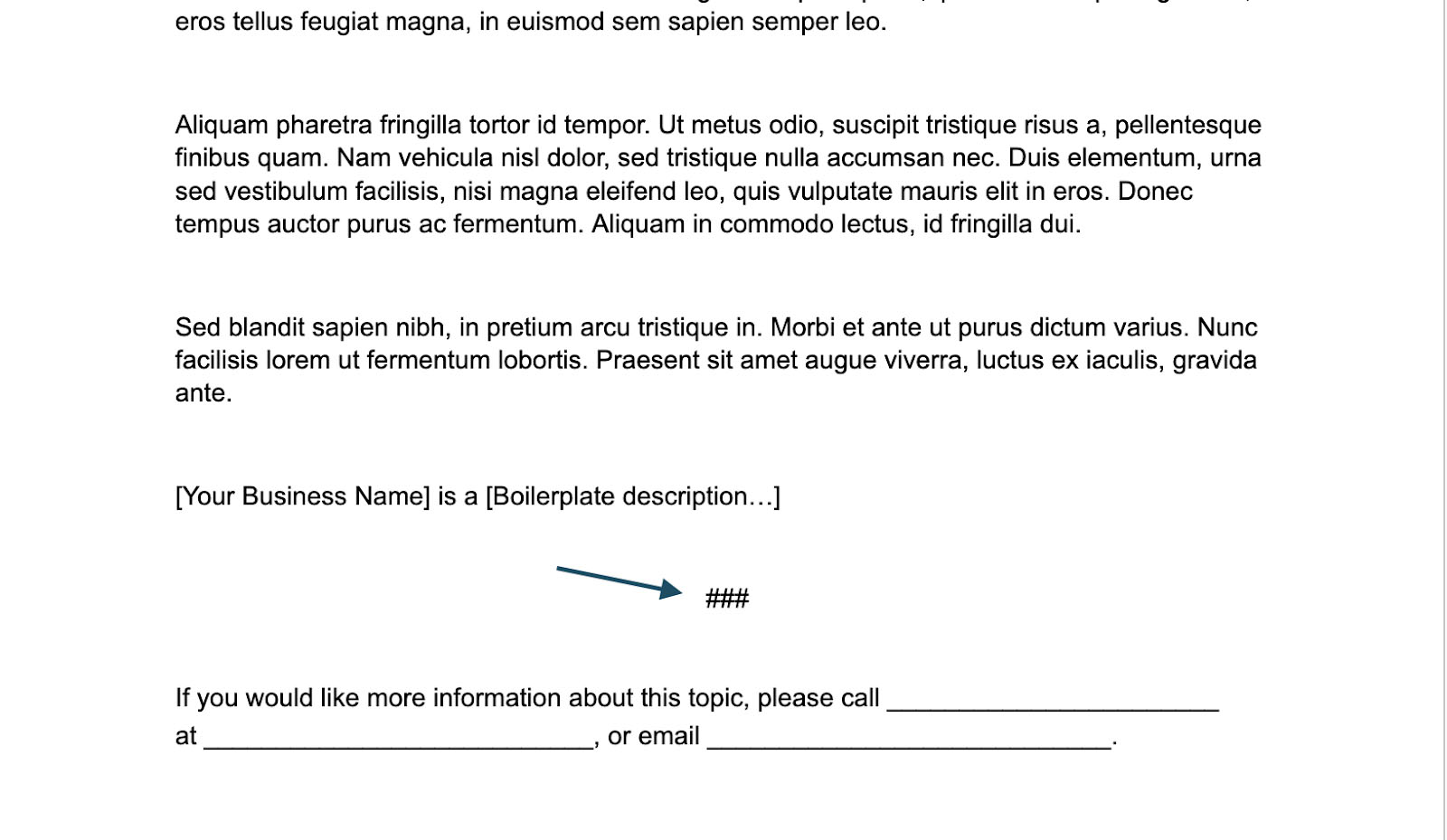
The “###” signals the end of your press release to journalists.
13. Multimedia
Press releases with multimedia create more engagement across platforms like social media, blogs, and even print outlets. Providing multimedia resources makes it easier for journalists to provide additional coverage of your announcement. Plus, images and video often increase articles’ engagement, so there’s a high chance your media will be used.
You can include multimedia in a few ways, including via embedded media elements or via a linked landing page. Embedded multimedia viewable directly from published news is more engaging than attached multimedia that must be accessed via hyperlink.
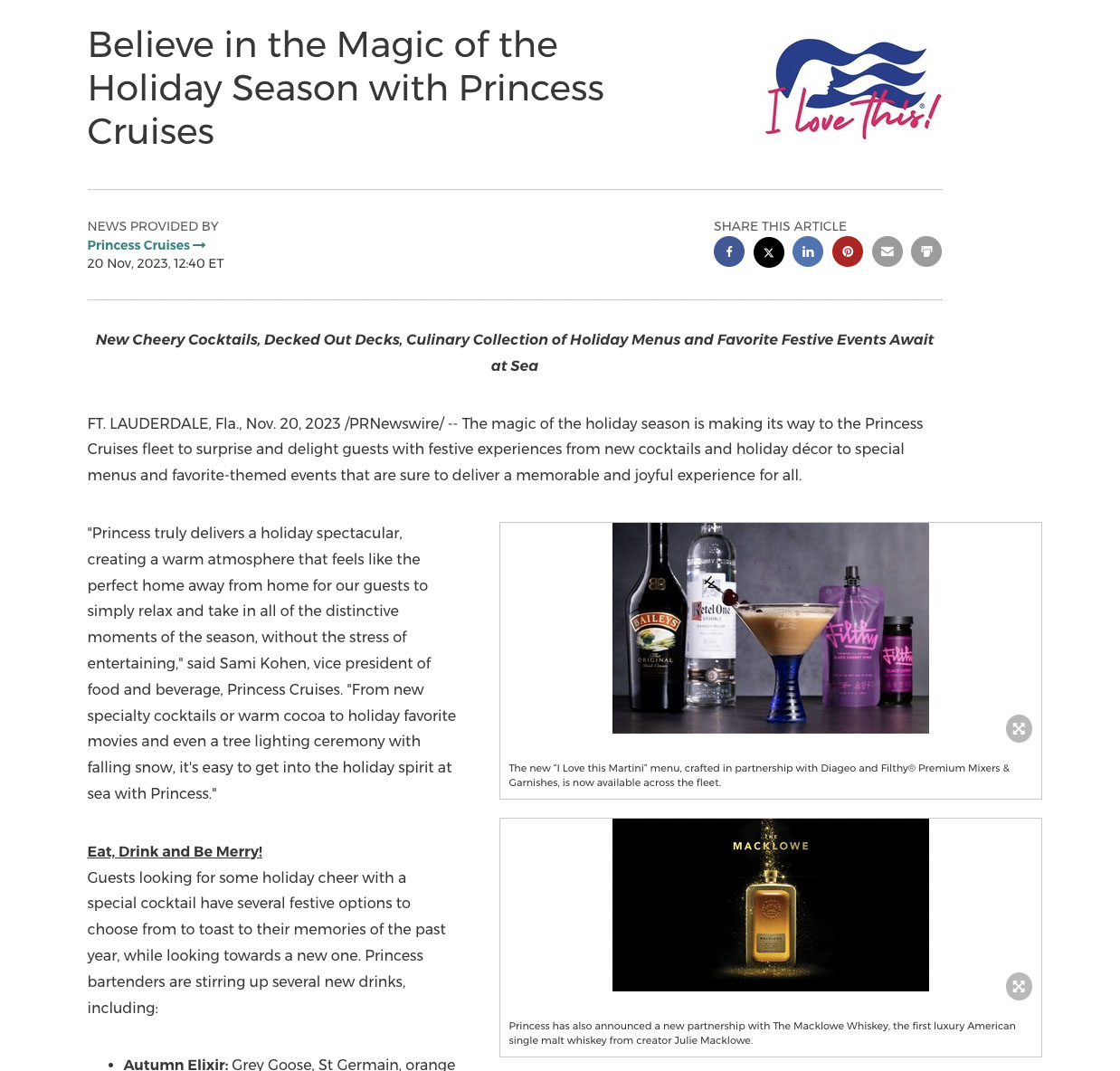
Adding multiple product images instantly makes this press release more interesting and engaging. (Source: Princess Cruises)
Most press release distribution services allow for the inclusion of one or more embedded images, and some are also inclusive of video embeds. Each service has guidelines for formatting the multimedia, including file size, type, and quality/resolution limitations.
However, it’s also good to have an online media kit or landing page journalists can visit to get original copies of multimedia included in your story. When emailing your press release to the media, include links to original assets so they are available in their highest-quality form and not just a reduced-size copy (often of lower quality).
Press Release Formats by Type
All releases follow the same basic press release format, but may vary slightly depending on the purpose and type of press release, the media included (e.g., images, video), and your overarching goal. For instance, the information and media detailed within a book press release will differ from those in an event press release.
Here are four common types of media announcements, along with guides on what content to include and the specific format to follow:
- New hire press release
- Book press release
- Grand opening press release
- Event press release
- Crisis press release
If none of these fit the bill, use the standard press release format featured in the template above, or an AP style press release template to write your announcement.
Frequently Asked Questions (FAQs)
To format press releases in AP style, first create your main press release content, along with a compelling headline and lead paragraph. Then, on the left side of your press release header, add your business logo, contact name, phone number, email address, and business website. On the right-hand side, add your release instructions (for immediate release or embargoed).
Other important AP guidelines are using title case for headings, using single spaces after periods, and using numbers for dates. For more detailed instructions, follow the official AP style guidebook.
The seven main components of a press release are your release date, contact information, a headline and subheading, your story’s location and date, your main press release content, a boilerplate, and an end notation. Other relevant parts you can include are your business logo, quotes, and multimedia and interactive elements.
The standard press release format starts with your business logo on top, along with your release instructions and contact information—these make up its header. Below the header is your press release’s headline, followed by an italicized subheadline, and then your main press release story. At the very end of the document, place your boilerplate section and the end notation.
Bottom Line
Following the proper press release format journalists expect makes it more likely they will read and cover your story. Using the right format increases your credibility and your chances of gaining media coverage. To ensure that yours is formatted correctly, take note of the components above and download our preformatted press release template.
However, even the most exciting release will fail to get media attention if the media doesn’t know it exists. To make sure your story gets the exposure it needs to land media coverage, we recommend using a press release distribution service like eReleases—it’s our overall top-recommended press release service for small businesses. Try it out today to see if it’s the right fit for your business.