While you can use QuickBooks’ native payment processing in QuickBooks Online, you can also use a separate payment processor, as many integrate with the platform. Choosing a third-party processor to use with QuickBooks allows you to shop for lower rates and adjust to your particular business needs, such as whether you need your payment processor to connect with other software besides QuickBooks.
We narrowed down the providers we evaluated for top merchant services that offer the best credit card processing QuickBooks integrations:
- Square: Best free all-in-one payments & POS integration
- Helcim: Most affordable card processing integration
- Chase: Best for fast funding
- Shopify: Best for omnichannel sales
- PayPal: Best for occasional sellers
- PaymentCloud: Best for high-risk merchants
- Stax: Cheapest for large-volume businesses
Best QuickBooks Credit Card Processing Integrations Compared
Best Merchant Services Score | Ideal Business Types | Monthly Fee | |||
|---|---|---|---|---|---|
4.53 out of 5 | Small businesses and startups | Starts at $0 | Flat rate | With a connector | |
4.38 out of 5 | Growing businesses | $0 | Interchange plus | Pre-built, Free | |
 | 4.21 out of 5 | Small businesses | $0 | Flat rate | Pre-built, Free |
4.17 out of 5 | Ecommerce businesses | Starts at $5 | Flat rate | Pre-built, Free | |
3.86 out of 5 | Occasional sellers | Starts at $0 | Flat rate | With a connector | |
3.72 out of 5 | High-risk merchants | Starts at $10 | Flexible | Custom API | |
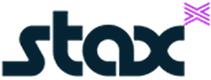 | 3.6 out of 5 | High-volume businesses | Starts at $99 | Interchange plus | Pre-built, Free & paid |
Square: Best for Free, All-in-One POS System

Pros
- Transparent, flat-rate pricing and processing fees
- Free easy-to-use POS software
- Many add-on tools available
- Lots of automation and customizability for accounting tasks
Overview
Who should use it:
Small businesses and startups looking for a quick business setup from payments, accounting, and POS.
Why we like it:
Square Payments is the default payment solution for Square (including its excellent POS system). Square prioritizes transparency, simplicity, and immediate usability.
New businesses will find Square Payments a great choice for integration with QuickBooks. Flat-rate software pricing and processing fees, automatic import of information (sales, fees, taxes, and tips), specialized invoicing tools, and multilocation capability all keep accounting simple and less error-prone for someone new to running their own business.
Monthly fee:
- Basic POS software with payment processing: $0
- Industry-specific POS software: $29-$89
Payment processing:
- In-person: 2.4-2.7% per transaction
- Online: 2.4% + 30 cents to 2.9% + 30 cents per transaction
- Keyed-in: 3.5% + 15 cents
Hardware:
- Mobile: $0-$59
- Terminal: $149-$799 (financing available)
Square Payments is exclusive to Square POS, so you must use Square itself to accept payments—QuickBooks Online, serves purely as a way to record transactions. You have the option to choose from different connectors:
Helcim: Most Affordable Card Processing Integration

Pros
- Automated volume discounts
- No long-term contracts or cancellation fees
- Free, pre-built QuickBooks integration
Cons
- Not compatible with high-risk businesses
- Limited integrations
- Expensive credit card reader
Overview
Who should use it:
Growing businesses looking for automatic volume discounts in their payment processing fees.
Why we like it:
Helcim is a credit card processing and merchant services company that offers interchange-plus pricing, automated volume discounts, and free payment services. It also offers a free, pre-built integration with QuickBooks. These, along with its zero monthly fees and no long-term contracts, make Helcim a good choice of card processor for businesses looking to trim their expenses.
Monthly fee: $0
Payment processing:
- Card-present fee: Interchange plus 0.15% + 6 cents to 0.4% + 8 cents
- Card-not-present fee: Interchange plus 0.15% + 15 cents to 0.50% + 25 cents
- Domestic ACH transfers: 0.5% + 25 cents per transaction
- American Express transactions: 0.10% + 10 cents
- Chargeback fee: $15
Hardware:
- Mobile: $99
- Terminals: $329
Helcim’s pre-built QuickBooks integration is free and the setup is as easy as opting in to connect with QuickBooks from your Helcim account.
- Log in to your Helcim dashboard
- Click on Tools > Accounting Center
- Choose QuickBooks Online Settings
- Use the pop-up prompt to log in to your QuickBooks account
- Click Authorize
- You will be redirected back to your Helcim account and choose your settings
Read Helcim’s detailed guide for setting up your QuickBooks integration.
Chase Payment Solutions®: Best for Fast Funding

Pros
- Free same-day funding
- No monthly fees
- Free basic POS and multiple POS integration options
- Free advanced analytics and reporting
Cons
- Some services limited to local transactions
- Leased hardware may require a long-term contract
- Chase business account requires a monthly maintaining balance
- Higher chargeback fee
Overview
Who should use it:
Merchants who already have a Chase business bank account or prefer a traditional merchant account.
Why we like it:
Chase is a global financial institution that offers merchant services directly to small businesses. There’s no monthly fee or long-term contract involved, and offers both native and multiple POS integrations. Using a Chase business bank account also opens a wider range of payment service features, including free same-day funding and next-day funding. Chase also supports built-in, automatic integration with QuickBooks at no extra cost.
Monthly fee:
- Without a Chase business bank account: $0
- With a Chase business bank account: $0 or $15 if maintaining balance is not met
Payment processing:
- In-person transactions: 2.6% plus 10 cents
- Online transactions: 2.9% plus 25 cents
- Keyed-in transactions: 3.5% plus 10 cents
- ACH transactions: 1% (real-time or same-day), $2.50 for the first 10 transactions, 15 cents for additional (standard)
Hardware:
- Mobile: $49
- Terminal: $299-$399
Chase supports automatic integration with QuickBooks without an API or third-party app. It instantly syncs card transactions, expenses, and other fees to your QuickBooks Online account.
To get started:
- Sign into your Chase merchant account
- Go to the Account Details > Account activity
- Choose QuickBooks and click Share
- Click Get Started to begin the setup
- Follow the prompts to complete
Shopify Payments: Best for Omnichannel Selling

Pros
- Now offers POS software that does not require an ecommerce plan
- Optimized for multichannel payments
- Customizable mobile checkout
- One-click checkout option
Cons
- Needs a paid POS plan to use QuickBooks
- Limited offline payments functionality
- Exclusive to Shopify platform
- Chargeback protection for a fee
Overview
Who should use it:
Best for ecommerce businesses looking to expand to in-person sales
Why we like it:
Shopify is the leading name among ecommerce platforms because of its multiple payment channels and advanced omnichannel features. Ecommerce businesses looking to sell in-person or simply prefer Shopify’s features to use in their store-front can integrate Shopify with no additional cost. Unlike most small business-friendly payment processors, Shopify’s flat-rate transaction fee for in-person transactions offers zero dollar markup.
Monthly fee:
- POS Lite: $0 (with ecommerce subscription)
- POS Pro: $89
- Ecommerce plan: $5-$399
Payment processing:
- In-person: 2.4-2.7% per transaction
- Online: 2.4% + 30 cents to 2.9% + 30 cents per transaction
Hardware:
- Mobile card readers: $49
- Terminals: $299-$459
Shopify integration with QuickBooks uses the free Shopify Connector. Your settings will depend on which workflow you need:
- Sales from Shopify sent to QuickBooks Online as an invoice
- Payouts from Shopify sent as deposits in QuickBooks
- Products from Shopify created in QuickBooks
- Stock level updates from QuickBooks Online sent to Shopify
Follow Shopify’s detailed integration setup and step-by-step configuration for each workflow.
PayPal: Best for Occasional Sales

Pros
- Easy-to-use interface (seamless online checkout integration)
- Multiple payment features, including cross-border transactions
- Affordable for small, occasional transactions
- Instant funding w/ a PayPal account
Cons
- Unpredictable freezing of funds
- Account stability issues
- Complex pricing scheme
- Some payment features charge a monthly fee
Overview
Who should use it:
Occasional online and in-person sellers and those who cater to customers with a PayPal account.
Why we like it:
PayPal is an online payment processing solution with a generally good reputation among consumers. It is notable for being able to accept international payments and a wide array of payment methods in general (cards, Venmo, ACH transfers, mobile wallets). PayPal also boasts easy online checkout and a relatively simple sign-up process.
With a QuickBooks integration, PayPal allows you to review transactions, gross and net sales, fees, and customer information in great detail. Your customers will also be able to use their PayPal business accounts to make an online payment instantly via card or bank transfer—a simple “Pay Now” button makes this easy. Payments will be recorded in QuickBooks automatically, with little or no manual entry required.
Monthly fee:
- POS: $0
- Virtual terminal: $0-$30
- Payment gateway: $0-$25
Payment processing:
- Standard credit and debit card payments: 2.99% + 49 cents
- PayPal checkout: 3.49% + 49 cents
- Virtual terminal: 3.09% + 49 cents; $30 monthly fee
- Venmo: 3.49% + 49 cents
Hardware:
- Mobile: $29-$79
- Terminal: $199-$269
With a QuickBooks credit card processing integration, PayPal will auto-sync your sales data, reconcile your PayPal fees, and more. You will need the Connect to PayPal app to integrate PayPal with QuickBooks Online.
To begin, sign in to your QuickBooks Online account and download the Connect to PayPal app. When prompted, sign in to your PayPal account and click “Agree to Connect”. Follow the detailed setup instructions.
PaymentCloud: Best for High-Risk Merchants

Pros
- Compatible with many ecommerce platforms and payment gateways
- Custom-made payment gateway for high-risk transactions
- Supports low-to-high-risk merchants
- Flexible transaction fee model
Cons
- Public pricing information is not available
- Extended business customer support hours only
- Monthly fee for payment gateway and virtual terminal tools
- Lengthy application process not ideal for small business
Overview
Who should use it:
High-risk merchants and those with a preferred payment gateway
Why we like it:
PaymentCloud is a merchant account provider tailor-made to process high-risk transactions. It integrates with all payment gateway platforms, so you won’t have to worry about looking for a compatible one or switching away from your current one. Being custom-made for high-risk transactions, it also provides protections for fraud and chargebacks.
PaymentCloud does not publicly disclose its pricing information; you will need to contact them, review your business together, and then ask for a quote. That said, they are open to negotiating and adjusting their pricing model based on client preferences.
Here are some typical prices for mid-risk and high-risk merchant services; PaymentCloud’s rates will likely be similar.
Monthly fee:
- Monthly fee: $10-$45
- Payment gateway fee: $15/month (average)
- Virtual terminal: $15-$45/month
Payment processing:
- Low-risk transaction fee: 2%-3.1%
- Medium-risk transaction fee: 2.3%-3.4%
- High-risk transaction fee: 2.7%-4.3%
Hardware: Third-party sellers
A QuickBooks integration allows you to sync your transactions, create invoices, track accounts receivables, generate reports, and more. To get started, you need to visit PaymentCloud to request for installation.
Stax: Best for Large-volume Businesses
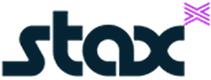
Pros
- Wholesale payment processing rates
- Free and paid QuickBooks integration option
- Customizable invoices and recurring billing
- Ecommerce and mobile app available
Cons
- High monthly fees (no free plan)
- ACH and B2B features are an add-on
- Slow funding time
- Application process not ideal for small businesses
Overview
Who should use it:
Large-volume businesses looking for wholesale transaction rates.
Why we like it:
Not only does Stax offer interchange-plus pricing, it also does not charge any percentage markup. Each plan includes a built-in QuickBooks integration and a paid two-way sync option. Stax prioritizes flexibility and convenience for both merchants and customers; the software lets merchants schedule recurring billing, send customized invoices via text messages, track payments, and accept multiple payment methods in person or with ecommerce.
Monthly fee:
- Free plan: N/A
- Paid plan: $99-$199
Payment processing:
- Card-present transaction: Interchange plus 8 cents
- Card-not-present transaction: Interchange plus 18 cents
Hardware:
- Mobile: From $59
- Terminal: Depends on third-party provider
Stax offers free, pre-built integration with Quickbooks, as well as a paid one that offers two-way sync. The free integration allows QuickBooks users to access Stax payment features and automatically download transactions nightly within Stax to QuickBooks.
For the free integration:
- Log into Stax and select Apps from the menu
- Choose QuickBooks and click Open
- Click Enable Sync Lite and Connect
- Login to your QuickBooks account from the popup window
- Choose between Auto Sync or manual to upload your transactions
The 2-way sync costs $39 per month and can be configured within your Stax or QuickBooks account. Visit the Stax setup guide for details.
How to Choose the Best QuickBooks Credit Card Processing Integration
Many payment processors work with QuickBooks. It’s important to choose the right payment software that not only matches your business needs but also offers easy and seamless QuickBooks integration.
Step 1: Create a List of Payment Processors
Make a list of payment processors that work with your current POS software or one that matches your business requirements such as industry-specific features. Narrow down the list to software that integrates with QuickBooks.
Step 2: Compare Pricing & Features
Evaluate each of your shortlisted payment processors for cost-effectiveness. Free merchant accounts should still allow you to access features your business currently requires while also providing room for growth with advanced tools that may be gated in paid plans. If your business processes a larger transaction volume, you may want to opt for payment processors with paid plans that offer interchange plus rates instead of flat rate fees.
Step 3: Compare Each Payment Processor’s QuickBooks Integration Options
Not all payment processors offer the same QuickBooks integration. Some payment processors provide built-in and automatic integration while others require a connector app or a payment gateway. You will also watch out for those that charge extra either one-time or monthly for the integration service.
How We Evaluated the Best Credit Card Processing QuickBooks Integrations
For this article, we focus on merchant services providers that integrate with QuickBooks. We begin our evaluation by revisiting our list of candidates for best merchant services and choosing options that integrate with QuickBooks. So while not all of the providers we recommend here made our top list, we can ensure that each one comes with the best pricing and features for different business types.
Then, we evaluated each option based on how its features fit into the overall purpose of QuickBooks. We prioritized those that offer the best quality of QuickBooks integrations, which include a seamless connection, preferably pre-built or direct, and do not charge additional fees.
If you are looking for information about QuickBooks itself (including plans, features, and pricing), see our in-depth reviews and guides:
Frequently Asked Questions (FAQs)
Most payment systems integrate with QuickBooks and only differ with the method, such as pre-built, direct, or automatic, and require a connector such as a third-party app or payment gateway.
Yes, Square integrates with QuickBooks via a connector app that allows small businesses to use QuickBooks to record sales and transactions and generate reports.
Most QuickBooks integration services come free but some do charge a one-time fee. Other connector apps that offer advanced tools require a monthly subscription.
Bottom Line
Choosing the best credit card processing QuickBooks integration ultimately comes down to what your current business priority is. Whether you need low rates, online transaction processing, advanced invoice features, or fast turnaround times, there are options available for you. Figure out your most pressing business need, choose a processor, and reap the benefits of easier and more accurate accounting.