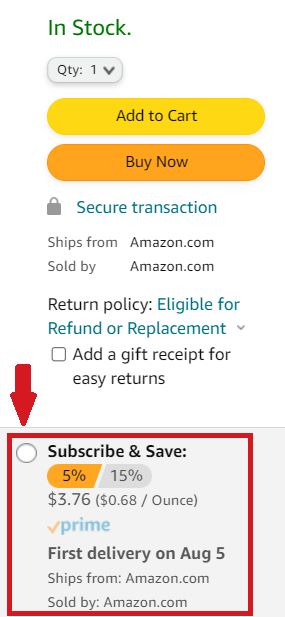Between ShipBob vs Fulfillment By Amazon (FBA), ShipBob offers better pricing and services for ecommerce and multichannel fulfillment while FBA is the better solution for Amazon-focused sellers.
ShipBob and FBA are third-party order fulfillment solutions used by ecommerce sellers and other small businesses. Sellers hire them to outsource product storage, inventory management, order processing, shipping, and returns.
We compared Amazon FBA vs ShipBob based on price, functionality, ease of use, and special services. We recommend:
- ShipBob: Best overall order fulfillment solution for small and midsize businesses (SMBs)
- FBA: Best order fulfillment solution for Amazon-focused sellers
ShipBob vs Amazon FBA Quick Comparison
 |  | |
|---|---|---|
4.47 out of 5 | 3.54 out of 5 | |
Monthly Minimum Requirement | $275 minimum spend | None |
US Warehouse Locations | 39 | 110 |
International Warehouse Locations | 9 | 75 |
Shipping Partner Options | FedEx, UPS, US Postal Service (USPS), DHL, Amazon Logistics, OnTrac, and more | Amazon Logistics, UPS, and DHL |
Business-to-Business (B2B) Fulfillment | ✓ | ✓ |
Reported Error Rate | 0.01% | Undisclosed |
Amazon Prime or Seller-Fulfilled Prime (SFP) Eligibility | ✕ | ✓ |
Client Support | Very good | Poor |
When to Use ShipBob

Pros
- Growth Plan program designed for startups
- Wide network of 39 US and nine non-US fulfillment centers
- Advanced reporting and analytics software
Cons
- High storage fees
- Cannot fulfill Amazon Prime orders
- Reported billing discrepancies and hidden fees
Where ShipBob Beats FBA
- Multichannel fulfillment: Affordable pricing and more shipping options
- Sophisticated software: Easy-to-use online platform with powerful tools
- Connectivity: Prebuilt integrations with all the leading platforms and tools
- Startup-friendly: Growth Plan offers no order minimums plus resources to support growth
- Dropshipping program: Partnerships with big-box retail websites help businesses sell more
- Branding options: Customize your inner and outer packaging plus inserts, notes, and more
- Services for importers: Managed freight program and section 321 advantages
Who Should Use ShipBob
ShipBob is the better third-party order fulfillment choice for most multichannel sellers, ecommerce startups, and retail stores expanding into the ecommerce space.
Unlike FBA, ShipBob is also a good fit for subscription box sellers, dropshippers, and other nontraditional retailers.
With a wide, global warehouse network and sophisticated fulfillment software, ShipBob brings enterprise-level infrastructure and services to businesses of all sizes.
When to Use Amazon FBA

Pros
- Improves Amazon search rankings and ‘Buy Box’ placements
- Fast turnaround and shipping times
- Hands-off return and refund management
Cons
- Expensive storage fees that fluctuate seasonally
- Low visibility into stock levels and frequent errors
- No common specialty services like kitting, assembly, or branded packaging
Where FBA Beats ShipBob
- Customer base: Prime designation provides access to more than 230 million Prime subscribers
- Amazon advantage: FBA users do better in Amazon search results
- Subscribe and Save: FBA users can offer easy-to-enroll automatic reordering
- Outsourced customer service: 24/7 support for your customers at no extra cost
- No minimum requirements: No minimum monthly spend or order volume
- ‘Low Price’ program: Scheduled discounts for items priced under $10
Who Should Use FBA
FBA is the better fulfillment service for competitive, Amazon-focused sellers. The service provides robust advantages to help your Amazon listings rank highly in search results, win sales, ship quickly, and achieve customer satisfaction.
FBA leverages its vast infrastructure to support rapid fulfillment with unlimited growth. The company works with small businesses regardless of size or order frequency and includes Multichannel Fulfillment (MCF) services for non-Amazon sales.
When to Use an Alternative
Alternative | Best For | Read More |
|---|---|---|
 |
| |
 |
| |
 |
| No Review Yet |
 |
| |
ShipBob vs Amazon FBA: Pricing
 |  | |
|---|---|---|
4.88 out of 5 | 4.44 out of 5 | |
Onboarding and Implementation | $975 for entire implementation package or $0 on the Growth Plan for self-onboarding | $0 (plus monthly Amazon seller fees) |
Inbound Shipping | Discounted rates available | Discounted rates available |
Receiving | $35 first two hours; $45 per person-hour after that | $0 when guidelines are met |
Storage | $40 per pallet, per month; $10 per shelf, per month; or $5 per bin, per month | 56 cents to 87 cents per cubic foot per month from January to September; $1.40 to $2.40 per cubic foot per month from October to December |
Fulfillment Fee | Calculated per-package based on weight and shipping distance | $3.43 to $12.61 per unit for standard-size nondangerous products (up to 20 pounds); $18.13 to $200+ for oversize nondangerous products (21 to 150-plus pounds) |
Pick and Pack | $0 for the first four items, 26 cents per additional pick | Included in fulfillment fee; each unit charged separately |
Packaging Materials | Free | Free |
Shipping | Included in fulfillment fee | Included in fulfillment fee |
Returns | $3 per order (plus label fee) | Equal to original fulfillment fee (plus repackaging fees, if necessary) |
Special Projects | $45 per person-hour | N/A |
Payment details | Bank transfer & ACH, credit card, or wire transfer accepted Credit card payment incurs 3% fee | Fees are deducted from Amazon sales proceeds |
Both ShipBob and FBA have affordable pricing based on usage, so you primarily pay for the services you use. They also share similar pricing structures. But the more affordable option between the two depends on which sales channels you use and what kind of products you stock.
- FBA tends to be the more economical option for Amazon sellers—especially those that qualify for its discounted Low-Price program for items priced $10 and under
- ShipBob is more affordable for ecommerce stores and multichannel sellers that don’t maintain a focus on Amazon.
Take a look at our ShipBob vs Amazon FBA comparison of each major cost center below.
Both FBA and ShipBob’s Growth Plan offer free onboarding. This can be helpful for startups but requires more work to independently manage stock migration and setup.
ShipBob’s standard service has a $975 fee for personalized onboarding assistance for 30 days, which provides a smoother setup but at a significantly higher cost. FBA, while free to onboard, charges Amazon seller fees: $39.99/month for a professional account or 99 cents/item for individual sellers.
Both ShipBob and FBA’s receiving service includes meeting the delivery driver, inspecting shipments against your purchase orders, unpacking goods, checking them in, organizing them in storage, and reconciling inventory counts.
ShipBob charges for this service by the hour. FBA does it for free as long as packaging and prep guidelines are met—if not, you’ll incur an unplanned prep fee that ranges from 20 cents to $4.20 per unit.
Amazon offers packing, labeling, and prep services for a fee, while 3PLs like ShipBob provide more affordable FBA prep and will forward merchandise to FBA for you.
ShipBob uses optimization technology to manage storage space and reduce costs, but its storage fees still tend to be higher than competitors—including FBA during non-peak months.
FBA’s storage fees fluctuate seasonally, peaking at up to a 200% increase from October to December. They also change depending on the product size and if your inventory is classified as “dangerous goods” (e.g., batteries, magnets). Plus, FBA applies hefty long-term storage fees for inventory stored over 270 days.
ShipBob charges a single fulfillment fee for each order, which includes pick and pack (up to four items), basic packaging materials, and shipping. FBA uses the same compound fee structure, but a fulfillment fee is charged for each unit in any order. This can make multi-item orders add up quickly.
FBA also charges significantly higher fulfillment fees for MCF (or multichannel fulfillment) orders. This refers to any order coming from a marketplace or website other than Amazon. Because of this, FBA is recommended for sellers who make 80% to 90% or more of their sales on Amazon.
FBA also imposes higher fulfillment fees for specific categories—like apparel, collectibles, and groceries (read more about FBA fee categories here). ShipBob, however, applies consistent fulfillment fees across all product categories and sales channels, based on package size, weight, and shipping speed.
It’s important to note that ShipBob doesn’t handle Amazon Prime or SFP (Seller-fulfilled Prime) orders, so you won’t be able to boast the sales-boosting Prime badge. While both ShipBob and FBA are user-friendly, FBA presents a steeper learning curve due to strict packaging and labeling standards, which often leads to penalties for non-compliance.
ShipBob vs Amazon FBA: Quality/Functionality
 |  | |
|---|---|---|
5 out of 5 | 2.85 out of 5 | |
Reported Error Rate | 0.01% | Undisclosed |
Order Turnaround Time | Very good | Excellent |
B2B Fulfillment | ✓ | ✓ |
Number of US Warehouses | 39 | 110 |
Number of International Warehouses | 9 | 85 |
Volume Discounts | ✓ | ✓ |
Prebuilt Integrations | 114 | 32 |
International Cross-border Shipping | ✓ | ✓ |
Delivery Duty Paid (DDP) Shipping | ✓ | ✕ |
ShipBob wins in the quality and functionality department, largely thanks to its outstanding accuracy and connectivity. ShipBob is one of the few fulfillment companies that boasts a widespread, global warehouse network that can compete with Amazon’s—also helping it earn points in this category.
ShipBob
Amazon FBA
ShipBob vs Amazon FBA: Special Services
 |  | |
|---|---|---|
3.25 out of 5 | 3.78 out of 5 | |
Amazon Prime Eligibility | ✕ | ✓ |
Boosts Amazon Visibility | ✕ | ✓ |
FBA Prep Service | ✓ | ✓ |
Freight Management | ✓ | ✕ |
Reporting and Analytics | Excellent | Very good |
Packaging Customization Options | ✓ | ✕ |
Gift Notes | ✓ Branded | ✓ Unbranded |
Branded Confirmation Emails and Tracking | ✓ (Through third-party integration) | ✕ |
Post-sale Servicing | ✕ | ✓ |
ShipBob and FBA offer very different special services. ShipBob delivers better customization options as well as useful tools for importers, while FBA offers unique services that benefit Amazon sellers, as well as hands-off customer service solutions.
ShipBob
Amazon FBA
ShipBob vs Amazon FBA: Ease of Use
 |  | |
|---|---|---|
4.23 out of 5 | 4.03 out of 5 | |
Minimum Monthly requirements | $250 minimum spend | None |
Packaging Requirements | ✕ | ✓ |
Liability Insurance on Inventory | ✕ | ✕ |
Flexible Special Services | ✓ | ✕ |
Software Functionality and Interface Usability | Excellent | Good |
Billing Format | Visibility by line item | Visibility by line item |
Hidden Fees Reported by Users | ✓ | ✓ |
Termination of Services | Easy | Easy |
Communication Channels | Phone, live chat, and email | Online ticket form |
Hours of Availability | Monday to Friday, 9 a.m. to 5 p.m. Central time | Undisclosed |
Average Response Time | 1.2 hours | 24 to 48 hours* |
Dedicated Account Manager or Service Rep | ✕ | ✕ |
*FBA support’s exact response time is not published. Estimate reported by users and third-party reviewers. | ||
ShipBob is the easier service to use thanks to its simplified billing structure, powerful software, and effective customer service. We also found that FBA has a steeper learning curve for new users due to its strict packaging and labeling requirements, complex fees, and inaccessible support.
ShipBob
Amazon FBA
ShipBob vs Amazon FBA: Expert Score
ShipBob Expert Review
Unlike most SMB-friendly fulfillment companies, ShipBob has widespread, enterprise-level infrastructure that can compete with Amazon, plus robust fulfillment software, extensive special services, and programs to help small businesses and startups grow.
However, ShipBob’s high storage costs take away from its affordability, and its popularity among its users could be better.
ShipBob User Reviews
ShipBob receives mixed feedback from its users. Many of its reviews are positive, with users praising its accessible support, seamless Shopify integration, and ability to help them scale and reach a global market. They also say the platform is user-friendly, offering transparency in order management and inventory.
On the other hand, a large number of negative ShipBob reviews have been posted highlighting difficulties in areas like B2B shipping, system errors, and instances of slow or ineffective support response. Users have also reported severe issues with frequent order errors, which contradicts the company’s claim of achieving a 99.99% accuracy rate.
Amazon FBA Expert Review
Overall, we like FBA for its ability to give Amazon sellers the competitive edge needed to succeed on the platform. It delivers decent value for your money as well as a variety of unique services, but FBA’s popularity and multichannel usability have room for improvement.
Amazon FBA User Reviews
There aren’t many FBA reviews or ratings available, and much of the scrutiny you see online is of the entire Amazon marketplace platform rather than FBA itself. But, overall, feedback for Amazon FBA is mixed.
On Amazon seller forums, groups, and in certain reviews, users report complications due to FBA’s labeling protocol, lost items and shipments, and extreme difficulty with Amazon’s Seller Support. Meanwhile, other reviews speak highly of how FBA simplifies the ecommerce process by tackling customer service and shipping for you, and some users described receiving high-quality customer support.
How We Evaluated ShipBob vs Amazon FBA
To help small businesses find the best fulfillment partner for their store, we compared ShipBob and FBA on pricing, functionality, specialty services, and ease of use. Our retail and ecommerce experts also weighed in and evaluated each service.
20% of Overall Score
This category examines the providers’ pricing transparency, billing transparency, and billing predictability. ShipBob scored higher thanks to its simple pricing structure that doesn’t have seasonal fluctuations or complex added fees like that of FBA.
30% of Overall Score
In this category, we evaluated the quality of service and functionality of each company by weighing critical details like order turnaround time, shipping partner options, size of fulfillment center network, integrations list, and accuracy rate. ShipBob’s superior accuracy rate helped it take the lead in this section, along with its extensive list of integrations.
15% of Overall Score
We awarded points for the availability of special services like climate control, international shipping, custom packaging elements, Amazon features, and different types of assembly. Being crucial to ecommerce operations, return handling and reporting/analytics were prioritized. Amazon FBA was the winner in this category thanks to its superior options for Amazon sellers, including valuable advantages that boost visibility on the platform.
15% of Overall Score
This score considered customer service accessibility along with scalability, software usability and operational transparency. ShipBob earned a better score, thanks to its user-friendly fulfillment software and accessible customer support team with fast response times.
20% of Overall Score
This score combined our retail and ecommerce experts’ final evaluation of value, usability, and standout features with scores from real-world users on trusted third-party review sites. ShipBob was the winner here, earning points for its overall value, usability, and stand-out services. Both companies have their share of negative reviews and overall popularity with room for improvement.
Amazon FBA vs ShipBob Frequently Asked Questions (FAQs)
FBA can be more expensive than ShipBob due to complex fees, higher charges for certain items like apparel and “dangerous goods,” plus additional seller fees. ShipBob offers a simpler pricing structure, though its higher storage costs make it best suited for smaller items.
ShipBob and Amazon FBA are both 3PL services for order fulfillment. While FBA focuses on Amazon sales, ShipBob caters to a broader range of ecommerce platforms. Although ShipBob can’t fulfill Amazon Prime orders or offer Amazon-specific benefits, it’s more cost-effective for non-Amazon orders and provides additional services like kitting, importing programs, and branding options.
Selling through Amazon FBA has the potential to be more profitable than dropshipping, although it takes a greater investment of time and money. Dropshipping is easier to start and requires very little capital, but you have less control over your profits. Plus, a dropshipping operation can’t scale like an Amazon business selling your own inventory through FBA.
Bottom Line
ShipBob and FBA are two strong options for outsourcing your ecommerce order fulfillment and making room for growth. Between Amazon FBA vs ShipBob, the option that’s best for you depends on your specific business needs.
Since FBA is run by Amazon, it’s tailored for Amazon sales, offering competitive benefits for Amazon sellers but making things harder for multichannel orders. ShipBob, on the other hand, supports various sales channels effectively but can’t handle Amazon Prime orders, making it ideal for non-Amazon sellers. Both are included in our top picks for order fulfillment solutions.
To find more fulfillment options that fit your business, visit WarehousingAndFulfillment.com. It’s a brokerage service that matches you with compatible providers, and it’s completely free to use.