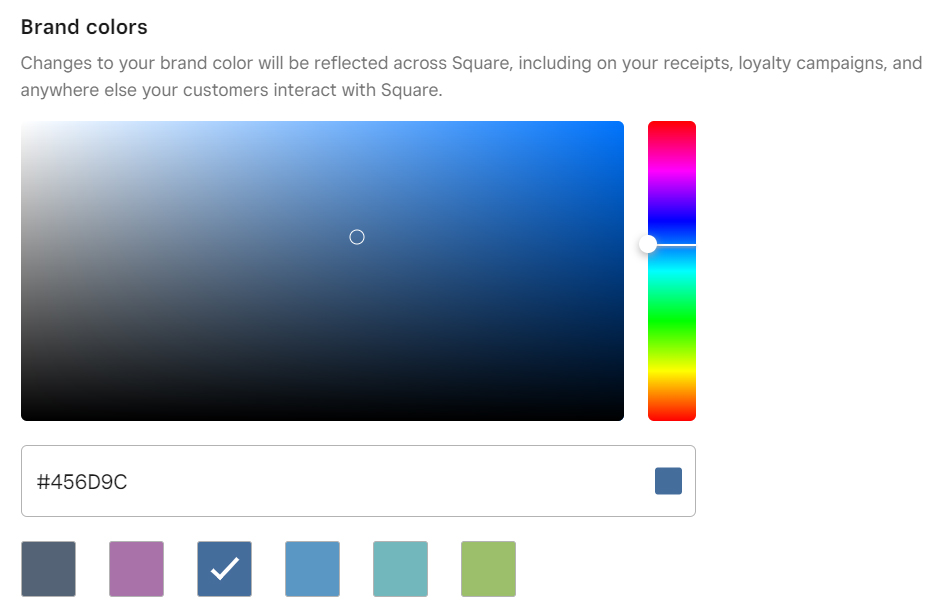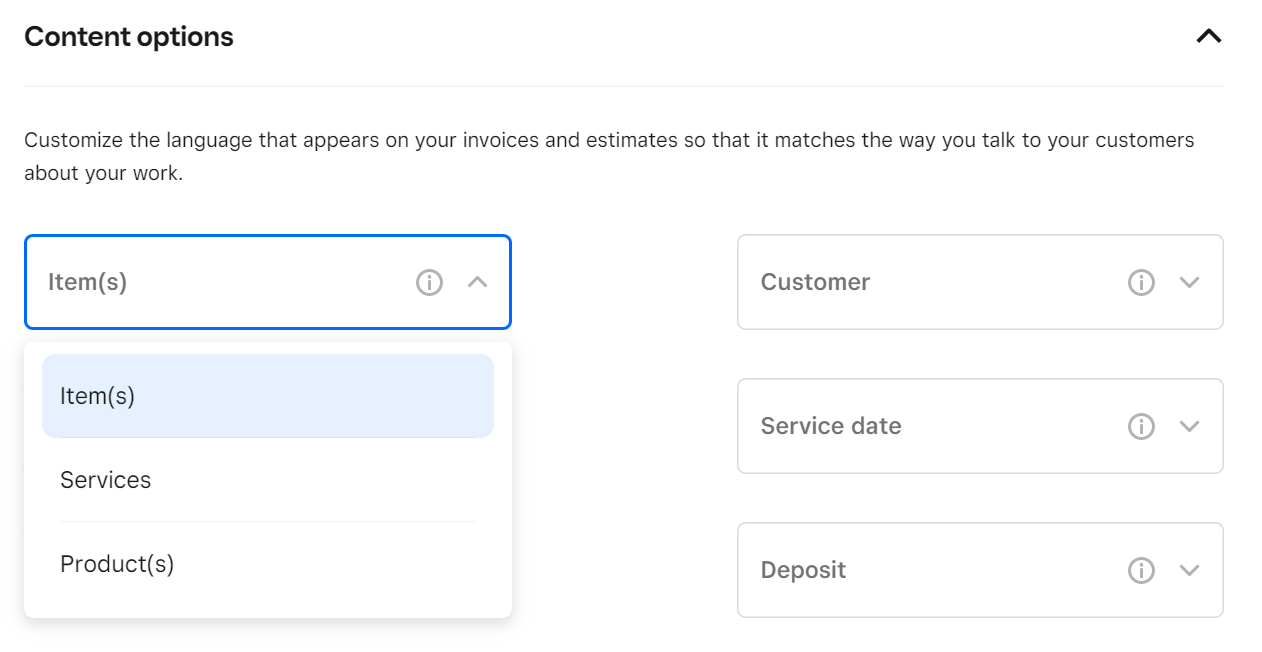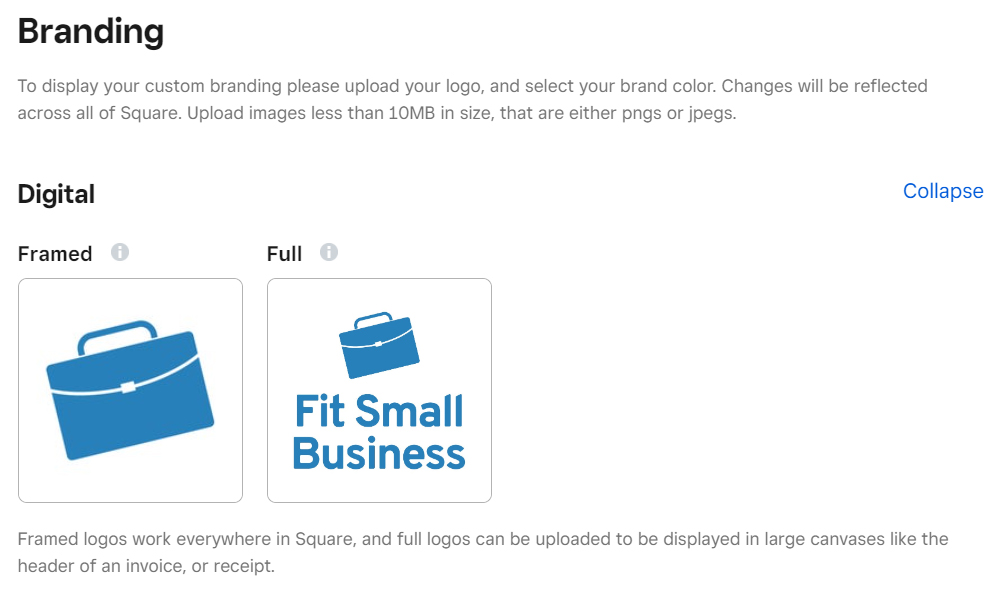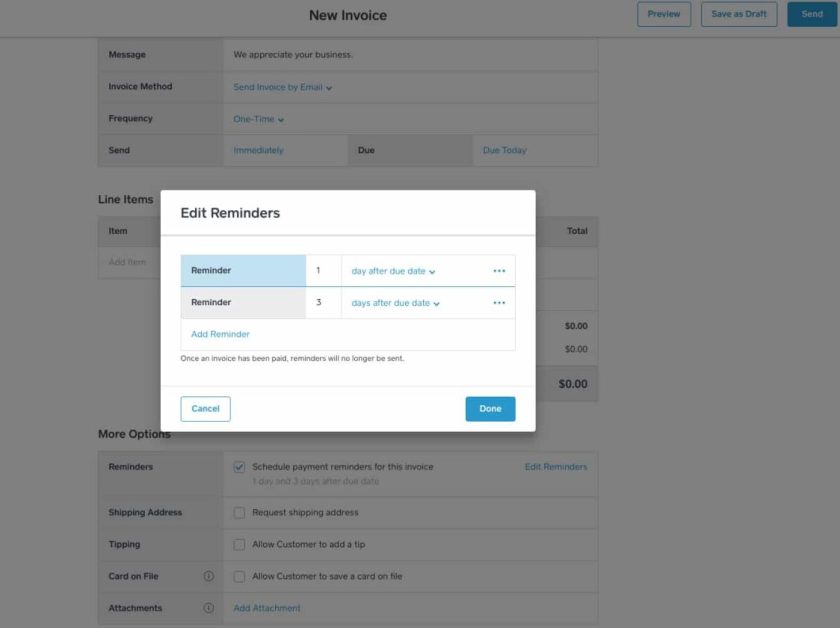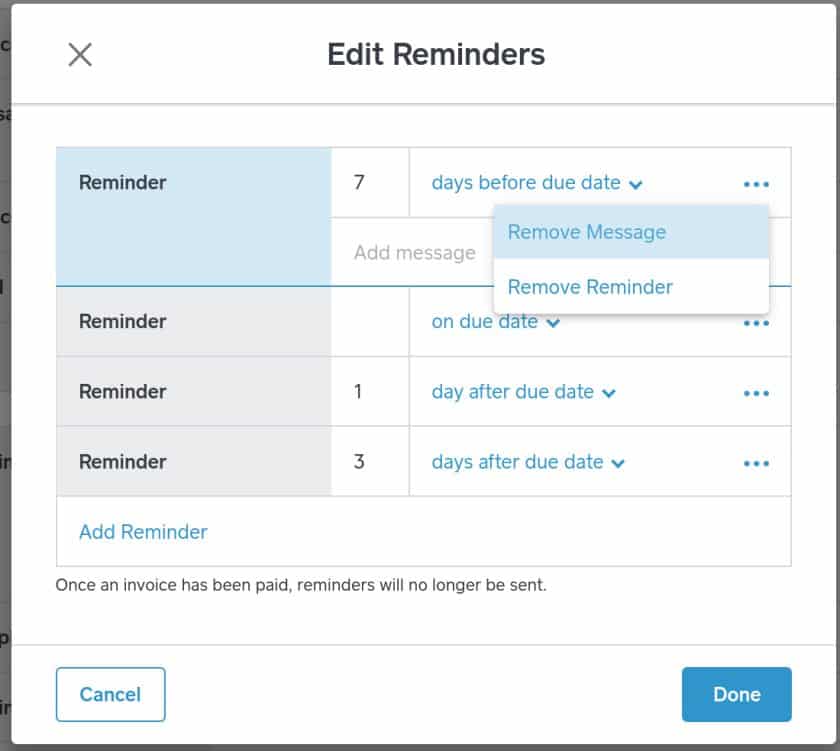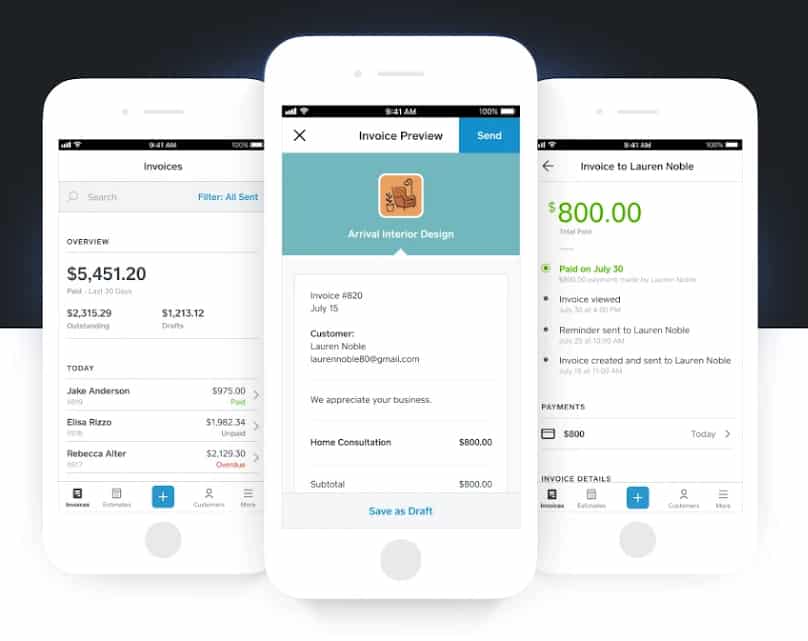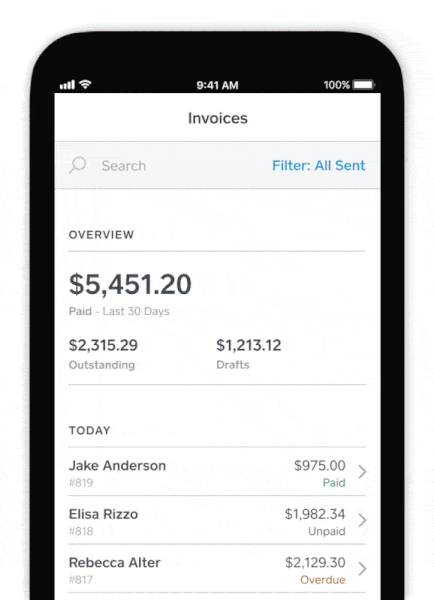Square Invoices is an invoice management software that allows merchants to accept different types of online payments, track invoices, create and share estimates, and collect signatures from a single user-friendly platform. It is an excellent choice for smaller businesses and individuals as it’s free and easy to use, although it is not the most feature-rich invoicing solution on the market.
As part of the larger Square product line, Square Invoices has a reputation as a quality product, and it integrates seamlessly with Square’s other business management solutions. It scored a high 4.4 out of 5 in our evaluation of the best invoicing software options for small businesses and earned an average of 4.6 out of 5 across different user review sites.
Square Invoices Overview

Pros
- Free to use; transparent, predictable payment processing fees
- Seamless compatibility with Square suite of business tools
- Features for estimates, signatures, and tracking invoices and payments
- Saved customer profiles and payment information
Cons
- Sending batch invoices and milestone-based payments require a paid upgrade to Square Invoices Plus
- No built-in expense tracking tool
- High-volume businesses can find lower pricing elsewhere
Deciding Factors
Is Square Invoices Right for You?
Square charges affordable transaction fees for card payments and just a 1% fee if your client pays via automated clearing house (ACH). The basic Square Invoices software is free to use with no contracts, monthly fees, or minimums, making it a great fit for businesses that send invoices infrequently.
If you are a project-based business or are in wholesale, Square Invoices lets you create and send contracts and estimates, which helps you avoid potential difficulties with clients. Finally, Square also offers our top-recommended POS software for small businesses—so it’s much more than just a tool for invoicing. Square POS is free to use and includes lots of great features.
Square Invoices is best for:
- Current Square POS users
- Individuals and small businesses with low-volume or infrequent sales
- Businesses frequently sending estimates and contracts
- Businesses needing tools beyond invoicing
Square Invoices is powered by Square Payments, our leading merchant service for small businesses. Learn more about merchant accounts to see what’s right for you.
Square Invoices is not ideal for:
- Individuals or businesses wanting the lowest processing fees
- Businesses needing strong expense tracking tools
- Businesses wanting more advanced invoicing features
- Businesses needing a full bookkeeping function with integrated invoicing
To see more options for a comprehensive invoicing solution that suits your business needs, check out our guide to the best invoicing software programs for small businesses.
Square Invoices Alternatives
Best For | Monthly Fee From | |
|---|---|---|
Subscription-based businesses wanting to send custom or recurring invoices | $0 | |
Businesses needing a complete bookkeeping system | $30 | |
Small project-based businesses | $21 | |
Square Invoices User Reviews
| Pros | Cons |
|---|---|
| Good for keeping track of outstanding payments | Difficulties with partial payments |
| Automatic reminders to customers about upcoming or overdue invoices | Lack of bank connections and integrations |
| Free plan with overall easy setup and use | Saved payment information doesn’t work as expected |
Overall, most Square Invoices users are very happy with their service. Reviews consistently mention the simplicity and ease of the platform. Users also note their satisfaction with the auto-reminder option and not being locked into a long-term contract.
- G21: 4.7 out of 5 stars, based on about 160 reviews
- Capterra2: 4.6 out of 5 stars, based on more than 80 reviews
- Trustpilot3: 4.5 out of 5 stars, based on about 125 reviews
Negative comments mentioned issues with emails going into customers’ junk or spam inboxes. However, upon testing this myself, I never encountered any problems—at least with low stock alert emails. These emails always arrived promptly in my main inbox. Nevertheless, until Square addresses this issue and users report that it has been fixed, it’s a good idea to periodically check your junk and spam folders in case important emails arrive there.
Users also cited problems between the platform and customers who processed partial payments. Note that Square Invoices is also currently unable to accept in-person payments towards an initial deposit or a partial payment—these can only be accepted online.
Square Invoices offers a free and paid version of its invoicing software. The paid Plus program costs $20 per month. The Plus program includes several new advanced features (which are covered in more detail in the next sections):
- Milestone-based payments
- Save and reuse custom invoice templates
- Add custom fields to invoices and contracts
- Multi-package estimates
- Auto-convert accepted estimates to invoices
- Organize project files into folders
Users can upgrade to the Plus program anytime with a free 30-day trial.
It offers several payment options to fit various customer needs; each option has its own processing fee. If a customer pays with a non-digital payment method like cash or check, Square Invoices lets merchants record the payment and issue a receipt.
Note that the processing rate for online payments changes depending on whether you are using the base software or the Plus version:
Square Invoices Free | Square Invoices Plus | |
|---|---|---|
Online | 3.3% + 30 cents | 2.9% + 30 cents |
In-person | 2.6% + 10 cents | 2.6% + 10 cents |
Card on file | 3.5% + 15 cents | 3.5% + 15 cents |
Virtual terminal (manually keyed in) | 3.5% + 15 cents | 3.5% + 15 cents |
Cash App Pay | 2.9% + 30 cents | 2.9% + 30 cents |
ACH bank payment | 1% | 1% |
Afterpay | 6% + 30 cents | 6% + 30 cents |
Square Invoices earned a perfect score here due to its high customizability. In addition to the ability to create, save, and reuse custom templates for invoices, you can also add fields to each invoice to provide additional information to your clients.
Each invoice can be highly personalized; you can add your company logo, change coloring, and add personalized messages. Gift cards are also customizable. However, Square’s customization features are only available with the paid Square Invoices Plus.
Custom Invoice Templates & Fields
The software allows you to save and reuse customized invoice templates with predetermined services, items, payment settings, and notes. This way, you won’t need to repeatedly create new invoices from scratch for recurring clients or jobs. You can create custom fields to add information for customers, such as terms of service, personalized messages, and cancellation and return policies. These additional features are available in the software’s paid version.
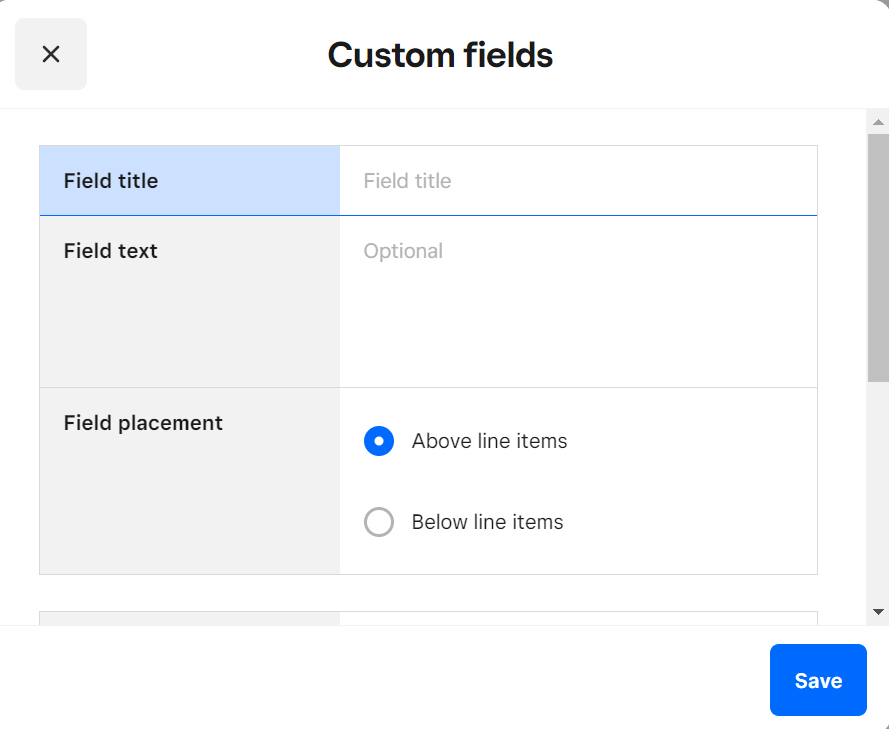
You can add new custom fields to invoices, providing clients with any specific information you want to give them.
Square Invoices includes numerous high-quality features that automate, streamline, and organize your invoicing process—making it easier to send invoices out to large numbers of customers efficiently. The software’s wealth of features earned it a perfect score in this category. The only minor drawback is that many of these features are only available in the Square Invoices Plus subscription, but even that is very affordable at $20 per month.
Square Invoices allows you to create and send invoices, track payment status in real time, send itemized receipts, collect payments and deposits, and issue refunds. These are the core functions of the Square invoicing tool.
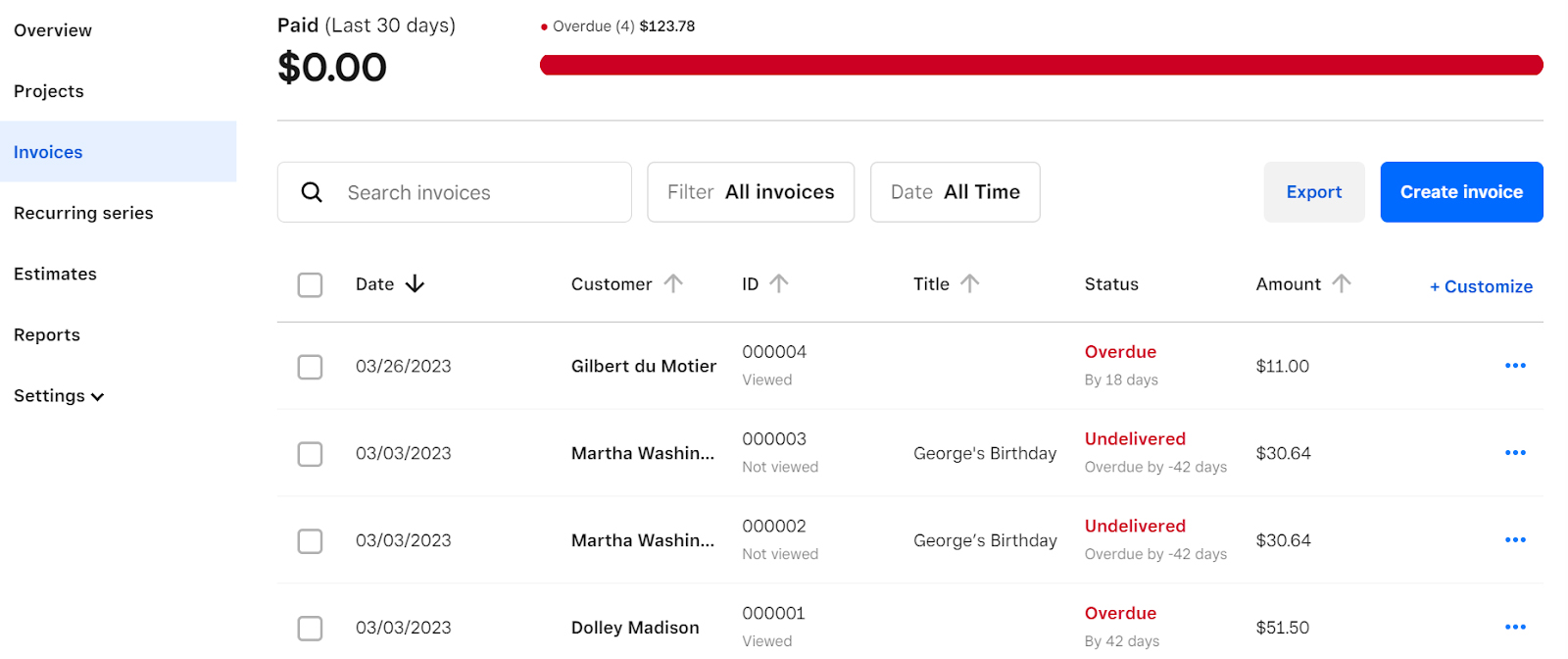
You can filter or view all invoices at a glance, including customer names, dates, and payment statuses.
The free Square Customer Directory lets you build and manage customer information. You can include names, contact information, payment information, and notes for each customer.
All transactions are visible within the overview page; you’ll also be able to run reports and initiate payment transfers to your bank account. Same-day and instant transfers have a fee, but there’s no charge for waiting the standard one business day.
Learn how to send a Square invoice with our step-by-step guide.
Users can create, send, and track the status of customer estimates. Additionally, subscribers can give customers the option to accept an estimate and convert it to an invoice with one click. Multi-package estimates (in which you can group several products or services into packages and send clients estimates for these) are not included in the free version.
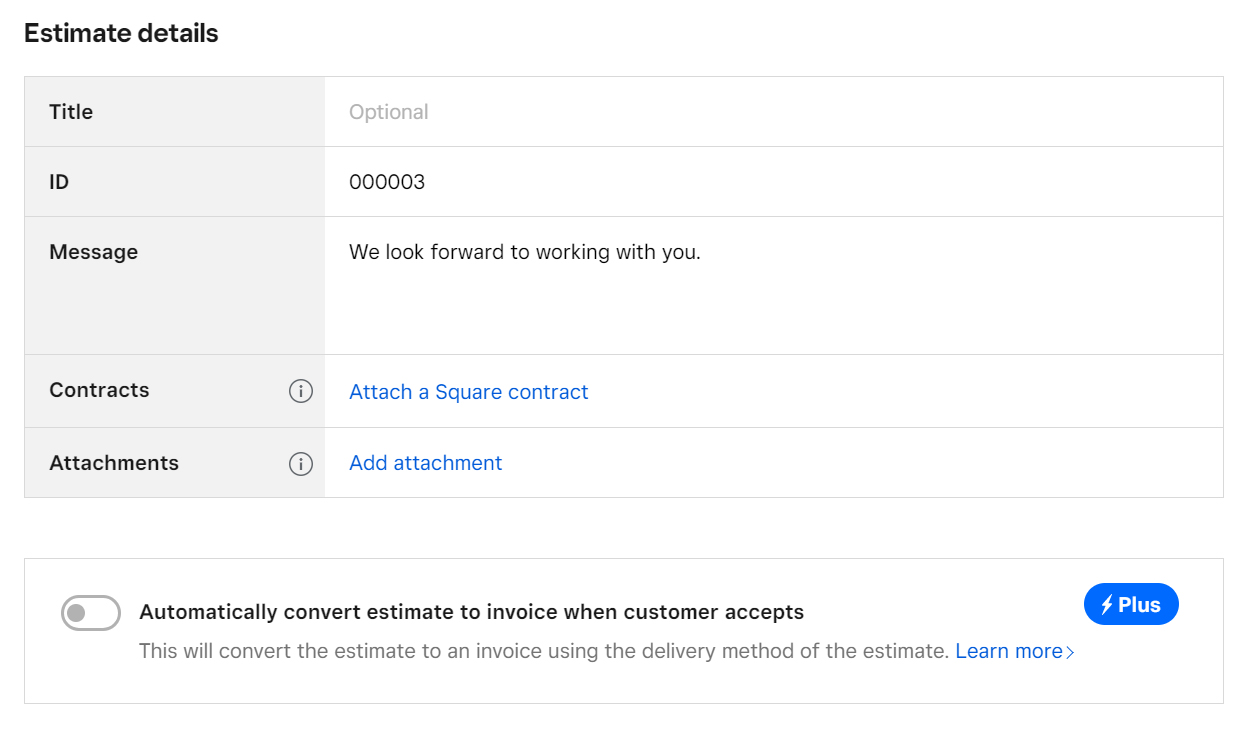
Creating estimates is intuitive and simple. You can also pay for the option to automatically convert the estimate to an invoice.
You’ll also have editable contract templates and clauses that clients can sign digitally. Merchants can easily attach a contract to an estimate via the “Create Estimate” button.
Anytime you want to send a message to customers about upcoming or past-due invoices, you can turn to Square Invoices’ automatic reminder feature. You can use either a standard one- to three-day past the due date reminder or create a custom reminder when customizing and sending the invoice.
Note: Automatic reminders only go with invoices sent manually or via email and not for invoices sent via short message service (SMS) text message. You can enable push notifications for invoices through the Square Invoices app.
With a Square Invoices Plus subscription, you can create and manage folders that store all documents pertaining to one particular project. From your online dashboard, you’ll have access to all estimates, invoices, and contracts in one space. You can also track ongoing and completed projects.
To further organize your projects and automate your processes, you can also set up payment schedules that push funds through whenever a job progresses past specific milestones. You can do this all from a single invoice.
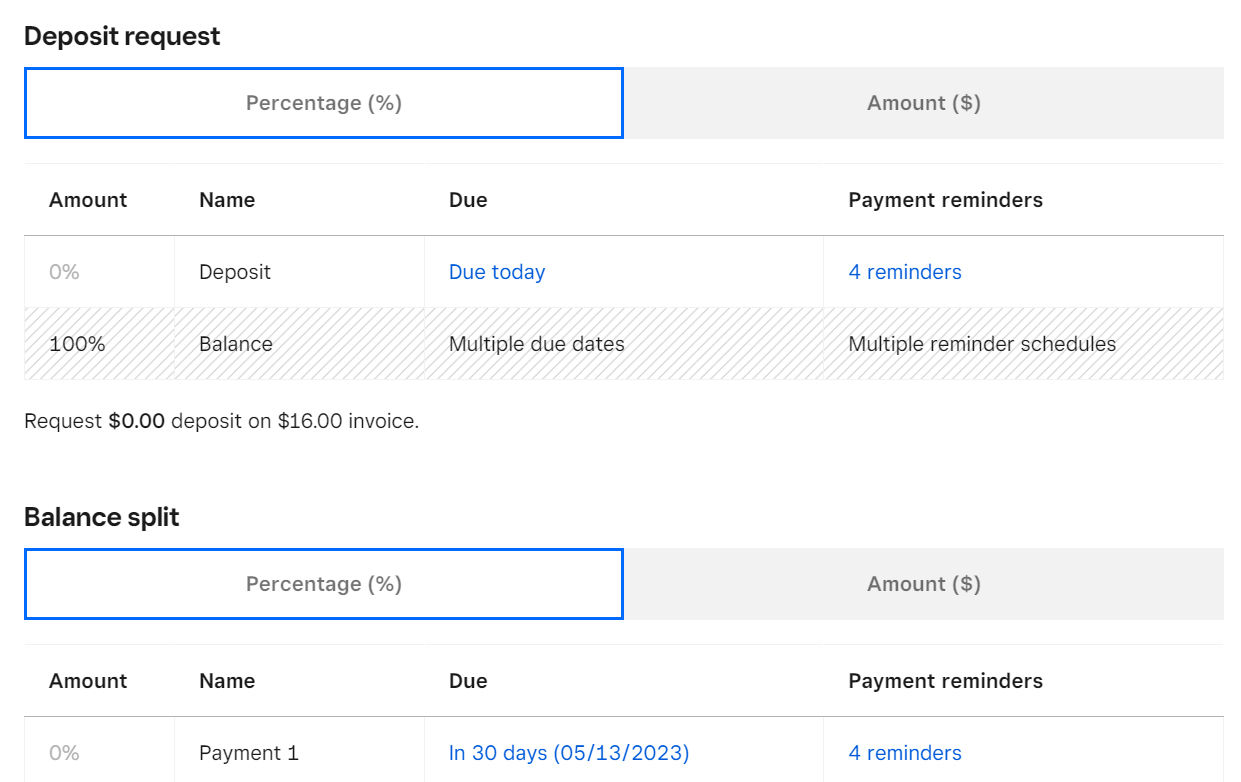
When setting up milestone payments, you can request an initial deposit and specify the balance split.
With batched invoice sending, you can email the same invoice to multiple customers at once if necessary—no need to create individual invoices for each customer.
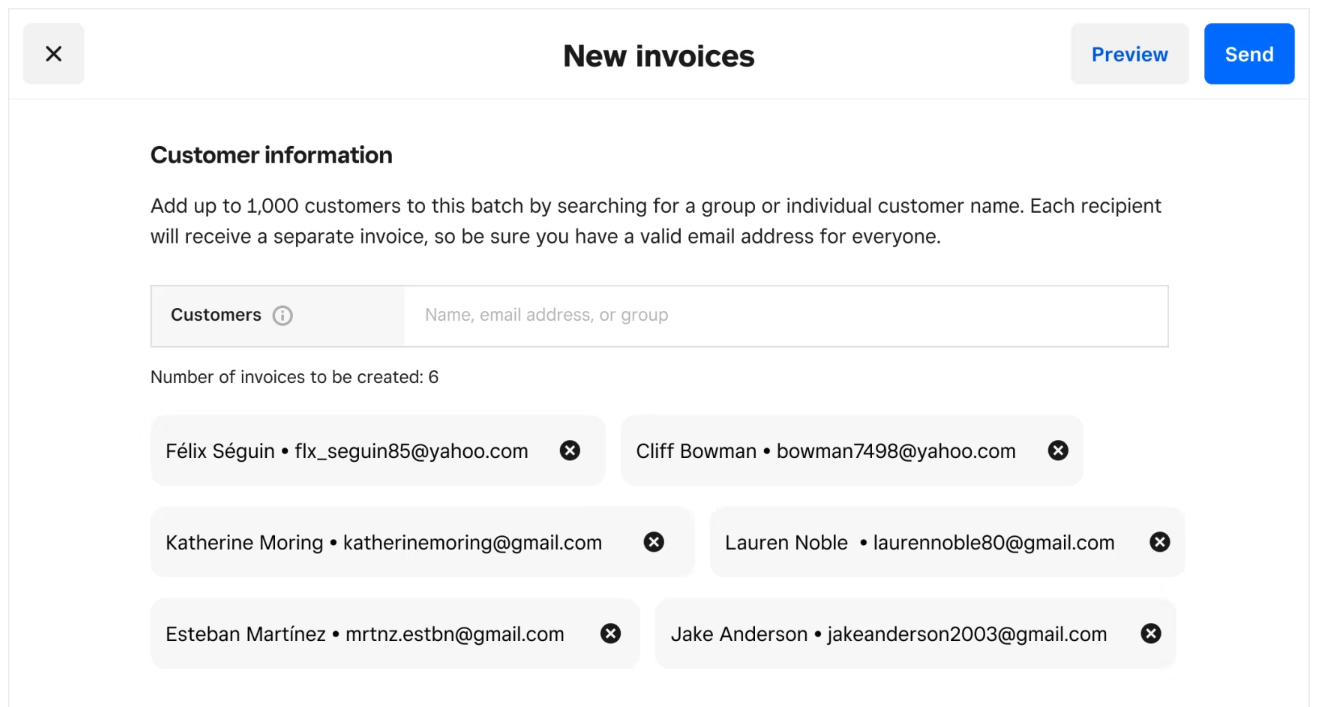
In the Plus plan, you can create and send invoices by batch, streamlining your business processes.
Merchants can also set up recurring payments to charge customers on a set schedule. Recurring invoices can be programmed to go out to customers daily, weekly, monthly, or yearly.
Clients will receive notifications of their new invoices with payment options. All recurring invoices are sent at 10 a.m. based on the time zone they were created.
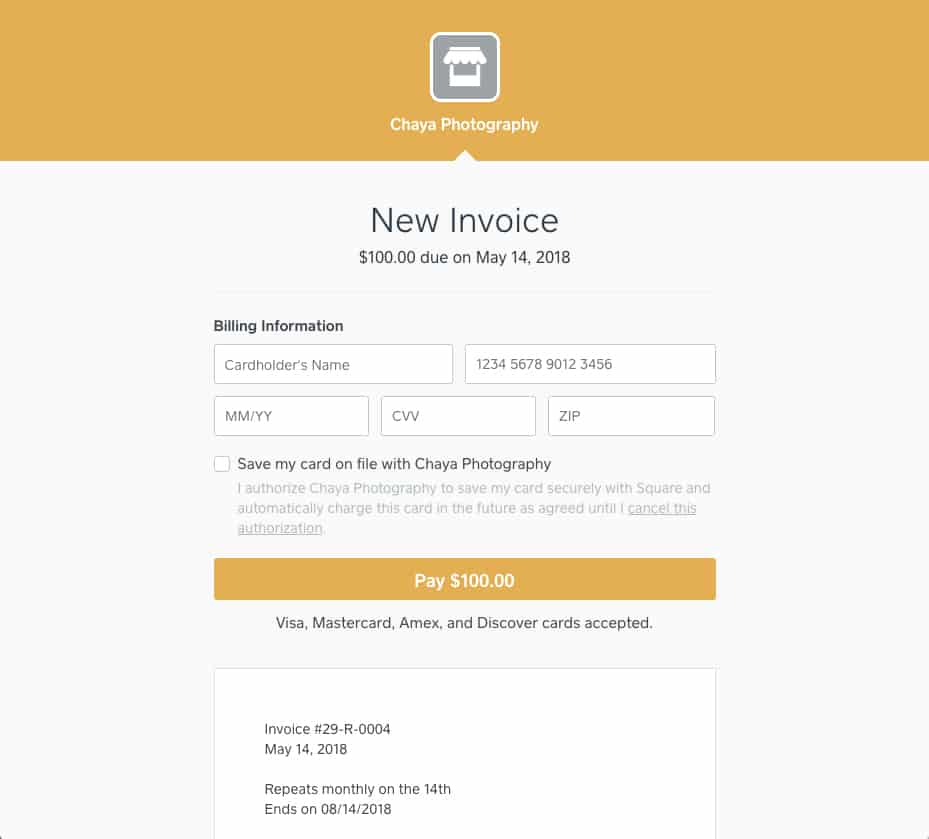
Program recurring invoices to be sent to customers daily, weekly, monthly, or yearly.
Square Invoices also allows for duplicate recurring invoices if you need to send a similar invoice to a different buyer. This way, you don’t have to build the invoice from scratch.
Once you create an invoice for a customer and they have paid, you need to ensure that you have enough inventory to cover their order; the last thing you want is to accidentally tag the same items for delivery to multiple customers.
Square Invoices prevents this from happening with its “committed stock” feature. When you create the invoice, the system will automatically decrease the appropriate amount of stock at the correct location. You’ll be able to sell as much inventory as you can without worrying about overselling or double booking.
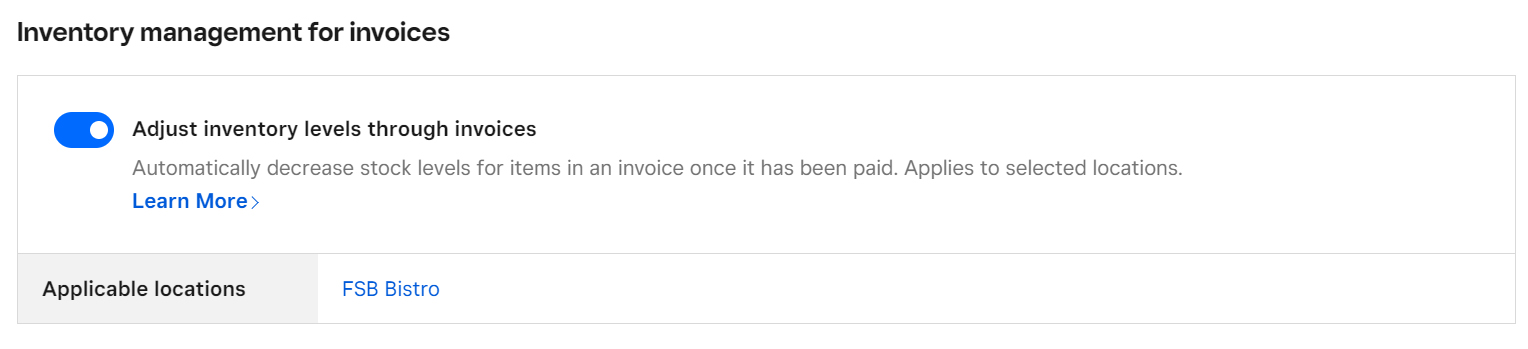
You can choose to automatically deduct from your stock levels every time an invoice gets paid. You can also set the locations for which this applies.
Because Square Invoices is a part of the Square suite of business tools, there are many ready-to-go integrations with popular ecommerce platforms and third-party business tools.
Square Invoices can integrate with many other apps, including but not limited to:
- Bench
- FreshBooks
- Jotform
- PandaDoc
- QuickBooks
- Xero
The Square Invoices app is free to download to any Android or iOS device. The app gives access to the standard dashboard features. It lets merchants create and send invoices, manage estimates, track payments, and send reminders, plus additional actions.
Users have noted very positive comments about the ease and stability of this app; it has a score of 4.8 out of 5 from the Apple App Store4 and 4.7 out of 5 from the Google Play Store5
Square Invoices scored fairly well in this category; users repeatedly noted its ease of installation and use. You can install the invoicing software within minutes on your desktop or mobile device, for free. From there, you can begin to upload customer information and create invoices. An active Seller Community is also available for merchants who use Square products to discuss issues, get advice, and create connections.
If you do encounter any problems with using this software, Square offers a comprehensive support site organized by products and topics. Resource guides, tutorial videos, and other helpful content are available. In addition, merchants can reach a customer service agent by email, live chat, social media, or phone (phone support is available Monday to Friday, 6 a.m. to 6 p.m., PST).
The only thing keeping Square Invoices from scoring even higher for ease of use is its lack of built-in bookkeeping software. At the moment, users who need bookkeeping functions will need to integrate with third-party apps.
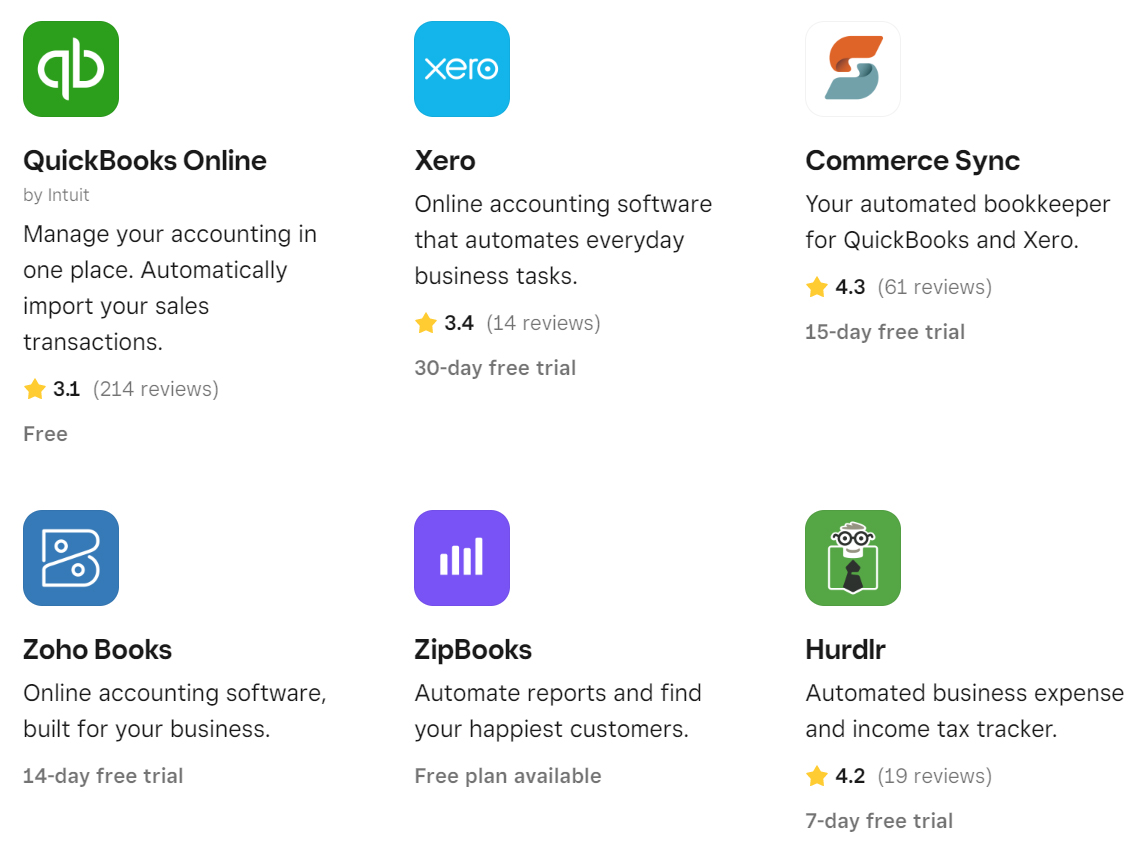
While Square Invoices currently does not have a built-in bookkeeping function, users can choose from among many third-party integrations that fulfill this role.
Methodology: How We Evaluated Square Invoices
When evaluating Square Invoices, as with all invoicing software, we checked for a high level of customization for creating invoices; general features that maximize efficiency such as recurring invoices, transaction summaries, and the ability to attach additional expenses and contracts to existing invoices; and overall ease of use and user reviews.
Click through to see the scoring criteria we used:
15% of Overall Score
Pricing is evaluated based on the software’s cost and limitations, including the number of clients you can manage and the number of invoices you can send. Square Invoices scored highly here, as you can get a good set of invoicing features with its free base version, and upgrading to the Plus version to unlock lots of additional features costs only $20 per month. We deducted a few points because users currently cannot avail of annual pricing to pay for the Plus version.
20% of Overall Score
The best invoicing software lets you customize your invoice by adding your company logo, choosing from different templates, changing the invoice color, and adding a personalized message for your clients. Square Invoices earned a perfect score here; the software allows you to personalize your company’s invoices to a high degree and make them truly recognizable.
30% of Overall Score
Some of the general invoicing features we checked for include the ability to create recurring invoices and accept short payments from customers. Square Invoices can do these, in addition to showing you detailed reports that include outstanding invoices, unpaid balances, and other crucial details. The Plus version offers even more options for increasing efficiency, such as creating and sending batched invoices and multi-package estimates.
25% of Overall Score
We checked whether the software is cloud-based and how smoothly users found the software to work in general. Square Invoices makes it easy and convenient to send invoices to customers, and users generally found the software easy to use. However, we deducted some points in this category because Square Invoices does not currently have a built-in bookkeeping system; this must be obtained via third-party integration.
10% of Overall Score
We gathered unbiased user reviews from popular online review websites, as well as checked what types of customer service options the software offers to support new users. Square Invoices offers multiple ways of getting merchant support, and users were mostly happy with the software’s features and functionality—except for a few technical difficulties, for which we docked some points.
Frequently Asked Questions (FAQs)
Click through the sections below to read answers to common questions about Square Invoices:
The base version of the software is entirely free. The payment processing fees for online card transactions are transparent and reasonable, though not the lowest on the market: 3.3% + 30 cents per transaction for the Invoices Free plan, or 2.9% + 30 cents if you’re subscribed to Invoices Plus.
For $20 per month, you can get the software’s Plus version, which includes several features that will make it easier and faster for you to send out invoices and organize your records.
For $20 per month, you’ll be able to:
- Organize milestone-based payments
- Save and reuse custom invoice templates
- Add custom fields to invoices and contracts
- Send multi-package estimates
- Auto-convert accepted estimates to invoices
- Organize project files into folders
To find Square Invoices, you will need to log in to your Square account. From your Dashboard, go to Payments > Invoices to create, view, search, and filter invoices.
Bottom Line
Square Invoices is an excellent choice for businesses that need a straightforward invoice management system on a minimal budget. It offers many features on its free version that top competitors charge for. At $20 per month, the Plus program provides excellent value for the additional features. Sign up for your free, basic account today.
User review references:
1 G2
2 Capterra
3 Trustpilot
4 Apple App Store
5 Google Play Store