Video conferencing allows multiple parties to hold online meetings through audio and visual technology. It involves the use of video meeting software equipped with screen sharing, whiteboard, and breakout rooms. These features create an interactive meeting experience, allowing remotely located users to collaborate effectively while saving time and money from traveling. Keep reading as we explore what video conferencing is and its numerous benefits.
How Video Conferencing Works
The definition of video conferencing explains that it involves the transmission of audio and visual technology to facilitate real-time communication. For this to work, meeting software relies on video conferencing equipment like a web camera, microphone, speaker or headphones, and internet connection.
Video conferencing software connects to the internet to capture the image and sound signals from the camera and microphone. The visual and sound inputs are converted into digital data and compressed into digital packets for quicker and more secure transmission.
The packets are then sent over a digital network. After reaching their destination, the video conferencing system will decompress the packets and deliver the video and audio data through the receiver’s monitor and speakers. The entire process typically occurs in milliseconds, but the time may still vary, depending on factors like network speed and the devices used.
Key Features of Video Conferencing
Video conferencing systems offer a wealth of capabilities to elevate the meeting experience. Since features vary across providers, it’s important to know how to utilize them to effectively collaborate during meetings. Here are popular video conferencing features to watch out for:
Screen Sharing
Screen sharing in video meetings enables participants to share their screens during presentations. It adds a visual impact to presentations and allows participants to follow through while the speaker is explaining.
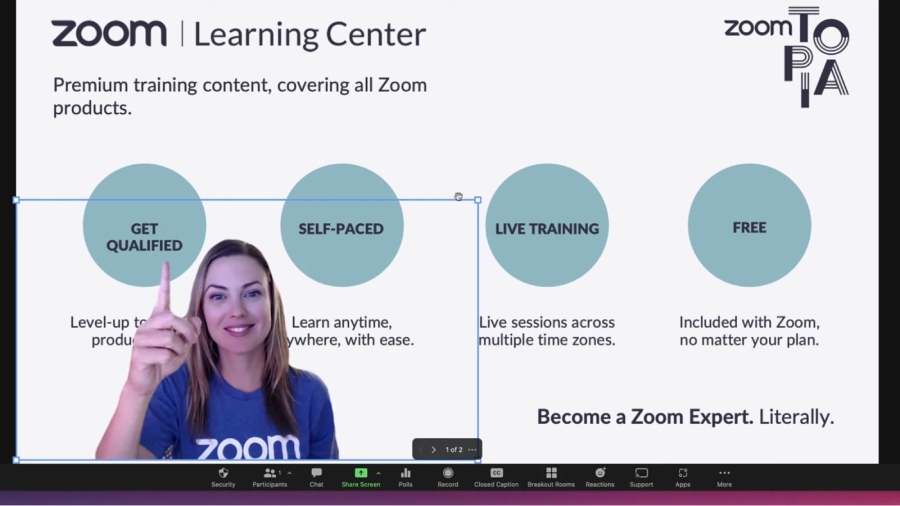
Zoom lets you use slides as your virtual background and place your video feed in front of it. (Source: Zoom)
Popular video conferencing solution Zoom provides multiple screen sharing options to give users full control over which part of their screen they want to display. Share content from a specific app, a portion of the screen, or a locally stored video.
You can also use your slide presentation as your virtual background for a more immersive viewing experience. Providers like Zoom support the multi-screen sharing feature that allows multiple participants to share their screens simultaneously.
Digital Whiteboard
The digital whiteboard is a staple feature in collaborative meetings where users need to visually structure their ideas for brainstorming. It works similarly to traditional whiteboards but with more advanced features like sticky notes, shapes, and images.
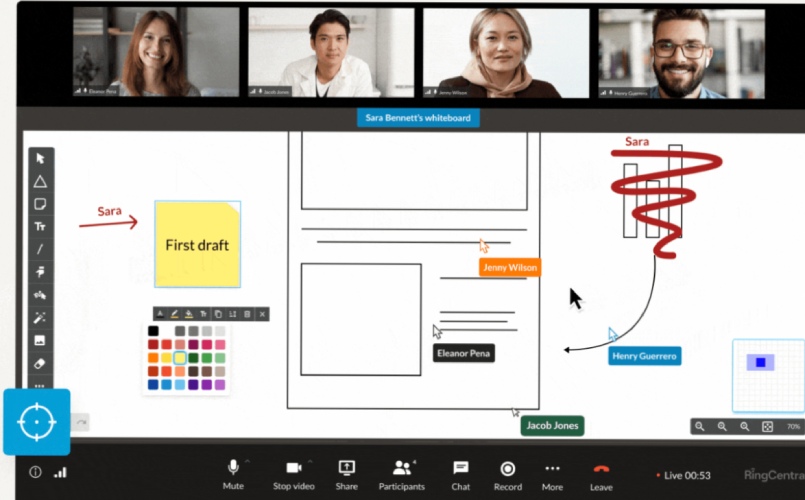
Meeting participants contribute to brainstorming sessions by adding visual elements to a blank canvas. (Source: RingCentral)
RingCentral, an industry-leading unified communications (UC) provider, has a built-in whiteboard tool where users can write, draw, and add images. The whiteboard expands almost infinitely and features a mini-map that allows users to easily navigate the canvas.
Remote Keyboard & Mouse Sharing
The remote desktop control feature provides one or multiple participants with shared control of a presenter’s mouse and keyboard. This allows for more efficient collaboration as other users access the presenter’s shared screen.
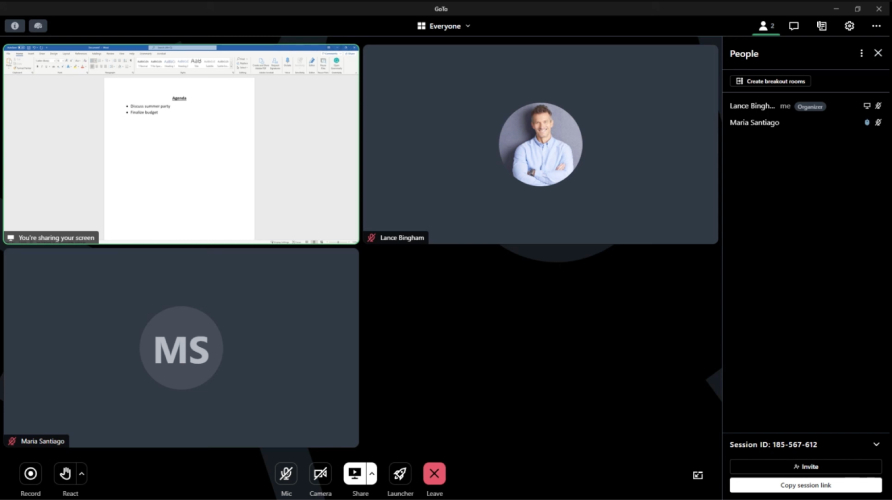
GoTo Connect allows multiple participants to have shared control of another person’s mouse and keyboard. (Source: GoTo Meeting)
GoTo Meeting is one of the few video conferencing providers that have remote desktop control functionality. This feature is useful for troubleshooting IT-related issues, where a user can assist in setting up software.
Meeting Recording
In companies where teams are separated by time zones, a meeting recording enables users to watch the previous session at a more convenient time. Selecting this feature will capture the entire meeting, with the option to save it locally or via the cloud for later access.
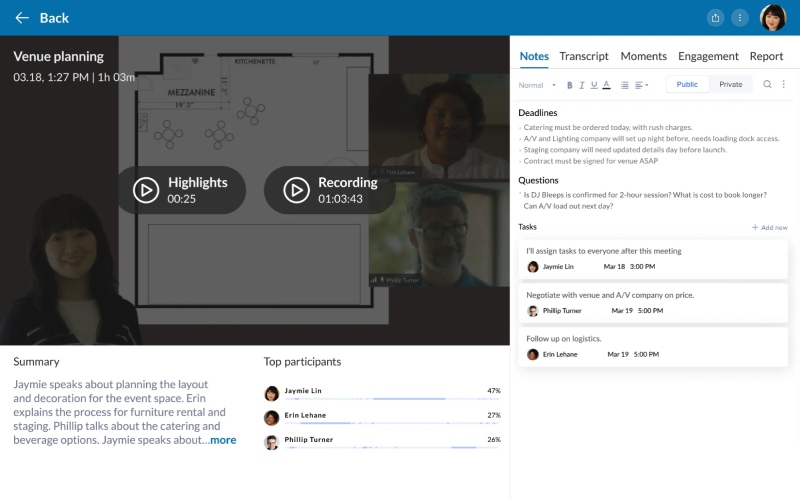
In case you missed a meeting, RingCentral provides a complete summary of the previous session, including the recording and meeting summary. (Source: RingCentral)
RingCentral goes beyond its recording capability by leveraging artificial intelligence (AI) to generate meeting summaries. The meeting insights feature provides a short meeting recap along with a transcript, keyword-based clips, and a topic list.
Polling & Quizzes
Interactive meeting tools like polls, quizzes, and surveys enable hosts to gather responses from participants in real time. These features are built right into the video conferencing platform, allowing you to set up surveys in seconds and launch them during the meeting. A polling report will be available for download right after the session.
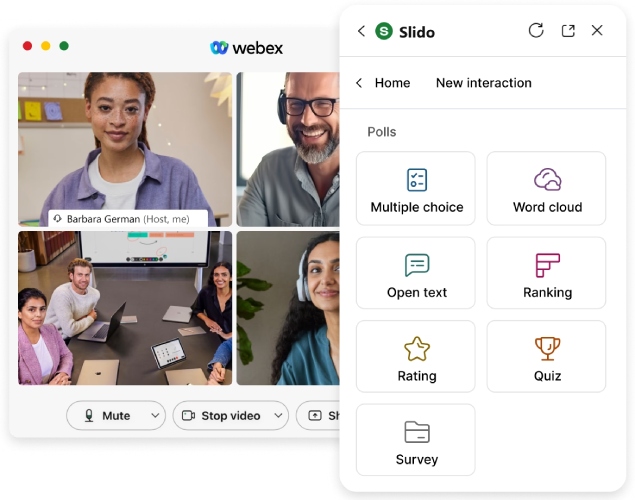
The Webex Slido integration provides multiple live polling features for more engaging and interactive meetings. (Source: Webex)
Webex integrates with Slido, a Q&A and polling platform that lets you run six types of polls, including multiple choice, word cloud, quiz, ranking, and open text. You can also run the poll before and after the meeting so you can collect answers ahead of time or collect feedback afterward.
Top Uses of Video Conferencing
The shift to remote work has accelerated the use of internet video conferences across various industries. It has become an indispensable tool for distributed teams needing to stay connected no matter where they are. Here are five noteworthy use cases to maximize your video conferencing use:
Video conferencing has made collaborative interactions seamless for distributed teams needing to work together on projects and solve problems collectively. It provides a more engaging alternative to emails and phone calls, allowing for real-time communication and engagement.
A video conferencing platform serves as a virtual meeting space where teams can delegate tasks, provide updates, and facilitate group discussions. For more seamless collaboration, many providers bundle video conferencing with features like instant messaging, whiteboard, and co-author capabilities.
More sales professionals are embracing video conferencing to leverage their demo outreach and reduce the cost of maintaining customer relationships. Video meeting solutions offer immersive tools to help you deliver engaging sales presentations. For example, the annotation or whiteboard feature lets you draw the customer’s attention to a specific product feature and emphasize key attributes.
To create a lasting customer impact, video meeting platforms let you incorporate your company’s branding elements like logos, colors, and watermarks. The polling feature may also come in handy to get real-time feedback from the audience about your product.
Corporate webinars rely on video conferencing software to conduct online presentations for a larger audience. A webinar host uses moderation features to keep things in order and ensure the discussion aligns with the agenda.
Common applications of webinars include customer onboarding, workshops, and Q&A sessions. Today, service providers separate their video meeting and webinar products to better cater to specific virtual meeting requirements.
Video conferencing technology makes it possible to conduct online training with participants separated by location. With remote training, employers can save significant expenses associated with in-person training, such as travel and lodging costs. Instructors have access to a wealth of features to cover different aspects of training, including Q&A, slideshow presentations, and breakout groups.
With the rise of the remote working model, more companies are no longer restricted by geographical constraints when hiring talent. With video conferencing, HR professionals can meet and interview applicants outside their office location and expand their talent pool. In turn, job seekers are able to attend interviews right from where they are, eliminating commuting time.
Pros & Cons of Video Conferencing
Before investing in video conferencing software, it is worth considering how it impacts your team’s productivity and the company’s overall bottom line. Taking a look at the software specifications will help you decide whether it’s the right technology investment for your business. Below, we break down the advantages and limitations of video conferencing.
| PROS | CONS |
|---|---|
| Improves remote communication | Interruptions are inevitable |
| Drives seamless collaboration | Technical issues can happen |
| Reduces commute time and travel costs | Security and privacy concerns |
| Increases participant engagement | Employees are prone to meeting fatigue |
Pros
- Improves remote communication: Unlike a typical phone call, a video web conference conveys information through visual and auditory cues. Attendees can gauge each other’s facial expressions through the screen while listening to the speaker, ensuring effective message delivery and reduced misunderstandings.
- Drives seamless collaboration: In a group video conference, participants share information with ease through screen sharing and transcripts. Multiple users can review and edit the same document during the meeting, allowing for more efficient collaboration.
- Reduces commute time and travel costs: Video meetings eliminate the need for participants to be physically present in the same location. You just need an internet-connected device to join the meeting from anywhere.
- Increases participant engagement: Video conferencing has the ability to build a level of trust and connection, unlike other channels like chat, emails, and audio calls. The audience is encouraged to actively participate through interactive elements like whiteboards and polling.
Cons
- Interruptions are inevitable: Video conferencing statistics revealed that 76% of employees experience more distractions during conference video calls than in-person meetings. Remote workers are distracted by various factors like noise, pets, and the temptation to multitask.
- Technical issues can happen: A slow or unstable internet connection causes webcam meetings to have poor video resolution and audio quality. Non-tech-savvy users may complain about the need to download an app to join the meeting or that their browser is incompatible with the conferencing software.
- Security and privacy concerns: As cyberattacks continue to evolve, attackers can take advantage of the security flaws of communications software to steal data and hijack meetings. This poses a serious threat to company data and individual privacy.
- Employees are prone to meeting fatigue: A research found that video conferencing is more exhausting than its in-person alternative. Employees are more likely to experience mental and physical exhaustion due to factors like meeting overload and the need to concentrate more due to increased distractions.
Top Video Conferencing Software Providers
The video conferencing market is teeming with service providers boasting unique feature sets and robust capabilities. To help you get started, here are the best video conferencing software to consider:
Video Conferencing Providers | Key Features | Learn More | |
|---|---|---|---|
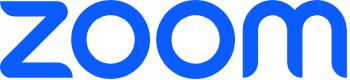 | $15.99 |
| |
$10 |
| ||
 |
| ||
 | $14.50 |
| |
 |
| No Review Yet | |
 | $5.40 |
| |
Frequently Asked Questions (FAQs)
Video teleconferencing solutions utilize machine learning capabilities to facilitate more efficient interactions. AI technology elevates the meeting experience by providing post-call summaries, identifying action items, and generating real-time transcription.
Both web and video conferencing facilitate real-time communication through audio and video, but they differ in purpose and primary features. Web conferencing allows a host to deliver a presentation to a large audience where participants can interact via chat or attend as listeners. On the other hand, internet video conferencing is a collaborative session where multiple parties communicate with one another.
4K video conferencing uses an ultra-high 4,000 image resolution that gives you the best quality meeting experience. To achieve this, you will need a camera, display, and web video conference software—all optimized to handle 4K data transfer. If you can’t upgrade all three elements to 4K, use purpose-built conference room equipment instead that supports 4K video streams.
Bottom Line
Video conferencing uses live video and audio to connect two or more people from different locations. Gaining a deeper understanding of what video conferencing is allows businesses to utilize this tool to leverage their collaboration strategies. If you’re ready to take your online meetings to the next level, make sure to find the best video meeting provider for your communication needs.