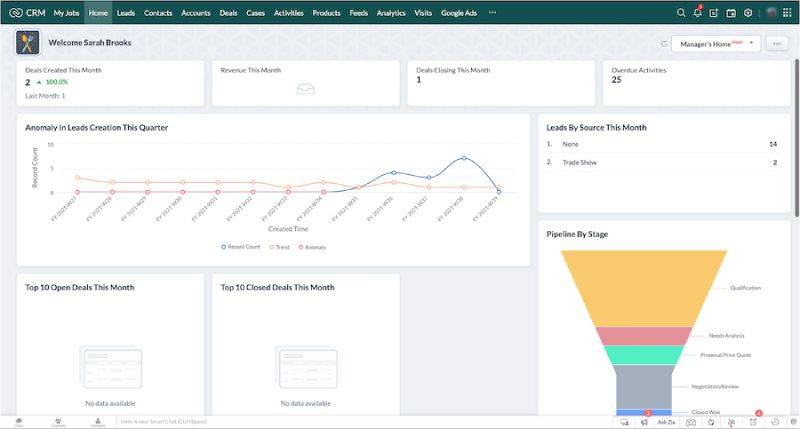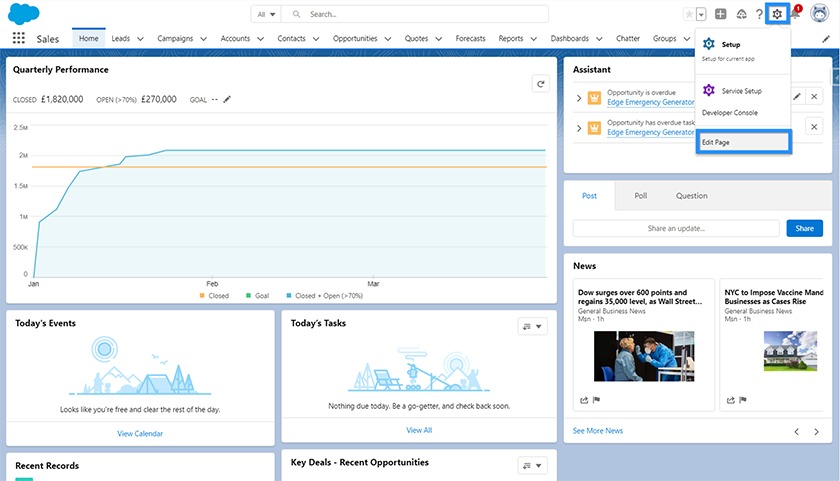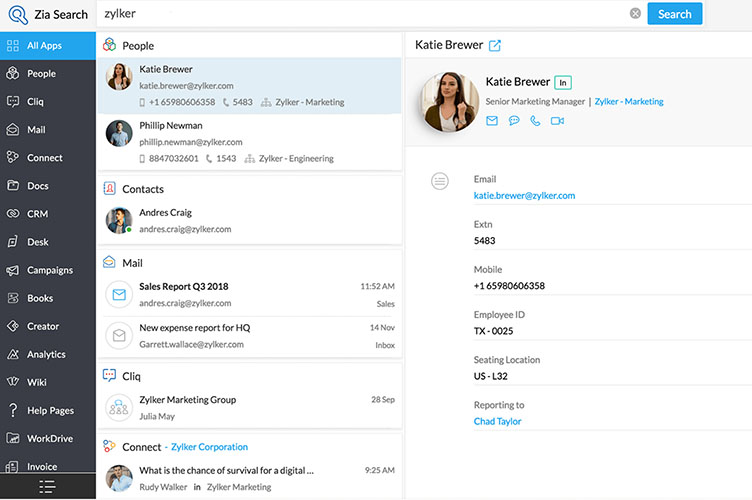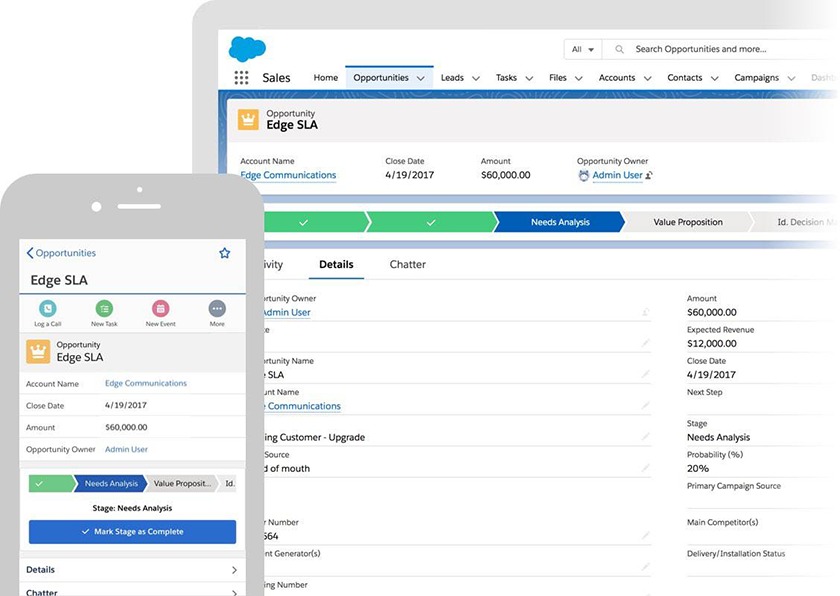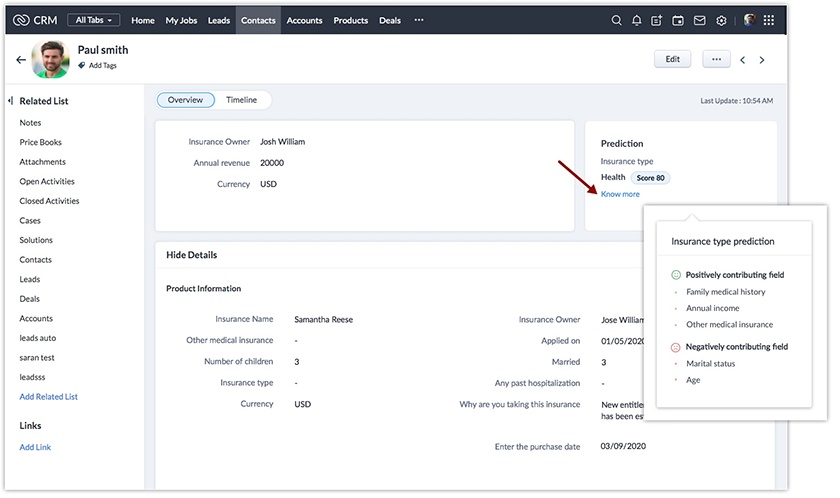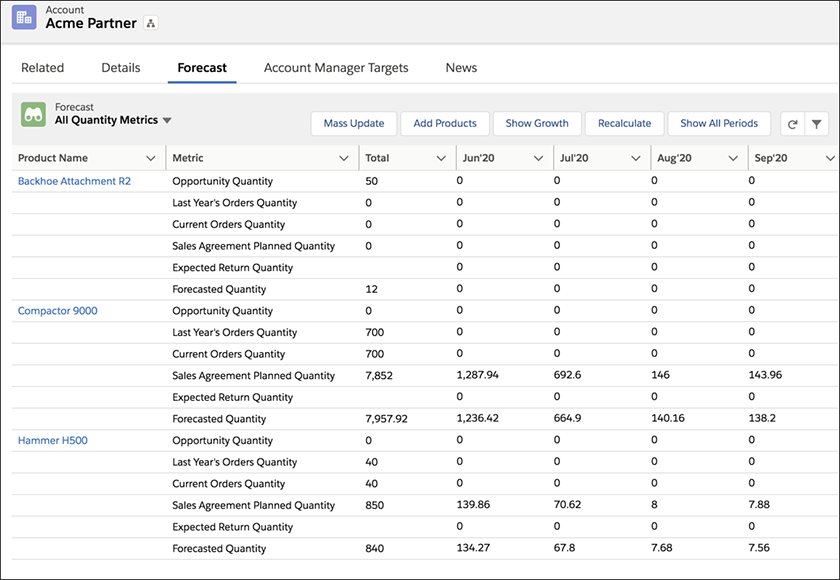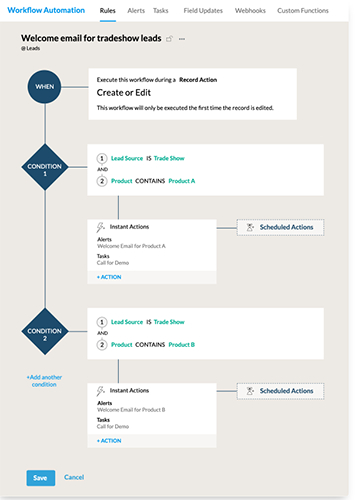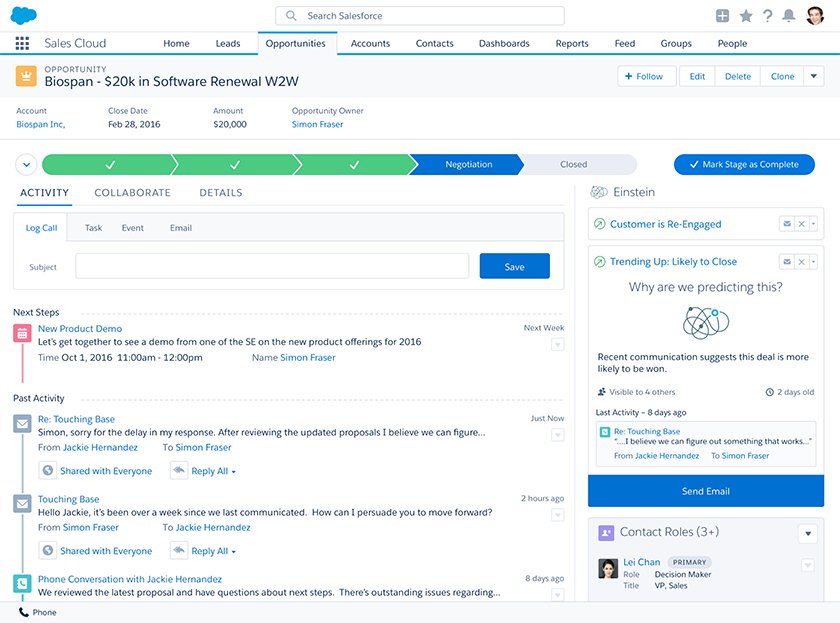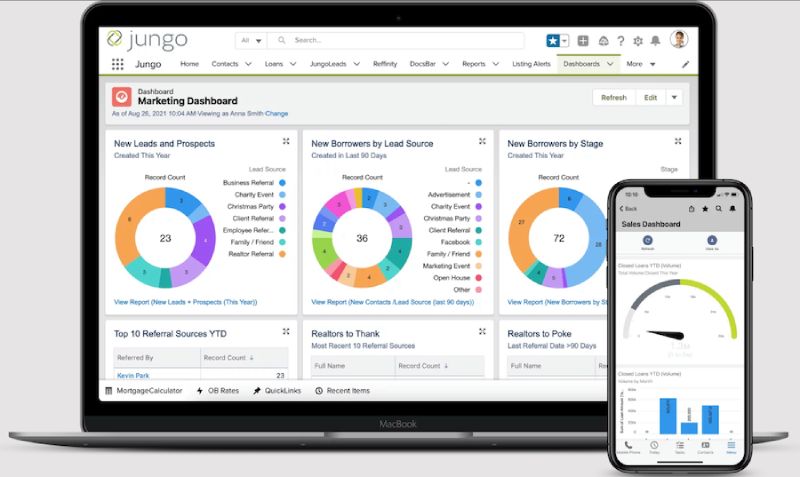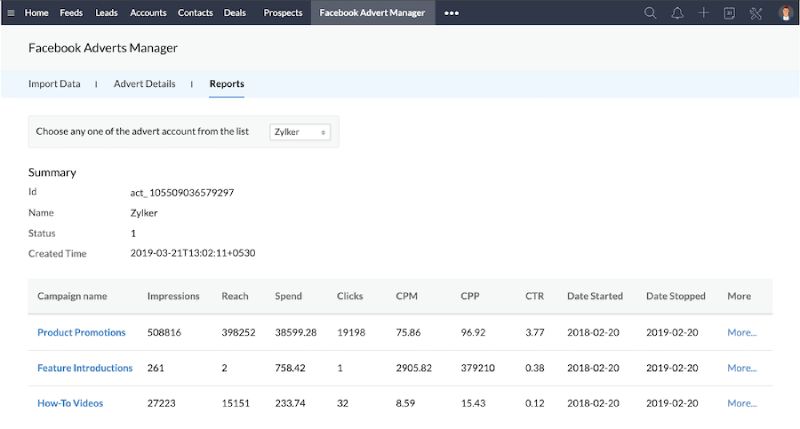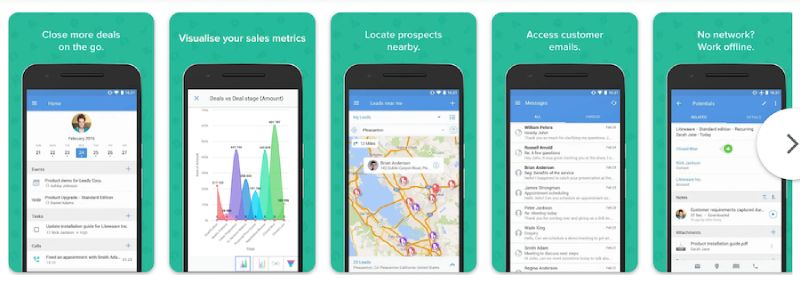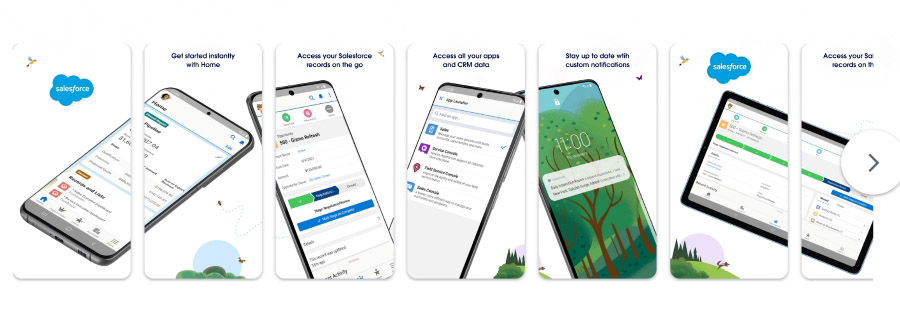Zoho CRM and Salesforce are popular customer relationship management (CRM) software platforms that serve sales teams of all sizes with excellent lead management features. Zoho CRM, however, stands out for its price value, ease of use, and low-cost automation capabilities. Salesforce, on the other hand, has an edge on Zoho CRM when it comes to customer support, advanced analytics tools, and its intuitive mobile app.
When comparing Zoho vs Salesforce, first evaluate your specific business CRM needs:
- Zoho: Low-cost yet powerful small business tool for managing sales opportunities
- Salesforce: For larger sales teams seeking advanced reporting and analytics features
Zoho vs Salesforce Compared
 | ||
|---|---|---|
Our CRM Rating Out of 5 | 4.34 | 4 |
Free Trial or Plan | Free for up to three users, plus 15-day free trial for paid plans | Free trial for 30 days |
Starting Monthly Price | ||
Lead & Contact Management | ✓ | ✓ |
Reporting & Analytics | ✓ | ✓ |
Email Marketing | ✓ | ✓ |
Integrations | 200+ third-party and native software options | 2,500+ third-party and native software options |
Mobile Application | Yes, task and record management plus analytics | Yes, most capabilities that the web application have |
Ease of Use | Difficult to navigate interface but great feature usability ratings | Easy to set up but tough to navigate interface |
Customer Support | Tier-based live chat, email, and phone support | Tier-based live chat and phone support with some 24/7 options |
Best Alternatives to Zoho & Salesforce
While the matchup of Zoho vs Salesforce is certainly close, there could be a particular feature or product aspect missing that necessitates looking at other options. Here are some of the best alternatives to Zoho CRM and Salesforce:
Best For | Robust marketing automation capabilities | Built-in project management modules | Deal and pipeline management features |
Free (five users) or $15 per user, monthly | Free (unlimited users) or to $49 for five users | $14 per user | |
Read Our HubSpot CRM Review or | Read Our Bitrix24 Review or | Read Our Pipedrive Review or |
Find more options in our lists of recommended Zoho CRM alternatives and Salesforce competitors.
Most Affordable: Zoho CRM
 | ||
|---|---|---|
Our Pricing Rating Out of 5 | 5 | 2.25 |
Free Option | ✓ Up to three users | ✕ |
Paid Monthly Plan Starting Price (per User) | ||
Enterprise-level Monthly Pricing (per User) | Enterprise: $40 | Enterprise: $165 Unlimited: $330 |
Billing Options | Monthly and annual | Monthly and annual |
Free Trial | 15 days | 30 days |
Zoho CRM offers a free option for up to three users with limited features for contact, lead, and document management. The paid plan begins at $14 per user, per month and reaches $52 per user, monthly to access all the features and modules. It also offers these optional add-ons:
- Additional file storage: $4 for 5GB per month
- Additional data storage Included in the Professional plan and above : $4 per 100MB for less than 200 users and $2 per 100MB for more than 200 users
- Additional data backup: $12 per request
Salesforce is a more expensive option that starts at $25 per user, per month for the Starter plan. There is no free option, and comprehensive features on the Unlimited plan cost $330 per user, monthly. Another important thing to consider is that many features usually included in a standard subscription plan require add-ons for Salesforce. Some of these add-ons include:
- Sales Dialer Click-to-dial and automatic call logging; included in the Professional plan and above. : $5 per user, monthly
- CPQ (Configure, Price, and Quote) For sending quotes and prices; included in the Professional plan and above : $75 per user, monthly
- Sales Cloud Einstein for AI analysis Turnkey intelligence and automation; included in the Enterprise plan and above : $50 per user, monthly
- Sales Engagement Productivity management for inside sales teams; included in the Enterprise plan and above : $75 per user, monthly
Winner: When it comes to the Zoho vs Salesforce pricing comparison, Zoho CRM wins by a large margin. Not only does it offer a free option, but the paid plans are also relatively inexpensive compared to Salesforce. Many of the tools are already included and do not require add-on costs.
Most User-friendly: Zoho CRM
 | ||
|---|---|---|
System Setup | Requires technical knowledge to set up and navigate | Easy setup process |
Feature Operations | Easy to use with slight learning curve | Mid-level experience required to operate features |
Interface Navigation | Lots of tabs and menu options, making it tricky for beginners | Complicated navigation because of its many tabs and buttons |
Looking at Salesforce vs Zoho closely, we see that both have their own system usability issues and strengths. Both platforms have a learning curve when it comes to navigation due to the high quantity of buttons and tabs on each page. However, Zoho requires low technical experience to operate its features. Salesforce, on the other hand, can be far easier for new users to set up and design their system, but it is difficult to use its tools because of its extensive customization options.
Winner: By only a slight margin, Zoho is the winner of Zoho CRM vs Salesforce matchup in the usability category. It significantly tops Salesforce in the knowledge needed to use its tools and modules, giving the platform a small edge.
Best Lead & Contact Management Features: Tie
 | ||
|---|---|---|
Record Organization | Identifiable and contact information, activity, communications, links, and documents | Identifiable and contact information, activity, communications, links, and documents |
Data Deduplication | Duplicate data detection | Duplicate data blocking |
Data Enrichment | Web pages plus Twitter and Facebook profiles | Requires third-party integration |
List View | ✓ | ✓ |
One-page View | ✓ | ✓ |
Record Tagging | ✓ | ✓ |
Both systems let teams store and track contact and lead information. This includes their identifiable info such as name or address and contact data like phone number and email address. These modules will also manage supportive data such as previous activity, communication logs, web links, and relevant documents for that record.
Zoho CRM and Salesforce allow users to view records in a list format searchable and filterable, as well as a single-page view that shows all data fields on one page. Each system can also detect potentially duplicate records, though Salesforce will block you from entering a duplicate while Zoho CRM detects and assists in deduplicating it.
Data enrichment, which automatically keeps information up to date using web sources and social media profiles, is available for both CRMs. Zoho has a built-in tool for this feature, while Salesforce requires a third-party integration.
Winner: Both platforms offer contact and lead tracking on list or one-page views as well as deduplication, enrichment, and tagging. Because neither separates themselves from the other for this feature, the result in this Salesforce vs Zoho matchup is a tie.
Best Reporting & Analytics Tools: Salesforce
 | ||
|---|---|---|
Reporting Capabilities | Key performance indicators (KPIs), funnels, targets, cohorts, and activity | All data points within the CRM system |
Customization | Custom reports and dashboards | Custom reports and dashboards with advanced filtering, bucketing, and history tracking |
Predictions & Forecasting | Custom prediction builder feature | Customizable, collaborative, and mobile forecasting with territory dividing |
Scheduled Reporting | ✓ | ✓ |
AI Insights | (Zia) Workflow, assignment, automaton, and reminder suggestions | (Einstein) Deal and lead scoring, predictive forecasting, and trend insights |
CRM reporting features allow managers to track sales activity such as calls placed, emails sent, or proposals generated while also helping monitor sales production in revenue or deals closed. Analytics tools that are built in or derived through AI provide insights into trends, predictions, and suggestions—making them critical for key decisions.
Zoho and Salesforce, compared to other CRMs, offer elaborate and customizable solutions for tracking performance and seeking opportunities. Head-to-head, both allow users to make tailorable predictions, report on essential key performance indicators (KPIs) and activity, and create reports and dashboards for their liking. The main difference in this feature is sophistication.
Even though each CRM uses artificial intelligence (AI) for many analysis aspects, the Einstein AI tool for Salesforce can do more than Zoho’s Zia. Salesforce has a wider reporting range that allows any combination of data points in the system to be congregated and analyzed for trends or predictions. Zoho CRM is mainly limited to certain KPI and funnel measurements, some of which aren’t available until you subscribe to the Enterprise plan.
Winner: After comparing Zoho versus Salesforce in terms of reporting tools, we learned that Salesforce has a wider range of capabilities and advancements because of its Einstein AI tool. This tool is capable of generating content, such as personalized custom responses and recommendations, while Zia is limited to record searches and recommended actions. Thus, Salesforce beats Zoho CRM in the reporting and analysis feature category.
Best Advanced/Specialized Features: Zoho CRM
 | ||
|---|---|---|
Our Advanced Features Score Out of 5 | 4.13 | 3.31 |
Contact/Customer Management | ✓ | ✓ |
Contact Segmentation | ✓ | ✕ |
AI Assistance | ||
Task Automation | Free workflow automation | |
Project Management | Available via Zoho Projects native integration | Available via third-party integrations on Marketplace |
Both CRMs have advanced features such as customer management, workflow automation, AI capabilities, and predictive analytics such as sales forecasting. Where each product stands out based on sophistication, usability, and price, however, is a different story.
Zoho CRM has workflow automation capabilities available on the free plan—something not common for CRMs to offer for free. This lets teams put certain processes on autopilot, such as creating a task after an event or emailing a new customer after a deal is closed. Zoho’s Zia AI tool even offers insights on more things you can automate. This provider also gained an edge because of its contact segmentation feature, which Salesforce Sales Cloud does not have.
Salesforce’s specialty feature is the Einstein AI tool, which is far superior to Zoho’s. This advanced assistant helps users auto-capture data based on communications, recommend contacts in their network, and score leads and opportunities to help them prioritize. There are also high levels of predictive sales forecasting and analytics capabilities that provide insights based on millions of data points to find trends and gaps to close more sales.
Winner: In this category for Zoho CRM vs Salesforce, both have great features they can say are unique and valuable depending on the user’s preferences and goals. However, Zoho CRM’s specialized features are more accessible to small businesses because of its lower price.
Best Integration Features: Salesforce
 | ||
|---|---|---|
Third-party Integrations | 200+ third-party and native software options | 2,500+ third-party and native software options |
Native Software Tools | Sales, marketing, social, customer service, help desk, content, and revenue management native apps available for enterprise operations | Sales, marketing, ecommerce, customer service, and industry-specific solutions |
Zoho CRM and Salesforce both integrate with popular software products such as Trello, Slack, and Facebook. Each also offers plenty of native software integration options for project management, finance, and human resource management that can connect with the CRM system.
The big difference in integration capabilities isn’t for general use and popular third-party software—it’s the industry-specific ones. Salesforce, because of its popularity, has worked its way into numerous industries such as healthcare, mortgage sales, and IT management, giving it thousands of integration capabilities.
For instance, Jungo, a popular loan origination system (LOS) used in the mortgage industry, allows data needed for loan underwriting to be synced with Salesforce. This makes it easier for loan officers to create a sales process as they can take the information they acquired and store it in their CRM, then undergo the mortgage origination process automatically.
Winner: Relatively speaking, Zoho CRM has many integration options for third-party and native products. However, Salesforce has the ability to expand past general use applications and into industry-specific ones. Therefore, it is the winner in the Zoho CRM vs Salesforce CRM integration matchup.
Best Mobile Application: Salesforce
 | ||
|---|---|---|
Mobile Data Management | Task, record, and inventory management plus analytics | Offers most capabilities the web application has, including CRM customization options |
Mobile Communication & Collaboration Tools | Quick account access, built-in calling feature, live chat, emails, leads/contacts near me, check-in features, and clear tasks using the mobile app | Group feed, document editing, and call logging |
Mobile Interface Design | Simple and user-friendly interface | Intuitive interface but complex navigation process |
A mobile application allows teams to use their CRM to manage leads, communicate with contacts, and track opportunities on the go. Both options provide a mobile application but differ in their respective capabilities. Zoho CRM is limited to mostly task and record (lead, contact, deal) viewing and management. There’s also mobile analytics functionality for viewing the current status of the sales pipeline and funnel.
Alternatively, Salesforce lets you search and view all types of deals and lead records, message teammates, pull up reports and dashboards, manage tasks, and organize customer cases. Users can also edit documents, spreadsheets, and presentations from the app and fully customize their entire mobile system with layouts, design, and custom application modules.
Winner: Salesforce’s mobile application provides highly advanced functionality relative to Zoho. Therefore, it takes the prize for the Salesforce vs Zoho CRM mobile feature category.
Best Customer Support: Salesforce
 | ||
|---|---|---|
Our Customer Support Rating Out of 5 | 3.75 | 4.75 |
Online/Self-help Resources | Documentation, guided tours, videos, webinars, and tutorials | Trailhead resource with webinars, tutorials, guides, and certification classes |
Phone Support | Tier-based support times, but not on Free plan | Tier-based support times, including some 24/7 options |
Live Chat Support | Tier-based support times, but not on Free plan | Tier-based support times, including some 24/7 options |
Email Support | On all plans | N/A |
Both CRM systems have an incredible arsenal of online resources such as tutorials, documentation, and self-help guides. Each also uses a tier-based system where customer support options are dictated by the package you select. Zoho CRM has live chat, email, and phone support ranging from standard business hours, 24/5, and 24/7, depending on your tier. Salesforce only has live chat and phone support but offers them 24/7 on most plans.
Winner: Salesforce edges out Zoho CRM slightly for two main reasons. First, its online resources are straightforward to use, and it has programs for users to be certified in CRM and sales-related subjects. The other reason is the availability of 24/7 support. Compared to Zoho CRM, Salesforce provides 24/7 live chat and phone support on more subscription plans.
What Users Are Saying About Zoho CRM vs Salesforce
For the most part, users of Zoho CRM and Salesforce are happy with their investment, with a few common issues lingering for each platform. Per review scores from popular software evaluation websites, here’s how each CRM was rated:
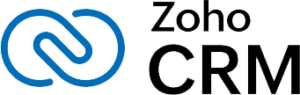
- G2: 4.1 out of 5 based on 2,529 reviews
- Capterra: 4.3 out of 5 based on 6,635 reviews
- App Store: 4.4 out of 5 based on 2,241 reviews
- Google Play: 3.5 out of 5 based on 5,043 reviews

- G2: 4.3 out of 5 based on 18,657 reviews
- Capterra: 4.3 out of 5 based on 18,206 reviews
- App Store: 4.7 out of 5 based on 293,291 reviews
- Google Play: 3.8 out of 5 based on 46,502 reviews
For Zoho CRM, the main issues reported are poor customer support and a negative user experience when operating its features. However, its lead and pipeline management features are positively endorsed. Salesforce users mostly dislike the user interface design and have trouble with the automation tools. On the other hand, users report loving the innovative features of Salesforce and the plethora of integration options available.
How We Evaluated Zoho vs Salesforce
In this Zoho vs Salesforce comparison, we looked at critical product attributes small businesses consider when comparing CRM software. In an apples-to-apples comparison, we evaluated pricing, features, usability, customer support, and our expert score, which gauges what real users are saying about the products.
25% of Overall Score
Pricing considered free plan availability and various scalable pricing options that a user could purchase affordably. We also looked at the availability for a subscriber to either pay monthly or save by paying annually.
25% of Overall Score
We looked at overall features we feel are necessities, such as CRM integration options, customization, automation capabilities, and a mobile app. We also evaluated and compared modular features found within Zoho CRM vs Salesforce, such as contact and lead management, reporting and analytics tools, and pipeline management.
20% of Overall Score
The CRM solutions were also evaluated on platform usability. This was analyzed in terms of the expertise required to set up an account, the ease of integrating with native or third-party apps, and the skill needed to use CRM features. We also reviewed the overall intuitiveness of navigating the system’s interface.
15% of Overall Score
Extensive support and customer service help prevent poor user experiences and outcomes users may encounter while using any of these CRM systems. Help and support were evaluated in terms of customer service hours and the availability of support via phone, live chat, and email. We also looked at online resources for users to review, like tutorials, forums, or training modules.
15% of Overall Score
In addition to firsthand experience with these software systems, we evaluated what users say about each product. These criteria consider how customers feel, based on their reviews, to gain insight into platform popularity, ease of use, and overall value for the price point.
Frequently Asked Questions (FAQs)
Salesforce is an excellent platform for medium to large teams and businesses needing an advanced CRM system with lots of integrations and customization options. It is also quite expensive compared to Zoho CRM, which is better suited for small to medium-sized businesses. Zoho is a more cost-friendly solution with solid email marketing and workflow automation features.
A lot of people, teams, and businesses prefer Zoho over other similar providers mainly because of its excellent contact management and workflow automation features. It also offers a robust free plan with scalable and affordable paid options starting at $14 per user, monthly.
Salesforce has numerous competitors in the market, but we consider HubSpot CRM as the biggest. HubSpot offers a lot of features, capabilities, and benefits that Salesforce does not have. These include a free plan and a simple interface that makes it easy for beginners to use and navigate.
Bottom Line
Zoho CRM and Salesforce offer excellent features that help businesses organize, track, and close sales deals. While either choice is a solid option for small and growing teams, the distinguishing attributes of each product make them better suited for certain businesses. Small firms looking for a low-cost and easier-to-use option will gravitate more toward Zoho, while larger teams seeking advanced features will likely prefer Salesforce.