Zoho’s customer relationship management (CRM) software is an excellent solution for low-cost sales automation, robust system customization, and monitoring social media profiles. It also offers a wide range of native and third-party integration options to expand your CRM’s capabilities. However, if you need a more intuitive platform interface or free mass email tools, some of the Zoho competitors are a better fit. After evaluating dozens of CRM providers, we’ve identified the best Zoho CRM competitors:
- Best overall: Freshsales
- Most robust marketing capabilities: HubSpot CRM
- Great CRM ecommerce tools: Bitrix24
- Best Zoho alternative for Google users: Copper CRM
- Excellent artificial intelligence (AI) tools: Pipedrive
- Best for free contact enrichment: Capsule CRM
- Ideal low-cost, all-in-one alternative: EngageBay
- Great simple contact database: Really Simple Systems
- Solid alternative for complete business management: Apptivo
Freshsales - a full-fledged CRM that can close deals 10x faster with advanced automation features |
|
Best Zoho Alternatives Compared
Provider | Starting Monthly Price per User* | Free Plan? | Our CRM Rating out of 5 |
|---|---|---|---|
 | $9 | ✓ | 4.80 |
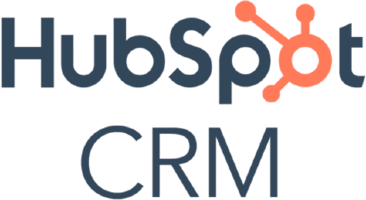 | $45 (up to two users) | ✓ | 4.75 |
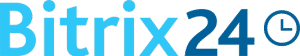 | $49 (up to five users) | ✓ | 4.73 |
 | $23 | ✕ | 4.64 |
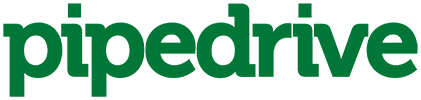 | $14 | ✕ | 4.61 |
 | $18 | ✓ | 4.51 |
$12.74 | ✓ | 4.48 | |
 | $17 | ✓ | 4.26 |
 | $8 | ✕ | 4.21 |
*Based on annual billing; monthly billing is also available for slightly higher rates.
Pro tip: Zoho CRM is a great sales management product for small businesses thanks to its low-cost options and robust workflow automation features. Find out what other software tools made our rankings in our guide to best CRM for small businesses.
Freshsales: Best Zoho Alternative Overall

Pros
- Growth plan includes a built-in phone, quote generation, and workflow automation
- Low-priced artificial intelligence (AI) for deal insights, contact scoring, and performance recommendations
- Omnichannel communication options on Growth plan for email, phone, text, chatbot, and integration with messaging apps
Cons
- Expensive profile enrichment features for keeping lead data up to date
- Deal teams not available until Enterprise plan
- Multiple sales pipelines require Pro plan and above
- You sell business-to-business (B2B): Freshsales stands out for its solid B2B CRM software that includes account and deal management modules, a built-in phone system, and the newly added quote and invoice capabilities. There are also appointment-setting tools and quota management capabilities—all useful to companies selling to other businesses.
- You use an omnichannel selling approach: Freshsales equips sales and marketing teams with tools to engage leads through many channels. There’s a built-in phone system for cold calling and receiving inbound interest. Users can also deploy direct or mass emails from the CRM and interact with web visitors through live chat or AI chatbot. Plus, they can send messages through text or integration with messaging apps like Facebook Messenger, WhatsApp, and Google Business.
Freshsales gives teams many of the benefits of Zoho CRM but without the product’s downfalls. Both offer cost-friendly, scalable plans, and low-cost but advanced features like workflow automation, quote and invoice generation, and mass email. Freshsales, however, is easier to navigate and operate, includes a built-in phone system, and begins offering artificial intelligence (AI) for chatbot communications on the Growth plan.
- You need low-cost data enrichment features: Both Zoho CRM and Freshsales don’t begin offering data enrichment (features that automatically update lead records with online data) until the Enterprise plans.
- Alternative: Capsule CRM is a great Freshsales and Zoho alternative with cost-friendly enrichment capabilities.
Freshsales Pricing Plan & Overview*
Freshsales offers a 21-day free trial for the paid plans. There are also optional add-ons users can purchase with their subscription plans. One is for additional automated workflows letting users put tedious tasks like email follow-ups, CRM record updates, or user assignment notifications on auto-pilot. These cost $5 for every 10 additional workflows. Users can also purchase additional phone credits for $5 to place and receive calls from the CRM platform.
*Pricing based on annual billing on a per-user monthly breakdown; monthly billing is also available for a higher cost.
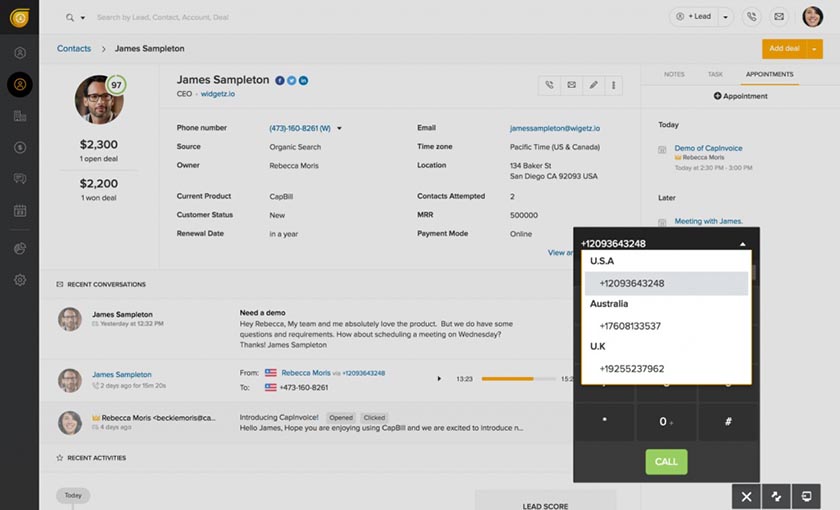
Freshsales placing calls from CRM (Source: Freshworks)
Freshsales offers tons of excellent sales and communication features, even on its Growth plan. See if it’s the right solution for your business in our comprehensive Freshsales review.
HubSpot CRM: Best for Advanced Marketing

Pros
- Free plan for unlimited users
- Sophisticated marketing platform with online and social media ads management, blog and video hosting, and content creation tools
- Highly intuitive interface design that yields an excellent user experience
Cons
- Paid plans get expensive
- Social media tools not available until Professional plans
- Tools for obtaining electronic signatures require the Professional plan
- You want more advanced marketing tools: HubSpot outperforms Zoho CRM in terms of marketing capabilities. The product offers email campaign deployment with automation, ad management for Google and social media ads, list and audience segmentation, and landing page design tools. Users can also create and upload lead generation webforms, manage a blog, and host an on-demand video library from the CRM tool.
- You function in a revenue operations structure: Similar to Zoho CRM, which offers sales, marketing, and case management tools, the HubSpot CRM Suite is a bundled product consisting of sales, marketing, and customer service modules. This makes it a great option for overseeing revenue teams that operate under one unified umbrella.
HubSpot is great for those seeking software like Zoho but need more advanced marketing tools. Both products have a free plan and features for mass email campaigns, social media monitoring, and qualifying leads through scoring based on their interactions with marketing campaigns. But HubSpot extends those capabilities with ad management for social media and online ads, content creation tools, blog and video hosting, and search engine optimization (SEO) recommendations.
- You need low-cost e-signature tools: Neither Zoho nor HubSpot is ideal for cost-friendly e-signature features. Zoho requires third-party or native integrations, and HubSpot’s built-in document signing tool isn’t available until the Professional plan.
- Alternative: Pipedrive is an alternative to Zoho and HubSpot with advanced capabilities and e-signature built in starting at $49.90 per user, monthly.
HubSpot CRM Pricing Plan & Overview*
*Pricing based on annual billing on a per-month breakdown; monthly billing is also available for a higher cost. Each plan offers a 14-day free trial.
**CRM Suite includes sales, marketing, customer service, content management system (CMS), and operations software. Individual modules can be purchased for lower monthly costs.
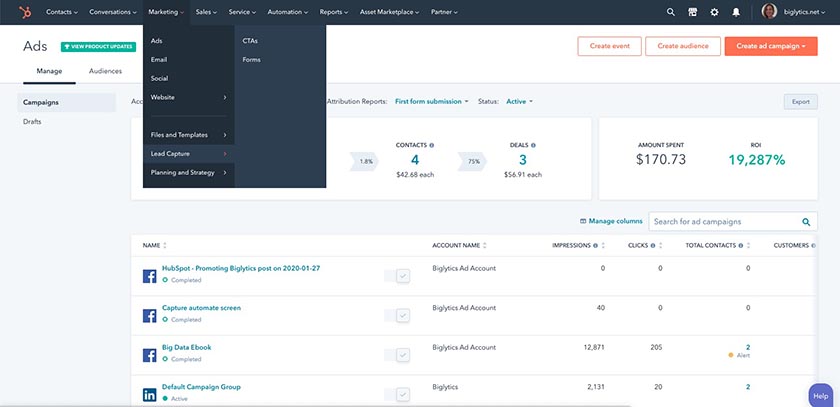
HubSpot ads management (Source: HubSpot)
Does HubSpot’s robust marketing platform intrigue you? Check out our full HubSpot CRM review for more product details to see if it’s right for your business.
Bitrix24: Best for Ecommerce Capabilities

Pros
- Serves as an all-in-one business solution for sales, marketing, service, projects, ecommerce, and HR management
- Free plan for unlimited users that includes project management and deal tracking
- Excellent ecommerce CRM capabilities for creating an online store, processing orders and payments, and managing inventory
Cons
- Paid plans get expensive, lacking pricing scalability
- Particularly expensive for lead management
- Some poor usability ratings
- You offer project-based services: While Zoho has project management options, it has native integration with Zoho Projects. Bitrix24, however, offers a free, built-in project management module for users to oversee long-term projects, tasks, and deliverables. This lets teams handle internal project needs and manage client deliverables, as is common for content creators, business consultants, graphic designers, and contractors.
- You are an ecommerce business: One thing Zoho and the other Zoho CRM alternatives on this list don’t support are ecommerce businesses. Online retailers require unique CRM features to create an online storefront, manage inventory, receive orders, and process payments. Bitrix24 has these capabilities, including unlimited products, up to 100 orders, payment processing, an online store designer, and coupon administration on the Free plan.
With the free plans offered and broad use cases, Zoho and Bitrix24 each make solid CRMs for startups. Both products have robust inventory management features for tracking products, inventory levels, and managing quotes and invoices. Bitrix24, however, fills in some of Zoho’s gaps by offering built-in project management, ecommerce modules, and human resource management features. Alternatively, Zoho has more cost-friendly lead management and task automation capabilities.
- You want a CRM with a minimal learning curve: Neither Bitrix24 nor Zoho CRM performs well in product usability. Bitrix24’s wide range of business management modules causes the platform to become challenging to navigate and operate. Meanwhile, Zoho’s interface tends to be clunky with many buttons and menu options—making neither CRM ideal for users new to the CRM ecosystem.
- Alternative: HubSpot and Freshsales are great alternatives that meet our evaluation criteria as some of the best simple CRM systems.
Bitrix24 Pricing Plan & Overview*
*Pricing based on annual billing on a per-month breakdown; monthly billing is also available for a higher cost. Bitrix24 also offers a 30-day free trial on paid plans.
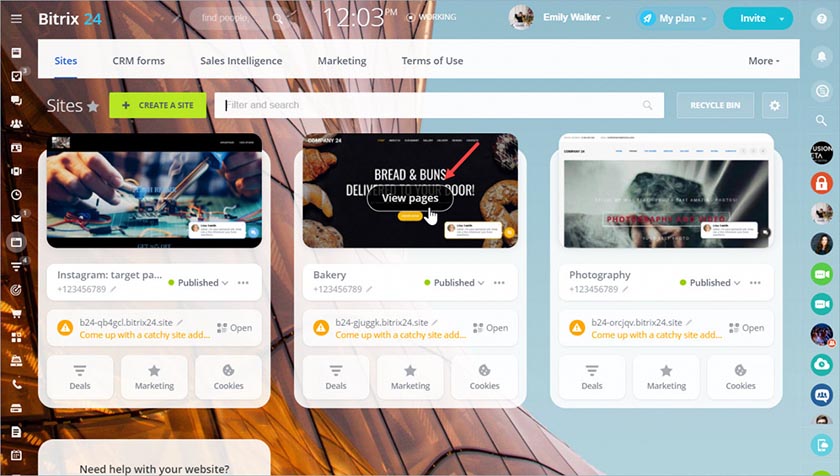
Bitrix24 managing online stores (Source: Bitrix24)
Want to learn more? Our in-depth Bitrix24 review shows you how Bitrix24 can support your business goals.
Copper CRM: Best for Google Integrations

Pros
- Highly intuitive CRM with interface feel similar to Google apps
- Google Chrome extension that allows users to access and view CRM data directly in Gmail or Calendar
- Robust team collaboration features for deals, tasks, and sales activities
Cons
- No free plan
- Expensive lead scoring features
- Mass email not available until Professional plan
- You already use Google Workspace: Copper and Zoho CRM are both ranked as top picks for the best Google CRM system. Copper stands out, however, for the Chrome extension tool, which is the reason it’s branded as the Google Workspace CRM. This allows users to enter the CRM as a sidebar within Gmail and Calendar apps to easily pull CRM records, view activity, and make data updates.
- You need a simple Google data sync solution: Even if you don’t want to use the Chrome Extension, Copper is still a great choice for maintaining consistent data and files across systems. Copper can integrate with all Google apps, including Sheets, Drive, Calendar, Contacts, and Gmail. The end-to-end connection enables teams to keep a single source of data for all their sales resources and insights.
Copper and Zoho stand out as top-tier CRM systems with solid Google integrations. But each product serves unique goals and use cases. Copper has a cleaner, simpler interface, giving it a stronger usability rating. It also offers lower-priced deal insights, whereas Zoho would need its Zia tool on the Enterprise plan for the same capabilities. Zoho can support businesses with a free plan, low-cost email marketing, and more third-party integration options.
- You need solid, low-priced lead scoring: Copper as a lead qualification tool isn’t ideal because the lead scoring feature isn’t available until the Business plan. As for Zoho, users cannot begin multi-scoring criteria, quantifying opportunities based on multiple combined factors, until the Enterprise plan.
- Alternative: EngageBay offers lead scoring on its free plan for up to 15 users.
Copper Pricing Plan & Overview*
*Pricing based on annual billing on a per-user monthly breakdown; monthly billing is also available for a higher cost. Copper also comes with a 14-day free trial.
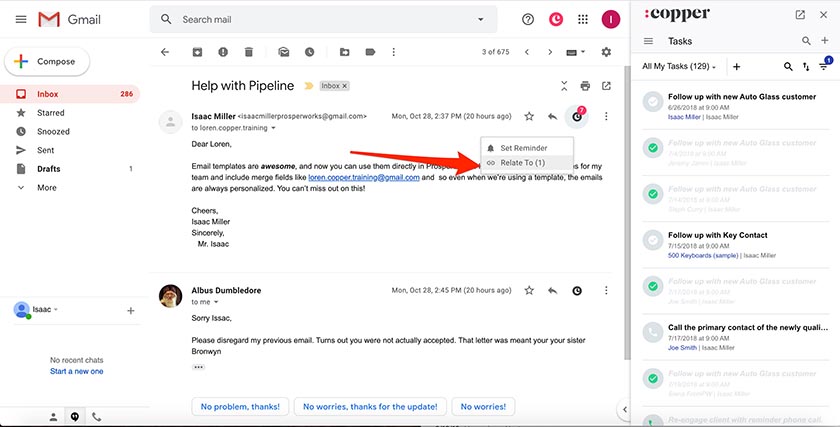
Copper Chrome extension in Gmail (Source: Copper)
Copper offers teams an easy-to-use CRM, end-to-end Google integrations, and solid team collaboration tools. See how else it can help your business grow in our Copper CRM review.
Pipedrive: Best for Low-cost AI Tools

Pros
- Low-cost artificial intelligence (AI) features
- Highly intuitive CRM system, especially when operating the advanced AI and Smart features
- Great end-to-end lead generation and management capabilities
Cons
- No free plan
- Relatively expensive to sync email providers to send and receive messages from CRM
- Expensive workflow automation
- You want a robust lead management tool: Pipedrive is a more sophisticated lead and deal management tool than Zoho. It’s our pick for the best lead management software thanks to some of its advanced features. Smart Docs, for instance, auto-populates stored CRM data onto proposals to easily create and send. Its smart contact data auto-updates lead profiles with online information. Users can also get detailed reports on deals lost.
- You need more cost-friendly AI options: Relative to Zoho and other Zoho alternatives on this list, Pipedrive has extremely cost-friendly AI capabilities that start at $14.90 per user, monthly. The Sales Assistant tool enables teams to discover new ways to improve performance, productivity, and priority tasks by analyzing user behaviors and CRM records like leads, deals, and activity.
Pipedrive’s main downfall compared to Zoho is that it does not offer a free-forever plan. It’s primarily a direct sales CRM, so it lacks the social monitoring and customer case management capabilities Zoho CRM offers. Meanwhile, Pipedrive’s AI Sales Assistant is far less expensive than Zoho’s Zia tool, starting at $40 per user, monthly. Pipedrive’s automated data enrichment features are also more cost-friendly and users say this CRM does well in terms of ease of use.
- You need free email capabilities from your CRM: Neither Pipedrive nor Zoho offer a free CRM email platform. Pipedrive offers no free plan and Zoho’s email integrations aren’t available until the Standard plan.
- Alternative: HubSpot is one of the Zoho CRM alternatives with free email integrations and email marketing capabilities.
Pipedrive Pricing Plan & Overview*
*Pricing based on annual billing on a per-user monthly breakdown; monthly billing is also available for a higher cost. Paid plans include a 14-day free trial.
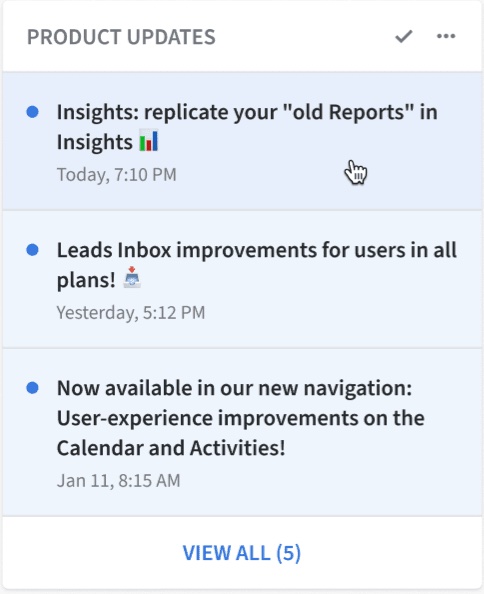
Pipedrive product updates from sales assistant (Source: Pipedrive)
Check out our in-depth Pipedrive review with insights on pricing, features, and integrations to see if it’s right for your business.
Capsule CRM: Best for Free Contact Enrichment

Pros
- Offers contact enrichment from social profiles for free
- Built-in project and task management
- Great opportunity management features
Cons
- Only 250 stored contacts on the free plan
- Multi-project boards require Teams plan
- Expensive workflow automation features
- You need no-cost enrichment features: Capsule is by far the best Zoho competitor in terms of enrichment tools. Users can automatically keep contact records up to date by connecting profiles to social media accounts like Facebook, LinkedIn, and Twitter, which will keep your CRM data current using updates on those sites. This particular feature is available for free, while Zoho’s requires the Enterprise plan for $40 per user.
- You have a long sales process: Capsule CRM has robust deal and opportunity management features, especially compared to Zoho CRM. These include bid, deal, and proposal tracking, win/loss analysis, and notifying users of stale deals. Insurance agencies, software as a service (SaaS) providers, IT management companies, and real estate firms can benefit from these capabilities for their longer sales processes.
Both Capsule CRM and Zoho are ideal for growing businesses thanks to their scalable, cost-friendly paid plans. Each also offers a free option that includes solid deal management solutions. Zoho CRM is a better fit for users who need free workflow automation and many third-party integrations. Capsule is well-suited for those needing free email, project management, and data enrichment capabilities plus a simpler CRM to navigate and operate.
- You need a built-in phone system: A built-in phone system lets teams manage a contact center, receive calls from customers, and conduct cold calling campaigns from the CRM. Capsule doesn’t offer telephonic capabilities, and Zoho requires third-party integrations with voice-over-internet-protocol (VoIP) system providers.
- Alternative: Freshsales is the best CRM option with a built-in phone system.
Capsule CRM Pricing Plan & Overview*
*Pricing based on annual billing on a per-user monthly breakdown; monthly billing is also available for a higher cost. The paid plans offer a 14-day free trial.
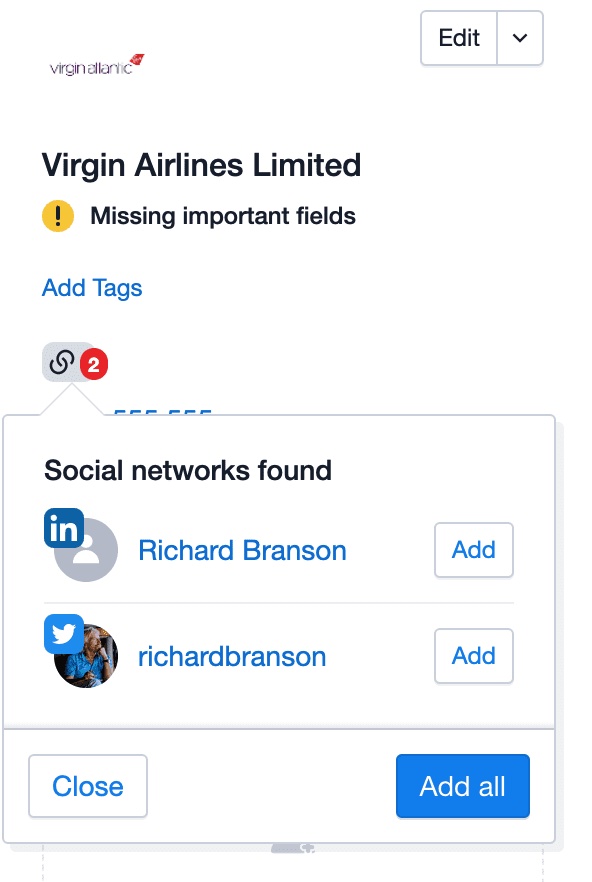
Capsule CRM creating contacts from social profiles (Source: Capsule CRM)
EngageBay: Best Free All-in-one Sales, Marketing & Service Tools

Pros
- Cost-friendly, scalable paid plans
- All-in-one sales, marketing, and service tool
- Free plan includes lead scoring, ticket management, and email campaigns
Cons
- Expensive workflow automation features
- Bad user review for product usability
- Proposal management unavailable until Growth plan
- You want no-cost lead scoring: You rarely find lead scoring features available on a CRM’s free plan. In the case of EngageBay, however, teams of up to 15 users can utilize lead scoring for free to help them identify the best sales opportunities based on contact engagement with marketing campaigns and prospect profiles.
- You need a free, all-in-one sales, service, and marketing platform: While Zoho offers sales, marketing, and customer service capabilities at a low cost, EngageBay provides all-in-one capabilities for free. These include no-cost tools for managing leads and deals, marketing campaigns, and customer service tickets.
On the surface, EngageBay is just a more basic version of Zoho CRM. Both offer a free plan and can handle sales, marketing, and service activities in one system. Zoho, however, has more advanced capabilities, like artificial intelligence (AI) analytics and free workflow automation. EngageBay is unique due to all the capabilities available on the Free plan, like lead scoring, mass email, ticket management, social monitoring, and appointment scheduling.
- You need a highly intuitive CRM: Usability is a common user issue with EngageBay and Zoho CRM. Each product gets poor reviews regarding the interface design and user experience.
- Alternative: HubSpot and Really Simple Systems stand out as alternatives for those needing products that are easy to use.
EngageBay Pricing Plan & Overview*
*Pricing based on annual billing on a per-user monthly breakdown; monthly billing is also available for a higher cost, and biennial billing is available for a lower cost.
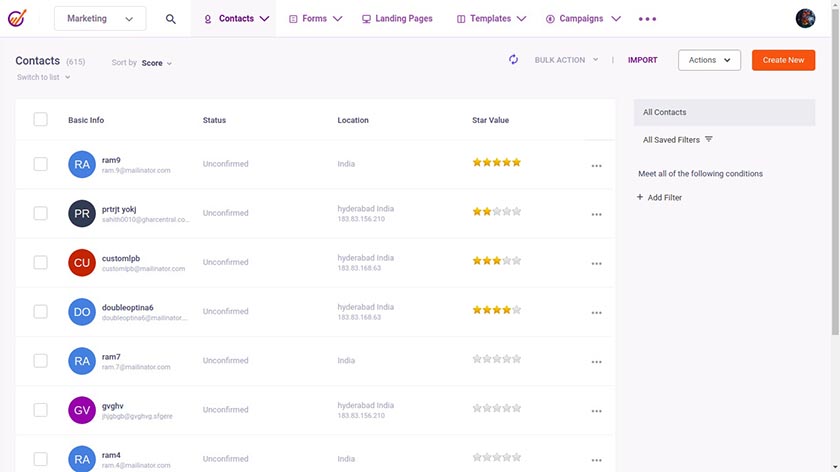
EngageBay contact list filtering (Source: EngageBay)
Really Simple Systems: Best Simple Contact Database

Pros
- Free option and scalable paid plans
- Highly acclaimed for product simplicity and usability, especially for storing and accessing contact data
- Robust system customization options for fields, pages, layouts, reports, and dashboards
Cons
- Marketing and customer support features require a paid add-on
- Free plan integrations limited to just Google Maps
- Expensive workflow automation features
- You need a simple, free contact database: Really Simple Systems offers an excellent contact management system with all the basics, like unlimited contacts, documents storage, and up to 100 company records for free. The database is intuitive to navigate and offers added capabilities, like pipeline stage tracking, task and event management, one-page views, and account linking to records indicating a hierarchy relationship.
- You handle in-person sales meetings: Despite the pandemic, many sales teams still use traditional, in-person meetings to introduce leads, finalize sales deals, or maintain customer relationships. Really Simple Systems makes it easy to track contact locations through its CRM integration with Google Maps, and geolocation features will find nearby accounts on Google Maps that could be solid prospective clients.
Both Zoho and Really Simple Systems give users free and cost-effective subscription options. Each product is also known for its CRM customization, allowing for tailored components like data fields, lists, dashboards, and entire pages to meet their unique operations. Really Simple System’s main limitations are the expensive workflow automation tools. Plus, its marketing and service modules require add-ons. Zoho offers low-cost automation and sales, marketing, and service tools in its main CRM.
- You need to qualify leads without breaking the bank: Like Copper CRM, Really Simple Systems and Zoho lack cost-effective lead scoring capabilities. Really Simple Systems requires a paid marketing add-on, which costs an additional $50 per month on top of the Starter CRM plan, while Zoho users must be subscribed to the Enterprise plan.
- Alternative: EngageBay stands above all the alternatives to Zoho and Really Simple Systems with its free lead-scoring capabilities.
Really Simple Systems Pricing Plan & Overview*
Really Simple Systems lets users temporarily access the paid plans with a 14-day free trial. Businesses can also purchase three add-ons separately to give their CRM more functionality. One is the Simple Marketing add-on for $25 per month; another is the Service Desk which costs $50 per month. Then there’s Advanced Marketing, which costs $50 per month. On the other hand, Simple Marketing and Service Desk add-ons are already included if you’re on the Enterprise plan.
*Pricing based on annual billing on a monthly per-user breakdown; monthly billing is also available for a higher cost.
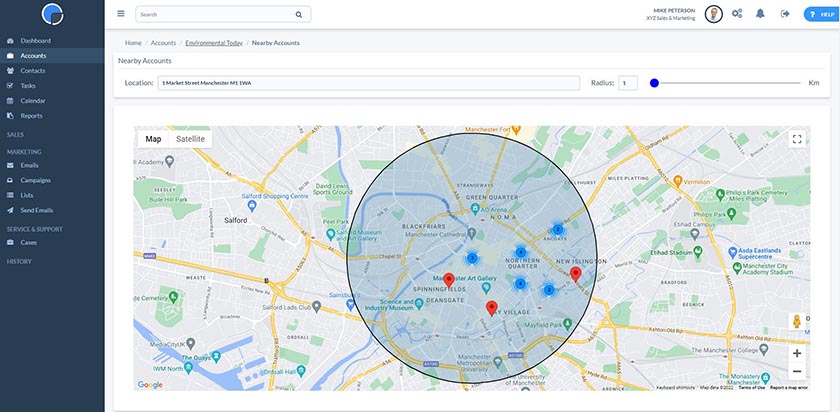
Really Simple Systems geolocation tool (Source: Really Simple Systems)
Really Simple Systems offers a simple, highly customizable CRM solution. Find out if it’s the right product for you.
Apptivo: Best for End-to-end Business Management

Pros
- Cost-friendly CRM for all plans
- Comprehensive solution for sales, marketing, billing, projects, and inventory management
- Tons of system customization as well as white labeling CRM options
Cons
- No free plan
- Limited number of third-party integrations
- Poor usability ratings
- You want a comprehensive business tool: Apptivo markets itself as an integrated business management solution. Users can customize and connect their modules to manage multiple functions including sales, marketing, special projects, invoicing, field service management, supply chain management, and help desk support. It matches Zoho as an alternative; the difference is Apptivo features are built in, while Zoho requires extensive native integrations.
- You need low-cost sales capabilities: Much of Apptivo’s value stems from its low prices. Regardless of what plan you’re on, you’ll get plenty of features without breaking the bank despite not offering a free option.
Zoho and Apptivo match in terms of low prices, robust customization, and extended functionality, allowing businesses to oversee more than traditional CRM functions like sales and marketing. Zoho, however, has more advanced, built-in tools like artificial intelligence (AI) analytics and complex workflow automation. It also dominates integrations with its thousands of native and third-party options. As for Apptivo, users can get unique features like referral tracking and more cost-friendly pipeline analysis tools.
- You require a CRM with a short learning curve: Although both Zoho and Apptivo can handle many functions and support various departments, users tend to find the interfaces tricky to navigate when they first start using these products.
- Alternative: Really Simple Systems gives you the cost-friendliness of Zoho and Apptivo but with a much simpler interface design.
Apptivo Pricing Plan & Overview*
*Pricing based on annual billing on a per-user monthly breakdown; monthly billing is also available for a higher cost. Paid plans include a 30-day free trial.
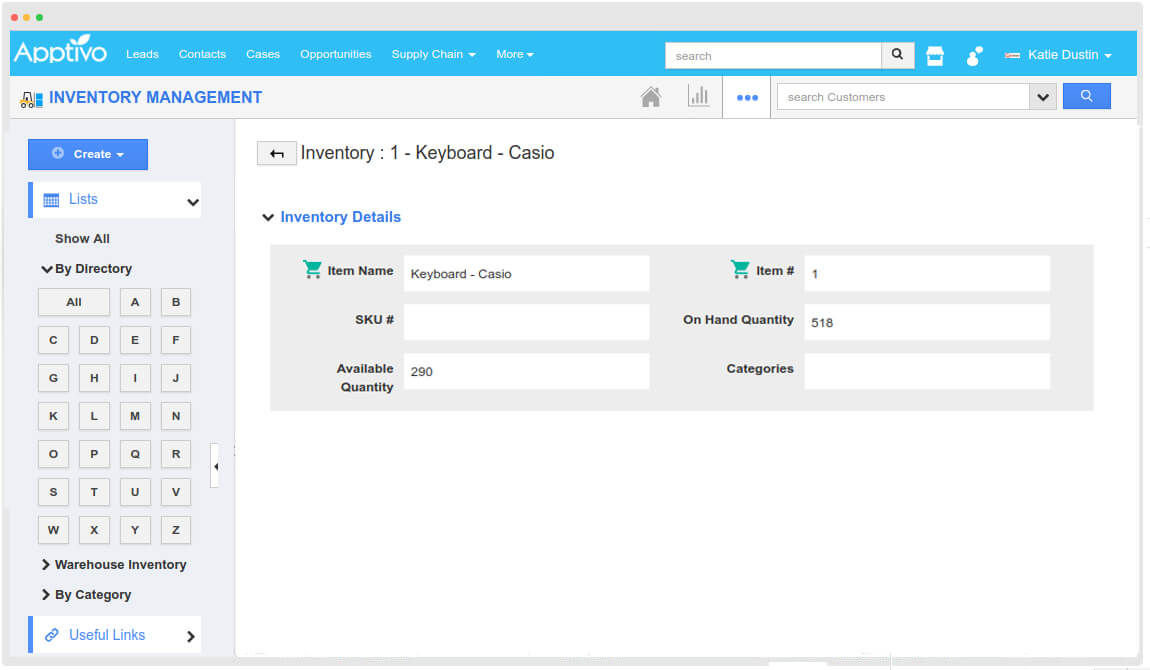
Apptivo inventory management (Source: Apptivo)
How We Evaluated the Best Zoho Competitors
To determine the best Zoho alternatives, we evaluated the specific product features that either match the CRM’s highly acclaimed attributes or supplement something it is missing. For instance, users love Zoho’s low-prices and AI Zia tools for insights and analytics. Therefore, we looked at CRM costs and how features, like artificial intelligence (AI), are deployed in Zoho competitors. We also looked at other critical product attributes like customer support availability and what users say about the CRMs.
The tabs below offer insight into our evaluation process of the best Zoho competitors:
35% of Overall Score
25% of Overall Score
As Zoho is well-known for offering free and low-cost paid plans, pricing was a huge factor. This criteria considered free plan availability and various scalable pricing options businesses could afford as they grow. We also looked at the availability for a subscriber to either pay monthly or save by paying annually.
20% of Overall Score
20% of Overall Score
In addition to firsthand experience with Zoho CRM and its competitors, we evaluated what actual users say about each product according to reviews. These criteria consider how customers feel to gain insight into value for the price paid, ease of use when operating and navigating the CRM, and how users feel about the CRM’s features.
Frequently Asked Questions (FAQs)
What is a Zoho CRM alternative?
A Zoho alternative or competitor is any CRM provider that can rival Zoho’s product attributes—making them ideal substitutions. To qualify, the CRM alternative must either match some of Zoho’s low pricing and highly acclaimed features, such as workflow automation, be able to fill in a feature or user experience gap, or some combination of both.
Which CRM is the best alternative to Zoho?
We ranked Freshsales as the best alternative to Zoho because it matches Zoho’s pricing and excellent automation, AI, and account management features. Furthermore, Freshsales fills in crucial product gaps like platform usability and a built-in phone system. Other CRM competitors could be better suited, however, if you’re looking for a specific attribute, like low-cost lead scoring or ecommerce features.
Bottom Line
A Zoho CRM alternative offers another product option to users looking to transition away from Zoho. It’ll give you some of the positive aspects of Zoho, like free plan availability, while filling in a product gap. Although Freshsales is our pick for the best overall Zoho competitor, other options could offer better substitutions depending on needs. Users should consider their CRM feature priorities, budget, and usability requirements to come to the best decision for their team.