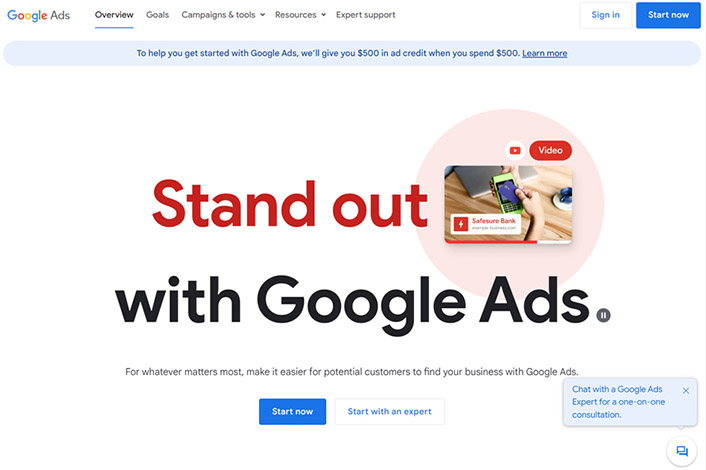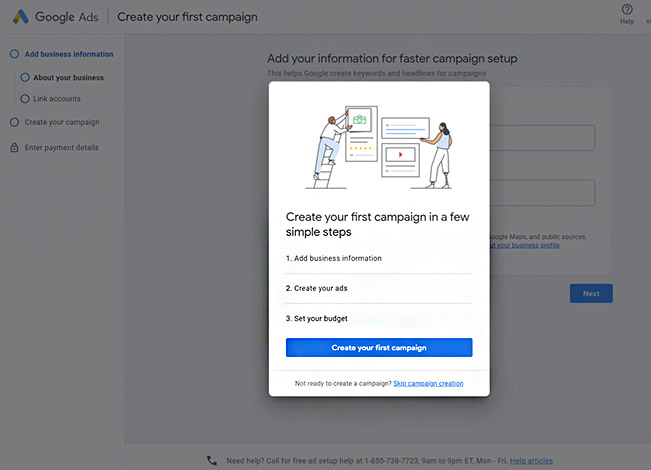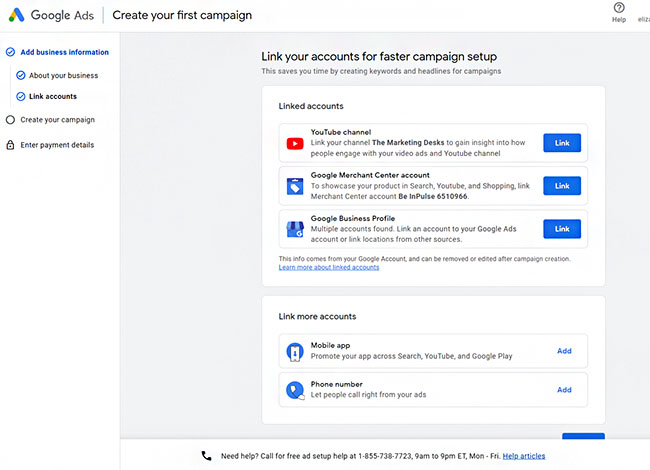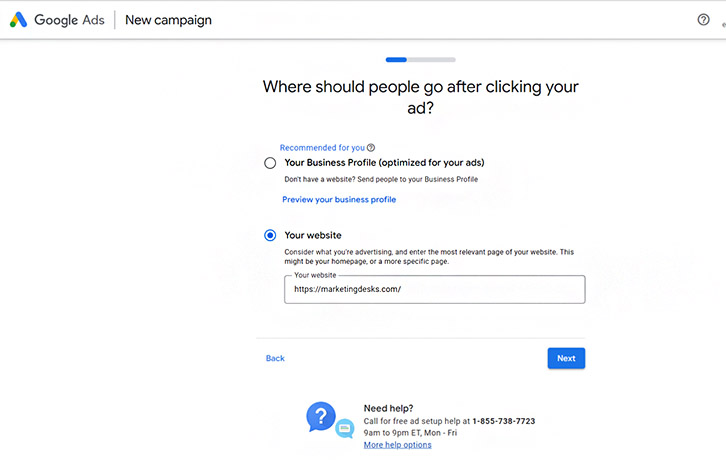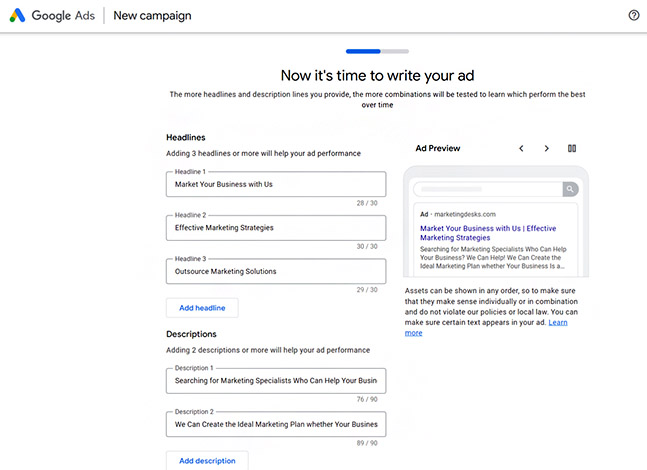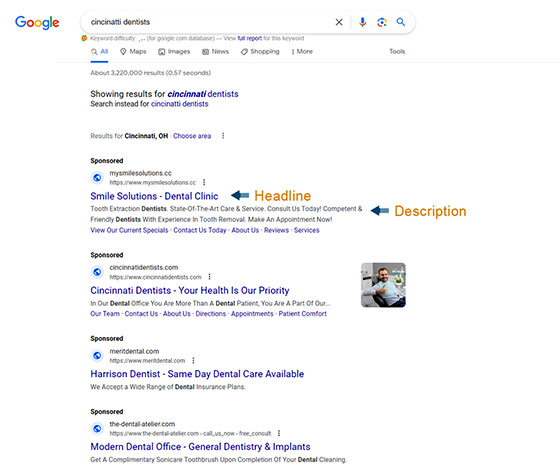Google Ads is a cost-effective advertising platform your business can use to generate leads and sales by appearing at the top of search engine results pages (SERPs). Learning how to advertise on Google is fairly easy and you create an account, write your ad, and set up parameters for when it should display in just a few minutes. Then simply add your payment info and launch your campaign.
Overview of Google Ads
Google Ads (formerly Google AdWords) is a self-service, PPC (pay-per-click) advertising platform that enables businesses to create and launch search and display ads. Search ads, the more popular ad network type, look almost identical to the normal search results, with the only difference being the small word “Ad” in green. Google Ads will show at the top and bottom of a search results page.
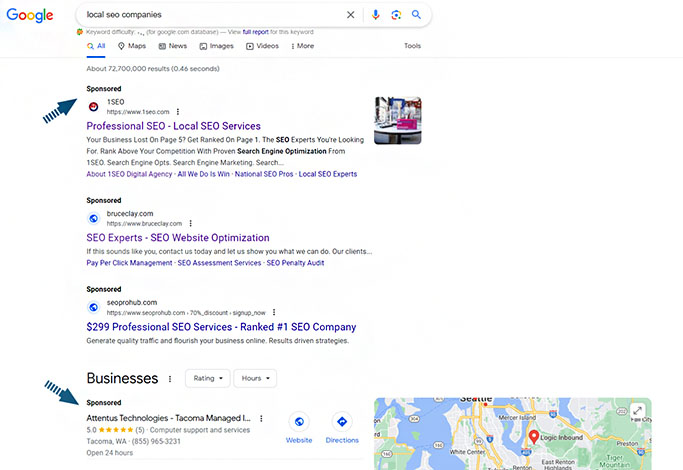
Example of Google Ads in search and local map results
How Google Advertising Works
Google Ads allows businesses to create, launch, and manage ads through its self-service ads manager. It’s an auction-based ad platform. Advertisements are displayed based in search engine results pages (SERPs) based on the amount an advertiser is willing to pay as well as the quality of the ad and its relevance to the online search query.
Text-only ads are created by businesses, which are then displayed in search results based on a number of factors, including relevant keywords and ad content, device types, time of day, and user location. Advertisers only pay when users click on their ads.
A successful Google Ad campaign considers what users are searching for, when they’re searching, and what ad copy will be most compelling. If created thoughtfully and run well, a Google Ad can significantly increase conversions and sales for your business by targeting those who are ready to buy.
Google Advertising Cost
Last year, the average cost-per-click for all Google Ads was $2.96. However, your cost to advertise on Google will depend on many factors, including your daily budget, the bid limits you set for keywords, and the average cost-per-click of the keywords you want to target. Also, competition, time of day, seasonality, and location can all greatly influence your costs.
For example, if you are a real estate agent in a small town, you might be able to bid less than $1 per click on a keyword and still have your ad shown on Google. However, if you own a medical malpractice law firm in a big city, the cost-per-click will be much more expensive.
For the full breakdown, read our article showcasing how much it costs to advertise on Google. It includes a breakdown by industry to help you better understand how to budget for Google Ads.
Google Ads are just one part of a well-rounded online marketing strategy. Find out how you can build a more effective online presence with our list of local marketing online tips and tricks.
1. Create a Google Ads Account
To use Google Ads, you’ll need to have a Google account. Use the same account that you register to log in to Google Analytics and other Google products, like Chrome. To get started, visit Google Ads and click on “Start now” or “Start with an expert” to set up your account. If you haven’t already, next sign in to Google (or create an account).
To create your Google Ads account, you’ll have to walk through the process of setting up a campaign. While this will require you to set a budget and input a form of payment—don’t get stressed. As soon as you complete the setup process, you can pause the campaign. You won’t be charged until you feel confident you can advertise on Google and turn your campaign back on.
Add your business name and website, or connect to an existing Google Business Page if your business has one. This allows Google to get information about your business and speed up the process of setting up your ad campaign. At this step, you’ll do things like:
- Add your business name and website
- Add links to your other Google assets, like your YouTube channel or Google Business Page
- If you have a mobile app, add it here
- Add a phone number so people can click on your ads to place a call to your business automatically
- If you connected your Google Business Page, indicate whether people should be directed to your Google profile or website
If you do want people to visit your website when they click on your ad, you’ll also have the opportunity to connect Google Analytics. This will help you track campaign performance and web traffic generated from your ads.
Pro tip: Learning how to advertise on Google and setting up a Google Ads account can be overwhelming if this is your first foray. But you can fall back on Google for personalized support at any step along the way by clicking on the chat button or calling the phone number at the bottom of your screen.
2. Set a Goal for Your Campaign
Next, indicate your advertising goal. This could be to generate leads through web forms, get sales on your website, get more calls to your business, increase physical traffic to your store or office, and so on.
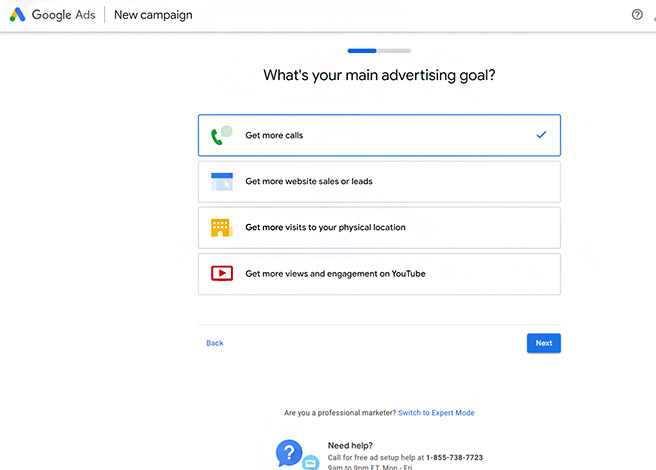
Set a goal for your Google Ad campaign
3. Write Your Advertisement
Now it’s time to write your Google Ad, which consists of headlines and descriptions. You can add up to three headlines of 30 characters each (they’ll be separated by a bar (e.g., |) when displayed and up to two description lines. The second image below shows an example of how headlines and descriptions display in search engine results pages (SERPs) on Google.
Here are six things to consider when writing Google advertisements:
- Use keywords: Use the same keywords you are bidding on in your ad so Google can tell that the ad is highly relevant to user search intent.
- Use local identifiers: If your business serves a location-based audience, use locale-based terms in your Google advertisements. If someone is searching for “bbq Dallas,” your ad with the headline “Best BBQ in Dallas” will be more likely to show in the results and be highly relevant for a person looking for a restaurant in your area.
- Clearly state your offerings: The searcher should know immediately what your business is and how you can help with what they’re looking for.
- Give a reason to click your ad: There are tons of results on the first page of a Google search. You need to tell them why they should choose your business. Are you more affordable, dependable, or reliable? Do you have awesome reviews and ratings? Share that information in your ad.
- Have a clear call to action (CTA): A searcher is more likely to click on an ad if they know what happens next. Examples of this are “Call today for a free quote” or “book a reservation online.”
- Include a promotion: You may want to include an offer such as “20% off shoes today!” or “Free shipping!” Even a small offer can attract a new customer to your site.
A simple step to take before writing your ads is to search for your type of business and see what type of ads come up. You don’t want to copy other ads exactly, but you can get a feel for what works based on your competitors’ strategies.
Also, you don’t have to create multiple ads when setting up your campaign, but you’ll likely want to create more ads after you get into the platform. This will allow you to create specific ads to align with various keywords, making your ads more relevant in online searches with those keywords.
You can also create multiple ads to test which ones Google finds most relevant and see which produce the best return on ad spend (ROAS). After you start running ads on Google, keep this in mind as a strategy to tweak and improve your campaigns.
4. Choose Keywords for Your Campaign
Choosing keywords for your campaign is one of the most important aspects of advertising on Google. If your keywords are too broad, they could produce clicks that aren’t from your target audience or cause you to blow through your budget quickly. If they are too specific or narrow, they may not produce enough clicks to support the sales or leads you hope to generate.
To compound the matter, you won’t have access to details like average cost-per-click or search volumes for your desired keywords until you’ve completed setting up your campaign. I recommend choosing from five to 10 keywords at this step. Make sure they are closely aligned with the search intent of your target audience.
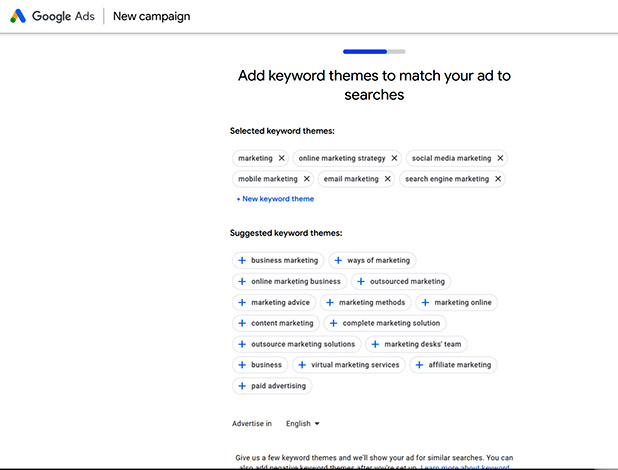
Choose keywords that you want to target with your campaign.
For example, let’s say you have a dental practice in Boise, Idaho. Depending on your location or services offered, some examples of good campaign keywords could be things like:
- Dentists in Boise Idaho
- Dentists in Boise 83702 (e.g., dentists within a specific ZIP code)
- Cosmetic dentistry in Boise
- Emergency dental services in Boise
- Best dentists in Boise
- Best Boise dentists for dentures
In short, think about the exact type of phrases that someone would type into a Google search to find a business like yours, based on your products, services, service area, and so on. And choose keywords that are closely aligned with these ready-to-buy search phrases. Then, after you set up your campaign, you can do more research in Google’s ad planner to add more keywords or eliminate keywords with high competition or cost-per-click.
Need tools for keyword research? You can enter up to 10 queries a day for free in Semrush and get data on average monthly search volume, competition difficulty, and the average cost-per-click. With a paid account, you can also research competitors’ Google Ads history to see what’s most effective in producing clicks and conversions.
5. Set Your Advertising Region
Similar to choosing keywords, be thoughtful when setting your advertising region. This allows you to limit where ads are displayed based on the searcher’s location. And in turn, control your costs, reduce wasted ad spend, and improve your return by targeting your ads to people searching in that area.
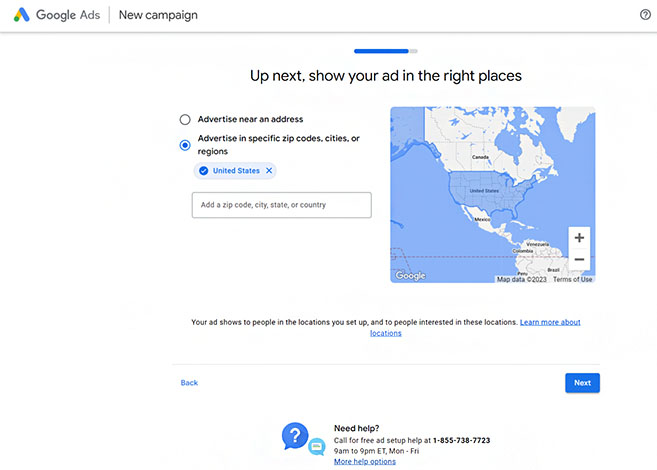
Limit ads to be displayed to people in your target area.
You can specify ads to be displayed only within a country, a region, or even down to specific cities and ZIP codes. Alternatively, you can enter your business address and set a mile-based radius, which is especially helpful for local businesses.
6. Set Your Budget
As I mentioned at the outset, you won’t be able to advertise with Google without setting up a campaign, including input of your payment details. Prior to this, you’ll be asked to set a budget for your ad campaign. This might feel scary if you aren’t sure you’re ready to launch a campaign, but remember, you’ll be able to pause it as soon as the account setup is complete.
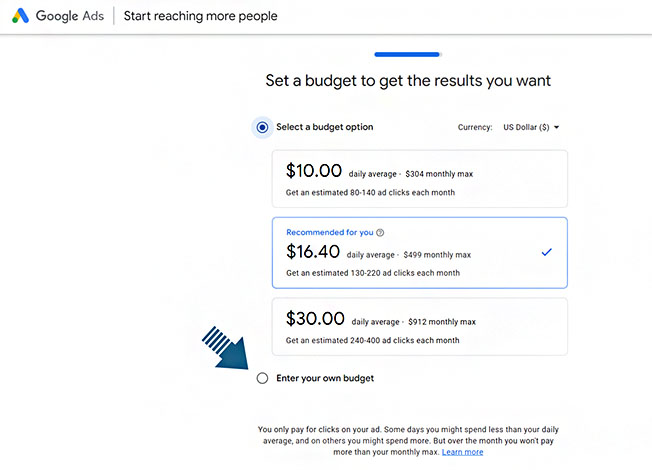
Set your daily budget for Google Ads
You can accept the default recommendations that Google proposes or click the radio button to “Enter your own budget.” If you enter your daily budget to advertise on Google, it will tell you what the minimum amount can be.
Alternatively, if you’re ready to go all in, calculate what you want to spend per day based on what you want to achieve and the average cost-per-click of your keywords. For example, if you aim to get 30 new leads a month, and you need 300 website visits to generate that many leads, multiply the average cost-per-click of your keywords by 300 to come up with a budget that can produce the 30 leads you want.
7. Review Your Ad & Add Payment Information
Before you can access the Google Ads dashboard and platform tools, you will have to review your ad and enter a form of payment. Google will temporarily charge your card to confirm its validity, but this will be reversed within a few days.
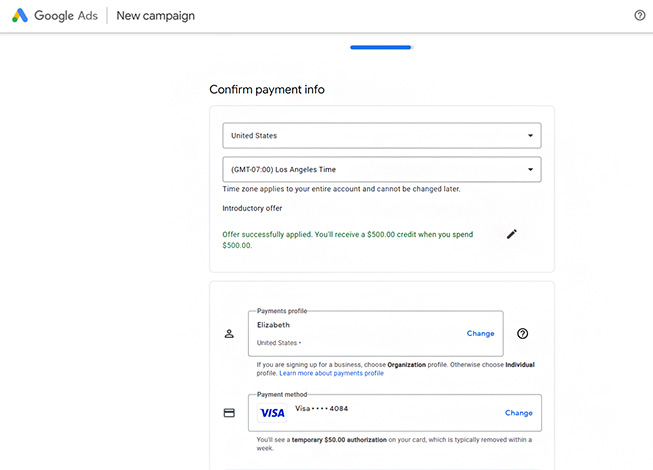
Add a form of payment to finish setting up your Google Ads account.
Note that if you’re creating a new Google Ads account, the $500 Google Ads promo code credit (when you spend $500) will be automatically applied. As soon as you complete account setup, you can pause your ad account, so you won’t incur charges if you want to wait or you want to fine-tune your campaign before making it live.
Next Steps: Monitor Results & Tweak Campaigns
Once Google approves your ad campaign and it goes live, begin monitoring your ads. Start by looking at ad campaign analytics in Google Ads Manager to see data such as impressions, clicks, click-through rate, and conversions. Then check general campaign performance and optimize your ad to improve it.
Here are the main metrics to consider when looking at your Google Ad performance.
Impressions
Impressions are counted each time your ad appears on a search results page. If your ads aren’t getting enough impressions, you may need to increase your budget overall or your max cost-per-click for specific keywords to be more competitive.
Alternatively, if you’re getting a lot of impressions but few conversions, you may need to choose better keywords or improve (or create) a dedicated landing page for your ads. For inspiration, check out dozens of landing page examples and learn how they work to convert site visitors.
Click-through Rate (CTR)
The click-through rate is the number of ad clicks divided by the number of impressions. This percentage shows how many people who saw your ad clicked on it.
Good click-through rates vary by industry, but if your CTR is less than 1%, you should re-evaluate the text of your ad. Ensure the ad is enticing and gives a compelling reason for someone to click on it.
Average Cost-per-Click (CPC)
Cost-per-click, or CPC, tells you how much you’re spending, on average, every time someone clicks on your ad. It’s the total amount paid for your ad divided by the total number of clicks.
Determining if you have a manageable CPC depends on the rate at which people on your site typically convert into sales. It also dictates your budget in terms of what you need to spend to generate the sales or leads you want to produce. If you feel your CPC is too high, you can control it by eliminating keywords with high competition (and a high cost-per-click) or setting lower keyword bid limits.
Conversion Rate
Conversion rate is your ultimate key performance indicator. It tells you how many people who clicked on your ad performed your desired action, like filling out a form or making a purchase. If you find you have a good click-through rate but a low conversion rate, the culprit could be your landing page.
Building and launching a Google ad is the first step to Google advertising success, but you also have to continually monitor and optimize your ad to increase conversions and your return on ad spend. Keep your goals in mind and how the metrics above help you meet those goals. Also, be sure to check Google Ads Manager analytics several times a week to make sure your ad is meeting expectations.
Benefits of Advertising on Google
It’s worth learning how to advertise with Google. One of the biggest benefits is that the people seeing your ads indicate buying interest based on the search terms they used. As a result, they’re more likely to click on relevant ads and more likely to convert. It’s also the most popular search engine—Google search statistics show that a whopping 93% of all online searches happen on Google.
Google Ads are also cost-effective since you only pay when someone clicks on your ad. You can also control this to a large extent through various campaign settings, from geotargeting to adding negative keywords to exclude.
In addition, advertising on Google offers a short-term strategy for building brand presence online. It’s a perfect complement to search engine optimization (SEO) tactics (like organic content marketing) that take longer to produce leads and sales from online search.
Other Ways to Run Ads on Google
You can keep your brand top of mind by setting up Remarketing in Google Ads. Remarketing displays web banner ads to people who previously visited your website on third-party sites that use AdSense or are in Google’s advertising network. It’s fairly easy to set up, requiring a simple code embed into your website, and is far less expensive than the CPC for search ads.
Local businesses also have the option of running local service ads on Google. Like search ads, local service ads appear at the top of SERPs in local online searches. However, unlike search ads, you don’t pay per click for local service ads. Instead, you only pay for conversions, such as a click-to-call or web form completion.
You can even advertise for free on Google. Nearly any type of business can set up a Google Business Page (aka Google My Business). This is free advertising on Google’s business directory that not only provides more ways for customers to find your business online, but also enhances your brand’s online visibility, local SEO, and your website and business credibility.
For businesses wanting to run Google Ads but lacking the time or the know-how, a number of companies specialize in providing PPC campaign support. These agencies can provide services ranging from building a strategy that you execute to managing the day-to-day needs of your Google Ads campaign in a hands-on fashion. To help you choose the right provider, we compiled a list of our best Google Ads agencies to guide you.
Learning how to advertise with Google is just one aspect of a broader strategy called search engine marketing (SEM). Find out more about what search engine marketing is and how to use it to get more web traffic, brand awareness, leads, and sales.
Best Alternatives to Advertising on Google
Advertising through Google is just one option out of many ways to use paid strategies to promote your small business. Here are some of the best alternatives to consider:
- Microsoft ads on Bing: While the audience you can reach on Bing with paid ads is far smaller than that of Google, if the demographics are a good match to your business target market, advertising on Microsoft Ads could be a good option.
- Yelp: Using Yelp for business offers free and paid ways to reach your target audience, and Yelp is often a starting point for consumers looking for local services and businesses to visit.
- Angi: Like Yelp, Angi (formerly Angie’s List) is a go-to for consumers looking for home repair, remodeling, and similar services, and qualifying businesses can add a listing for free. Learn more about what Angi’s list is and whether it’s a smart play for your business.
- Social media advertising: There are many different social media advertising options available to promote your business. They also offer far more advanced ad targeting (in most cases), making it an attractive and cost-effective paid marketing strategy for small businesses on a budget. Or compare two industry giants head to head in our Facebook Ads vs Google Ads article.
- Local advertising: Get dozens of local advertising ideas to promote your business at a low cost (or completely free).
Frequently Asked Questions (FAQs)
To calculate return on ad spend, divide your monthly ad spend by your average cost-per-click (CPC) to get the average number of clicks per month. Then, multiply the number of clicks by your average conversion rate to find the average number of conversions your ads generate per month. Finally, multiply your conversions by your customer lifetime value (CLV) to get your return on ad spend (ROAS) for your ad campaign.
Nearly any type of business can advertise on Google for free by creating a Google Business Profile (aka Google My Business, or GMB page). It makes your brand more visible in online search. Plus, you can even use your Google profile to showcase your products and services, advertise your hours of operation, and extend special offers and promotions.
Google Ads and Facebook Ads are both pay-per-click (PPC) advertising platforms, with the main difference being intent: Google users are actively searching for your product or service and Facebook users are not. However, Facebook Ads has many more comprehensive audience targeting options, enabling businesses to display ads to people who are likely to be interested in what they offer.
Bottom Line: How to Advertise on Google
By learning how to advertise on Google successfully, small businesses can quickly generate leads and sales at a low cost—as low as $1 per ad click. It puts your ads in front of people who are actively seeking the types of products or services your business offers. Follow the steps above to create an account, then monitor your results and look for ways to lower your costs and increase conversions.