Contact management involves storing, organizing, and managing customer or lead data, such as identifiable information like names, phone numbers, or addresses. It is one of the many features of a customer relationship management system (CRM) that allows sales teams to spend less time managing contacts and more time selling. After a comprehensive review of dozens of providers, we’ve narrowed the list to the 10 best contact management software for small business teams.
- Zoho CRM: Overall Best low-cost all-around contact management software
- HubSpot CRM: Best for contact segmentation
- Pipedrive: Best for AI-powered contact management
- Bitrix24: Best for unlimited contact storage
- Insightly CRM: Best for contact relationship linking
- monday CRM: Best for multiple contact data views
- Less Annoying CRM: Best for a simplified user experience
- EngageBay: Best free contact management software
- ActiveCampaign: Best for automating contact engagement
- Copper CRM: Best for Google Workspace users
Best Contact Management Software Compared
Provider | Free Plan? | Free Trial | Our Rating out of 5 | |
|---|---|---|---|---|
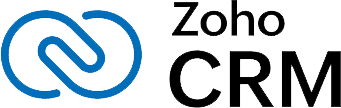 | ✓ 3 users | Visit Bitrix24 | $14 per user | 4.75 |
 | ✓ 2 users | N/A | $15 per user | 4.71 |
✕ | 14 days | $14 per user | 4.68 | |
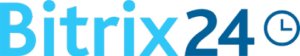 | ✔ Unlimited users | 15 days | $49 for five users | 4.47 |
 | ✕ | 14 days | $29 per user | 4.43 |
 | ✕ | 14 days | 4.41 | |
✕ | 30 days | 4.37 | ||
✓ 15 users | N/A | $13.79 per user | 4.34 | |
 | ✕ | 14 days | $15 per user | 4.23 |
 | ✕ | 14 days | $9 per user | 4.10 |
Zoho CRM: Best Low-cost All-around Contact Management Software
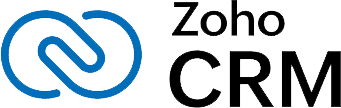
Pros
- Affordable, scalable pricing options offering four paid plans, ranging from $14 to $52 per user, monthly
- Robust system customization capabilities
- Lots of automation options, especially with contact management workflows
Cons
- Free plan limited to three users
- Some level of CRM experience required to navigate the platform
- Custom data fields are not available until the Standard plan at $14 per user, monthly
- You need a free or affordable all-around CRM: With free and low-priced plans available for evolving teams, Zoho CRM is one of the most scalable CRM solutions on this list. The free plan supports three users, which is ideal for startups and one-man businesses. Zoho offers four paid plans, ranging from $14 to $52 per user, monthly.
- You need automation features to manage your contacts: If you need macros to automate updating records and scheduling sales activities, Zoho CRM’s Professional plan at $23 per user, monthly, is the best choice. For growing businesses, the record approval process in the Enterprise plan ($40 per user, per month) ensures that the right people approve important records to ensure accountability.
- You are looking for a more intuitive CRM tool: Zoho CRM has advanced artificial intelligence (AI) features, but its interface presents a learning curve because of its robustness and wide customization options. As a result, it does not score well in terms of usability.
- Alternative: Pipedrive offers a user-friendly interface that is sleek and simple, even for beginners. Despite its powerful CRM features and functionality, this platform is very easy to use with little to no learning curve.
- You want a free CRM plan for more than three users: Zoho CRM is indeed feature-rich, but its free plan is limited to three users. This can be a downside if you have a small team that has more than three users.
- Alternatives: Bitrix24’s free plan allows you to add an unlimited number of users, which fits organizations that don’t want to commit to a CRM subscription yet. EngageBay, on the other hand, offers a free plan for 15 users. If you have 15 users and below, all your team members can test the features as much as you want without spending a dime.
Zoho CRM Pricing Plans*
*Pricing is based on annual billing on a per-month breakdown of the plans. Monthly billing and enterprise-level options are available for a higher cost. While we update pricing information regularly, we encourage our readers to check current pricing.
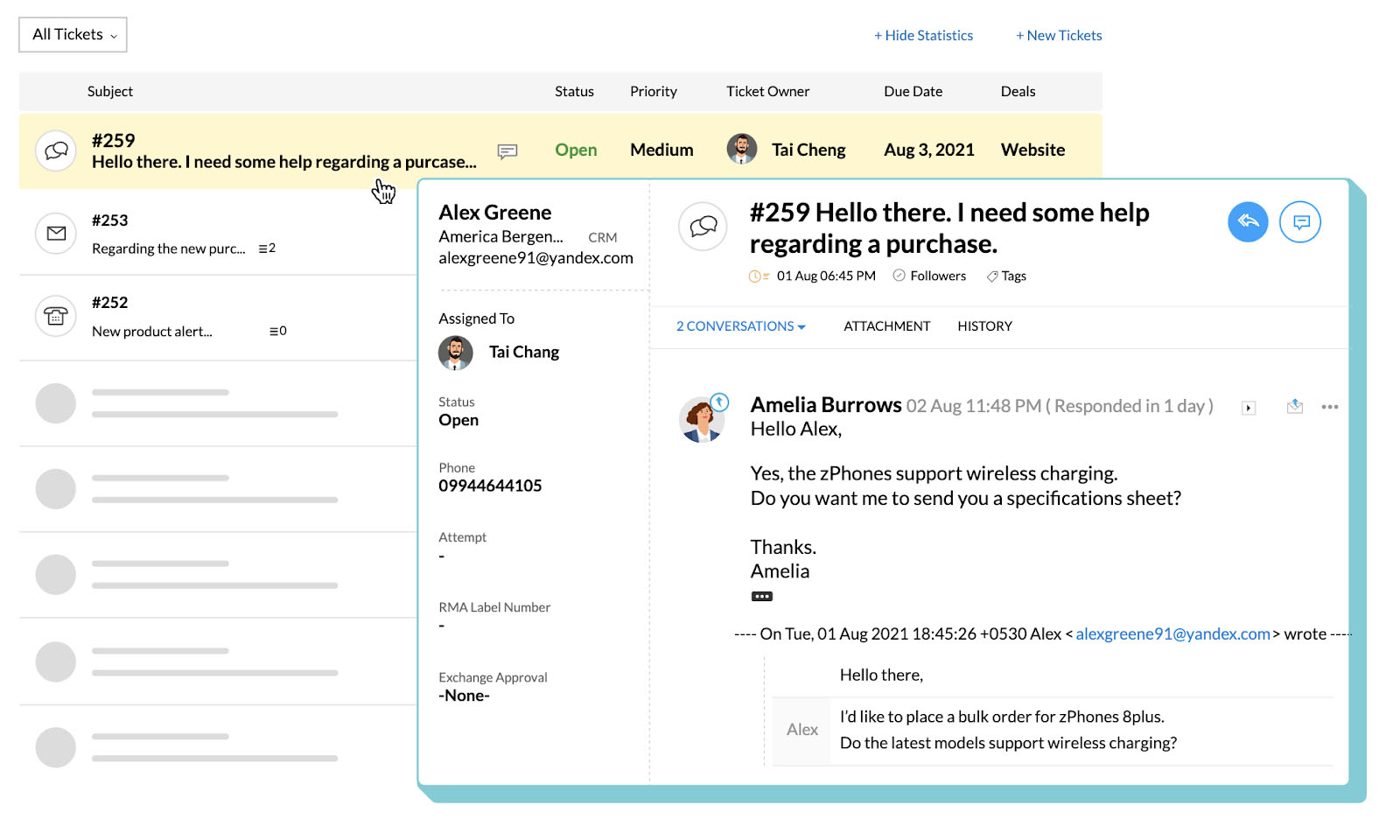
Zoho CRM contact management email page (Source: Zoho CRM)
Our Expert Opinion
Zoho CRM is the best contact management system because of its affordability and powerful automation tools. The free plan includes lead and contact management, document management, and mobile app features. Moreover, its basic plan is already equipped with automation tools for workflow and email notifications. If you need advanced features like macros, we highly recommend this CRM for your small business.
HubSpot CRM: Best for Contact Segmentation

Pros
- Contact segmentation and email marketing capabilities included in the Free plan
- AI-powered assistant that provides personalized insights and recommendations about contacts and engagements included in all plans
- Intuitive, easy-to-use interface
Cons
- Relatively expensive lead scoring features ($1,170 per month under the Professional plan)
- Free plan limited to two users and does not include lead rotation
- Data management customization options like required fields and record layouts only available in the Professional plan ($1,170 per month for five users)
- You need robust marketing automation tools to engage with your contacts: HubSpot CRM is an easy-to-use CRM system, well-acclaimed for its marketing capabilities and direct sales features. Starting with its free plan, you can create active and static contact lists based on database properties, such as industry, job titles, and past activities. It also offers a vast library of email templates that you can use to personalize engagement with your contacts.
- You want to leverage AI to get personalized insights about contact engagement: Across all plans, HubSpot CRM users can leverage its Breeze Copilot AI assistant to receive personalized recommendations on contacts, leads, and engagements. This tool can also generate content for users and automate routine tasks in the CRM.
- You need an affordable lead scoring tool: The lead scoring features are helpful in online contact management for qualifying opportunities. Unfortunately, this function is unavailable until the Professional plan at $1,170 per month for five users, which could be expensive for small businesses regardless of bundling or paying for the individual module.
- Alternative: Zoho CRM offers lead scoring rules under its lowest-priced plan, Standard ($14 per user, monthly). Its Enterprise plan ($40 per user, monthly) includes advanced scoring rules and is significantly more affordable than HubSpot CRM’s Professional plan at $1,170 per month for five users.
- You are a project-based business: If your company provides services in the form of project deliverables, HubSpot CRM may not be the best option for you. While its Professional plan ($1,170 per month) has project management features, these are limited to creating lists with tasks and subtasks.
- Alternative: Insightly CRM has comprehensive project and task management features, which include the ability to automatically convert deals into post-sale projects. You can access these features across all plans, which start at $29 per user, monthly. Copper CRM also offers customizable project pipeline templates with its Basic plan at $23 per user, monthly.
HubSpot CRM Pricing Plans*
*Pricing is based on annual billing on a per-user monthly breakdown of HubSpot Customer Platform. Monthly billing and an Enterprise plan are also available for a higher cost. We update pricing information regularly but encourage readers to check current pricing.
**Customer Platform includes sales, marketing, customer service, content management system (CMS), and operations software. Individual modules can be purchased for lower monthly costs.
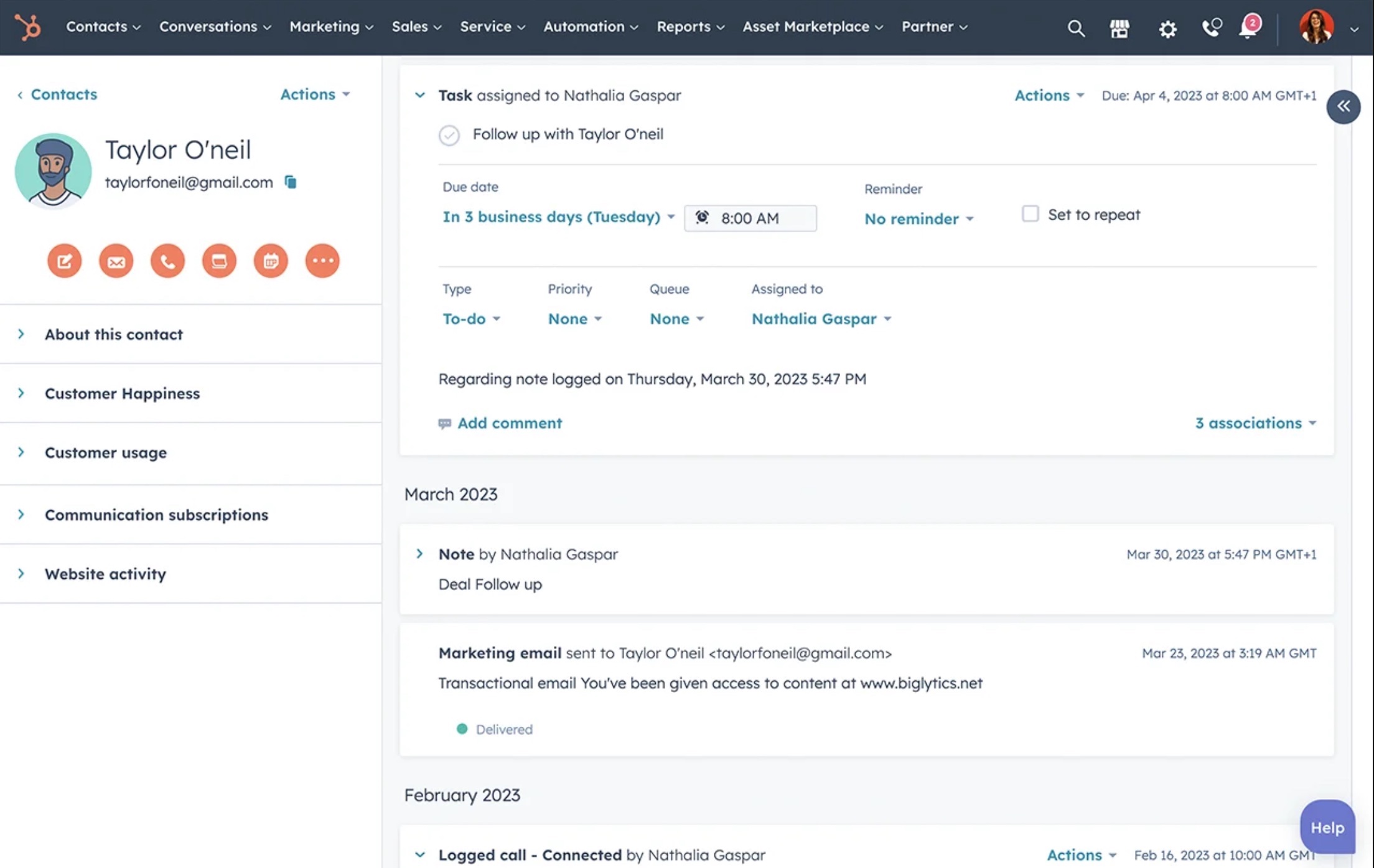
HubSpot CRM’s contact management page (Source: HubSpot)
Our Expert Opinion
HubSpot CRM is simple contact management software for small business teams that offers a range of tools to manage contacts effectively. These include activity tracking, notes, and communication features. The free version suits startups and small businesses that need a simple tool to record their contact engagement. Additionally, the paid versions, starting at $15 per user, monthly, have more advanced features like sales forecasting and analytics.
Pipedrive: Best for AI-powered Contact Management

Pros
- AI-powered features in its basic plan at $14 per user
- Smart Contact Data feature that can effectively pull contact information on the web
- Excellent proposal generation and deployment features with autofillable documents, open tracking, and e-signatures
Cons
- No free plan, just a 14-day free trial
- Additional fees for lead generation tools (starting at $32.50 per company, monthly)
- Email tools like two-way email sync locked in a higher plan (Advanced at $34 per user, monthly).
- You need AI-powered features to engage your contacts effectively: All of Pipedrive’s plans include an AI-powered sales assistant called Smart AI and smart-app recommendations. Smart AI enables you to engage contacts better by giving you insights on the best course of action to take. With smart-app recommendations, you can get the best-in-class apps to solve your business problems.
- You need tools for intelligent contact data gathering: Pipedrive’s Smart Contact Data feature is available with the Advanced plan at $34 per user, monthly. It provides valuable insights about your contacts by retrieving web data from various sources using email and public data. Through the Smart Contact Data, agents save hours of research time since they don’t have to manually identify their most highly qualified prospects.
- You need a free plan with massive contact allocation: Pipedrive is one of the best contact management software because of its AI capabilities. It also has no usage limits for contacts. However, it has no free-forever plan for businesses on a shoestring budget or those wishing to try it without risk.
- Alternative: Bitrix24 has a free plan that has no cap on the number of users and contacts that you can add. It also has an omnichannel Contact Center where you can manage all customer interactions, including those from web forms and social media.
- You’re looking for free or lower-cost lead generation features: Pipedrive offers a lead generation toolset called LeadBooster that includes chatbots, live chat, prospecting tools, web forms, and a meeting scheduler. This toolset, however, comes at an added cost of $32.50 per user, monthly.
- Alternatives: Zoho CRM’s free plan includes web forms for lead generation. HubSpot CRM’s freemium option is another great alternative that includes live chat, AI chatbots, and a meeting scheduler.
Pipedrive Pricing Plans*
Pipedrive Pricing Add-ons:
- Projects Project management tools, free with Power and Enterprise plans : Starts at $6.70 per user, monthly
- Campaigns Customizable email campaigns : Starts at $13.33 per company, monthly
- LeadBooster Lead generation tool set (chatbot, live chat, prospector, web forms, and appointment scheduler) : Starts at $32.50 per company, monthly
- Smart Docs Trackable quotes, proposals, and contracts; free with Professional, Power, and Enterprise plans : Starts at $32.50 per company, monthly
- Web Visitors Web tracking and lead ranking : Starts at $41 per company, monthly
*Pricing is based on annual billing on a per-month breakdown of the plans, though monthly billing is available at a higher cost. While we update pricing information regularly, we encourage our readers to check current pricing.
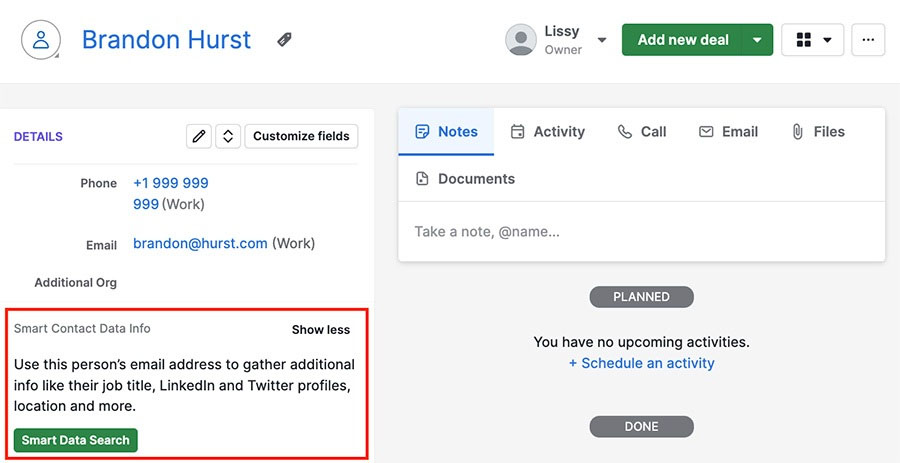
Pipedrive Smart Data Search for opening contact details (Source: Pipedrive)
Our Expert Opinion
Pipedrive is a robust CRM and customer contact software with AI-powered tools like Smart AI and smart-app recommendations for managing leads, deals, contacts, and activities. It also provides a visual sales pipeline. Plus, users who need primary contact management for small business data can subscribe to its entry-level plan at only $14 per user, monthly. However, you need to subscribe to their Advanced plan or higher if you want access to its Smart Data Contact feature.
Bitrix24: Best for Unlimited Contact Storage

Pros
- No cap on user allocation and contact storage in the Free plan
- Client management features such as tracking account-specific tasks and activity planning
- Omnichannel Contact Center for managing contact communication channels, including email, live chat, and social media
Cons
- Steep learning curve to operate CRM
- No free in-app calling features; telephony starts with the Basic plan at $49 for five users
- Relatively expensive lead management features, starting at $99 per month with the Standard plan
- You need a free solution with massive contact allocation: Bitrix24 has a robust free plan that not only accommodates unlimited users but also has no cap on the number of contacts that you can add. This platform also has a client management module that includes appointment reminders, activity planning, and call management.
- You engage with contacts and leads via multiple channels: Bitrix24’s omnichannel Contact Center allows users to manage all contact communications from a single dashboard. You can engage with contacts and leads via multiple channels—including email, telephony, live chat, and social media—all from the same window.
- You’re seeking a simple solution that’s easy to learn and use: Bitrix24 comes out of the box with a robust and advanced set of features. These include modules for sales, marketing, project management, human resources, website building, and ecommerce. That said, there’s a decent learning curve for learning and using the platform, especially for first-time CRM users.
- Alternatives: Pipedrive is one of the best simple CRMs with a drag-and-drop interface that makes it easy to learn and use. Less Annoying CRM is another alternative that provides you with the simplest user experience in terms of both subscription and platform usage.
- You need free access to calling features: While Bitrix24 allows you to make and receive calls through its telephony features, you need to subscribe to its Basic plan ($49 per month for five users) to do so.
- Alternative: HubSpot CRM’s free plan offers direct integration with VoIP providers like Aircall to let you access calling features. These include automatic call logging, outbound dialing from the contact record, and smart flows for call routing.
Bitrix24 Pricing Plans*
*Pricing is based on annual billing on a per-month breakdown of the plans. Monthly billing and enterprise-level options are available at a higher cost. While we update pricing information regularly, we encourage our readers to check current pricing.
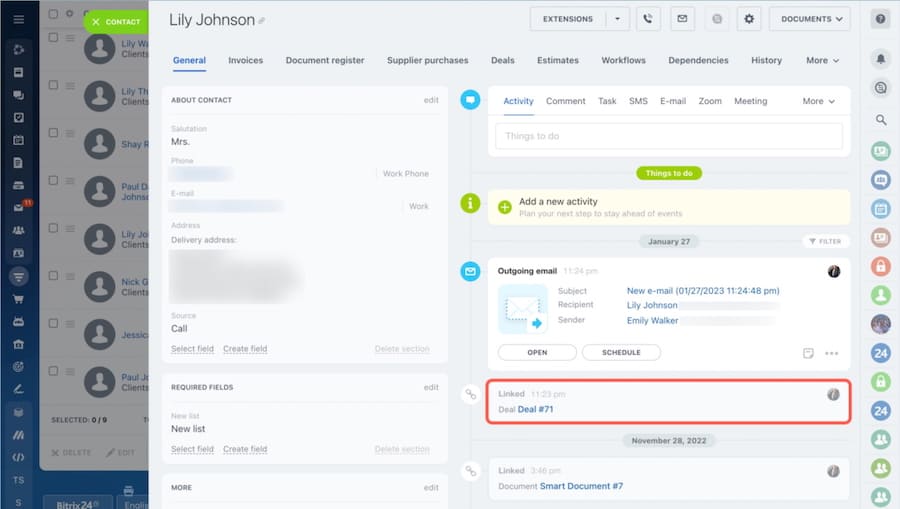
Bitrix24 contact record with activity timeline and tabs for communication channels (Source: Bitrix24)
Our Expert Opinion
Bitrix24 is our first choice if you need a free solution with unlimited contact storage, as there’s no cap on the number of contact and company records that you can create. Each record includes access to client activities and communication history. In addition, its omnichannel Contact Center has a centralized dashboard where you can manage all communication channels, including email, live chat, social media messaging, calls, and web form responses.
Insightly CRM: Best for Contact Relationship Linking

Pros
- Contact management tools, such as relationship linking, data storage, and activity tracking, including from third-party tools
- Built-in project management features across all plans
- Real-time data synchronization with mobile app
Cons
- Additional costs, starting at $29 per user, monthly, for a separate software product to use marketing and customer service modules
- No social media and profile enrichment capabilities
- Additional costs ($35 per user, monthly) to get telephony solution (Insightly Voice)
- You need a solution with contact relationship linking capabilities: Insightly CRM’s flexible record linking capabilities provide you with a holistic view of organizational relationships and easily toggle between connected records. You can link multiple contacts, organizations, opportunities, and events to one record. You can also link emails, proposals, and quotes to a record to track the frequency of interactions.
- You want access to built-in project management and delivery tools: With Insightly CRM’s Plus plan ($29 per user, monthly) you can convert closed or won opportunities into post-sale projects. The best thing is that you can do this without losing any data. Plus, this platform has tools for project task collaboration and milestone tracking.
- You are looking for an all-in-one CRM with free marketing and service tools: Insightly CRM does not have free integrated marketing and service tools. You’ll need to purchase a separate Insightly product for these tools. For instance, the marketing software starts with the Plus plan at $99 per month with 2,000 prospects and a 100,000 record limit or contacts included.
- Alternatives: EngageBay’s free plan includes tools for managing your sales, marketing, and customer service processes. It also supports up to 15 users. HubSpot CRM is a similar alternative with a robust freemium option for two users.
- You want a platform with social profile enrichment capabilities: Unfortunately, Insightly CRM does not offer social media capabilities, including social profile enrichment.
- Alternative: Zoho CRM’s Standard plan ($14 per user, monthly) includes social media integrations to help you add leads from social media. When you upgrade to the Enterprise plan ($40 per user, monthly), you can leverage its Zia AI’s data enrichment capabilities. Copper CRM also offers automatic contact enrichment with its Basic plan ($23 per user, monthly).
Insightly CRM Pricing Plans*
Insightly CRM Add-ons:
- Premier Support and Success Includes personalized support, proactive insights, and one-on-one technical guidance : Contact provider for a quote
- Guided Onboarding Includes guided CRM implementation, training, adoption, and consultation : $1,500 one-time fee
*Pricing is based on annual billing on a per-month breakdown of the plans. Monthly billing and enterprise-level options are available for a higher cost. While we update pricing information regularly, we encourage our readers to check current pricing here.
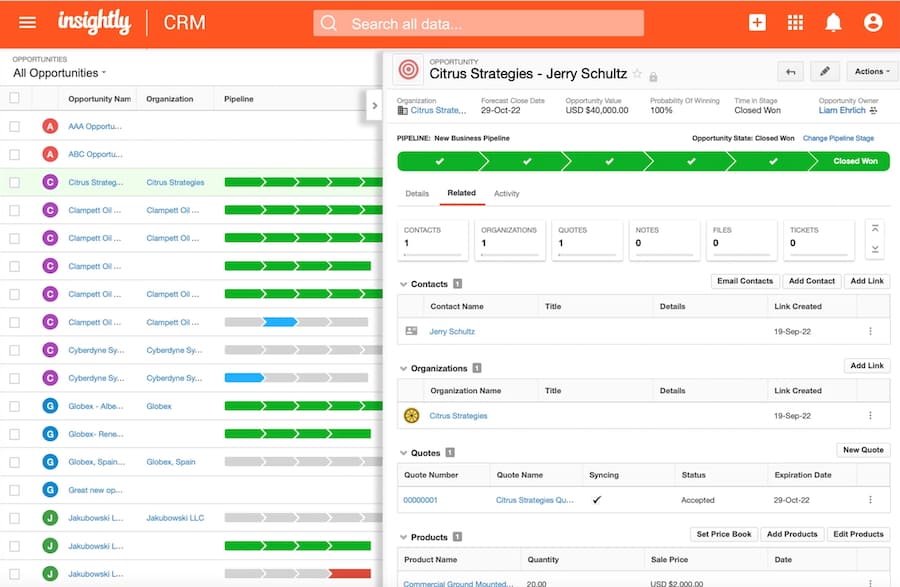
Insightly CRM contact record with a tab for related contact and organization records (Source: Insightly CRM)
Our Expert Opinion
If you want a contact management system with flexible record-linking features, Insightly CRM is your best choice. You can link contacts and sales documents to records to get a 360-degree view of organizations and track all client communications from a single window. All changes to a record are synced in real time in its mobile app. Another strong advantage of Insightly CRM is its project management features, which allow teams to collaborate on project tasks and track project milestones.
monday CRM: Best for Multiple Contact Data Views

Pros
- Simple product with a spreadsheet-style format for data entry and customizing boards with multiple data views
- Unlimited contacts, documents, and boards
- Intuitive for setting up automations to create or edit records based on preset triggers
Cons
- No free plan; subscriptions require a minimum of three users
- Custom-priced Enterprise CRM plan required to get lead scoring and duplicate warnings
- No available Chrome extension
- You want a CRM with multiple viewing options for your contact data: monday CRM provides users with multiple viewing options for their data. You can monitor and track customer data, task due dates, and sales pipeline progress using different views, like Kanban, calendar, map, timeline, chart, and workload views. This CRM also has top-tier usability ratings.
- You’re looking for a CRM with no-code automations: monday CRM’s no-code automation system provides you with recommendations, premade workflow templates, and drop-down menu options for designing automations. You can use these options for trigger-based sales automations, such as updating records, sending emails, or assigning leads.
- You want more affordable duplicate management tools: With monday CRM, duplicate management comes with the custom-priced Enterprise CRM plan. This could be expensive for small teams and businesses, considering that subscriptions require a three-user minimum, and the previous tier costs $28 per user, monthly.
- You’re seeking more affordable lead scoring tools: Like its data deduplication capabilities, monday CRM’s lead scoring feature requires the custom-priced Enterprise CRM plan.
- Alternative: Zoho CRM’s Standard plan offers affordable lead scoring at $14 per user, monthly. Sales reps can use this CRM to identify early-stage buying signals by tracking their behaviors like website navigation and correspondence.
monday CRM Pricing Plans*
*Pricing is based on annual billing on a per-month breakdown of the plans. Monthly billing is available at a higher cost. While we update pricing information regularly, we encourage our readers to check current pricing.
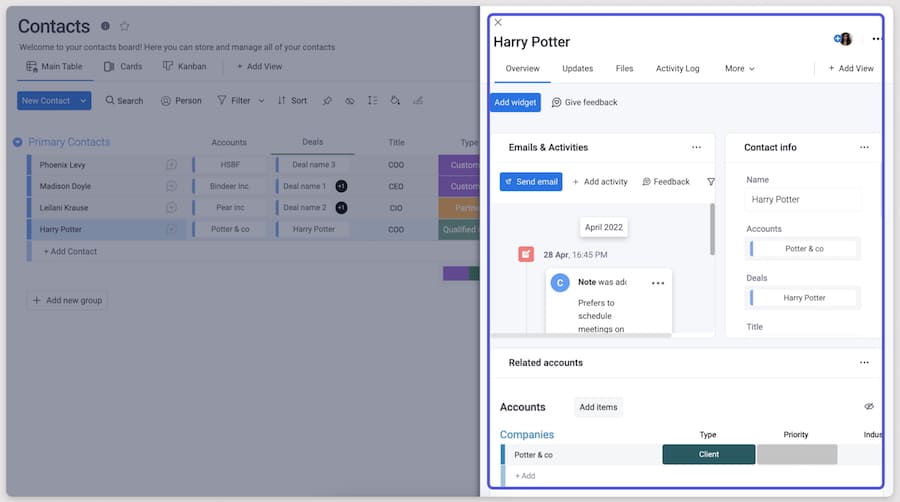
monday CRM board view of primary contacts and overview of contact details and activities (Source: monday.com)
Our Expert Opinion
monday CRM is great for users who want to evaluate their CRM and sales data using several viewing options, including Kanban, map, calendar, and timeline. This platform also has high usability ratings because of its simple yet intuitive interface. Additionally, it provides users with a comprehensive set of tools for work collaboration, such as file sharing, guest access for work boards, digital whiteboards, and collaborative document editing.
Less Annoying CRM: Best for a Simplified User Experience

Pros
- Easy-to-use interface and straightforward tools for managing contacts and tasks
- Unlimited contacts, companies, custom fields, and pipelines
- Only one, low-cost pricing tier for a simple buying process
Cons
- No free plan, pricing variations, and annual billing option
- No advanced AI and analytics tools
- No dedicated mobile app
- You’re looking for no-frills contact management software: Less Annoying CRM prides itself on having a simple interface that’s easy to operate even for beginners. Aside from that, it uses a single pricing tier with all the CRM features to make the subscription process hassle-free.
- You want a basic CRM that supports unlimited contacts and custom fields: This provider allows users to store an unlimited number of contact and company records, as well as create unlimited custom fields and pipelines. You can also organize information on leads, manage files, track pipeline status, and add notes from within the contact record.
- You need a mobile CRM for your hybrid sales team: As of this writing, Less Annoying CRM does not offer a mobile app. While it has a mobile-friendly web browser, you can only view data records on your mobile phone, and it does not offer offline functionality.
- Alternatives: Pipedrive is one of the best mobile CRMs because of its intuitive features for lead and deal management, in-app calling, and automatic call logging for field sales teams. Insightly CRM is also a great alternative that offers mobile business card scanning and real-time contact records syncing.
- You’re seeking an AI-powered tool for automating tasks: One of the disadvantages of a basic contact manager software like Less Annoying CRM is the lack of advanced features. This provider does not have complex tools like workflow automation and AI for data insights.
- Alternatives: HubSpot CRM and Bitrix24 are among the best contact management software for small business teams looking to leverage AI for task automations at no cost. ActiveCampaign also offers AI-powered automation for contact engagement with its Starter plan at just $15 per user, monthly.
Less Annoying CRM Pricing Plans*
Cost: $15 per user
Key Features:
- Unlimited contacts and companies
- Unlimited pipelines and custom fields
- Customizable pipeline templates for project and order management
- 25GB file storage
- Lead pipeline management with stage tracking
- Shared calendar
- Task management
- Email logging
- Activity and lead reports
- User permissions
*Pricing is based on monthly billing. A custom-priced enterprise-level plan is also available for organizations needing more than 10 users. While we update pricing information regularly, we encourage our readers to check current pricing.
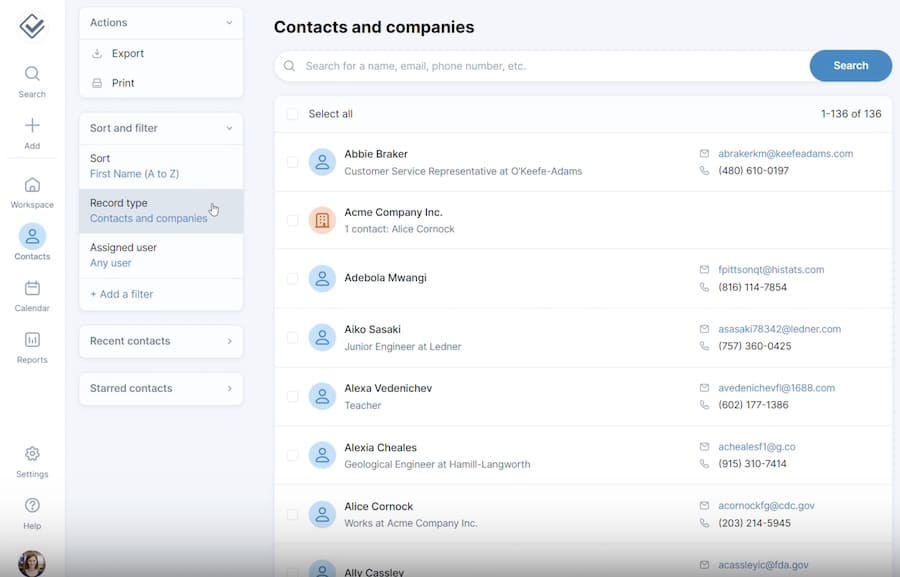
Less Annoying CRM’s contact and company database with a search and filter tab (Source: Less Annoying CRM)
Our Expert Opinion
Less Annoying CRM lives up to its name by offering an easy-to-use contact management system with task monitoring capabilities and customization options. Aside from that, it uses a simple pricing scheme with one low-cost plan ($15 per user, monthly) that already includes tools for managing contacts, leads, and pipelines. This is an ideal solution for a simplified user experience.
EngageBay: Best Free Contact Management Software

Pros
- Free plan for 15 users and affordable pricing plans starting at $13.79 per user, monthly
- Cross-channel communication platforms to engage with contacts via email, live chat, and social media
- All-in-one sales, marketing, and service tool
Cons
- Relatively limited number of contact records in the Free (250 contacts) and Basic (500 contacts) plans
- No built-in tools to manage projects and link to contact records
- Few customization options for email templates
- You are looking for a free or low-cost online contact management solution: EngageBay’s All-in-One Free plan includes contact storage with up to 250 records, contact segmentation, and custom fields. It’s also an all-in-one option with sales, marketing, and customer service management tools. Paid plans range from $13.79 to $110.39 per user, monthly.
- You need a cross-channel communication platform to engage with contacts: EngageBay offers multiple channels to interact with contacts, allowing you to have contextual, meaningful engagement and communication with your customers and prospects. It enables you to automate and send bulk emails, call contacts, use live chat, and integrate social media messengers from within the system.
- You need a solution with more contact record capacity: EngageBay’s Free plan allows you to store only 250 contacts, while the two lower-tier paid plans can store up to 500 (Basic) and 5,000 (Growth) contacts, respectively. You have to subscribe to the Pro plan ($110.39 per user, monthly) to store unlimited contacts.
- Alternatives: Bitrix24’s free plan has unlimited capacity for storing contact and company records. Less Annoying CRM ($15 per user, monthly) also has no cap on the number of contacts that you can save in its database.
- You need a CRM with built-in project management tools: EngageBay does not offer tools for managing projects. Small businesses handling projects like marketing agencies and construction companies may find this CRM not a good fit for them.
- Alternative: Insightly CRM allows you to collaborate on tasks and projects starting with the Plus plan at $29 per user, monthly. You can also link projects to relevant records. In addition, you can convert won opportunities into projects to track product and service delivery. Copper CRM also offers customizable project pipeline templates with its Basic plan at $23 per user, monthly.
EngageBay Pricing Plans*
*Pricing is based on annual billing on a per-month breakdown of the EngageBay All-in-One plans. Monthly billing is available at a higher cost and biennial billing at a lower cost. While we update pricing information regularly, we encourage our readers to check current pricing.
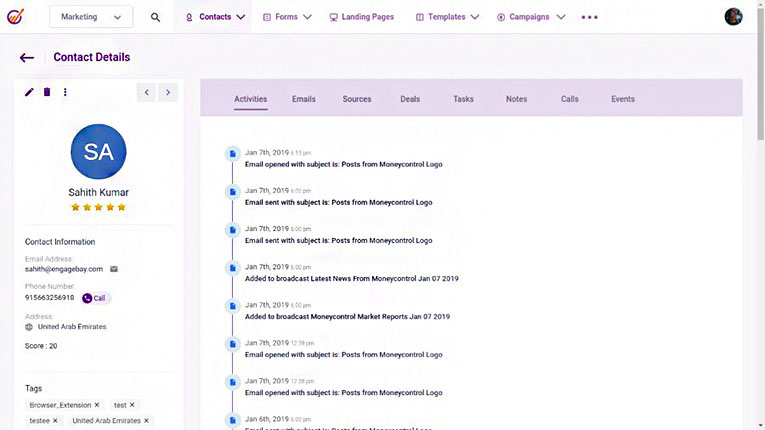
EngageBay’s contact record with tabs for communication and activity history (Source: EngageBay)
Our Expert Opinion
EngageBay is a free CRM with solid contact management capabilities with a centralized window for tracking related communications, activities, deals, tasks, and events. It is also equipped with multichannel communication features for engaging contacts via email, live chat, and social media. Paid plans (starting at $13.79 per user, monthly) include credits for calling minutes, workflow automation, call reports, and proposal generation features.
ActiveCampaign: Best for Automating Contact Engagement

Pros
- Contact segmentation and multistep marketing automation included in all plans
- AI tools for building automations and creating email copy
- High usability due to intuitive drag-and-drop interface
Cons
- No free plan, only a 14-day free trial
- Additional fees (starting at $39 per user, monthly) for sales pipelines, deal management, and lead scoring
- Generative AI gated behind the Plus plan ($49 per user, monthly)
- You need CRM tools for automating contact engagement and nurturing campaigns: All of ActiveCampaign’s plans include automation triggers and actions for email campaigns and newsletters. You can also connect multiple actions to create multistep marketing automations. Doing this helps reps save plenty of time and focus more on closing deals.
- You want to leverage AI for content generation: Starting with ActiveCampaign’s Plus plan ($49 per user, monthly), you can access its AI-powered email content generation tools. You can use conversational prompts to either create or refine email copy and subject lines. These tools help reps build and send personalized and engaging emails at each customer touchpoint.
- You need out-of-the-box deal management and lead scoring tools: To access ActiveCampaign’s lead scoring features, you have to pay for its Enhanced CRM add-on, which starts at $39 per user, monthly.
- Alternative: EngageBay’s free plan for 15 users comes with basic deal management and predictive scoring features. Zoho CRM is another great option that offers robust lead and deal management features, plus scoring rules with its Standard plan ($14 per user, monthly).
- You want a solution with advanced tools like sales forecasting and bulk email: ActiveCampaign’s Sales CRM includes basic tools for lead, deal, and account management. It does not have tools for sending bulk emails and generating sales forecasts and quotes.
- Alternatives: HubSpot CRM has a robust free plan that supports two users. It includes advanced CRM features such as conversational bots, email tracking, customizable quotes, and a product library. Pipedrive is another good alternative that offers deal routing indicators, product catalogs, and an AI sales assistant starting at $14 per user, monthly.
ActiveCampaign Pricing Plans*
ActiveCampaign Pricing Add-ons:
- Transactional Emails: $15 per month for 10,000 transactional emails
- Text Messaging: $33.67 per month for 1,000 text messages
- Enhanced CRM Pipelines, deal records, account records, and lead scoring costs $95 per month; pipelines with sales engagement costs $159 per month; available for Plus plan and above. : $39 to $68 per month
- Custom Reporting: Starting at $159 per month
*Pricing is based on annual billing on a per-month breakdown of the plans, though monthly billing is available at a higher cost. While we update pricing information regularly, we encourage our readers to check current pricing.
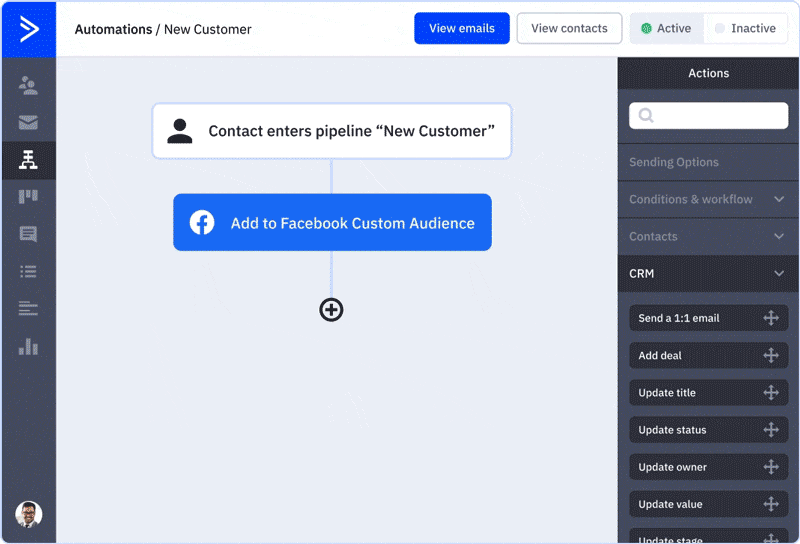
ActiveCampaign sales engagement automation for a new customer (Source: ActiveCampaign)
Our Expert Opinion
ActiveCampaign is a marketing CRM that enables users to automate sales engagement and send personalized messaging via email campaigns and newsletters. Starting at just $15 per user, monthly, you can leverage its contact segmentation feature and combine it with its drag-and-drop AI-powered automation builder. Its site tracking feature also captures customers’ website activity to see which pages, elements, and content drive the most engagement.
Copper CRM: Best Contact Manager Software for Google Workspace Users

Pros
- Similar interface to Google products and seamless integration with Gmail, Sheets, and Drive for a solid user experience
- Features for automated contact enrichment
- Built-in project management features
Cons
- Limited contact storage in Starter (1,000 contacts for $9 per user, monthly) and Basic (2,500 contacts for $23 per user, monthly) plans
- No AI tools
- Except for Zapier and Google Workspace products, all integrations available only in the Professional plan ($59 per user, monthly)
- Your team uses Google Workspace for productivity and collaboration: Copper CRM is one of the top Google CRMs because of its seamless integration with Google Workspace apps. This connection makes it easy to import records from Google Contacts and to update details in your contact database based on interactions in Gmail.
- You need a platform with built-in project management features: Starting with the Basic plan ($23 per user, monthly), users can access Copper CRM’s project management features. These include customizable project pipelines and templates for project management. The pipelines serve as a visual roadmap and a centralized system for assigning tasks, setting deadlines, and identifying bottlenecks.
- You need a free contact management solution with massive record storage capacity: While Copper CRM’s entry-level plan is not necessarily expensive at $9 per user, monthly, some small teams and businesses might prefer a free solution before they scale up their operations. That said, Copper CRM offers limited contact storage in its lower plans (1,000 to 15,000 records) and requires the Enterprise plan ($99 per user, monthly) for unlimited contacts.
- Alternatives: Bitrix24 is the best option for small businesses looking for a free contact management system that can accommodate unlimited contacts.
- You want to leverage AI to streamline contact management: While Copper CRM offers contact enrichment with its Basic plan ($23 per user, monthly), it does not have AI tools to power contact management processes.
- Alternative: Pipedrive is our top choice for AI-powered contact management. All of its plans (starting at $14 per user, monthly) include an AI-powered sales assistant that provides insights on the best way to engage with contacts.
*Pricing is based on annual billing on a per-month breakdown of the plans. Monthly billing is available at a higher cost. While we update pricing information regularly, we encourage our readers to check current pricing.
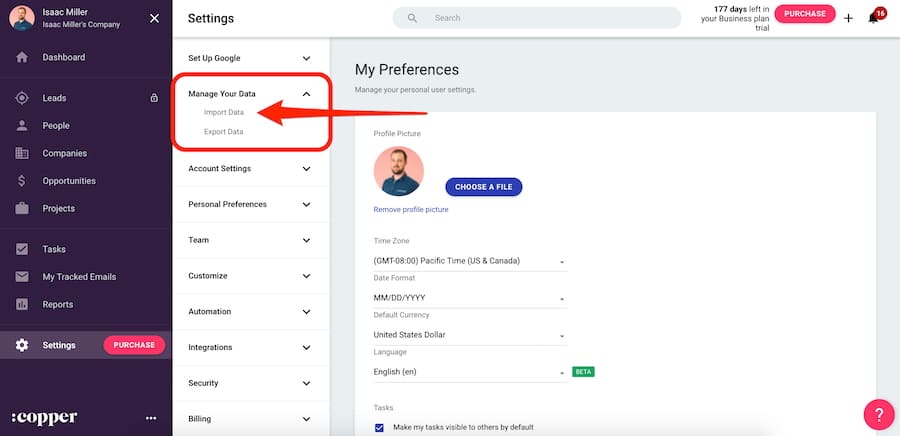
Copper CRM importing contact data from Google Contacts (Source: Copper CRM)
Our Expert Opinion
Copper CRM is the perfect contact management solution for teams using Google Workspace apps for productivity and collaboration. Its seamless integration with Gmail and Google Contacts streamlines contact data import and contact database updates based on email interactions. The platform’s interface is similar to that of Google apps, helping users use and navigate its features easily with little to no learning curve.
How We Evaluated the Best Contact Management Software for Small Business
To determine the best contact management software for small business teams, we considered product features specific to managing lead or customer information. These include contact data storage and enrichment, lead scoring, customer segmentation, and automated record entry. We also looked into each product in terms of typical attributes such as price, general CRM features, ease of use, and customer support.
The tabs below offer insight into our evaluation process of the best software to manage contacts:
25% of Overall Score
In addition to contact management-specific features, we look at the overall functionality necessary for a CRM. This includes various CRM integration options, reporting and analytics tools, customizable sales pipelines, and a mobile app. We also evaluate other standard capabilities in most CRM systems, such as task management and automated workflow options.
20% of Overall Score
One of the critical evaluation criteria involved the features relating directly to managing contact, lead, and customer information. We checked if the providers offered prospecting tools, calendar sync, meeting scheduling, search or filters for contact records, and lead scoring. Other features that can help streamline contact management processes are AI-powered assistants and task automation.
20% of Overall Score
The pricing considers free plan availability, various scalable pricing options that users can purchase affordably, and the availability for a subscriber to either pay monthly or save by paying annually. Additionally, we looked at the costs specifically for contact management capabilities, modules, and tools.
15% of Overall Score
Help and support were evaluated in terms of customer service hours and the availability of support via phone, live chat, and email. We also looked at online resources for users to review, like tutorials, forums, or training modules.
10% of Overall Score
To assess the ease of use, we checked if the provider has built-in templates or automations. We also searched reputable review sites to gauge general user sentiment regarding its learning curve and ease of setup. In addition, we considered its plan options to see if it is easily scalable.
10% of Overall Score
Besides firsthand experience, we looked at what users had to say about each provider to determine the best small business contact management software. The criterion considers how customers feel about the platform, its ease of use, and overall value for money based on their reviews.
Frequently Asked Questions (FAQs)
The best app for contact management depends on the specific features or capabilities that your business requires. For instance, Zoho CRM is your best option if you need an all-around solution with free and cost-scalable plans. Insightly CRM, on the other hand, is great for those looking for flexible contact relationship-linking capabilities. Meanwhile, Bitrix24 is our top choice for those needing a free platform that supports unlimited users and contact records.
Contact management tools are not necessarily CRM systems. There are standalone contact database software solutions for specific industries or sectors like managing B2B leads. However, CRMs include features for managing contacts, communication, and their associated tasks.
Google does not offer a standalone product for contact management, but you can use Google Contacts to manage your contacts within the Google Workspace platform. Google Contacts allows you to save and categorize contacts, as well as add notes, label records, and monitor customer interactions. You can also import contact records into standalone contact management solutions or CRM systems.
Bottom Line
Contact database management is a basic capability of CRM systems. Each provider offers varying feature complexity, from basic functionalities, like recording and saving contact details, to more complex ones, such as contact behavior analytics. Zoho CRM is our top pick for the best overall contact manager solution. But you can also try others like Less Annoying CRM, a no-frills solution, or Insightly CRM for project management, depending on your business needs.