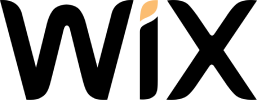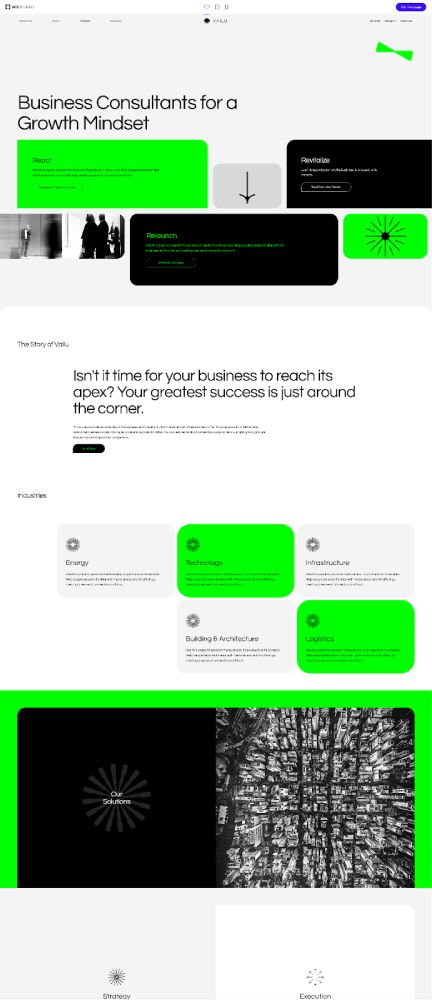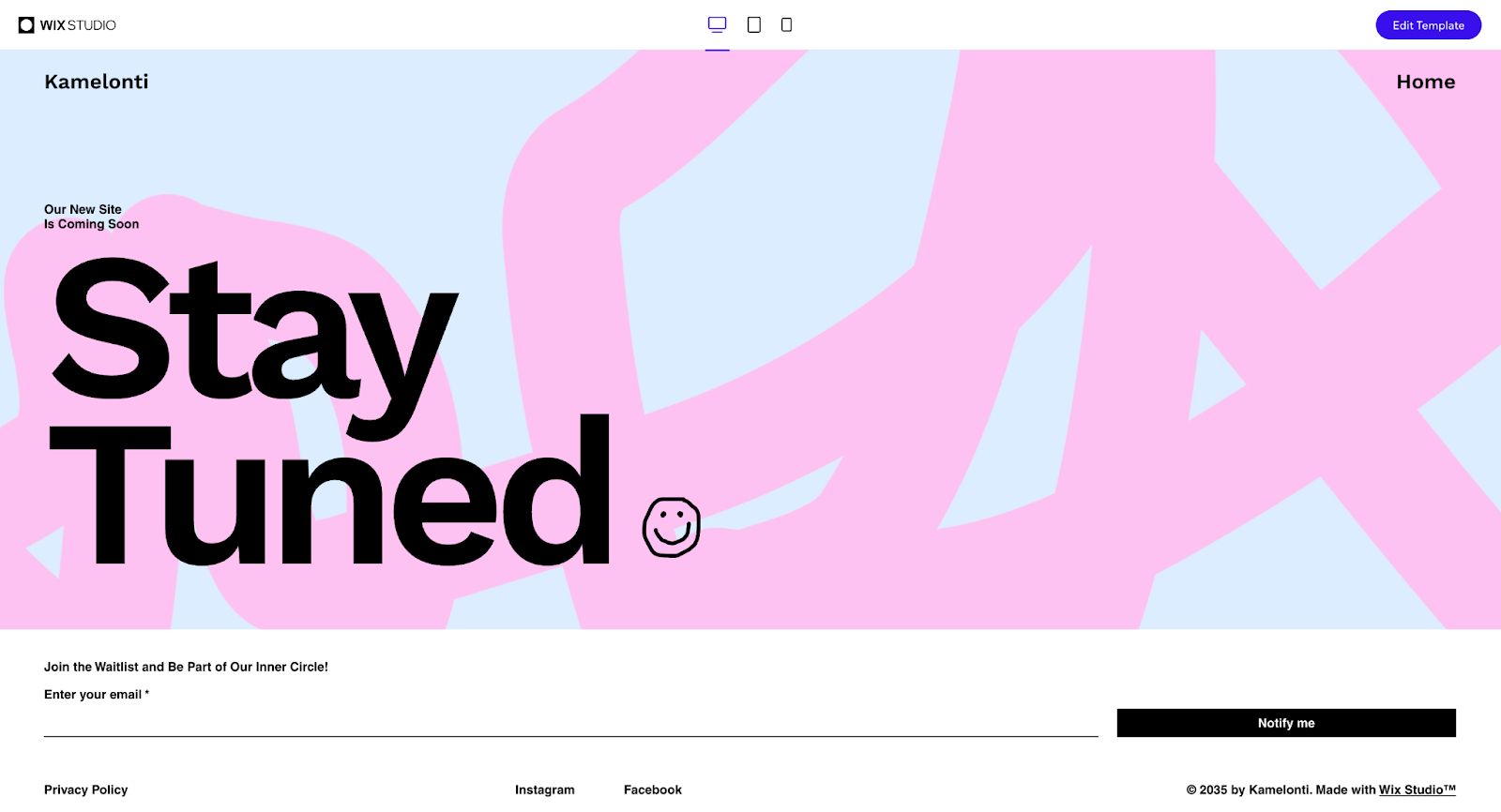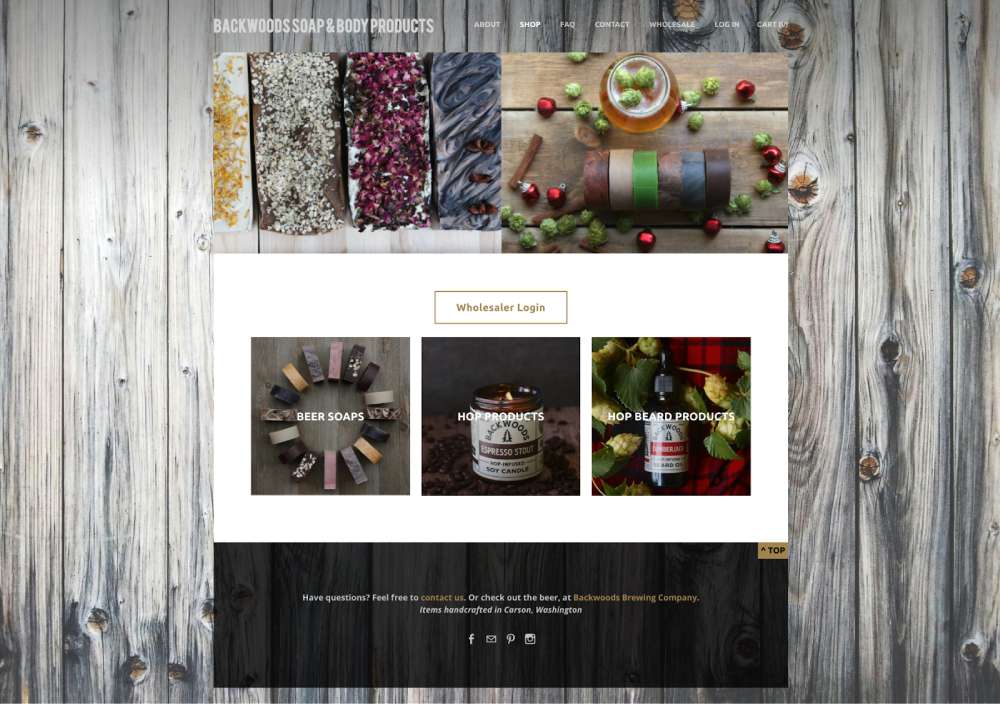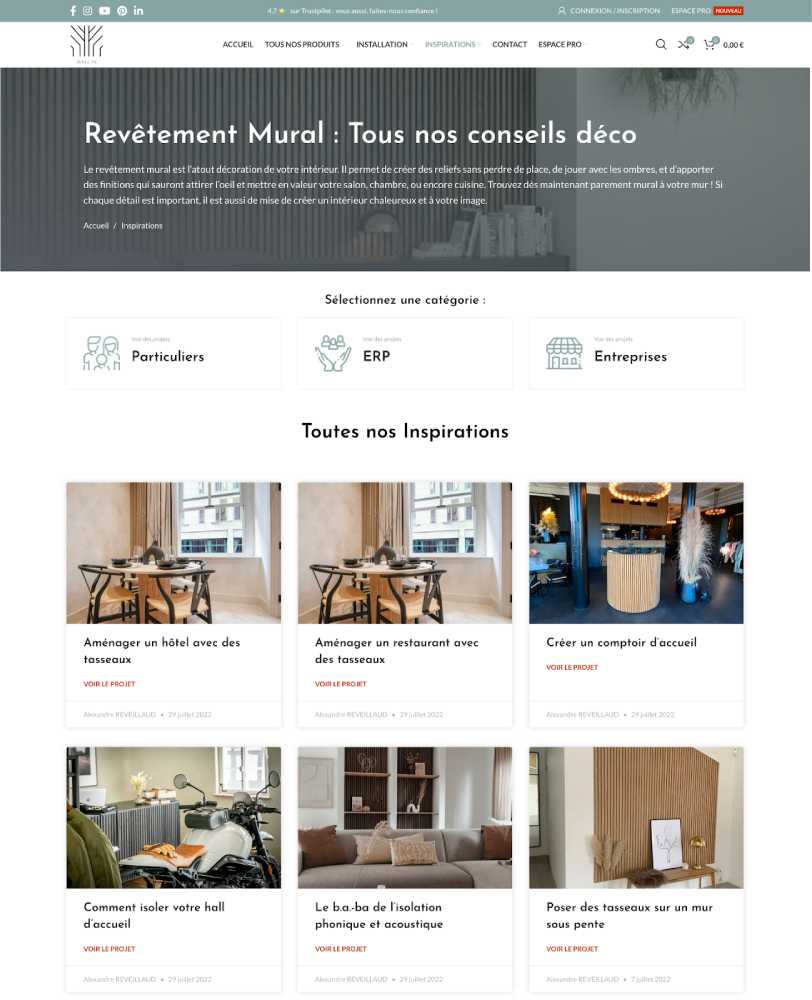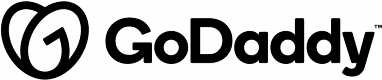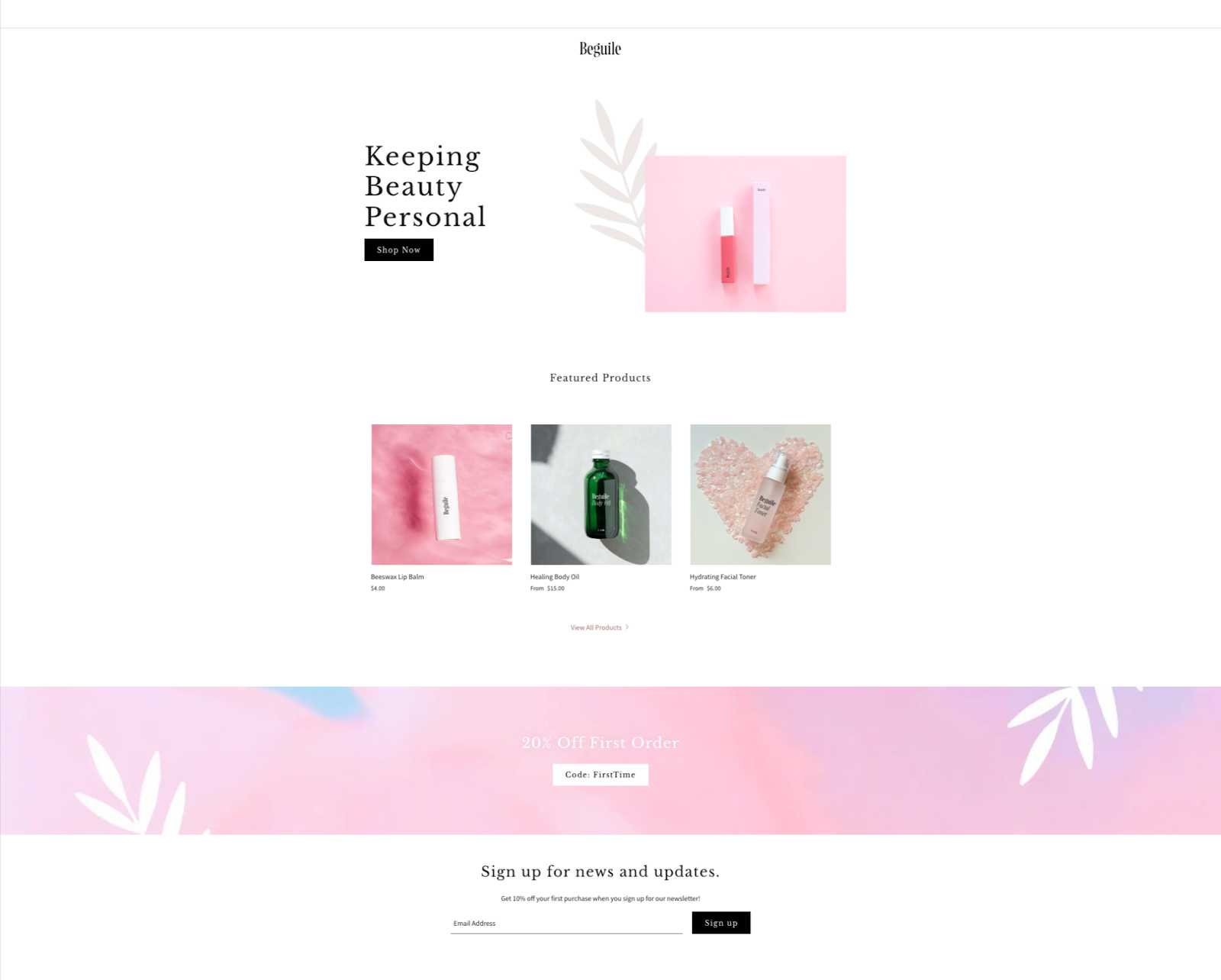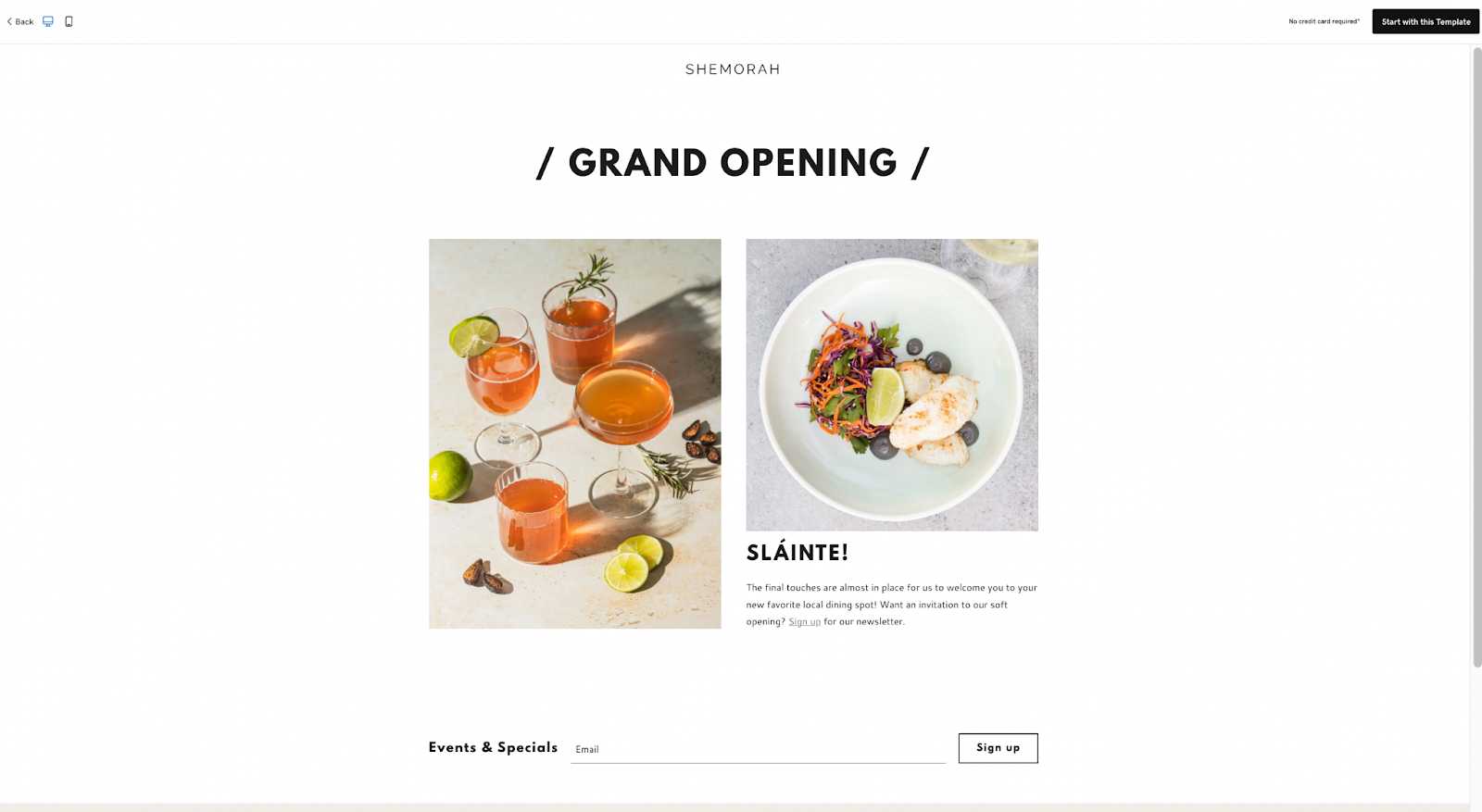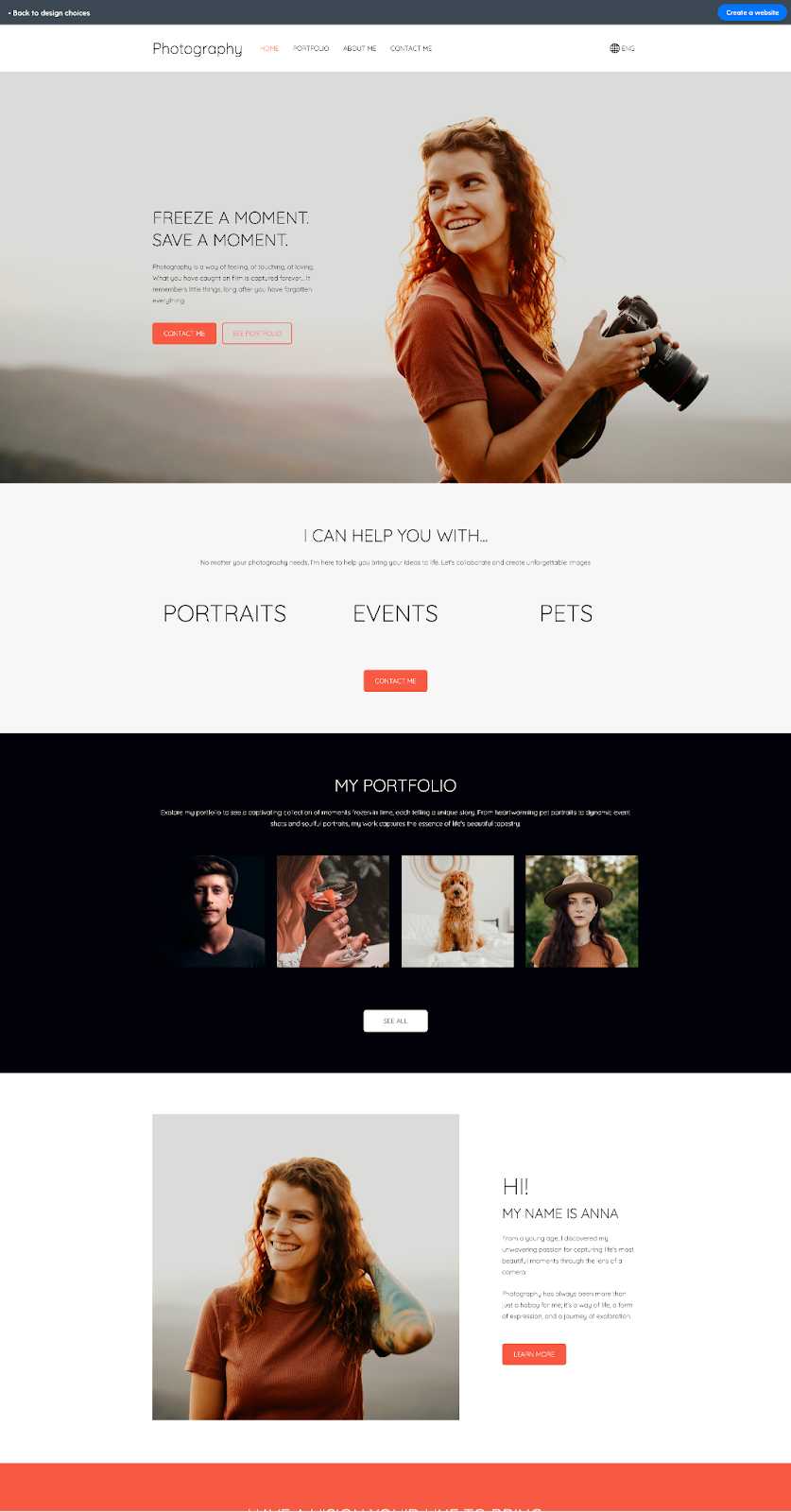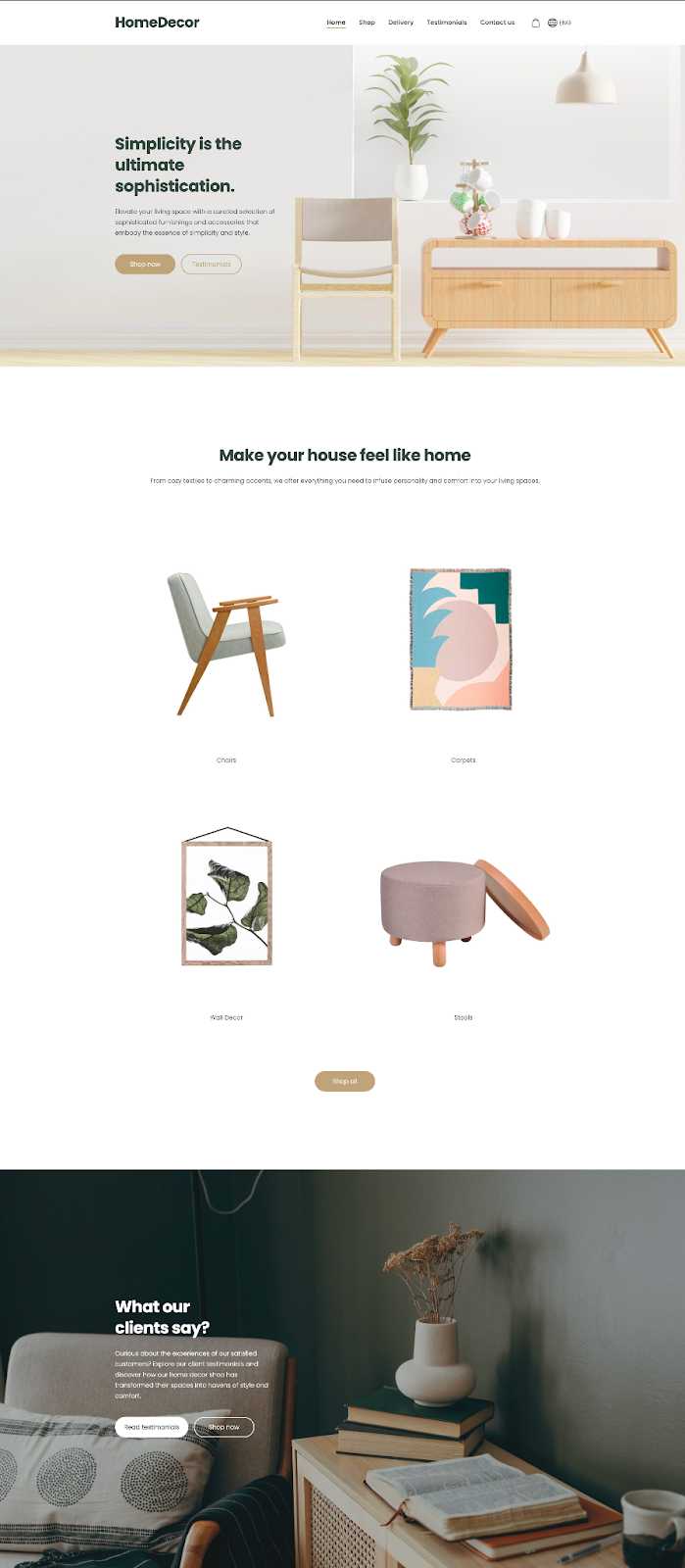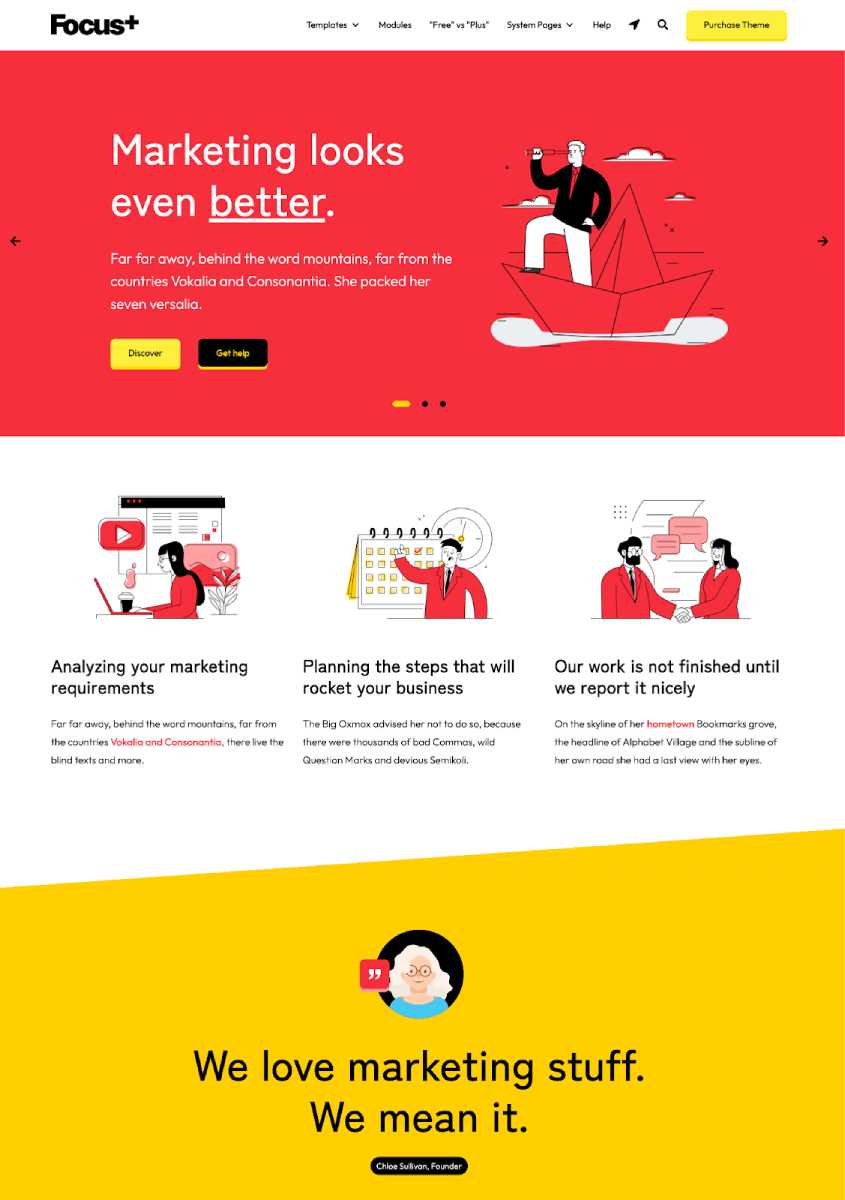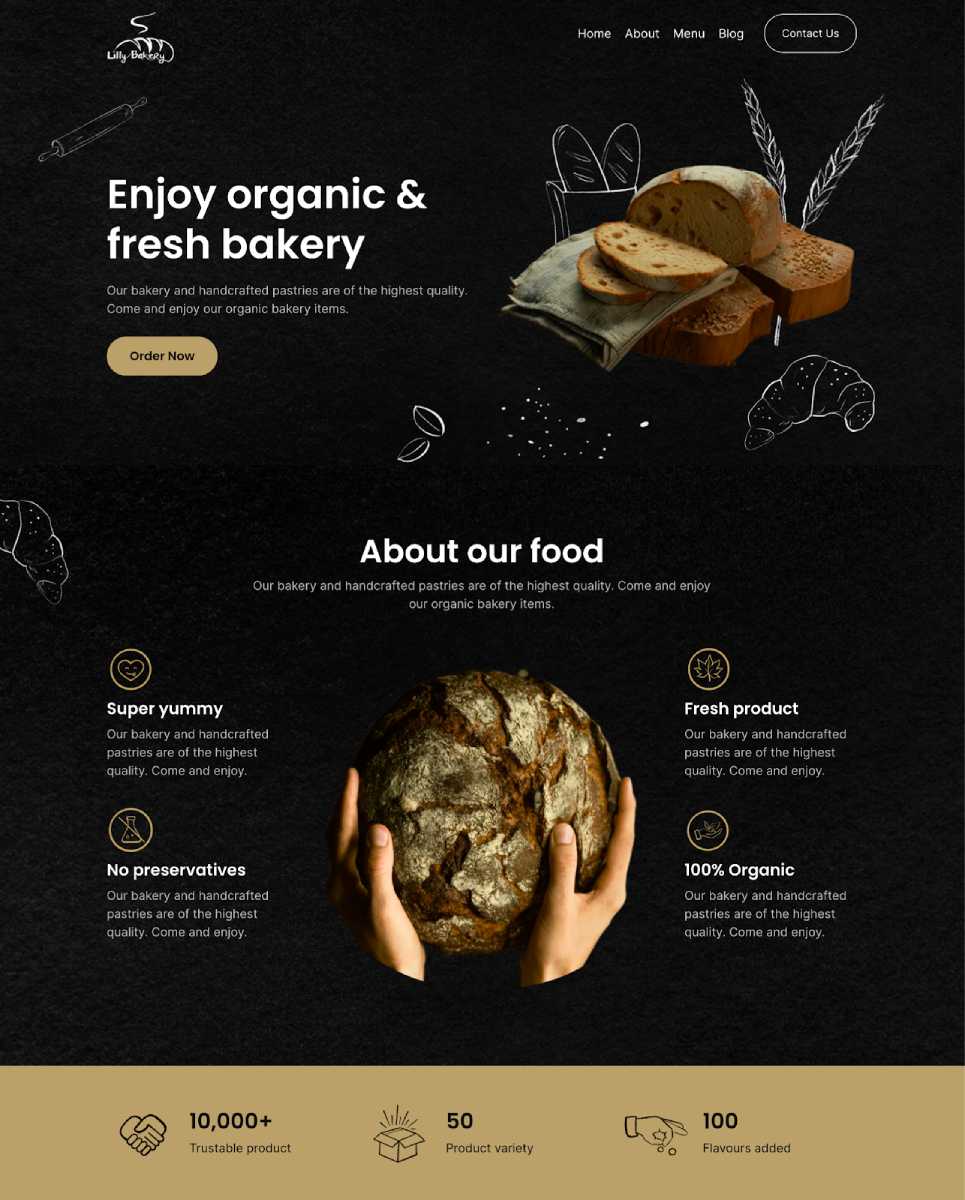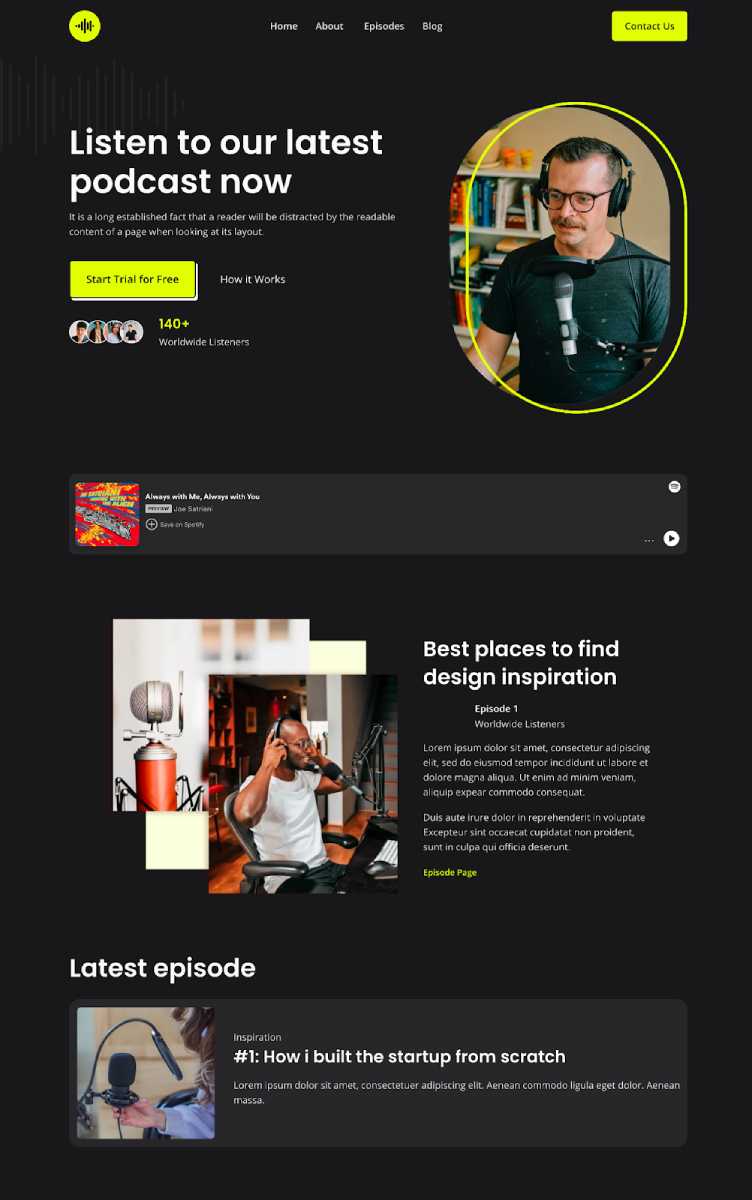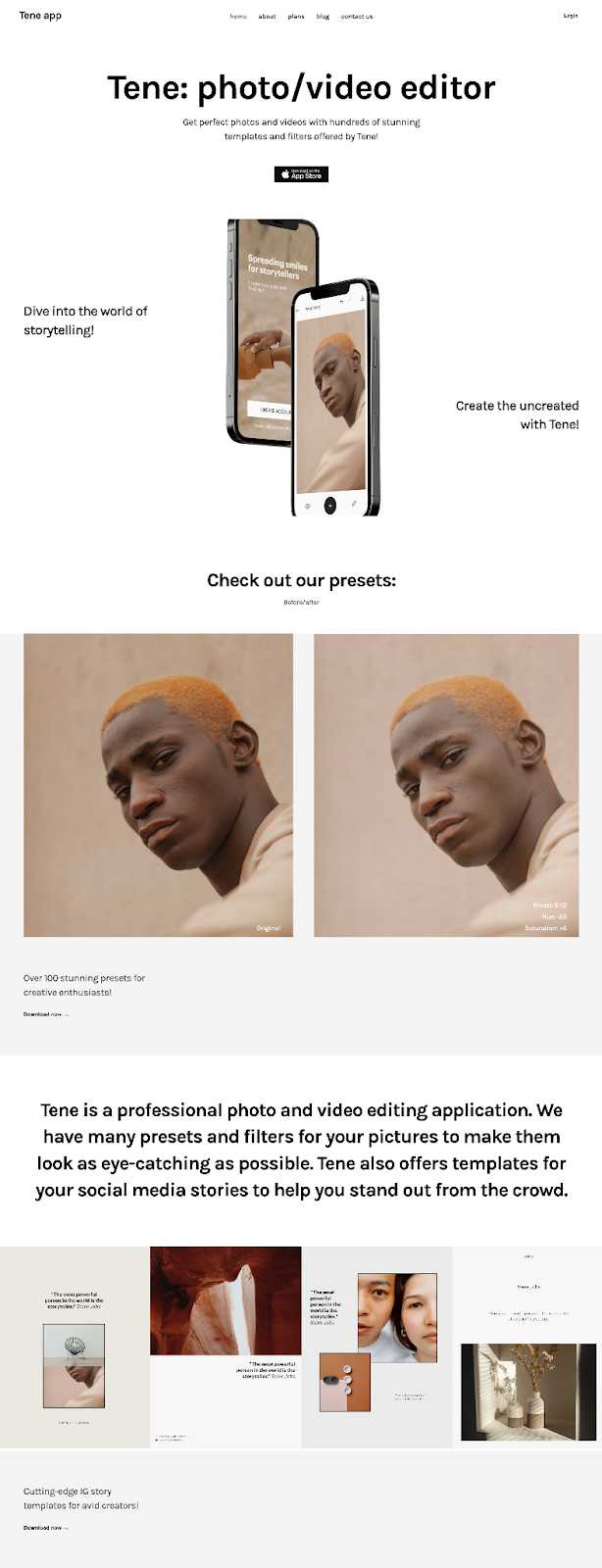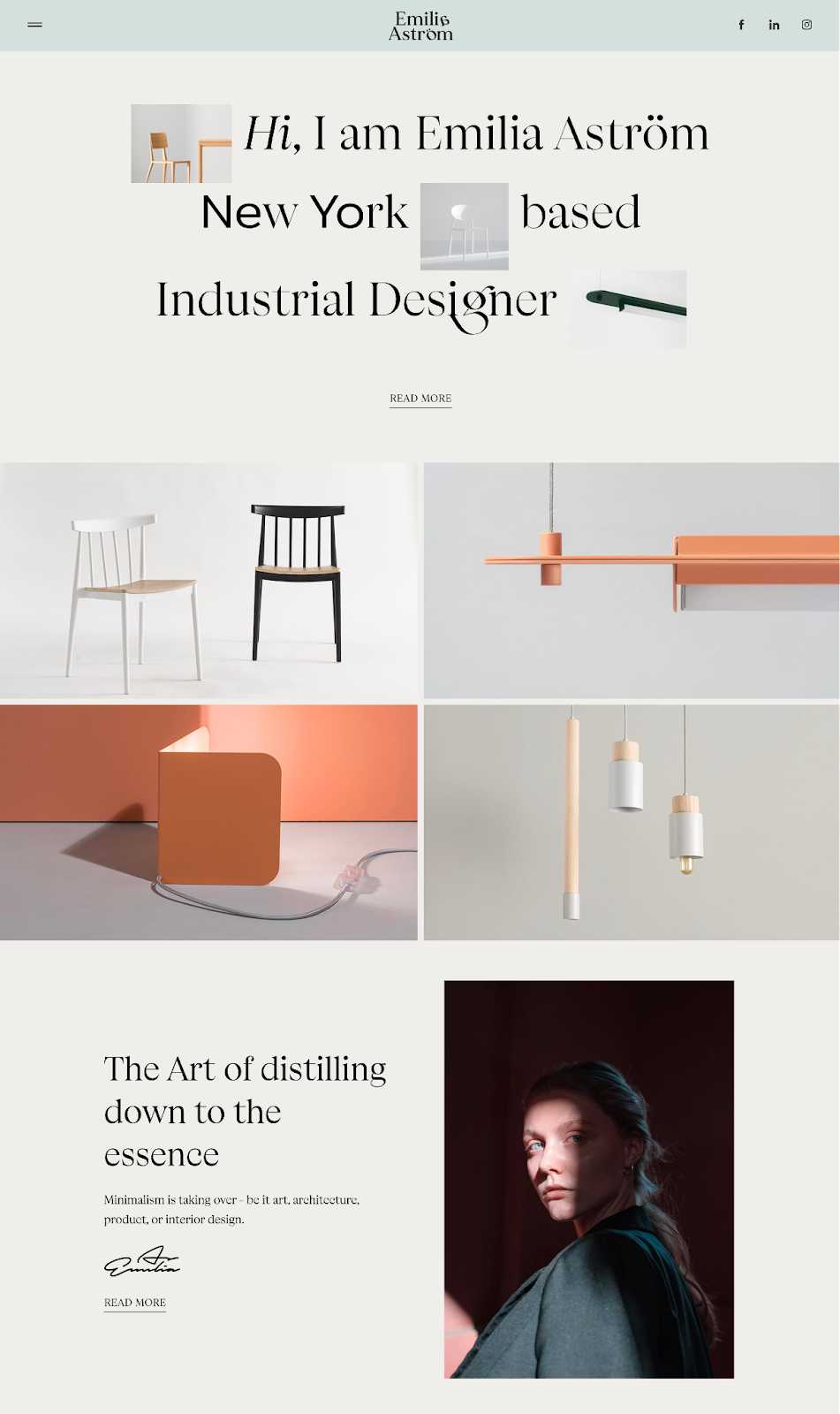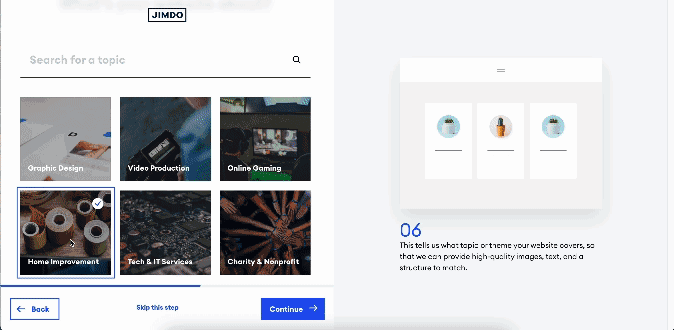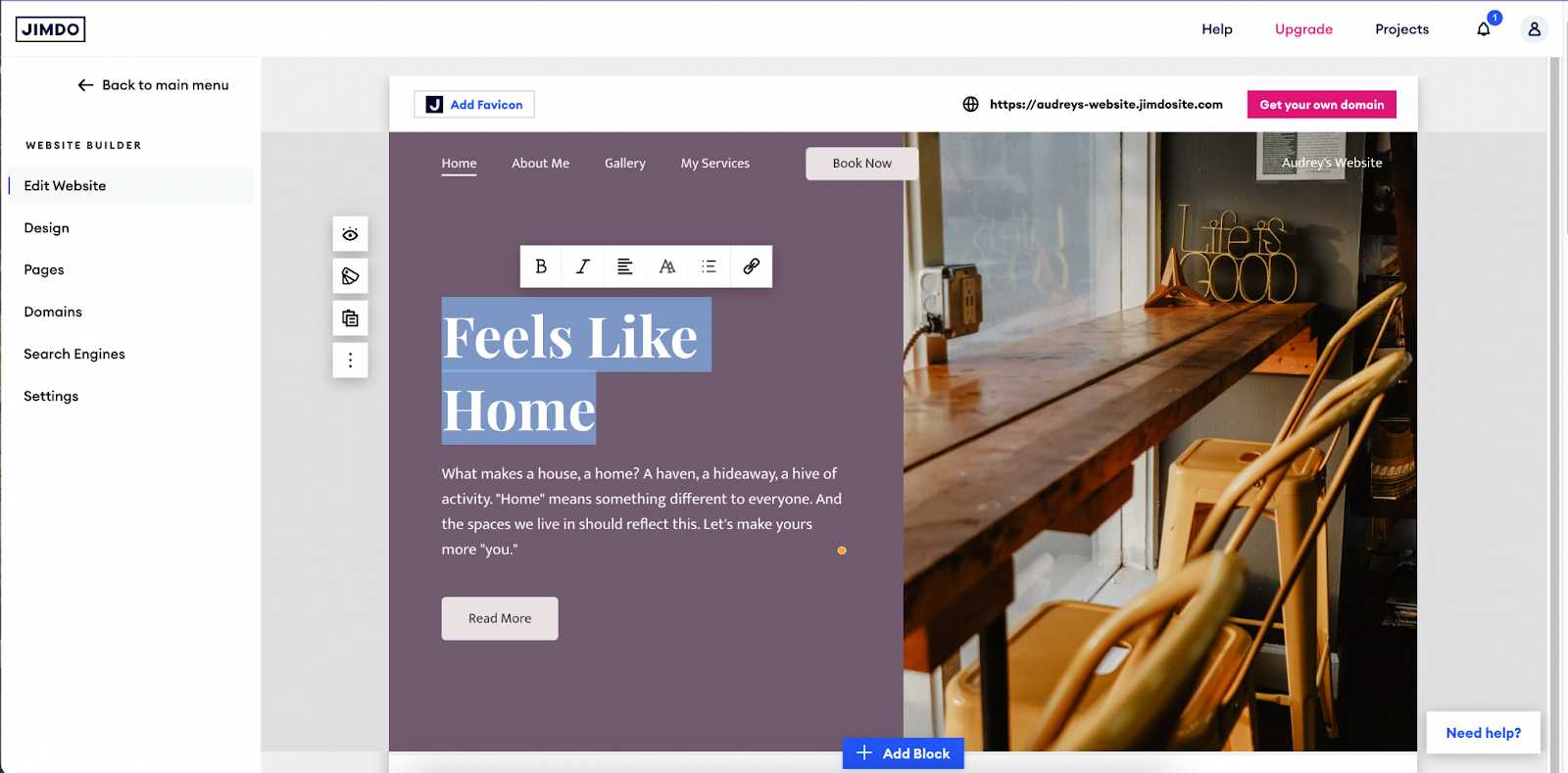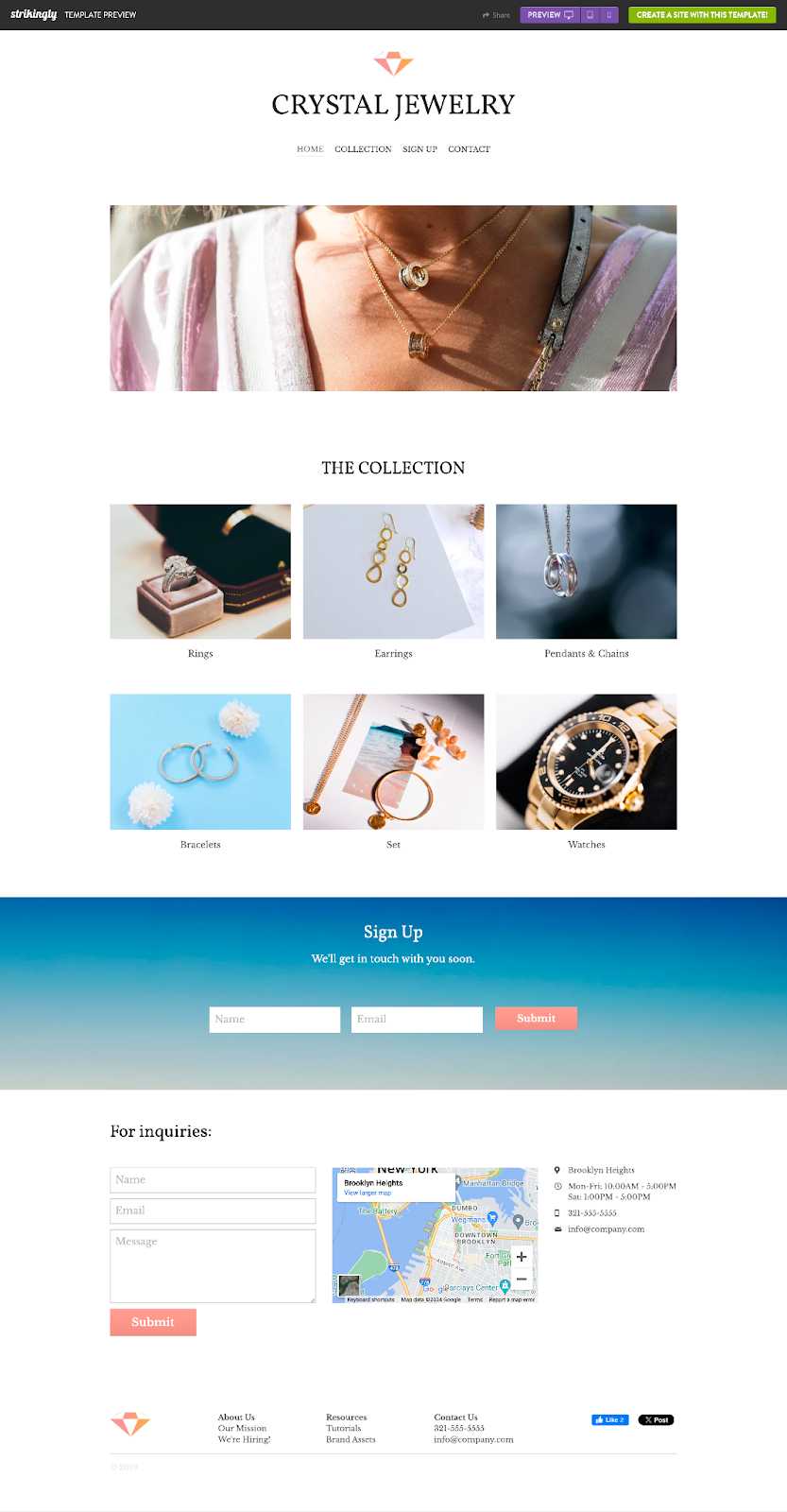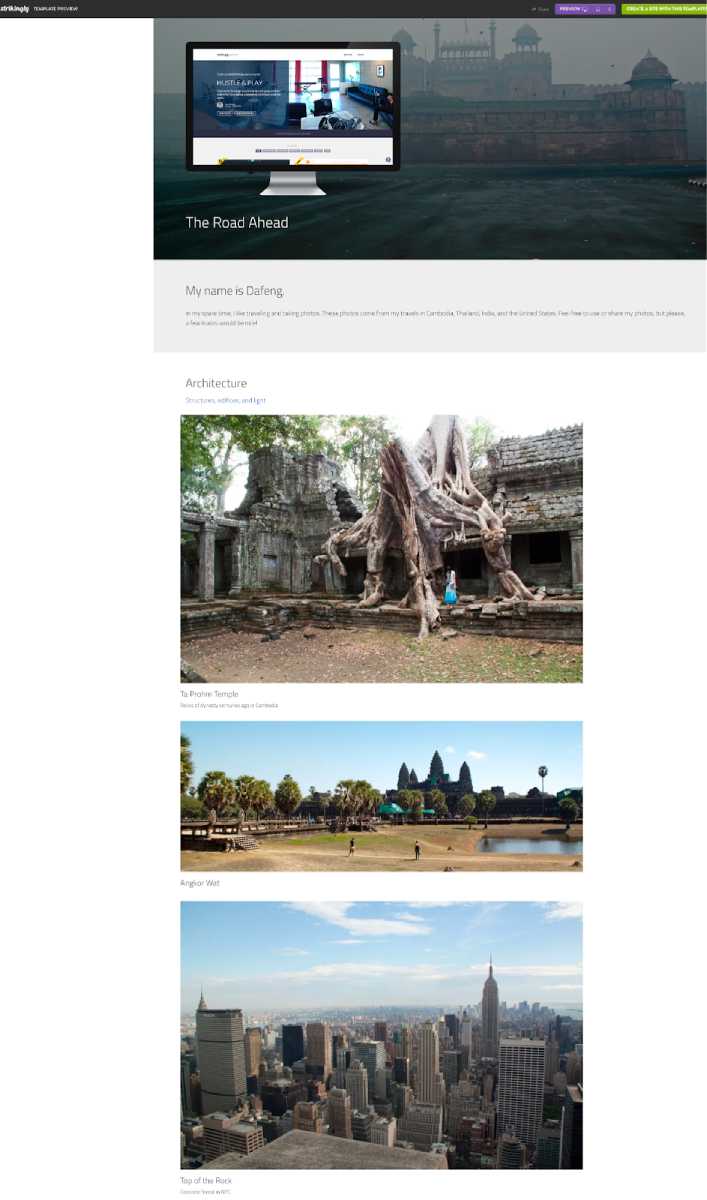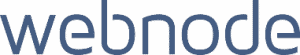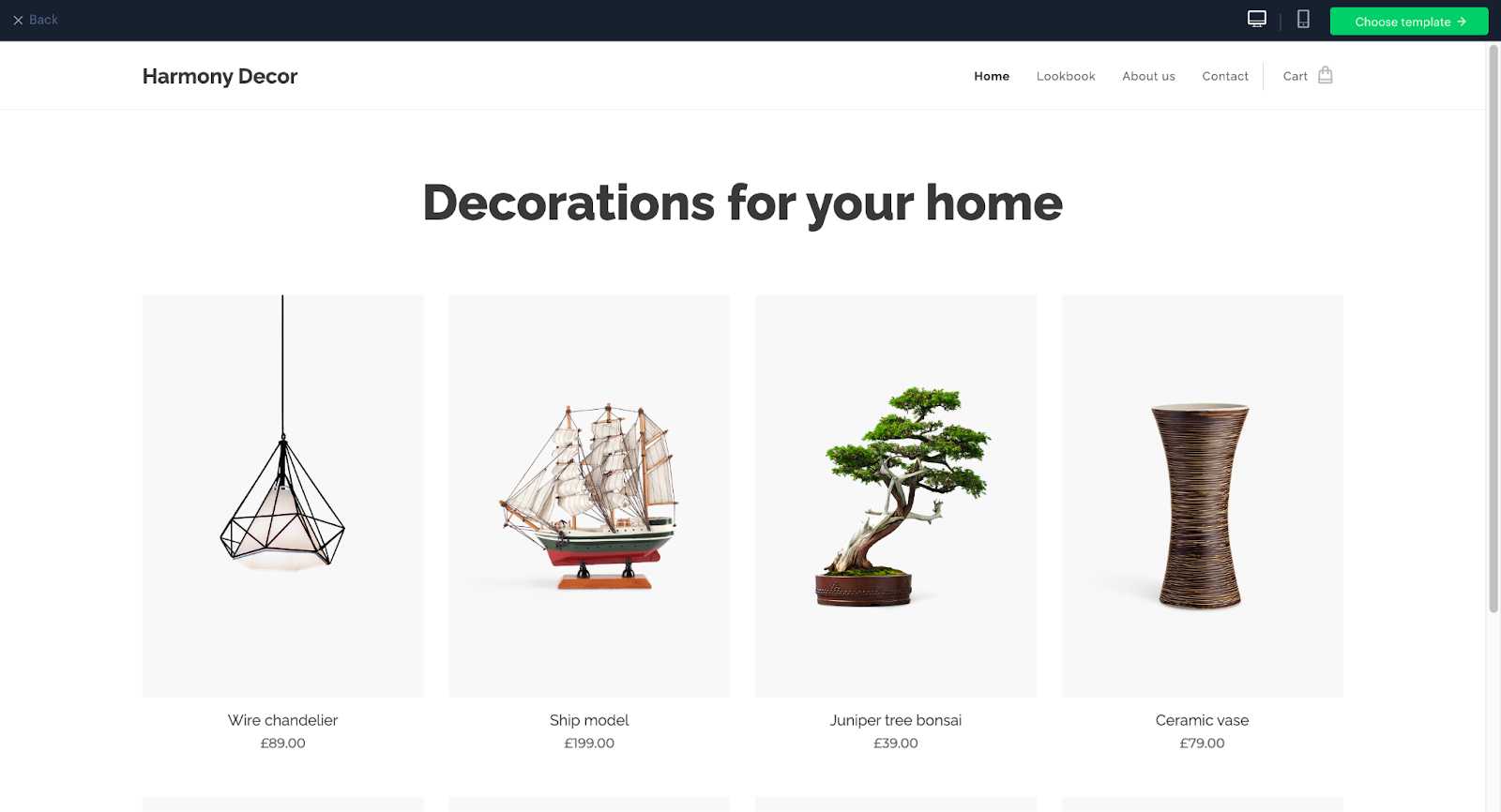Anytime I’m building a small business’ digital presence, the first thing I always start with is a website. It’s also the first piece of advice I give to any aspiring business owner or even any freelance professional wanting to get their name out online. That’s because in today’s digital-first world, the importance of having a website—a solid and functional digital presence—simply can’t be overstated.
A website can be so much more than an online representation of your business. It can also be your online store, expanding your business’ reach beyond your local community. And it can be your content marketing hub and branding tool to grow its online presence. Having a website simply opens up countless possibilities to grow your business.
The great news is that creating a good website today is as simple as dragging a few elements around or answering a few questions and hitting “Publish,” all in about a few hours. There are plenty of free and beginner-friendly website-building platforms that allow anyone, even if you aren’t a “tech person,” to build a fully functional and professional website for your business.
At Fit Small Business, we’re constantly trying out dozens of website builders to help small business owners find the best platforms for their needs. Here, we’ve narrowed down our top free platforms to help you find the best free website builder for small businesses overall. Find out more about them below.
Here are our top free website builders, based on different use cases:
- Best free website builder for small businesses overall: Wix
- Best free business website builder for ecommerce: Weebly
- Ideal for service-based businesses: GoDaddy
- Most intuitive free website builder for beginners: Mozello
- Best way to build a free website on your domain: HubSpot
- Best free membership site builder: Dorik
- Best for unlimited web traffic: Ucraft
- Integrated email marketing tools: Mailchimp
- Best for artists and musicians: Jimdo
- Perfect for one-page websites: Strikingly
- Best templates for fast website building: Webnode
Best Free Website Builders for Small Businesses at a Glance
Free Site Builder | Expert Score Out of 5 | Ecommerce on Free Plan | Ad-free Plans From* | Get Started |
|---|---|---|---|---|
4.7 | ✕ | $17 | or | |
4.7 | ✓ | $12 | or | |
4.3 | ✕ | $10.99 | or | |
4.2 | ✓ | $8 | or | |
4.2 | ✓ | $18 | or | |
4.13 | ✕ | $15 | or | |
3.9 | ✕ | $10 | or | |
3.75 | ✓ | $10 | or | |
3.6 | ✕ | $9 | or | |
3.6 | ✓ | $8 | or | |
3.6 | ✕ | $12.90 | or | |
*Monthly plan cost with annual billing; may renew at a higher rate. | ||||
Wix: Best Free Website Builder for Small Businesses Overall
Wix is our best free website builder for small businesses for several reasons. First, its drag-and-drop editor offers the most control over site design—and, it’s easy to use even for complete beginners. While your site will have Wix branding, it’s the best way to build a free website that looks custom-designed to stand out and establish credibility for your brand online.
Here are some of Wix’s website templates:
Start with one of over 800 premade templates or a blank template, or let Wix’s artificial intelligence (AI) template generator build one for you. Once your site is built, Wix can even help create your content with its built-in AI content writer. Find out more about building your website on Wix, or watch our video tutorial below.
Wix is one of the most well-known site builders on the market today. Its intuitive drag-and-drop editor comes for free, as does its massive template library and access to third-party apps. Its robust features, affordable plans, and advanced search engine optimization (SEO) also constantly place Wix among our best small business website builders, best drag-and-drop website builders, and best site builders for SEO.
Plus, getting found online is paramount to building a strong online brand presence, and no free site builder offers better SEO features than Wix. From fast site loading to automatic image compression and schema markup, its SEO features are far more advanced than most others.
Best Free Alternatives to Wix
While Wix has long been one of the best free website builders for small businesses, a downside with it is you can’t sell online without upgrading to at least the first ecommerce plan. The free plan also doesn’t have any appointment-booking features, so it isn’t ideal for service-based businesses. Here are some of Wix’s best alternatives:
- For ecommerce features even on the free plan: Weebly
- For appointment-booking features: GoDaddy
- For a more beginner-friendly section-based editor instead of a drag-and-drop platform: Mozello
For more details about Wix’s features and who it’s best for, read our expert Wix review.
Our Expert Opinion
Wix is the best free website builder for small businesses wanting design freedom, solid SEO, and all the essential marketing tools to grow your website. While upgrading to paid plans is more expensive than some other site builders, being able to extend your site’s functionality through apps and integrations could be more than worth the cost.
Weebly: Best Free Business Website Builder for Ecommerce
Powered by parent company Square Online, Weebly is the best way to build free small business websites with ecommerce. You can sell unlimited physical products, take online orders, manage inventory, offer coupons and gift cards, and calculate sales tax automatically—all starting in the free plan. Weebly also has dozens of templates for various website types, although nowhere near as many as Wix’s, but still professional enough for any business.
Here are some of sample websites made with Weebly:
Most free site builders don’t include ecommerce capabilities until higher plans, but with Weebly, you can host an online store for free with unlimited products and multiple payment transaction options. Mozello also offers a free ecommerce plan, but you’re limited to five products (vs unlimited with Weebly).
Weebly’s site editor is section-based, so customization is more limited than with Wix. Unlike with most free drag-and-drop website builders, you can’t just add a section by hovering over the site builder. Instead, you have to drag sections from the left-hand menu and then add content to them. To learn more, check out our step-by-step instructions on how to make a website free of charge on Weebly.
A big plus with Weebly is that you can swap out your theme anytime without losing all of your previous work, unlike most other platforms. It doesn’t offer as much design freedom as Wix, but if you need a simple online store website with the flexibility to easily change templates, it may be a faster way to get your business online.
Best Free Alternatives to Weebly
Weebly is a well-known free ecommerce website builder. While it offers unlimited ecommerce, it’s most suitable for casual online sellers rather than for a full-scale ecommerce operation. Also, it has limited design capabilities, so if you’re looking to create a fully custom site, a platform like Wix might be a better fit. Here are some of the best alternatives to Weebly:
- For more design freedom with a drag-and-drop editor: Wix
- For website chatbots and appointment-booking tools on a free plan: GoDaddy
- For a more beginner-friendly design platform with similar ecommerce features: Mozello
Find out more about Weebly, its features, and who it’s best for in our Weebly review.
Our Expert Opinion
None of the other top website builders for small businesses come close to matching the ecommerce tools you get for free with Weebly. Sell services and products, and even accept donations, all on the free plan, and then upgrade to a paid plan for even more capabilities.
GoDaddy: Best Free Site Builder for Service-based Businesses
GoDaddy’s appointment-booking tools, website chatbots, and reputation management features even on the free plan make it the best free site builder for service-based businesses. For example, you can connect your Yelp and Google listings and up to three social media profiles and manage them from the dashboard. This is critical, as most consumers are active across multiple digital platforms.
GoDaddy also has dozens of modern and professionally designed templates. Here’s a preview of some of them:
With the free plan, customers can book one-time appointments or set up meetings for demos or sales presentations. It also includes access to the GoDaddy Studio, which is GoDaddy’s content creation tool for digital ads and social media, although some templates are limited to paid users. You’ll also need to upgrade to a higher plan to accept payments and set up events and classes, or to have an online store.
Another of our favorite things about GoDaddy is it’s super beginner-friendly. The platform makes it nearly impossible to mess things up, your template is automatically generated, and you can easily switch the look of your site with theme variations without having to start all over. To get started, read our article detailing how to build a website with GoDaddy or check out our video tutorial below.
All plans also include 24/7 site visitor engagement chatbots that can respond to prospect and customer queries and take information. The chatbots then send the intelligence gathered to your inbox so you can follow up. And, you can turn the chatbots on and off, e.g., you can use a live chat during operating hours and switch the automated chatbots on after hours:
- Hello chatbot: A “Hello” chatbot greets site visitors and prompts them to indicate what they want to talk to you about.
- Order chatbot: The “Order” chatbot detects order-related inquiries, such as a customer inquiring about a shipment or wanting to check the status of their order.
Best Free Alternatives to the GoDaddy Website Builder
While the GoDaddy site builder is easy to use, it’s not a true drag-and-drop editor, so it has some design limits. Also, while its free appointment-booking tools are a major plus, its other marketing features aren’t as advanced, such as its SEO. For these features, you might want to try some of GoDaddy’s best alternatives instead:
- For more design freedom and more advanced SEO tools: Wix
- For more website templates with ecommerce features in the same plan: Mozello
- For more advanced marketing and sales tools: HubSpot
Find out more details about the GoDaddy website builder and who it’s best for in our expert GoDaddy website builder review.
Our Expert Opinion
If your operation is service-based or sales-oriented, GoDaddy is the best free website builder for your small business. Clients can book appointments or set up sales demos, and chatbots interact with site visitors 24 hours a day to increase engagement and conversions—all in the free plan.
Mozello: Most Intuitive Free Website Builder Interface
Mozello’s ease of use makes it a great choice for beginners who want to build a free website. Because you get ecommerce capabilities in the free version, it’s also the best free website for small businesses or entrepreneurs who only have a few products to sell (for instance, if you’re starting up a side business). It’s also an economical choice overall as its paid plans are the cheapest on this list for removing ads and using your own domain.
We also found Mozello to have the most intuitive and beginner-friendly interface among the top free website builders. This allows for fast, frustration-free website design, even for beginners. And while it doesn’t have nearly as many templates to choose from as Wix or Webnode, those available cover a variety of industries and design styles and are professional-looking enough for any business.
Here are some of the website templates on Mozello:
Having an intuitive interface can’t be discounted when it comes to the ease and speed of your site design, especially if you need your website up and running immediately. For example, if you click on “Extras” on the left-hand menu bar, you can easily change your cookie notice or add share buttons to your website. Here’s a look at Mozello’s editor:
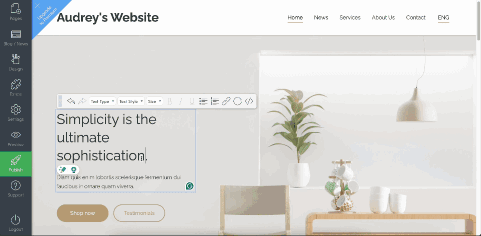
Mozello’s intuitive editing platform makes it easy for even beginners to build professional business websites.
It’s also easy to find various settings, such as where to find your search engine optimization (SEO) settings and attach your Google Analytics ID for tracking. It’s also easy to change the look of your site, although you’ll need to do that before doing your design customizations since you’ll need to start over if you choose a new template.
Best Free Alternatives to Mozello
Mozello gets points for its suite of well-designed templates; however, they still fall short design-wise compared to the likes of Wix and Webnode. Also, while it has some ecommerce features, its marketing tools are where it’s limited. Here are some alternatives to Mozello you might want to consider:
- For more varied templates with a similar section-based editor: Webnode
- For a drag-and-drop editor and more advanced SEO features: Wix
- For more marketing features like appointment booking, social media, and email marketing: GoDaddy
- For more products on your ecommerce store: Weebly
Our Expert Opinion
We’ve tested many site builders, and Mozello is one of the easiest to use overall, making it a great option for beginners. Plus, it’s one of few to provide ecommerce tools even on the free version. This makes it a cost-effective and user-friendly option, even though it falls short in its template designs and marketing features. It’s still a worthy candidate for a fast, easy, and free business website builder.
HubSpot CMS: Best for Building a Free Website on Your Own Domain
If you want to build a free business website on your own domain, HubSpot CMS is the best (and likely the only) option. It’s also easy to integrate HubSpot’s other freemium tools (e.g., sales, email marketing, customer service, and operations software hubs) or add from thousands of third-party integrations.
There are also hundreds of themes to choose from in the HubSpot marketplace; however, it may take some time to sift through them all to find the best one for you as they’re all very different. This is because, unlike other website builders, HubSpot’s themes are all user-uploaded (however, they’re all still of professional standard).
Here are a few of HubSpot Marketplace’s website themes:
Being able to build a free website on your own domain is a significant boost for any small business’ branding, which is the biggest benefit the HubSpot CMS website builder offers. However, another plus is that all its websites easily integrate with other HubSpot tools, like its customer relationship management (CRM) platform and its operations hub, along with hundreds of other apps in the HubSpot marketplace.
With HubSpot, you also get enterprise-grade security, so your business website can ensure data and site visitor security. Its SEO features are also advanced enough to rival Wix’s. Here’s how its website builder looks:
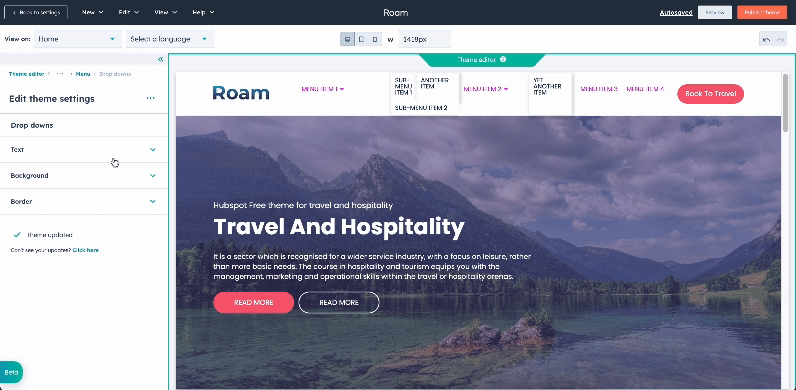
A look inside HubSpot’s website editor. It also gives you a step-by-step guide on how to set up your website.
Learn more about how to build a HubSpot website in a few steps and see examples of websites built with HubSpot CMS. On your onboarding, you’ll also have detailed step-by-step guidance on setting up your website and adding in other HubSpot sales and marketing integrations.
Best Free Alternatives to HubSpot CMS
While HubSpot packs many features in its free plan, it isn’t as user-friendly as most other platforms, so it may not be the best option if you have zero experience with websites. Also, while it offers plenty of marketing and sales tools, its actual website editor is quite basic, and its template designs are limited. Here are the best alternatives to HubSpot to consider:
- For an easier, more beginner-friendly website builder platform: Mozello
- For more diverse and modern templates with similar SEO features: Wix
- For unlimited website storage and pages: GoDaddy
For more details about the key features of the HubSpot CMS and who it’s best for, read our expert HubSpot CMS review.
Our Expert Opinion
HubSpot CMS is the best way to build small business websites free of charge on your own domain. Plus, its world-class tools for sales, customer support, and marketing make it the best free website builder for nearly any type of business in any industry. Even on a free plan, you’ll have access to tools for contact management, lead generation, commerce, chatbots, and many more.
Dorik: Best Free Website Builder for Small Businesses Offering Memberships
Dorik is designed specifically for membership websites. Membership features start with the free version, and the first paid plan costs just $15 per month (with annual billing) if you want to sell paid memberships. Plus, there are plenty of section-based settings you can configure to fully customize your site. There are also nifty widgets like counters, progress bars, accordions, and content sliders.
The Dorik platform is just a couple of years old, but it packs design power and useful features right out of the gate. It’s one of our best free website builders primarily for its built-in membership features, but it also has plenty of modern and well-designed templates for any type of business.
Here are a few sample Dorik templates:
After choosing a template, you’ll enter Dorik’s section-based website editor. This means you’ll customize your website section-by-section and not by dragging and dropping elements like with Wix. However, it also has plenty of customization tools, including animations for scrolling and hover effects and custom gradient backgrounds, and you can even customize via CSS code.
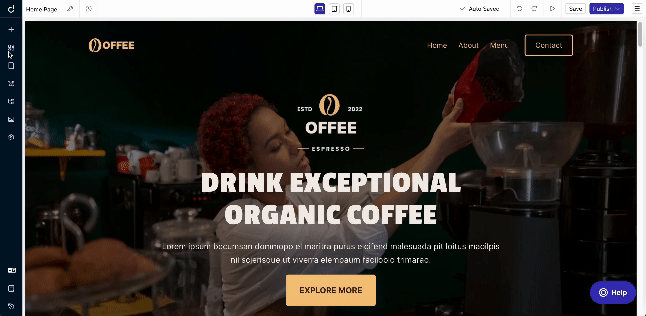
Dorik offers built-in membership features, and its drag-and-drop site editor is easy enough for beginners to use.
Create member-only sections for your site or gate it off entirely for members. Keep in mind, though, that the free plan only allows up to 500 members, and you can’t add a payment button without a paid plan. Charging for memberships, however, comes at a super-low cost, and members can pay via PayPal, Stripe, and Gumroad.
Best Free Alternatives to Dorik
Dorik’s biggest advantage by far is its memberships feature, which is also its sole best use-case. It gets points for its well-designed templates, but it also falls short in other important areas like marketing and ecommerce, especially compared to Wix, Weebly, and HubSpot. Here are some of the best alternatives to Dorik:
- For building an ecommerce store on your website on a free plan: Weebly or Mozello
- For more design freedom with a drag-and-drop editor: Wix
- For far more sales, marketing, and commerce tools in one platform: HubSpot
Our Expert Opinion
For small websites that don’t need ecommerce or appointment scheduling tools, Dorik’s free plan is a great solution, and it offers more features in its paid plans. Also, because its customization requires some coding know-how, it’s probably best for agencies and web design freelancers. However, if you want to offer memberships on your website even on a free plan, you can’t go wrong with Dorik.
Ucraft: Best for High-volume Website Traffic
There are a couple of instances where Ucraft should be your go-to. First, it’s one of the only free website builders that allows unlimited bandwidth in the free version. Granted, you are only allowed 15 pages, but you can drive as much traffic to those 15 pages as you want, which could be great if you run high-volume Google advertising or seasonal campaigns.
Also, Ucraft’s templates are more modern and visually impactful than most other platforms—they can even be compared to Squarespace’s, but at a fraction of the cost (it even has a free plan). Plus, its higher plans also come with tools for ecommerce, social selling, invoicing, and memberships.
Take a look at some of Ucraft’s website templates:
Ucraft’s editing platform is very design-forward, which is thanks mostly to the team of designers behind its creation. Ucraft was built by designers, which shows in the sleek, modern look of its templates and content blocks, so it’s overall one of the most visually impactful platforms to build your website on. Plus, unlike most other site builders, your bandwidth won’t be limited in the free version (even if the number of pages you can publish will).
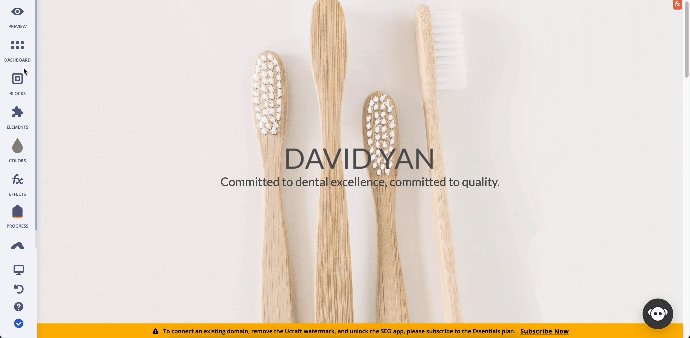
Ucraft’s editing platform is easy enough to use, although it isn’t a drag-and-drop like Wix’s or Dorik’s.
The main drawback with Ucraft is it’s a one-and-done when it comes to building free websites. If you try to start over, you’ll have to create a new account or be forced into a paid plan. Also, not all its templates are available on the free plan—some of the better-designed ones are only available on paid plans. If you want more freedom to build as many sites as you want and experiment with hundreds of templates, Dorik, Wix, or Weebly are all better options.
As with most free website builder platforms, the websites you build on Ucraft are published to a Ucraft subdomain and have a Ucraft watermark. This isn’t optimal for your brand, and Ucraft’s first ad-free tier costs $10 per month. While this is affordable, Dorik or Jimdo still have cheaper plans for similar features.
Best Free Alternatives to Ucraft
Although Ucraft has some of the most impressive templates design-wise, its biggest downsides are the limited design tools in the free version, lack of ecommerce without a paid plan, and the page limits, all of which other free website builders offer. Here are some of Ucraft’s best alternatives to consider:
- For far more design freedom and templates on a free plan: Wix or Mozello
- For ecommerce features on a free plan: Weebly
- For unlimited pages with a similar beginner-friendly design platform: Webnode
Our Expert Opinion
Ucraft is a worthy entry among the best free website builders because of its simple interface, modern templates, and unlimited bandwidth. It’s a good choice for building a visually impactful website you’re expecting high traffic on, and its paid plans are affordable enough if you want a custom domain for better branding. Overall, it’s ideal for freelance creatives and small agencies that need to keep costs down without detracting from brand credibility.
Mailchimp: Best for Websites With Integrated Email Marketing
Mailchimp is the best free website builder for small businesses that want to quickly build a contact list through paid ads, organic search marketing, and most of all, email marketing. Mailchimp’s integrated email marketing and customer relationship management (CRM) tools allow you to build seamless automations and send triggered emails and scheduled email newsletters.
Mailchimp’s websites also have unlimited ecommerce, which makes them a good option for ecommerce startups. And like GoDaddy, the free version allows one-time appointment scheduling, making it suitable for service-based businesses, especially those that have a strong email marketing strategy.
However, unlike other platforms, Mailchimp isn’t a dedicated website builder, so its editing platform isn’t as full-featured as others like Wix or Weebly. Instead, it’s best suited for making simple landing pages, say to support your email campaigns. It also doesn’t have any website templates, and your free site will be published on a Mailchimp domain.
Here’s a look inside Mailchimp’s website editor:
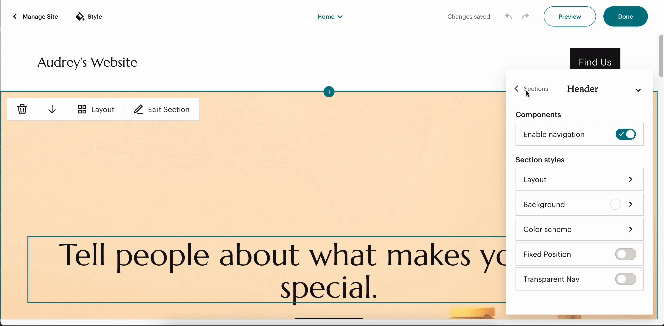
On Mailchimp, you’ll build your website section by section instead of starting with a template.
Still, Mailchimp has long been one of the best email marketing software for small businesses. Because of its simplicity and limited features, its free website builder is more straightforward to use than other platforms. You’ll build your web pages using content blocks on the automatically generated site template. On the upside, because it’s Mailchimp, it’s easy to integrate email marketing—even email automations—right into your website.
Best Free Alternatives to Mailchimp
Mailchimp’s limited templates and design features and a low number of email contacts are its biggest downsides, even if it is unparalleled in the email marketing department. Nearly every other free website builder offers more design customization. Also, beyond email, its marketing features aren’t as advanced as some others. Here are some of its best alternatives:
- For better design customization and more templates: Wix, Mozello, or Webnode
- For more lead generation and customer relationship management tools: HubSpot
- For appointment booking and social media marketing tools along with email campaigns: GoDaddy
Our Expert Opinion
Mailchimp offers a beginner-friendly, all-in-one solution for digital marketing, from an ecommerce website to email, social media, appointments, and contact management—all starting for free. Its site design tools are quite basic, but that also makes them pretty fool-proof for even total beginners to build a professional website that generates leads and sales.
Jimdo: Best for Artists & Musicians
Jimdo doesn’t offer a selection of templates like other website builders. Instead, you answer a series of questions about your business, interests, and likes—such as color choices. You also choose the pages you want on your website, as well as features you’ll need, like an online store. Jimdo then takes these answers and creates a customized website to match your preferences.
Overall, the websites generated by Jimdo are visually impactful and professional enough. And, because of its ease of use, features for building online stores, and sizable storage, we think it’s a good option for artists, musicians, and other creatives looking to promote their work online. The site generator also makes it easy to build a site that’s completely customized to each creative’s personal taste.
Here’s a look inside Jimdo’s site creation process and editing platform:
Once your website is created, you can customize its fonts, text, and images. The results are professional-looking websites that capably showcase your work. Jimdo’s editor is most similar to GoDaddy’s in that it produces clean, crisp sites based on your answers to its questions.
The one disadvantage is you won’t be able to fully customize your site from scratch since the generator automatically creates them based on your answers to its questions—although there is an editing platform where you can customize details like colors and fonts. While this might be a drawback for artists who want full creative control over their site, what it lacks for in design control it makes up for in its ecommerce and storage, which are both significant pluses.
For artists or musicians looking to sell online, Jimdo also offers ecommerce features in its Business tier. For $18, you can create an online store with up to 100 products, which also includes product variants, social marketing, and Facebook and Instagram selling. However, Jimdo lacks features for selling digital products, which might hamper its use for some musicians looking to sell MP3s of their music.
Best Free Alternatives to Jimdo
While Jimdo’s simple but professional features place it among the best cheap website builders, it still has significant design limitations that aren’t ideal for building your brand. It also lacks some ecommerce and marketing features (especially for selling digital products), which means the website you build will be very basic, even if it is well-designed. Here are other options for Jimdo you might consider:
- For the ability to sell digital products: Dorik
- For a more intuitive editor and website templates to choose from: Wix or Mozello
- For ecommerce features even on a free plan: Weebly
Our Expert Opinion
Building a simple portfolio site with Jimdo is easy. Answer a few questions to generate your site, then embed videos from YouTube or Vimeo, create image galleries, and sell physical copies of your works on your website or via social media. Getting started will cost you nothing with Jimdo’s free-forever plan, which you can upgrade to a paid plan once you’re ready to push your site live.
Strikingly: Best Free Website Builder for One-page Websites
While not the most intuitive or full-featured free website builder for small businesses, Strikingly does work for specific cases: if you just need a basic business or personal website, you can build one-page websites quickly and easily using one of its templates. Plus, you can also build multiple websites in each paid plan, making it a good option for small agencies or entrepreneurs with multiple businesses.
Here are some of Strikingly’s templates for one-page websites:
Start with any Strikingly template and then edit each section to make it your own. Multiple layout options are available to save you time and work, and you can easily delete or add premade sections to build out the content of your site. Keep in mind, however, that a few sections and templates are locked behind paid plans, although they’re affordable enough at $8 per month. Like GoDaddy, the editor is section-based, so it’s simple enough to use and customize.
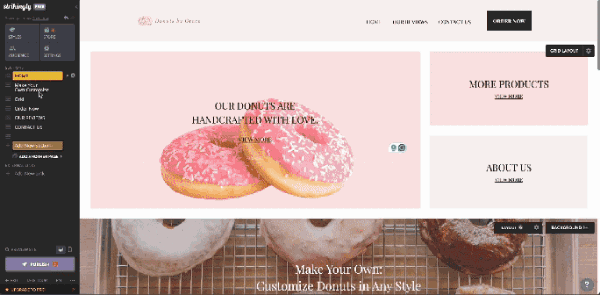
Strikingly’s section-based editing platform
You can also take payments with the free plan via Stripe, PayPal, Square, or offline payments. Strikingly also offers appointment-booking features on its free plan like GoDaddy, and you can even set up appointment hours and location.
Best Free Alternatives to Strikingly
While we like Strikingly for its one-page website templates and its ecommerce and appointment-booking features, it falls short in the design and marketing departments. For instance, some of the premium templates are only available on its paid plans, and it doesn’t offer any search engine optimization (SEO) capabilities. Plus, you’ll only be able to remove the Strikingly branding on the Pro plan. Here are some other good alternatives:
- For built-in SEO and more templates and design options: Wix
- For no transaction fees on your ecommerce store: Mozello or Jimdo
- For more products on your online store on the free plan: Weebly or Mozello
- For more advanced marketing tools even on a free plan: HubSpot or Mailchimp
Our Expert Opinion
Overall, Strikingly is the best free website builder for small businesses needing one-page websites. Although its free and base plans lack a few essential features, its higher plans make up for them, making it a suitable option for small businesses or small agencies needing a quick and simple one-page website with ecommerce tools.
Webnode: Best Templates for Fast Site Design
Webnode’s sleek, modern templates and its highly intuitive editor make it one of the best free website builders for small businesses, but only if you don’t need much storage space or bandwidth. However, if you upgrade to its paid plans, you can get multi-language websites, membership features, and higher bandwidth and storage. On the highest tier, you can even get up to 100 free email accounts for your business.
Webnode’s impressive templates library is one of its biggest assets. Here’s a look at some of them:
Along with its modern templates, Webnode offers one of the most intuitive page-building experiences we’ve tried. It’s easy to customize a template and publish your small business website within a few hours, at no cost, and with no need for previous web design or coding experience. Another feature we like is the ability to build multilingual websites even on the free version, which offers about 20 languages.
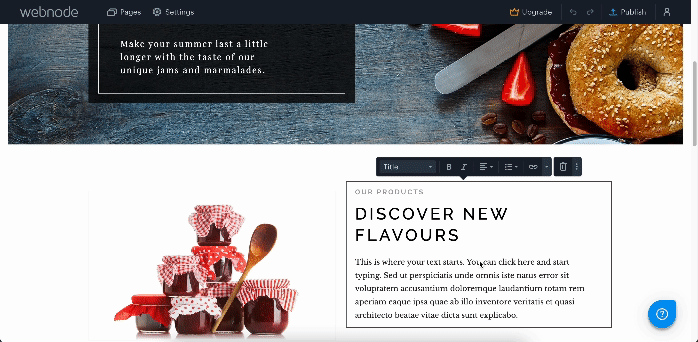
Edit Webnode’s templates inside the section-based editor.
But if we’re honest, the free version of Webnode doesn’t provide enough storage, bandwidth, or essential ecommerce or marketing features for most businesses. Still, as with Strikingly, if you just need a basic site but want it to look professional and modern, this may be a good enough option.
Best Free Alternatives to Webnode
Webnode’s biggest disadvantage is its limited storage and bandwidth (even with paid plans). Nearly every other website builder offers more of both—even on the free plans. Plus, its marketing features are among the most limited, especially compared to platforms like HubSpot or GoDaddy, which offer email marketing and customer relationship management (CRM) at no cost. Here are some of the best alternatives to Webnode:
- For unlimited storage and bandwidth at zero cost: GoDaddy
- For ecommerce on the free plan with similar templates and design tools: Mozello
- For built-in marketing features on your site: HubSpot or GoDaddy
Our Expert Opinion
Overall, Webnode’s professional and modern templates are genuinely impressive. They make it easy to create an industry-level website in hours, even with zero experience. If speed-with-style is what you’re looking for and you don’t anticipate needing a lot of storage space, Webnode is a capable candidate.
How We Evaluated the Best Free Website Builders for Small Businesses
There are plenty of free website platforms around. To help us zero in on the overall best free website builder for small businesses, we set an evaluation criteria. For instance, all the platforms above have a free-forever plan for building a small business website that’s professional and 100% functional. We also considered what you get with these free plans, how easy the platforms are to use, and our own firsthand experience with each platform.
Learn more about our evaluation criteria below:
30% of Overall Score
We only considered platforms that offer 100% free-forever plans, no strings attached. We also considered if they have affordable paid plans for when your business grows and your website needs to scale up.
20% of Overall Score
It’s one thing to get a free business website, but what matters is what you get for free. We compared features like storage and bandwidth limits, SSL certificates, site analytics, and built-in tools for marketing and SEO.
20% of Overall Score
Free website builders make building websites quick and easy, but the best ones offer more features that expand your site’s functionality so it brings in more traffic and provides a better user experience. We also looked at how these platforms add more value to their plans with features like appointment-booking tools, chatbots, advanced customization, ecommerce, and more diverse templates.
10% of Overall Score
Free plans don’t matter if a site builder is hard for beginners to use and navigate. We looked specifically for site builders with user-friendly interfaces and customer support for free plan users.
20% of Overall Score
We’ve also personally tested all the platforms above to see if they live up to their claims and genuinely help business owners build a small business website free of charge. We personally vetted these platforms’ features, ease of use, and value for each plan.
When to Use a Free Business Website Builder (& Who They’re Right For)
Free website builders are the best way to quickly and easily build your online presence, but that doesn’t mean they’re always the best solution for every case. For instance, most of these platforms publish your site on their subdomain (i.e., yoursite.wix.com), which can hinder your long-term brand credibility. On the other hand, free site builders can be very valuable for personal purposes, or if you’re finding and testing out the best platform for you.
Should your business use a free website builder long term? Probably not. While the price is attractive, free site builders display third-party ads, which detracts from your branding. They’re also hosted on third-party subdomains (e.g., yoursite.wix.com), which simply is not credible enough for business use.
Best advice: Use free versions to test and build your site, but opt for a paid plan with a custom domain name when you take your site live.
Here are some instances when using a free website builder may or may not be the best option:
Who Free Website Builders Are Right For
Using free website platforms is ideal for when you’re determining the best place to build your website. They all display ads, and most are hosted on subdomains (which doesn’t let you fully brand your business). This means they’re best suited for personal purposes or one-time events.
Here are cases free website builders are most suitable for:
- Independent creatives needing an online portfolio
- Online resumes for job seekers
- Businesses testing the waters with a new business model or product line
- Web design beginners who want to learn more about site building
- Hobbyists needing personal websites or blogs
- Websites for weddings or other one-time events
Who Shouldn’t Use a Free Website Builder
Free website builders aren’t credible enough for businesses or for professional use in general. Whether you plan to sell services or products, having a completely custom and branded website with no ads and on your own domain is essential to your branding, because your website represents your business in the digital world.
Here are some instances where using a free website is not ideal:
- Any business wanting to build an online presence
- Businesses selling their products or services online
- Businesses wanting to build an SEO content marketing strategy
- Professional freelancers who want to gain leads online (e.g., real estate agents or doctors)
- Bloggers who want to monetize their blogs
Frequently Asked Questions (FAQs)
You can create a business website for free using one of the best free small business website creators available. Based on our research, the overall best free website builder for small businesses is Wix thanks to its many professional templates, easy-to-use interface, and plenty of helpful features including ecommerce and SEO. You’ll only need to sign up for an account, choose a theme, and then build and publish your website.
Yes. Wix offers a completely free website plan for anyone wanting to explore the platform or even build free websites for small businesses. However, its free plan displays ads and does not come with a custom domain, which isn’t optimal for your business’ credibility and branding. Still, this could be perfectly fine for a personal portfolio or online resume, or your startup side hustle.
The most beginner-friendly website builders are Wix and Weebly. Wix is best if you need more design customization as it has an easy-to-use, drag-and-drop builder and hundreds of professional website templates, as well as an AI site builder. Meanwhile, Weebly is a great option if you need to build an ecommerce store and have limited design experience, as its free plan features an automatic site generator and ecommerce features.
Bottom Line
We’ve tried out many different platforms, and our top pick for the best free website builder for small businesses is Wix. Not only is it user-friendly, but it also provides the most design freedom and customization, and it has the essential SEO and marketing tools small businesses need to grow an online presence. All of these tools are available on the free plan, and you can upgrade to its paid plans for even more capabilities as your business grows.