A sales goal tracker helps business owners monitor the progress and performance of their sales activities, reps, and teams—giving them a realistic overview of their overall business health status. Sales goal trackers aggregate data into dashboards showing key performance indicators (KPIs) and task lists. To help you find the right tool, we reviewed dozens of options with multiple features, unique strengths, and pricing to determine the nine best sales activity trackers for various use cases.
Here are our picks for the nine best sales goal trackers:
- Artificial intelligence (AI)-assisted sales goal tracking: Pipedrive
- Easy-to-use sales activity tracker with reporting features: HubSpot
- Kanban-board view sales tracking: Trello
- Creating individual sales activity tasks lists: Microsoft To Do
- Integrating with native Google Workspace: Google Tasks
- Tracking sales tasks using multiple views: Smartsheet
- Customized sales goal tracker: monday.com
- Simple activity and task reporting features: KanbanFlow
- Gamified sales performance leaderboards: Hurrah! Leaderboards
Best Sales Goals Trackers Compared
Free Plan | Starting Price for Paid Plans | Key Features | |
|---|---|---|---|
✕ | $14 | AI sales assistant | |
✓ | $18 (for two users) | Workflow automation | |
✓ | $5 | Kanban-style boards and workflow automation | |
 | ✓ | NA | Sales tasks building |
 | ✓ | NA | Google Tasks app in various Google apps |
✓ | $9 per user, per month | Kanban board and Gantt chart views | |
✓ | $24 | Kanban, calendar, and card views | |
✓ | $5 | Subtasks within boards | |
 | ✕ | Customized | Sales leaderboards |
Pipedrive: Best for Tracking Sales Performance Progress

Pros
- Built-in meeting scheduler
- AI sales assistant available in all plans
- Intuitive and user-friendly
Cons
- Doesn’t have a free plan
- Lacks workflow automation on Essentials plan
Pipedrive is a popular CRM for small businesses that prioritizes sales activity tracking and collaboration. You can use this sales-centric platform to set individual or team sales performance goals regarding deals, the total value of deals closed, or the number of potential deals added. Plus, managers can track progress by generating performance reports based on the team member, pipeline stage, or time range.
Pipedrive is a robust sales tracking tool with an artificial intelligence (AI) sales assistant feature. However, all its functionalities come with a price. If you prefer to subscribe to a free plan, consider monday.com or Trello. An alternative for a provider with workflow automation is HubSpot—although it is only cheaper by a few dollars if you consider the cost per user. HubSpot costs $45 for two users versus Pipedrive’s $29 for a single user.
- Essentials: $14
- Advanced: $29
- Professional: $49
- Power: $64
- Enterprise: $99
- Free trial: 14 days
*Pricing is based on annual billing on a monthly per-user breakdown. Monthly subscriptions are also available at higher rates.
More Pipedrive Features
- Sales pipeline management features viewable on Kanban-style board
- Lead and contact management functionality
- Goal setting and tracking tools
- Sales activity and task monitoring
- Sales forecasting tools
- Mobile applications for both iOS and Android
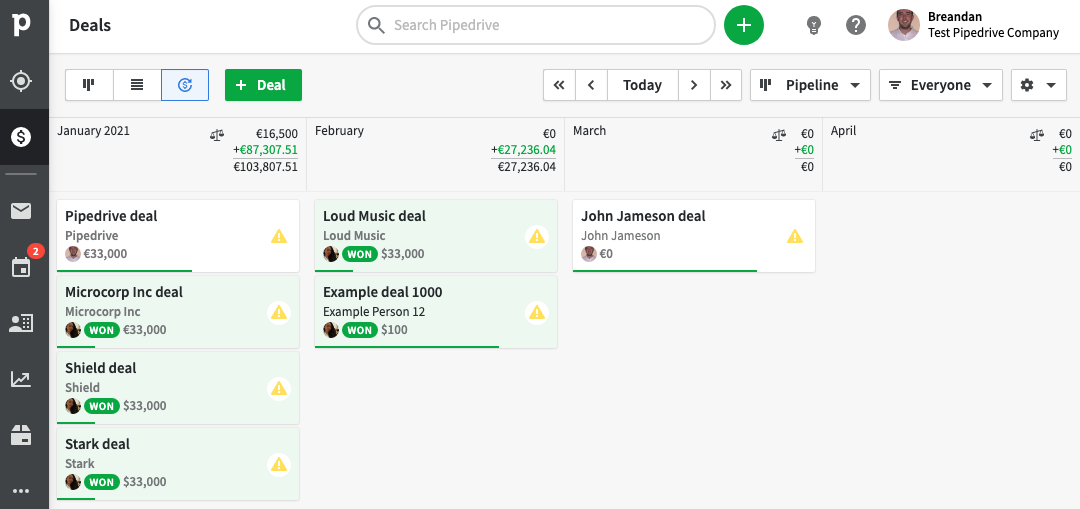
Deal analytics within the Pipedrive dashboard (Source: Pipedrive)
Pipedrive boasts a clean and sleek interface, as well as essential tools like an automated sales assistant, workflow automation, and deal reports. To learn more about its features, read our in-depth Pipedrive review.
HubSpot: Easy-to-use Sales Dashboard Reporting Features

Pros
- Has a free-forever plan
- Offers customizable workflows
- Has a sales forecasting tool in its paid plans
Cons
- Plan upgrades are expensive
- No customer support on its free plan
HubSpot CRM software allows teams to view sales activities and performance from a dashboard. Individual users can customize sales dashboards to show specific information like calls dialed or appointments made. Teams and individuals can also set sales goals and track progress by creating performance reports and adding goal data to the charts for comparison.
While HubSpot offers a free plan and a starting price of $45 for two users, upgrading to the next pricing tier is expensive. Those who want affordable pricing options may consider Trello or monday.com instead.
- Free: Unlimited user allocation
- Starter: $18 per month with two users included
- Professional: $450 per month with five users included
- Enterprise: $1,200 per month with 10 users included
- Free trial for paid plans: 14 days
*Pricing is based on annual billing on a monthly per-user breakdown. Monthly subscriptions are also available at higher rates.
More HubSpot Features
- Customizable performance reports and analytics
- Built-in sales forecasting tools
- Custom system dashboard with activity and performance metrics
- Deal pipeline management on Kanban-style board
- Sales goal setting and tracking tools
HubSpot enables businesses to track sales-related activities, such as the performance of their agents. (Source: HubSpot)
HubSpot makes it easy to generate reports, deploy email marketing campaigns, and manage leads—making it a great choice for a sales goal tracker app. Other details on this product’s features can be found in our HubSpot review to give you insight into subscription plan comparisons and information on the usability of operating the product.
Trello: Best for Kanban-board View Sales Goal Tracking

Pros
- Intuitive, user-friendly interface
- Kanban-style boards make it easy for team members to collaborate
- Has a workflow automation tool called Butler Automation
Cons
- Features may be too basic for complex tasks, such as its lack of graphs for reports
- Doesn’t have a subtask feature
Trello is a project management tool where teams collaborate and view tasks that need to be completed using a Kanban-style board. It can be used to monitor sales activities by using a board as a sales pipeline and individual cards to represent leads or opportunities. Its Butler Automation feature enables users to automate workflows to lessen manual tasks.
Trello users can also view their board of sales activities by date using the calendar view option. This is especially useful for tracking opportunities with longer sales cycles. Sales teams can see where leads are in the sales pipeline and when specific tasks to move the lead through the pipeline have been completed. These sales tracking capabilities allow users to use Trello as a customer relationship management (CRM) system.
Trello’s straightforward dashboard might work for small teams’ sales tracker needs. However, those needing a more sophisticated interface with advanced features, such as reporting and sales forecasting, can consider HubSpot instead.
- Free: $0
- Standard: $5
- Premium: $10
- Enterprise: $17.50
Note: Pricing is based on annual billing on a monthly per-user breakdown. Monthly subscriptions are also available at higher rates.
Trello Key Features
- Drag-and-drop Kanban-style board interface
- Calendar view for viewing tasks via timelines
- Ability to add descriptions and attachments to cards
- Task assignment feature
- Options for setting task reminders and due dates
- Task and subtask tracking
Trello’s Kanban boards make it easy for users to follow the progress of their sales efforts. (Source: Trello)
Microsoft To Do: Best for Creating Individual Sales Activity Tasks Lists

Pros
- Available to download for free on iPhone, Android, Windows, and the web
- Great for simple task list building
- Seamless usage for Microsoft Office users
Cons
- Does not have advanced sales reporting functionalities
- Doesn’t allow adding of subtasks under main tasks
Microsoft To Do is a free, simple, yet intelligent task management app for tracking and sharing tasks that need to be completed. Task management is made easy for users with smart reminders and suggestions. There is also a default tab in the system labeled “My Day” that shows a list of all tasks created by you or assigned to you by someone else. Users can go through each task to mark it as important or completed.
Users needing advanced sales reporting functionalities will not benefit much from using Microsoft To Do due to its basic features. Users should consider Pipedrive for these functionalities instead. Additionally, Microsoft To Do also doesn’t allow adding subtasks under main tasks, which can be done on KanbanFlow.
Microsoft To Do Key Features
- Individual task list customization
- File attachment capabilities
- Seamless, cross-device functionality as web application syncs with both mobile iOS and Android systems
- Seamless integration with Microsoft Outlook
- My Day page congregates all tasks into one to-do list based on due dates for that day
- Task assignment and sharing options
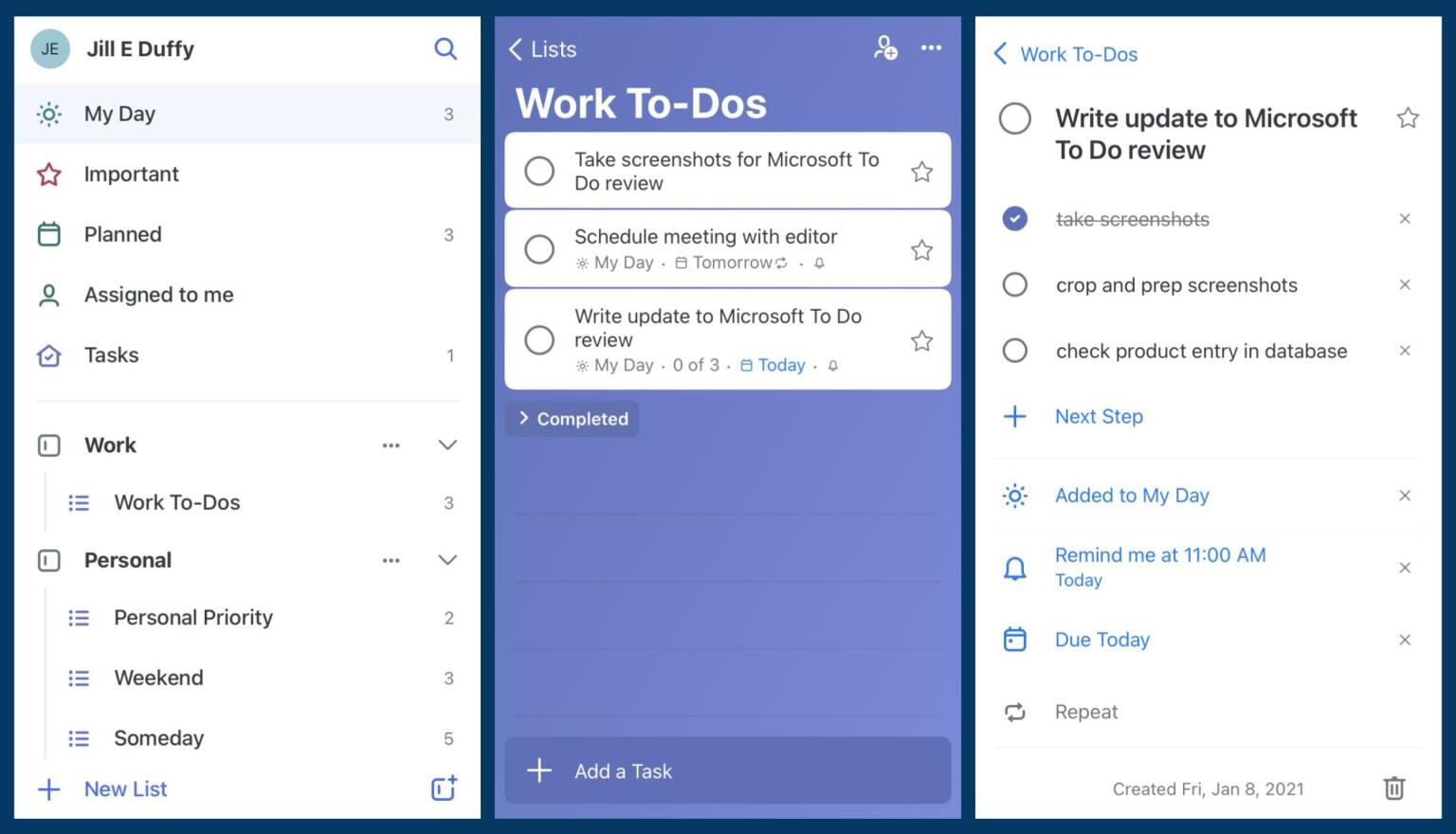
Microsoft To Do’s simple and sleek interface (Source: PC Mag)
Google Tasks: Best for Google Workspace Integration

Pros
- Free to use for any Google account user
- Seamless integration with Google Workspace
- User-friendly
Cons
- Mostly ideal for simple task-tracking
- Lacks sophisticated reporting features
Google Tasks is unique in that it can be accessed through the Google Tasks app or on a sidebar in Gmail, Google Calendar, or Google Docs. This makes it especially useful for businesses looking to monitor sales activities within Google Workspace applications, such as those who want the ability to create tasks directly from within Gmail or sync tasks to a Google Calendar.
Google Tasks is designed for simple task tracking for Google users. If you want a tool that has specific sales-related functions, like pipeline monitoring or revenue tracking, consider providers such as HubSpot or Pipedrive.
More Google Tasks Features
- Task creation from Gmail, Calendar, and Google Docs, including directly from a Gmail message
- Drag-and-drop task prioritization
- Due dates can be assigned and synced to your calendar
- Mobile capabilities for iOS and Android
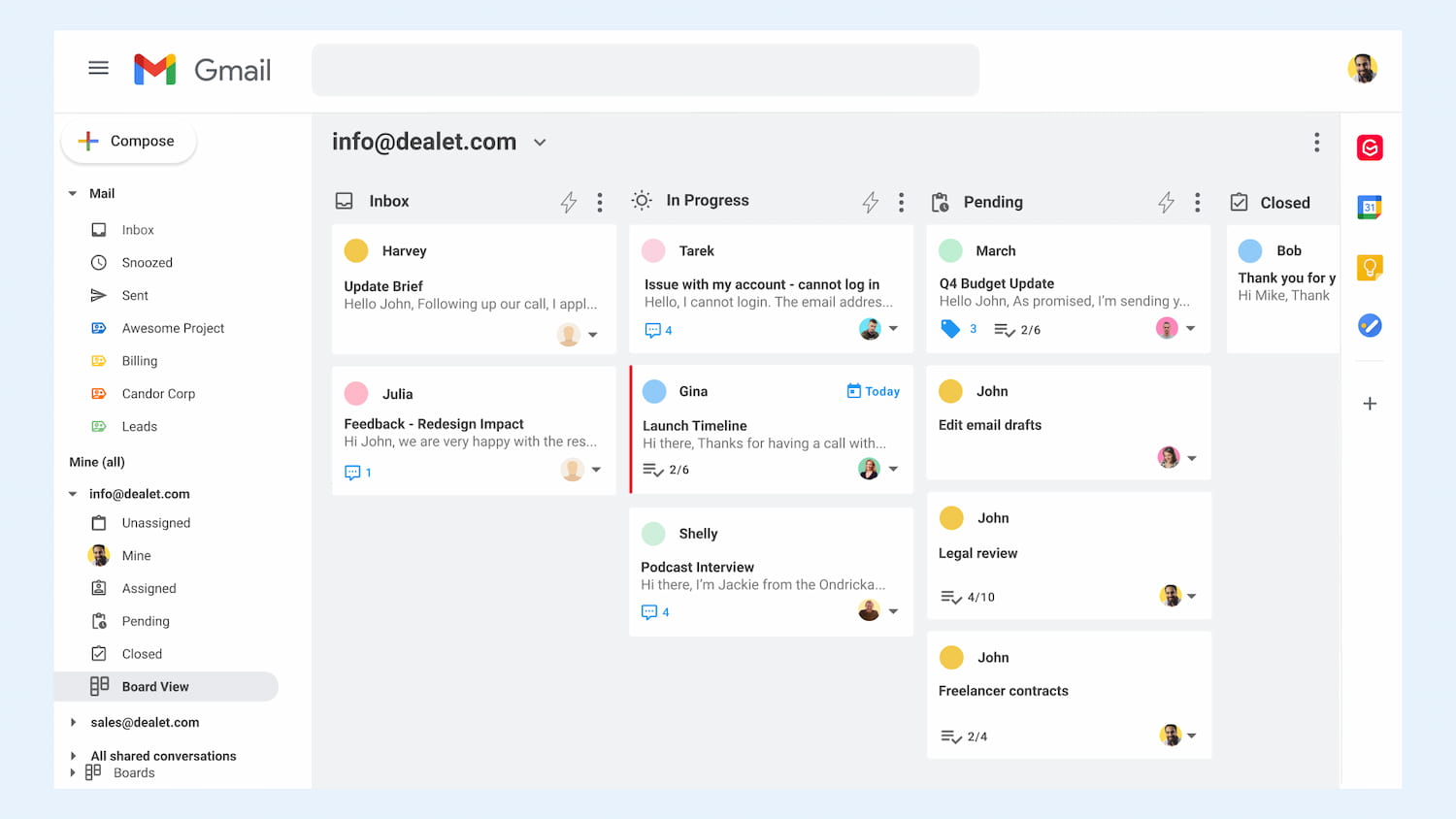
Google Tasks Kanban-style dashboard (Source: Gmelius)
Smartsheet: Best for Tracking Sales Tasks Using Multiple Views

Pros
- Easy-to-use, intuitive platform with clean interface
- Provides various formats, such as Gantt chart and Kanban boards
Cons
- Integrations require the use of Zapier, which adds subscription costs
- Experiences occasional downtimes and glitches
Smartsheet is a robust project management tool that allows businesses to input task information for projects or sales activities in a spreadsheet. Users can then quickly alternate how they track progress between Kanban board, Gantt chart, grid style, and calendar views. Smartsheet also has features for displaying custom key performance indicators (KPIs) on the sales dashboard.
While Smartsheet is user-friendly and has a clean interface, its third-party integrations require using Zapier, which entails a separate subscription cost. If you prefer native integrations, use HubSpot, which has an extensive ecosystem of third-party tools that can be connected to the system.
- Free: $0
- Pro: $9
- Business: $19
- Enterprise: Contact for pricing
Note: Pricing is based on annual billing on a monthly per-user breakdown.
More Smartsheet Features
- Multi-view capabilities for project and task management
- Built-in content management system
- Key performance indicator (KPI) reporting on the system dashboard, including custom KPIs
- Document management capabilities, including e-signature and project file attachments
- Form builder for collecting data
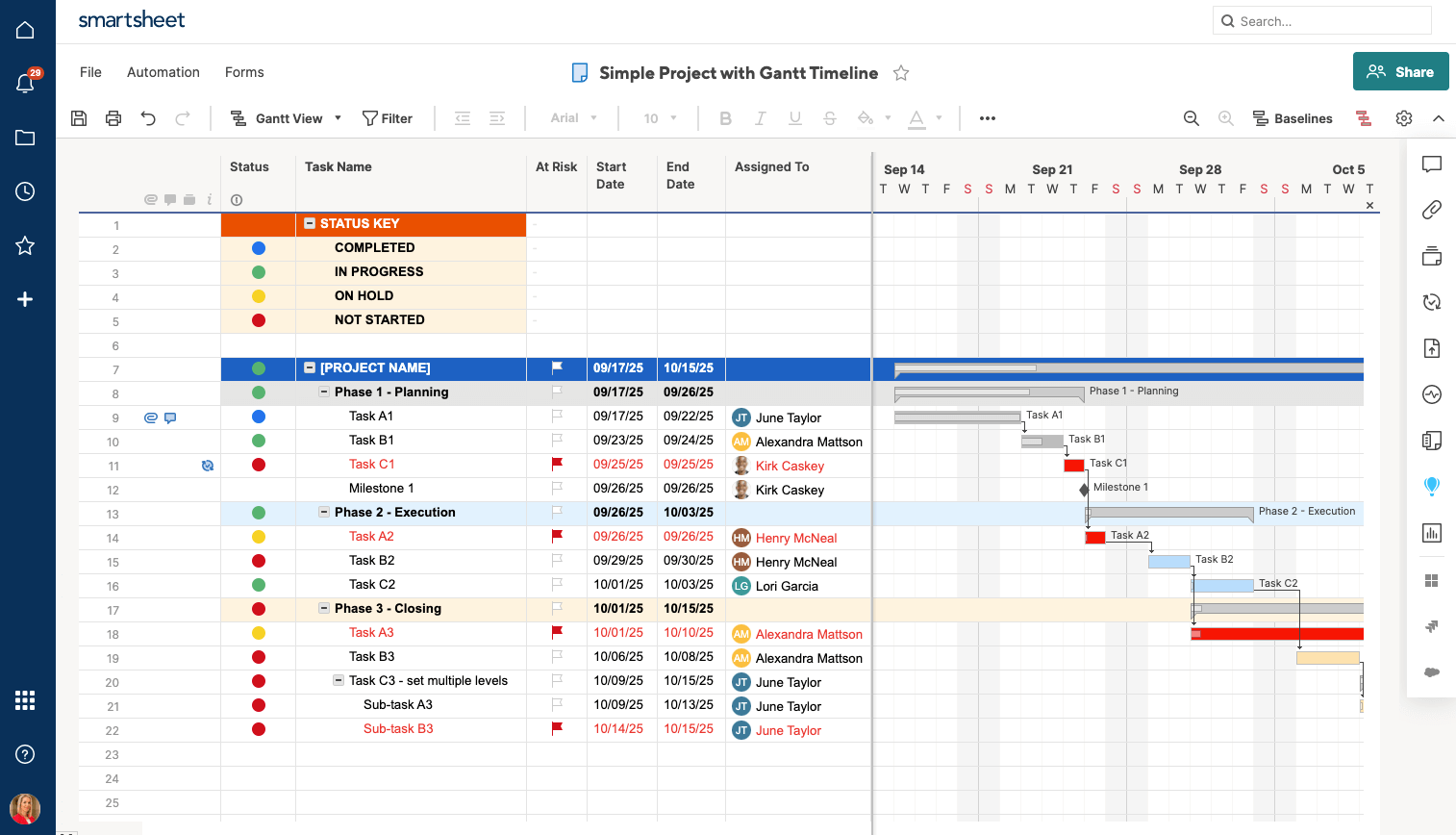
Smartsheet’s sales goal charts makes it easy for agents to track their ongoing sales tasks and opportunities. (Source: Smartsheet)
monday.com: Best for Customizing Sales Tracking Goals

Pros
- Inexpensive for all plan options
- Intuitive to use for projects and managing sales leads
- Highly customizable with capabilities to manage sales and marketing functions
Cons
- Lacks advanced features, such as AI tools
- Performance insights and analysis only available on Enterprise plan
- Directly contacting contacts through email, phone, or live chat requires integrations
monday.com is an excellent sales goal tracker that can be customized to meet your business’ unique goal-tracking needs. It has easy-to-use tables for entering data, creating columns, and choosing color schemes. All of the tables can be viewed on various boards, including Kanban, calendar, and card views. Because of the customization options, you can effectively use monday.com as a customer relationship management (CRM) tool that tracks the pipeline stage of a lead, or as a sales management tool.
monday.com lacks advanced features that can help analyze sales goals and performance, such as artificial intelligence (AI)—which users can get by subscribing to Pipedrive. It also requires users to integrate third-party tools to communicate with customers via email and live chat—something they can do through HubSpot.
- Individual: $0 (up to two seats)
- Basic: $24 (three users)
- Standard: $30 (three users)
- Pro: $48 (three users)
- Enterprise: Customized pricing
- Free trial: 14 days
*Pricing is based on annual billing on a monthly breakdown. monday.com requires all paid plans to have a minimum of three seats. Monthly subscriptions are also available at higher rates.
More monday.com Features
- Kanban-style view with drag-and-drop functionality
- Table customization for data fields, data types, and column titles
- Calendar view option for task tracking
- Card assignment options for assigning tasks or leads to certain reps
- Task or lead description options with the ability to attach files
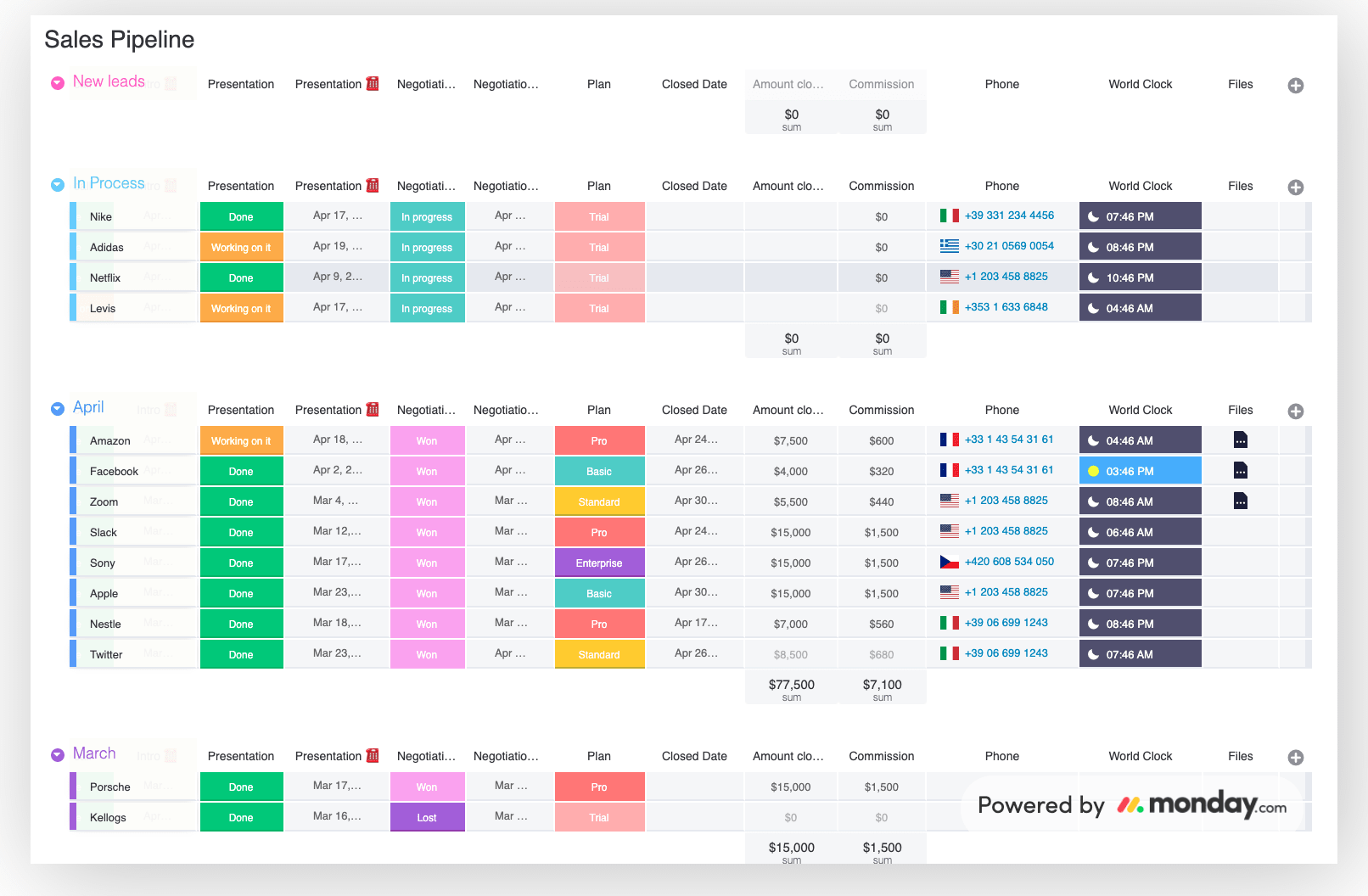
monday.com’s sales goal tracking charts make it easy for agents to track the progress of each deal. (Source: monday.com)
monday.com is a project management tool that can be used in various ways depending on your business needs. Its free plan, low-cost pricing, and collaboration tools make it a great sales tracking tool for small businesses. Read our monday.com review to learn more if it suits your needs.
KanbanFlow: Best for Simple Activity & Task Reporting Features

Pros
- Simple and easy to use
- Offers a free plan and one paid option
- Has “swimlanes” that split tasks added into a Kanban board
Cons
- Outdated interface
- No sophisticated reporting functions
One of KanbanFlow’s unique features is the ability to view task information using swimlanes within a Kanban board to organize tasks or leads. Swimlanes are horizontal lines used to split the board into more sections. Essentially, they add rows to divide tasks further based on criteria such as office location, sales team, or department responsible for a task or stage.
KanbanFlow can also report sales forecast estimates projecting when tasks will be completed. Forecasts are based on factors like how long it takes for tasks to be completed and current throughput (e.g., the average number of tasks completed per week). Additionally, there is reporting functionality for determining bottlenecks and how consistently task due dates are met.
Similar to Google Tasks and Microsoft To Do, KanbanFlow is designed for more basic functions, like task tracking. It doesn’t have the level of advanced sales reporting HubSpot or Pipedrive can provide.
- Free: $0
- Premium: $5
*Pricing is based on monthly billing on a per-user breakdown. Users who subscribe for a year get a 10% discount.
More KanbanFlow Features
- Task forecasting tools for estimating when task activities will be completed
- Kanban-board style with swimlanes for detailed task assignment and management
- Tools for managing recurring tasks
- Activity performance reporting tracks process bottlenecks and performance by due dates
- Time estimate reporting determines the estimated workload of each employee
- Calendar task view with filter options based on users, labels, or swimlanes
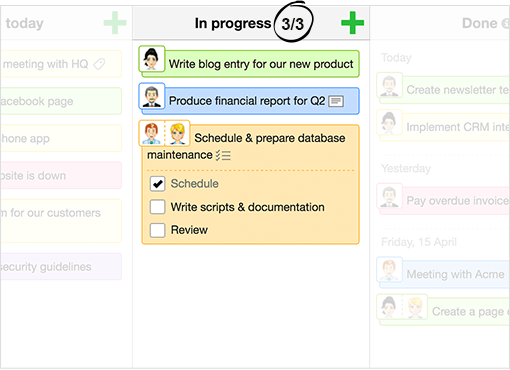
KanbanFlow’s swimlanes make it easy to create subtasks within Kanban boards. (Source: KanbanFlow)
Hurrah! Leaderboards: Creating Sales Performance Leaderboards

Pros
- Interactive and engaging way to motivate sales agents to reach their targets
- Customizable announcements for sales achievements
Cons
- No available analytics
- Outdated interface
Hurrah! Leaderboards takes information from your CRM or other data sources about sales goals and performance, and then uses this data to create leaderboards to gamify your sales operation. Leaderboards can be displayed on an office TV or video screen and are automatically updated in real time as new information is processed in the system—making it a robust visual sales goal tracker tool.
Displaying the results of a sales leaderboard is a fun way to track sales goals and a great way to motivate teams to hit high performance levels as it promotes friendly competition. This can also be coupled with rewards, badges, and management recognition to motivate sales reps even more.
Hurrah! Leaderboards is focused on gamification and sales leaderboards—not so much on traditional sales reporting. It also has an outdated-looking interface. Users who want access to both can consider Pipedrive or HubSpot instead.
Hurrah! Leaderboards offer three pricing plans: Startup, Pro, and Enterprise. However, pricing is customized and interested users are encouraged to contact the provider directly.
More Hurrah! Leaderboards Features
- CRM integrations with Salesforce and Microsoft Dynamics CRM
- Database integration with Excel, Tableau, and Microsoft SQL
- KPI monitoring and display
- Live countdown and progress performance trackers
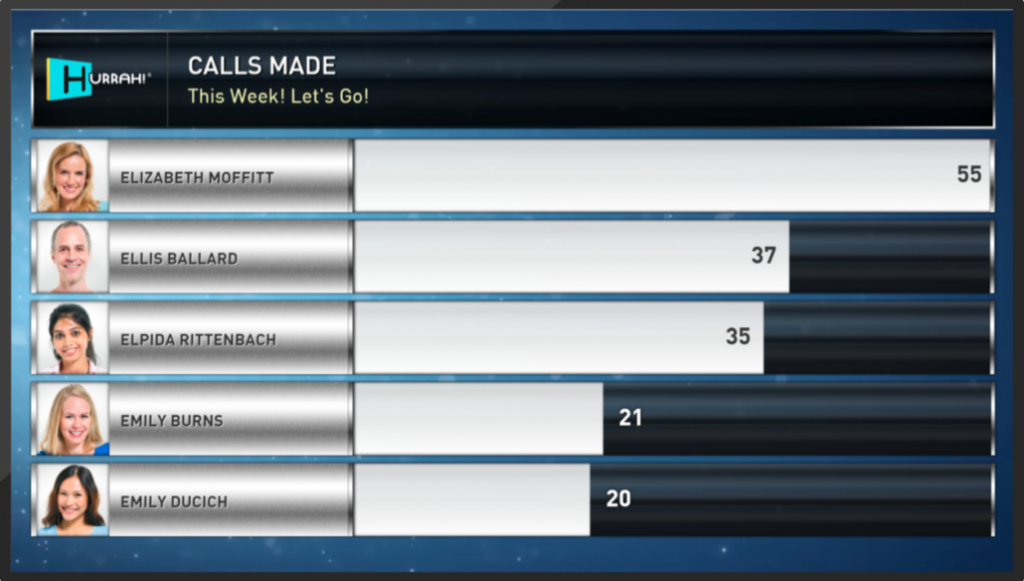
Hurrah! Leaderboards provides a fun sales tracking board idea. (Source: Gamification Live)
How We Evaluated the Best Sales Goal Trackers
We evaluated the best sales activity trackers based on product features critical for a sales tracking tool, such as sales goal monitoring, activity reporting, and task management. We also looked at the effectiveness of these features in terms of their ability to track sales goals and tasks.
Additionally, other product attributes businesses generally look for, like price, ease of use, and availability of customer support, were used in our evaluation. Below, we summarize various aspects of choosing the best sales goal trackers.
- Pricing: Pricing is typically the most crucial factor for small business owners. We also considered the availability of a free version, a range of pricing plans, and other relevant add-on fees.
- General features: The purpose of any sales goal tracker is to help agents track tasks and performance effectively. We looked at the options and evaluated which ones offer the essential features for users.
- Ease of use: User-friendliness and intuitiveness are two of our key considerations when choosing the best sales goal trackers. We evaluated whether the software requires a high level of technical experience to get users up to speed with using the system.
- Help and support: Support is a critical part of any type of software, especially for teams with no in-house technical support. We analyzed the types of support offered by these providers through live chat, email, and phone, as well as the hours support channels are available.
- Expert score: We looked through existing customer reviews on credible sites to measure the satisfaction current users have and any problems they typically encounter. We also added our thoughts and expert opinion on key features, value for money, and popularity.
Bottom Line
There are various sales trackers for different metrics and business needs. Small teams will benefit from using simple task management tools to monitor basic sales tasks and goals, such as Google Tasks and Microsoft To Do. On the other hand, larger teams would benefit more from software with advanced analytics and reporting functions like HubSpot or Pipedrive.