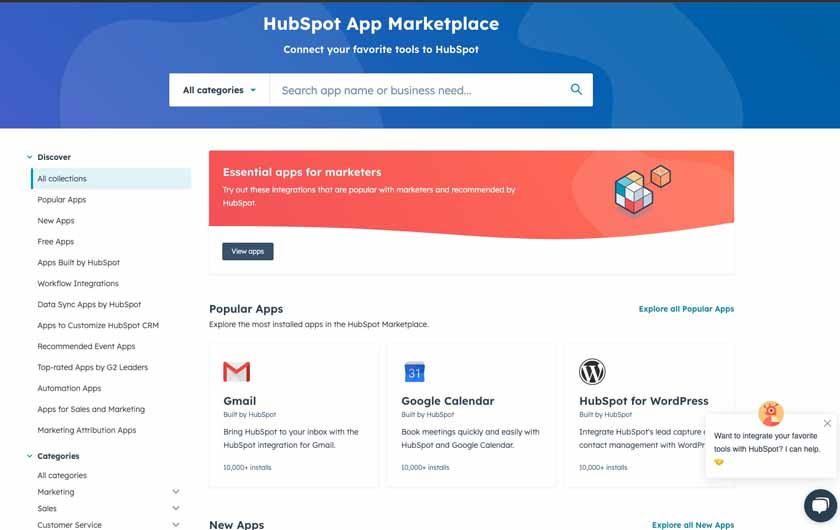HubSpot and Pipedrive are popular customer relationship management (CRM) software platforms known for their advanced automation tools, innovative artificial intelligence (AI) capabilities, and wide range of integration options. HubSpot is recognized for its freemium options and all-in-one sales, marketing, and service functionality. But Pipedrive stands out as a cost-scalable and robust deal management system that helps growing sales teams thrive.
When comparing Pipedrive vs HubSpot, first evaluate your business needs and primary use cases:
- HubSpot: Better option if you need a highly intuitive CRM for sales, marketing, and customer service operations
- Pipedrive: Great choice for growing teams to manage leads and deals for complex sales processes
Pipedrive vs HubSpot Compared
 | ||
|---|---|---|
Our CRM Rating Out of 5 | 4.64 | 4.58 |
Starting Monthly Price* | Free to $15 per user** | $14 per user |
Reporting & Analytics Tools | Custom reporting and forecasting | Revenue, activity, and deal reporting and forecasting |
Integrations | 1,000+ third-party integrations and native connections | 400+ third-party integrations |
Mobile App | ✓ | ✓ |
Lead & Deal Management | ✓ | ✓ |
Project Management | Simple project task views | Includes lots of customization and viewing options |
Artificial Intelligence (AI) Tools | Content generation and ChatSpot for task commands | Sales Assistant for updates and recommendations |
Ease of Use | Highly intuitive CRM all-around | Easy to set up and customize |
Customer Support | 24/7 on all channels plus self-service resources | 24/7 on all channels plus self-service resources |
Read our HubSpot Review | Read our Pipedrive Review |
*Pricing is based on annual billing on a per user, per month breakdown. Pricing reflects pricing info available at the time of publishing. While we update pricing information regularly, we encourage our readers to check current HubSpot pricing and Pipedrive pricing to stay up-to-date.
**Pricing uses the monthly Sales Hub costs for individuals and small teams. The provider also offers Enterprise-level products for larger sales teams and the CRM Suite, which includes sales, marketing, customer service, content management system (CMS), and operations software in one product for a higher price.
Best Alternatives to HubSpot vs Pipedrive
While both Pipedrive and HubSpot CRM are excellent product options in their own regard, they could be missing a feature or product attribute that you would like to see in your CRM. We invite you to evaluate the CRM providers below as great alternatives outside of HubSpot vs Pipedrive:
Freshsales | Zoho CRM |  Salesforce | |
|---|---|---|---|
Best For | Solid for teams utilizing omnichannel outreach strategies | Best for configuring complex workflow automations | Great for advanced reporting and analytics features |
Starting Price* | Free to $15 per user, per month | Free to $14 per user, per month | $25 per user, per month |
Read our Freshsales Review or Visit Freshsales | Read our Zoho CRM Review or Visit Zoho CRM | Read our Salesforce Review or Visit Salesforce |
*Pricing is based on annual billing on a per user, per month breakdown.
Pro tip:
Did you know we’ve ranked HubSpot and Pipedrive as some of the best small business CRMs thanks to their affordability, usability, and robust features? Check out our guide on the best CRM for small businesses to find other great options for managing and automating your sales operation.
Most Affordable: Pipedrive
 | ||
|---|---|---|
Our Pricing Rating Out of 5 | 4.0 | 4.25 |
Freemium Plan | ✓ | ✕ |
Starting Monthly Paid Price* | $15 per user** | $14 per user |
Enterprise Price* | $150 per user | $99 per user |
Billing Options | Monthly and annual | Monthly and annual |
Free Trial | 14 days | 14 days |
*Pricing is based on annual billing on a per user, per month breakdown.
**Pricing uses the monthly Sales Hub costs for individuals and small teams. The provider also offers Enterprise-level products for larger sales teams and the CRM Suite, which includes sales, marketing, customer service, content management system (CMS), and operations software in one product for a higher price.
While HubSpot offers a solid free plan, Pipedrive wins the overall affordability category. It’s more scalable, and the price for the starting and Enterprise plans are far lower than what HubSpot offers. The Essentials plan for Pipedrive has all the crucial CRM features like lead, deal, contact, and pipeline management. You can also start using email usage from the CRM plus workflow automation and meeting scheduling features in its Advanced plan for $29 per user, monthly.
The mid-tiered Professional plan, which is $49 per user, monthly, adds proposal management and automation with e-signature capabilities as well as forecasting tools. The relatively new Power plan adds built-in project management for $64 per user, monthly, while the $99 Enterprise plan expands reporting and system customization features.
HubSpot is a robust free CRM with less affordable paid plans. The free Sales Hub tools include email access, reporting, contact management, and one sales pipeline. Users can upgrade to the Sales Hub Starter plan for $15 per month for payment processing and deal automation. Next is the Sales Hub Professional plan for $90 per month for forecasting, e-signatures, and a product library. Finally, the Enterprise plan for $150 per month has advanced lead scoring and custom CRM objects.
Winner: Pipedrive wins the affordability category thanks to its cost-scalability and lower-priced subscription options.
Best Mobile App: HubSpot
 | ||
|---|---|---|
Mobile Data Management | Tasks, CRM records, and deals | Tasks, CRM records, and deals |
Mobile Communication Tools | Mobile calling, email, live chat and text options | Mobile calling, email, and text options |
Mobile Interface Design | Clean design; easy to navigate | Tricky navigation system |
HubSpot’s mobile CRM app just edges out Pipedrive. This is mainly because it’s available for free and has a simple and clean design similar to its web application counterpart, making it easy to navigate and operate. HubSpot allows users to create tasks, manage CRM records, track deals, share sales resources, and engage leads via phone, email, and text. Users can also live chat from the mobile interface, get customizable notifications for sales updates, and scan business cards to auto-create contact records.
Pipedrive, while a solid mobile CRM, is not quite as robust as HubSpot, and the interface can be a bit clunky and challenging to navigate. It still, however, has great features for managing leads and deals, engaging with contacts through text, email, and phone, and note-taking while on the go. It also has mobile task management, activity tracking, and a contact location tool for finding nearby deals or leads based on the user’s phone location.
Winner: HubSpot wins this category for its mobile app’s ease of use and slightly more robust features. It also is available for free, while Pipedrive requires the paid Essentials plan.
Best for Integrations: HubSpot
 | ||
|---|---|---|
Number of Third-party Options | 1,000+ | 400+ |
Native Software Tools | Marketing, Service, and Content Management Hubs available to bundle + hundreds of native tools | Native tools built into the CRM |
HubSpot wins the integration category by a large margin. It not only allows direct access to over 1,000 third-party apps, but also has an array of native options either originally built by HubSpot or modified to HubSpot’s interface. The most notorious are the four Hubs: Marketing, Service, Content Management, and Operations software. Users can connect these products with the Sales CRM or bundle them as a CRM Suite for complete revenue operations functionality.
Compared to most CRM systems, Pipedrive still offers plenty of third-party integration tools, including popular ones like DocuSign, Slack, monday.com, and Google Workspace. It also has native tools like Smart Docs, which is directly built into the CRM product on the mid-tier plans.
Winner: HubSpot wins the integrations category as it offers far more third-party and native options. It also has the Apps Marketplace available on the free-forever plan.
Best for Artificial Intelligence (AI) Tools: HubSpot
 | ||
|---|---|---|
Task Command Functions | ✓ | ✕ |
Chatbot | ✓ | Requires paid add-on |
Performance Recommendations | ✕ | ✓ |
Content Generation | Blogs and emails | ✕ |
Intelligent Insights | Lead scoring | Deal updates, forecasts, and task notifications |
HubSpot is considered one of the best picks for artificial intelligence (AI) CRM features. The main driver is that it created a ChatSpot tool that acts as an assistant users can ask questions of or make commands such as pull “add ABC Company as a record,” “create a deal report,” or “draft an email to follow up with Cameron Eck.” This tool pairs well with the free AI chatbot and has powerful capabilities for completing tasks and drafting content like blog articles.
Pipedrive’s AI Sales Assistant is much more limited in functionality. It can only provide tips and recommendations on improving sales performance and provide insights to users. Teams can use the AI tool to forecast sales, obtain notifications on tasks and updates, and get helpful information on deals.
Winner: HubSpot wins the AI features category as it has far more use cases and features than Pipedrive, and users can access the AI chatbot on the Free plan.
Best for Lead & Deal Management: Pipedrive
 | ||
|---|---|---|
Lead Scoring | Contact and deal scoring + automated lead scoring on Enterprise plan | Limited to automated labeling based on activity; requires third-party integration for a numeric score |
Built-in Appointment Scheduling | ✓ | ✓ |
Proposal Management | Quote generation features with send, track, and sign | Automated proposal generation with send, track, and sign |
Nurturing Features | Omnichannel campaign automation | Automated email follow-ups |
*Each provider includes the assumed lead management basics such as contact and company data storage, duplicate detection, list filtering, and activity tracking.
Pipedrive overall is better for managing the entire sales process. It offers end-to-end capabilities where you can generate leads, qualify opportunities, deliver proposals and presentations, and finalize the deal in one system. While it isn’t as exhaustive for lead nurturing as HubSpot, its Smart Docs feature, which allows users to auto-generate proposals, share and track documents, and obtain digital signatures, puts it on the map as a top lead and deal management CRM.
HubSpot is still an excellent lead management solution. While it has less sophisticated proposal generation and more expensive features all-around, we like how it can be used for lead nurturing. The Sales Hub allows you to deploy mass emails and engage leads on Facebook or through the phone. Combine that with the Marketing and Content Management Hubs, and users can manage automated omnichannel campaigns through online ads, blog posts, and videos.
Winner: For the HubSpot vs Pipedrive debate for lead and deal management, Pipedrive just barely wins because of its end-to-end pipeline management capabilities, lower-priced deal tracking features, and advanced proposal tools.
Best for Ease of Use: HubSpot
 | ||
|---|---|---|
Setting Up System | Easy to set up data fields, tailor pipelines, and create automations | Easy to set up data fields, tailor pipelines, and create automatons |
Operating Features | Intuitive tools with minimal learning curve | Slight learning curve required |
Navigating Interface | Simple interface design for seamless navigation | Takes time to figure out the menu and icons |
HubSpot is highly renowned as a simple CRM system and offers an excellent user experience. The most significant attribute is how little technical knowledge is required to use the CRM. From setting up and tailoring the system to using the built-in tools to navigating the different modules, HubSpot allows users at all experience levels to extract value from their CRM.
Pipedrive isn’t necessarily a super-tricky CRM to operate, it just appears that way compared to HubSpot. In fact, Pipedrive ranks as a top pick for the best customizable CRM because of how easy it is to tailor data fields and pipeline stages to meet any unique business needs. The main difficulty sparks from system navigation. It doesn’t label its menu options, so users need to memorize icons to know which modules they wish to go to.
Winner: Because of the all-around system intuitiveness and minimal earning requirements, HubSpot wins the ease-of-use category.
Best Customer Support: Tie
 | ||
|---|---|---|
Service Hours of Availability | 24/7 | 24/7 |
Live Chat Support | Available on Starter plan and above | ✓ |
Phone Support | Available on Professional plan and above | Available on Power and Enterprise plans |
Email Support | Available on Starter plan and above | ✓ |
Self-service Resources | Knowledge base and community forum + HubSpot Academy | Knowledge articles, user forum, and Pipedrive Academy on Essentials plan |
In the Pipedrive vs HubSpot debate, neither climb above the other for customer support. Both offer tremendous assistance, which includes 24/7 availability on all channels plus implementation support on the higher-tiered plans.
While HubSpot doesn’t offer free live chat, phone, or email support, users can still access the self-service resources like product tutorials, a community forum, and the HubSpot Academy. Pipedrive includes live chat, email, and self-service product support on all of its plans. Additionally, users on the Power and Enterprise plans can get telephone assistance.
Winner: Because both providers offer 24/7 services on all channels and self-guided resources, HubSpot and Pipedrive tie in the customer support category.
What Users Say About HubSpot & Pipedrive
When comparing Pipedrive vs HubSpot in online reviews, the general consensus is that these are popular platforms that have excellent lead management capabilities to help sales teams grow. Per the scores below, here’s how each of the CRMs is rated online:

- G2: 4.4 out of 5 stars based on 10,356 reviews
- Capterra: 4.5 out of 5 stars based on 3,711 reviews
As we expected, HubSpot’s most popular attributes are the user experience, which stems from excellent customer support, and high product usability ratings. Users also love its widespread capabilities, allowing them to manage contact data, marketing campaigns, social media, lead generation, reporting, and lead outreach in one platform. Some of the common complaints, however, are that the system has limitations on custom workflows and pipeline stages.
- G2: 4.2 out of 5 stars based on 1,641 reviews
- Capterra: 4.5 out of 5 stars based on 2,851 reviews
Pipedrive users find the lead and deal tracking tools useful and like the range of customization allowed when designing a sales process. There’s also a good portion of reviews advocating for the built-in meeting scheduling and sales reporting tools. On the negative side, many users cite the steep learning curve as a “dislike.” Additionally, there are reports of poor customer service and issues with data synchronization between emails, records, and integrated tools.
How We Evaluated Pipedrive vs HubSpot
When directly comparing HubSpot CRM vs Pipedrive, we evaluated the product functionality of both general and advanced CRM features for each product in terms of sophistication, usability, and tool accessibility on low-cost plans. We also compared the two CRMs in terms of user experience through customer support availability and product ease of use. Finally, we looked at overall product affordability in terms of scalable subscription options and free plan availability.
The tabs below offer insight into our evaluation process for HubSpot vs Pipedrive:
25% of Overall Score
The most crucial criterion was general CRM features that should be included in all products. This looked at how advanced the reporting and analytics tools were, the range of customization allowed for the system, and the number of direct integration options available. We also looked at how comparable both mobile CRM applications were to its web app.
20% of Overall Score
Pricing looked at the overall affordability of Pipedrive vs HubSpot. The provider received more points if they offered a free-forever plan, scalable and cost-friendly paid options, and flexibility for billing. We also evaluated the cost of specific features. For instance, one CRM may have workflow automation but not include it until a higher-tiered plan—making it less affordable.
20% of Overall Score
This criteria evaluated more advanced capabilities of each product not always included in a CRM. Project management modules, advanced deal tracking, artificial intelligence (AI) tools, and lead generation automation are all great features that can help a CRM provider outshine others.
20% of Overall Score
Extensive support helps software adopters maintain a solid user experience through product assistance and resources. We evaluated this criterion in terms of service hours of availability and the number of channels offered, like phone, chat, and email. We also looked at self-service and resources users can access, like tutorials, forums, or training modules.
15% of Overall Score
Lastly, we looked at online reviews from popular technology information sources to see what actual users say about HubSpot and Pipedrive. This allowed us to further evaluate product ease of use, as well as understand which features users liked the most and how the CRM offers value to their business.
Bottom Line
When evaluating HubSpot vs Pipedrive, both stand out as popular products with great online reviews, tons of integration options, and robust lead management and AI features. HubSpot, however, is a better option for all-in-one revenue operations teams who need a free and intuitive CRM product. Alternatively, Pipedrive is more cost-scalable and has advanced deal and proposal management tools that can streamline long sales processes.