Small businesses can improve their shipping process by using shipping software to compare rates, generate labels, organize orders, and more.
Best Shipping Software for Small Businesses
This article is part of a larger series on Retail Management.
I’ve personally evaluated the top shipping software solutions, checking them against a 29-point scale tailored to the needs of ecommerce and retail small businesses. I prioritized cost-effectiveness, ease of use, and essential features to identify the best choices that can streamline your operation and improve profits.
Based on my evaluation and personal experience using shipping software, the best shipping software for small business are:
- ShippingEasy: Overall best shipping software for small businesses
- Easyship: Best for 24/7 support and managing crowdfunding campaigns
- Ordoro: Best for high-volume sellers and dropshippers
- ShipStation: Best for businesses looking to scale and needing extensive carrier options
- OrderCup: Best for small-scale sellers and ecommerce beginners
- Shippo: Best for businesses focusing on international shipping
All of my recommendations offer a free plan and good scalability to help small businesses grow, as well as affordable pricing, discounted rates, and seamless ecommerce integrations. I found that OrderCup is the easiest to use, while Ordoro offers the most robust features. ShippingEasy is the top choice, thanks to its overall functionality and excellent customer service.
Best Shipping Software for Small Business Compared
Free Plan | Paid Plan Pricing | Mobile App | Inventory Management | Customer Support | ||
|---|---|---|---|---|---|---|
✓ | $19.99–$159.99 | ✕ | 4.75 / 5 | M–F 8 a.m.–6 p.m. Central time | ||
✓ | $29–$199 | ✓ | 4.11 / 5 | 24/7 | ||
 | ✓ | $59–$149 | ✕ | 4.85 / 5 | M–F 9 a.m.–6 p.m. CST | |
✓ | $9.99–$229.99 | ✓ | ✓ | 4.23 / 5 | M–F 8 a.m.–8 p.m. CST | |
✓ | $29.99–$189.99 | ✕ | 4.9 / 5 | Daily 7 a.m.–6 p.m. Pacific time | ||
✓ | $10–$200 | ✕ | 4.50 / 5 | M–F 6 a.m.–6 p.m.; weekends 6 a.m.–2 p.m. PST | ||
ShippingEasy: Overall Best Shipping Software for Small Business

Pros
- Affordable, competitive pricing
- Easy-to-use, intuitive interface
- Robust marketing tools
- High-level reporting and analytics
Cons
- Limited customer support on Starter plan
- Limited dropshipping functionality
- No mobile app
ShippingEasy Pricing
- Free Starter Plan: 25 shipments, 1 user
- Growth: $19.99/month, 200 shipments,
- Basic: $29.99/month, 500 shipments,
- Plus: $49.99/month, 1,500 shipments
- Select: $69.99/month, 3,000 shipments
- Premium: $99.99/month, 6,000 shipments
- Enterprise: $159.99/month, 10,000 shipments
30-day free trial
Custom pricing available
ShippingEasy Overview
ShippingEasy earned a 4.3 out of 5 in my evaluation. It’s a cloud-based application that offers the best combination of shipping discounts, integrations, features, and functionality of any shipping software for small business on the market.
ShippingEasy offers an intuitive interface, a wide spread of shipping partners, and plans to fit all budgets and shipping needs. It also delivers an impressive set of additional features, helping you tackle your inventory management, customer relationship management, and marketing efforts. The software allows unlimited users and marketplaces on all plans.
ShippingEasy Features
- Discounted Rates: Deep discounts on UPS and USPS Commercial Plus rates, including the use of negotiated rates.
- Exclusive Priority Mail Rates: Flat Rate Green offers cost-effective dimensional pricing for USPS Priority Mail packages up to 20 lbs.
- Integrations: Sync with over 65 platforms, like Shopify, Amazon, WooCommerce, and others. Seamlessly integrate USPS, FedEx, UPS, or DHL accounts.
- Automation: Streamline shipping tasks with rule-based automations for shipment selections, tracking, email confirmations, and more.
- Order Management: Features include batch processing, CSV entry, custom groupings, editable orders, gift options, returns, packing slips, and barcode support.
- Inventory: Real-time tracking, product catalogs, customizable categories, and barcode compatibility.
- Marketing Tools: Enhance email campaigns with customizable templates, campaign management, feedback, and metrics using ShippingEasy’s marketing add-on.
- Peripheral Hardware: Connect thermal/laser printers, scales, and barcode scanners with ConnectEasy.
- Support: High-quality customer service available via chat and email, plus phone from 8 a.m.–6 p.m., M–F, Central time (Starter plan users are limited to forums).
- Online Resources: Shipping guides, blogs, case studies, calculators, and forums in ShippingEasy’s resource hub.
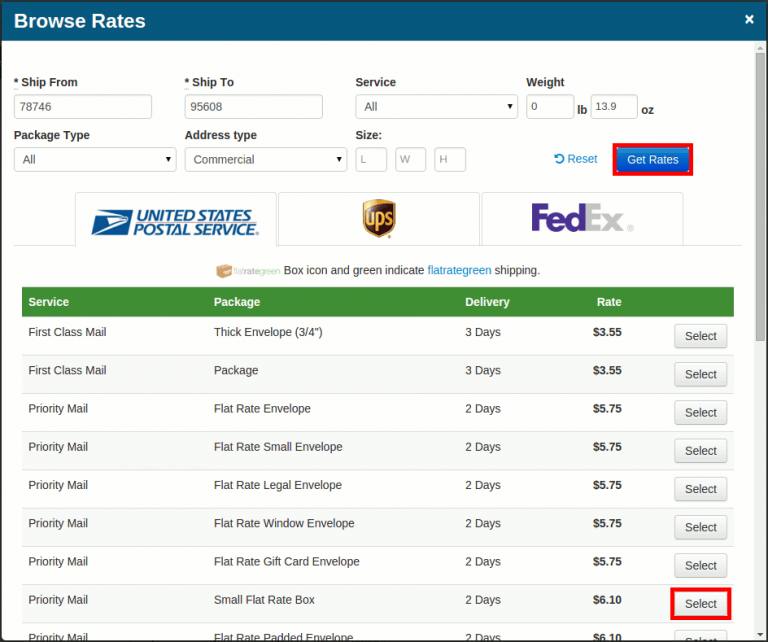
Find the best shipping rate by browsing and comparing options from multiple carriers.
What ShippingEasy Is Missing
ShippingEasy isn’t compatible with direct connections to dropshipping suppliers, making it a poor choice for sellers doing a high volume of dropshipped sales or starting a dropshipping business. The program does allow users to mark an order as “shipped” at any stage—which is a work-around used by occasional dropshippers—but Ordoro is a far better choice for sellers needing vendor connectivity.
If you ship both parcels and LTL truck freight, ShipStation readily integrates with a larger range of carriers than ShippingEasy. Plus, it offers a mobile app, while ShippingEasy doesn’t.
The limitations on ShippingEasy’s lowest-level plan is another area of compromise. Starter plan users don’t have access to international shipping, FedEx integration, or customer support (except through a public forum).
What Users Say in ShippingEasy Reviews
ShippingEasy boasts a 4.8/5 rating from Capterra (1,100 reviews) and 4.7/5 from G2 (100 reviews).
| Users Like | Users Don’t Like |
|---|---|
| Helpful and accessible customer support | Glitchy hardware and ecommerce platform connectivity |
| Ease of use and simple onboarding | Analytics could be more user-friendly |
| Software functionality and interface | Limited support and carrier integrations on start plan |
| Low shipping costs | Difficult to stop service |
Easyship: Best Shipping Software for 24/7 Support & Managing Crowdfunding Campaigns

Pros
- Cloud-based platform accessible from desktop or mobile app
- Competitive, affordable pricing
- Robust features for crowdfunding campaigns
- 24/7 customer support
Cons
- Can’t connect with peripheral hardware like scanners and scales
- No option to add additional users
- Moderate range of paid plans
Easyship Pricing
- Free Starter Plan: 50 shipments, 1 user
- Plus: $29/month, 500 shipments, 3 users
- Premier: $69/month, 2,500 shipments, 5 users
- Scale: Flexible from $99/month for 5,000 shipments to $199/month for 10,000 shipments
- Enterprise: Custom pricing and features
14-day free trial
Unlimited store/channel allowance on all plans
Easyship Overview
Easyship delivers an easy-to-use shipping solution with affordable pricing, including special pricing for crowdfunding campaigns. If your crowdfunding project has been successfully funded, Easyship will waive its monthly fee until you’ve shipped all of your initial campaign. Through a suite of tools designed specially for crowdfunding, called Easyship Collect, it lets your backers upgrade shipping, prepay duty and tax, and add shipping insurance. It also offers connectivity with the leading marketplaces and ecommerce platforms.
While I like Easyship for its 24/7 support, international capabilities, and mobile app, it lost points for limited plans, incompatibility with peripheral hardware, and weaker order/inventory management, earning a 4.08 out of 5 score in my evaluation.
Easyship Features
- Discounted Rates: Discounted USPS Commercial Plus rates as well as discounted UPS and DHL Express rates.
- Integrations: Connections with 13 carriers like USPS and FedEx, plus 31 ecommerce platforms and open API.
- Automation: Basic rule-based shipping automations on both free and paid plans.
- Supplier Management: Manage suppliers, costs, and workflows. Enterprise users can integrate directly with suppliers and third-party warehouses.
- Order Management: Feature-rich dashboard with controls for orders and returns, plus advanced search and filtering.
- Inventory: Shipping-centric product detail management, complementing your ecommerce platform’s inventory features.
- Branding: Branded packing slips, emails, and tracking pages.
- Support: 24/7 live chat for paid plans, phone support for Premier and Enterprise users. Free plan users have email and Facebook messaging options.
- Online Resources: Extensive tutorials, shipping tools, case studies, and guides in Easyship’s online resource hub.
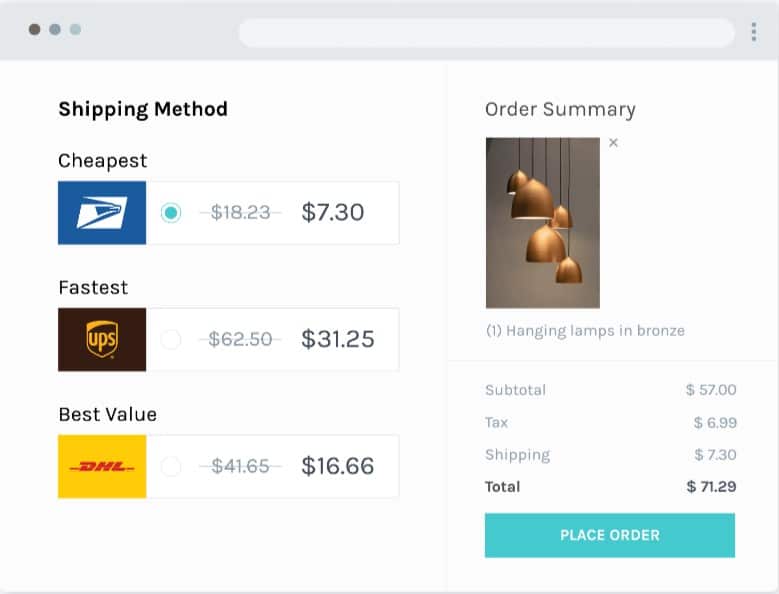
Easyship’s rate comparison tool calculates the rate option that provides the best value. (Source: Easyship)
What Easyship Is Missing
Easyship provides a moderate range of plans, but some users might end up paying for a plan with more shipment allowance than needed. It also lacks connectivity for shipping hardware, potentially posing challenges for businesses dependent on such devices. In comparison, ShippingEasy stands out for peripheral connectivity.
Additionally, Easyship’s functionality in inventory and order management is limited, and it lacks the option to modify user permissions—a useful feature for dropshippers. While Easyship covers the basics, Ordoro emerges as a more comprehensive and multifunctional tool.
What Users Say in Easyship Reviews
Easyship earned an average rating of 4.11 out of 5 across third-party review sites.
| Users Like | Users Don’t Like |
|---|---|
| User-friendly interface | Lack of printer connectivity |
| Seamless integrations with ecommerce platforms | Overcharges |
| Good for scaling international shipping | Overly-aggressive sales personnel |
| Helpful and responsive customer support | Delayed issue resolution |
Ordoro: Best Shipping Software for High-volume Sellers & Dropshippers

Pros
- All-in-one platform with shipping, inventory, order, and vendor management capabilities
- Best inventory, order, and vendor management capabilities
- Robust dropshipping integrations and functionality
Cons
- Inventory and vendor management features cost extra; only available on Premium plan
- Limited plan options
- No mobile app
Ordoro Pricing
- Essentials: Free, 1 user, 1 sales channel
- Advanced: $59/month, phone support, analytics, unlimited users and sales channels
- Premium: $149/month, unlimited users and sales channels, API and QuickBooks integration access
15-day free trial
Unlimited orders on all plans
Custom pricing available
Ordoro Overview
Ordoro offers a wider range of features than our other recommended providers, excelling in inventory, order, dropshipping, supplier, and vendor management capabilities along with shipping and fulfillment. Plus, all of its plans come with unlimited labels.
That said, many of its functions are exclusive to high-tier plans with additional paid modules, making it a good fit for higher-volume businesses. Ultimately, it earned a score of 4.04 out of 5 in my evaluation.
Ordoro Features
- Discounted Rates: Discounts on USPS, UPS, and shipping insurance across all plans.
- Integrations: Support for eight major carriers like USPS and FedEx and integrations with 38 ecommerce platforms, plus open API for Premium users.
- Automation: Advanced rule-based automations and manual, semi-automatic, or fully automatic processes for dropshippers.
- Supplier Management: Allocate suppliers to products, monitor costs, personalize workflows, and grant vendor portal access.
- Order Management: Returns, restocking, RMAs, and order consolidation from all channels. Plus, access built-in address validation and barcode scanning.
- Inventory: Enhanced inventory features for Premium users, including multichannel sync, real-time tracking, stock alerts, and easy PO creation. Link listings to a central “master product” in Ordoro.
- Branding: Branded labels, emails, packing slips, and tracking pages.
- Peripheral Hardware: Seamless integration with USB scales and plus printer and scanner connectivity.
- Support: Austin-based team available by phone or email on weekdays from 9 a.m.–6 p.m., Central time. Weekend support is via limited email.
- Online Resources: Resource hub featuring videos, guides, case studies, blogs, and an API forum.
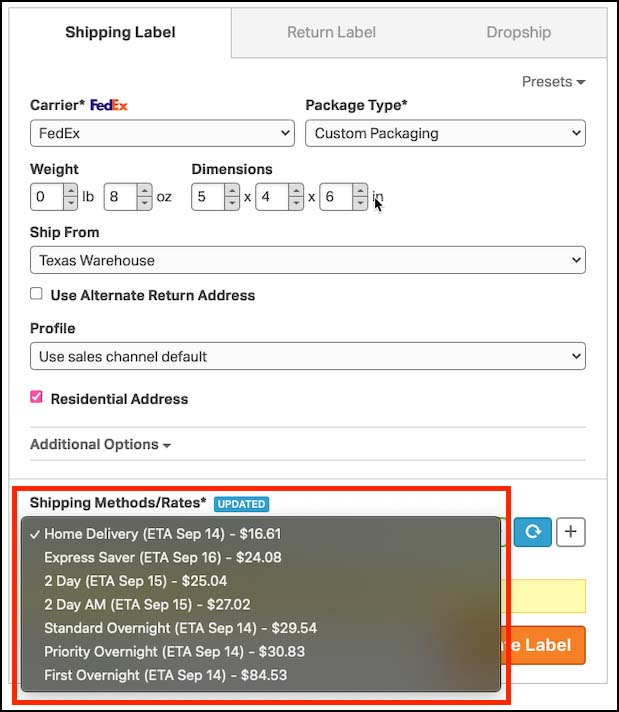
Ordoro lets you compare rates across carriers or refine by provider to view delivery options. (Source: Ordoro)
What Ordoro Is Missing
Ordoro’s biggest drawback is its pricing model. Some of its most crucial features are only available through pricey, add-on modules, which can only be used on the Premium plan—making it unaffordable for many small businesses.
Additionally, the software is incompatible with scan-based return labels and can’t display live shipping rates at checkout. Nor does it have a mobile app. For these features, we recommend ShipStation.
What Users Say in Ordoro Reviews
Though Ordoro has fewer reviews than competitors, it has a high average score of 4.85/5.
| Users Like | Users Don’t Like |
|---|---|
| Effective and friendly customer support | Delayed syncing causes stock issues |
| Powerful inventory management capabilities | No features for resellers |
| Reliable scalability | Interface could be more user-friendly |
| Seamless integration with 3PLs and vendors | Printer connections are difficult to set up |
ShipStation: Best Shipping Software for Scaling With Extensive Carrier Options

Pros
- Works with 53 shipping carriers, plus 250+ other integrations
- Mobile app for iOS and Android
- Intuitive interface
- Powerful returns management features
Cons
- Inaccessible customer support
- Concerning user reviews
- Frequent technical issues
ShipStation Pricing
- Free: 25 shipments, 1 user
- Starter: $9.99/mo, 50 shipments, 1 user
- Bronze: $29.99/mo, 500 shipments, 1 user
- Silver: $59.99/mo, 1,000 shipments, 2 users
- Gold: $99.99/mo, 2,000 shipments, 3 users
- Platinum: $149.99/mo, 5,000 shipments, 5 users
- Enterprise: $229.99/mo, 7,500 shipments, 10 users
- High Volume: Custom quoted, unlimited shipments, 15 users
30-day free trial
Unlimited store/channel allowance on all plans
ShipStation Overview
ShipStation beats our other recommendations in the number of carriers its shipping software supports. It offers far more plug-and-play integrations with fulfillment centers, freight companies, and international carriers. This means you can quickly scale to meet freight and international shipping demands as needed.
It also stands out from the competition in its robust returns management features and mobile app offering—which earned ShipStation significant points in my evaluation. However, the software was docked for its steep learning curve, limited monthly users and shipments, and concerning online reviews. Ultimately, it earned a score of 4.01 out of 5.
ShipStation Features
- Discounted Rates: Discounts on USPS, UPS, and DHL Express Worldwide rates, among others.
- Integrations: Connection with 53 shipping carriers, including USPS, FedEx, UPS, and DHL, plus 70 of the top sales channels and 215+ other ecommerce platforms and solutions. Open API also available.
- Automation: Control for product defaults, service mappings, and automation rules to streamline shipping.
- Order Management: Standard features plus a branded returns platform and pick-and-pack error minimization.
- Inventory Management: Basic inventory management via web or mobile app, featuring alerts and stock syncing.
- Branding: Personalize labels, packing slips, emails, and tracking pages for a branded customer experience.
- Peripheral Hardware: Connections with thermal/laser printers, scales, and barcode scanners through ShipStation Connect—the company’s proprietary connectivity application.
- Support: Weekday support from 8 a.m.–8 p.m., Central time. Phone for Enterprise, chat for Bronze and higher. Email may exceed one-day response.
- Online Resources: Guides, FAQs, forums, YouTube tutorials, and webinars.
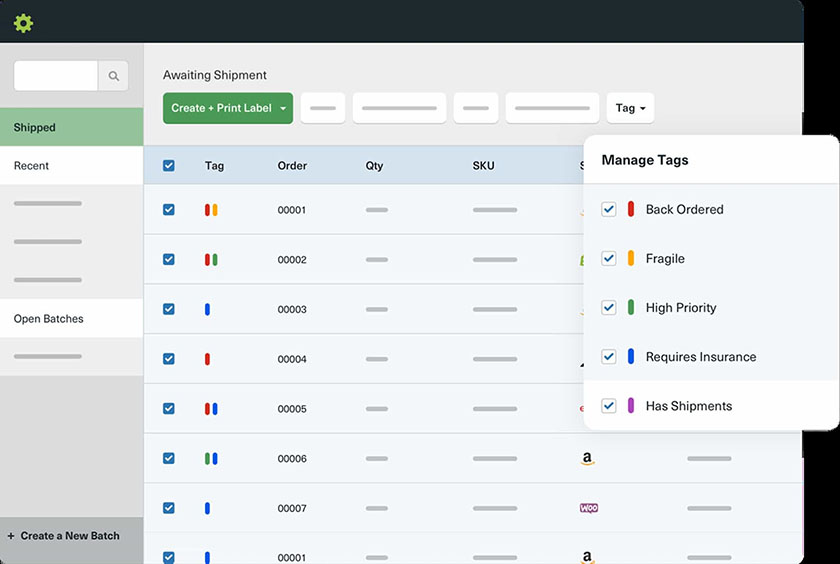
ShipStation’s advanced tagging feature makes managing orders and shipments more efficient. (Source: ShipStation)
What ShipStation Is Missing
Despite a decent aggregate rating, recent ShipStation reviews have shown a surge in very negative feedback, citing persistent bugs, unaddressed known issues, and poor customer service. For small businesses with basic integrations, this may be less of a concern, but if customer support is a priority, consider ShippingEasy.
ShipStation also falls short in dropshipping management functionality. While possible through granular user permissions, the workaround for suppliers is complex. If dropshipping is a significant part of your sales, Ordoro is a recommended alternative.
What Users Say in ShipStation Reviews
User reviews from third-party sites give ShipStation an average of 4.23 out of 5.
| Users Like | Users Don’t Like |
|---|---|
| Intuitive, easy-to-use interface | Poor customer service |
| Good overall value | Ineffective tech support |
| Plentiful native integrations | Frequent bugs and system issues |
| Powerful management features | Accounting difficulties |
OrderCup: Best Shipping Software for Small-scale Sellers & Ecommerce Beginners

Pros
- Exceptional customer support 7 days/week
- User favorite in reviews
- Easy to get started
Cons
- Limited scalability
- No inventory management tools
- Narrow reporting capabilities
OrderCup Pricing
- Free: 25 shipments, 1 user
- Short: $29.99/month, 500 shipments, 1 user
- Tall: $49.99/month, 1,500 shipments, 2 users
- Grande: $69.995/month, 3,000 shipments, 3 users
- Venti: $99.99/month, 6,000 shipments, 5 users
- Trenta: $189.99/month, 10,000 shipments, 10 users
30-day free trial
Unlimited store/channel allowance on all plans
OrderCup Overview
OrderCup earned a 3.89 out of 5 in my review, excelling in cost-effective pricing and user-friendliness. The platform effectively handles basic ecommerce shipping tasks, offers strong customer service, and supports international shipping. However, it falls short in integration options and advanced inventory management.
While it lacks the accessories and extra features of many competitors, OrderCup is one of the most affordable options on our list. It’s a great choice for small-scale sellers and those wishing to test how shipping software fits into their selling strategy, as well as ecommerce beginners who may need a user-friendly platform with high-quality support.
OrderCup Features
- Discounted Rates: Discounted USPS rates and shipping insurance, along with support for negotiated rates.
- Shipping Perks: Access to free pickups, free shipping supplies, and free global address verification.
- Integrations: 336 direct integrations, including 19 popular ecommerce platforms and solutions like Shopify, Amazon, eBay, Etsy, BigCommerce, and PayPal, as well as major shipping carriers. No API currently available.
- Automation: Supports automated defaults, predefined package types, and profiles for your shipping methods. Plus sophisticated filtering to categorize order and shipping rules as well as automated insurance rules.
- Order Management: Basic order management features, like batch processing, CSV input, and returns handling.
- Inventory Management: Multi-channel stock syncing and warehouse assignment.
- Marketing: Send and automate branded outgoing emails, packing slips, and tracking notifications.
- Peripheral Hardware: Web-based printing of labels and forms to most printers, and offers plug-and-play scale and scanner support for PCs and Macs.
- Support: Seven days a week from 7 a.m. to 6 p.m., Pacific time, with a Europe-based center for the same hours in GMT. A $50/month Premium Support add-on offers toll-free phone support and prioritized tickets.
- Online Resources: Video library and blog.
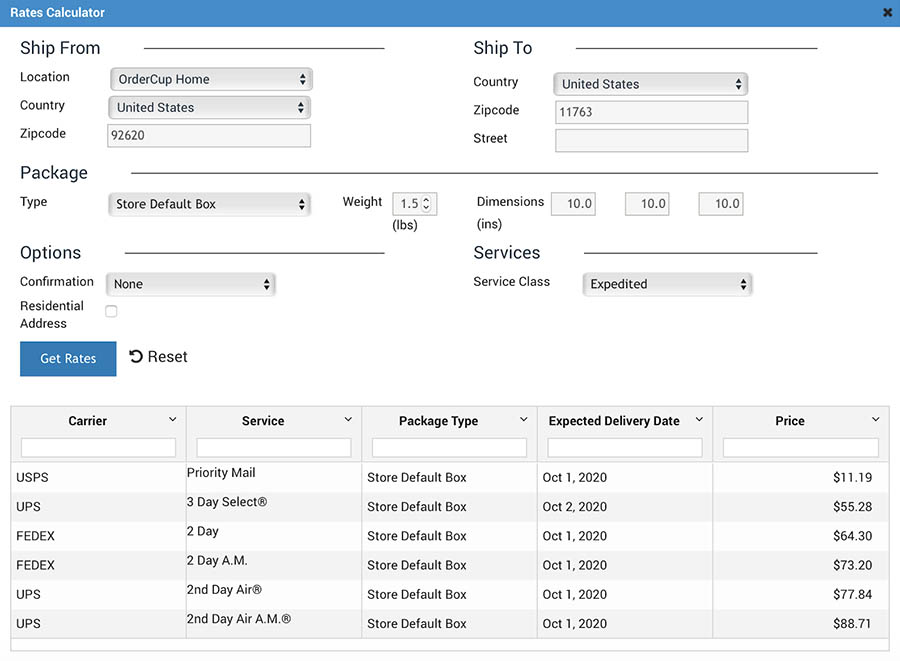
OrderCup lets you compare shipping rates in an easy-to-use format. (Source: OrderCup)
What OrderCup Is Missing
Unlike many competing shipping solutions with versatile functionality, OrderCup is more basic and lacks compatibility for dropshippers. For advanced dropshipping and inventory management, we recommend Ordoro.
OrderCup’s scalability is limited, with a 10,000-shipment cap on its highest-level plan, potentially requiring a switch to another solution during growth. Sparse integrations may also be problematic for high-volume sellers.
In terms of reporting and analysis capabilities, OrderCup is the most limited among providers on our list. While it offers data on sales, shipments, orders, and costs, ShippingEasy provides more advanced and customizable reporting options.
What Users Say in OrderCupReviews
OrderCup doesn’t have many reviews, but it boasts a 4.8/5 rating from the Shopify App Store (300 reviews) and 5/5 from BigCommerce App Store (19 reviews).
| Users Like | Users Don’t Like |
|---|---|
| Easy-to-use | Features are overly simplistic |
| Responsive and helpful support | Clunky user interface |
| Smooth integrations | Glitching batch shipping features |
| Saves money | |
Shippo: Best Shipping Software for International Shipping

Pros
- Wide range of plan options
- Extensive list of native integrations
- Helpful features for managing international orders
Cons
- Starter plan isn’t really free; you have to pay 5 cents/label
- Can’t connect with peripheral hardware like scanners and scales
- No mobile app; web app isn’t mobile-friendly
Shippo Pricing
- Starter: $0/month, 5 cents/label, 1 user
- Professional: 9 paid plans ranging from $10/month for 60 shipments to $200/month for 10,000 shipments, 5 users.
- Premier: custom pricing and features, 15 users
30-day free trial
Unlimited store/channel allowance on all plans
Shippo Overview
Shippo is one of the more expensive providers on our list, but it delivers features to support scalability and international shipping that set it apart.
For your international orders, Shippo offers free Paperless Trade options to send and manage customs documents electronically. It also supplies prefilled customs forms to expedite the label generation process.
These features helped boost the provider’s score to a 3.59 out of 5 in our evaluation, but it was docked for lacking peripheral hardware connectivity, dropshipping tools, inventory management features, and useful reporting capabilities.
Shippo Features
- Discounted Rates: Discounted USPS Commercial Plus rates and discounted DHL express rates.
- Integrations: Integrations with 25 shipping carriers, including USPS, FedEx, UPS, and DHL, and 88 other ecommerce platforms and solutions. Open API also available.
- Automation: Paid plans offer web app-based automation to program package templates and shipping actions.
- Order Management: Manage returns, receive and restock goods, and view/filter orders—plus built-in global address validation and partial fulfillment options to split an order into multiple shipments.
- Inventory: Package and product data controls but no full inventory management. Users may want to connect a dedicated inventory management app.
- Marketing Tools: Branding and custom text for email notifications and tracking pages.
- Peripheral Hardware: Shippo does not support connectivity with peripheral devices.
- Customer Service: Email and chat support weekdays 6 a.m.–6 p.m. Pacific time, weekends 6 a.m.–2 p.m. PST.
- Online Resources: Tutorials, guides, case studies, e-books, webinars, podcasts, and a shipping encyclopedia.
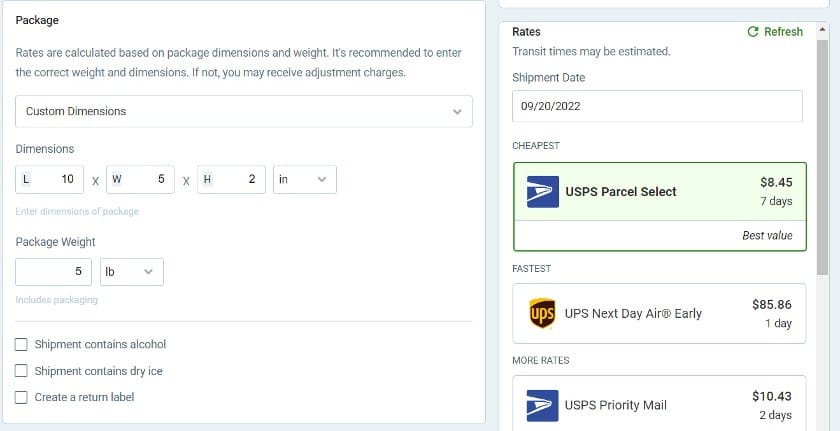
Shippo’s straightforward label generator gives you the cheapest and fastest shipping options, as well as a variety of other rates.
What Shippo Is Missing
Shippo is pricier, lacks a truly free starter plan, and restricts most paid plans to five users without extra additions. Ordoro is a better choice for team accounts without an enterprise-level custom plan. Furthermore, Shippo doesn’t support peripheral connectivity for devices like scanners and scales. For users relying on shipping hardware, ShippingEasy is a more fitting option.
Unlike Easyship and ShipStation, Shippo lacks a mobile app, and its web app is noted as not mobile-friendly in reviews. Additionally, its inventory and order management capabilities are limited, requiring users to use other connected apps
What Users Say in Shippo Reviews
Shippo earned an impressive average score of 4.5 out of 5 across third-party review sites.
| Users Like | Users Don’t Like |
|---|---|
| Easy to get started | Poor customer service and tech support |
| Simple and usable interface | Frequent technical issues |
| Economical plan pricing structure | Costly surcharges |
| Effective multichannel management | Problematic or nonexistent rate discounts |
Methodology: How I Evaluated the Best Shipping Software for Small Business
I examined a range of popular ecommerce shipping solutions, focusing on essential functions, user-friendly interface, responsive customer support, and additional features that extend beyond basic shipping needs.
To identify the best shipping software for small business, I prioritized cost-effectiveness and ease of use. Fit Small Business’ team of ecommerce experts also weighed in with their evaluations of each provider.
ShippingEasy came out on top with the highest overall score, earning a 4.2 out of 5. Its economical plan pricing, discounted shipping rates, robust features, and excellent ease of use make it the best choice for online sellers.
Click through the tabs below for our full evaluation criteria:
20% of Overall Score
20% of Overall Score
20% of Overall Score
20% of Overall Score
20% of Overall Score
How to Choose Shipping Software for Small Business
The best shipping solutions for small business should ultimately streamline your operations and improve your bottom line. To help you decide on a solution for your business, break down your business needs, set a budget, and thoroughly evaluate your options.
Step 1: Assess Your Needs
Before diving into your shipping software options, try to get a clear understanding of what your business needs. Every business is unique, and so are its shipping requirements. Here’s what to consider:
- Business Model: Do you need a shipping solution geared toward standard ecommerce, or a nontraditional model like crowdfunding or dropshipping?
- Carrier Selection: Which shipping carriers will you use and compare rates between? Do you ship domestically or internationally?
- Peripheral Hardware: Will you need to print shipping labels frequently from your own hardware?
- Order Management: How essential are features like batch processing, customizable orders, and returns?
- Integrations: Which platforms and tools (such as your ecommerce platform, POS system, and/or inventory management software) will you need your shipping solution to integrate with?
- Reports: What kind of reporting and analytics are critical for your business?
- Customer Support: How important is it for you to have attentive customer service? Will chat and email support suffice?
- Additional Features: Do you need any extra functionalities like marketing and branding tools, shipment tracking, or automation?
Step 2: Set a Budget
Shipping software can come with both one-time costs and recurring monthly fees, so it’s crucial to determine how much you’re willing to spend. Check your revenue, operational costs, and existing overheads to set a budget. Take into account that most shipping software providers offer significant discounts on standard shipping rates, which could offset the monthly fee.
Step 3: Research Your Options
When evaluating different shipping software providers, consider your budget and business needs as well as specific must-haves—like platform integrations, peripheral hardware compatibility, tracking options, and range of carriers.
Without the features that align with your unique shipping process, your shipping software could compromise your workflow and customer experience. Also be sure to scrutinize any contract terms, hidden fees, or obligations.
Step 5: Finalize Your Shipping Software Choice
After thorough comparison and consideration, make your final choice and initiate the setup process with the provider. This typically includes integrating your other tools, connecting peripheral hardware, transferring data from your previous order management system, and training employees on how to use it.
Frequently Asked Questions (FAQs)
Here are some of the most common questions I encounter about small business shipping software.
At its core, shipping software is a solution that enables users to create and print shipping labels from their home, office, or warehouse. Most shipping solutions also include related features to compare rates, manage orders, and generate reports.
Shipping software allows ecommerce businesses to efficiently manage shipments by organizing orders, comparing up-to-date rates from multiple carriers, automating tasks, and providing insights.
Plus, you can skip the post office by purchasing and printing labels directly from your computer.
Like many ecommerce tools, shipping software is typically available as a SaaS subscription, billed on a monthly basis. The cost varies from free to hundreds of dollars per month, and it usually doesn’t require a contract.
The monthly cost of shipping software usually depends on the number of shipping labels and user accounts you need.
ShipStation offers the cheapest paid plan for shipping software, with 50 shipments for $9.99/month. However, Ordoro’s cheapest paid plan provides unlimited shipping labels for $59/month, making it less expensive per label for higher-volume shippers.
Yes, many shipping software providers offer free plans that give you a limited number of shipping labels per month. The providers on this list—ShippingEasy, Easyship, Ordoro, ShipStation, OrderCup, and Shippo—all have free plans.
Bottom Line
Comparing rates among multiple carriers is the only way to ensure you’re getting the best shipping cost on every package you send. Using shipping software is the most efficient way to accomplish that—and also manage your shipments, organize orders, track inventory, and more.
Taking all details into account, ShippingEasy is our overall pick for the best shipping software for small business. Its affordable paid plans offer impressive functionality across a host of helpful features—delivering the shipping and order management tools that multichannel sellers need to grow at the best price.




