A virtual terminal lets merchants manually key in customer credit card information when they receive payment requests via phone, email, instant message, or mail. It can be accessed from any browser and requires no special equipment.
The best virtual terminals can securely accept multiple payment methods, let you send invoices, and create recurring payments, making them good for billing.
The top payment processors with the best virtual terminals for 2024 are as follows:
- Square: Best overall
- Helcim: Best for ACH payments
- Shopify Payments: Best for ecommerce
- Payment Depot: Best for low custom rates
- PayPal: Best for cross-border sales
- Chase Payment Solutions®: Best for free same-day funding
- Clover: Best for restaurants
- PaymentCloud: Best for high-risk businesses
Best Virtual Terminals Compared
Our Score (out of 5) | Minimum Monthly Fee | Keyed-in Transaction Fee | Virtual Terminal Features | |
|---|---|---|---|---|
 | 4.28 | $0 | 3.5% + 15 cents |
|
 | 4.24 | $0 | Interchange plus 0.15% + 15 cents to 0.5% + 25 cents |
|
 | 4.16 | $5 | 2.5% + 30 cents to 2.9% + 30 cents |
|
 | 4.05 | $0 | Interchange plus 0.2% to 1.95% |
|
 | 3.98 | $30 | 3.09% + 49 cents |
|
 | 3.94 | $0 | 3.5% + 10 cents |
|
 | 3.88 | $14.95 | 3.5% + 10 cents |
|
 | 3.83 | $25 | 2.3% to 4.3% |
|
Square Payments: Best Overall Virtual Terminal for Small Business

Pros
- Free to use, no monthly fees
- Free POS and invoicing features included
- Easy chargeback dispute procedures
Cons
- Locked into Square Payments
- Can only process B2B payments with integration
- Limited support for high-risk merchants
Overview
Square Payments is the built-in payment processor for Square POS that’s great for small businesses, from startups to shops with a physical location and an online store—even restaurants and salons. The virtual terminal also comes free with every Square POS account that supports almost all payment methods (B2B payment processing requires third-party integration).
It topped our scores for feature set, checking off our full list of tools for handling one-time and recurring bills, managing customers and invoices, and taking payments. It’s easy to use on both web and mobile, although limited customer support hours and limited ability to accept Level 2 and Level 3 payments brought down its overall score.
However, it accepts ACH payments through invoicing only and not by keying in bank information on the virtual terminal. Despite Square’s extensive feature set, businesses that conduct high-volume sales through the virtual terminal should do a price comparison against Helcim and Payment Depot.
- Monthly subscription fee: $0
- Virtual terminal monthly fee: $0
- Keyed-in (virtual terminal) transaction fees: 3.5% + 15 cents
- In-person (swipe, dip, tap) transaction fees: 2.6% + 10 cents
- Invoice transaction fees: 3.3% + 30 cents
- Ecommerce transaction fees: 2.9% + 10 cents
- ACH/bank transfer fees: 1% with $1 minimum
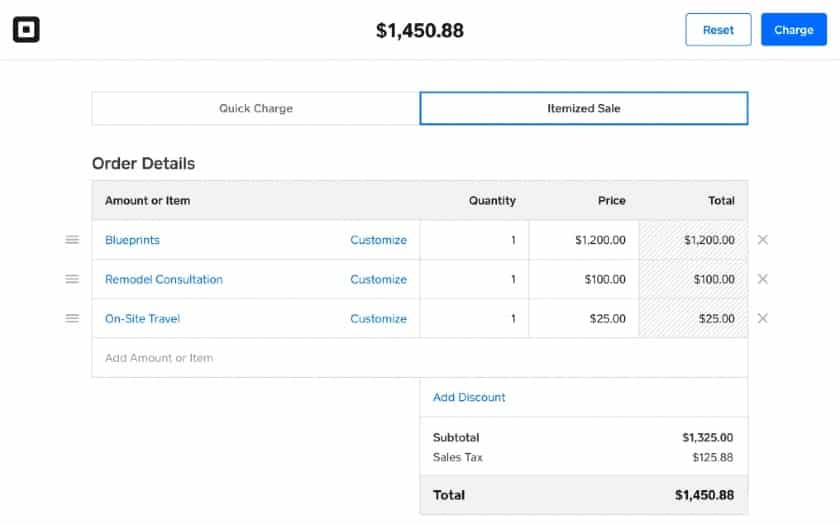
The virtual terminal includes inventory, recurring payments, and receipts. (Source: Square)
- Free virtual terminal
- Feature-rich payment tools
- Native POS integration
- Built-in payment processing
- Free POS and Invoicing
- Next-day access to funds (same-day with fee)
- Waived chargeback fees
- Add-on services like appointments or payroll
- CBD program for businesses selling CBD products
Helcim: Best for ACH Payments

Pros
- ACH payments accepted by virtual terminals
- Strong fraud protection
- Interchange-plus pricing with automated volume discount
- Multicurrency support
Cons
- No option for same-day funding
- High-risk merchants not supported
- Lengthy merchant account approval process
Overview
Helcim’s virtual terminal allows both card and ACH payments. No other provider in this list allows you to key in the customer bank details for an ACH payment. Square accepts ACH payments but only by sending an invoice. With Helcim, you may accept ACH payments either by looking up a customer’s stored bank details or keying in the bank details on the virtual terminal.
Aside from this, Helcim stands out for its automated volume discounts and zero monthly fees. You do not need to apply for better rates as your transaction volume increases—Helcim does that for you automatically. This makes it an ideal choice for growing businesses.
Overall, the virtual terminal handles phone sales, invoices, and recurring payments. You also get a mobile app and a free POS system that can work on your existing smartphone, iPad, or tablet. Helcim’s virtual terminal can also be set up to accept multiple currencies.
- Monthly subscription fee: $0
- Virtual terminal monthly fee: $0
- Keyed-in (virtual terminal) transaction fees: From Interchange plus 0.15% + 15 cents to 0.5% + 25 cents
- In-person (swipe, dip, tap) transaction fees: From Interchange plus 0.15% + 6 cents to 0.4% + 8 cents
- Invoice transaction fees: From Interchange plus 0.15% + 15 cents to 0.5% + 25 cents
- Ecommerce transaction fees: From Interchange plus 0.15% + 15 cents to 0.5% + 25 cents
- ACH/bank transfer fees: 0.5% + 25 cents
- American Express cards: Additional 0.10% + 10 cents
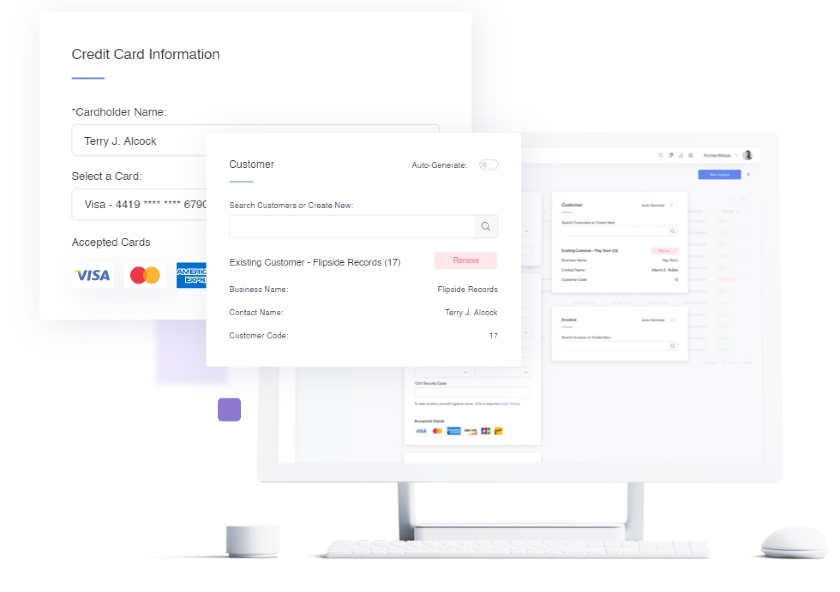
Helcim lets you key in a card payment, or you can select the customer’s card stored in your Helcim card vault. (Source: Helcim)
- Free virtual terminal
- Free POS
- Excellent rates
- ACH transactions
- Tokenized card information
- Stored-card payments
- Recurring payment processing
- Mobile app with the virtual terminal
- Surcharging program
Shopify Payments: Best Virtual Terminal for Ecommerce

Pros
- Free virtual terminal
- Full integration with Shopify platform
- Easy sign-up
Cons
- No same-day funding option
- Higher subscription plan required for B2B payments
- Commission fee required for third-party payment processing
Overview
Shopify is the top name for ecommerce merchants and multichannel sales. Its native payment processing feature, Shopify Payments, comes with a free virtual terminal that allows you to complete transactions on your customer’s behalf. And while the virtual terminal is limited to credit card payment options, Shopify does have a manual payment platform for customers who prefer paying via bank transfers, money orders, store credits, or cash—for no extra cost.
Overall, Shopify Payments offers versatile payment processing options for small businesses. Merchants can create draft orders, send invoices with itemized costs, and include secure payment links for customer convenience. Manual payment methods like cash, bank transfers, gift cards, and store credits are supported, with extra controls around these payment methods available for merchants in the Shopify Admin.
Multicurrency transactions allow international merchants to receive payments in their primary currency, with higher-tier plans offering manual exchange rate settings and a 1.5% conversion fee.
Shopify also supports social media sales, allowing product page sharing on platforms like Facebook, Twitter, and Instagram. B2B payments are available on the Shopify Plus plan, with draft orders, invoices, and virtual terminal payments.
- Monthly fees:
- Starter: $5 (sell only through social media messaging)
- Basic: $39 billed monthly
- Shopify: $105 billed monthly
- Advanced: $399 billed monthly
- Transaction fees:
- In-person: 2.4% to 2.7%
- Online/Keyed-in: 2.5% + 30 cents to 2.9% + 30 cents
- Shopify commission fee: 0%-2% (when using a third-party payment processor)
- Cross-border fees: +1.5%
- Chargeback fee: $15 refundable
Note that the Shopify Starter plan includes a 5% transaction fee on top of credit card processing fees and doesn’t include a Shopify POS.
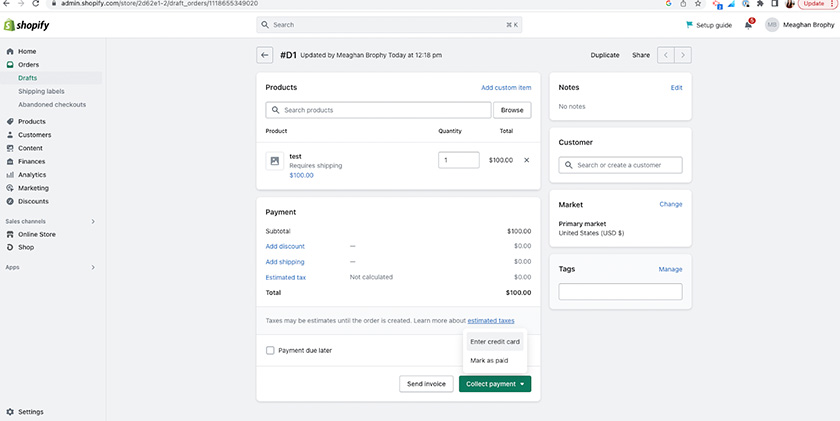
Shopify’s virtual terminal can accept credit card payment options and can be customized to include itemized products.
- Native shipping and delivery management tools
- Multiple payment methods available for virtual terminal
- Itemized invoicing with customization tools
- Refundable chargeback fee
- $0 per transaction markup
- Integrates with Stripe
- Purchase orders payment processing
- Manual payment methods
- Multicurrency payment processing
- Social media payment processing
- B2B payments
Payment Depot: Best for Low Custom Rates

Pros
- Surcharging
- No monthly fees with low custom rates
- All-in-one software
Cons
- US-based merchants only
- No option for same-day funding
- Not compatible with high-risk businesses
Overview
For established, small businesses, a payment processor like Payment Depot with interchange-plus pricing can save you hundreds to thousands of dollars each month. Aside from its custom interchange-plus rates, there are no monthly, setup, or cancellation fees, and businesses get access to Payment Depot’s all-in-one software.
Unlike the other options on this list so far that have a singular native virtual terminal, Payment Depot is compatible with many different virtual terminals including Authorize.net, SwipeSimple, PayTrace, and NMI. This means businesses have more flexibility in setting up a solution that’s specific to their needs, while also benefiting from Payment Depot’s low processing fees.
Additionally, Payment Depot offers credit card processing with level 2 and level 3 rates through PayTrace. It also integrates with QuickBooks, POS systems, and other business software and offers free reprogramming of POS equipment.
The responsive customer support at Payment Depot is a standout feature. In our experience, inquiries via the contact form were answered with a call within minutes by a friendly and helpful support person, with no hard-sell tactics.
- Monthly subscription fee: $0
- Virtual terminal monthly fee: $0
- Transaction fees: Interchange plus 0.2% to 1.95%
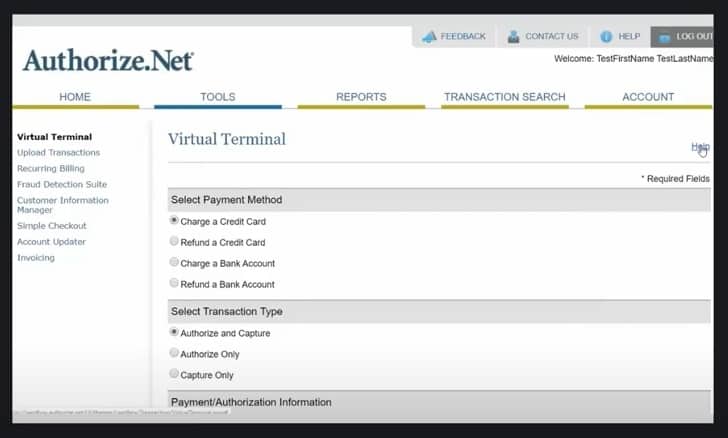
Payment Depot offers several virtual terminals, depending on the plan you purchase. Shown here is Authorize.net. (Source: Authorize.net demo)
- Interchange-plus pricing
- Choice of virtual terminals through Authorize.net, SwipeSimple, NMI, and more
- Sales staff helps you find the best terminals and POS systems for your business
- Multiple integrations
- Free equipment reprogramming
- B2B payments processing
- Business management integrations
- Responsive customer support
PayPal: Best for Cross-border Transactions

Pros
- Trusted name in online payments
- Seamless integration options
- Discounted rate fee for nonprofits
- 200-plus currencies supported
Cons
- Monthly fee for virtual terminal
- No level 2 and level 3 data processing for B2B
- Complex pricing structure
Overview
PayPal is by far the most recognized payment processor in the world, with easy integrations that let you put a payment button just about anywhere. Its virtual terminal can process most types of payment methods, including cross-border transactions, for $30 per month. The system is popular among solopreneurs, occasional sellers, and hobbyists with low sales volumes who do not mind the flat-rate processing fees.
In addition to the virtual terminal, PayPal offers free POS software, Zettle, and a mobile app, providing a range of tools for managing sales. However, the virtual terminal does not integrate with PayPal’s POS solution, limiting its capability for inventory tracking and itemizing sales. Despite this, PayPal supports numerous third-party apps that can bridge this gap. Some of PayPal’s key strengths are its international reach, supporting 200 currencies with exchange, and the option for customers to make installment payments. This makes PayPal a versatile option for processing payments in any currency and through any venue.
- Monthly fee: $0-$30
- Standard card-present fee: 2.99% + 49 cents
- Virtual terminal fee: $30 per month plus
- Standard: 3.09% + 49 cents
- Charity: 2.39% + 49 cents
- Payment gateway (Payflow): $0-$25/month
- Recurring billing: $10 per month
- Invoicing: 3.49% + 49 cents
- Chargeback fee: $20
- Chargeback protection: 0.4%-0.6% per transaction
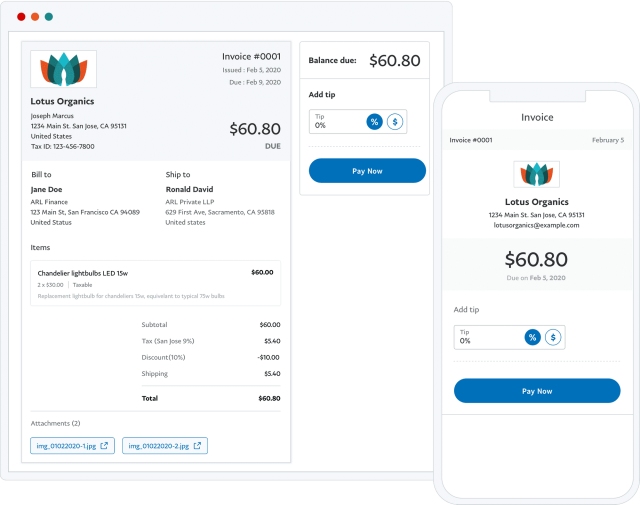
You can use PayPal’s virtual terminal to send invoices on desktop or mobile. (Source: PayPal)
- International payment processing
- Instant fund access through your PayPal account
- Peer-to-peer payments
- Low flat-rate in-person transaction fee with PayPal Zettle
- Integrates with hundreds of POS and third-party payment systems
- Easy-to-use platform
- Free POS and third-party integrations
Chase Payment Solutions®: Best for Free Same-day Funding

Pros
- Same- and next-day funds possible
- Negotiable rates in some cases
- Direct processor, which can use other payment gateways
Cons
- Some services (Chase QuickAccept) limited to the US
- Long-term contracts required for some plans
- Reports of poor customer support
Overview
As a merchant services provider, Chase Payment Solutions® stands out for its free same-day funding option with a Chase business banking account. Both merchant and bank accounts are free as long as you maintain a $2,000 bank balance.
Chase offers multiple virtual terminal options, including its proprietary Orbital platform and Authorize.net. Orbital can process a wide range of payment methods, including level 2 and level 3 data processing for B2B transactions, and it even works with some high-risk businesses.
Additionally, Orbital supports unique features such as purchase and refund processing as well as splitting shipments, making it ideal for sales that might require deposits.
In addition to its native virtual terminal, Chase’s B2B payment processing supports Level 2 and Level 3 card transactions, potentially offering better rates. It can also process international currencies and electronic checks similar to PayPal, which can be set up during account configuration. With Chase, merchants benefit from free same-day funding when using a Chase bank account, a service that competitors like Square charge extra for and PayPal only provides to PayPal accounts.
- Monthly fee: $0
- Virtual terminal fee: Not disclosed
- Online fee: 2.9% + 25 cents
- In-person fee: 2.6% + 10 cents
- Keyed-in fee: 3.5% + 10 cents
- ACH processing:
- Real-time deposits: 1% (capped at $25), nonreversible
- Same-day deposits: 1% (capped at $25), reversible
- Standard deposits (1-2 business days): $2.50 for the first 10 transactions, 15 cents for additional, reversible
- Chargeback fee: $25-$100
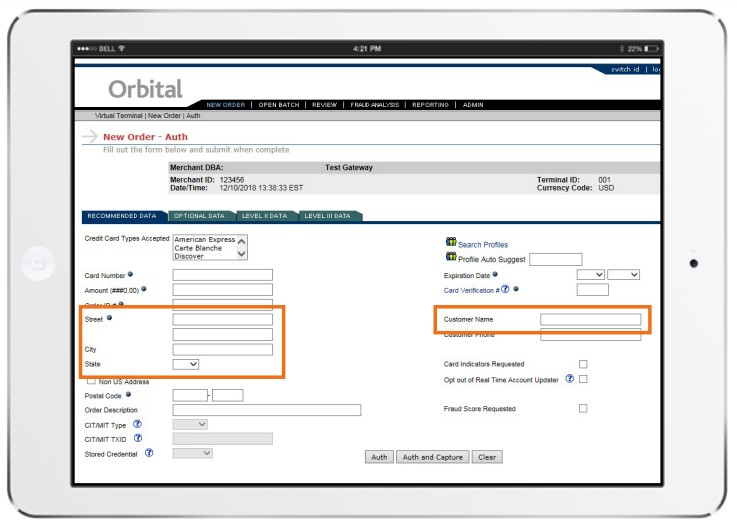
Chase’s Orbital Virtual Terminal lets you save customer data including card information to use again. (Source: Chase)
- Backed by trusted payment processor
- Offers advanced analytics tools
- Processes e-checks
- Split payments, refunds, account histories
- Choose between Chase’s native virtual terminals, Orbital and Authorize.net
- Also works with non-Chase business bank account holders
- B2B payment processing
- Free same-day funding
Clover: Best Virtual Terminal for Restaurants

Pros
- Invoice management
- Accessible and ability to sync across different devices
- Free for existing Clover merchants
Cons
- Little oversight by third-party resellers means contracts vary in quality
- Monthly fee
Overview
Clover is popular as a restaurant payment solutions provider, making it highly suitable as a virtual terminal for restaurants to accept payments over the phone, via invoice, and through remote transactions. It offers a flexible and convenient solution for managing takeout and delivery orders.
Clover’s virtual terminal integrates seamlessly with its broader POS system, providing comprehensive features such as menu management, kitchen displays, customer relationship management (CRM), and employee management. These features provide a complete solution for front-of-house and back-of-house operations.
It is also available through various payment processors, which means rates and contracts may vary across different providers.
- Monthly fee: $14.95 (virtual terminal only)
- Virtual terminal fee: $0
- Transaction fee: 3.5% + 10 cents
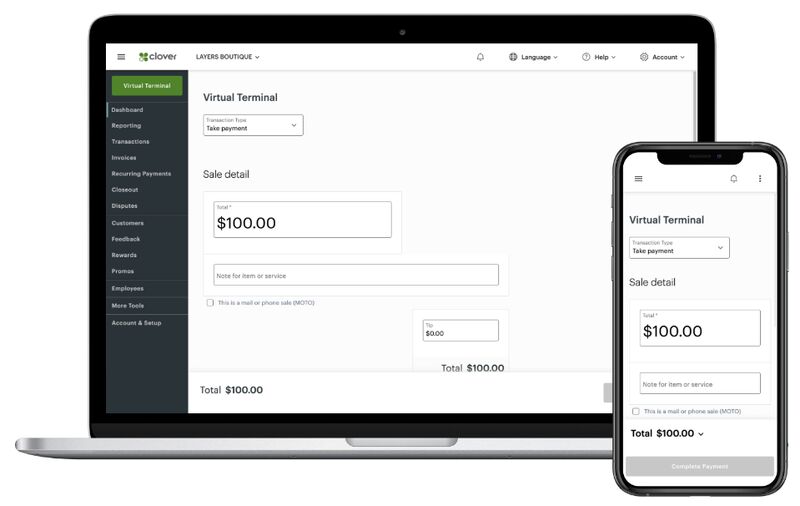
Clover’s virtual terminal is available to access from any device—smartphone, tablet, or computer. (Source: Clover)
- Payment requests/simple invoicing
- Card-on-file support
- Optional tipping
- Recurring payments
- Online customer payments page
- Reporting tools
- Fraud prevention tools
- 1- to 3-day standard payout speed with 1.5% fee for instant payout
PaymentCloud: Best for High-risk Businesses

Pros
- Specialization in high-risk businesses
- Flexible pricing structure
- Ability to connect to inventory, CRM
- Strong fraud prevention tools
Cons
- Gateway fee required
- Minimum two-year contract required
- Add-on monthly fee required for virtual terminal
Overview
While PaymentCloud can serve traditional merchants, it specializes in working with high-risk businesses, such as mail order telephone order (MOTO) operations, that can greatly benefit from a virtual terminal solution. With relationships with over 10 banks that handle high-risk customers, PaymentCloud offers adaptable fee structures (interchange-plus, flat rate, tiered) based on merchant preference.
Additionally, PaymentCloud’s virtual terminals come equipped with advanced payment security tools, including PCI compliance, fraud protection, data encryption, and multiple security verifications like Visa 3D Secure and Mastercard SecureCode. It also features simple invoicing capabilities, allowing merchants to send and accept invoice payments, set up recurring transactions, and send digital receipts, though it does not support itemized sales.
Designed to connect with CRM software like Salesforce, PaymentCloud offers a seamless integration process for enhanced CRM.
While the application and approval process may take longer than more straightforward solutions like Square or PayPal, PaymentCloud assists merchants throughout the process, ensuring they have the necessary documentation to gain approval from one of its partner banks.
- Monthly fee: $10-$45
- Virtual terminal: $15-$45 per month
- Medium-risk transaction fee: 2.3%-3.4%
- High-risk transaction fee: 2.7%-4.3%
- Payment gateway fee: $15 per month (average)
- Chargeback fee: $25
- Early termination fee: Waived
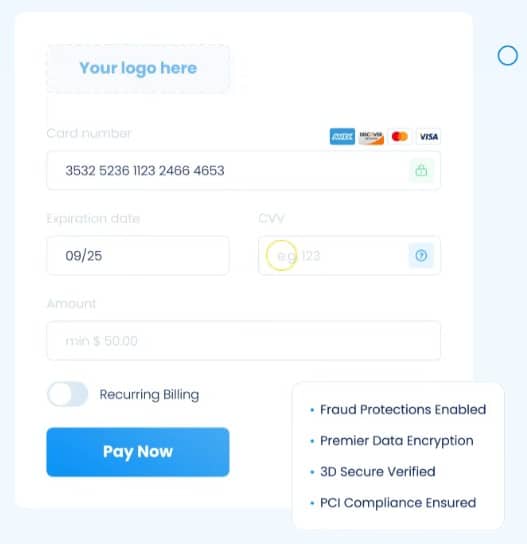
PaymentCloud includes recurring billing and invoicing. (Source: PaymentCloud)
- Advanced payment security tools
- Multiple virtual terminal options supported
- Integration with popular POS
- Invoices and recurring sales supported
- Flexible pricing structure
- Gateway agnostic
- Custom fraud protection
- Waived early termination fees
- CRM integrations
How I Evaluated Virtual Terminals
To find the best virtual terminals for small businesses, I began by looking for payment processors with outstanding virtual terminal solutions to include in our evaluation.
I then tested each system and compared the available virtual terminal features. I looked at manual entry payments, invoicing, recurring billing, and cross-border payment processing. Additionally, I considered payment methods such as credit cards, ACH, and e-checks.
My evaluation also took pricing, merchant account features, integrations, and ease of use into account to come up with a list that offers the best value for the price while being easy for most managers and employees to operate day-to-day.
Based on my evaluation, Square has the best virtual terminal credit card processing for small merchants with simple, competitive pricing and excellent sales and business management features. Its fees are higher than those of interchange-plus companies like Helcim, but it offers free tools that can grow with your business.
Click through the tabs below for our full evaluation criteria:
30% of Overall Score
We awarded premium points for providers that offer low transaction fees. In addition, we also considered additional charges for accessing the terminal, chargeback fees, and merchant accounts. Helcim and Square lead this category with 4.5 out of 5.
25% of Overall Score
These cover payment types, recurring billing, inventory and customer management, and B2Bs. Helcim received a perfect score for this category, while Square, PayPal, Chase, and Clover come in second.
25% of Overall Score
We looked for fast deposit speed, dispute management, and in-person payments. We also considered when customer service was available. Chase did well in this category, only missing points for supporting high-risk businesses.
20% of Overall Score
This score takes into account usability as a whole, from affordability to stability of the software, account freezes, processing limits, and whether it integrates with other applications. We also considered input from real-world users. All of the providers did well here, but Square received a perfect score.
How to Choose a Virtual Terminal in 4 Steps
Choosing the right virtual terminal depends on your business’ payment needs and your sales volume. Here is a quick guide to choosing a virtual terminal for your business:
Step 1: Identify Your Virtual Payment Needs
Like most payment methods, it’s important to find virtual terminals that complement your business model and give you the most value for your money. The best virtual terminal credit card processing provider should be able to process different payment methods and transaction types.
Some key features to consider include the following:
- Payment methods: Credit and debit cards, ACH, e-checks, wire transfers, gift cards, digital wallet payments, buy now, pay later (BNPL)
- Payment types: Invoicing, stored card, recurring billing, payment links, level 2 and level 3 data processing, multicurrency
- Payment security: PCI security, tokenization and encryption, fraud protection tools
Make a list of potential payment processors that offer the payment tools you identified above.
Step 2: Consider Your Sales Volume
Payment processors typically structure their fees based on merchant sales volume, so knowing your business’s monthly or annual average will allow you to get customized quotes and rates from the virtual terminals you are considering.
Having these rates will help estimate the cost of doing business with each option.
Step 3: Compare Virtual Terminal Fees
Virtual terminal processing rates are often higher because they usually apply the keyed-in rate, which is 3.5% plus 10 cents to 15 cents per transaction. You will also need to consider any monthly fees, such as for account maintenance and (sometimes) for accessing the virtual terminal platform. To help you get started, use the calculator below for an estimate of your monthly merchant payment processing fees with our recommended providers.
Virtual Terminal Fee Calculator
Guide: This calculator assumes that you are using a virtual terminal on your laptop/desktop computer with a card reader to accept payments. Please indicate below your estimated monthly sales volume for card-present transactions (payments using a card reader) and card-not-present transactions (payments accepted online and over the phone).
This calculator also assumes the standard rates that each processor offers. You may qualify for lower custom pricing.
Step 4: Choose a Provider & Sign Up for a Merchant Account
Once you find your chosen virtual terminal, it’s time to apply for a merchant account to access this service. The ease or complexity of this process depends on the service provider and the merchant account type it offers. Note that most of the providers on our list are ideal for small businesses and do not require an application process—you just need to sign up for a merchant account.
- Learn more about merchant accounts, or
- Download our complete guide to signing up for a merchant account.
Frequently Asked Questions (FAQs)
Here are some questions I often encounter about virtual terminals.
A virtual credit card terminal offers several payment processing conveniences. It does not require specialized hardware and is accessible through a web-based platform (computer or mobile device). Additionally, it is secure and PCI-compliant. A virtual terminal can accept all types of payment methods, including invoicing, and can integrate with shopping cards, websites, and CRMs.
If you often accept payments online, over the phone, or via email, and prefer not to invest in additional hardware, then a virtual terminal may be your best option.
Virtual terminal transaction fees are higher than in-person transactions, though—it’s usually 3.5% plus 10 cents–15 cents per transaction. Also, some processors will charge a monthly fee for virtual terminal software (different from the monthly account maintenance fee). However, the best merchant accounts offer virtual terminals for free, so you just pay a processing fee.
Yes, all built-in virtual terminals in our list observe PCI compliance for accepting online payments as well as payments over the phone. Credit card information is encrypted as soon as it is encoded on the virtual terminal and the system ensures that none of the keyed-in data is saved.
Here is how payments are completed through a virtual terminal:
1) Customer calls over the phone, sends an email, or contacts through instant messaging; 2) Merchant accesses customer’s invoice from the dashboard to set up payment; 3) Merchant keys in customer’s payment information for the invoice; 4) The payment processor encrypts the payment details and gets real-time approval to complete the transaction; 5) The merchant sends a digital receipt to the customer to confirm the payment.
Some virtual terminals are equipped with multicurrency and/or currency conversion. If your provider accepts international payments online, it’s likely that it can also accept the same on the virtual terminal. Note, however, that some impose additional fees on top of the cross-border fee passed on by the card network.
Bottom Line
Virtual credit card terminals are a great addition to any business, allowing you to take orders over the phone or by email. Most payment processors offer these for free or with a small monthly fee. The best ones handle multiple payment types, including cryptocurrency and ACH transfers, and have some form of fraud or chargeback protection beyond PCI compliance.
For small businesses, we find Square offers the overall best virtual terminal in the industry. It provides reasonable rates, has a free POS system, and is super easy to use. Its wide range of products also makes it a solid choice for growing businesses. Best yet—it’s free! You only pay a by-transaction rate. Sign up for Square today.
