Selling on Amazon is a great way to tap into an existing audience—as the world’s largest online marketplace, it has over 310 million active users worldwide. However, to be competitive, businesses selling on Amazon need to go beyond simply finding a product and publishing it for sale. To really move the needle, you need great product descriptions and photos, plus compelling customer reviews. Let’s look at how to get reviews on Amazon in 2023.
1. Send Review Requests
Arguably the best way to get more reviews on Amazon is to ask for them. If you’ve already made some sales, follow up with customers who haven’t yet left a review and ask them to do so. Send post-purchase emails asking for feedback and reviews, preferably a week after the purchase to allow them time to experience the product.
Tap into Amazon’s Request a Review feature. It’s a button accessible through Seller Central, and you can use it even if your seller-buyer messaging has been disabled or is inaccessible for any reason.
You can use buyer-seller messaging to request a review, but Amazon mandates sellers do one or the other—you can’t use the Request a Review button and ask for a review in messaging.
You can also automate this process with Amazon-approved third-party tools like SellerApp’s Amazon Review Request Tool or JungleScout’s Review Automation, among others.
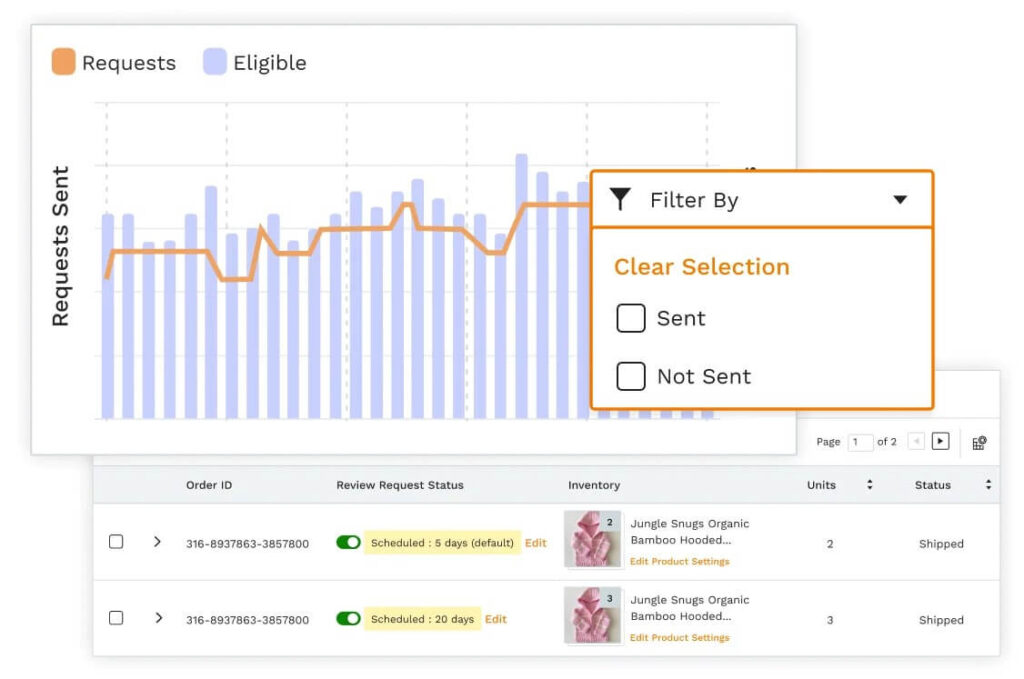
JungleScout lets you manage and review review requests. (Source: JungleScout)
Remember: You can’t incentivize or influence reviews in any way. You can only request them in a straightforward manner.
2. Tap Into Amazon Vine
Amazon Vine is an invitation-only program in which Amazon recruits “the most insightful reviewers” to participate as Vine Voices. These Vine Voices receive products from Amazon sellers for free, and they’ll then leave a detailed review about their experience.
Merchants can enroll and send products to Vine Voices in exchange for reviews if they have Amazon brand-registered products and under 30 reviews. You’ll have to pay a $200 enrollment fee once you get your first Vine review.
It’s important to note, though, that these reviews come with a Vine Customer Review of Free Product badge. So you’ll want to have a healthy mix of reviews from Vine Voices and from paying customers.
3. Include Packaging Inserts
Throw a branded thank-you note or insert into your product packaging, requesting customers to leave a review. Encourage them to be honest in their feedback, and also offer alternative ways to solve any issues before leaving a review—bearing Amazon’s requirements in mind.
Get more resources on how to create memorable and functional product packaging:
- Sources for the Best Custom Mailer Boxes & Packaging (2023)
- Packaging Supplies: How to Choose Packaging for a Product
- Creative Small Business Packaging Ideas + Examples
4. Provide Clear Instructions
Include instructions on how to leave a review on Amazon in your follow-up emails or packaging inserts.
Always make sure you’re within Amazon’s guidelines, which state the following: “You may not ask for a positive review or ask for reviews only from buyers who had a positive experience, nor may you ask customers to change or remove their review, or attempt to influence the review. For example, you may not offer any compensation for a review, including money or gift cards, free or discounted products, refunds or reimbursements, or any other future benefits.”
5. Respond to Customer Reviews
Replying to customer reviews does two important things: strengthens the relationship you have with the reviewer by letting them know you’re paying attention, while improving brand image in the eyes of potential customers.
You can respond to both positive and negative reviews. For any reviews that indicate there was an issue, be sure to reach out to the customer to figure out how you can solve it. In your response, let them know what actions you’re taking.
For example, if someone says the sizing was too small, you might respond with something like, “We’re so sorry to hear the sizing was too small! We’ll pass this feedback along to our product team. Please reach out to us at email@yourstore.com to request an exchange.”
6. Answer Customer Questions
Similar to public-facing reviews, you’ll want to proactively engage with customer questions as well. Again, this shows potential shoppers that you’re easy to interact with, which could indicate a positive customer experience.
7. Ask for Reviews on Social Media
If your brand is active on social media, there’s a chance your Amazon customers follow you there. You can let followers know that you’re looking to hear from them and direct them to leave reviews on products they’ve purchased from you. You can share your Amazon product links directly to make it easy for your audience to navigate to the right spot.
8. Sell High-quality Products
Amazon is a huge marketplace with tons of sellers and even more products. For many, it’s become synonymous with bargain shopping. However, bargains also often mean poor-quality products. One way to set yourself apart from the competition and encourage reviews is by simply focusing on offering high-quality products and an exceptional customer experience.
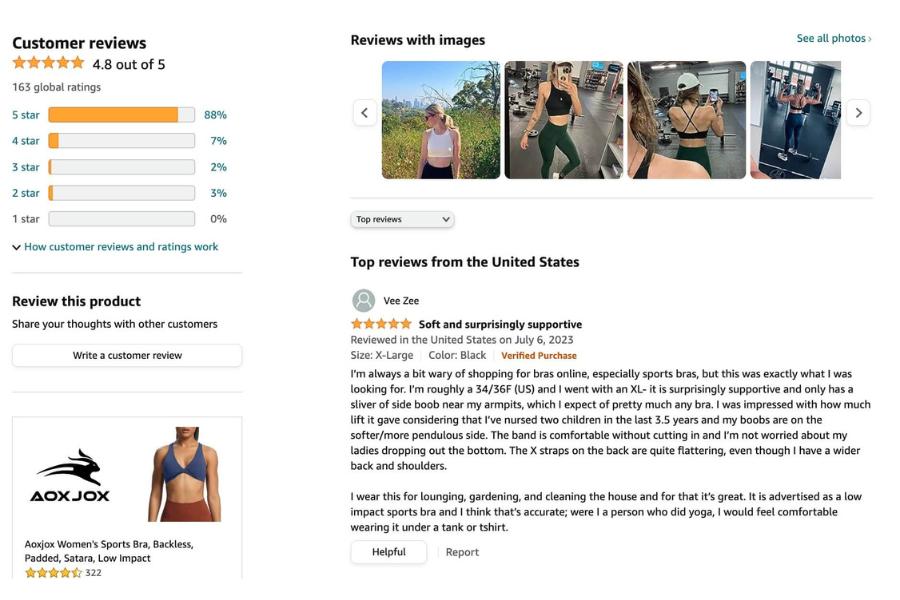
The foundation of getting positive reviews is to sell products that exceed customer expectations. Make sure product descriptions are accurate, your packaging is on-brand, and shipments go out in a timely manner. Also make sure to always respond to customer questions quickly.
9. Boost Sales With Promotional Tactics
You can’t earn a customer review without first earning the sale. One way to increase your odds of earning customer reviews is to make a concerted effort to make a lot of sales in a short period.
This can be tricky, especially for new sellers. But there are a few tactics you can use to run promotions on Amazon in order to achieve this:
- Offer a percentage off promotions
- Lower the price temporarily
- Bundle products together
- Run contests or giveaways
- Host an Amazon Live
10. Run Paid Ads
Paid advertising will boost your visibility on Amazon and elsewhere on the web. And you can target shoppers who are likely to be interested in your brand and products. Because paid ads help efficiently bolster your sales, they can lead to more reviews from your target buyers.
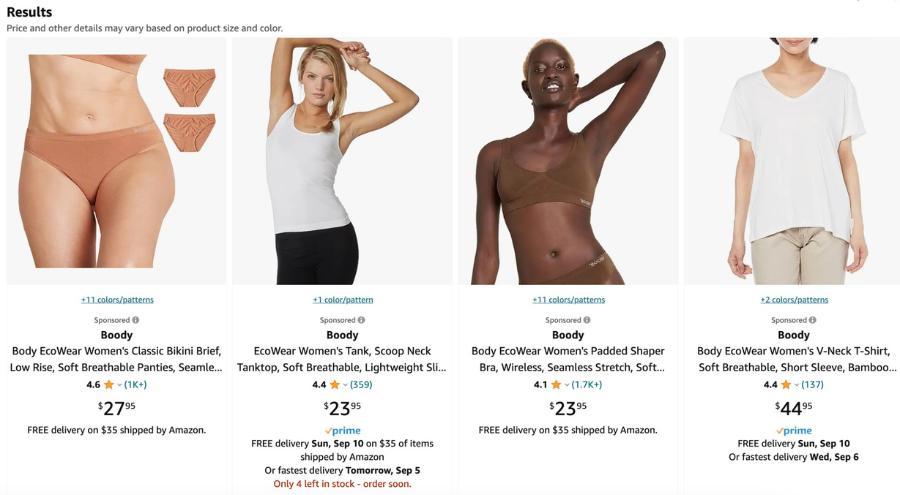
Leverage paid ads to ensure your products stand out in a highly competitive marketplace like Amazon.
There are many approaches you can take:
- Amazon Ads: Use the marketplace itself to run Sponsored Products, Sponsored Brands, Sponsored Display, display ads, video ads, and ads that run through the Amazon demand-side platform (DSP).
- Google Ads: Check out options for Google search ads and display ads. You can also promote Amazon products via Google Shopping Ads.
- Paid social: Run ads on Facebook, Instagram, TikTok, and other social media channels.
Check out these other resources to help you navigate paid advertising:
- Facebook Ads vs Google Ads: Which Is Best for Your Business?
- How Much It Costs to Advertise on Google
- Facebook Ads Cost: Stats, Trends & Return on Spend
- Best Facebook Advertising Services for Small Business
- Best Facebook Advertising Agencies
Benefits of Amazon Customer Reviews
Amazon remains the most popular online retail site, and 94% of US online shoppers always or regularly check reviews before purchasing. So it’s important you implement a strong strategy to get the best ratings and reviews. Beyond brand image and sales, Amazon customer reviews offer a bevy of advantages:
- More visibility: Amazon tends to favor products with lots of sales and positive reviews. Plus, high-rated products are often featured in Amazon’s Best Sellers and Recommended for You sections.
- Social proof: As a form of user-generated content (UGC), reviews provide social proof. Social proof via positive reviews leads to increased credibility and more brand trust.
- Customer feedback: Reviews provide valuable insights into customer preferences and expectations. You can implement these insights to improve your product and business.
- Competitive advantage: A high number of positive reviews can set your products apart from competitors.
- Customer engagement: Responding to reviews allows direct interaction with customers, showing you value their feedback.
- Reduced returns: Reviews can give shoppers a fuller view of your products, helping them make informed choices that can ultimately lower return rates.
How to Get Amazon Reviews Frequently Asked Questions (FAQs)
Expand the questions below to learn more about common questions for getting reviews on Amazon.
To get reviews on Amazon for your products, some ideas include sending review requests, using Amazon Vine, including packaging inserts with clear instructions, responding to customer reviews and questions, and asking for reviews on social media.
You can get thousands of reviews on Amazon by focusing on driving sales and creating an exceptional customer experience, as well as prompting customers to leave their feedback.
No, you can’t pay for good reviews on Amazon. This directly violates Amazon’s Terms of Service, and the marketplace isn’t afraid to penalize sellers who go against its ToS.
Many websites report that it can take up to 72 hours for reviews to show up on Amazon. According to Amazon, it can take up to three days after the order is completed or canceled for the “Leave seller feedback” button to show on a customer’s “Your Orders” page. Customers have 90 days from the date of the order to leave a rating and comments.
Bottom Line
Getting Amazon reviews isn’t just about boosting your star rating. It’s about building trust, your brand reputation, and your understanding of your customers. Emphasize quality, engage with customers, and leverage various channels to encourage feedback. As you do, you’ll find that positive reviews not only set you apart from competitors but also pave the way for long-term success in the ever-evolving realm of online retail.