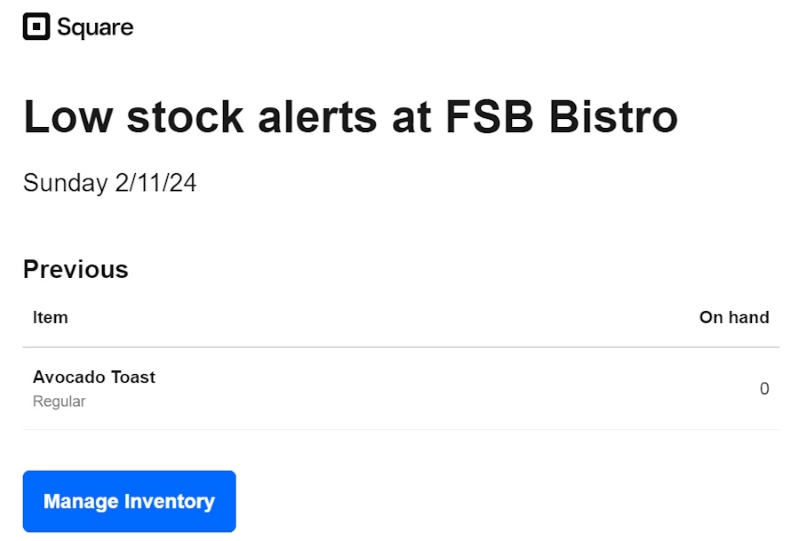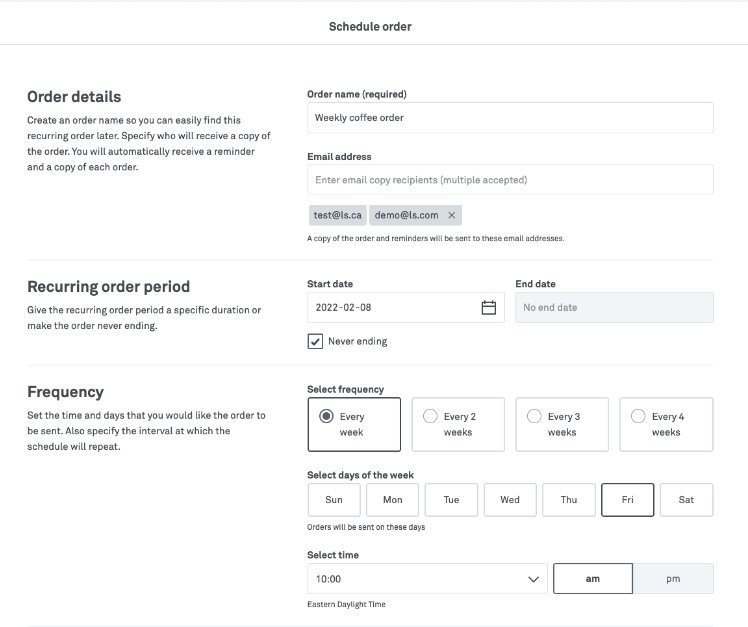Inventory automation involves using software to create automatic inventory management processes—such as regular inventory counting, stock upkeep, sales channel management, purchase ordering, and reporting—rather than relying on manual methods. This automation results in less work for your staff, reduced errors and costs, and smoother transactions and processes across all sales channels.
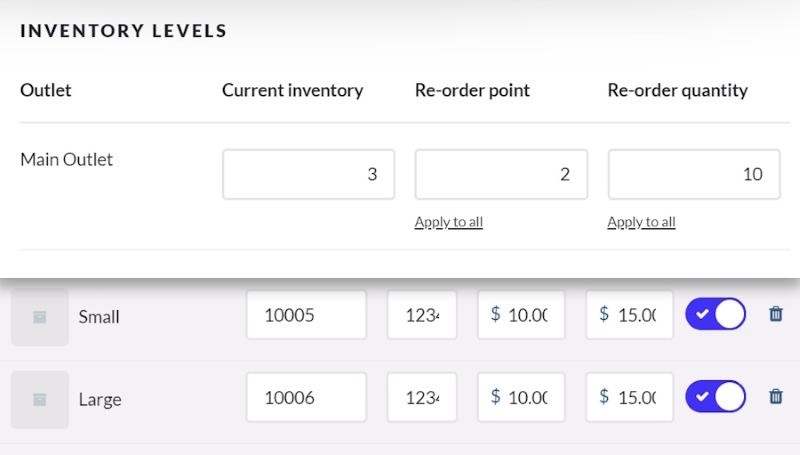
Setting reorder points is one aspect of stock management; automating this via inventory management software will make your business run more smoothly.
Proper inventory management boils down to ensuring that you always have adequate amounts of products in your store so customers will always be able to buy them when they want them. If your business offers ecommerce, you’ll also need to manage inventory across various sales channels. While managing all this manually is not impossible, it can be difficult and prone to errors—which may result in unhappy customers. An automated inventory management system can help reduce this risk and improve your profits. We dive into these benefits below:
1. Reduced Errors & Inaccuracies
Having your software perform inventory management functions like stock counting reduces the errors and inaccuracies that are practically unavoidable with manual counting. If your employees perform these functions manually, they may miscount items, mismanage stock transfers, or forget or mishandle purchase orders.
An automated system will provide you with quick and error-free stock counts, let you know how many items are stored at each of your locations, and tell you when replenishments are needed from your supplier. Additionally, inventory automation software continuously monitors stock levels, enabling timely detection and correction of discrepancies.
2. Improved Customer Satisfaction
Miscounting your inventory or mistiming your purchase orders can have serious negative consequences, such as stockouts, lost sales, and unfulfilled customer orders. You never want to see the expression of disappointment or annoyance on a customer’s face when you have to tell them that you don’t have the item they want to buy. Or, if you have an online store, a customer may excitedly load their shopping cart with products only to find out that the item they wanted is out of stock. This may only need to happen once to damage your reputation and compromise customer loyalty.
3. Greater Efficiency & Lower Costs
An automated inventory system will ensure that you know exactly how much inventory you’re carrying at any time and give you a history of customer purchases at your store over specific time periods. This data helps you optimize your purchase ordering from suppliers (in terms of both quantities and scheduling) so that you never end up holding too much stock, but also don’t risk running out during crucial periods.
Striking the perfect balance on your purchase ordering also helps you reduce expenses like shipping and delivery fees, but also lowers labor costs by minimizing the need for manual stock management tasks and oversight.
4. More Accurate Business Forecasting
The generally higher level of accuracy you’ll get with an automated inventory management system means that your business reports and analytics will provide a more accurate picture of your business performance and health. Knowing where you stand on all your retail metrics— how much inventory you’re buying and storing, overhead costs, customer purchasing trends, and more—will tell you about the areas in which your business is doing well, and where you can improve.
This allows you to make informed decisions which, in the long term, will help your business perform even better and give you ever-increasing returns on investment. What’s more, you’ll reap the benefits of automated inventory management no matter how much your business grows or scales.
How to Choose an Automated Inventory Management System
While many options exist for automated inventory systems, don’t jump at the first one you come across. Keep these points in mind when choosing the most suitable software for your business:
Choose an Appropriate System for Your Business Type
While some inventory management and POS systems are flexible enough for different business types (or have different versions designed for different industries), others contain features that are specifically designed for retail shops, restaurants, or ecommerce-focused businesses. Be sure to choose a software that suits your business needs.
For example, Square POS has platforms for both retail and restaurants, and Lightspeed has the same retail and restaurant options.
Evaluate the Available Features
Once you’ve chosen software, you’ll want to take an in-depth look at its inventory management tools as well as its general features. In particular, look for the following:
- Low-stock alerts and reorder point setting
- Multi-location inventory tracking
- Multi-sales channel or ecommerce management
- Purchase ordering automation or templates
- Advanced reporting and analytics
- Forecasting tools
Different platforms will each include different combinations of these features. Examine each provider’s website to know exactly what you’ll be getting from their software. If you need certain tools that aren’t readily available, contact the provider—some may be willing to customize their software to better suit your needs, especially if you are a high-volume or high-profit seller who qualifies for custom pricing.
Consider Pricing & Subscriptions Plans
As mentioned above, different inventory systems will have different subscription levels. Critical tools like in-depth reporting and analytics, ecommerce functions, automatic or recurring purchase ordering, demand forecasting, and multi-location management may require you to sign up for more expensive plans.
When choosing an inventory management system, be sure that you get not only the most suitable software but also the most suitable subscription and set of features. While you may need to allocate some of your budget toward higher-end software plans, these will be well worth the expense if they contain the tools you need.
Think About Your Long-term Business Goals
Picking the best software and the best feature set goes hand in hand with planning for the future of your business. As your business grows and you begin adding new offerings (such as an ecommerce site, social media selling, supplying other retailers, and pop-up store branches), your inventory management needs will evolve as well. Make sure that you choose software that can adapt to your long-term business goals; or at least be ready to upgrade your subscription plan or change providers when it comes time to scale.
How to Use Automated Inventory Management
The exact procedure for inventory management automation will depend on the specific inventory management software you use, but here are some general steps you can follow.
Step 1: Integrate All Sales Channels Into the Software
If you’ve set up an ecommerce platform in addition to your brick-and-mortar store, you’ll need to integrate both into your inventory management system. This is a crucial step for getting accurate inventory counts; if your system is only counting stock for your physical store but you also have an online store depleting your inventory, you’ll run out of product and never know until it’s too late.
Note that different inventory systems will have their own subscription plans, and ecommerce functions or integrations may incur additional costs.
Step 2: Know How Well Each of Your Products is Selling
Knowing how well each of your products is selling is vital for inventory management (whether manual or automatic), since this will affect other things such as the frequency of purchase orders and the best way to set up your inventory alerts. To get a more complete picture of product performance, you’ll need to know exactly how much each item costs to acquire, and how much profit you make per sale.
Use your POS system’s reporting and analytics tools to learn information such as how much of each item you’ve sold over the past month (or other periods of time). From there, you’ll get an idea of how to set up other aspects of your inventory management, such as how much of each item, part, or ingredient you should be ordering from your supplier (and how often you should be ordering); which item variants are performing best and which one you can do away with; and which store branches are the most popular with customers (and therefore require the most inventory).
Step 3: Set Low-stock Alerts & Purchase Ordering
One of the most useful features of an automated inventory management system is low-stock alerts. The software will send you a notification alert once your inventory drops to a level that you set. This notification will remind you to place a purchase order with your supplier. Some inventory management systems can also be set to send recurring purchase orders to suppliers at regular intervals. Once you’ve figured out your inventory movement patterns and the necessary frequency of purchase orders, this automation can save you tons of time and effort.
Step 4: Use Forecasting Tools to Refine the Process
Some POS systems and inventory management software incorporate tools for forecasting demand. These are great features for optimizing your inventory management process—the forecasting tools can suggest the appropriate warning levels for your low-stock alerts and calculate the best quantities to request when you send out purchase orders. If your software includes these forecasting tools, use them when setting up your automations.
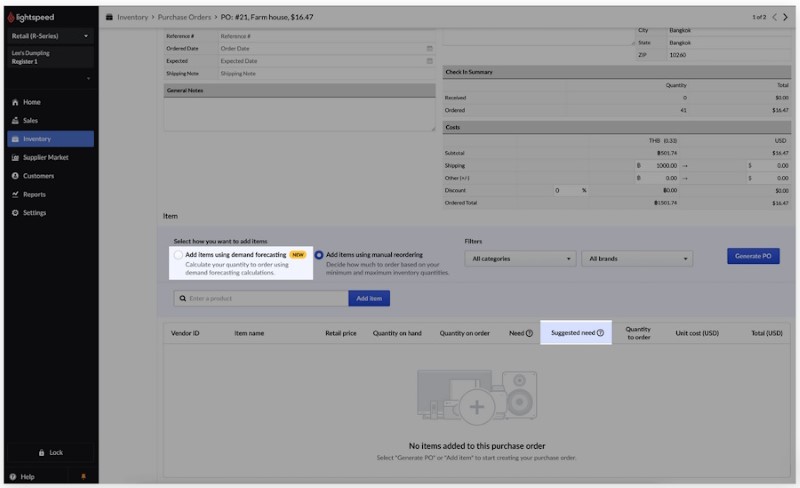
If your inventory management system includes demand forecasting tools, these can help optimize your stock levels and reorder points. (Source: Lightspeed)
For more in-depth details on managing your inventory, see our guide and best practices for retail inventory management.
Frequently Asked Questions (FAQs)
Click through the sections below to learn more about what inventory automation is, and how to set it up using an automated inventory management system.
This refers to creating automatic processes for managing your inventory by using inventory management software. Inventory automation is an alternative to managing business inventory manually, for example by performing manual stock counts or sending purchase orders to suppliers one at a time.
This is a software system designed specifically to manage inventory for a business. It includes tools for counting inventory, managing suppliers and orders, tracking stock movements across multiple locations and sales channels, creating reports, and forecasting supply and demand.
The exact procedure will depend on the software system you get, but the general steps are: integrate all sales channels into the platform; know how well your products are performing or selling, as well as the costs and profits; set low-stock alerts and recurring purchase orders; and use forecasting tools if available.
Bottom Line
Inventory automation might seem like a long and complex process, but it’s intuitive and doable with the right software. What’s more, it’s a great investment of time and money that will all but eliminate inventory-related errors and inaccuracies, increase the efficiency of transactions and purchase ordering, and boost your business’ bottom line.