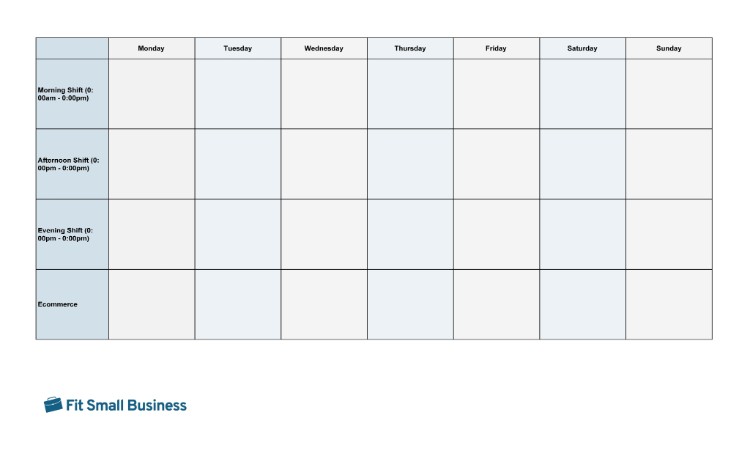The right retail store hours can drastically improve your return on investment (ROI) and revenue. But when your store schedule is haphazardly put together without much thought, you risk missing out on some of the most profitable opportunities and overspending on operating costs.
Follow these seven steps to optimize your retail store hours:
Step 1. Analyze Your Foot Traffic
First things first: You’ll want to know how many people are in your store at a given time. If you have a lot of foot traffic for certain times of day, you’ll know that it’s important to be open during those hours. On the flipside, if you have very little foot traffic at other hours, you may consider closing for those times—or looking at ways to boost foot traffic if you want to stay open.
While you certainly can manually count foot traffic, this isn’t the most efficient or accurate way. There are many tools and platforms you can use to count the people coming into your store and analyze the data for trends and to forecast future traffic. These analyses will help you best determine which hours your store should be open or closed.
For more on how to count foot traffic, as well as our top pick for foot traffic counting solutions, check out our guide on How to Determine Foot Traffic.
Step 2. Look at Your Sales Data
Lots of foot traffic doesn’t always translate to lots of sales, so the next thing you will want to do is review your sales reports to see when customers make the most purchases. Most point-of-sale (POS) systems allow you to run sales reports that look at sales by hour, so you can see which hours have the most transactions.
Alternatively, you can manually create these reports. As with foot traffic, times that see higher sales numbers are periods when your store should be open and staffed, and times with lower sales can have fewer staff members and might even indicate that you can close up shop.
See our picks for the best POS systems and software for every industry.
Once you have both your foot traffic and sales data, you can start connecting the dots. High foot traffic and high sales would predictably correlate, but this isn’t always the case. You might have high sales times but see the foot traffic is typically low. This could indicate you have a few regular customers or otherwise high-spending shoppers that visit during that time frame. Maybe you’ll run some campaigns and promotions to lure more traffic during those times or bump up your staffing to support your more engaged shoppers.
Your data could also be the opposite, with high foot traffic and low sales. In this case, you might focus your efforts on converting more of your traffic into sales by boosting staffing levels.
Step 3. Understand Your Operating Costs
Sales and foot traffic aren’t the only metrics to consider when determining your store hours. You should also understand how much it costs you to be open, or your operating costs. When compared against your sales and foot traffic data, your operating costs will help you determine whether each hour of your day is profitable or if being open at certain times is actually costing you more money than you are making.
You can learn more about maintaining your bottom line and staying profitable with our guides on How To Budget a Retail Business (+ Free Templates) and Using Retail Analytics & Top Retail Metrics to Drive Sales.
To understand your operating costs, it’s helpful to break your costs down into hour increments so that you know exactly how much each open hour costs you. You can then compare this number to your sales per hour and easily determine profitability of individual hours.
Most POS systems allow you to pull your historical profit and loss (P&L) statement where you can view your total expenses. From there, use the following formula to find your cost per hour:
Operating cost per hour = total expenses / total number of hours open
If you do not have a P&L report to pull, you will need to determine your operating costs by hand. It’s helpful to break this down into a per-hour cost, if possible. Here are some expenses you’ll want to think about including:
- Staff wages
- Electricity
- Water
- Taxes
- Supplies (receipt printer paper, for example)
- Marketing and advertising
- Equipment
When you have your sales, foot traffic, and operating cost data, you can compare them against one another to determine profitability for any hours you’re considering being open for business. Typically, your operating cost analysis will help you set opening and closing hours based on when your store becomes and stops being profitable, as well as when you have excess staff or could support more.
Step 4. Consider Fluctuations & Abnormalities
While it’s great to take a data-driven approach, outliers can often skew the data, resulting in ill-informed decisions.
For example, you might make a huge sale one week early Monday morning while most Monday mornings are slow. It’s important to make decisions based on trends and not one-off chance events.
Go through your historical data and see if any unusual fluctuations or trends occur. Flag those and then dig deeper for the cause. In the example above, you’d omit the sales data from that Monday morning transaction to get a more accurate view of your business and which hours are most profitable for you.
Tip: Plan ahead for fluctuations as much as you can. For example, even if your store typically gets very little traffic Saturday nights, there might be increased foot traffic or demand on Small Business Saturday or Super Saturday (the Saturday before Christmas). The same could be true for any local events happening in your town or community.
Step 5. Check Your Staffing Availability
While you can set your retail store hours using the data and approach listed above, you won’t be able to be open if you don’t have anyone to work those hours. That’s why it’s so important to check with your staff to see their scheduling availability. From there, you can determine if you have enough staff to manage your foot traffic and sales volume during your store hours and if you should potentially expand or decrease the size of your team.
Did you find that you need to grow your team? Check out our guide to How to Hire Employees and How to Find Employees You’ll Love
Rather than adding new staff, which can be costly and time consuming, you might consider asking your existing team to work more hours. In this case, consider offering your current staff a pay boost for undesirable shifts—similar to how employers may offer extra pay for overtime or holiday shifts.
To create a mock employee schedule to help with your hiring or scheduling plan, download our free template.
Step 6. Think Outside the Box
If you want to expand your retail store hours but not permanently, you can approach it creatively. It’s OK to make changes to retail store hours temporarily—the holiday shopping season necessitates this for many retailers, for instance. But you can try other approaches to test ideas or temporarily commit to expanded hours:
- Offer appointments for shopping outside of business hours: Many retailers started offering by-appointment shopping hours for customers when the COVID-19 pandemic first put limitations on in-person business.
- Host in-store events: Schedule the events outside of operating hours, and allow people to shop before, during, and/or after the event. You might also throw exclusive in-store shopping events for email subscribers or loyalty program members.
- Open for mobile sales: Make yourself available to the public in different places at different times. Get involved at your local market, sell your items with another retailer, or host a pop-up outside of your regular operating hours.
- Extend your hours during the holidays: The holiday season is often the busiest time of year, so you might benefit from extending your retail store hours later into the evening or earlier in the morning. Typically, you will have seasonal staff to support the extended hours—and the increase in holiday purchases will support the additional operating cost.
Step 7. Test Your New Retail Store Hours
Generally speaking, you want to set your hours and keep them fairly consistent across the days of the week, with potentially longer hours Friday and the weekends. This makes it easier for shoppers to remember when you’re open, increasing the likelihood of both planned and unplanned visits. Plus, it makes scheduling your staff much easier.
That’s why it’s a good idea to test any new retail store hours before making any permanent changes. One way to do this is to send out a survey to your customers and simply ask what they think of the proposed schedule. You might be challenged or validated by their responses. Additionally, you will want to monitor if your hours correlate with the foot traffic, sales, and operating costs that your analysis predicted.
From the testing stage, you can either make a permanent change to your hours or head back to the drawing board.
Bottom Line
Whether you are just starting your retail business or managing an established store, optimizing your retail store hours should be a key consideration. It’s important to take a data-driven approach to make sure you’re making money and not losing it. Remember to check in with some of the reports and metrics mentioned above to ensure your store hours make sense. Shopping habits change, and your store hours may need to as well.
Once you’ve optimized your retail store hours, consider optimizing the in-store experience for the customers who visit during those hours. Here are some resources to help: