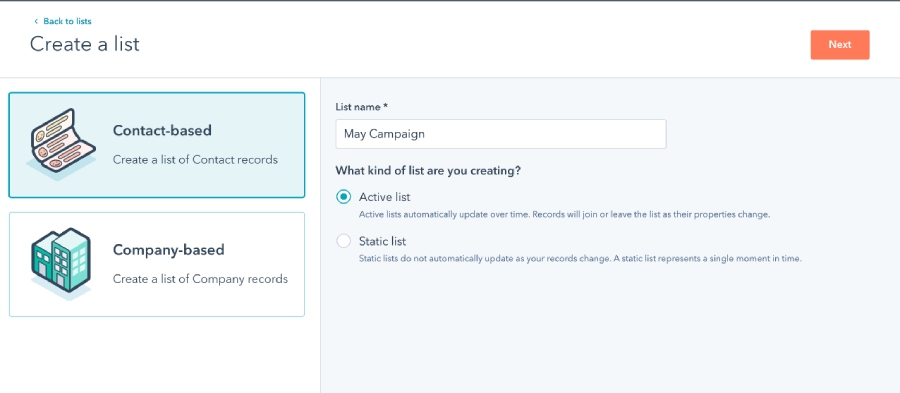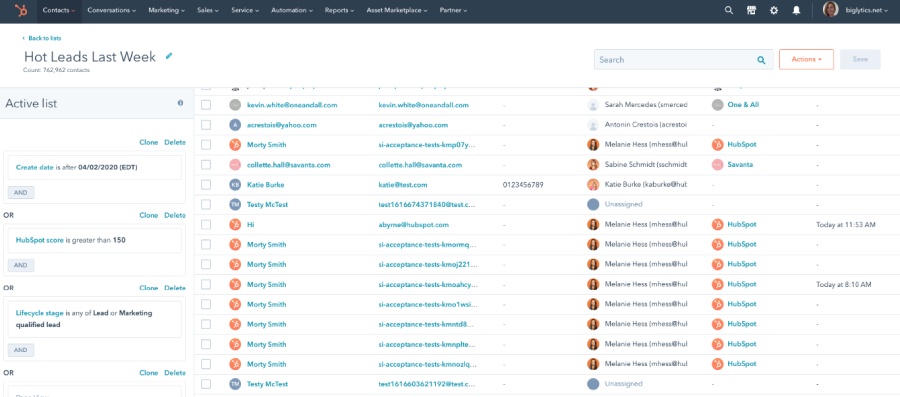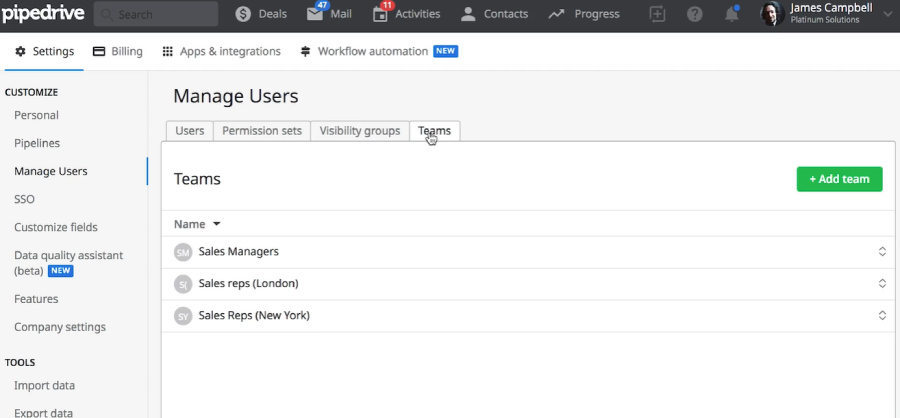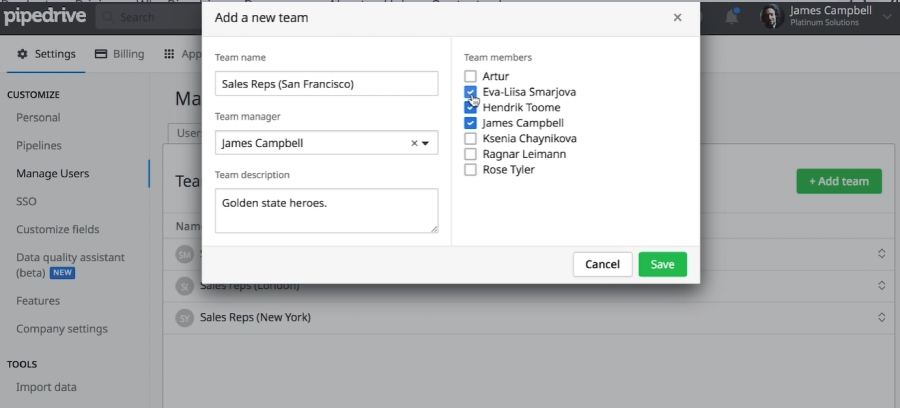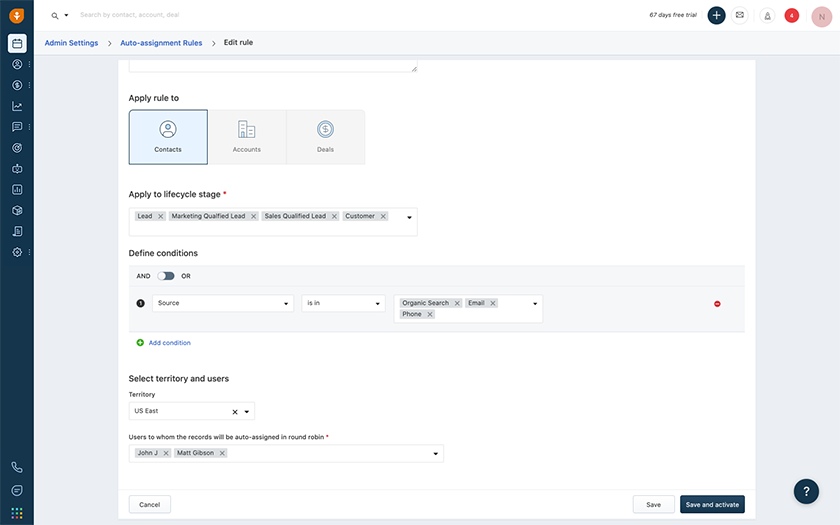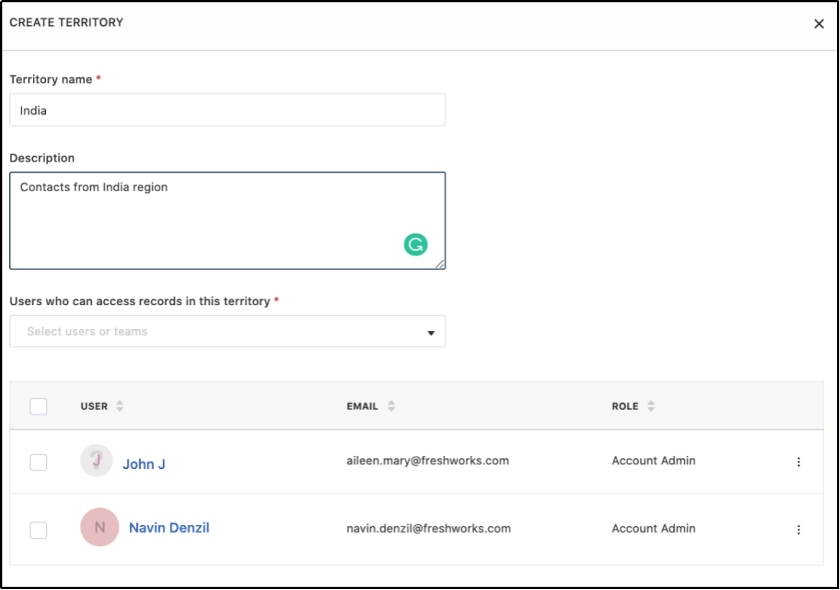Sales territory management is the process of creating territories and assigning dedicated sales reps to each one. It involves segmenting customer and prospect data into regions or territories based on attributes such as location or industry, and then setting territory goals. Learning how to manage a sales territory effectively will promote even workload distribution, optimize account coverage, and improve your productivity and sales.
To align your sales and territory management effectively, you should think about territory management like running a monoline product or service offering. You set sales goals, monitor progress, and make any necessary adjustments.
But first, you need to create segments, which involves dividing leads and customers based on their common characteristics. Here’s how to create sales territories:
Step 1: Define Your Customer Segments
Defining customer segments, or simply grouping leads or customers with similar attributes, dictates how you assign territories and parameters. It also promotes better territory planning for sales reps. You can group leads and customers based on similar characteristics such as:
- Geographic location: Commonly used for field sales, grouped based on the location or headquarters of your customers and leads
- Account or deal size: Divided according to the dollar size of the account or the potential size of a sales opportunity
- Industry: Works for business-to-business (B2B) selling, segmented according to the industry that the business falls in
- Product or service needs: Clustered by the product or service a customer currently uses or is interested in
- Hybrid segmentation: Combination of two or more sets of attributes
In hybrid segmentation, you might segment your customers based on geographic location and a specific product or service they use. You can use customer personas to identify various segments and attributes and put them into profiles of ideal buyer types.
During this process, decide which segment(s) are most reasonable to group into territories. For example, if you’re a real estate business, it wouldn’t make sense to group by geographic location if you have most of your customers in New York and just one in Arizona. You could, instead, divide buyers and sellers into services-based segments like those who are buying or selling residential or commercial properties.
Step 2: Create Territories & Parameters
Once you’ve evaluated your customers’ segments, you’re ready to create territories. In terms of the number of territories, consider the availability of sales personnel and the viability of dedicated resources, such as software or marketing materials.
On the other hand, sales cycles, repeat purchases, and churn rates are some factors that affect territory quality. Your sales team should brainstorm and determine which part of the sales cycle greatly influences your territory quality. A shorter sales cycle for a particular product line could indicate a faster return on investment (ROI) for your team, which can provide a higher quality territory over the others.
During this step of the process, you’ll need to assess some aspects of your business separate from resource capacity. The three considerations to look at during sales team territory planning include:
- Current customers and accounts: No matter how it’s divided, see to it that your territory has a solid foundation of customers or clients to sustain itself.
- Prospective opportunities: Your territories need to have a large market size and supply of leads and prospects that allow your team to grow their books of business and overall revenue.
- Operational presence: Ensure that there’s a system to generate new business and support current customers. If your sales process requires onsite visits and you don’t have a rep in a certain territory, then remove that territory or redesign team groupings.
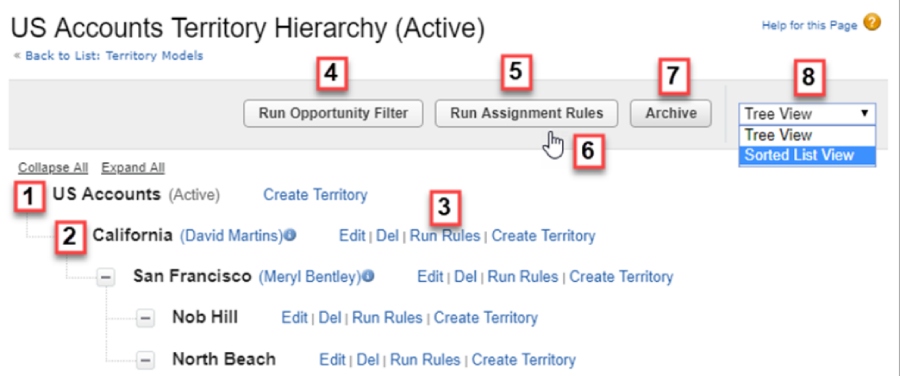
Example of creating a sales territory in Salesforce (Source: Salesforce)
Designing Territory Parameters
As part of building a sales territory, you must define rules for where an opportunity is assigned. However, dividing by deal size might be tricky because you must estimate how much potential revenue you can generate from an incoming deal. Hence, it’s best to do the following:
- Define the categories: Sales teams can define territory categories for small, mid-sized, or enterprise-level accounts as determined by employee or revenue size, e.g., small service-based businesses with 20 employees and above.
- Use standard industrial classification: You can use standard industrial classification (SIC) codes that objectively indicate where a business lead falls for industry groupings. For example, the SIC code 40-49 is for transportation, communications, gas, electric, and sanitary services.
- Establish solutions for certain scenarios: If you create product- or service-based territories, establish which solutions fall under which rep or team and what happens if a prospect is interested in multiple offerings. For instance, if a prospect is interested in your suite of digital marketing services, you can assign a dedicated account manager to handle this lead instead of a novice sales rep who lacks knowledge of handling multiple offerings.
Step 3: Assign Reps to Teams
Once your territories and parameters are created, you’re ready to assign teams. Consider the experience of each sales representative, customer success manager, customer service rep, and account manager. If they have expertise in a specific industry, product, or service, they should be assigned to that particular territory.
Additionally, their knowledge and performance history might impact whether you give them smaller or larger account sizes. Obviously, a rep who has been with your firm for a number of years and has consistent revenue generation should take precedence over enterprise-level accounts, while newer sales employees should oversee smaller ones.
Geography is another factor in assigning teams. Assign teams and individuals to sales regions where they are already located to save on travel expenses and enable your team’s ability to engage with prospects and customers. Sales executives can use CRM systems, like Pipedrive, to create or add a new team for a specific territory and assign sales reps for each team.
Creating Assignment Rules
Creating assignment rules is the process of setting specific parameters or guidelines when assigning tasks to sales reps and teams. If you’re using sales territory management software, use your territories to auto-assign leads to reps or customers to account managers based on rules configured in the system.
For instance, you can set your software to assign novice sales reps to leads with only basic inquiries or no knowledge about your offerings based on analytics results. On the other hand, you can assign top sales reps to warm and hot leads or prospects who are on the verge of making a decision and have lots of inquiries about the terms and conditions, pricing options, and scalability of your solutions.
Step 4: Set Territory Goals
Sales goals divided by regions, industry-specific customers, products, services, or account sizes should be relative to the territory for both activity and production. Each goal should be measurable and realistically set based on the resources, personnel experience, and potential market size for each territory. You can choose one of three options for how you want to set your sales goals and evaluate performance:
- Revenue goals: Total amount of revenue generated (or retained) by individuals or teams over a set period
- Activity goals: Amount of sales activity, such as calls placed, emails sent, proposals generated, appointments set, or leads generated over a set period
- Deal or customer generation goals: Total number of deals closed, new customers created, or clients retained over a set period
Remember that much of goal-setting reflects your revenue growth objectives or sales quotas relative to your sales plan. It’s best to work backward and determine your organizational revenue goals before assigning them to a territory.
For instance, use a CRM to check your historical, current, and forecasted sales data before assigning sales accounts to a specific territory. Once you have a total number set, divide the accounts out to each sales team. Give territories with a stronger market foothold an established book of business and more experienced reps a large proportion of the revenue goal.
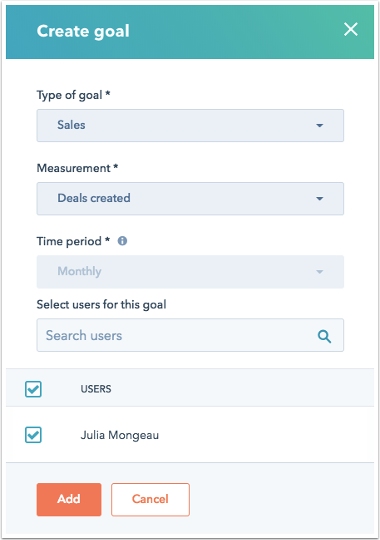
HubSpot goal setting (Source: HubSpot)
Step 5: Evaluate Performance
As each sales team operates in its respective customer segment or region, it’s a must to monitor sales performance across the board. Use key performance indicators (KPIs), such as revenue produced, deals closed, or sales pipeline conversion rates, to evaluate each territory’s respective performance. This also helps create a new territory sales strategy that’s more sustainable and consistent for a particular sales team. You must consistently monitor KPIs for:
- Goal management: Ensure that all departments, teams, and individuals in a territory are on pace to hit their performance targets by properly defining goals and planning the action plans.
- Sales enablement: Evaluate whether certain territories or teams need additional resources allocated to them in the form of software tools, personnel, lead lists, marketing materials, or sales training to provide all the necessary support across all territories.
- Sales forecasting: Predict future sales revenue to determine the potential growth and spending capabilities of each territory and to compare it with the rest of the territories.
During the evaluation process, if you find one particular territory performed poorly and could not grow or sustain itself, you may decide to consolidate it with another group. Another route you might take is to restructure all of your territories. These strategies optimize the sales workforce, improve performance, and properly allocate marketing resources to attain overall sales goals.
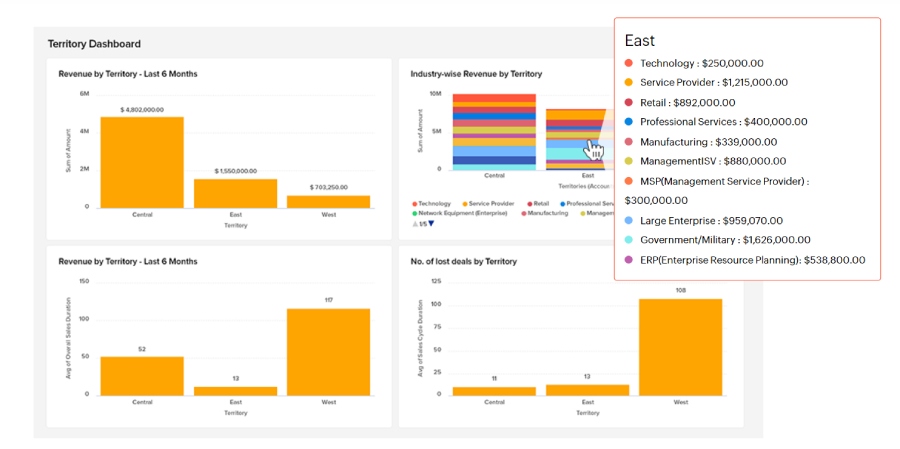
Zoho CRM territory dashboard for evaluating performance (Source: Zoho CRM)
Frequently Asked Questions (FAQs)
Dividing sales operations into “territories” allows sales reps and teams to narrow their focus on a particular group of leads and customers with similar traits. Hence, territory management responsibilities are a subset of sales management required to grow a business. If you sell to various customer segments and offer a variety of products or services, you have to put up a large sales department or have sales teams scattered throughout a country or worldwide.
A good sales territory is properly segmented and assigned to appropriate reps and teams. Sales teams must set realistic and measurable goals aligned with the segmented lead and customer data assigned in their specific territory. By aligning sales territories in sales management, sales coverage is optimized and sales and marketing alignment can be attained to meet overall company goals.
A sales territory manager oversees the sales operations of a business in a particular geographic area. Sales territory managers supervise, train, and coach sales reps in that region or territory. They’re the primary connection between a company’s branches or territories and the main headquarters.
Bottom Line
Sales territory management involves assigning dedicated reps and teams to regions or territories where a business operates, as well as dividing your sales operations into groups based on customer attributes to enable higher sales efficiency. The best sales territory management strategies create well-defined segments, appropriate rep-to-team assignments, realistic goals, and a system to track performance for potential operations restructuring.