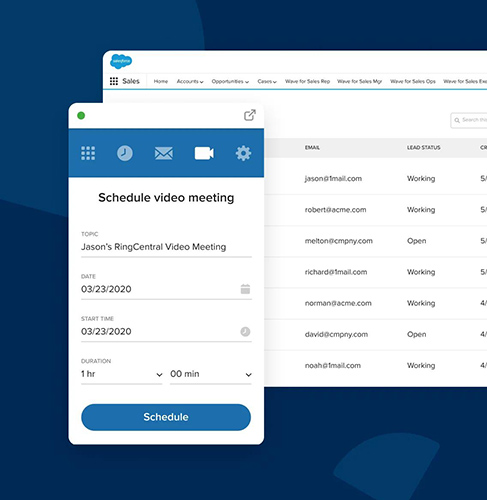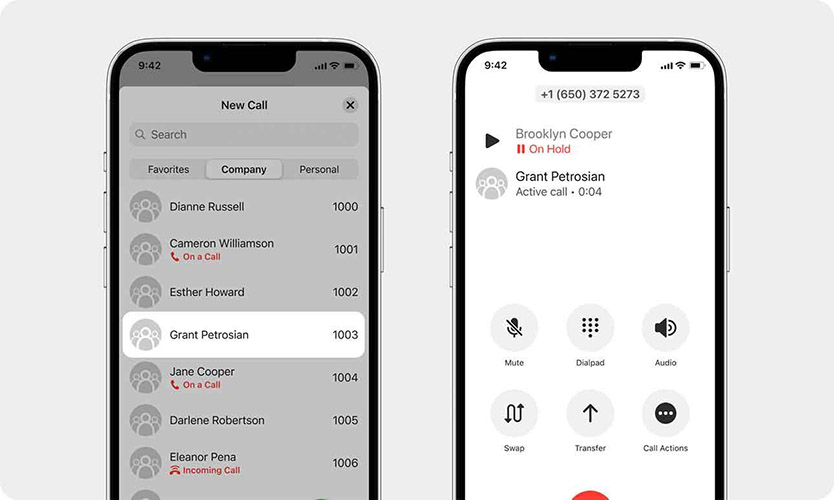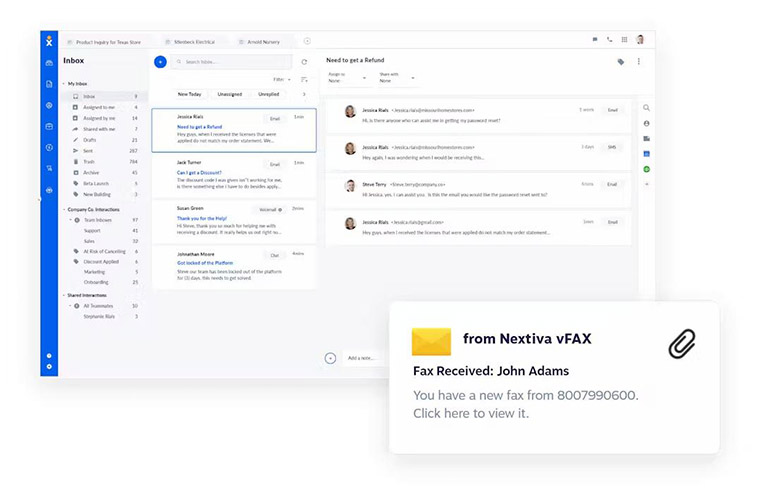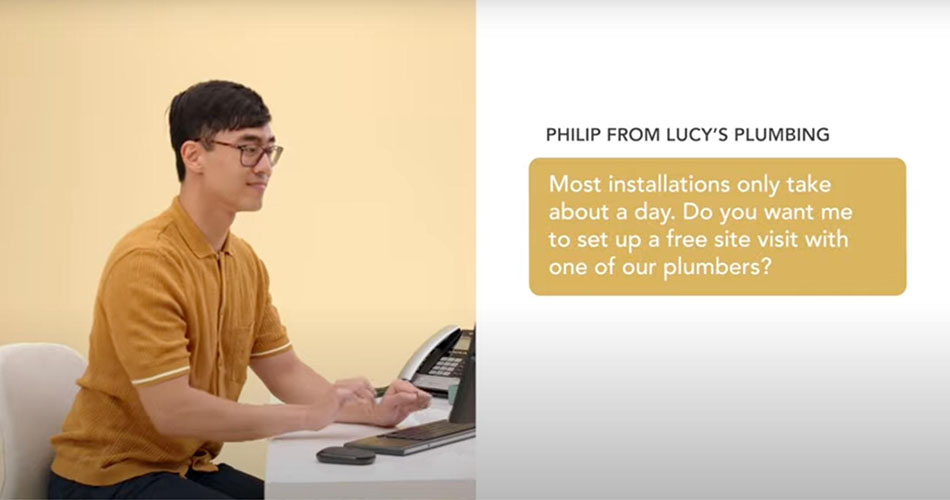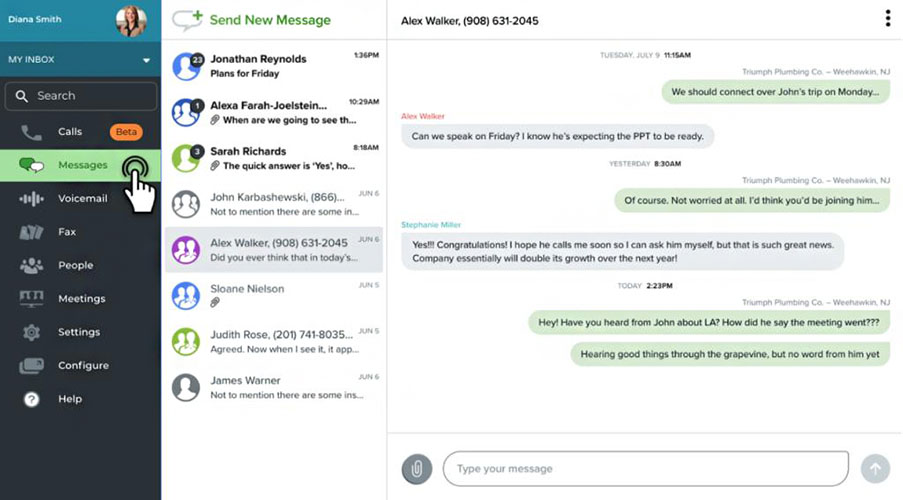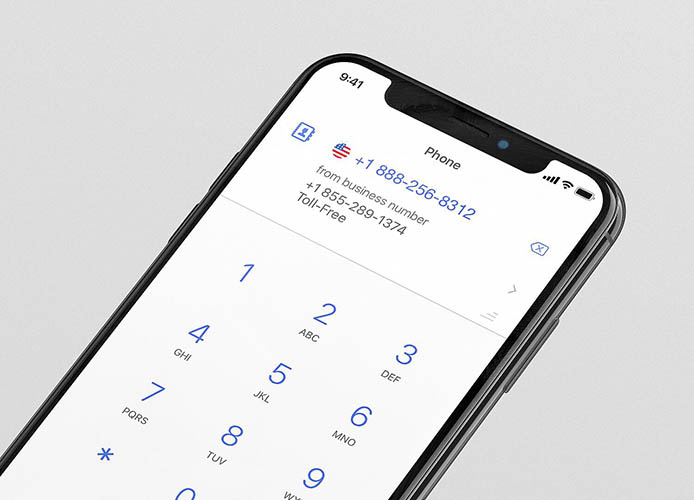When comparing voice-over-internet-protocol (VoIP) to virtual phone systems, VoIP enables businesses to collaborate via internet phone, chat, or video through unified communications (UC) capabilities. In contrast, virtual phone systems let users route calls via the internet. Both systems use the internet, are cheaper than traditional landline services, and offer greater flexibility. Read our VoIP vs virtual phone comparison to understand which is better for you.
- VoIP: Better for growing teams needing a centralized, powerful communications platform
- Virtual phone system: Better for small companies and solopreneurs looking for an affordable and portable business phone number
VoIP vs Virtual Phone Systems at a Glance
Virtual Phone vs VoIP | VoIP | Virtual Phone |
|---|---|---|
Best For | Medium to large-sized businesses | Solopreneurs, freelancers, startups, and small teams |
Estimated Monthly Cost (per User or per Line) | $15 to $60 | $10 to $30 |
Unlimited Domestic Calling | ✓ | ✓ |
Virtual Faxing | ✓ | Typically, inbound only |
Business Messaging | ✓ | ✓ |
Voicemail | ✓ | ✓ |
Video Conferencing | ✓ | Limited |
Integrations | ✓ | Limited |
User-friendly | ✓ (depends on package and features) | ✓ |
What Is a VoIP Phone System?
VoIP phone systems are internet-based solutions that transmit voice messages over the internet rather than an analog telephone line. Unlike traditional systems, VoIP solutions are not limited to wired desk phones; VoIP allows users to make and receive calls from computers, tablets, mobile phones, and VoIP-compatible phone sets.
In addition to transmitting calls, VoIP also sends other forms of data via the internet, such as text, email, and chat. Since calls are made over the internet, most VoIP providers include unlimited minutes to base plans, giving users significant savings. In addition to lowering communication expenses, VoIP users also access advanced business features, such as call waiting, interactive voice response, and real-time analytics.
Here’s everything you need to know about VoIP phone systems. Our guide details how the technology works, rules and protocols, and a listing of top VoIP providers.
What Is a Virtual Phone System?
Similar to VoIP, virtual phone systems use the internet to route calls. It’s a commercial phone system that works like a call forwarding service. It handles business calls through an internet connection and lets users accept and place calls using a desktop app, desk phone, or mobile device. While it offers IP capabilities, these are often cheaper and have limited features compared to VoIP.
Virtual phone systems provide the flexibility and convenience that traditional phone services can’t match. It allows users to stay connected even when away from the office, using features like call forwarding and call routing. Unlike traditional phone systems, which are limited to a single location, virtual phone systems allow you to use your current hardware to work from anywhere.
How Do VoIP & Virtual Phone Systems Work?
When comparing VoIP vs virtual phone, VoIP phone systems use an internet connection to place and receive calls, while virtual phone systems work much like call forwarding services. VoIP providers offer a range of calling and productivity tools, such as agent monitoring, artificial intelligence, and video conferencing. On the other hand, virtual phone systems forward calls from one phone number or device to another.
How Does VoIP Work?
VoIP uses a “packet switching” method that converts voice signals into digital data packets sent through the internet via a router. Codecs convert audio, compress voice signals into data packets, and transmit via IP. Data packets instantly arrive at their destination and are then decoded and decompressed by codecs. Digital data is converted back to audio signals, and the recipient of your call hears your voice like they would on a normal phone line.
How does VoIP work?
VoIP technology allows users to send and receive voice messages over the internet. It commonly uses session initiation protocol (SIP) to scale communications and enable video and text. SIP is one of the preferred internet protocols supporting video conferencing, instant messaging, text, and other multimedia communications.
The capabilities of a phone system vary greatly depending on the service provider. For example, budget-conscious startups prefer Phone.com because it offers basic call features, like call routing, voicemail, and short message service (SMS) messaging. Thanks to its mix-and-match plans, it’s one of our best vanity phone number providers, ideal for businesses with low call volumes wanting more significant savings and flexibility.
How Does a Virtual Phone System Work?
Virtual phone systems are cloud-based solutions that use VoIP as a starting point. VoIP converts the message into digital voice data when either party speaks into the phone or device. This is broken up into data packets that move through the web. The packet is reassembled into the original voice data upon reaching the recipient.
This business phone service lets users make calls on different devices, including a softphone interface on tablets, desktops, and mobile apps. An example of a call path using a virtual system usually begins with an incoming call to the virtual number, which is then forwarded to an office landline, desktop computer, business cell phone, voicemail, or personal smartphone. This system requires less hardware than traditional solutions and is often set up within a day.
Depending on your system’s features, an auto-attendant greets the caller with a prerecorded message. Callers are instructed to select an extension and are immediately routed to the number associated with this extension. This system ensures callers never hear a busy signal, all calls are logged, and historical data is available via the online account dashboard.
How does a virtual phone system work?
Most virtual phone number systems offer essential calling features like business messaging, call logs, and voicemail. Caller identification (ID) options alert you if you receive a personal or business call.
Not what you’re looking for? Learn more about the different types of calling solutions by reading our guide on business phone systems.
Virtual Phone vs VoIP: Best Use Cases
Compared to traditional analog phone systems, VoIP and virtual phone systems are generally cheaper, come with more features, and facilitate greater mobility and flexibility. If you’re in the market for a new phone system and deciding between a virtual phone vs VoIP, it boils down to your business needs.
When to Use VoIP
If you’re a growing or medium-sized business that needs advanced internal communication features, such as virtual meetings and team messaging, opt for VoIP’s UC solutions to streamline team collaboration. Rather than using multiple tools for messaging and conferencing, VoIP service providers equip you with a single platform, housing all your communication tools for efficient coordination.
Startups and companies with limited financial resources often cannot afford expensive business phone systems with costly infrastructure and equipment. VoIP offers an internet-based alternative with enterprise-grade communication features that help small companies scale operations. As an example, check out Vonage, a cloud-based phone system and one of our recommended softphones for small businesses, if you want to engage customers through voice, messaging, and video.
VoIP equips you with the tools you need to expand your existing phone system. For teams with existing hardware, many VoIP providers like RingCentral and Nextiva are compatible with different desk and conference phones. This allows you to extend and maximize your existing hardware and physical infrastructure investment.
When to Use Virtual Phone Systems
Virtual phone systems are excellent for small teams and solopreneurs looking for low-cost, portable business phone numbers. Suppose you have a small team in a hybrid, remote, or mobile setup; virtual phone systems allow you to customize schedules and extensions. Calls are forwarded directly to extensions, regardless of where your team members are. You can efficiently manage calls and minimize missed customer interactions even with fewer employees.
If your team has low call volumes needing essential call management features, choose virtual phone systems because they offer basic features like call forwarding and ring groups. VoIP services edge out virtual phones with advanced features like dial plan editors and analytics, but these features are often more than what startups and small teams need.
Advantages & Disadvantages of VoIP Solutions
| PROS | CONS |
|---|---|
| Affordable long-distance and international calling | Internet- and power-dependent |
| Minimal hardware requirement | May require additional accessories or equipment, such as VoIP adapters |
| Increased scalability, mobility, flexibility, and portability | Standard internet issues, such as latency and jitter issues, can occur |
| Feature-rich calling solutions (routing, forwarding, and monitoring) | Vulnerability to internet security risks, such as hacking and malware |
| Collaboration tools, such as video conferencing and team chat | |
Advantages of Using VoIP
VoIP systems enable you to make domestic and long-distance calls at affordable rates using your existing internet connection. It offers a wide range of features, from call blocking and monitoring to analytics and artificial intelligence, which support increased productivity and customer satisfaction. Read on to explore what benefits you gain from using VoIP:
Use VoIP if you want the flexibility to choose where, how, and why your phone will ring. You determine the parameters of how each incoming call is treated. For example, decide if agents will receive calls based on availability or expertise. You can also specify whether each incoming call will ring an entire team simultaneously or you will ring team members one after the other until answered.
VoIP uses your internet connection, and most VoIP providers offer high-definition (HD) voice with crisp audio and incredible clarity. Of course, your call quality depends on your internet connectivity, so to maximize your phone system, ensure that you have a reliable network provider and that your plan provides enough bandwidth for your telecommunication requirements.
One of VoIP’s most significant advantages is its scalability. Adding new team members is a breeze because you don’t need additional cables or lines since the system is internet-based. Add users through the dashboard; IP-compatible devices will allow them to maximize all your UC features immediately.
Disadvantages of Using VoIP
While VoIP has plenty of business benefits, it has some performance challenges users may encounter in specific instances. Some possible challenges to VoIP services include latency, internet dependency, and connectivity issues.
As a cloud-based phone system, VoIP requires a strong internet connection. Fluctuating or weak internet affects the quality of your VoIP service. A poor internet connection can cause latency (the delay in transferring data to a given network destination) and jitter (the variation within that delay). You can mitigate this challenge by ensuring your plan has enough bandwidth to support all your IP activities.
Consult your provider to determine the bandwidth you need based on the size of your team. Generally, you need at least 100 kbps of upload and download bandwidth per line. Jitter and latency can be solved with high-speed internet as well as upgrading equipment.
VoIP operates through the internet and requires a continuous power supply. If the power goes down, so does your internet connection. When this happens, you either wait for the power to return or prepare a backup power supply you can use during power outages.
VoIP systems are vulnerable to internet-based risks, such as hackers and malicious hardware. Since VoIP relies on software infrastructure, there is an increased risk of system infiltration through hacking or viruses. In order to mitigate these risks, carefully review and assess the data security protocols of service providers so you can select the provider with the most advanced enterprise-grade security capabilities.
Advantages & Disadvantages of Virtual Phone System Solutions
| PROS | CONS |
|---|---|
| Cost-effective per-minute and long-distance call rates | Limited functionality compared to VoIP |
| Utilizes existing phone lines | No emergency location tracking |
| Increases mobility and portability | Latency and jitter |
| Easy to set up | Requires enterprise-grade security, especially for businesses handling sensitive information |
| Access to multiple phone numbers | |
Advantages of Using Virtual Phone Systems
Virtual phone systems are a cost-effective way to gain greater functionality and flexibility for organizations or companies that want to have a competitive advantage. Here are the significant benefits of virtual phone solutions for small businesses:
Compared to traditional and advanced VoIP solutions, virtual phone systems are much easier to install. Platforms like the one offered by Grasshopper work with your existing phone, meaning you do not need to invest in additional hardware. Depending on the provider, most providers offer 24/7 customer support through phone or live chat.
Unlike wired phone systems that require users to make and receive calls through a desk phone, virtual phone systems allow you to take calls using any IP-based device. These include desktop or laptop softphones, tablets, conference phones, and mobile apps. For example, within the same company, a business owner on the go uses their business smartphone while an agent uses a desk phone.
Virtual phone systems allow you to assign more than one phone number to your IP phone. There are four types of virtual phone numbers: vanity, toll-free, local, and international. Each type has a different benefit, so select a type carefully based on your business goals. For example, market expansions into a new area benefit from local numbers because it builds trust. When a customer sees a call from a local number, they are more likely to accept the call.
Interested in learning more about virtual phone numbers? Read our detailed guide on virtual phone numbers and learn how this technology helps people communicate seamlessly using an internet-connected device. Our guide details its key benefits and the top providers to consider.
Disadvantages of Using Virtual Phone Systems
When it comes to virtual phone system drawbacks, its limited functionality, compared to VoIP, may be a disadvantage for certain businesses looking for scalable solutions. Also, as a cloud-based service, the consistency of your business phone system depends on your network connection’s reliability. Our research shows the top disadvantages of using landlines:
Comparing virtual phone system vs VoIP finds that virtual phone numbers do not offer as many enterprise communication and collaboration features as VoIP platforms. For example, while virtual phone systems like Grasshopper make and receive calls and messages, it does not have built-in video conferencing or advanced analytics capabilities, which RingCentral offers.
Virtual phone systems depend on the strength of your connection and power availability. Like VoIP, any fluctuation in internet connection or power affects the quality of your VoIP service. Preventive measures your business can take include preparing an adequate backup power supply and ensuring your network connection is sufficient for your communication needs.
While VoIP offers enhanced productivity, streamlined communications, and lower call costs, at the end of the day, VoIP service quality still largely depends on the strength and reliability of your internet connection. Without a decent internet connection, you will likely encounter two common problems: latency and jitter.
Jitter refers to the audio lag and crisscross that occurs when data travels from one destination to another. Latency describes the variation in time delay from one destination to another. Slow internet, low bandwidth, routing issues, and dated hardware typically cause these issues.
Top VoIP Service Providers
The best VoIP providers offer affordable, feature-rich platforms that integrate multiple communication channels, such as chat, email, and phone. VoIP solutions vary significantly in per-user costs, video conferencing capabilities, and calling features. Based on our research, here are the top VoIP providers offering robust general and niche features and competitive pricing:
Top Virtual Phone System Providers
Virtual phone systems offering online phone numbers are popular communication solutions among small businesses looking for a budget-friendly, no-frills service. Here are three top virtual phone system providers for you to consider:
Frequently Asked Questions (FAQs)
What is a virtual phone number?
Virtual phone numbers are cloud-hosted numbers that allow users to communicate seamlessly from anywhere using an internet-connected device. It uses VoIP technology to route calls over the internet and is not tied to a fixed location. Pricing varies depending on the provider, but monthly rates usually start at $10.
What is the difference between VoIP & traditional phone systems?
The critical difference between VoIP and landlines is that VoIP uses the internet to make calls, while landlines use cables and wires to transmit signals between two points. VoIP phone systems convert analog voice calls into digital data that travels over the public internet or a private IP network. On the other hand, landlines use analog telephone lines and convert sound waves into electrical waves, which are transferred through a wire or cable network.
Which virtual number is free?
Most VoIP providers include at least one business phone number with subscription plans. If you’re a Google user looking for a free phone number, we recommend checking out Google Voice. It offers a forever-free plan for personal use, and existing Google users benefit from its seamless Google integration. Google Voice’s phone numbers are limited to local numbers, and paid plans begin at $10 per user, per month.
Bottom Line
Comparing VoIP vs virtual phone, we found both to be cost-effective solutions for small businesses. However, teams looking for scalability and advanced call management features will benefit more from a VoIP platform with UC capabilities—supporting multiple communication and collaboration channels. Virtual phone services are better for businesses looking for mobility as it uses your cell signal first to send outbound communications.
When deciding between VoIP vs virtual phone systems, it all boils down to your budget and calling patterns. If you want a VoIP phone system, check out RingCentral and sign up for its 14-day free trial. Otherwise, consider Grasshopper’s virtual phone number solutions and start your seven-day trial today.