Wave and QuickBooks Online differ in terms of cost, number of users, features, and other aspects. Wave has a free accounting and invoicing solution for a single user and a $16 per month paid plan for unlimited seats. QuickBooks Online is more expensive than Wave but has more advanced features, such as project accounting and inventory management, and can accommodate up to 25 users. Given these differences, I recommend:
- Wave: Best for small businesses and freelancers seeking a free or low-cost solution for basic income and expense tracking
- QuickBooks Online: Best for businesses that have inventory, track employee time, or require other advanced features
Wave vs QuickBooks Online: Quick Comparison
Use Cases & Pros & Cons
Fit Small Business Case Study
Using our internal case study, I evaluated and compared Wave and QuickBooks across a set of key criteria that are crucial to accounting software. You can see the detailed results for each application by reading our QuickBooks Online review and Wave review. Here’s a summary of my evaluation:
QuickBooks Online vs Wave
Touch the graph above to interact Click on the graphs above to interact
-
QUICKBOOKS ONLINE PLUS $99 PER MONTH
-
WAVE PRO $16 PER MONTH
User Reviews: Wave Wins
Both Wave and QuickBooks Online received mostly positive reviews, but I’m more impressed with Wave because of its consistently high scores when it comes to ease of use and efficiency tools. While QuickBooks is much more robust software, Wave is more affordable and offers many useful tools, such as invoicing with tracking features. This is why Wave leads in this category.
Many users who left positive reviews of Wave like that it has a free plan. One even pointed out that they prefer it because QuickBooks is expensive. Additionally, others appreciate that its invoicing feature is easy to use and that it has tracking tools that allow them to know if invoices have been viewed.
Meanwhile, reviewers who aren’t dissatisfied with Wave complained that customer service is limited and that the self-help documents are not always sufficient. Others mentioned that its reporting features are not as robust as those in QuickBooks Online.
As of this writing, here’s how Wave is rated on these review sites:
What reviewers like about QuickBooks Online is that it offers plenty of customization options in many aspects, including transaction tracking and reporting. Some like how it efficiently tracks inventory count, while others are impressed with its integration capabilities.
However, some are unhappy with QuickBooks because learning and navigating the software may take time, especially for those with limited accounting experience. One even dislikes that it’s expensive for small businesses, while another noted that some of the workflows, including banking, involve several steps to complete.
QuickBooks Online earned the following average scores on these popular review sites:
Pricing: Wave Wins
 | 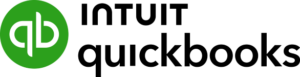 | |
|---|---|---|
Plans & Monthly Pricing |
|
|
Number of Billable Clients | Unlimited | Unlimited |
Number of Users Included |
|
|
Payroll |
Read our QuickBooks Payroll review. |
Read our review of Wave Payroll. |
Bank Payments | $1 per transaction | 1% (maximum $10) |
Credit Card Processing (per Transaction) |
|
|
Bookkeeping Service | From $149 a month | From $300 monthly |
Free Trial | 30 days | 30 days |
Wave is often preferred by many very small businesses due to its pricing advantage, as it has a free plan and a very affordable plan with unlimited users. This affordability is particularly advantageous for startups, freelancers, and businesses with tight budgets, especially if they only have simple accounting needs, like invoicing and income and expense tracking.
Meanwhile, QuickBooks Online’s cheapest plan at $35 per month is preferable if you need to track mileage and file 1099s directly from the software. The most popular tier, Plus, contains many valuable features, including project management, inventory accounting, and advanced reporting.
Features: QuickBooks Online Wins
Banking & Cash Management: QuickBooks Online Wins
Both Offer | Only QuickBooks Online Offers |
|---|---|
|
|
You can connect your bank accounts to both software, but Wave users must upgrade to the paid plan to do so. Also, while Wave lets you reconcile bank accounts, you can’t reconcile an account if checks have been written that haven’t yet cleared the bank. This makes Wave’s reconciliation feature essentially useless if you write many paper checks. Meanwhile, QuickBooks can reconcile bank accounts even when items in the check register haven’t yet cleared the bank.
While both programs import transactions, only QuickBooks Online allows you to manually match the imported transaction to an existing transaction in your books. Wave attempts to match the transactions automatically—but often fails. Since there is no way to match the transactions manually, you must delete the imported transaction.
QuickBooks Online is the better choice for users who like to enter transactions as they occur, whereas Wave works well if you only record transactions as they are imported from your bank.
Invoicing: QuickBooks Online Wins
Both Offer | Only QuickBooks Online Offers |
|---|---|
|
|
Wave is very competitive with QuickBooks in terms of invoicing features—and very small businesses and self-employed professionals needing basic invoicing may do well with Wave. It lets you create, send, email, and print invoices. However, its invoices are not as customizable as those in QuickBooks Online. With the paid tier, you can select the theme color, but you can’t adjust the color of the fields.
For larger businesses wanting a more robust invoicing solution, QuickBooks Online is the better choice. It provides more customization options and the ability to add billable labor and expenses to invoices automatically. Another great feature is the ability to calculate the correct tax rate on each sale automatically based on where you sell and ship your item, which is useful if you sell products and services in different jurisdictions.
Accounts Payable: QuickBooks Online Wins
Both Offer | Only QuickBooks Online Offers |
|---|---|
|
|
Both programs offer an easy way to record a bill and track outstanding bills, but QuickBooks Online has some features that Wave doesn’t. It lets you create POs and convert them into bills, enter a vendor credit, and apply it when you pay the bill. If you want a more solid solution to manage your unpaid bills, then choose QuickBooks Online.
Inventory Management: QuickBooks Online Wins
Both Offer | Only QuickBooks Online Offers |
|---|---|
|
|
Wave has no inventory accounting; you can’t use it to keep track of your stock. If you’re a product-based business, QuickBooks Online is well-suited for you. It has a robust inventory management system that lets you track available items and quantities, adjust inventory quantities automatically, and set up alerts so your team knows when it’s best to replenish your stocks. Most importantly, it’ll calculate your COGS automatically, something you’ll need to do manually with Wave.
Project Accounting: QuickBooks Online Wins
Both Offer | Only QuickBooks Online Offers |
|---|---|
|
|
Very small project-based businesses may find Wave’s estimate management feature helpful, but if you need robust project management features, go with QuickBooks Online. It allows you to set up and manage projects, assign them to your team members, record transactions associated with those projects, and mark them as completed once they are done.
Ease of Use: Wave Wins
 | 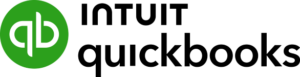 | |
|---|---|---|
Accessibility | Cloud | Cloud |
Shortcut Buttons | ✓ | ✓ |
Customizable Dashboard | ✓ | ✓ |
Uses Simple Language | ✓ | ✕ |
Customer Support | Limited | Extensive |
Company Setup | Easy | Moderate |
Overall Ease of Use | Easy | Moderate |
Wave has the upper hand in terms of ease of setup—but mostly because it lacks the sophisticated features that must be set up with QuickBooks Online. Wave’s interface might be more desirable for new users because it uses simple language, such as invoices owed to you.
Integrations: QuickBooks Online Wins
While you can connect Wave to apps to automate your business processes and streamline your financial transactions, there aren’t integrations to electronically pay bills from within the software or to help you manage your sales tax. Wave integrates with third-party applications, including:
- Payments and ecommerce: PayPal, Shopify, Square, Stripe, and Etsy
- Appointment scheduling: Calendly and Acuity Scheduling
- Customer relationship management (CRM): HubSpot, Pipedrive, and Harvest
- Email marketing: Mailchimp, Automational, and SendPulse
- Business management and automation: Slack, ShipStation, Formstack Documents, Approval Donkey, eEndorsements, and Google Sheets
Meanwhile, QuickBooks Online itself has extensive integration with internal software like QuickBooks Payroll, QuickBooks Time, QuickBooks Payments, and QuickBooks Commerce, making it the clear leader of this category. It also connects with hundreds of third-party tools, such as:
- Time tracking: ClockShark and eBillity
- Inventory tracking: eBay by OneSAAS, Shopify by OneSAAS, Amazon Fulfillment by Amazon (FBA), Seller Fulfilled Accounting by Entriwise, and Katana Inventory and Manufacturing
- CRM: Method: CRM, Insightly CRM, WORKetc, and Capsule CRM
- Analytics: Syft Analytics, Qvinci, Fathom, and LivePlan
- Payroll: Gusto, ADP, and Paychex
- Project management: BigTime, ServiceTrade, Jobber, Corecon, and Knowify for Contractors
- Payments: Bill.com, Deluxe eChecks, Plooto, and Veem
Mobile App: QuickBooks Online Wins
Both Offer | Only QuickBooks Online Offers |
|---|---|
|
|
There might be instances where you need to send an invoice while you’re on a trip. In this case, you can use both Wave and QuickBooks’ iOS and Android apps to create and send an invoice to your client using your smartphone. However, if you find yourself needing to track your expenses and view your financial reports on the go, then you should choose QuickBooks Online.
Assisted Bookkeeping: Wave Wins
Although QuickBooks and Wave advisors are both certified and are equally competent to help you with your bookkeeping duties, I selected Wave as the leader of this category. The main factor that may affect your choice would be the price—which favors Wave.
Additionally, Wave Advisors provide accounting and payroll coaching and tax services in addition to bookkeeping, while QuickBooks ProAdvisors do not. You’ll also be assigned a dedicated Wave Advisor who’ll help you complete your bookkeeping requirements.
- Wave Advisor’s pricing:
- Bookkeeping support: Starts at $149 per month
- Accounting and payroll coaching: $379 (one-time fee)
- Tax service: From $229 (one-time fee)
QuickBooks, on the other hand, offers QuickBooks Live Bookkeeping. Users will work with a QuickBooks-certified bookkeeper to help them with duties such as reconciling bank accounts, generating reports, and preparing for tax filing.
- QuickBooks Live Bookkeeping’s pricing:
- Onboarding: $500 (first month of service; dedicated to onboarding and cleanup of your books)
- Low-volume bookkeeping: $300 per month for businesses with $10,000 in monthly expenses
- Medium-volume bookkeeping: $500 per month for businesses with $10,001 to $50,000 in monthly expenses
- High-volume bookkeeping: $700 per month for businesses with over $50,000 in monthly expenses
Customer Support: QuickBooks Online Wins
QuickBooks Online’s customer support is more reachable, and the reps can provide answers to your questions quickly. Moreover, QuickBooks offers live chat, chatbot, and phone support, so there are more contact support options. However, you can’t call QuickBooks directly—you must request a callback, which isn’t bad since you don’t have to wait on hold.
Meanwhile, Wave offers free self-help resources. You can only access live chat and email support if you purchase an add-on in the free tier or upgrade to the paid plan.
How I Evaluated Wave Accounting vs QuickBooks Online
The Fit Small Business accounting team developed an internal rubric to evaluate small business accounting software. Given that, I was able to compare the value, features, usability, and more of Wave Accounting vs QuickBooks Online.
5% of Overall Score
We first determined a pricing score by assessing the software’s price for one, three, and five users. We also considered whether there was a free trial, monthly pricing, and a discount for new customers. After determining the pricing score, we assigned a value score based on the pricing score and the solution’s total score across all categories except Value.
5% of Overall Score
We evaluated general features like the flexibility of the chart of accounts, the ability to add and restrict the rights of users, and how your information can be shared with an external bookkeeper. We also searched for ways to provide more granular information like class and location tracking and custom tags.
10% of Overall Score
This assessed the ability to print checks, establish live bank feeds, and import bank transactions from a file. We also looked closely at the bank reconciliation feature. We wanted to see the ability to reconcile bank accounts with or without imported bank transactions and a list of book transactions that have not yet cleared the bank.
10% of Overall Score
In addition to the basics of issuing invoices and collecting customer payments, we evaluated the software’s ability to create customized invoices. We also assessed whether it could handle non-routine transactions like short payments, credit memos, and the refund of credit balances in customer accounts.
10% of Overall Score
The A/P score consisted of the basics like tracking unpaid bills, recording vendor credits, and short-paying invoices, but it also included some more advanced features—such as paying bills electronically, creating recurring expenses, and working with purchase orders. Receipt capture and the ability to automatically generate bills from captured receipts were also part of our A/P evaluation.
10% of Overall Score
10% of Overall Score
At the very least, we looked for software that could create multiple projects and separately assign income and expenses to those projects. We also searched for the ability to create estimates and assign those estimates to projects. Ideally, the program would then compare the actual expenses to the costs on the original estimate.
5% of Overall Score
Software should be able to track sales tax for multiple jurisdictions with varying tax rates. It’s helpful to have a function to easily record the remittance of the sales tax by jurisdiction. The very best tool will also help determine which jurisdictions sales are taxable to based on the address of the customer or delivery.
10% of Overall Score
I evaluated basic financial reports (such as a balance sheet, income statement, and general ledger) and common management reports (like A/R and A/P aging).
5% of Overall Score
Ideally, a mobile app should have all the same features as the computer platform, including the ability to capture receipts, send invoices, receive payments, enter and pay bills, and view reports.
5% of Overall Score
While it’s nice to have as many integrations as possible, we focused our evaluation on the four integrations we believe are most critical for small businesses: payroll, online payment collection, sales tax filing, and time tracking.
10% of Overall Score
The largest component of usability is the ability to find bookkeeping assistance when users have questions. This could be in the form of a bookkeeping service directly from the software provider or from independent bookkeepers familiar with the program. Other components of usability include customer service and ease of use.
5% of Overall Score
Our user review score is the average user review score reported by Capterra and G2. Other review sites might be used if a score from Capterra or G2 is unavailable.
Frequently Asked Questions (FAQs)
Wave offers a free plan for basic accounting and invoicing, while QuickBooks offers paid versions with more enhanced accounting features like inventory, time, and project tracking.
Whether Wave or QuickBooks is better greatly depends on your budget and your desired features. If you are on a tight budget and only have simple accounting needs, Wave might be sufficient. QuickBooks may be preferable if you’re willing to pay for advanced features, such as inventory management, class and location tracking, and project accounting.
Wave is often preferred for very small businesses or freelancers, while QuickBooks is suitable for a wider range of business sizes with more complex accounting needs.
Many users find Wave to be more user-friendly and easier to use than QuickBooks Online due to its simplicity and lack of advanced features.
Bottom Line
When it comes to price, Wave is the clear winner. However, that’s not always the only consideration for businesses. While very small operations only need basic invoicing and accounting to survive, larger ones may require more advanced features, such as inventory management, paying bills by check, and income or expense tracking by location—and this is where QuickBooks Online takes the lead. Overall, your choice depends on your needs, business size, and budget for such a program.
User review references:
[1]Capterra | Wave
[2]G2 | Wave
[3]Capterra | QuickBooks Online
[4]G2 | QuickBooks Online



