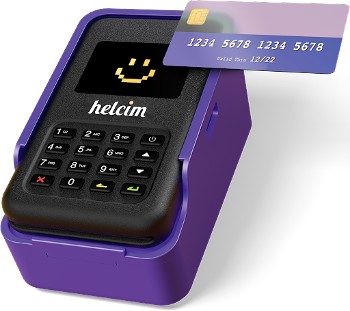Credit card readers for Android phones and tablets make it easy for merchants to process sales and accept credit cards anywhere. And while merchants have a wide range of Android credit card readers, the best ones should be affordable, easy to use, reliable, and match your business needs. You will also want a versatile smartphone point-of-sale (POS) app that allows you to use your Android card reader with a countertop setup.
Based on my evaluation of 16 options, the best credit card readers for Android are as follows:
- Square: Best overall
- PayPal Zettle: Best for occasional sales
- Helcim: Best for lowest transaction fees
- SumUp: Cheapest 3-in-1 mobile credit card reader
- Shopify: Best for online businesses
- Chase Payment Solutions®: Best if you need free and fast access to funds
- Clover: Best if you have a preferred payment processor
Best Credit Card Readers for Android Compared
Our Score (out of 5) | Mobile Card Reader Cost | Monthly Account Fee | Card-present Fee | Payment Methods | |
|---|---|---|---|---|---|
 Square | 4.5 | $10-$59; First magstripe reader free | From $0 (with POS) | 2.6% + 10 cents | 2-in-1 Separate magstripe reader |
 PayPal Zettle | 4.28 | $79; First reader discounted ($29) | From $0 (with POS) | 2.29% + 9 cents | 2-in-1 (Tap, Dip) |
 Helcim | 4.25 | $99 | $0 (with POS) | From Interchange plus 0.15% + 6 cents | 2-in-1 (Tap, Dip) |
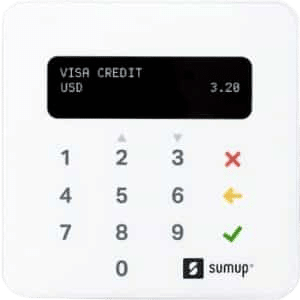 SumUp | 3.95 | $54-$169 | $0 | 2.6% + 10 cents | 3-in-1 (Tap, Dip, Swipe) |
 Shopify | 3.91 | $49 | From $5 | 2.6% + 10 cents to 5% | 2-in-1 (Tap, Dip) |
 Chase | 3.85 | $99-$129 | $0-$15 (with POS) | 2.6% + 10 cents | 2-in-1 (Tap, Dip, Swipe) |
Clover | 3.83 | $49* | $14.95-$69.90* | 2.3%-2.6% + 10 cents* | 3-in-1 (Tap, Dip, Swipe) |
*Based on Fiserv rates, fee will depend on your preferred payment processor
If you prefer a hardware-free mobile payment processing solution, check out our list of top credit card payment apps. On top of a credit card reader option, these apps also allow you to process payments using QR codes, card scanners, and even cryptocurrencies straight from your smartphone.
Why You Can Trust Fit Small Business
Get a Personalized Card Reader Recommendation
Square: Best Overall Credit Card Reader for Android

Pros
- Free powerful POS system
- Affordable 3-in-1 mobile card reader setup with the free magstripe reader
- Free dispute management, active fraud monitoring, and notifications
- Waived monthly chargeback fees
Cons
- Locked into Square Payments
- Customer service only available during weekdays
- Common customer complaints on lengthy holding of funds
- Not working with high-risk merchants
Overview
Who should use it:
New and small businesses looking for a feature-rich free plan
Why I like Square:
Square is a terrific card reader for the Android phone—plus, it includes a POS system and other options that can work for a range of businesses. It does not charge monthly fees and has no minimums, making it a great choice for the casual user. Meanwhile, its excellent chargeback policy and full-featured POS program are suitable for full-time businesses, whether a retail store, service business, or restaurant.
The mobile app itself is among the most popular and highest-ranking among our list of providers for this roundup, and users rate it highly for ease of use and features. I like how Square is small-business friendly, with its free all-in-one POS plan and fast setup, so you can start accepting payments in minutes.
However, note that you will be locked into Square payments and POS if you choose this Android card reader. For a more flexible hardware and software setup, choose Chase or Clover.
 |  |
Magstripe Reader First free, additional $10 Available with lightning or audio jack input. Accepts payments via magstripe (swiped). | Chip + Contactless Reader $59 Connects via Bluetooth. Accepts payments via EMV (chip) or NFC (Apple Pay, Google Pay). |
Payment types: Credit cards, touchless, online, gift cards, and international cards—but not cross-border (i.e., you must be in the country where you activated your Square account). e-Checks are possible with an extra charge.
- Monthly processing fee: $0
- Transaction fees:
- Card present: 2.6% + 10 cents
- Keyed-in: 3.5% + 15 cents
- Online, Recurring, and Invoicing: 2.9% + 30 cents
- Chargeback fee: Waived up to $250 per month
- Free POS software
- Next-day funding, same-day with fee
- Card reader: $0-$49 for chip and tap (one free swipe reader)
Square received a score of 4.7 stars on Google Play Store, with over 230,000 reviews. The few one-star reviews were mostly about customer service issues or closed accounts.
Users Like | Users Don’t Like |
|---|---|
✅Feature-rich | ❌Offline mode not working |
✅Easy and convenient to use | ❌Disconnected card reader |
- Best feature: Square’s free online POS system is great for sellers that do the occasional weekend fair. It is also powerful enough for restaurants or brick-and-mortar stores. If you need scheduling, appointment booking, and customer management, you can get these features at an additional price.
- Fraud protection: Square offers free dispute management, active fraud prevention, and notification of suspicious activity. You can add risk management for 6 cents per transaction.
PayPal Zettle: Best for Occasional Sellers & PayPal Users

Pros
- Free POS with no minimum use
- Very easy-to-use interface
- Quick payments into PayPal
- First card reader discounted
Cons
- No offline mode
- No free mobile card reader
- No integration with PayPal’s online store and virtual terminal
- Complaints of frozen funds
Overview
Who should use it:
Occasional, seasonal sellers, particularly those that cater to tourists; also ideal if you have customers looking for PayPal payment options
Why I like PayPal Zettle:
PayPal Zettle’s mobile card reader offers more functions than other readers on our list—even Square. It features a PIN pad for processing chip or tap transactions at a discounted price of $29 for your first device. Zettle’s simple POS solution and zero monthly fees make it ideal for occasional sellers, such as crafters who participate in trade fairs and sell in farmers markets. I also recommend it for seasonal sellers catering to tourists for its international payment processing.
PayPal is THE pioneer and one of the most trusted names in mobile and online payments. Currently, there are over 400 million individuals with a PayPal account, so it’s not far-fetched to assume that your customers would be open to using PayPal to make payments if available.
Like Square, PayPal offers easy setup. There is no complicated application process, and you can start accepting payments in minutes. However, this means you’re using an aggregate merchant account that’s susceptible to account holds and frozen funds. Learn about merchant accounts in our guide.
 |  |
Zettle Reader 2 $79 (first one $29) Accepts payments via magstripe (swipe), EMV (chip) and NFC contactless payments (Apple Pay, Android Pay). | Zettle Dock 2 $49 Charging and holding dock for countertop use |
Payment types: Aside from the unique position that allows Zettle to accept PayPal payments, merchants can also track cash receipts, gift cards, bitcoin, and QR codes. Zettle’s mobile POS app also allows customers to include tips, print receipts, and issue full or partial refunds.
- Monthly fee: $0
- Transaction fees:
- Card present: 2.29% + 9 cents
- Keyed-in: 3.49% + 9 cents
- Chargeback fee: $20
- Free POS Software
- Next-day funding, same-day with fee
- Card reader: $79 (first one, $29)
Zettle user review score slightly improved since my last review, growing from 3.3 to 3.4 out of 5 stars on Google Play Store from more than 43,000 reviews. Some customers say that the platform is easy to use, while complaints include problems using the reader after a mobile app update and unscheduled updates during business operations.
Users Like | Users Don’t Like |
|---|---|
✅PayPal and Venmo in-person accepted | ❌Delayed card reader delivery |
✅Straightforward and easy to use | ❌Occasional disconnection from app |
- Best feature: Zettle gives you same-day deposit options either to your PayPal balance (without fee) or your bank (1.5% fee), so you get the fastest access to your funds. Note that you can only get a same-day deposit to your bank account with Square for a 1.5% additional fee to your deposited amount.
- Fraud protection: Zettle comes with tokenization and data encryption tools for processing in-person transactions. It also has a built-in analytics and machine learning system that monitors your transactions against evolving cyber threats.
Unfortunately, PayPal Zettle does not support offline payment processing, which can slow down your business if you sell in remote locations for trade shows and fairs. Consider Square as an alternative if you need this feature.
Related: Square vs PayPal review
Helcim: Best for Lowest Transaction Fees

Pros
- Zero monthly fees
- Automated volume discount
- No additional cost for payment services
- Free surcharging tools
Cons
- Expensive card reader
- Low mobile app user rating
- Limited third-party integration
- Strict merchant account application process
Overview
Who should use it:
Growing businesses with sales volume greater than $50,000
Why I like Helcim:
Overall, Helcim is the best choice for minimizing transaction fees for growing businesses. Aside from interchange-plus rates, it is also designed to apply automatic discounts based on volume. There are no monthly fees, and all payment processing tools are free to use. But what I like most about Helcim is its free access to surcharging tools for in-person transactions. You can toggle this feature on and off per transaction without additional cost.
While its credit card reader is not the most affordable in the market, it is one of two Android card readers on our list equipped with a PIN pad to process debit/prepaid cards.
However, note Helcim will require you to undergo a merchant account application process that can take time and effort to complete. So, while this gives you a more stable merchant account, setup is slower than Square and PayPal. Additionally, volume discounts start only for sales of more than $50,000/month; consider this before signing up.
Payment types: Helcim’s credit card reader can accept EMV chip and contactless payments. It can also process digital wallet payments, such as Apple Pay. The card reader also features a PIN pad that allows Helcim merchants to also accept debit card and prepaid card payments, such as EBT Electronics benefit transfer , HSA Health savings account , and FSA Flexible spening account payments.
- Monthly fee: $0
- Card reader cost: $99
- Transaction fee:
- Card-present fee: Interchange plus 0.15% + 6 cents to 0.4% + 8 cents
- Card-not-present fee: Interchange plus 0.15% + 15 cents to 0.50% + 25 cents
- American Express transactions: 0.10% + 10 cents
- Chargeback fee: $15 (refundable)
Helcim’s mobile POS app has improved since my last update, now rated 3.1 from the previous 2.9 out of 5 on Google Play, from nearly 120 reviews. The system still has a long way to go when it comes to card reader and mobile app popularity.
Users Like | Users Don’t Like |
|---|---|
✅Great rates for large-volume sales | ❌Mobile app bugs and crashes |
✅Barcode scanner integration | ❌Poor customer support |
- Best feature: Helcim’s best feature is its automated processing fee discounts. With this feature, merchants are not restricted to a processing volume. Users also no longer need to apply for cheaper transaction rates as their business grows. Additionally, merchants who also accept card-not-present payments can qualify for free credit card processing automatically if they also have ACH payments.
- Fraud protection: Helcim’s Fraud Defender is comparable to Stripe. The system can estimate transaction risk based on several criteria such as IP address, shipping and billing location, and card security code.
SumUp: Cheapest 3-in-1 Mobile Credit Card Reader

Pros
- No monthly fees for simple payments
- Proprietary card readers with built-in payment processing features
- $10 chargeback fee from acquirer
- Most affordable 3-in-1 reader
Cons
- POS software for additional fee
- Account stability issues with holds, freezes, and closures
- High-risk merchants not supported
- POS software for additional fee
Overview
Who should use it:
Small businesses looking for a simple mobile payment and invoicing solution
Why I like SumUp:
SumUp is an end-to-end mobile payment processing solution, with invoicing, virtual terminal, and add-on POS software. There are no monthly fees or long-term contracts—only flat-rate transaction fees. With SumUp, you can accept credit and debit card payments, gift cards, and invoice payments in person and on the go, which works great for home cleaning, pet grooming, gardening, and other service-type businesses.
Two things stood out most to me about SumUp. First is that SumUp offers the cheapest 3-in-1 mobile card reader in the market, which even includes a PIN pad for debit payments. PayPal and Helcim charge higher for this feature and without a magstripe capability. Second, SumUp offers the lowest invoice transaction fee of 2.9% + 15 cents, making it cheaper than Square’s 2.9% + 30 cents to 3.3% + 30 cents if you need a simple invoicing tool.
Since my last update, SumUp has upgraded its POS software with advanced features and complete hardware setups. The POS is no longer free to use and can be quite expensive. If you want a more reliable POS solution that offers better value, opt for Square.
 |  |
SumUp Plus $54 ($64 w/ dock) Bluetooth connectivity and comes with charging dock, LED screen, tipping function | SumUp Solo $99 ($169 w/ printer and dock) Standalone card reader, touch-screen panel, refund and dynamic tipping tools, invoicing |
Payment types: Accepts EMV chip, contactless (NFC), Apple and Android Pay
- Monthly fee: $0
- POS software monthly fee: $99-$289
- Card reader:
- $54-$169
- 1-year warranty
- Transaction fees:
- In-person transaction: 2.6% + 10 cents
- Online transaction: 2.9% + 15 cents
- Virtual terminal processing: 3.5% + 15 cents
- Chargeback fee: $10 (charged by acquirer)
- Funding: 1-2 business days
SumUp’s Android payment app received a score of 3.9 out of 5, from around 110,000 reviews. While some satisfied users praise SumUp for its ease of use, the majority of user feedback from this year are complaints of persistent disconnection of card readers, slow transfer of funds, and other unresolved technical issues.
Users Like | Users Don’t Like |
|---|---|
✅Easy to upload items from the dashboard | ❌Inaccessible payment app |
✅Reliable POS app | ❌Slow payment processing |
- Best feature: SumUp stands out as a mobile-first payment processing provider in the market. Like Clover, the POS software features available are based on the type of SumUp card reader being used, so you only pay for tools you actually need.
- Fraud protection: SumUp implements payment processing security measures that follow Payment Card Industry Data Security Standards (PCI-DSS), as well as 256-bit encryption. It also uses Secure Socket Layer (SSI) and Transport Layer Security (TLS) encryption protocols for protecting data transmitted over the internet.
Another downside of SumUp is its limited ecommerce integration options. You can readily find a wider range and flexibility from other providers in our list. If you require multichannel sales, look for alternatives offering built-in ecommerce tools, like Square or Shopify.
Shopify: Best When Starting an Online Businesses

Pros
- Industry-leading omnichannel features
- Customizable mobile checkout
- Easy-to-use mobile app
- Smart inventory tools
Cons
- Limited offline functionality
- Connectivity issues for Android users
- Paid ecommerce plan required to use Shopify Payments
- No swipe payment capability
Overview
Who should use it:
Small ecommerce retailers looking for options to accept in-person payments, particularly when participating in farmers markets and trade shows
Why I like Shopify:
Shopify is our top-recommended ecommerce platform with plans that start at just $5/month. It comes with omnichannel features and a free mobile POS software with a basic paid ecommerce plan. If you are just starting a small online business, I recommend this provider as it gives you lots of room to grow.
There are a variety of mobile card readers that can be used with Shopify. However, only the proprietary 2-in-1 Shopify card reader is compatible with Android devices. All online and in-person sales sync to your Shopify dashboard—perfect for brick-and-mortar retailers that also sell online.
Shopify’s mobile card reader and app can only support cash and digital wallet payments when offline. This might be a problem if you don’t have reliable mobile internet access. The Android-compatible card reader also lacks swipe payment functionality. If these are deal-breakers, opt for Square or SumUp instead.
 |
Shopify Tap & Chip Card Reader $49 Bluetooth-enabled, 2-in-1 EMV certified mobile card reader |
Payment types: Shopify accepts credit cards (via EMV chip), contactless (via NFC and QR), digital wallets (Apple Pay, Google Pay), online, gift card, international, and bitcoin. Shopify can also be programmed to accept local payment methods for different countries for a fee.
- Monthly fee:
- Starter plan: $5/month
- Retail plan: $89/month
You can also opt for an ecommerce plan from $29 per month, which includes the basic Shopify POS.
- In-person Transaction fees:
- Starter plan: 5%
- Retail plan: 2.6% + 10 cents
- Online Transaction fees:
- Starter plan: 5% + 30 cents
- Retail plan: 2.9% + 30 cents
- Chargeback fee: $15
- Card reader: From $49
Since my last update, Shopify’s Android payment app score improved, from 2.9 to 3.5 out of 5 with nearly 2,500 reviews on Google Play. Users loved the convenience, but some complained it looked more dated on Android than on iPhone and had connection issues.
Users Like | Users Don’t Like |
|---|---|
✅Easy to set up with the card reader | ❌Slow interface |
✅Scalable features | ❌Failed transactions, connectivity issues |
- Best feature: Shopify is our choice for the best ecommerce platform. In addition to a fully featured POS system, it offers other sales avenues and processes payments from cash to Bitcoin. Even though Shopify is known for ecommerce, it has a robust POS platform for mobile and in-store sales, making it an ideal solution for multichannel sellers. Shopify integrates with over 2,000 different apps and programs.
- Fraud protection: EMV- and PCI-certified readers, fraud analysis, and fraud prevention recommendations.
Chase Payment Solutions®: Best for Free & Fast Access to Funds

Pros
- Free traditional merchant account
- Own proprietary mobile POS app but also able to work with some POS systems
- Free same-day funding
- 24/7 support
Cons
- Variable chargeback fee up to $100
- Chase business bank account required to access same-day funding
- No offline credit card processing
- Limited number of mobile app reviews
Overview
Who should use it:
Small businesses dependent on cash flow and looking for fast access to funds
Why I like Chase:
It’s rare to find large financial institutions like Chase that can offer affordable pricing plans for small merchants. Using Chase’s merchant services is free regardless of whether you own a Chase bank account, but you’ll need one if you want a free same-day deposit of your funds.
Since my last update, Chase introduced a generation 2 mobile card reader that now supports only tap and contactless payments and with the same in-person transaction rates as Square. That said, I like how this new version now works with a mobile POS instead of just a payment app. It is simple but easy to use and comes with an image-based catalog ideal for retailers selling on the go.
Overall, Chase does a great job of providing a simple mobile payment solution for small merchants. It even works with other POS systems that have a partnership with Chase—an advantage over Square. But if you need a more robust POS feature set, Square’s free industry-specific native POS tools will still be the best option.
 | |
New Chase 2-in-1 Mobile Card Reader $99 (basic) or $129 (with dock) Bluetooth mobile card reader that accepts EMV chip and tap payments |
Payment types: Chase supports in-person and remote credit card payments, as well as debit card transactions through the standalone payment terminal. It can also process mobile/digital wallet payments.
- Monthly fee: $0-$15* (includes mobile POS software)
- In-person transaction fee: 2.6% + 10 cents
- Online transaction: 2.9% + 25 cents
- Chargeback fee: $25-$100
- Card reader: From $99
- Contract length: Pay as you go (customizable)
*Merchants using a Chase Business Checking account are subject to a $15 monthly fee if the minimum balance of $2,000 is not met.
The Chase Mobile Checkout app on Google Play earned a score of 4.5 out of 5 with about 200 reviews. After the recent software updates, users unanimously struggle with login issues and app crashes (likely) because of software security updates.
Users Like | Users Don’t Like |
|---|---|
✅Fast fund transfers | ❌Slow customer support response |
✅Helpful customer service | ❌Software update causing issues |
- Best feature: Chase offers a free same-day deposit of your sales proceeds with a Chase bank account. This means faster access to funds and better control of finances. This feature is not often seen in other traditional merchant account providers, and if it is, it will most likely require an additional fee.
- Fraud protection: Chase comes with several fraud protection features, such as data encryption and tokenization, check monitoring and protection services, and an ACH debit block service.
Clover: Best for Merchants With A Preferred Payment Processor

Pros
- Able to be programmed to work with most popular payment processors
- Able to accept payments while offline
- Sales reports plus insights on your sales activities vs your competitors
- Highly rated mobile app
Cons
- Unable to be reprogrammed once assigned with a payment processor
- Limited POS features using the mobile credit card reader
- User complaints over app glitches after updates
- Little oversight of third-party resellers leading to contracts varying in quality
Overview
Who should use it:
Small business looking to upgrade their card reader and still keep their current payment processor
Why I like Clover:
Clover is my top recommendation if you want a reliable and flexible Android credit card reader. It consistently tops our list of best alternatives to Square for the same reason.
Clover’s advantage is that it is owned by a large merchant account service provider, Fiserv, which works with different independent sales organizations (ISOs) such as Stax and PaymentCloud and thus can offer Clover hardware and POS software to their merchant clients. This works great for high-risk merchants that want a mobile payment solution with PaymentCloud or busy retailers with regularly high-volume sales that sign up with Stax.
However, you may want to work directly with Fiserv if your goal is fast Clover mobile setup. As for new merchants, I don’t recommend Clover primarily because its fees and plans tend to be too complicated for beginners. Consider Square or PayPal Zettle for simple all-in-one solutions, or Helcim if you prefer a traditional merchant account.
Payment types: Clover accepts swipe, dip, or tap payments using credit and debit cards, as well as contactless payments like Apple Pay, Google Pay, PayPal, and Venmo.
Below are Clover fees if you sign up with Fiserv.
- Monthly account fee: $0-$59.95 (paid plan with POS)
- In-person transaction fee: 2.6% plus 10 cents
- Card-not-present fee: 3.5% + 10 cents
- Chargeback fee: $25
- Mobile card reader cost: $49 (Clover Go)
- Cancellation fee: $0
The Clover GO Dashboard and POS app is rated 4.5 out of 5 by over 5,000 users on Google Play. While a popular app, merchants using Clover GO, like Chase Mobile Checkout users, have recently been struggling with login issues, crashes, and freezing apps.
Users Like | Users Don’t Like |
|---|---|
✅Modifiers included for delivery riders | ❌Login issues after software update |
✅Useful app once set up properly | ❌Crashes and frozen apps |
- Best feature: Flexibility is Clover’s biggest selling point. Unlike Square, merchants can program Clover POS and hardware to work with a payment processor of their choice. Clover also offers scalability, as merchants only have to pay for (or even get for free) features they need based on their business size.
- Fraud protection: Clover provides PCI-compliant data security filters and customizable fraud management tools such as velocity, CVV, GEO IP tracking, and address verification filters.
Methodology: How I Evaluated the Best Credit Card Readers for Android
For this update, I searched for new Android mobile credit card readers in the market and evaluated them alongside our current list of reputable payment processors. I kept the same 21-point criteria for the rubric and updated the scores for any new provider pricing and features, taking into account overall pricing structure, flexible and scalable features, and card reader and mobile app reliability. I also considered feedback from real-life users in Google Play.
I worked extensively to include all significant factors that can affect the best choice for Android credit card readers. However, this guide will be regularly updated to reflect changes in payment industry standards to consistently provide the best answer.
As with the best card readers for iOS, Square ranked as our No. 1 for Android systems. Square’s credit and debit card reader performed well on all the criteria, providing the best overall value-for-money features.
Click through the box below for our full evaluation criteria:
25% of Overall Score
For pricing, we looked into the fees associated with the use of credit card readers. This includes the cost of the hardware, card-present transaction rates, and other incidental costs such as chargeback and cancellation fees. We also gave points for payment processors that do not charge a monthly account fee.
30% of Overall Score
This evaluates both the card reader hardware and mobile app which includes the variety of payment types, reliability and real-life user reviews, digital receipts, and availability of offline transactions.
25% of Overall Score
This criteria looks into the payment processor’s features such as contract terms, deposit times, customer support quality, payment processing features, as well as range and flexibility of omnichannel features.
20% of Overall Score
This score combines our overall judgment of price, value-for-money, and ease-of-use, with ratings from real-world users on trusted third-party review sites.
How to Choose the Best Android Credit Card Reader
When choosing the best Android credit card reader for your business, your first priority should be the reliability and durability of your device. It needs to be constantly connected to your mobile payment app to minimize failed transactions while on the go. Android card readers should also be compatible with most versions of the operating software.
Afterward, the next consideration is to ensure that the tools and features available from both the mobile card reader and the payment app are useful to your business type. Value-for-money is also a priority, making sure that you are only paying for card reader functions that your business needs.
Android credit card reader features to consider should therefore include the following:
- Reliable and compatible connectivity: Bluetooth is the most commonly used connectivity feature, but make sure the card reader specs match those of your Android phone.
- Variety of payment methods: If you are looking to use a mobile credit card reader, you likely intend to accept a wide variety of credit card payment methods. EMV (chip) and NFC (contactless) payments are the most popular ways of accepting card payments, and you want to make sure that your choice of Android credit card reader supports these methods.
- Useful mobile payment app features: Most mobile credit card readers are linked to your payment processor’s mobile payment app. Be sure to evaluate the payment app features (you can download them for free) for functions that your business needs before purchasing the mobile credit card reader.
- Affordable hardware pricing: Most mobile credit card readers for Android and iOS are very affordable. You can find top payment processors that offer their mobile card readers for less than $50, while others can go as high as $130 with more sophisticated functions. Make sure that you invest in a mobile credit card reader and app that’s most useful to your business type.
On top of these Android mobile credit card reader-specific criteria, you must also consider your overall choice for a payment processor. Monthly account fees and credit card processing rates will make up most of your cost of accepting payments. Contract terms will determine how easy it will be for your business type and size to work with a provider.
Related: Best Mobile Credit Card Processors
Credit Card Readers for Android Frequently Asked Questions (FAQs)
Square is the overall best free card reader app for Android. It is the most well reviewed and consistently highly rated by more than 230,000 users.
Yes, there are Android smartphones that are equipped with credit card capture features using the camera. You can also use tap-to-pay for Android if your smartphone and payment processor support it.
You must download your payment service provider’s mobile POS or payment app on your Android device and sign in to your merchant account (or sign up if you don’t have one yet). From there, you can connect a mobile credit card reader to enable swipe, dip, and contactless payments. If you don’t want to use additional hardware, you can always enable tap to pay (if your Android device and payment processor support it) or manually enter payments on the mobile app.
Mobile credit card readers are generally secure. It employs encryption features such as EMV (chip) and PIN pad security, which means hackers will only get random letters and numbers instead of your customer’s actual credit card information.
Bottom Line
Most people think of iPads when they think of mobile POS systems, but many payment processors offer great options for Android, too. Some also have their own merchant accounts.
Each provider in our list has features and pricing structures that make it better for specific business types and sizes. However, with the wide variety of Android devices, it’s also important to make sure that the credit card reader you prefer is compatible with your smartphone.
Lastly, consider user reviews to get a concrete idea from merchants with actual experience running their businesses with the mobile app.
All things considered, Square topped our evaluation as the best credit card reader for Android, earning the best scores for pricing and features, including outstanding user reviews. Sign up for a free Square POS account.