Whether you’re a freelancer who works as an independent contractor or a one-person business owner, you need a way to generate business and oversee clients. A customer relationship management (CRM) software offers lead monitoring, deal tracking, invoicing, marketing, and project management tools in one platform. Based on affordability, features, and user experience, we’ve identified the top providers of the best CRMs for freelancers.
- HubSpot CRM: (Overall) Best for deploying marketing campaigns
- Bitrix24: Best for streamlining client communications
- Bigin by Zoho CRM: Best free CRM for freelancers
- HoneyBook: Best specialty freelancer CRM for client management
- Capsule CRM: Best for autogenerating sales emails
- ClickUp: Best for multiview work management
- Pipedrive: Best for lead generation
- Indy: Best for contract and invoice management
- Insightly CRM: Best for project management and delivery
- Streak CRM: Best for Google Chrome users
Best CRM for Freelancers Compared
Provider | Free Plan | Free Trial | Our Rating Out of 5 | |
|---|---|---|---|---|
 | ✓ 2 users | ✕ | $15 per user | 4.72 |
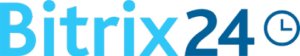 | ✓ Unlimited users | 30 days | $49 for five users | 4.61 |
 | ✓ 1 user | 15 days | $7 per user | 4.6 |
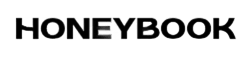 | ✕ | 7 days | $16 per user | 4.59 |
✓ 2 users | 14 days | $18 per user | 4.58 | |
✓ Unlimited users | 14 days | $7 per user | 4.55 | |
 | ✕ | 14 days | $14 per user | 4.47 |
 | ✓ 1 user | 7 days | $18.75 per user | 4.34 |
 | ✕ | 14 days | $29 per user | 4.18 |
 | ✔ 1 user | 14 days | $49 per user | 4.08 |
HubSpot CRM: (Overall) Best for Deploying Marketing Campaigns
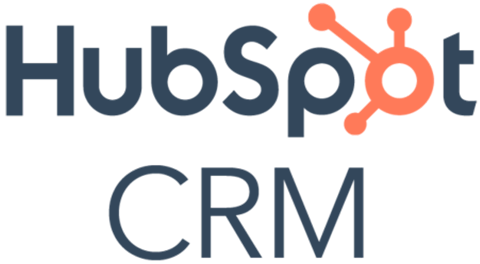
Pros
- It has excellent marketing tools like mass email, ads management, blog and video hosting, and design tools for landing pages and forms.
- It has highly intuitive CRM for solo entrepreneurs with a minimal learning curve.
- Free plan includes a suite of sales, marketing, service, and content management tools.
Cons
- Telephonic features are not free.
- There’s a huge price jump from Starter ($15 per user monthly) to Professional tier ($1,170 per month for five users).
- Task calendar sync and standard contact scoring are not available until the Professional plan ($1,170 per month for five users).
- You want robust marketing features: If you’re a new freelancer trying to create brand awareness, HubSpot has what you need. This CRM system offers Marketing and Content Management Hubs that you can pair with the Sales Hub or bundle as a Suite. With it, you can deploy mass email campaigns and online ads, host a blog or video library, obtain search engine optimization (SEO) insights, conduct content A/B tests, and create landing pages.
- You need a free, simple CRM system: HubSpot CRM is one of the best CRMs for solopreneurs because of its tremendous user experience. This stems from its free-plan availability, which includes access to all the software hubs. It is also one of the best simple CRMs that offers a quick and easy setup process, a clean and modern interface for system navigation, and intuitive operability with a minimal learning curve.
- You want a free CRM phone system: HubSpot CRM has a free-forever plan and the ability to integrate voice-over-internet-protocol (VoIP) phone systems in the CRM to place and receive calls. However, calling minutes requires the Starter tier, which starts at $18 per month.
- Alternative: Bigin is a great alternative primarily because of its free built-in telephone system. In addition to inbound and outbound calls, its capabilities include call recording, automated voice responses, and call routing.
- You need a more cost-scalable option: HubSpot CRM’s paid plans get expensive when a business needs more advanced features or additional data capacity. There’s a huge price jump from the Starter ($15 per user monthly) to the Professional tier ($1,170 per month for five users). Since we are exclusively referring to freelance CRMs, it’s not worth some of the costs on these paid plans for just one user to have access.
- Alternative: Capsule CRM has a freemium option for two users and four paid monthly plans ranging from $18 to $72 per user. All plans offer contact management, reporting, sales pipeline management, integration, and AI email content assists. Meanwhile, Pipedrive has no free plan but five scalable plans ranging from $14 to $99 per user monthly.
HubSpot CRM Pricing Plans*
*Pricing is based on annual billing on a per-user monthly breakdown of HubSpot Customer Platform. Monthly billing and an Enterprise plan are also available for a higher cost. We update pricing information regularly but encourage readers to check current pricing.
**Customer Platform includes sales, marketing, customer service, a content management system, and operations software. Individual modules can be purchased for lower monthly costs.
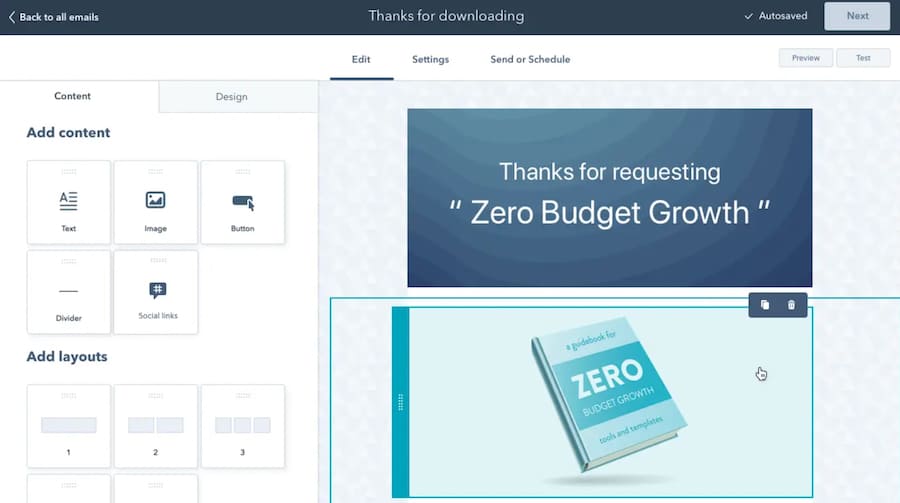
HubSpot CRM drag-and-drop email editor makes it easy to build and launch professional email marketing campaigns. (Source: HubSpot)
Our Expert Opinion
We consider HubSpot CRM one of the best CRMs for small business teams and freelancers because of its robust free-forever plan and easy-to-use features. The best use case for this CRM is developing a personal and business brand.
Its marketing and content tools enable solo-operated businesses to promote themselves and present thought leadership, particularly through its mass email, digital ads, and content management features for creating and hosting blogs, video libraries, and landing pages.
Bitrix24: Best for Streamlining Client Communications

Pros
- It has an omnichannel Contact Center with a unified inbox, web forms, phone, social media, and live chat channels.
- Generative AI tool CoPilot for chat, feed, CRM, tasks, email, and sites are free.
- It has robust ecommerce module with online store builder and tools for managing orders, products, checkouts, payments, and coupons.
Cons
- It has a sharp learning curve because of robust and advanced all-in-one CRM features.
- Phone and email communication channels are not included in the Free plan.
- Group pricing for paid plans is not suited for solo users.
- You need a CRM with omnichannel communication capabilities: Bitrix24 provides freelancers and solopreneurs with an omnichannel Contact Center for streamlining client communication. You can use this centralized platform to discuss projects and stay in touch with clients via chat, email, phone calls, and even social media messaging channels.
- You want to leverage AI in your CRM to generate content: Bitrix24 has an all-around AI assistant called CoPilot, making it one of the best AI CRMs. This tool can create task descriptions, generate email copy, transcribe calls, autofill fields for leads and deals, create images, check grammar, and even translate text. This feature can save freelancers time and effort in writing content from scratch.
- You’re looking for a simple CRM with little to no learning curve: Bitrix24 has a complex navigation and interface because of its robust and advanced features. This makes it difficult for first-time and nontechnical users to learn, deploy, and navigate.
- Alternatives: HubSpot CRM and Pipedrive are among the best simple CRMs with a highly intuitive interface, user-friendly features, and little to no learning curve.
- You need free access to phone and email channels from your CRM: While Bitrix24’s omnichannel Contact Center is included with all plans, the free tier only includes access to live chat and social media messaging. Phone and email channels are only available with paid plans (starting at $49 per month for five users).
- Alternative: Bigin’s free plan for solo users includes built-in telephony for inbound and outbound calls, call recording, automated voice responses, and call routing. It also lets you send up to 50 individual emails daily. If you want a free CRM with a VoIP integration, a shared inbox, email automation, and reply tracking, subscribe to HubSpot CRM.
Bitrix24 Pricing Plans*
*Pricing is based on annual billing on a per-month breakdown of the plans. Monthly billing and enterprise-level options are available for a higher cost. While we update pricing information regularly, we encourage our readers to check current pricing.
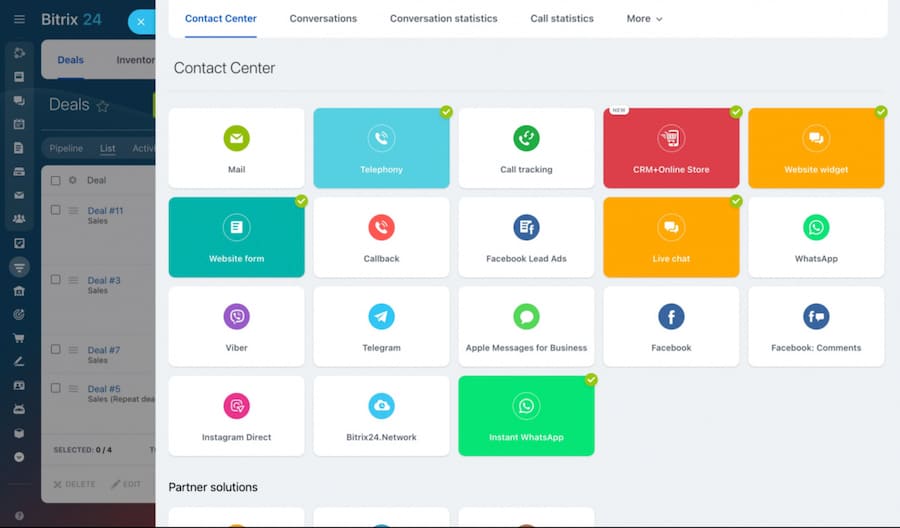
Bitrix24 houses your communication methods in a Contact Center so you can pick your channels in one place. (Source: Bitrix24)
Our Expert Opinion
Bitrix24’s omnichannel Contact Center helps freelancers and solopreneurs streamline their client communications. It provides a single platform to access live chat, telephony, CRM forms, video calling, and social media messaging capabilities. In addition, its CoPilot AI tool can generate content for tasks, emails, and CRM fields. Plus, this provider offers niche-specific modules for managing clients, ecommerce stores, human resources, and projects.
Bigin by Zoho CRM: Best Free CRM for Freelancers

Pros
- Tools for managing contacts and automating recurring tasks are included in the free plan for solo user.
- It has solid product customization for pipeline stages, data fields, automation, tabs, reports, and views.
- Built-in telephony is included across all plans.
Cons
- It has limited integration options and no two-way sync with Google Calendar.
- Mass email is available only in a paid plan (starting at $7 per user monthly).
- It has poor product usability ratings because of vast customization options.
- You need a freelancer CRM with task automation capabilities: With Bigin’s free plan, you can access basic CRM and contact management capabilities. You can also build up to three workflows, automate recurring tasks, and automate notifications whenever contact records change.
- You want a highly customizable CRM for freelancers: Bigin offers tier-based customization options for data fields, views, and dashboards to tailor your CRM according to your unique workflows. You can also edit the data fields to include daily tasks, goals, and business processes on your main dashboard.
- You need a CRM with robust social media integrations: Bigin’s social media integration is limited to X (formerly Twitter), and this connection is only available with paid plans (starting at $7 per user monthly).
- Alternatives: Bitrix24’s free plan offers access to an omnichannel Contact Center you can use as a central place for social media communications. You can keep in touch with clients on Facebook Messenger, Instagram, WhatsApp, Viber, Telegram, and WeChat.
- You want to leverage AI tools to streamline your sales process: Being a CRM specifically designed for solo users, freelancers, and small teams, Bigin only offers basic CRM and pipeline management features. It does not have AI tools for content generation, smart automation, and analytics.
- Alternatives: Capsule CRM allows you to leverage its AI Content Assist feature to autogenerate sales emails. HubSpot CRM is great for AI content generation for marketing blogs. And ClickUp also offers AI automation for tasks, projects, and progress updates.
Bigin Pricing Plans*
Bigin Add-ons for Paid Plans:
- Additional File Storage: $4 for 5GB per month
- Mass Email: $3 per 100 daily emails
- Workflows: $1 per month per additional workflow
- Records: $1 per month for additional 10,000 records
- Team Pipelines: $5 per month per additional Team Pipeline
*Pricing is based on annual billing on a per-month breakdown of the plans. Monthly billing and enterprise-level options are available for a higher cost. While we update pricing information regularly, we encourage our readers to check current pricing.
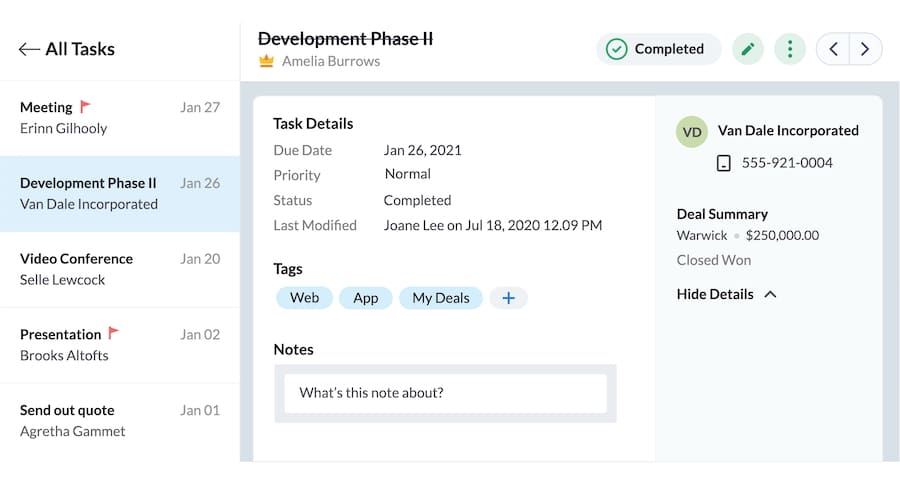
Bigin’s free task management features help you track due dates and priorities associated with contacts. (Source: Bigin)
Our Expert Opinion
Bigin is Zoho CRM’s scaled-down platform specifically built with freelancers and small teams in mind. Its free plan for solo users includes basic tools for contact management and automating recurring tasks. You can also customize pipeline stages and data fields according to your specific business needs. Aside from that, its built-in telephony comes in handy for freelancers who use the phone to keep in touch with their clients.
HoneyBook: Best Specialty Freelancer CRM for Client Management
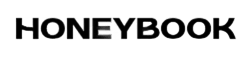
Pros
- It’s built specifically for independent contractors and freelancers to manage clients, projects, proposals, and payments.
- Brochures and pricing guides allow clients to select and book freelancer service.
- Payment processing proposal generation features are included with all plans.
Cons
- It has no free plan, just a 7-day free trial.
- AI tools and most third-party integrations require the Essentials plan ($32 per user monthly).
- It has some poor usability ratings because of the complex interface.
- You need a specialty freelancer CRM: HoneyBook is a specialized CRM built for independent contractors and freelancers. It includes all the modules you need for a solo-operated business, such as client, project, and proposal management. It also has payment processing, appointment booking, digital signatures, invoicing, and service and price book management.
- You want affordable proposal and payment management tools: One of HoneyBook’s value-adds is the affordable package with proposal generation and payment processing. You can access these features with all plans (starting at $16 per user monthly).
- You need a free CRM: While HoneyBook is a cost-friendly CRM system with plenty of features needed by freelancers, it does not offer a free plan.
- Alternative: Bigin is our pick for the best overall free CRM for freelancers. It offers a freemium plan for solo users that includes contact management, pipeline management, workflow automation, email templates, and built-in telephony.
- You want a wider range of third-party integrations: HoneyBook is limited in direct integrations to Gmail, Outlook, Google Calendar, QuickBooks, Zapier, Meta ads, Zoom, and Calendly. Additionally, most of these aren’t available until the Essentials plan.
- Alternatives: HubSpot CRM and Pipedrive are the best options for widespread integrations—allowing hundreds of unique options from their app marketplace.
HoneyBook Pricing Plans*
*Pricing is based on annual billing on a per-month breakdown of the plans. Monthly billing and enterprise-level options are available for a higher cost. All plans come with a 7-day free trial. While we update pricing information regularly, we encourage our readers to check current pricing.
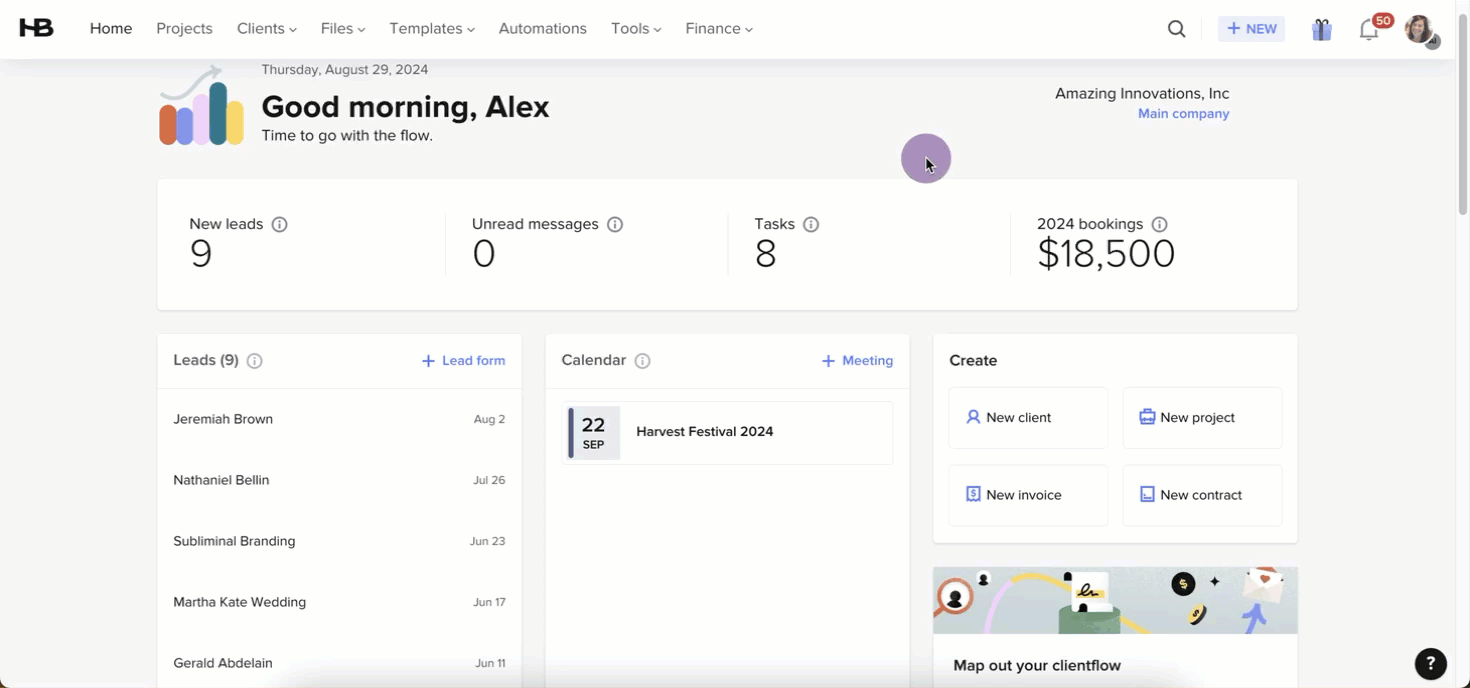
With HoneyBook, you can add a new client to an account from the home dashboard. (Source: HoneyBook)
Our Expert Opinion
HoneyBook has the best tools for client management for freelancers. This stems from its specialty-built system designed for solo businesses to manage clients, track projects, generate proposals, and collect payments. If it weren’t for the usability ratings and lack of a freemium plan, HoneyBook would rank higher on our list. Nevertheless, the product is a great option for overseeing the day-to-day activities and business growth.
Capsule CRM: Best for Autogenerating Sales Emails

Pros
- Free plan includes AI Content Assistant to craft and optimize sales emails.
- It has built-in project and task management.
- It has email marketing campaign designer with templates, drip automation, dynamic content, and campaign analytics.
Cons
- Free plan is limited to 250 contacts, basic dashboards, and email tools.
- AI capabilities are limited to helping with email content.
- It lacks ecommerce features like inventory management, website design, and purchase order processing.
- You need a CRM with free AI tools for writing sales emails: With Capsule CRM, you get access to an AI content assistant that helps freelancers generate email copy quickly at no cost. This easy-to-use tool also suggests the ideal tone and length of your sales email based on a command prompt.
- You run a project-based business: Across all plans, freelancers can leverage Capsule CRM’s project pipelines to manage and track client projects, support requests, onboarding, and deliverables. It also sends you daily task reminder emails to help ensure that tasks for projects do not fall behind deadlines.
- You need a free CRM with more contact capacity: Unfortunately, Capsule CRM’s contact storage under the free-forever plan is limited to 250 records.
- Alternatives: HubSpot CRM’s free plan allows you to store up to one million contact records in its database. Streak CRM is another great alternative that supports unlimited contacts in its freemium options.
- You want more than just content assistance from your AI CRM: Capsule CRM’s AI feature is dedicated to email content creation. Aside from that, the Free and Starter plans only provide you with up to 10 AI content assists, while higher tiers have up to 1,000 AI content assists.
- Alternatives: Bitrix24 is equipped with a comprehensive CoPilot AI tool with capabilities that cover content generation and automation for emails, calls, lead forms, and analytics. HoneyBook, on the other hand, has an AI assistant that automates leads, emails, meeting summaries, and project preparation.
Capsule CRM Pricing Plans*
Capsule CRM Add-on:
- Marketing: Starting at $11 per month
*Pricing is based on annual billing on a per-month breakdown of the plans, though monthly billing is available for a higher cost. Paid plans come with a 14-day free trial. While we update pricing information regularly, we encourage our readers to check current pricing.
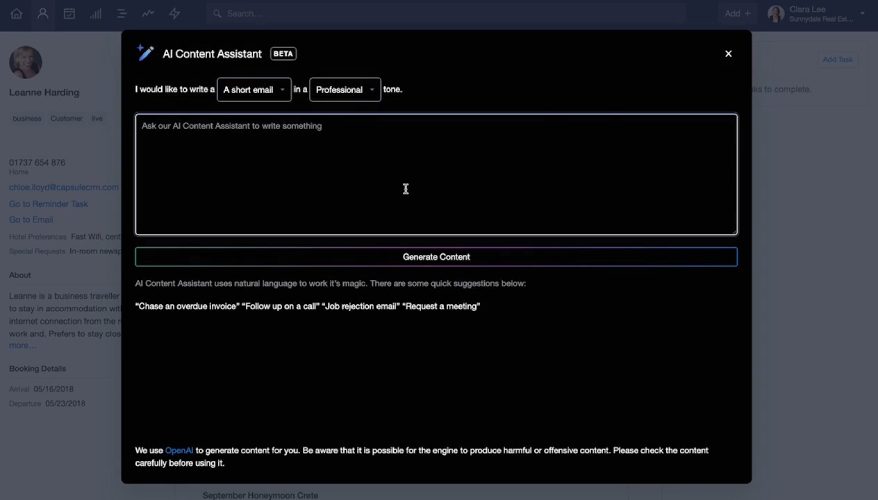
Capsule CRM’s AI assistant generates emails based on the user’s desired length and tone. (Source: Capsule CRM)
Our Expert Opinion
Capsule CRM is our top recommendation for freelancers needing a user-friendly AI-powered CRM for creating and optimizing sales emails. Its AI Content Assist tool is conveniently available with its free plan. Aside from that, you can access its built-in project and task management features at no cost. Bonus: Its basic email marketing campaign designer comes with email templates, automation, and analytics.
ClickUp: Best for Multiview Work Management

Pros
- It has a complete work management system with highly customizable workflows, views, and dashboards.
- It has more than 15 project view options, including Gantt charts and Mind Maps.
- Free plan supports unlimited users, unlimited tasks, and custom views.
Cons
- It’s not a traditional CRM system; requires adjustment for users not accustomed to a work management tool.
- It does not offer phone and email support.
- It has a steep learning curve because of high customizability.
- You’re looking for a highly customizable work management platform: ClickUp offers work boards that you can customize according to your unique business operations, may it be sales, marketing, or customer service. To make things more convenient, it also has premade CRM templates with varying workflows, project views, data views, lists, and tasks.
- You want to use a nontraditional CRM for project and task management: ClickUp has an excellent set of tools for customer data and project management, propelling it to our list of the top CRM alternatives. All plan users can not only store contact data but also track time spent on projects and comment on task-related threads.
- You prefer using a traditional CRM system for operations management: Since ClickUp is a work management platform, it takes some time to get accustomed to the process of customizing it to use it as a CRM.
- Alternatives: Use Capsule CRM if you’re looking for a traditional CRM with basic sales and marketing automation features. HubSpot CRM, on the other hand, is a great alternative if you want separate modules for sales, marketing, and customer service.
- You require a built-in phone system for lead engagement: While ClickUp has collaboration tools like in-app chat and digital whiteboards, it does not offer built-in phone capabilities.
- Alternative: Bigin is our top recommendation for freelancers needing a CRM with built-in telephonic features. Its free option supports one user and includes an inbound and outbound caller, automated voice responses, call recording features, and call routing.
ClickUp Pricing Plans*
ClickUp Add-ons:
- ClickUp AI: $5 per user monthly
- Automation: Starts at $19.99 per month for 1,000 monthly automation workflows
- Email Account: $2 per user or $24 per year for each additional email account
*Pricing is based on annual billing on a per-month breakdown of the plans. Monthly billing and enterprise-level options are available for a higher cost. Paid plans come with a 14-day free trial. While we update pricing information regularly, we encourage our readers to check current pricing.
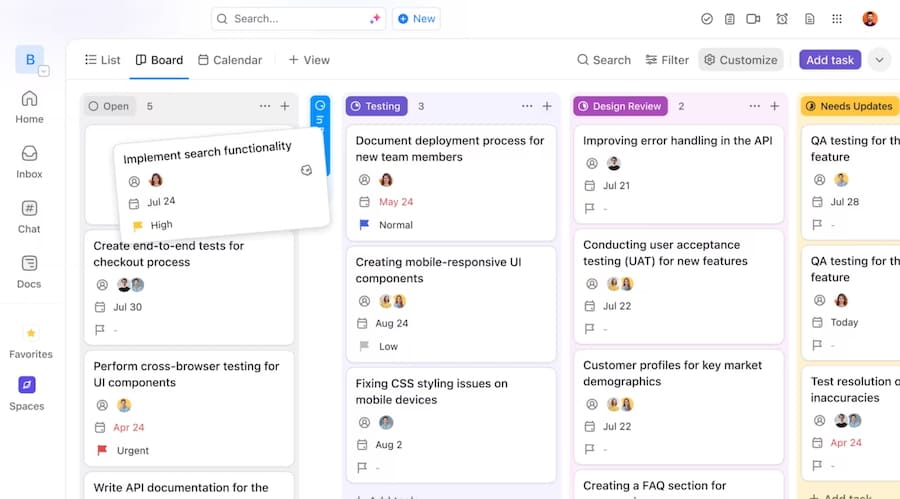
Organize the ClickUp board view with core tasks, or change the layout to a list or calendar view. (Source: ClickUp)
Our Expert Opinion
ClickUp is a solid CRM alternative for freelancers needing a highly customizable system for managing their sales processes, workflows, customer data and interactions, and account data. This platform offers a lot of useful tools for freelancers, such as Workspaces for managing freelance gigs, Spaces for managing goals and tasks, Folders for project categories, and task management. You can also use its guest access to collaborate with clients.
Pipedrive: Best for Lead Generation

Pros
- It has robust lead and deal tracking features with proposal generation tools to streamline the sales process.
- Built-in project management is included.
- It offers AI sales assistant to give solopreneurs insights and a productivity boost.
Cons
- It doesn’t offer a free plan, just a 14-day free trial.
- Gmail or Outlook email is not available until the Advanced plan at $27.90 per user monthly.
- Project management tools are relatively expensive at $64.90 per user, monthly, with the Power plan.
- You use a direct sales approach to get clients: Pipedrive is a sales CRM system that helps boost deal pipeline efficiency. It contains robust tools for organizing and monitoring leads and tracking deal progress, plus proposal features to autogenerate contracts for you to send, track, and get signatures. You can also get rotten deal updates, schedule meetings, and access an AI assistant to help improve performance.
- You are a project-based business: Pipedrive’s Power plan includes a built-in project management module. Even once the deal is closed, freelancers can oversee the planning, tracking, and delivery of client projects in the same system they’re storing contact data and managing proposals.
- You need no-cost freelance CRM software: While not necessarily expensive, Pipedrive doesn’t have a free-forever plan.
- Alternative: Bigin is our top recommended pick for freelancers seeking a free-forever CRM option. It offers a robust free CRM with pipeline management, automation, reporting, and a built-in phone system.
- You want less expensive email accessibility: One of the odd attributes of Pipedrive not ideal for solopreneurs is that you must be on the Advanced plan for $34 per user monthly to sync with Gmail or Outlook. This is what allows users to send and receive emails in the CRM.
- Alternative: HubSpot CRM is a great alternative for a solopreneur CRM that includes email access on its free-forever plan for direct and mass email outreach.
Pipedrive Pricing Plans*
Pipedrive Add-ons:
- Projects Project management tools; free with Power and Enterprise plans : Starts at $6.70 per user monthly
- Campaigns Customizable email campaigns : Starts at $13.33 per company monthly
- LeadBooster Lead generation tool set (chatbot, live chat, prospector, web forms, and appointment scheduler) : Starts at $32.50 per company monthly
- Smart Docs Trackable quotes, proposals, and contracts; free with Professional, Power, and Enterprise plans : Starts at $32.50 per company monthly
- Web Visitors Web tracking and lead ranking : Starts at $41 per company monthly
*Pricing is based on annual billing on a per-month breakdown of the plans, though monthly billing is available for a higher cost. All plans come with a 14-day free trial. While we update pricing information regularly, we encourage our readers to check current pricing.
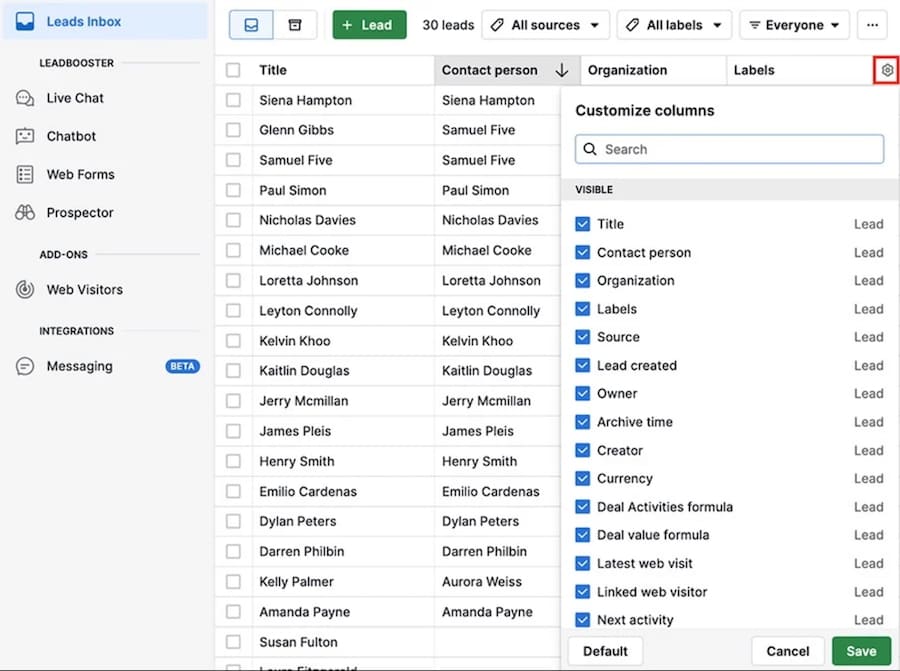
The Pipedrive leads inbox lets users customize columns to include contacts, labels, sources, and more. (Source: Pipedrive)
Our Expert Opinion
Pipedrive is the ultimate solution for freelancers to optimize the sales process and automate lead management activities. Solo-run businesses can use the CRM solution as a client-generation tool for all sales pipeline stages. We are also pleased with the project management update—adding even more use cases for the software even after a deal closes.
Indy: Best for Contract & Invoice Management

Pros
- Free plan includes tools for generating contracts, proposals, and invoices with e-signature.
- Freelancers are allowed to track time spent on tasks for more accurate invoicing.
- It offers white labeling option and a branded client portal.
Cons
- AI writing assistant is not included in the free plan.
- Direct integrations are limited to Google, PayPal, Stripe, and Zapier.
- Free plan contracts, proposals, and invoices are capped at just three per month.
- You want free tools for generating contracts and invoices: Indy is a CRM that’s truly made for freelancers, such as virtual assistants, writers, marketers, photographers, and web developers. It has a Contract Maker with various contract templates and e-signature features. Users can also easily and quickly generate proposals and invoices at no cost.
- You need a CRM with a built-in time tracker for freelance tasks: Indy’s free and paid plans include a task time tracker that freelancers can use for more accurate billing and invoicing. With just a click, you can record the time to finish a task and pause time tracking during your break. It also offers options for manual time tracking and linking time tracked to projects and invoices.
- You want access to free AI writing tools: While Indy offers an AI digital assistant for writing contracts and proposals, you have to subscribe to its paid plan ($18.75 per user monthly).
- Alternatives: Capsule CRM’s free plan provides you with up to 10 AI content assists per month for writing and editing sales emails. If you want access to AI-optimized blog content at no cost, consider HubSpot CRM.
- You need a CRM with broad direct integration options: Indy’s direct integrations are limited to Google apps, PayPal, Stripe, and Zapier.
- Alternatives: HubSpot CRM, Bigin, and Pipedrive have the broadest integration options on this list, with hundreds of apps in their respective marketplaces.
Indy Pricing Plans*
*Pricing is based on annual billing on a per-month breakdown of the plans, though monthly billing is available for a higher cost. Indy offers a 7-day free trial for its paid plan. While we update pricing information regularly, we encourage our readers to check current pricing.
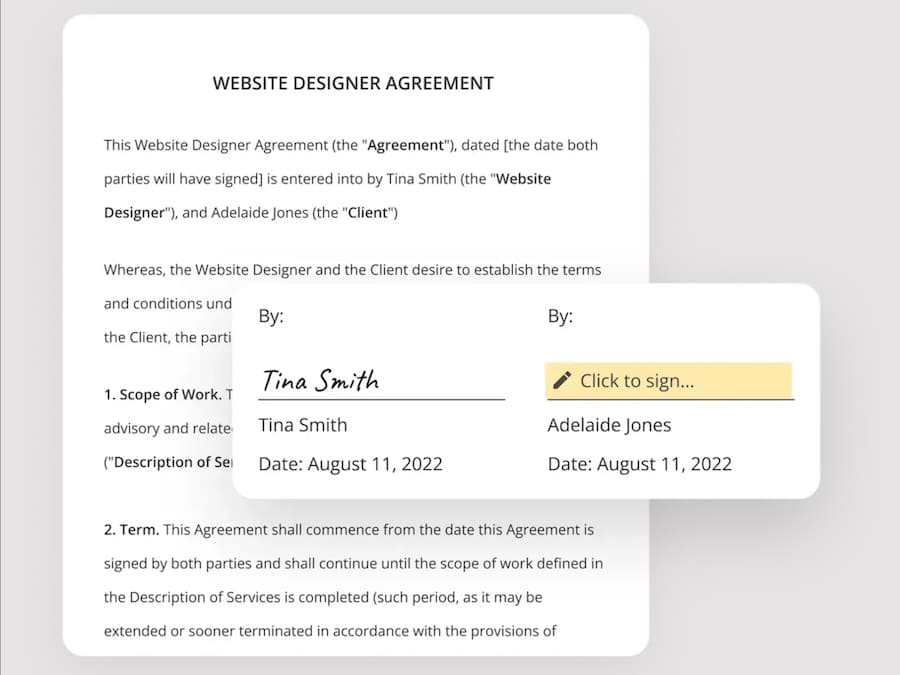
Indy’s Contract Maker tool has a click-to-sign feature to simplify the proposal-to-contract process. (Source: Indy)
Our Expert Opinion
Indy is a niche CRM that enables freelancers and independent businesses to quickly generate contracts, proposals, and invoices based on stored templates. It also helps users bill their clients more accurately with a built-in time task-tracking system.
The white labeling feature on the paid plan allows you to remove Indy branding on forms, proposals, invoices, and contracts. Plus, you can create a branded client portal to make it easier to share information with your clients.
Insightly CRM: Best for Project Management & Delivery

Pros
- Built-in project management and delivery tools are included across all plans.
- It has robust contact management tools with relationship linking, data storage, and activity tracking, including from third-party tools.
- Sales workflows are highly customizable.
Cons
- Marketing and customer service modules require a separate product for an added cost (starting at $29 per user monthly).
- Telephony solution (Insightly Voice) costs extra ($35 per user monthly).
- It is expensive for price books and product management ($99 per user monthly with the Enterprise plan).
- You manage product development projects: Insightly CRM’s built-in project management module is available across all plans. Freelancers and solopreneurs can set up automated queues to autocreate tasks and milestones for every new project they’re handling. You can also convert won opportunities into projects and preserve all records in the post-sale process.
- You require a CRM with record-linking capabilities for referral marketing: Starting with the Plus plan ($29 per user monthly), you can link contacts together to indicate business-to-business (B2B) relationships. Doing this enables you to track relationships between leads, customers, and companies in your CRM record.
- You need a solid social CRM: Insightly CRM doesn’t have tools for managing content posts and follower engagement on social media.
- Alternative: HubSpot CRM tops our list of the best social CRMs because of its free social media ad management and social messenger integrations. If you want a centralized platform for social media communications, subscribe to Bitrix24.
- You’re looking for a freelancer CRM with expanded client management tools: Insightly CRM offers tools for managing products, price books, and quotes. But these features come at a hefty price of $99 per user monthly under the Enterprise plan.
- Alternative: HoneyBook is a specialty freelancer CRM that includes client management, proposals, projects, payments, appointments, invoices, price books, and service management, starting at $16 per user monthly. Indy is another alternative that offers free tools for managing clients, projects, contracts, proposals, invoices, and task time.
Insightly CRM Pricing Plans*
Insightly CRM Add-ons:
- Premier Support and Success Includes personalized support, proactive insights, and one-on-one technical guidance : Contact provider for a quote
- Guided Onboarding Includes guided CRM implementation, training, adoption, and consultation : $1,500 one-time fee
- Insightly Voice For U.S. and Canada subscribers to Professional and Enterprise plans only : $35 per user monthly for 500 minutes of talk time
*Pricing is based on annual billing on a per-month breakdown of the plans, though monthly billing is available for a higher cost. All plans come with a 14-day free trial. While we update pricing information regularly, we encourage our readers to check current pricing.
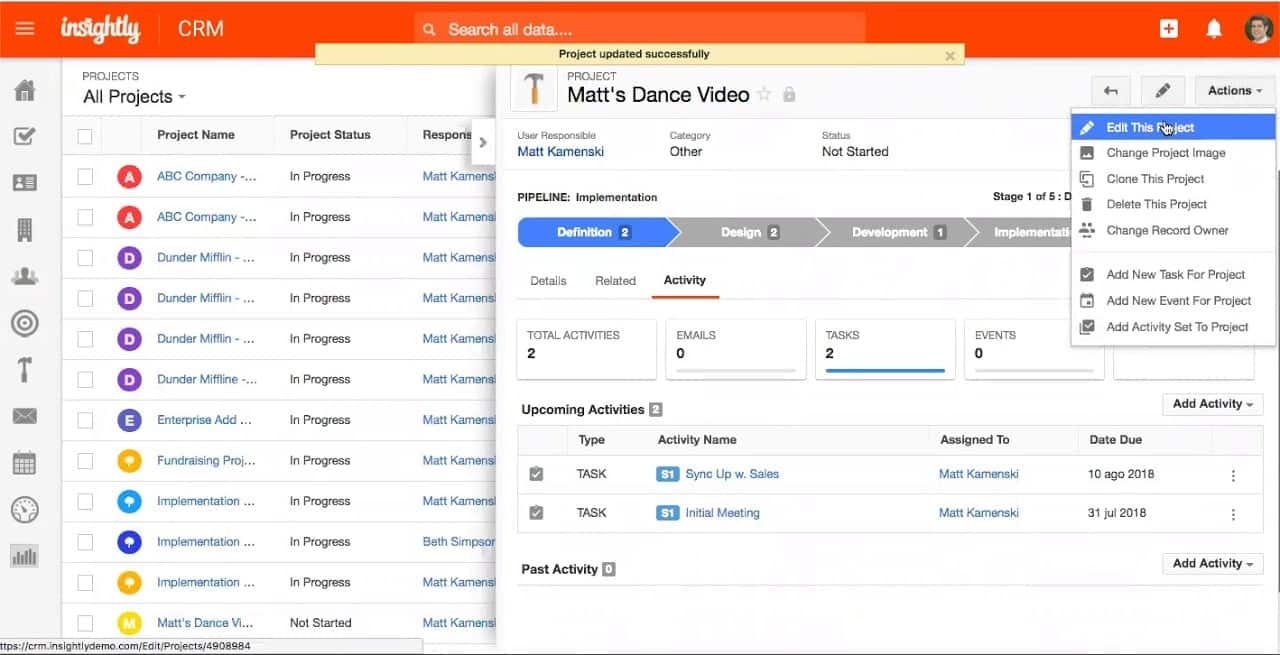
Insightly CRM’s project management system uses an implementation pipeline and organizes related tasks. (Source: Insightly)
Our Expert Opinion
Insightly CRM’s free plan for up to two users is perfect for freelancers or solopreneurs managing project-based businesses. It offers tools for managing projects and automating tasks and milestones. After closing a deal, you can seamlessly convert the opportunity into a project, automatically copying relevant details and tasks into the post-sale record. You can also customize your pipeline stages according to the nature of your project.
Streak CRM: Best for Google Chrome Users
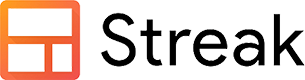
Pros
- It has a unique CRM format that seamlessly integrates with Gmail to manage contacts and pipelines on the Gmail interface.
- Free plan includes email power tools, such as email tracking and bulk email.
- System is customizable for users to track any business processes or pipelines they wish.
Cons
- Integration with non-Google apps is not available until the Pro plan ($49 per user monthly).
- Users find it difficult to get used to the interface design.
- Ability to create automated workflows and AI tools for deals are locked in with the Pro+ plan ($69 per user monthly).
- You want to access your CRM directly from Gmail: Streak CRM is built specifically for Google Workspace. Its unique Gmail plugin allows you to manage your sales activities and manage email communications from a single interface. You can also use it to track and manage sales deals, invoices, and client projects without leaving your Gmail inbox.
- You’re a freelancer or solopreneur looking for free email power tools: This provider has a free plan that freelancers and solo-operated business users can use for email tracking and bulk emailing.
- You want to integrate your CRM with non-Google apps: Streak CRM’s integration with non-Google apps doesn’t come in until the Pro+ plan, which costs $69 per user monthly. This will allow you to connect with Slack, Calendly, and Typeform directly, while you’ll need Zapier to integrate with other apps.
- Alternative: Bigin and HubSpot CRM are among the providers in this list that offer hundreds of third-party app integrations, including non-Google apps.
- You prefer using a CRM with a more traditional interface: Based on user reviews, some subscribers do not like their CRM built into Gmail. Some say this makes the CRM difficult to operate.
- Alternative: Use HubSpot CRM or Pipedrive if you want a traditional CRM system with high usability ratings.
Streak CRM Pricing Plans*
*Pricing is based on annual billing on a per-month breakdown of the plans. Monthly billing and enterprise-level options are available for a higher cost. Paid plans come with a 14-day free trial. While we update pricing information regularly, we encourage our readers to check current pricing.
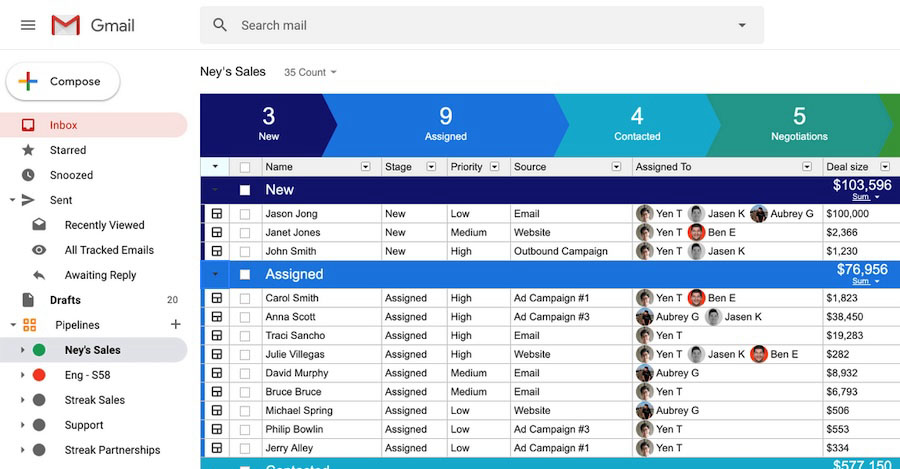
Access the Streak CRM deal pipeline from inside Gmail thanks to its Google Chrome browser extension. (Source: Streak CRM)
Our Expert Opinion
Streak CRM is the best CRM for freelancers who use Google Workspace, especially those who love Gmail’s interface since you can access it directly from within your Gmail inbox. It’s free, while the Solo plan ($15 per user monthly) for single users includes a basic CRM compatible with Google apps. Aside from that, it offers robust mass emailing and email tracking capabilities.
How We Evaluated the Best CRM for Freelancers
We evaluated the specific features relevant to an independent contractor or solopreneur to determine the best CRM software for freelancers. For instance, project management tools allow freelancers to oversee client services and deliverables, while invoicing lets them bill clients.
We also examined other critical software attributes, including customer support, product affordability, and user experience ratings. Review our evaluation process of the best freelance CRM software.
25% of Overall Score
Starting at the top, general features are capabilities that are must-haves in CRM systems, regardless of the use case or the size of the business. System customization, for instance, lets freelancers design pipelines and data fields to satisfy their unique operations. We also wanted a solid mobile app for on-the-go work and a wide range of third-party integration options.
20% of Overall Score
Separated from the general features, niche CRM features are the tools and capabilities specifically useful for freelancers. These include pre-deal tools, such as appointment scheduling and proposal generation, as well as productivity features like calendar tracking. We also looked at features for handling clients after a deal is closed, like project management and invoicing.
15% of Overall Score
Affordability is vital to solo-operated businesses on a tight budget. We wanted each provider to offer a free-forever option and cost-friendly paid plans that are scalable for when users are ready to add team members. We also considered billing flexibility in terms of offering monthly and annual pricing as well as the cost specifically for niche CRM features like project management or proposal generation tools.
15% of Overall Score
When we evaluated the best simple CRM systems, we used this metric to describe how easily users can navigate and operate features such as contact management and automation tools. We assessed the ease of use for the above CRM platforms, considering built-in templates, onboarding or learning curve, ease of setup, and scalability.
15% of Overall Score
Extensive help and support ensure a solid user experience while operating the software products. This was evaluated in terms of availability, such as offering 24/7 helplines for billing or technical support. We also looked at the range of channels offered, including phone, email, live chat, and self-service resources like a knowledge base and user forum.
10% of Overall Score
In addition to first-hand experience with these freelance CRMs, we wanted to gauge what actual users say about the products based on online reviews. This helped us understand how subscribers felt about the value for the price and which features they liked the most. It also substantiated our analysis of the product’s ease of use for setting up, operating, and navigating each CRM.
Frequently Asked Questions (FAQs)
Yes, even freelancers should have a CRM system or an alternative solution to manage opportunities and client relationships. Despite not having team members to collaborate and share data with, a CRM built for freelance businesses allows individuals to automate tasks and manage leads, client projects, and documents, like invoices and proposals, all on one interface. They also come with communication tools to engage clients via email, phone, or live chat.
If you’re not ready to commit to a CRM solution, you can use tags to organize your emails based on the type of audience or customers you have. Another trick is to use Google Sheets as a CRM. Use column headers like email address, contact name, stage, company name, and job title. You can also integrate your existing tools with other apps via Zapier or Automate.io to build automated workflows for data importation.
Some of the best platforms freelancers can use to find projects or jobs are Upwork, LinkedIn, SimplyHired, Freelancer.com, and Fiverr. These websites allow you to apply for work in various fields, including accounting, web design, and copywriting. Toptal is best for highly qualified freelancers in software development and business consulting. Meanwhile, Designhill and 99designs are great options for freelance artists and designers.
Bottom Line
A CRM for freelancers is software built specifically for individually owned and managed businesses. Rather than focusing on team collaboration features, a CRM for freelancers will have tools that let solopreneurs generate and maintain clientele. While HubSpot CRM scored the highest for its marketing capabilities, ease of use, and robust free plan, other CRMs may be a better fit depending on your feature needs, usability requirements, and budget.