Merchant services Also called payment processors, merchant services provide merchant accounts to business owners who want to accept credit card payments. allow businesses to accept credit and debit card payments at a point-of-sale (POS) system, online, or through invoices. Technically, there is no way to accept card payments for free. However, there are free merchant services and payment service providers with no setup fees, contracts, or monthly fees that offer more affordable payment options.
The best free merchant accounts are:
- Square Payments: Best overall free merchant account
- PayPal Business: Best for solopreneurs and occasional sellers
- Helcim: Best for automated credit card processing discounts
- Stripe: Best for online businesses
- Chase Payment Solutions: Best for free and fast access to funds
- Wave: Best for free invoicing and accounting tools for solo professionals
- Braintree: Best for subscriptions and nonprofits
Our free merchant account recommendations are ideal for startups and low-volume merchants. For businesses with larger monthly sales volume, payment processors that offer very low transaction rates in exchange for a monthly fee are more cost-effective solutions.
Another alternative for free merchant processing is to pass along the credit card transaction fees to customers via credit card surcharging, convenience fees, or cash discounting. Learn more about free credit card processing.
Top Free Merchant Accounts Compared
Card-Present Rate | Card-not-Present Rate | Online Transaction Rate | Chip and Tap Card Reader Cost | Chargeback Fee | |
|---|---|---|---|---|---|
 | 2.6% plus 10 cents | 3.5% plus 15 cents | 2.9% plus 30 cents | $49 (first magstripe reader is free) | Waived up to $250/month |
2.29% plus 9 cents (Zettle) | 3.49% plus 49 cents | 2.99% plus 49 cents | $79 (Zettle–first one, $29) | $20 | |
 | Interchange plus 0.15% + 6 cents to 0.4% + 8 cents | Interchange plus 0.15% + 15 cents to 0.50% + 25 cents | Interchange plus 0.15% + 15 cents to 0.50% + 25 cents | $99 | $15 reversible |
 | 2.7% plus 5 cents | 3.4% plus 30 cents | 2.9% plus 30 cents | From $59 | $15 |
2.6% plus 10 cents | 3.5% plus 10 cents | 2.9% plus 25 cents | $49.95 | From $25 depending on volume | |
 | N/A | 2.9% plus 30 cents | 2.9% plus 30 cents (invoiced) | N/A | $15 reversible |
 | 2.29% plus 9 cents (PayPal Zettle) | 1.99% + 49 cents (nonprofits) | 1.99% + 49 cents (nonprofits) | $79 (first one, $29, Zettle) | $15 |
Please note that all the providers in our list offer $0 monthly fees, startup costs, and monthly minimums and no long-term contracts.
Why is there no such thing as free credit card processing? Because card-issuing banks and card associations, such as Visa, set nonnegotiable rates. However, there are a number of ways to lower your monthly cost for accepting credit cards. Learn more about credit card processing fees or read our guide to the cheapest credit card processing companies.
Square Payments: Best Overall Free Merchant Account

Pros
- Free, instant setup
- Chargeback protection up to $250 per month
- Free POS and ecommerce tools
Cons
- Automated clearing house (ACH) processing only in invoicing
- Account stability issues
- Limited live support
Square Payments Pricing
- In-person transaction: 2.6% plus 10 cents
- Ecommerce and invoice transactions: 2.9% plus 30 cents per transaction
- Keyed-in and card-on-file transactions: 3.5% plus 15 cents per transaction
- Monthly fees: $0 (paid plan starts at $60)
- Hardware costs: From $0 (first magstripe reader is free)
- Payment funding: 1–2 business days, or same-day with fee
- Chargeback fee: Waived up to $250 per month
See our guide on Square pricing and fees.
Square Payments is a free payment processing and POS solution where merchants receive a flat transaction fee. While not the lowest, Square’s transaction processing rates are competitive, especially considering the free POS and ecommerce tools available to its users. Its low startup costs and competitive processing rates, sleek interface, and advanced POS features also make Square our consistent pick for the best overall merchant services.
Merchants who use Square find the system easy to use, with reasonable fees and great value. Although one downside is that Square Payments does not integrate other merchant platforms
- Capterra rating: 4.7 out of 5; 2,300 reviews
- G2 rating: 4.6 out of 5; 150 reviews
Users Don’t Like | Users Don’t Like |
|---|---|
- Free POS and mobile payments app: Accept all major credit and debit cards, including contactless payments like Apple Pay and quick response (QR) codes, offline mode, tipping, digital receipts, automated customer directory, and inventory tracking.
- Free Square Online account: Create a free website for ecommerce, events, donations, online ordering, appointment booking, or a simple checkout page.
- Free invoicing software: Create and send estimates and invoices, track payments, send reminders, and get notifications when invoices are viewed or paid. ACH payments are available through Square Invoices. Set up recurring invoices and auto-billing. Manage everything online or through Square’s dedicated invoicing app.
- Free business management tools: View sales reports, manage customer data, track orders, and manage all sales channels―POS, mobile, online, and invoicing―in one place through your Square Dashboard.
- Add-ons and upgrades: Industry-specific POS software, payroll processing, team management, email marketing, advanced ecommerce, loyalty programs, and gift cards are available for a fee.
- Chargeback protection: Square has a dispute management system that notifies businesses of any chargebacks and provides space to submit any supporting documents. A hold will be placed on your account for the amount in question until the bank rules one way or the other. But Square does not charge any additional fees.
PayPal Business: Best Free Merchant Account for Solopreneurs

Pros
- Easy to use
- Instant access to PayPal funds
- Free invoicing and POS software
Cons
- Monthly fee for virtual terminal and recurring payments
- Three to five business days for a bank deposit
- $20 chargeback fee
PayPal Business Pricing
- In-person processing fees: 2.29% plus 9 cents
- Online processing fees: 2.99% plus 49 cents
- Keyed-in processing: 3.49% plus 49 cents
- Monthly fees: $0 (add-ons start at $30)
- Hardware costs: PayPal Zettle reader $79 (first reader discounted, $29)
- Payment funding: Same-day PayPal funding, 3–5 business days for bank deposits
- Chargeback fee: $20
PayPal Business offers low-cost, user-friendly payment processing for individuals and small businesses. It has a sleek mobile POS app with additional payment methods exclusive to PayPal users.
PayPal’s One Touch technology creates a faster checkout experience that leads to higher conversion rates for your online store. It offers affordable mobile and online transaction fees, plus a free mobile POS app and invoicing software. Its online payments also work with just about any website or software.
Solopreneurs, hobbyists, and occasional sellers will find its rates and peer-to-peer payment tools an ideal solution.
Like Stripe, users find PayPal easy to use, particularly for online payments with a wide range of integrations. Meanwhile, the majority of customer complaints are about frozen accounts.
- Capterra rating: 4.7 out of 5; 25,000 reviews
- G2 rating: 4.4 out of 5; 2,000 reviews
Users Like | Users Don’t Like |
|---|---|
- Free POS and mobile payments app: Accept all major credit and debit cards and contactless payments—including Apple Pay, PayPal payments, QR code, invoices—create a product catalog, view sales reports, add multiple users, send digital receipts, and accept tips.
- Online transactions: Install a free online checkout on just about any website or create a custom or branded checkout ($30 per month). Accept all major credit and debit cards, PayPal, PayPal Credit, QR code transactions, and Venmo payments.
- Invoicing: Create and send invoices for free, accept credit and debit card payments, plus PayPal and PayPal Credit payments. Save customer information, send reminders, accept international payments, schedule recurring invoices, and accept partial payments or tips. Manage all of this online or through the PayPal Invoicing app.
- Chargeback protection: PayPal has automated fraud detection and a seller protection program. When a customer files a chargeback, PayPal charges you a $20 fee, unless the transaction is protected by PayPal’s Seller Protection program.
Helcim: Best Free Merchant Account With Automated Discounts

Pros
- Interchange-plus pricing
- Automated volume discounts for businesses processing over $25,000 per month
- Free invoicing and ecommerce tools
Cons
- Limited business integration
- Longer application process
- Charges extra for Amex payments
Helcim Pricing
- In-person processing fees: Interchange plus 0.15% + 6 cents to 0.4% + 8 cents
- Online and keyed-in processing fees: Interchange plus 0.15% + 15 cents to 0.50% + 25 cents
- ACH processing fees: 0.5% plus 25 cents per transaction
- Recurring billing: $0
- Monthly fees: $0
- Hardware costs: $99 per card reader
- Payment funding: Up to 2 business days
- Chargeback fee: $15 and will be refunded for every dispute you win
Helcim offers interchange-plus transaction fees and automatic volume discounts for sales above $50,000/month. It also comes with free POS, inventory, invoicing, customer management, and ecommerce features to launch a multichannel business easily. The system can easily be adapted for various industries, including retail and subscription-based service businesses.
However, while its interchange-plus pricing scheme makes per-transaction cost comparatively low, Helcim’s auto-applied volume discount favors businesses with larger monthly transactions which makes it best suited for retailers. If your business mostly accepts remote payments (invoice and on websites), you can save on credit card processing fees with Helcim’s zero-cost processing program.
Online user reviews for Helcim are mixed but mostly positive since it launched new features. Merchants also like Helcim’s transparent fees and automatic discounts.
- Capterra rating: 4.1 out of 5; 25 reviews
- G2 rating: 4.2 out of 5; 15 reviews
- Trustpilot rating: 4.2 out of 5; 350 reviews
Users Like | Users Don’t Like |
|---|---|
- Free POS and mobile payments app: Helcim allows you to accept credit and debit card payments, including EMV and near-field communication (NFC) transactions. Electronic fund transfers (EFT) or ACH payments are also available.
- Online transactions: Use Helcim’s free online store builder to create your own hosted website or simply add a Helcim-hosted payment page on your current website.
- Invoicing: Helcim includes a free invoicing tool to create customized invoices. Accept payments over the phone with a virtual terminal, via email or short message service (SMS) with a link, or a “buy now” button. For recurring payments, automate recurring invoice creation, offer subscriptions, trials and prorated fees, and accept membership registrations with a “subscribe” button.
- Zero-cost processing: Known as Helcim Fee Saver, Helcim provides free credit card payment processing for merchants, which lets them collect ACH payments instead of cash. This feature can be toggled on and off per transaction. .
- Chargeback protection: Helcim’s user dashboard includes a tab for chargebacks that summarizes any open dispute. This lets you respond to the dispute immediately and use the platform to submit documents supporting your claim. Helcim reimburses users for winning a chargeback dispute.
Stripe: Best Free Online Merchant Account for Small Businesses
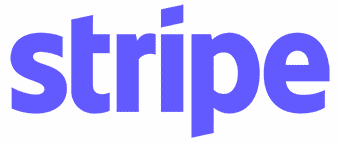
Pros
- Free account with instant setup
- Works with any website or online store
- Instant payout options available
Cons
- Complex setup process
- $15 chargeback fee
- First deposit payout takes up to 14 days
Stripe Pricing
- In-person processing fees: 2.7% plus 5 cents
- Online processing fees: 2.9% plus 30 cents
- Keyed-in processing fees: 3.4% plus 30 cents
- ACH processing fees: 0.8% per transaction with a $5 cap
- Monthly fees: $0 (add-on fee starts at $10)
- Hardware costs: From $59
- Payment funding: Up to 14 business days for the first payout, two business days for succeeding.
- Chargeback fee: $15
Often compared to Square and PayPal (see our comparison of the three), Stripe offers basic and customizable online checkouts with instant setup and no application process. It can also manage subscriptions, recurring fees, and store card data with a range of customization options. Detailed online features, zero startup and monthly fees, and competitive processing rates make Stripe a solid choice for ecommerce businesses and business-to-business (B2B) sellers.
I tested the system by opening a Stripe account upon hearing that it now offers basic checkout options. However, I still find the setup process is too complicated for simple mom-and-pop shops or occasional sellers.
Overall, merchants who use Stripe like the system’s ability to work with most ecommerce platforms. One interesting issue raised by a few merchants is that, despite being a payment facilitator Payment processors that provide merchants with an aggregate merchant account. , Stripe would take time to verify and approve a merchant account.
- Capterra rating: 4.7 out of 5; 3,000 reviews
- G2 rating: 4.3 out of 5; 290 reviews
Users Like | Users Don’t Like |
|---|---|
- Stripe Payments: Use one of Stripe’s existing tools or create your own with Stripe’s application programming interface (API) guides and libraries. Send one-off invoices, store and save payment methods, create an embeddable checkout, and integrate with more than 450 online platforms. Accept all major credit and debit cards, ACH, and bank transfers, plus accept international payments and Alipay.
- Stripe Terminal: Accept in-person payments with Stripe Terminal APIs and software development kits (SDKs). Unlike the other solutions on our list, Stripe requires separate POS software.
- Stripe Billing: Create subscription and invoicing solutions, add unlimited team members, and view revenue reports.
- Customer support: It offers 24/7 email, phone, and chat support. Stripe also has extensive support documentation and frequently asked questions (FAQs). Premium, dedicated support is also available for purchase.
Chase Payment Solutions: Best for Free & Fast Access to Funds

Pros
- Direct processor
- Compatible with most card terminals
- Offers free gateway integrations
Cons
- Contract and monthly minimums on some accounts
- Dispute management feature cost extra
- Limited seller protection
Chase Merchant Services Pricing
- In-person processing: 2.6% plus 10 cents
- Online processing: 2.9% plus 25 cents
- Keyed-in processing: 3.5% plus 10 cents (requires a Chase Business Complete Account)
- Monthly fees: $0
- Hardware costs: From $49.95 or free with a long-term contract
- Payment funding: Same-day and next-day funding available
- Chargeback fee: From $25, depending on sales volume
You can sign up for a free Chase merchant account with or without a Chase bank account, although having one qualifies you to use Chase payment methods that support same-day access to funds. There is no fee for opening a Business Checking account with Chase, and maintaining one is also free for merchants with a minimum $2,000 balance.
Apart from being one of the big names in the banking industry, Chase Payment Solutions has also acquired key subsidiaries to become one of the most versatile merchant service providers in the market. So, unlike most of its contemporaries, Chase works directly with small businesses, offering in-person, online, and mobile sales with strong banking infrastructure.
Except for Trustpilot, there are no other user reviews for Chase Payment Solutions online. However, Chase’ proprietary virtual terminal, Orbital, received generally positive feedback about how the system is easy to use and integrate with most ecommerce platforms.
- Trustpilot rating: 4.4 out of 5; 60 reviews
Users Like | Users Don’t Like |
|---|---|
- Free POS and mobile payments app: Accept all major chip cards, contactless cards, PIN debit cards, and select mobile wallets like Apple Pay. Chase also allows check and remote acceptance via phone or mail, plus tip payments, adjustments, and reporting.
- Online transactions: Build your online store in minutes and start taking payments from your website, virtual terminal, or mobile app. You can also set up a “buy now” or “subscribe” button to accept recurring payments. Use one of Chase’s more than 140 integrations, including Shopify and WooCommerce.
- Invoicing: Create custom invoices or recurring billing. Automate invoice generation and set a schedule to send out your invoices while providing your customers with flexible payment methods.
- Chargeback protection: Chase offers an online dispute management system for an extra fee. This allows users to receive notification of chargeback disputes immediately and respond promptly before the account is debited.
- Customer insights: All Chase merchant accounts have an easy-to-use business analytics tool. It generates information such as sales overviews, shopping and purchasing trends, and in-depth customer profiles.
Wave: Best Free Invoicing & Accounting Tools for Solo Professionals

Pros
- Easy to use
- Free accounting and invoicing software plus mobile app
- Fast deposit turnaround time
Cons
- Invoice payments processing only
- Very limited live support
- Standalone product (lacks integrations)
Wave Pricing
- In-person processing fees: N/A
- Credit card processing (online invoice payments): 2.9% plus 30 cents; 3.4% plus 30 cents for American Express cards
- ACH processing fees: 1% with a $1 minimum
- Monthly fees: None for accounting and invoicing; optional payroll processing for $20 to $35 per month.
- Hardware costs: N/A
- Payment funding: 2 business days
- Chargeback fee: $15, refunded if the dispute is decided in your favor
Wave is a free accounting and invoicing tool for freelance workers, contractors, and small businesses. Like Square, it can create, customize, and send invoices (even estimates) on your computer and from the mobile app, and offer a variety of payment methods, including adding a Pay Now button. However, it’s important to note that Wave does not provide you with a full-service online merchant account.
That said, Wave can let you track and manage your invoices with an accounts receivable (A/R) system integrated with your merchant account (by comparison, you can only do this with Square through an accounting software add-on).
A growing number of Wave users generally have positive reviews of Wave. Merchants like the free full-featured accounting and invoicing tools while others complain about the complicated setup that involves setting up a chart of accounts before you can start accepting payments.
- Capterra rating: 4.4 out of 5, 1,500 reviews
- G2 rating: 4.6 out of 5; 15 reviews
Users Like | Users Don’t Like |
|---|---|
- Invoicing: Wave provides unlimited invoices and allows you to accept payments directly from the invoice and set up recurring billing and automated reminders. Invoices sync with its accounting software.
- Accounting: Wave features unlimited income and expense tracking and sales tax tracking. You can also generate financial statements, view reports on overdue payments, manage cash flow, connect unlimited banks and credit cards, organize expenses and income into tax categories, and view reports and analytics from your customized dashboard.
- Receipt scanning: Enjoy unlimited receipt scanning with Wave’s free iOS and Android mobile app, which integrates with Wave’s accounting software and works by taking a photo of the receipt.
Braintree: Best Free Merchant Account for Subscriptions & Nonprofits
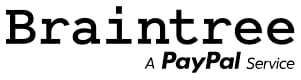
Pros
- Significant discount for nonprofits
- Dedicated merchant account
- Built-in PayPal payment methods
Cons
- Account takes longer to approve
- Platform not as user friendly as PayPal
- Poor customer reviews
Braintree Pricing
- In-person payments: PayPal rates
- Online card and digital payments: 2.59% + 49 cents
- Venmo payments: 3.49% + 49 cents
- Nonprofit payments processing: 1.99% + 49 cents
- ACH processing: 0.75% per transaction capped at $5 per transaction
- Chargeback fee: $15
- Payment funding: 2 business days
- Month-to-month contract
Braintree is PayPal’s sister service and a good fit if you need a free traditional merchant account with affordable nonprofit rates you can use to collect donations online and internationally. It also lets you accept donations through ACH payments and comes with PayPal payment methods built into its features.
Aside from providing dedicated merchant services for small businesses, Braintree is also the better choice over PayPal if you need to manage subscriptions. It offers more advanced and even free customization tools (PayPal charges for recurring billing) such as payment gateways with customizable checkout interfaces and a PCI-compliant customer credit card data vault if you want to set up automatic recurring payments.
There are mixed reviews of Braintree online. While most users love Braintree’s integration capability and ability to offer PayPal as a payment method without the need for additional integration, other Braintree merchants are concerned about its limited customization and instances of frozen accounts.
- Capterra rating: 3.9 out of 5; 65 reviews
- G2 rating: 3.4 out of 5; 90 reviews
Users Like | Users Don’t Like |
|---|---|
- Payment types: Braintree accepts online credit card and ACH payments, including invoiced and automated recurring payment setup. It also accepts mobile payments via PayPal Zettle.
- Payment gateway: Braintree comes with a built-in and easily customizable payment gateway. This is free with a Braintree merchant account, but non-Braintree merchants can also sign up for the individual payment gateway to integrate with their own merchant account for a fee.
- Braintree Vault: Merchants can use Braintree’s payment gateway to securely sign up customers for automated recurring payments. The payment gateway automatically encrypts customer information and saves it in Braintree’s secure vault. Automatic card updater is also available as an add-on feature.
- Fraud protection: Braintree comes with built-in fraud protection tools, such as customizable risk threshold settings, address verification, and card verification functions. Advanced services like geolocation and device information are also available but cost extra.
How We Evaluated Free Merchant Accounts
Since there are no “free” merchant accounts, we considered companies that don’t lock you into a contract or have monthly fees, startup costs, and monthly minimums, which considerably narrowed our list. We then tested each software ourselves to identify the most small business-friendly payment processors, evaluating for ease of account application, quality of services offered with its free plan, transaction fees, and payment processing.
We also looked at the overall transparency of each company’s pricing structure, affordability, reputation, customer reviews, and integrations. Finally, we considered the value of each provider’s paid plans and the cost of add-on features in this update. Based on these criteria, Square received the highest rating, with an overall score of 4.61 out of 5.
Click through the tabs below to see our specific evaluation criteria:
30% of Overall Score
25% of Overall Score
25% of Overall Score
20% of Overall Score
How to Choose the Best Free Merchant Account
When choosing a free merchant services provider, you need to consider the terms and conditions that come with signing up for one. You will also need to look at what each provider can potentially offer as your business grows.
Consider the following guide questions:
- Are there any startup costs? The best free merchant account does not require you to spend anything upfront.
- Do I need to sign up for a long-term contract? If a free merchant account comes with free or leased hardware, chances are that it comes with at least a one-year contract and sometimes even a cancellation fee.
- Are there any incidental costs? Look out for fine print that enumerates incidental fees such as compliance fees, monthly minimums, inactivity fees, and chargebacks. Some payment services providers do not charge for these incidentals.
- What features are available in the free plan? Be sure that the free plan does not heavily limit your ability to process transactions every month. Know the payment methods you need and confirm that it is not only available, but also does not charge you extra to use.
- What does the provider offer growing businesses? Migrating from one merchant services provider to another can interrupt your day-to-day operations. So find out from the start, what are the possibilities of growing your business with this provider.
For additional guidance on getting signed up for a merchant account, check out our detailed guide:
Frequently Asked Questions (FAQs)
A free merchant account is a merchant account service that does not charge you a monthly account maintenance fee. It does, however, charge merchants with transaction fees that are billed monthly or annually.
The cost of maintaining a merchant account ranges from $0 to $199, often referred to as plans or a subscription cost. Your merchant services or payment services provider determines the basis for the plans. Some providers charge higher monthly merchant account fees for higher sales volume limits, while others use monthly merchant account fees to gate their more advanced features.
Most payment services providers offer merchant accounts free of charge, particularly to small businesses. Unless you only accept cash payments, transaction fees are unavoidable. This is because card networks and acquiring banks will always impose fees whenever they process non-cash payments on the merchant’s behalf.
A free merchant account is the simplest to create as there is no application process. All you need to do is head on to your preferred merchant services or payment services provider’s website and click on the sign up button. Follow the prompts and provide your business profile and personal information. You will also need to link a bank account to start accepting payments.
Bottom Line
Although there are no true merchant services that are 100% free, many options have no monthly fees, startup fees, or processing minimums and come with competitive pay-as-you-go transaction processing fees.
Square is our top recommendation for free merchant services for small businesses because in addition to having no application process, monthly fees, setup fees, and minimal hardware fees, it has all the basic tools that you need to run a mobile, in-store, online, or multichannel retail business. Square comes with a free, top-of-the-line mobile payments app and has other business solutions you can add for a truly affordable, all-in-one payment and POS solution.

