Retail credit card processors let brick-and-mortar storefronts accept payments through a secure and reliable interface with low processing fees and fast deposits. The best processors offer flexible solutions so retailers can accept payments made curbside, on the go, throughout the sales floor, and via an online store.
Small businesses need a system that is easy to use, works with popular point-of-sale (POS) software, and offers quality customer support.
The best retail credit card processing companies are:
- Square: Best overall
- Helcim: Best for the lowest processing rates
- Payment Depot: Cheapest for businesses processing over $15,000 per month
- CDGcommerce: Best for high-ticket items and B2B
- Chase Payment Services: Best for same-day deposits
- PayPal: Best for international and online payments
- Shopify: Best for ecommerce and omnichannel sales
Retail Payment Processors Compared
Our Score (out of 5) | Monthly Fee | Transaction Fee Type | Payment Hardware | Payment Types | |
|---|---|---|---|---|---|
 | 4.8 | $0–$89 with POS | Flat rate | Mobile, Handheld POS, Countertop | Invoicing, Recurring, CBD Program |
 | 4.51 | $0 | Interchange-plus | Mobile, Handheld POS | Invoicing, Recurring, Surcharging, International |
 | 4.5 | $79 | Wholesale subscription | Mobile, Handheld POS, Countertop | Invoicing, Recurring, Level 2 & 3 Data, Surcharging |
 | 4.4 | $0–$199 | Flat-rate Interchange-plus Wholesale subscription | Mobile, Countertop | Invoicing, Recurring, Level 2 & 3 Data |
 | 4.34 | Flat-rate | Mobile, Handheld POS, Countertop | Invoicing, Recurring, Level 2 & 3 Data | |
 | 4.3 | $0 | Flat-rate | Mobile, Handheld POS, Countertop | Invoicing, Recurring, International |
4.16 | $5–$399 with POS | Flat rate | Mobile, Handheld POS, Countertop | Invoicing, Recurring, International | |
Looking for a high-risk processor? If your business sells CBD or cannabis products, alcohol, tobacco, or firearms or is in gambling, travel, or legal and financial services, you may need a high-risk merchant account provider. Our top recommendation is PaymentCloud. Visit PaymentCloud to learn more.
Square: Best Overall Retail Credit Card Processor

Pros
- Flat-rate, transparent pricing
- Inexpensive payment terminal options
- Offers some of the best card readers on the market
- No long-term contracts
Cons
- Not cost-effective for businesses processing over $250,000 annually
- Customer service is difficult to reach
- Businesses that process more than $10,000 per month will need to upgrade to a paid plan for POS
Overview
Square is our top pick for the best credit card processors for retail businesses. Not only does Square have a competitive flat-rate processing fee, but it also offers a free POS and online store, preintegrated with Square Payments. Additionally, every Square user gets a free magstripe reader. It also has additional affordable hardware options—the least expensive on this list.
Square Afterpay lets customers buy now and pay in four installments, a big asset for larger online and in-person sales. In addition, it has over 200 native integrations, including other POS systems, accounting, ecommerce, delivery, and loyalty.
- Merchant processing fee: $0–$89 per month (includes POS software)
- Card-present transaction fee: 2.6% + 10 cents
- Card-not-present transaction fee: 2.9% + 30 cents
- Chargeback fee: Waived up to $250 per month
- Contract length: Pay as you go
- Setup fee: $0

Square’s credit card processing hardware ranges from mobile to countertop readers. Price starts at $10–$799 with financing options available and the first magstripe reader free. (Source: Square)
- $0 chargeback fee
- Easy dispute management
- Invoicing with ACH payment options
- Free POS system and online store
- Virtual terminal for billing and phone orders
- App marketplace includes QuickBooks integration
- Send payment links via text, email, or copy and paste
- Afterpay buy now, pay later (BNPL)
- Square ecosystem of small business tools includes payroll and banking
Continue reading about Square:
- Check out our full Square POS review
- See why Square is the leading retail POS and best POS system for small businesses
Helcim: Best for the Lowest Processing Rates

Pros
- Lowest processing rates available without a membership fee
- No long-term contracts or cancellation fees
- Excellent 24/7 customer support
- Includes tools for an online store and recurrent billing
Cons
- Pricey card reader
- Does not support high-risk merchants
- Volume discounts only start for businesses processing over $25,000 per month
Overview
Helcim is a credit card processing and merchant services company that, like Payment Depot, offers interchange-plus pricing, with rates broken up into seven tiers, adjusted based on a three-month processing average of your card processing volume. This processor offers affordable interchange-plus processing rates to independent merchants and includes automatic volume discounts as you increase your sales volume, so you always get the lowest rate.
Rates start at 0.4% + 8 cents per in-person transaction (0.5% + 25 cents per online transaction) and go down from there. Merchants don’t need to contact Helcim to renegotiate rates; you will automatically receive the lowest rate you qualify for. It publicly lists in-person and online transaction costs for businesses that process up to $1 million monthly. So, no matter how big your business is, you’ll never need to haggle with a sales rep to know you’re getting the best rate.
- Merchant processing fee: $0 per month (includes mobile POS software for handheld POS terminal)
- Card-present transaction fee: Interchange + 0.15% + 6 cents to 0.4% + 8 cents
- Card-not-present transaction fee: Interchange + 0.15% + 15 cents to 0.50% + 25 cents
- Chargeback fee: $15 refundable
- Contract length: Pay as you go
- Setup fee: $0

Helcim provides two card payment terminals, a mobile card reader with PIN pad ($99) and a standalone handheld terminal with built-in POS software ($329 financing options available). (Source: Heldim)
- Discount based on card processing volume
- Processing rates drop automatically as you increase your processing volumes
- $0 membership fees
- Free credit card processing program
- Free POS app
- Free online store
- Invoicing and subscription tools
- Virtual terminal
- Recurring billing
- Subscription management
- Guided chargeback dispute resolution
Related reading: Helcim also leads our list of free credit card processors. Learn more.
Payment Depot: Best for Midsize Businesses

Pros
- Wholesale interchange-plus processing rates
- No contract required
- Supports SMS text payments
- Extensive POS and ecommerce integrations
Cons
- Can be pricey for low-volume merchants; processing limits on most plans
- All hardware pricing requires a custom quote
- Interface has a high learning curve
- Cancellation takes 30 days to process, so you pay an additional monthly fee after canceling
Overview
Payment Depot is a subscription-based payment processor where users pay a monthly subscription fee and a flat interchange-plus rate on each transaction. The end result is that most Payment Depot customers save hundreds of dollars per month on their transaction costs compared to other processors.
Payment Depot offers a single pricing plan of $79 per month with a $250,000 annual processing limit and anything above that will receive a custom quote. The required monthly subscription might be a bit steep for small merchants, but it is ideal for midsize businesses that process over $15,000 per month.
In terms of hardware, Payment Depot operates on Fiserv and TSYS networks and supports a wide range of card readers. You’ll find hardware options from Clover, Poynt, SwipeSimple, Dejavoo, and First Data. You’ll need to contact Payment Depot for pricing, but whether you are looking for PIN pad readers, mobile readers, simple tap and swipe readers, or full POS systems, Payment Depot has you covered.
- Merchant processing fee: $79 per month (includes POS software)
- Card-present transaction fee: Interchange + 8 cents
- Card-not-present transaction fee: Interchange + 18 cents
- Chargeback fee: $25
- Contract length: Month-to-month
- Setup fee: $0

Payment Depot offers a variety of card terminals and POS, including Clover. Contact Payment Depot for pricing. (Source: Payment Depot)
- Custom plan options available
- Accept mobile payments via SwipeSimple app
- Save cards on file
- Virtual terminal with manual card entry or Bluetooth-connected card reader
- Clover and Poynt POS systems available
- Level 2 processing (for B2B transactions) available to all merchants
- Business funding
Learn more about Payment Depot:
- Payment Depot’s wholesale pricing makes it one of the cheapest payment processors in the market.
- Payment Depot is our choice for the best virtual terminal for high-volume businesses.
CDGcommerce: Best for High-ticket Items & B2B

Pros
- Both free and paid plans to support all the different business types
- Chargeback Collector tool includes dispute management and collections assistance
- Integrates with PastePay Cloud POS, Vital POS, and Harbortouch Echo
- No contracts
Cons
- Invoicing and card-on-file payments require enrollment in PastePay for an additional $79 monthly cost
- Wholesale subscribers must pay all monthly fees in an annual lump sum
- Must purchase POS hardware from a third party
Overview
CDGcommerce is a payment processor that offers multiple membership types depending on your processing volume. Users can choose from a flat-rate model (similar to Square), an interchange-plus pricing model, or a wholesale model that pairs a monthly fee with low interchange-plus fees. The wholesale plan is where CDGCommerce sets itself apart, offering the lowest rates for businesses that process lots of high-ticket sales and B2B sellers—even lower than Payment Depot’s.
We recommend businesses that process more than $200,000 use the paid, wholesale plan. Retailers that process less should consider another of CDGCommerce’s plans or Square for their processing needs.
- Merchant processing fee: $0–$199 per month
- Card-present transaction fee: 2.75% + 30 cents/Interchange + 0.25% + 15 cents/Interchange + 5 cents–10 cents
- Card-not-present transaction fee: 2.90% + 30 cents/Interchange + 0.30% + 10 cents/Interchange + 5 cents–10 cents
- Chargeback fee: $25
- Contract length: Pay as you go
- Setup fee: $0

CDGcommerce is compatible with a range of card readers and terminals including AnywhereCommerce Walker C2X ($99) , DejaVoo Z11 (free but requires a $79 per year insurance fee), and Vital POS (custom pricing). (Source: CDGcommerce)
- $0 cancellation fee
- Lowest processing rates available for B2B and high-ticket businesses (at least $200,000 per month)
- Fraud detection and reimbursement services
- Virtual terminal
- Customer, loyalty, marketing tools
- Schedule and appointment tools
- Donation and campaign management for nonprofits
- Assistance pairing you with a payment gateway
- PayPaste CRM and invoicing tools ($199 per year)
Pro Tip: We recommend businesses that process more than $200,000 use the paid, wholesale plan. Retailers that process less should consider another of CDGCommerce’s plans or Square for their processing needs.
Chase Payment Services: Best for Same-day Deposits

Pros
- Chase Smart Terminal is highly affordable and often on sale
- Flat pricing structure, great for SMBs
- Direct processor
- Same-day deposits for Chase Business Banking customers
Cons
- Included POS system is very basic
- Limited native online payment tools (needs integration)
- $25–$100 chargeback fee
- Must contact sales to create an account
Overview
Chase offers some of the best retail credit cards for consumers. Chase Payment Solutions is Chase Bank’s merchant account service for businesses. With Chase Payment Solutions, you not only get a flat-rate pricing structure, ideal for small and midsize businesses, but Chase also offers same-day deposits for Chase banking customers. That means money appears in your account on the same day you make your profit—there is no waiting around.
To sign up for Chase Payment Solutions you have to work with a sales representative, who will pair you with the best products for your needs, including hardware.
Every Chase Payment Solutions account comes with Chase Customer Insights, which combines Chase’s merchant account acquiring data and its card issuing data. The result is actionable insights not only based on your businesses’ transactions but how it compares against similar businesses in your area.
- Merchant processing fee: $0 per month (includes mobile POS software for handheld POS terminal)*, from $9.95 for ecommerce
- Card-present transaction fee: 2.6% + 10 cents
- Card-not-present transaction fee: 2.9% + 25 cents
- Chargeback fee: $25–$100
- Contract length: Pay as you go (customizable)
- Setup fee: $0
*Merchants using a Chase Business Checking account are subject to a $15 monthly fee if the minimum balance of $2,000 is not met.
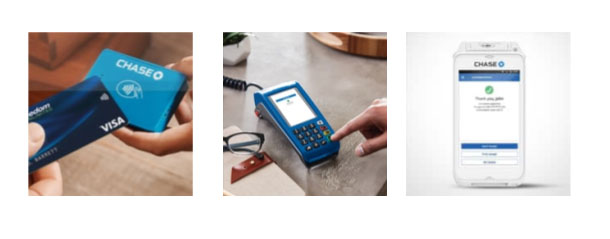
Chase provides mobile ($49.95), countertop card terminal ($299 to $399), and handheld POS terminal ($399) to accept credit card payments. (Source: Chase)
- Account and hardware set up takes minutes
- Terminal is mobile- and cash wrap-compatible
- Free same-day and next-day payouts
- Virtual terminal
- Affordable hardware options
- Best-in-class business analytics
- Interchange-plus and custom pricing plans available
- Advanced analytics
- 24/7 live support
PayPal: Best for International & Online Payments

Pros
- Known and trusted platform by consumers
- Instant deposits into your PayPal account
- Easy to sign up
- Accepts international payments; works with hundreds of currencies
Cons
- Complaints of frozen funds
- Complex pricing structure
- Very simple POS system
Overview
PayPal is an extremely popular payment processor that often makes our lists for best merchant services. Here, we chose it as the best for international organizations doing cross-border sales because of PayPal’s wide reach—over 200 countries and 25 currencies. PayPal is best suited for online and invoices but offers a free mobile POS, Zettle, and an inexpensive card reader. It’s developing a handheld POS terminal, which is scheduled to launch sometime this summer.
Like Square, PayPal has a BNPL system, PayPal PayLater. Unlike Afterpay, customers get a choice between four payments or monthly installments. PayPal says its PayLater order values are 20% higher than standard PayPal orders.
- Merchant processing fee: $0 per month (Free POS software optional)
- Card-present transaction fee: 2.29% + 9 cents
- Card-not-present transaction fee: Starts at 2.99% + 49 cents
- Chargeback fee: $20 (for US merchants)
- Contract length: Pay as you go
- Setup fee: $0

Similar to Helcim, PayPal provides a mobile card reader with PIN pad ($29–$79) and a stand alone touchscreen handheld POS ($199–$269) for accepting payments. (Source: PayPal)
- Highly trusted by consumers
- Works alongside other payment processors
- Operates in at least 200 countries and 25 currencies
- Free mobile POS with Zettle
- No limits on processing—good for occasional use or big businesses
- Instant payouts to PayPal accounts
- Accepts international payments
Learn more about PayPal:
- Know the pros and cons of PayPal for small businesses
- For more in-person POS services, read our PayPal Zettle review
Shopify: Best for Ecommerce & Omnichannel Sales

Pros
- Easy to sign up
- Omnichannel selling
- Allows for third-party payment processor
- Shop Pay one-click checkout
Cons
- No free plan available
- Chargeback protection fee
- Complaints of account holds and reserves
Overview
Shopify Payments is Shopify’s very own retail credit card processing service which comes free with every Shopify ecommerce or POS account. This makes Shopify payments the most likely choice for those who are already using Shopify as an ecommerce or POS platform. Shopify is powered by Stripe, which means it benefits from Stripe’s advanced security features.
Unfortunately, like Square, Shopify payments is exclusive to Shopify users. That said, Shopify supports a wide range of payment processing tools and services such as Shop Pay for one-click online checkouts and cross-border payments (which Square does not do).
- Merchant processing fee: $5 per month (payments only)* or $39–$399 per month (includes POS software)
- Card-present transaction fee: 2.4%–2.7%
- Card-not-present transaction fee: 2.4% + 30 cents to 2.9% + 30 cents
- Chargeback fee: $15
- Contract length: Pay as you go
- Setup fee: $0
- Payment/POS hardware: $49–$459
*The payments-only Shopify plan includes an additional 5% for all transactions

Shopify also provides a mobile card reader ($49) and a stand alone POS terminal ($399) for accepting credit card payments. (Source Shopify)
- Omnichannel selling features
- Advanced inventory management
- Built into Shopify ecommerce and POS
- Data security powered by Stripe
- Stored payments
- One-click checkout with Shop Pay
- Third-party payment processing options
- Extensive app marketplace
- Shipping discounts
- Built-in fraud analysis tool
- Relatively low chargeback fees
- Free trial available
Find out of Shopify is the best for your:
- Ecommerce business with our Shopify ecommerce review
- POS business with our Shopify POS review
Retail Credit Card Processing 101
Retail credit card processors are primarily used for in-person payment processing, particularly for storefronts (brick-and-mortar). However, this could also include in-person mobile options such as accepting payments in popup stores, trade shows, and farmer’s markets.
Many retailers also need to accept payments for online orders or through an online store.
There are a number of functions required to complete a retail payment processing system. Merchants will need software that can manage their products and another to allow them to securely accept payments. The best retail credit card processing service supports both needs without a huge price tag.
What Do Retailers Need to Process Credit Card Payments?
Accepting credit card payments online or in-store is easier than ever. You need just a few things for a complete credit card payment system.
- Payment processor: This can be a merchant account plus a payment gateway, or it can be a direct payment processor like Square. The payment processor accepts the payment and transfers the money into your account for a small fee.
- POS system: If you are selling in person, especially for retail or restaurant, then a point-of-sale system is the easiest way. You can load your sale items, track payments, customers, and inventory, as well as collect and process credit card payments.
- Virtual terminal: This is best for mail order/telephone order (MOTO) sales and service industries. A virtual terminal lets you collect and process payments from your computer screen without all the bells and whistles of a POS system.
- Online store: Selling online is practically a must, even for brick-and-mortar stores. The best online stores sync with your POS system for inventory, sales, and customer tracking.
- Mobile payments: Some payment processors have a mobile POS system, while others have a much simpler interface that simply takes the payments and lets you type in what they are for. These are good for on-location services like home repair or for selling at farmers’ markets.
- Hardware: If you accept credit cards in person, hardware completes your credit card payment system. Sometimes, this is as simple as your mobile phone with the app loaded. However, there are full-scale POS systems with barcode scanners, registers, and even scales. Talk to your payment processor about what they offer.
Get more details in our article on accepting credit card payments.
How to Choose the Best Retail Payment Processing Service
Choosing the best payment processor for your store is not only about price (although that is important). Want to ensure the processor is the best fit for you? Be sure to consider all of the following:
- Price: There are two kinds of pricing: flat rate and interchange-plus. Interchange-plus is usually cheaper but can fluctuate, so you may not know exactly how much you are paying in processing fees until you get your bill. On the other hand, many interchange-plus merchant accounts charge a membership fee, which could end up costing you more if you don’t process enough.
- Contract: Nowadays, you can easily find a payment processor that allows month-to-month accounts, although high-risk merchants usually need to sign a contract. Some may require a contract if you use their hardware. If you choose a processor with a contract, read it carefully for exit fees.
- Tools: Business tools like POS systems, virtual terminals, and even same-day payouts, can add to your overall price, so consider what the payment processor offers as far as free tools.
- Reputation: A great price is no good if you are hit with hidden fees, your account gets frozen without warning, or the processor itself isn’t reliable. Check out our reviews and third-party user reviews and talk to fellow shop owners about their experiences.
- Security: At the bare minimum, you need a payment processor that is Payment Card Industry (PCI)-compliant, but also look for chargeback protection, fraud alerts, and other technology that keeps your business and customer data secure.
See our merchant account application guide for more tips and a step-by-step walkthrough:
How We Evaluated the Best Retail Credit Card Processing Providers
Our team of experts evaluated dozens of retail credit card processors and chose seven to recommend based on a 20-point criteria and their standout features. Each provider was graded according to their cost-effectiveness, range of payment functionalities, scalability, and small business-friendly terms.
We also factored in feedback from real-world users and our own experience working with each merchant services provider.
Click through the tabs below for our full evaluation criteria:
25% of Overall Score
30% of Overall Score
25% of Overall Score
20% of Overall Score
Meet the Experts
The evaluation and selection of the payment processors that ended up on this list were performed by Fit Small Business’s top retail and restaurant experts. Get to know them below.
 | Anna Dizon is a payments expert and writer for Fit Small Business. She has over six years of experience evaluating payment solutions and software for Fit Small Business. Anna has completed courses in payment technologies and has a background in finance. |
 | Mary King With more than 14 years of hospitality experience, Mary has used a wide variety of payment processors in both retail and restaurant applications. She has several years of experience advising bar and restaurant owners, and three-plus years evaluating payment processors. |
 | Brigitte Korte is a retail specialist with several years of retail management experience. Before joining Fit Small Business, Brigitte worked with a variety of payment systems to run a store in downtown Denver. Brigitte has since been writing as a retail expert, evaluating payment processors and other retail tools, working with them firsthand to learn their ins and outs. |
 | Karina Fabian has more than seven years of experience writing on business topics and reviewing software. Before writing for Fit Small Business, she reviewed business software and services for other online websites. After her husband started a rocket company, Karina got a crash course on the ins and outs of starting a business and all the work that goes into launching a startup. |
 | Meaghan Brophy has 10-plus years of retail experience, during which she has operated a variety of payment processors and POS systems in different settings and applications. ince working in retail, Meaghan has more than seven years of experience writing for retailers and more than four years of experience evaluating payment processors. |
Frequently Asked Questions (FAQs)
These are some of the most common questions we encounter about retail payment processors.
This depends on your needs and the payment processor you choose. Keep in mind that the cost is not just the payment processing fees, but also the software and hardware you use to collect the payments. In general, we suggest planning up to 5% of your budget for retail payment processing.
Merchant credit card processing simply means signing up with a merchant payment provider so that you can accept credit cards, debit cards, and other forms of electronic payment. The payment provider (sometimes called the merchant account) handles the transaction between you, the card, and the customer’s bank, and places the money (minus a fee) into your bank account.
The cheapest way depends on your business type and how much you process in a month. For example, if you are a brick-and-mortar store that processes under $10,000 in a month, then a flat-rate payment processor with a free POS system is your cheapest option.
For over $10,000 in processing fees, interchange-plus pricing may be a better bet. However, you should also factor in any membership or other fees as well as POS costs.
Naturally, the more free tools you get, the lower your overall expenses, but also consider chargeback fees, especially if you sell online. To get the best credit card processing for small businesses, look for services that offer things like POS systems and virtual terminals.
Bottom Line
It’s hard to have a retail sales business without accepting credit cards. Fortunately, there are credit card processors that work for even the most casual retailer. When looking for the best credit card processing for small business, consider not just price, but tools offered, reliability, and customer support.
Square earned the highest score in our evaluation of the best retail payment processors. We loved its flat-rate, transparent pricing, and the number of free business-supporting tools it has to offer. The platform offers tons of a wide range of integrations and is consistently our top pick for POS systems, for retail and beyond.

