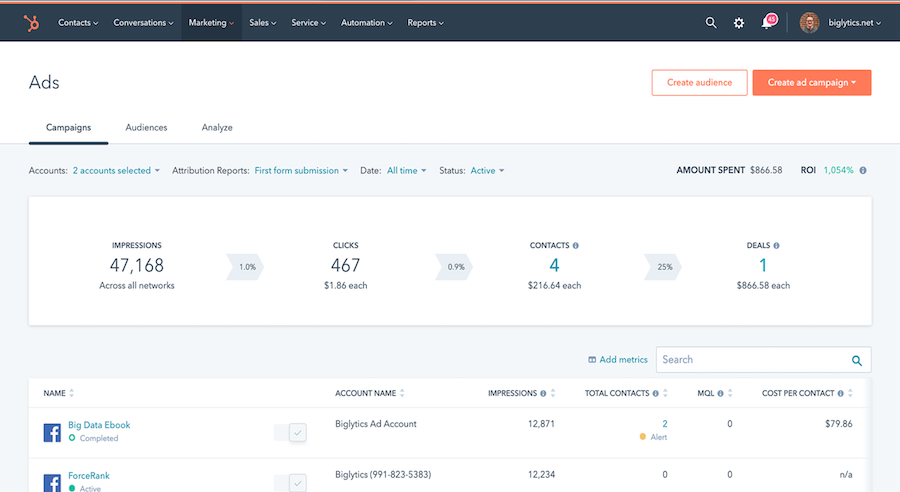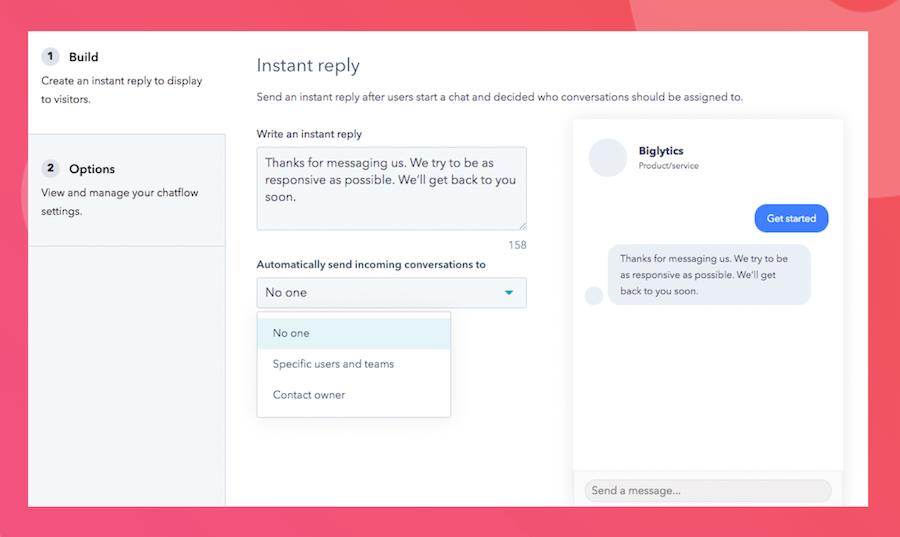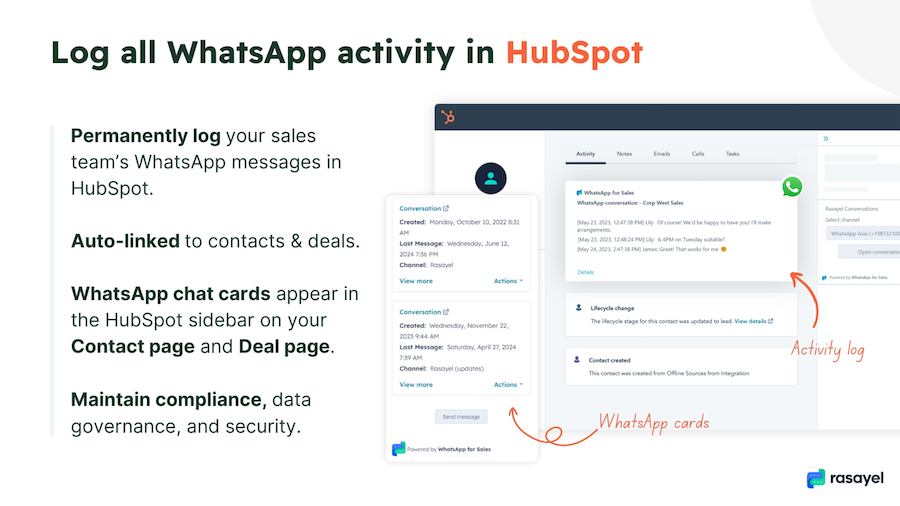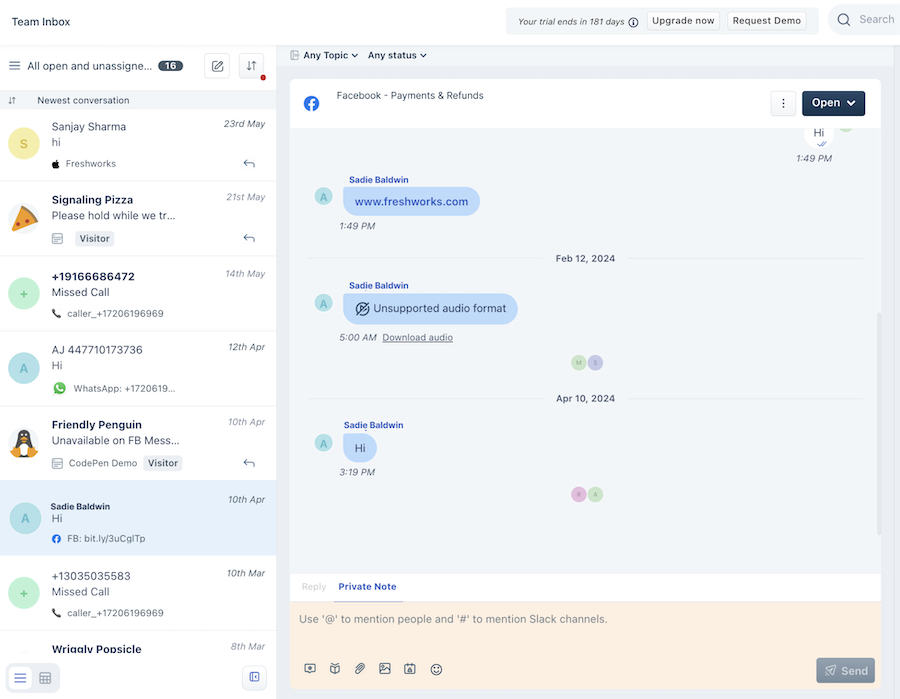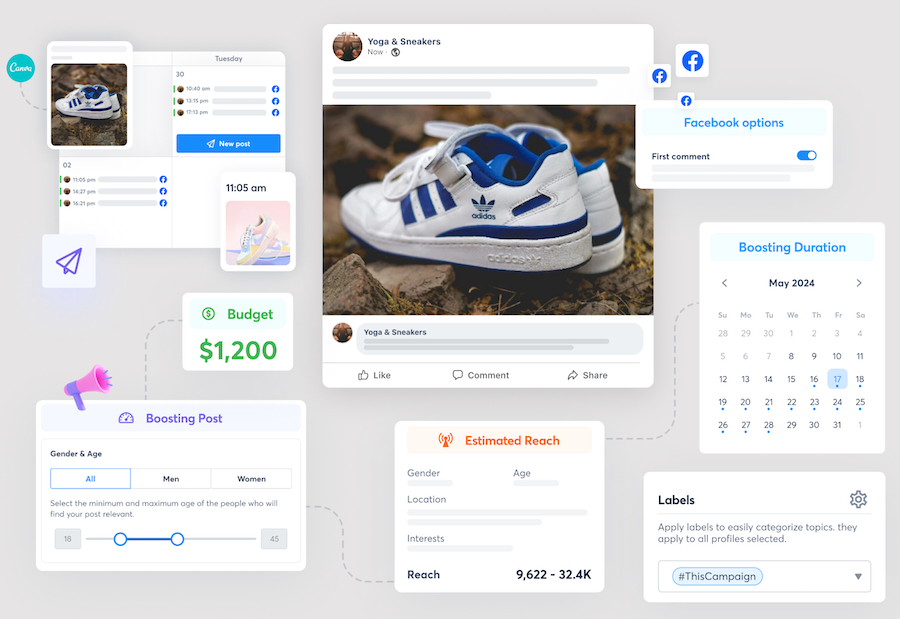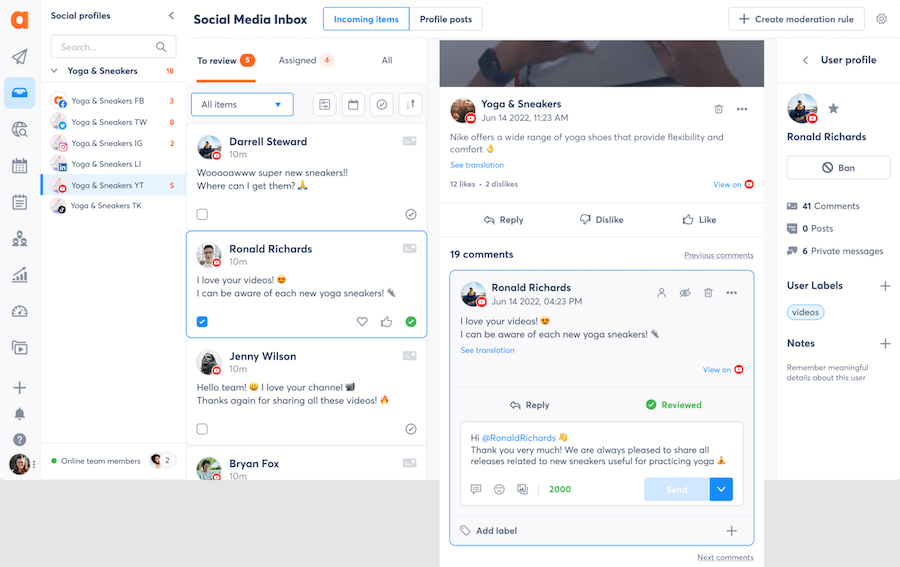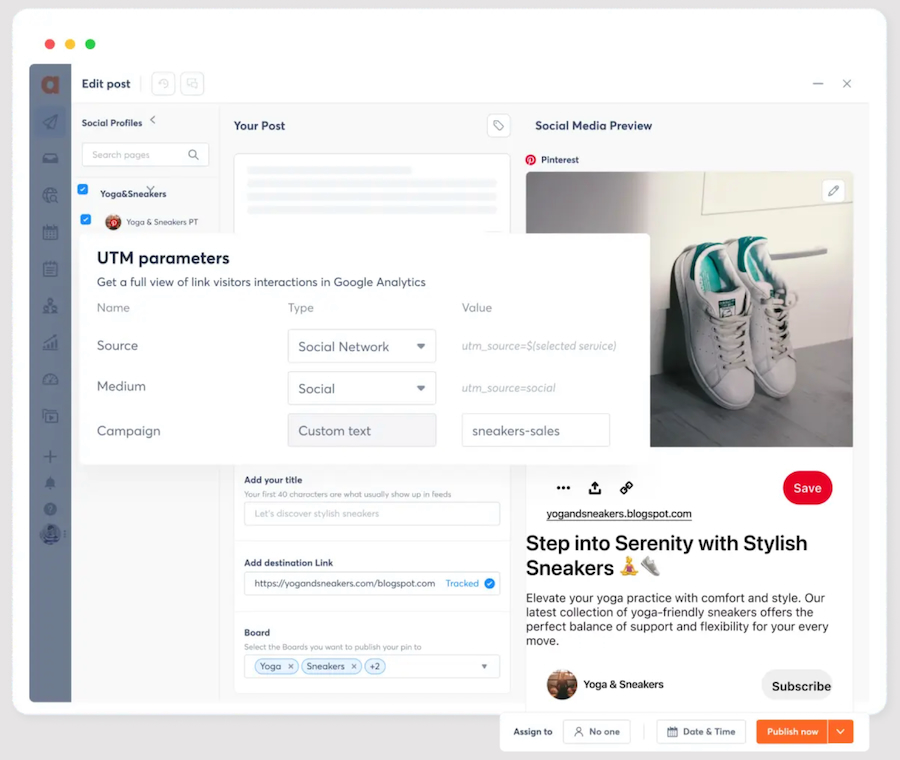The best social customer relationship management (CRM) platforms connect social media channels, allowing you to track engagement, monitor audience behavior, and generate leads. Integrating a CRM system and a social media channel provides richer contact data and lets you respond to customer comments quickly. We evaluated dozens of social CRM software solutions to identify the best options for small businesses.
- HubSpot CRM: Best overall for free social media ad management
- Freshsales: Best for multichannel social media messaging
- Zoho CRM: Best for social listening and brand monitoring
- Nimble CRM: Best for simplified outreach and lead capture
- Pipedrive: Best for social media lead management
- EngageBay: Best free omnichannel social CRM
- Agorapulse: Best all-in-one social media management software
Best Social CRM Software Compared
Provider | Free Plan? | Our Rating out of 5 | |
|---|---|---|---|
 | ✔ 5 users | $15 per user | 4.48 |
 | ✔ 3 users | $9 per user | 4.42 |
 | ✔ 3 users | $14 per user | 4.33 |
x | $24.90 per user | 4.30 | |
x | $14 per user | 4.25 | |
✔ 15 users | $11.95 per user | 4.23 | |
✔ 1 user | $49 per user | 4.10 | |
HubSpot CRM: Best Overall for Free Social Media Ads Management

Pros
- Access to Facebook ads, LinkedIn Ads, and TikTok ads via HubSpot Marketplace are available across all plans.
- Robust free plan includes Facebook Messenger and WhatsApp integrations, plus conversational bots.
- It has an AI content assistant for creating blogs, meta descriptions, images, and web copy.
Cons
- HubSpot Sales Hub lacks tools for managing Facebook, Instagram, X (formerly Twitter), YouTube, and LinkedIn accounts.
- Content publishing feature requires subscription to HubSpot Marketing Hub Professional ($800 per month for 3 users).
- Messenger AI conversations and contact activity tracking on Facebook are not included in the free plan.
- You need a social media CRM with free ad management tools: HubSpot CRM offers a feature-packed free plan for five users that allows you to manage Facebook ads, LinkedIn ads, and TikTok ads. You can target your customers with highly relevant ads and run ROI (return on investment) reports on your social media ad campaigns. Plus, you can turn ad tracking and lead syncing on and off.
- You want to engage with customers via Facebook Messenger and WhatsApp: HubSpot CRM users can manage Facebook Messenger interactions, book meetings using chatbots, and report on chat volume. You can also assign chats to reps and create support tickets. HubSpot integrates with apps that can connect to WhatsApp to automate bulk messaging.
- You’re seeking an AI-powered CRM for content creation: All of HubSpot CRM’s plans come with AI tools for generating blog topics, keywords, and outlines. When you upgrade to the Starter Customer Platform ($15 per user monthly), you get access to its AI assistant, which automatically generates blog content, meta descriptions, website copy, and even images.
- You want to manage multiple social media platforms from your CRM: HubSpot CRM’s Sales Hub does not offer tools for managing social media accounts from within the platform. You’ll have to subscribe to its Marketing Hub Professional plan ($800 per month for three users) or another provider to manage Facebook, Instagram, X, YouTube, and LinkedIn accounts.
- Alternative: EngageBay’s free plan has a social suite feature that integrates your Facebook, Instagram, and X accounts with the CRM. Nimble CRM’s Prospector tool ($24.90 per user monthly), on the other hand, enables you to access and manage all your contacts—including those from social media—from a single dashboard.
- You need a CRM with social media content management features: While you can access Facebook Messenger via HubSpot CRM, the Sales Hub does not offer content publishing features.
- Alternatives: Zoho CRM enables you to post status updates on social media from its Social Tab, which is available with its Standard plan ($14 per user monthly). Agorapulse is another excellent option that offers all-in-one social media management capabilities for free.
- You’re looking for more affordable Messenger AI tools: HubSpot CRM’s AI tools for automating Messenger conversation and chat assignments are locked in with the Sales Hub Professional plan ($90 per user monthly). This is relatively costly compared with other providers that offer these tools at a much lower price.
- Alternative: Freshsales allows you to automate messaging workflows under its Growth plan ($9 per user monthly). It also offers intelligent chat assignments and canned replies.
HubSpot CRM Pricing Plans*
*Pricing is based on annual billing on a per-month breakdown of the HubSpot Sales Hub plans. Monthly billing and enterprise-level options are available for a higher cost. While we update pricing information regularly, we encourage our readers to check current pricing.
**Customer Platform plans offer starter-level tools for sales, marketing, service, content, operations, and commerce management bundled in one package. These modules can also be purchased separately.
Our Expert Opinion
HubSpot CRM is our top recommended pick for the best social media CRM software because of its robust integrations with social media platforms, even with its freemium option. You can manage Facebook, LinkedIn, and TikTok ads from the platform and compare campaign performance and leads generated from each platform. In addition, it allows you to engage leads and customers on Facebook Messenger and WhatsApp directly from the CRM.
Freshsales: Best Social Media CRM for Multichannel Messaging

Pros
- It includes Facebook Messenger integration via Zapier in addition to offering live chat, email, text, and telephone communications.
- It offers an account management module; account records can autogenerate from Facebook lead ad submissions.
- It can connect with Facebook Pages and Facebook Custom Audiences via Integrately.
Cons
- It’s strictly a sales CRM; teams cannot manage Facebook ad campaigns from the app.
- Social media integration is not included on the Free plan (starts with the Growth plan at $9 per user monthly).
- It lacks built-in social media capabilities and requires integration with Freshmarketer, Freshchat, or app connectors like Zapier and Integrately.
- You need a social media CRM that integrates with multiple messaging channels: Freshsales is our top pick for multichannel social messaging since it integrates with Facebook Messenger, WhatsApp, LINE, and even Google Business Messages. On top of that, you can engage with leads and customers via live chat, email, text, and phone directly from your CRM.
- You want to autogenerate accounts from Facebook lead ad submissions: Freshsales offers a dedicated account management module for subscription-based businesses. When you integrate it with Facebook via Zapier, the CRM automatically creates contacts, leads, and account records based on Facebook lead ad submissions.
- You need social media marketing functionality in your CRM: Since Freshsales is a sales-focused CRM, its features are primarily for lead generation and deal management. While it integrates with Facebook for automated lead generation, you cannot access marketing features like ads management or social posting without using its native Freshmarketer app.
- Alternative: Zoho CRM offers features not only for lead and deal management, but also for managing social media campaigns. These features are available starting with its Standard plan at $14 per user monthly. If you want a more comprehensive solution with a unified inbox and social posting capabilities, try Agorapulse, which offers these features with its free plan.
- You want a free CRM that integrates with social media platforms: Freshsales’ social media integrations are only available under a paid plan subscription (starting at $9 per user monthly). While this is not necessarily expensive, subscription costs can add up, considering social media capabilities can only be accessed via native Freshworks apps or third-party app connectors like Zapier.
- Alternative: HubSpot CRM and EngageBay are our top picks for CRMs that offer social media integrations for free. HubSpot CRM is best for social messaging and ad management, while EngageBay is great for monitoring social media feeds.
Freshsales Pricing Plans*
*Pricing is based on annual billing on a per-month plan breakdown, though monthly billing is available at a higher cost. It comes with a 21-day free trial for the paid plans. While we update pricing information regularly, we encourage our readers to check current pricing.
Our Expert Opinion
We consider Freshsales the top option for multichannel social messaging since users can engage leads and customers on various social messaging apps from a unified team inbox. It integrates with Facebook Messenger, WhatsApp, LINE, Apple Business Chat, and Google Business Messages. Aside from that, its integration with Facebook automatically creates lead and account records in the CRM from Facebook lead ad submissions.
Zoho CRM: Best for Social Listening & Brand Monitoring

Pros
- It offers a social listening tool for monitoring brand mentions on social media.
- Social Tab offers a wide range of capabilities, including posting, activity monitoring, prospect engagement, and lead generation.
- It can integrate directly with Facebook and X.
Cons
- Product usability ratings are poor because of robust features and complicated interface.
- Access to Social Tab requires a paid subscription (starting at $14 per user monthly).
- AI tools for lead scoring, recommendations, and data enrichment are locked in with the Enterprise plan ($40 per user monthly).
- You need a CRM with social listening tools: From Zoho CRM’s social dashboard, you can access the Monitor tab to track social media conversations among your prospects and competitors. Leverage its keyword tracking capabilities to find out what they are saying about your brand on social media.
- You’re seeking a CRM that offers a wide range of social media capabilities: Zoho CRM is one of the few providers on this list that offers a wide range of social media features through its Social Tab. Manage posts, monitor lead activities, engage prospects, and generate leads from content—all from one window. It also offers tools for tracking social ad campaigns and evaluating ROI and conversions.
- You’re looking for a simpler social media CRM tool: Zoho’s numerous modules and customization options make it hard to navigate and operate for those with little to no technical experience with the platform. It takes some time for users to become familiar with its interface and advanced features.
- Alternative: Pipedrive and Capsule CRM are among the easiest CRMs to use because of their simple and intuitive interfaces. Their neat layout and drag-and-drop functionality make it easy for users of all levels to learn and navigate.
- You want free social media tools with your CRM: Although Zoho CRM has a freemium option for three users, this does not include access to integrations with social media apps.
- Alternative: HubSpot CRM has a free plan for five users that allows you to engage with leads via social messaging apps and manage social media ad campaigns. EngageBay is another excellent alternative that enables you to manage multiple social media accounts and platforms from a single dashboard.
Zoho CRM Pricing Plans*
*Pricing is based on annual billing on a per-month plan breakdown, though monthly billing is available at a higher cost. It comes with a 15-day free trial for the paid plans. While we update pricing information regularly, we encourage our readers to check current pricing.
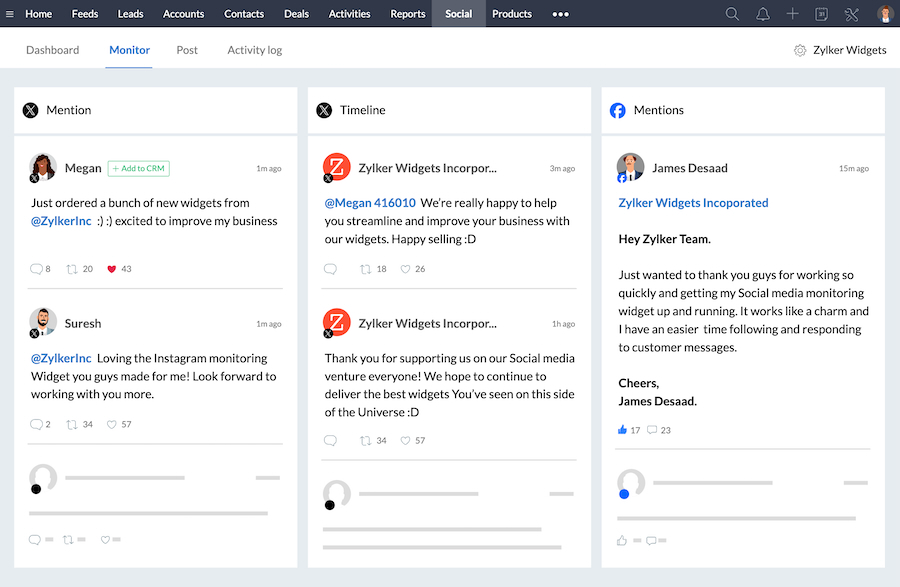
Zoho CRM Social Tab with brand monitoring dashboard (Source: Zoho CRM)
Our Expert Opinion
Zoho CRM has a dedicated Social Tab where users can monitor brand mentions and engagement on social media. It also offers tools for social messaging, automatically converting activities into new leads, and publishing unlimited posts on all social network sites from your CRM. Moreover, it enriches your CRM data with information from your Twitter and Facebook profiles, such as lead interest and behavior based on social activities.
Nimble CRM: Best Social Media CRM for Simplified Outreach and Lead Capture

Pros
- Nimble’s Prospector browser extension provides access to live social media profiles for streamlined lead capture.
- It can integrate with all major social media platforms, including Facebook, Instagram, TikTok, YouTube, and X.
- It is easy to use despite being packed with features like email sequences, workflow automation, and analytics.
Cons
- It offers only one pricing plan for the software with no additional options and is not ideal for growing businesses wanting to scale.
- Contact storage is limited to 25,000 records; additional contacts cost extra (starting at $15 per month for an additional 10,000 contacts).
- It has no in-app phone feature.
- You want to use a CRM to simplify social media lead capture: Using the Nimble Prospector browser extension, you can automatically create and enrich contact records with details like emails, phone numbers, company names, job titles, and locations. There’s no need to set up several app integrations. Access all your social media accounts from the Prospector and capture leads using web forms.
- You need a CRM with robust social media integrations: Nimble CRM is one of the few providers on this list that lets you access all major social media platforms from its Prospector tool. You can sync contact data and business insights from AngelList, Facebook, Foursquare, Instagram, TikTok, YouTube, and X. You can sort your customers and prioritize contacts based on the enriched contact details.
- You are a small business looking for a cost-scalable CRM: Nimble offers many great features and integrations but has only one pricing option. Scaling up entails additional costs for more contacts (starting at $15 per month for 10,000 contacts) and data storage (starting at $10 per month for an additional 10GB).
- Your sales team needs a CRM with a robust in-app phone: Nimble doesn’t have an in-app phone feature. This could be a drawback for salespeople who conduct numerous calls daily to follow up with warm leads or reach out to new ones.
- Alternative: Consider Freshsales or HubSpot CRM if you need a free CRM with an in-app phone. EngageBay also offers calling credits with its paid plans (starting at $11.95 per user monthly).
Nimble CRM Pricing Plan*
*Pricing is based on annual billing on a per-month plan breakdown. Monthly billing is available for a higher cost. It comes with a 14-day free trial. While we update pricing information regularly, we encourage our readers to check current pricing.
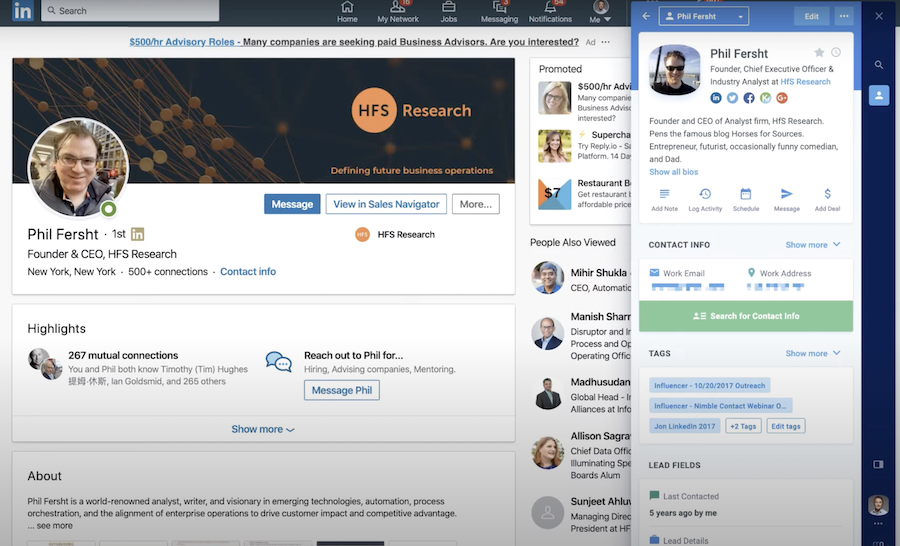
Nimble Prospector social profile matching on LinkedIn (Source: Nimble)
Our Expert Opinion
Nimble CRM does well as a social sales and marketing CRM as it offers a browser extension called the Nimble Prospector that helps you find and connect more leads from social sites. These include Facebook, Instagram, TikTok, YouTube, and X. Plus, it provides users with actionable business insights, customer interaction history, and follow-up reminders to help them tailor their engagement at various touchpoints.
Pipedrive: Best Social CRM Software for Lead Management

Pros
- It offers end-to-end tools for managing Facebook, LinkedIn, and TikTok leads.
- It can integrate with WhatsApp, Instagram, and Telegram via Wazzup for lead nurturing, lead engagement, and account management.
- Pipedrive Marketplace offers many free integrations for Facebook, Instagram, LinkedIn, WhatsApp, Telegram, and TikTok.
Cons
- It doesn’t offer a free plan, only a 14-day free trial.
- It has limited marketing functions; social media functions are mostly focused on lead sync and activity tracking.
- Social media integrations require third-party app connectors like Zapier, Make, and Outfunnel.
- You need a CRM with end-to-end lead management features: As a social CRM, Pipedrive can generate, qualify, and track leads. You can integrate it with a social platform like Facebook via Zapier to autocreate leads, activities, notes, or field updates in the CRM from Facebook lead ad submissions. Then, interactions with each lead are automatically linked to a Pipedrive open deal.
- You want to manage social messaging app engagement from your CRM: Pipedrive integrates with Wazzup to let you access WhatsApp, Instagram, and Telegram from a shared inbox in the CRM. Reps can engage and nurture leads via chat apps and even send documents, images, and voice messages. Team managers can also leverage Wazzup analytics to monitor the quality of all chats.
- You’re looking for free social media CRM platforms: Pipedrive is not necessarily expensive and offers scalable plans from $14 to $99 per user monthly. However, some solo users and small sales teams may prefer a CRM with a free option so that they can leverage baseline CRM features at no cost while they’re still not ready to scale up to paid software.
- Alternatives: HubSpot CRM and EngageBay are excellent options if you want a CRM for social media that offers a free plan with robust feature inclusions.
- You need broader social media management capabilities: Since Pipedrive is a sales-focused CRM, most of its social media integration features are limited to lead sync, engagement, and activity tracking. It lacks advanced marketing features like social media ads and content management.
- Alternatives: Agorapulse is our ultimate choice for an all-in-one social media management solution. It offers a social inbox for all major social media platforms, post-scheduling capabilities, campaign ROI reports, and the ability to manage multiple social profiles from a single dashboard.
Pipedrive Pricing Plans*
*Pricing is based on annual billing on a per-month plan breakdown, though monthly billing is available for a higher cost. It comes with a 14-day free trial for the paid plans. While we update pricing information regularly, we encourage our readers to check current pricing.
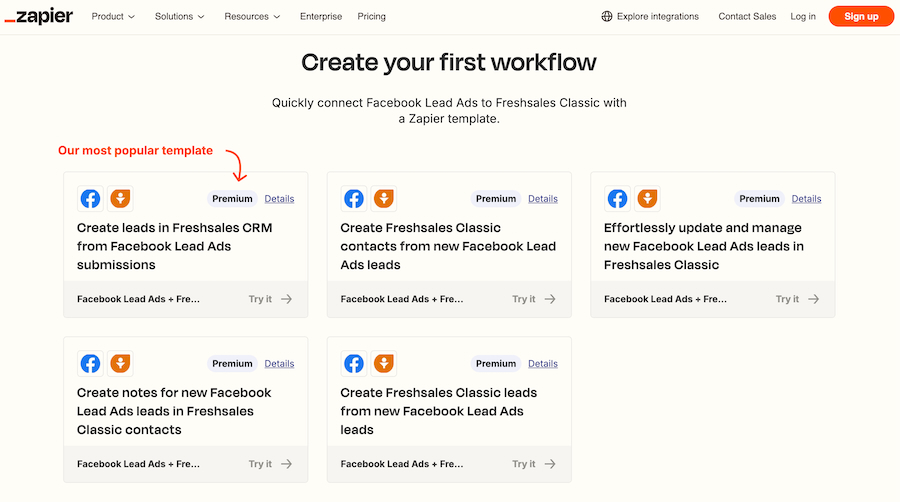
Zapier workflow templates for Pipedrive’s integration with Facebook lead ads (Source: Zapier)
Our Expert Opinion
Pipedrive is an excellent end-to-end solution for managing social media leads and converting prospects into customers. While it does not offer direct social media connections, you can still integrate it with social platforms via app connectors like Zapier to autocreate leads, nurture and engage them, and track all interactions. A bonus is its simple and intuitive interface, which makes it easy to integrate with social media apps and automate lead management.
EngageBay: Best Free Omnichannel Social CRM

Pros
- Free plan includes a social suite for managing social media accounts from a unified dashboard.
- It offers robust social media listening and lead capture capabilities.
- It can integrate directly with Facebook, Instagram for Business, LinkedIn, and X.
Cons
- EngageBay CRM & Sales Bay does not offer social media marketing tools.
- Workflow automations are locked in with the Growth plan ($45.99 per user monthly).
- It has limited contact record storage (maximum of 30,000 contacts and companies).
- You need a free and scalable CRM for managing social content: EngageBay’s free tier includes a social suite that allows you to manage multiple social media accounts from a unified dashboard. You can also create and schedule posts using either a preset or custom scheduling system. This platform offers direct integration with Facebook, Instagram, LinkedIn, and X.
- You want to monitor brand mentions on social media: With EngageBay’s social listening and keyword streams, you can monitor what people are saying about you or your competitors on social media. You can also engage with your audience, convert leads into prospects, capture leads, and find new prospects as they search for products or services similar to yours.
- You need access to social media marketing tools: EngageBay’s CRM & Sales Bay plans do not offer features for social media marketing. You’ll have to subscribe to EngageBay Marketing (free or starting at $11.95 per user monthly) or EngageBay All-in-One (free or starting at $13.79 per user monthly) to access these features. Alternatively, you may opt for another provider that offers marketing features.
- Alternatives: HubSpot CRM offers social media ad management tools with its free plan. Agorapulse’s free plan also offers post-scheduling capabilities with basic social media ROI reporting. Paid plans (starting at $49 per user monthly) include a unified calendar, a content library for images and videos, draft post storage, and an advanced social inbox.
- You’re looking for more affordable workflow automation tools: EngageBay’s workflow automation tools are locked in with its Growth plan ($45.99 per user monthly). There are other providers that offer these tools for free or at a lower cost.
- Alternatives: Zoho CRM offers workflow automation with its free plan for three users. Freshsales’s Growth plan ($9 per user monthly) also includes automated messaging workflows and web forms.
EngageBay Pricing Plans*
*Pricing is based on annual billing on a per-month breakdown of EngageBay’s CRM & Sales Bay plans. Monthly billing is available for a higher cost. While we update pricing information regularly, we encourage our readers to check current pricing.
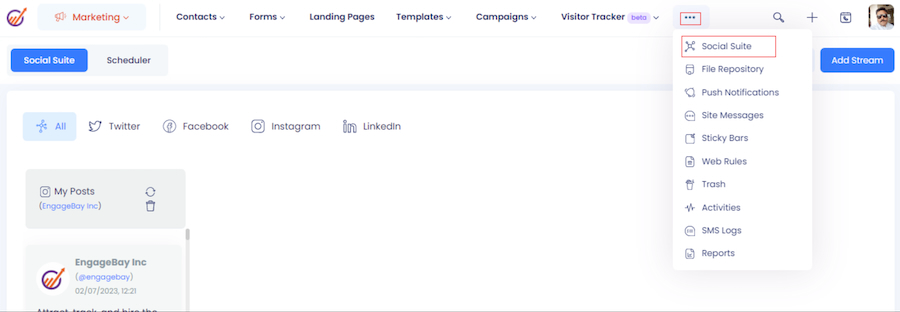
EngageBay’s Social Suite interface (Source: EngageBay)
Our Expert Opinion
EngageBay is our best pick for a free omnichannel social CRM because it offers a free plan for 15 users with a social suite for managing social media accounts, posts, and engagement. There’s a unified dashboard where you can schedule posts and link your Facebook, Instagram, LinkedIn, and X accounts. It is also equipped with tools for social listening, keyword monitoring, social media lead capture, and prospecting.
Agorapulse: Best All-in-One Social Media Management Software

Pros
- It has post scheduling capabilities and basic social inbox for all major social media platforms, including TikTok and YouTube.
- It has advanced analytics and social media ROI reports.
- It offers an AI writing assistant for optimizing social media copy and adding filters to images.
Cons
- Ad comment monitoring and ability to comment on posts are locked in with the Professional plan ($79 per user monthly).
- Built-in CRM integration and Facebook boosting are exclusive to the custom-priced Enterprise plan.
- Instagram product tagging and X threads scheduling are not available until the Professional plan ($79 per user monthly).
- You need a CRM with comprehensive social media management features: Agorapulse offers a social inbox, content publishing, social listening, and campaign ROI reports. It works seamlessly with all major social media platforms, including Facebook, Instagram, LinkedIn, X, TikTok, and YouTube.
- You want to monitor social media campaign ROI from your CRM: Agorapulse has a built-in ROI tracker that helps uncover which social media campaigns drive the most traffic, leads, and sales for a given time frame. You can leverage its Google Analytics integration to automate ROI tracking and reporting. Plus, you can export these reports and share them with your stakeholders with just one click.
- You’re seeking a more affordable solution for social comment monitoring: With Agorapulse, you need to subscribe to its Professional plan ($79 per user monthly) to access ad comment monitoring. Scheduling posts for Instagram and X are also locked in with the same plan.
- Alternative: Zoho CRM’s Standard plan ($14 per user monthly) includes a Social Tab to monitor brand mentions, manage posts, and engage prospects on social media.
- You need a traditional CRM that integrates with social media platforms: However, some users may prefer to use a general CRM with sales automation features and connect it to social media apps. You can integrate it with a CRM system, but this feature is locked in with the Enterprise plan, which is custom-priced and can be expensive for small teams and businesses.
- Alternatives: HubSpot CRM is our top pick since it offers robust CRM features, even with its free plan, which allows you to manage social media ads and conversations. If you want a feature-packed CRM that’s simple to use and lets you capture leads from various social media platforms easily, subscribe to Nimble CRM.
Agorapulse Pricing Plans*
*Pricing is based on annual billing on a per-month plan breakdown. Monthly billing and a custom plan are both available for a higher cost. It comes with a 30-day free trial for the paid plans. While we update pricing information regularly, we encourage our readers to check current pricing.
Our Expert Opinion
Agorapulse may not be a traditional CRM, but it’s a great option for small teams needing a comprehensive solution for social media management. Among all providers on this list, this platform offers the widest social media integrations. It also offers built-in tools for content publishing, social listening, ROI monitoring, and lead engagement from a social inbox.
How We Evaluated the Best CRM With Social Media Integration
To discover the best social media-friendly CRM platforms, we compared factors like pricing, general and specialized features, customer experience and support, and expert scores. We also closely examined the social integration tools you can access through each provider, including social monitoring, social posting, and campaign reporting.
Review our criteria for insights into our evaluation process for choosing the best CRM platforms with social media integrations.
15% of Overall Score
CRM providers must offer a range of pricing and subscription options to meet the diverse needs of businesses. Since most social media platforms are free, we looked for social CRM tools that offer free and affordable plans that can scale with business growth. We also considered the availability of a free trial, annual discounts, and monthly billing options for businesses with a budget that suits a pay-as-you-go pricing model.
25% of Overall Score
We primarily looked at the overall features crucial to any CRM system, such as lead management, reporting tools with dashboards, and customizable pipelines. We also checked if the provider offers social media capabilities like social listening, AI tools, and multichannel social integration. Moreover, we wanted to see a broad range of third-party integration options and mobility app functionality on iOS or Android devices.
15% of Overall Score
We examined the availability and quality of advanced or niche features in every provider to determine the best option. One of the top parameters here is social media management, which covers strategies for maintaining a brand presence on social media through content and interaction. Other important niche features include a unified inbox, customer sentiment analysis, and social selling.
15% of Overall Score
We checked if the provider has built-in templates or workflow automations to assess the ease of use. We also searched reputable review sites to gauge general user sentiment regarding its learning curve and ease of setup. In addition, we considered its plan options to see if it was easily scalable.
15% of Overall Score
We evaluated the provider’s ability to support users and enable the best possible user experience. This considered channel availability via phone, email, and live chat as well as the hours of support operations such as 24/7 service lines. We also wanted to see self-service resources such as a knowledge base, a community forum, and product tutorials that users could access independently.
15% of Overall Score
In addition to firsthand experience with these CRM solutions, we evaluated what actual users say about each product according to online reviews. This helped us better understand the perceived value of the price paid by actual customers and whether or not the features were useful for personal contact management. It also enabled us to better look at the product based on ease of use when setting up, navigating, and operating the CRM interface.
Frequently Asked Questions (FAQs)
Bottom Line
The best social CRM software solutions typically have unified social notifications, integrations with communication tools like live chat and phone, customer database, and social listening and sentiment analysis. They also offer free or affordable social media integrations. HubSpot CRM is our top choice because of the combination of its robust social integrations and marketing tools. Even with its free plan, you can access Facebook Messenger, Facebook ads, and TikTok ads.