eHopper is ideal if you are looking for a point-of-sale (POS) system that will support surcharging and cash discounting so that you can save on costly processing fees. Additionally, with tools for managing items by weight and perishable management, it is a great solution for specialty markets.
In our 31-data-point evaluation of the best POS systems for small businesses, eHopper scored 3.71 out of 5. Despite the unique surcharging feature, eHopper did not quite make the cut on our ranking because its other features are pretty basic, and it is only compatible with Android and PCs. Check our list of recommended POS systems for products with more complete feature sets and industry-specific tools.
eHopper Overview
eHopper offers free cloud-based point-of-sale (POS) software for retailers, small restaurants, cafes, food trucks, and other business types. While the free plan is limited, inexpensive paid plans include ingredient-level inventory tracking, table mapping, and an ecommerce website.
Additionally, eHopper offers surcharging and cash discount features, so you can pass on processing fees to your customers as they check out, effectively making your processing free.
Surcharge: A fee you add to transactions to cover credit card processing fees.
Cash discount: Offering shoppers a discount to pay in cash to avoid payment processing fees.
However, those that need online sales would be better off with a POS that includes a built-in ecommerce feature under its basic plans, such as Shopify. Those that need full-service restaurant features and advanced analytics tools would find eHopper lacking. We recommend Lightspeed for better analytics and Toast for operating a restaurant.
When to Use eHopper
- US-based butcher shops, fabric stores, spice vendors, and delis: eHopper allows you to sell products by US customary units measurement system.
- Markets, grocers, and small retailers wanting a free POS: eHopper offers robust free versions of its POS for food trucks, liquor stores, vape shops, quick-service restaurants, retailers, coffee shops, bars, and bakeries. It even made our list of the best grocery store POS systems.
- Stores avoiding processing fees: With both surcharging and cash discount features, you can avoid processing fees by passing them on to shoppers as they check out.
When to Use an Alternative
- Large stores or those needing analysis tools: eHopper’s reporting features are limited. Our top POS systems for inventory management offer more complete solutions with more complex inventory tools and reporting.
- Ecommerce businesses: While eHopper supports ecommerce, our recommended multichannel POS systems offer more affordable and feature-rich platforms.
- Most restaurants, especially full-service: eHopper has basic restaurant features but does not support full-service establishments. Check out our list of best restaurant POS systems for better options.
- Businesses using iOS devices: You can access your account anywhere, but the POS system only operates on PCs and Android devices.
Although eHopper offers industry-specific solutions, you may want to check out alternatives deigned with your industry in mind for your business’ specific needs. Check out guides to the best POS systems for liquor stores, convenience stores, vape shops, and gas stations.
For the pricing category, eHopper got a nearly perfect score at 4.69 out of 5. This is mainly due to eHopper’s free POS plan, zero installation fees, and its surcharging and cash discount programs to save you on processing fees. The biggest limitation we found in eHopper’s pricing was its limited payment provider options.
Ehopper offers three plans, its free Essentials plan, the OmniChannel plan, and the OmniChannel + Processing plan. The OmniChannel plans include more robust tools and manage omnichannel sales. However, if you sign up for payment processing through eHopper when you get your POS (i.e., you sign up for the Omnichannel + Processing plan), you get the Omnichannel POS software and a payment terminal for free—you just pay processing fees.
Essential | OmniChannel | OmniChannel + Processing | |
|---|---|---|---|
Pricing | Free | $39.99/month | Free |
POS | 1 (upgrade to unlock additional) | 2 | 1 |
Number of products | 50 | Unlimited | Unlimited |
Number of monthly transactions | 300 | Unlimited | Unlimited |
Customer support | Online forums only | Phone, chat, email support | Phone, chat, email support |
With eHopper’s Essential plan you can have these add-ons:
- Business Website: $39.99 per year
- Digital Signage App: $29.99 one-time fee
Paid subscribers get these features for free.
Every eHopper plan includes a fully-featured POS system, surcharging and cash discounting functions, basic inventory and customer management tools, and tax management features. Essential provides basic reports while upgrading to OmniChannel unlocks advanced reporting tools and the following features:
- Online ordering website
- Kitchen display system (KDS)
- Reporint
- Pre-authorization
- Menu builder
- Employee clock-in/clock-out
- Self-serve kiosk
- Poynt terminal
- Barcode manager
- Store transfer
- Table management
- Ecommerce
- Loyalty and marketing tools
- Exchanges and returns
- Inventory matrix
All of eHopper’s plans offer payment processing through third-party integrations. You can choose between GoDaddy Payments, Nuvei, Evo Payment International, TSYS, North American Bank, First Data, Global, and Elavon services. You also have the option to use other payment providers via Dejavoo. Additionally, if you sign up for payment processing through eHopper, you get the OmniChannel plan and a Pax payment terminal for free.
Processing rates vary between the different processors, but you can also opt to use eHopper’s surcharging and cash discount programs so that you effectively have zero processing fees.
To learn more about this practice and its pros and cons, read our guide on “free” or zero-cost payment processing.
eHopper Hardware
eHopper works with a number of hardware providers, including Poynt POS terminals, Pax and Dejavoo credit card terminals, as well as eHopper’s own all-in-one POS system (customer-facing display, built-in receipt printer, credit card terminal, and cash drawer).
Full hardware prices include:
- POS hardware bundles: $999–$1,499
- Receipt printers: $199–$359
- Cash drawers: $109–$139
- Credit card terminals: $186–$710
- Scanners: $229–$239
- Tablets: $299+
eHopper also has a POS mobile app that you can download to your device. Note, however, the app is only compatible with Androids and PCs; it will not work on iOS.
Overall, eHopper earned high marks for its register features. However, it lost points for restricting the online terminal to its paid plan. eHopper also has very basic customer management functions compared to other POS options, which also caused it to lose some points.

eHopper supports product images in the checkout.
eHopper’s POS checkout is available through the eHopper app, available on Android and PCs. The check-out screen is user-friendly and uses product images to make transactions foolproof. It’s easy to ring up sales, modify items (like extra cheese on pizza), add discounts, and calculate taxes and tips. Plus, you can customize item placement so that the most-purchased items are most easily accessed.
Other register functions include an offline mode (cash transactions only), custom receipts, pay-in/pay-out management, currency tracking, and open/close register. You can also set preferences like dine-in, take-out, and delivery and use the customizable loyalty program to encourage repeat customers with special deals.
eHopper’s higher plans include table management and online ordering, as well as split payments, pre-authorization, and partial payments for layaway programs or tabs. It also supports multiple locations and omnichannel sales, where the free plan is limited to one location.
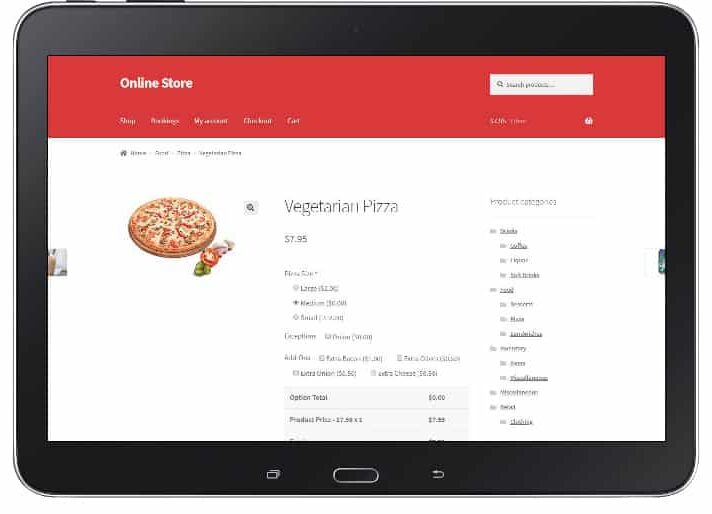
The online store is customizable and syncs with your in-store system
eHopper eCommerce is a cloud-based online store that integrates with the physical POS system. The ecommerce platform comes included in all omnichannel plans, but is not available for free users.
With eHopper Ecommerce, you can create a custom online store, manage online orders, sync inventory, and even add your listing to Instagram and Facebook. The online terminal integrates with Authorize.Net, PayPal, Stripe, and other payment providers. eHopper provides you with hosting and an SSL certificate.
While eHopper provides all the necessary management tools to keep your store running smoothly, we found most of them rudimentary compared to other options. This is especially true of eHopper’s reporting, which offers no customization options and lacks depth or granularity. It also offers limited marketing tools and lacks SMS and email tools.
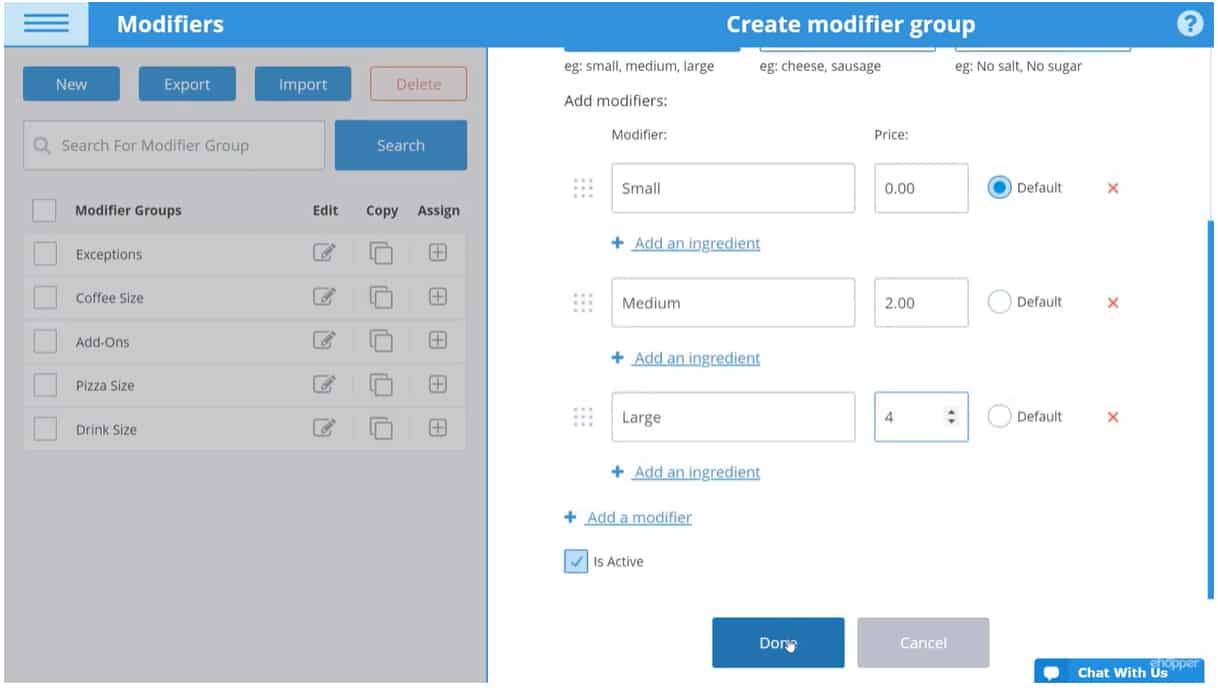
You can add modifiers to individual products or groups of products.
eHopper’s inventory management system lets you:
- Manage stock by description, modifiers, units, and more
- Set low stock alerts
- Make and print barcodes for labels
- Manage store transfers
- Create inventory matrices to optimize customer choices
- Adjust inventory when doing audits
- Track purchase orders
- Manage your vendors
With eHopper’s ingredients management, you can assign ingredients to products, including setting the quantity needed for each product. The system automatically deducts the ingredients from stock as the product is sold. You can assign ingredients to modifiers too.
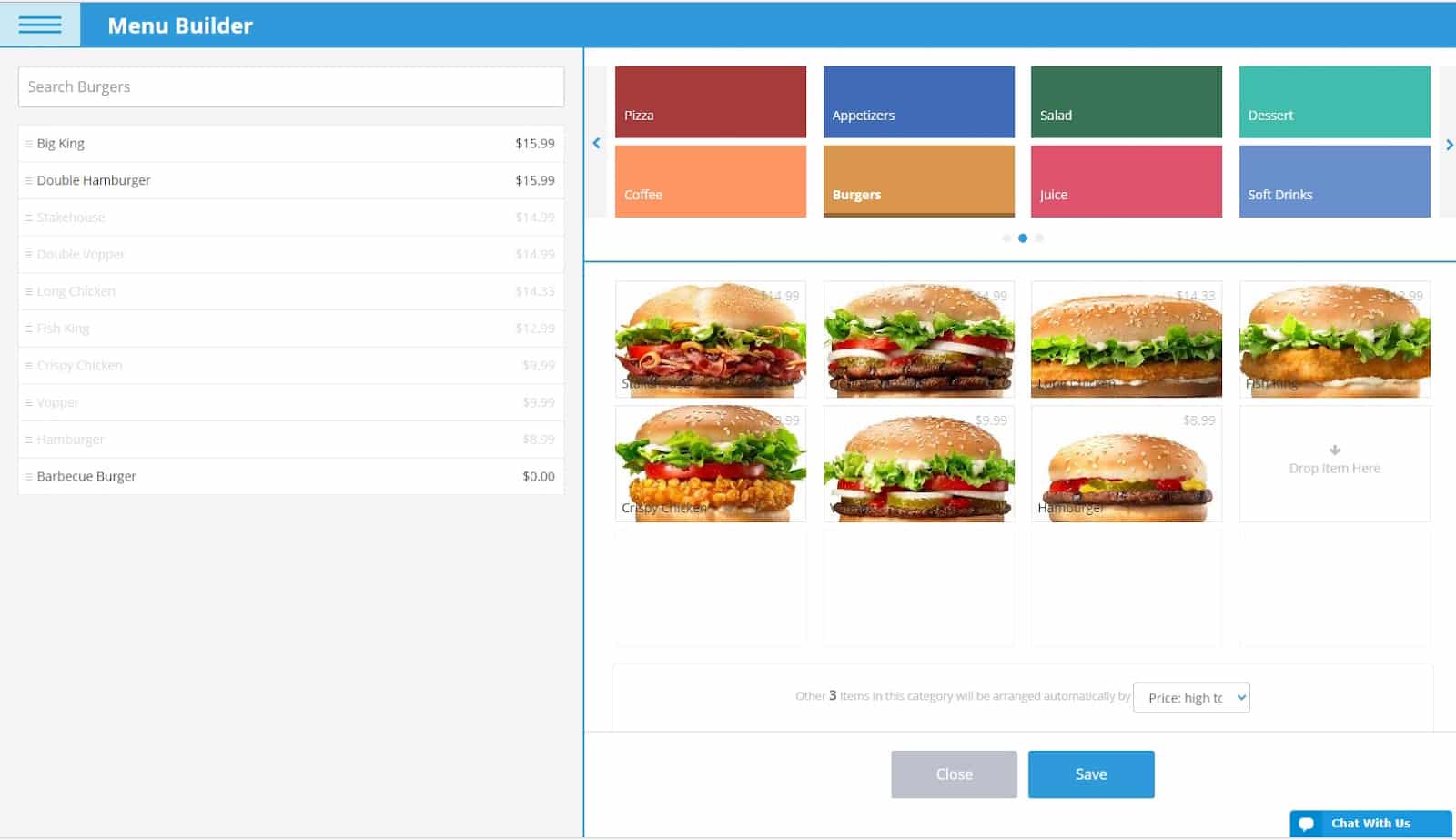
eHopper has basic modifier management.
While eHopper is not one of our recommended restaurant POS systems, it’s a viable option for small counter service or quick-service restaurants. Depending on your choice, you can take advantage of table management, ingredient tracking, or setting up modifiers for create-your-own pizzas or sandwiches.
Self-service kiosks and online ordering make it easy for customers to order ahead of time and pick up when the food is ready. eHopper accommodates liquor sales and has a credit card pre-authorization feature for starting tabs so that you can use it for your bar or if serving alcohol.
The system also lets you accept tips on receipts, terminals, or screens. You can also recommend amounts and have them applied to orders, split into payments, or entered manually. Tip reports not only show tips by time and employee but by other custom factors.
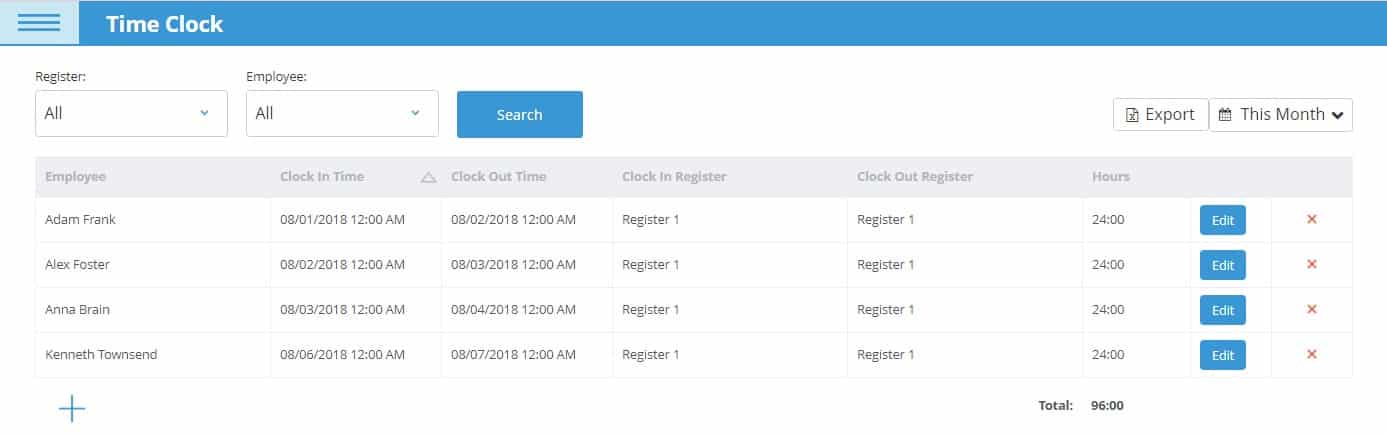
Employees can clock in and out.
You can set employee roles and permissions, including what parts of the software they can access. Additionally, you can store their contact information, give them discounts, track their activity on the software, and manage their tips.
The time clock function lets employees clock in and out of their shifts on the software but does not have scheduling or payroll features. You can download a report, however.
We find eHopper POS to be an easy-to-implement solution for small retailers, from set-up, to running transactions, to using its other management tools. With a simple set-up process, easy-to-find functions, great customer service assistance, and checkout customization options—the system is very user-friendly and simple to get started.
Where eHopper lost points was for its lack of iOS compatibility, few ecommerce and payment integrations, and limited free support options.
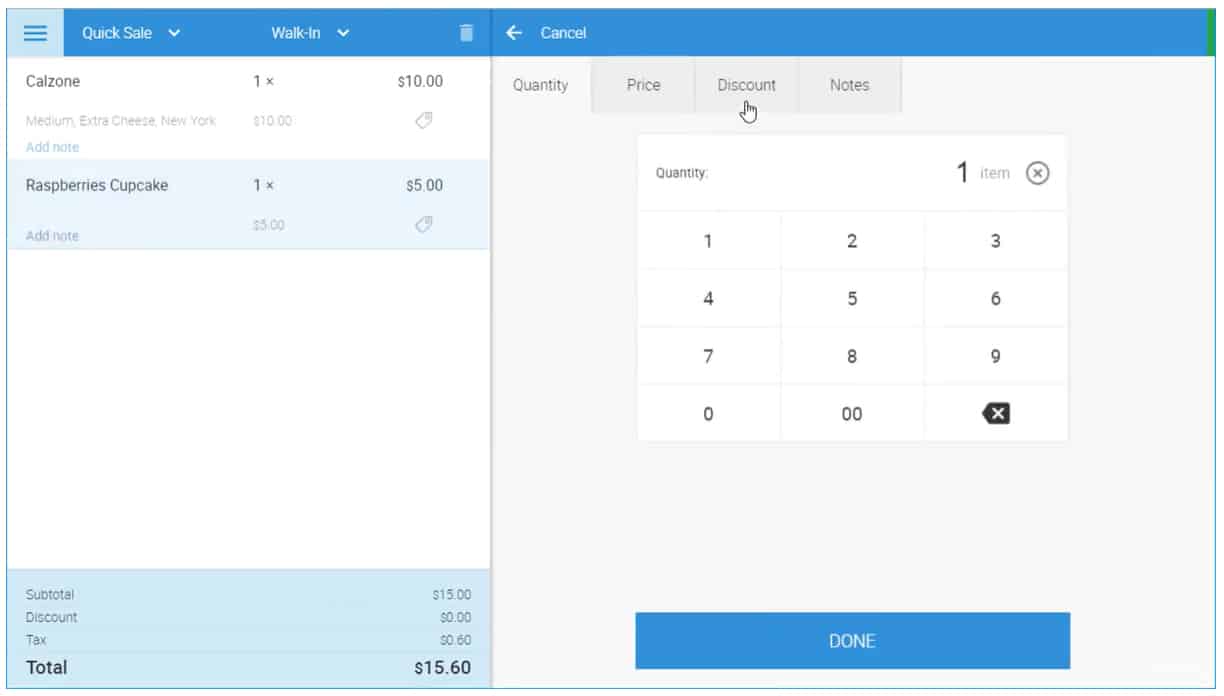
eHopper has a clean, easy-to-use interface
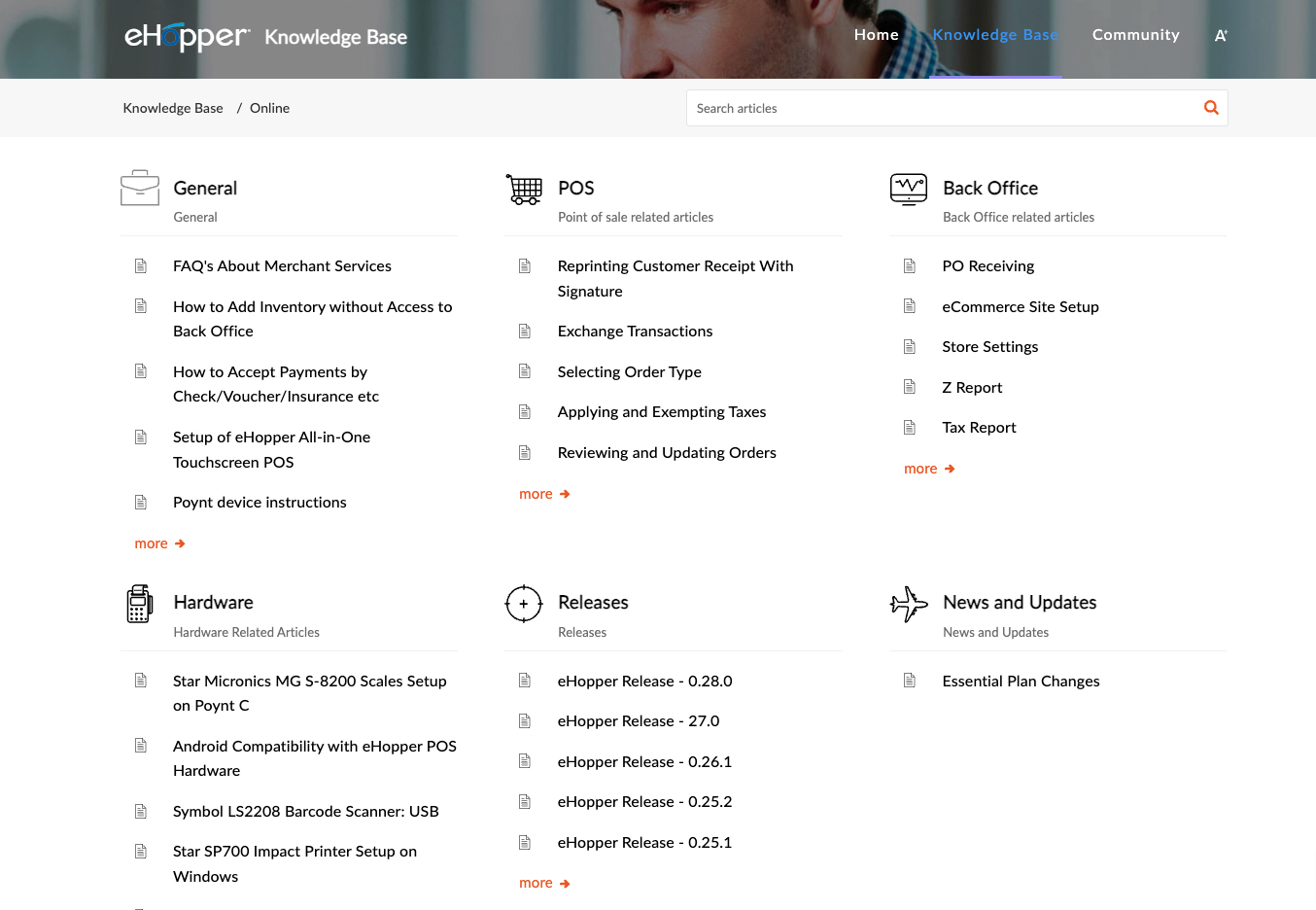
eHopper’s Knowledge Base is the perfect place to find answers to your questions.
All eHopper users can find a thorough database of online support forms on eHopper’s Knowledge Base. Here, you can find how-to videos and articles that walk you through how to use the POS system. Users on paid programs can contact support by phone, email, and chat (free users are limited to support forms online).
Signing up for eHopper is easy. Simply go to the website, click the Sign Up Button, then fill in a short form specifying your type of business and your needs. Once eHopper accepts your application, they will send you instructions for activating your account and setting everything up, like inventory and sales tax.
We have looked at dozens of POS software and were impressed with eHopper’s user interface and features layout. The inventory section is perfect for small retailers and some quick-service restaurants. However, the price, scope, and features (supported by user reviews) suggest the software has limits, particularly regarding full-service restaurant functionality.
While eHopper reviews are mixed (mainly for its customer support), the software’s low price point and detailed inventory tools make it a popular choice for those looking for small grocery store and free POS systems.
What Users Say in eHopper Reviews
Overall, users found the software easy to use. eHopper looks to have been struck with the pandemic, as after September 2019, it went from nearly consistent 4- and 5-star reviews to 1-star reviews. The most significant issues were the hit-and-miss customer support and problems with the QuickBooks integration. A running theme in the bad reviews over the past year was, “you get what you pay for.”
The most recent user reviews dated 2022 are primarily positive, with almost all users commenting about how easy it is to learn and implement in their business.
- Capterra: 4.1 out of 5 stars based on about 50 reviews
| Users Like | Users Don’t Like |
|---|---|
| Attractive, professional interface | Problems connecting to QuickBooks |
| Easy to use | Inconsistent customer support |
| Affordable | POS and other functions often glitch |
| Kitchen tools | Lack of reporting |
Methodology: How We Evaluated eHopper
To evaluate eHopper and other POS systems, we looked for software that is affordable for independent business owners and included basic POS functions like check and order management, the ability to process multiple forms of payment, and inventory tracking. To find the best, we also looked for systems that support multiple business types or dominate the industry they serve.
Click through the tabs below to see the full evaluation criteria.
30% of Overall Score
We prioritized POS systems that include a free plan or free trial, affordable subscriptions, and additional plans so that you won’t grow out of the system. We also awarded points to systems with affordable integrated payment processing, flexible hardware options, and no restrictions on the number of users, inventory, and transactions. Finally, we penalized systems that require long-term contracts and hefty installation fees.
15% of Overall Score
Businesses need speedy and customizable checkout tools, easy customer management, mobility to sell anywhere, a process to track orders, and a way to process online orders. Because the way businesses operate has changed so much in recent years, we also considered contactless payments, integrated online ordering, and online store features.
15% of Overall Score
Inventory tracking was the most crucial feature we considered. We also considered how sophisticated and user-friendly the reporting dashboard of each system is and what marketing and employee management tools are available.
20% of Overall Score
We prioritized POS systems with 24/7 phone support. We also considered help tickets and email or chat support, installation processes, and whether or not the system has an offline mode or hybrid installation so that you can continue operations when you lose internet access. Finally, we considered if the system has an online knowledge base, training videos, or a training mode to help bring new employees up to speed.
20% of Overall Score
We considered the overall quality of each system’s features, along with system stability and security. We evaluated whether or not it offers a good value for its price point and standout features. Finally, we accounted for our experts’ experience using each system and interacting with customer service representatives, its reviews, and the unique experience of other small business owners.
eHopper Frequently Asked Questions (FAQs)
Click through the questions below to get answers to some of your most frequently asked eHopper questions.
Yes, eHopper is a cloud-based POS system compatible with PCs and Androids.
Yes, eHopper POS offers a free plan for one POS terminal, a limited number of products, and up to 300 monthly transactions. You can unlock another POS license and unlimited products and transactions by upgrading to a paid plan at $39.99/month.
eHopper is pretty popular, and can be a good solution for some small businesses. However, it lacks basic features like gift card management, adequate reporting tools, and purchase ordering. If you need a free POS system, Square is our recommendation.
eHopper tends to be more affordable, and it stands out for its surcharging tools compared to other POS systems. The eHopper system tends to have more rudimentary tools, though, especially when it comes to marketing and reporting.
If eHopper is offline, you can process cash transactions only.
Bottom Line
eHopper is an inexpensive POS software that includes all the POS functions you might need to run your small business—all while being easy to use. With industry-specific tools for markets and specialty stores plus surcharging and cash discounting tools, eHopper is a great option for specialty retailers looking to save on their processing. Check out eHopper to explore your options and sign up for a free account.





