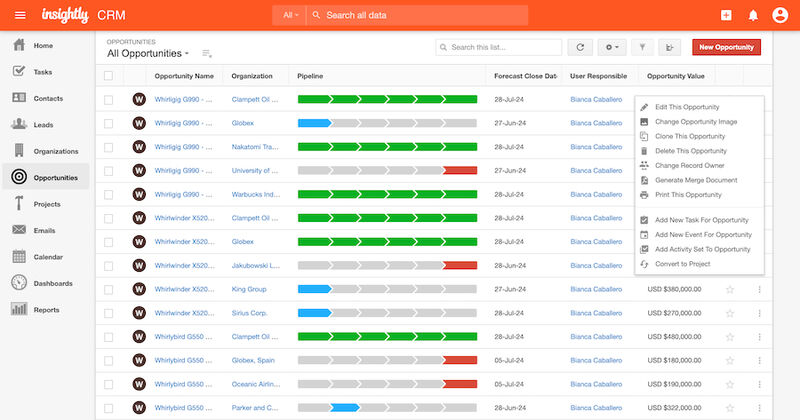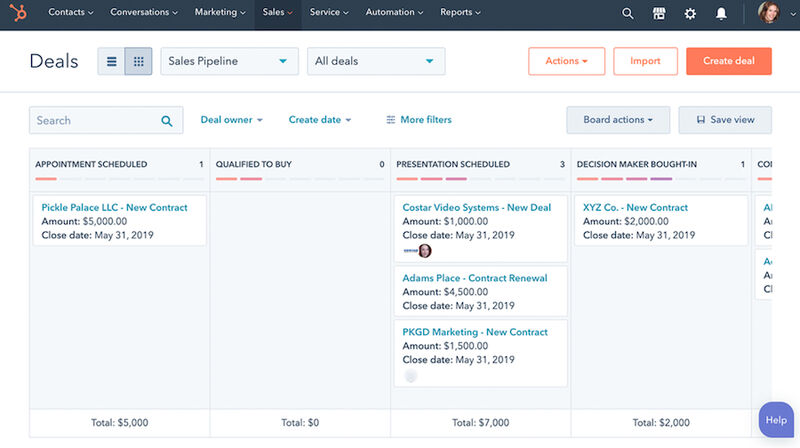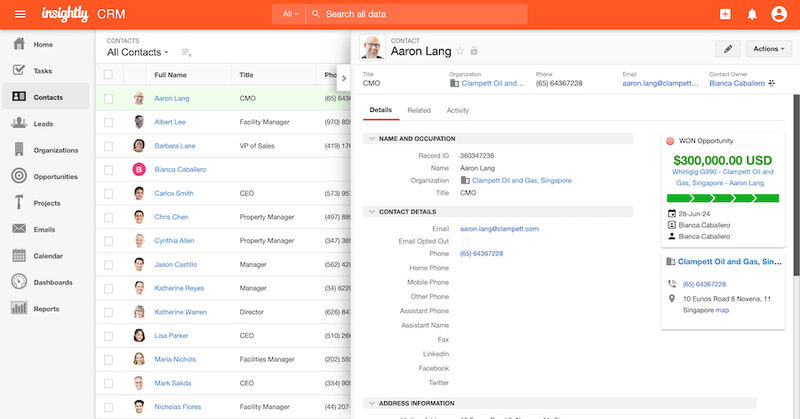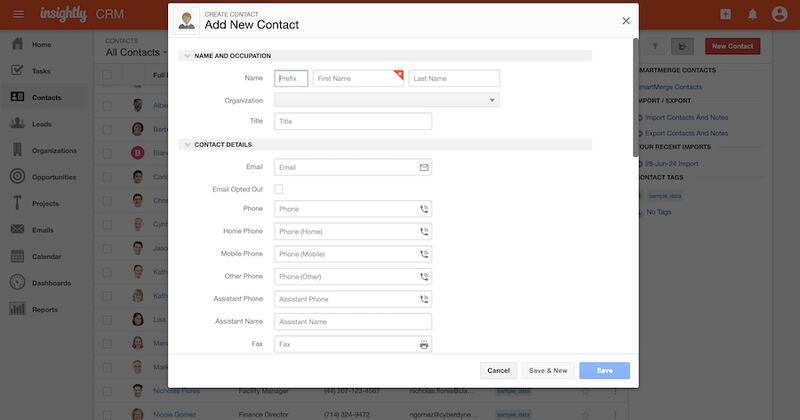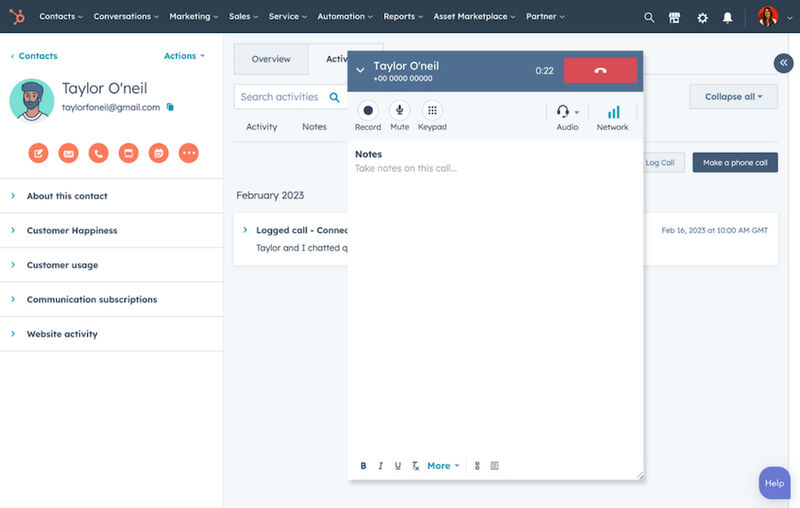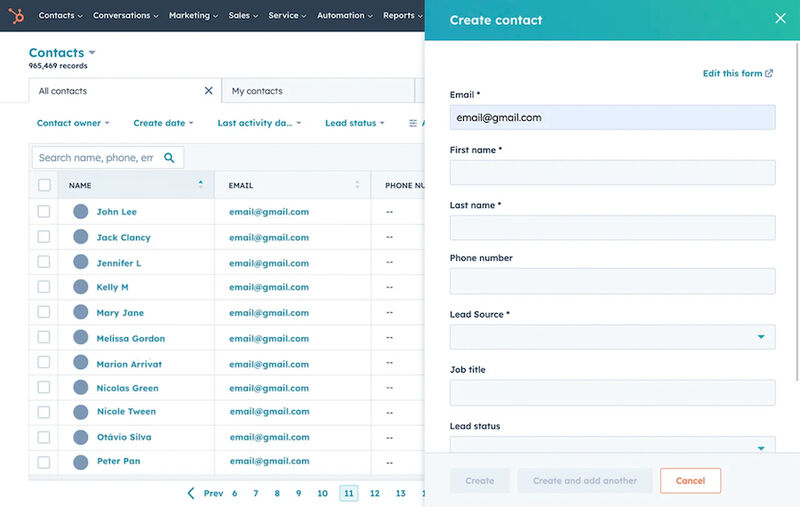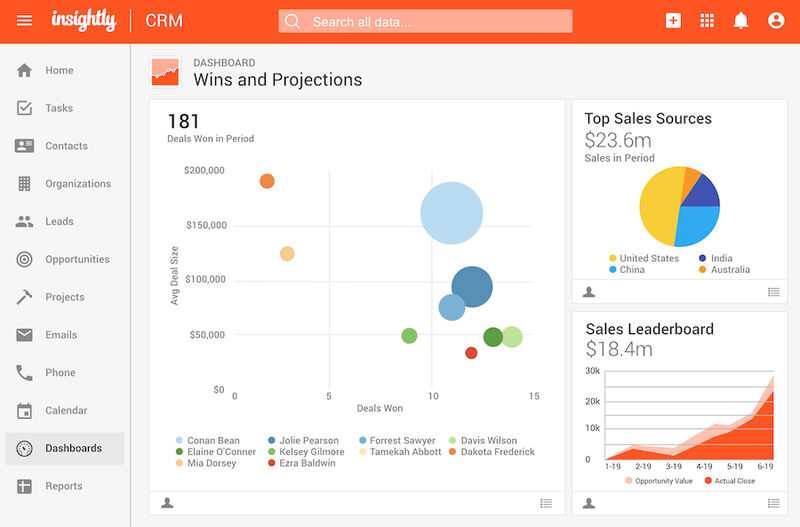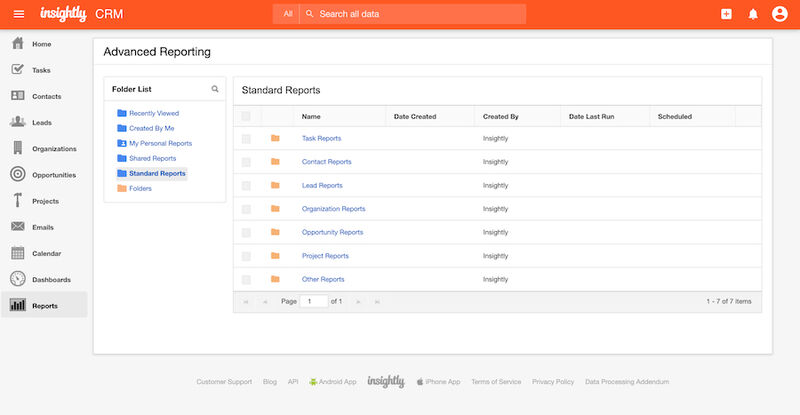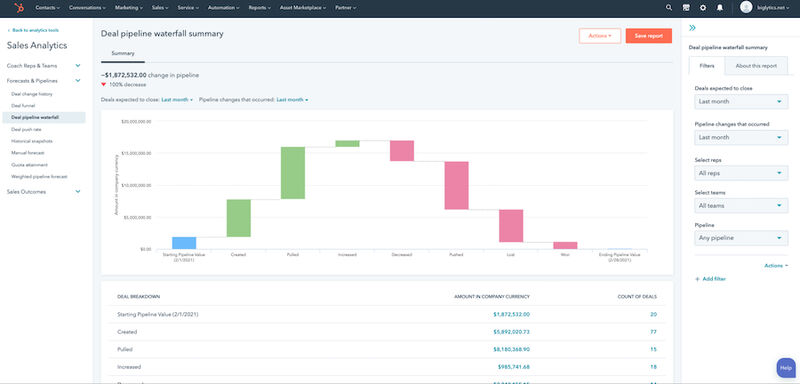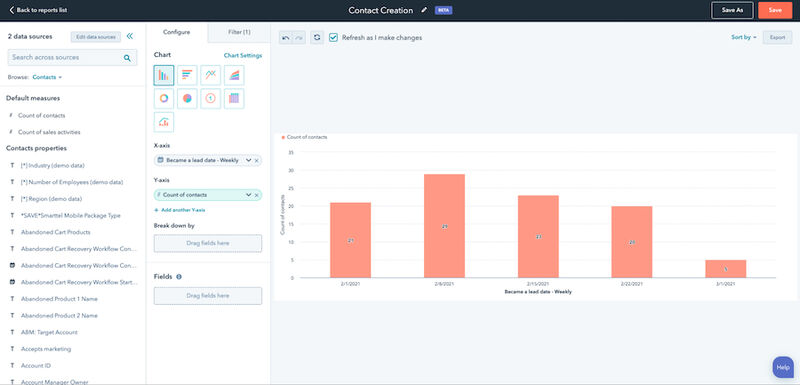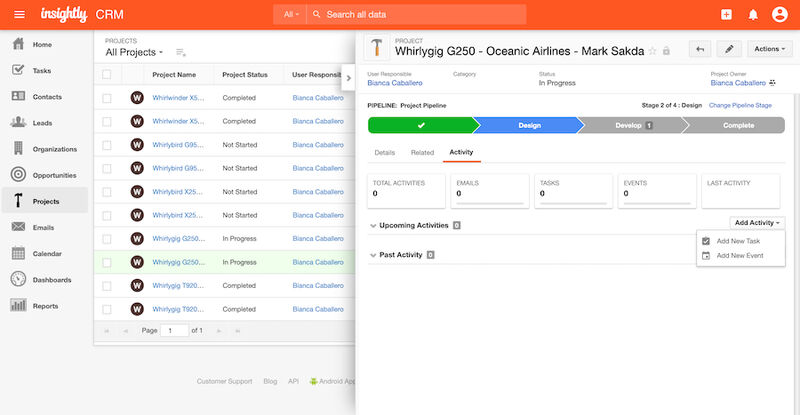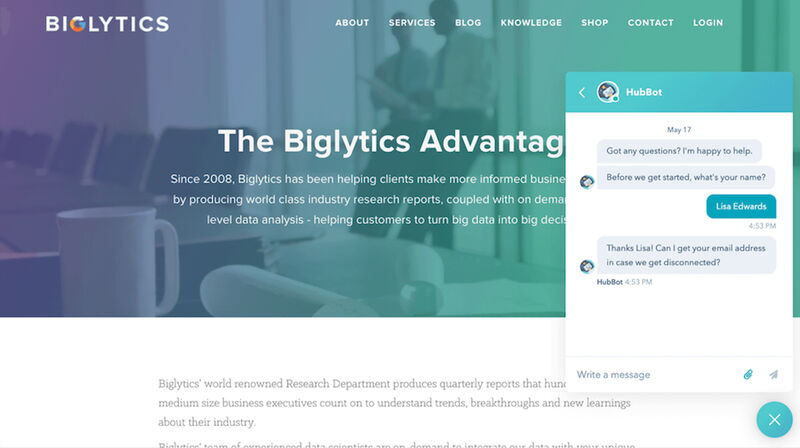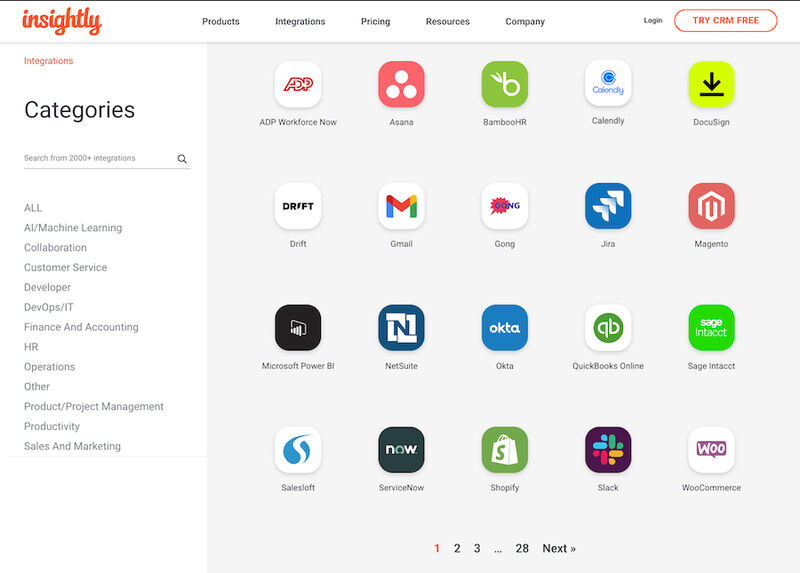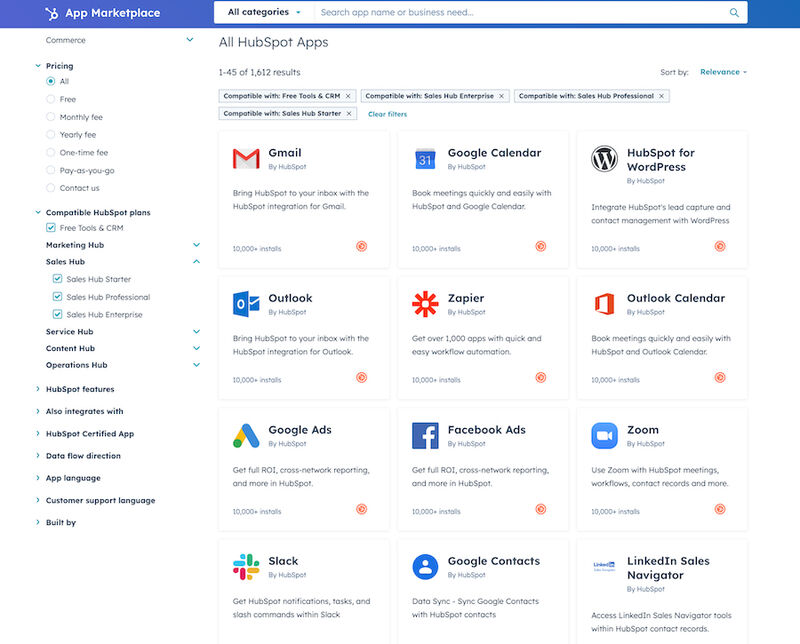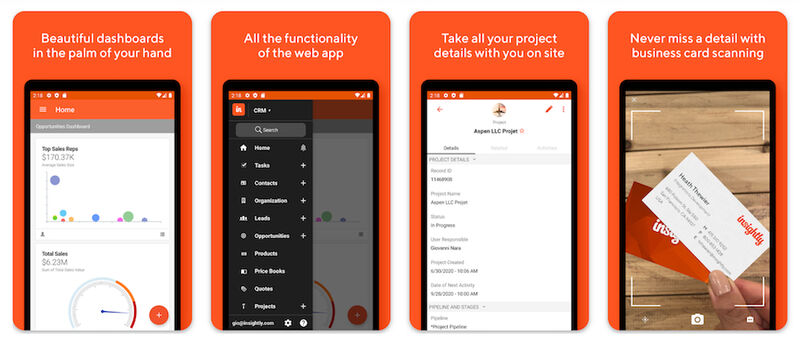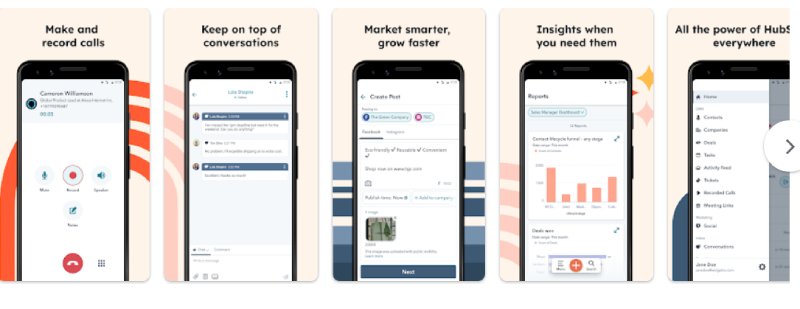When comparing Insightly vs HubSpot customer relationship management (CRM) platforms, you’ll find differences in pricing structure, specialized features, and customer service quality.
Insightly has a free option with basic features and paid plans with project management functionality. HubSpot, on the other hand, offers a free plan with superior integrations, reporting tools, and support channel options. When to use Insightly or HubSpot depends on your needs.
- Insightly CRM is for teams with longer sales or support cycles who need project management.
- HubSpot CRM is for users who need free or low-cost CRM software with essential lead generation and marketing tools.
Insightly vs HubSpot at a Glance
 |  | |
|---|---|---|
Our CRM Rating Out of 5 | 4.03 | 4.35 |
Free Trial or Plan | Free plan for two users; 14-day free trial for paid plans | Free plan for five users |
Starting Monthly Price | ||
Lead and Deal Management | ✓ | ✓ |
Reporting and Analytics | ✓ | ✓ |
Project Management | ✓ | ✕ |
AI Tools | ✕ | ✓ |
Integrations | Over 500 integrations on Insightly AppConnect | Over 1,600 integrations on the HubSpot App Marketplace |
Ease of Use | Best for midlevel users | Suited for all user levels |
Customer Support | Email and phone support with 24/5 options | Tier-based email, chat, and phone support |
Best Alternatives to Insightly & HubSpot
The matchup of Insightly vs HubSpot CRM is certainly close. But you may find a feature or product aspect missing that necessitates looking at other options. Review some of the best alternatives to Insightly and HubSpot.
 |  |  | |
|---|---|---|---|
Best for | Sales pipeline automation | Sales team collaboration | Omnichannel customer engagement |
$24 | $12 (3 users minimum) | $9 (free for up to 3 users) | |
Most Affordable: Tie
 |  | |
|---|---|---|
Our Pricing Rating Out of 5 | 5 | 3.75 |
Free Plan | 2 users | 5 users |
$29 per user | $15 per user | |
$49 per user | $90 per user | |
Monthly Enterprise Price | ||
Billing Options | Monthly and annual | Monthly and annual |
Free Trial | 15 days | N/A |
Insightly CRM offers a freemium option for two users for basic contact management, email templates, mass emails, custom fields, and custom layouts. Paid plans (starting at $29 per user, monthly) give users access to specialized features, such as lead management, project management, and customized sales processes. Higher tiers offer more advanced features, like workflow automation, custom apps for specific departments, and price books.
HubSpot Sales Hub offers a free plan for five users that includes contact and deal management, reporting, Facebook Messenger integration, and email and meeting scheduling. You can upload up to a million contacts to your account. You can subscribe to a paid plan (starting at $15 per user monthly) to access automation and analytics features. Higher tiers have more advanced tools, including deal scoring, custom reporting, and lead form routing.
Winner: Comparing Insightly vs HubSpot in terms of affordability yields a tie. Insightly’s simple pricing structure makes it easy for teams to scale up when their CRM requirements expand.
However, HubSpot offers a robust free plan with a one million-contact limit plus lead management and reporting tools. It has a lower starting price for the paid plans ($15 per user, monthly), but its higher tiers are significantly more expensive ($90 to $150 per user, monthly).
Most User-friendly: HubSpot
 |  | |
|---|---|---|
System Setup | Quick and easy | Quick and easy |
Feature Operations | Midlevel experience required | Easy to use with a slight learning curve for advanced features |
Interface Navigation | Intuitive visual interface well-suited for experienced users | Straightforward and intuitive interface for all users |
Both Insightly and HubSpot are quick and easy to set up, especially with the help of their intuitive interface, step-by-step guides, and tutorials. The difference is that HubSpot is more beginner-friendly because it has a guided setup wizard that prompts users to read tutorials on each function.
Insightly doesn’t have this option and lets users explore and navigate the app on their own. While its most recent version features a clean and modern layout, its sophisticated dashboard is more suited for experienced users.
Winner: When discussing the ease of use of HubSpot vs Insightly, we found these two solutions were equally intuitive and easy to navigate. However, HubSpot won by a small margin because its interface is more straightforward and less intimidating for beginners. It strikes a rare and impressive balance between robustness of features and usability.
Best Contact Management Features: Tie
 |  | |
|---|---|---|
Contact Record Limit | Free: 2,500 Plus: 100,000 Professional: 200,000 Enterprise: Unlimited | Free: 1 million Enterprise: 15 million $1,700 per month for additional 1 million contacts |
Record Organization | Contact information, related records, documents, and activity | Contact information, activity, communications, links, and documents |
Automatic Data Deduplication | Using name and email | Using name, email, and custom properties |
Data Enrichment | Requires a third-party integration | Requires a third-party integration |
List View | ✓ | ✓ |
One-page View | ✓ | ✓ |
Record Tagging | ✓ | ✓ |
Insightly CRM offers a solid set of contact management features that include record importation, data enrichment, and list views. You can also link records to related organizations, opportunities, and projects in the CRM database, and then go directly to that linked record by simply clicking on the name. Each contact record has an Activity subtab where you can track contact activities, such as email interactions, tasks, events, and meeting notes.
HubSpot CRM offers robust contact management features even with its free plan, which allows you to create up to a million contact records. It automatically enriches your contacts using data from over 20 million businesses. In addition, you can track contact activity and engagement and initiate calls and email interactions directly from the contact record.
Winner: We declare a tie between these two platforms’ contact management features. Insightly has tier-based contact limits and a relationship-linking capability for connecting related records. HubSpot, on the other hand, lets you add up to a million contacts with its free plan and initiate calls or emails with customers directly from a contact record.
Best Reporting Tools: HubSpot
 |  | |
|---|---|---|
Opportunity Reports | ✓ | ✓ |
Lead Reports | ✓ | ✓ |
Revenue Reports | ✓ | ✓ |
Sales Representative Reports | ✕ | ✓ |
Task Reports | ✓ | ✓ |
Funnel Reports | ✕ | ✓ |
With Insightly, you can generate reports from various data sets, including contacts, organizations, leads, opportunities, tasks, projects, and events. You can also build visual representations of your sales data by organizing multiple reports on a single dashboard. Moreover, this platform allows you to customize its available report templates and schedule them to be emailed to company stakeholders at a designated time.
HubSpot, on the other hand, is equipped with more robust reporting and analytics tools that provide businesses with an in-depth view of customer behavior and sales performance. Users can generate reports on email health, sales forecasts, sales pipeline health, rep productivity, sales goals, and account-level deal progress. This platform also offers over 90 prebuilt report templates and a custom report builder for multiple data sources across the CRM database.(July 2024 Update) -/insightly-vs-hubspot/
Winner: After pitting HubSpot CRM vs Insightly in this category, we found that both platforms have excellent tools for generating comprehensive CRM reports on various sales metrics. But HubSpot trumps Insightly because it offers prebuilt reporting templates and more depth and customization for its sales reports.
Best Specialized Features: HubSpot
 |  | |
|---|---|---|
Our Specialized Features Rating Out of 5 | 3.44 | 4.13 |
Lead Management | ✓ | ✓ |
Built-in Email Marketing | ✕ | ✓ |
Sales Forecasting | ✓ | ✓ |
Workflow Automation | ✓ | ✓ |
Project Management | ✓ | ✕ |
AI Tools | ✕ | ✓ |
Insightly provides users with essential CRM features, including lead, deal, and opportunity management. It also offers tools for sales forecasting, workflow automation, project management, and email scheduling. HubSpot has additional specialized features and niche functionalities. These include ads, email marketing, landing pages, chatbots, product libraries, quotes, calling, and AI blog post generators.
Winner: HubSpot may not have Insightly’s project management features, but it offers more specialized features for sales and marketing on top of essential lead generation capabilities.
Best Integrations: HubSpot
 |  |
|---|---|
Over 500 integrations | Over 1,600 integrations |
When it comes to CRM integrations, you can connect Insightly with over 250 third-party apps, including sales, marketing, and human resources (HR) software. But HubSpot offers more than 500 integrations with apps including other sales CRMs, ecommerce, lead generation, social, automation, sales, and analytics tools.
Winner: HubSpot wins this round because it offers far more options for third-party integrations for CRM systems.
Best Mobile App: Tie
 |  | |
|---|---|---|
Mobile Data Management | Access CRM records, projects, tasks, price books, quotes, and dashboards | Access tasks, deals, CRM records, and dashboards |
Mobile Communication & Collaboration Tools | Email, call logging, audio notes, business card scanning, and calendar | Live chat, email, social media posts, meeting scheduling, outbound phone calls, and call recording |
Mobile Interface Design | Clean, easy to navigate | Clean, easy to navigate |
Insightly’s mobile app allows users to access and update CRM records, including their contacts, pipelines, projects, tasks, opportunities, products, price books, and quotes. Its other notable features include push notifications and offline access. Similarly, HubSpot’s mobile app allows users to manage and update their contacts, deals, meetings, activities, and emails. It also lets you make calls directly from the app using your mobile or HubSpot number.
Winner: The battle for the best mobile app between HubSpot vs Insightly results in a tie.
Both providers’ mobile apps offer near-identical representations of their respective desktop versions. Plus, they all have the same level of usability and offline access.
Best Customer Support: Tie
 |  | |
|---|---|---|
Our Customer Support Rating Out of 5 | 3.81 | 3.81 |
Online/Self-Help Resources | Knowledge base, customer webinars, videos, and blog | Knowledge base, community, HubSpot Academy, and blog |
Email Support | ✓ Paid plans | ✓ Paid plans |
Live Chat Support | ✕ | ✓ Paid plans |
Phone Support | ✓ Paid plans (Business hours) | ✓ Professional tier and up (Extended business hours) |
Insightly offers tiered customer service starting with access to its Help Center for those using its free plan. Paid plans give you access to support via live chat, email (24-hour response time), and phone (4 a.m. to 7 p.m. Pacific Time, Monday to Friday). Priority (24×5) and enhanced technical support are available under its Premier Support and Success plan, which starts at $3,000 per year (or 20% of the annual subscription fee).
HubSpot also offers tiered customer service that allows free plan subscribers to access
self-help resources, which include community forums and blogs. Upgrading to a paid subscription allows you to access 24/7 email and in-app chat support. The Sales Hub Professional plan includes daily phone support from 7 a.m. to 8 p.m. (Eastern Time).
Winner: A side-by-side comparison of HubSpot vs Insightly in terms of customer service reveals a tie between the two providers. While Insightly offers phone support across all paid plans, it does not have live chat support. Meanwhile, HubSpot offers live chat support for all paid subscriptions, but phone support is locked in with its Professional tier.
Customer Reviews of Insightly vs HubSpot
Many Insightly and HubSpot users are happy with their investment, but customers cited a few issues with each platform.

- G2: 4.2 out of 5 based on 849 reviews
- Capterra: 4.0 out of 5 based on 657 reviews
- App Store: 4.4 out of 5 based on 278 reviews
- Google Play: 4.0 out of 5 based on 1,484 reviews
Insightly users say that it has an intuitive interface design, is fairly quick to set up, and is easy to use once it is customized for your business. They like how it helps them easily manage their contacts, leads, sales pipeline, projects, and tasks. However, some users have trouble setting up reports and integrating them with other systems without technical support. Others wished for built-in AI tools, although generative AI is reportedly coming soon.

- G2: 4.4 out of 5 based on 11,353 reviews
- Capterra: 4.5 out of 5 based on 4,158 reviews
- App Store: 4.7 out of 5 based on 11,068 reviews
- Google Play: 4.7 out of 5 based on 9,683 reviews
Meanwhile, HubSpot users hail the platform for its quick setup, straightforward interface, and ease of use despite its robust features. They highly appreciate its sales pipeline management, reporting, lead management, sales automation, and email tracking features. It’s a great option for those who want sales, marketing, and customer service tools on a single platform. However, some users find its robustness overwhelming.
How We Evaluated HubSpot vs Insightly
To compare Insightly and HubSpot side-by-side, we looked at several essential factors small businesses value when choosing a CRM. We evaluated these two software options according to their pricing, features, ease of use, customer support, and our expert score.
20% of Overall Score
Pricing considered free plan availability and various scalable pricing options that could scale with customers. We also looked at the option for a subscriber to either pay monthly or save by paying annually.
25% of Overall Score
We looked at overall features we feel are necessities, such as sales pipeline management, reporting and analytics, integration options, and the availability of a mobile app.
25% of Overall Score
We evaluated the advanced features offered by each CRM. These include tools for lead management, email marketing, and sales forecasting. We also checked the availability of workflow automation tools for the providers.
15% of Overall Score
Extensive support and customer service help prevent poor user experiences and outcomes users may encounter while using these CRM systems. Help and support were evaluated in terms of customer service hours and the availability of support via phone, live chat, and email. We also looked at online resources for users to review, like tutorials, forums, or training modules.
15% of Overall Score
In addition to first-hand experience with these software systems, we evaluated what users say about each product. These criteria consider how customers feel based on their reviews to gain insight into platform popularity, ease of use, and overall value for the price point.
Frequently Asked Questions (FAQs)
The best alternative to HubSpot depends on your use case. For instance, Pipedrive is the best alternative if you’re looking for a CRM with easy-to-use sales management features. Zoho CRM is our top recommendation if you want advanced automation and analytics. If you want built-in phone features, Freshsales is the best choice. Insightly CRM is best for those looking for integrated project management tools.
Insightly is an excellent CRM platform for managing business contacts, organizations, leads, tasks, and opportunities. It has specialized features for project management and delivery, workflow automation, and business intelligence.
HubSpot is a suite of apps that includes CRM and content management system (CMS) software. It offers CRM software in the form of the HubSpot Sales Hub, which includes tools for engaging leads and managing deals. The HubSpot Content Hub offers tools for creating and managing content for the entire customer journey.
Bottom Line
In the Insightly vs HubSpot discussion, it’s a draw when it comes to value for money. However, HubSpot rises above Insightly because it offers additional specialized features like marketing tools, wider integration options, and more support channels. It’s best suited for users or teams needing a low-cost CRM with essential lead generation features. We recommended Insightly for those who want a CRM with project management capabilities.